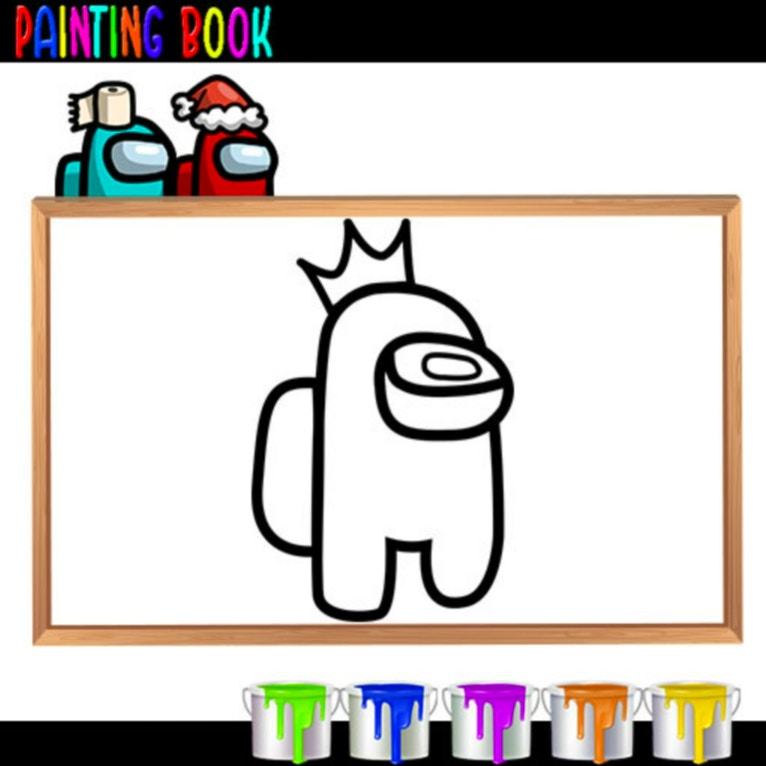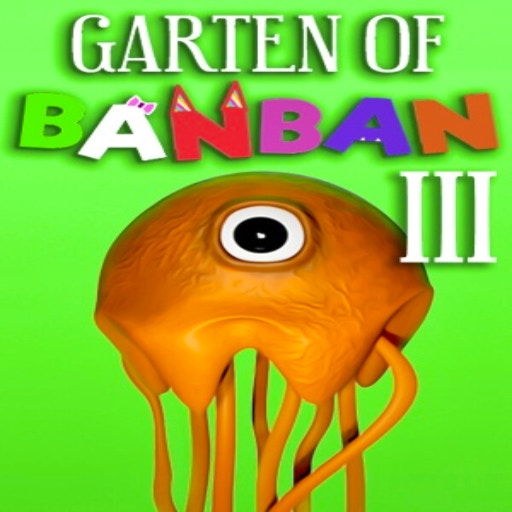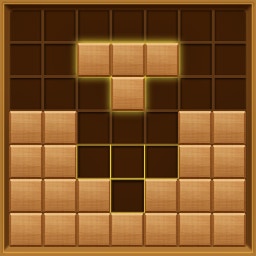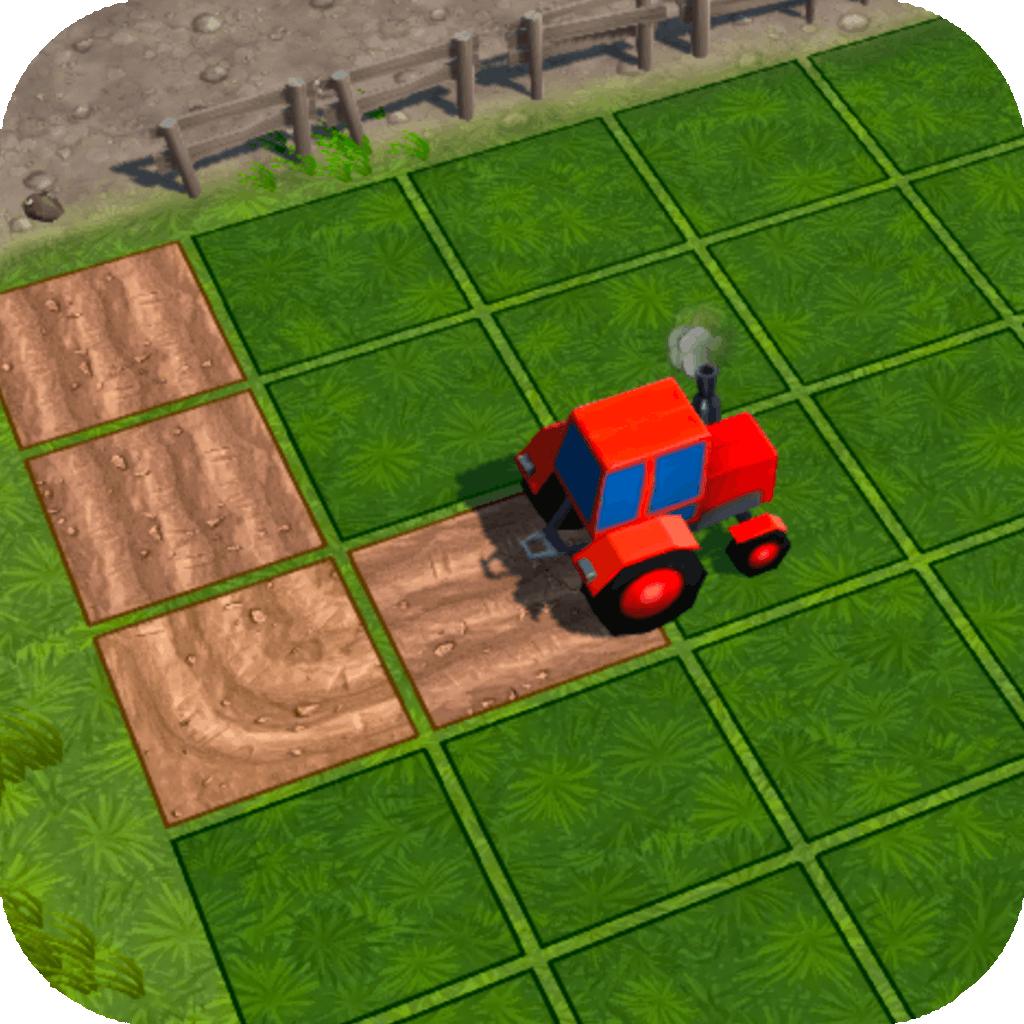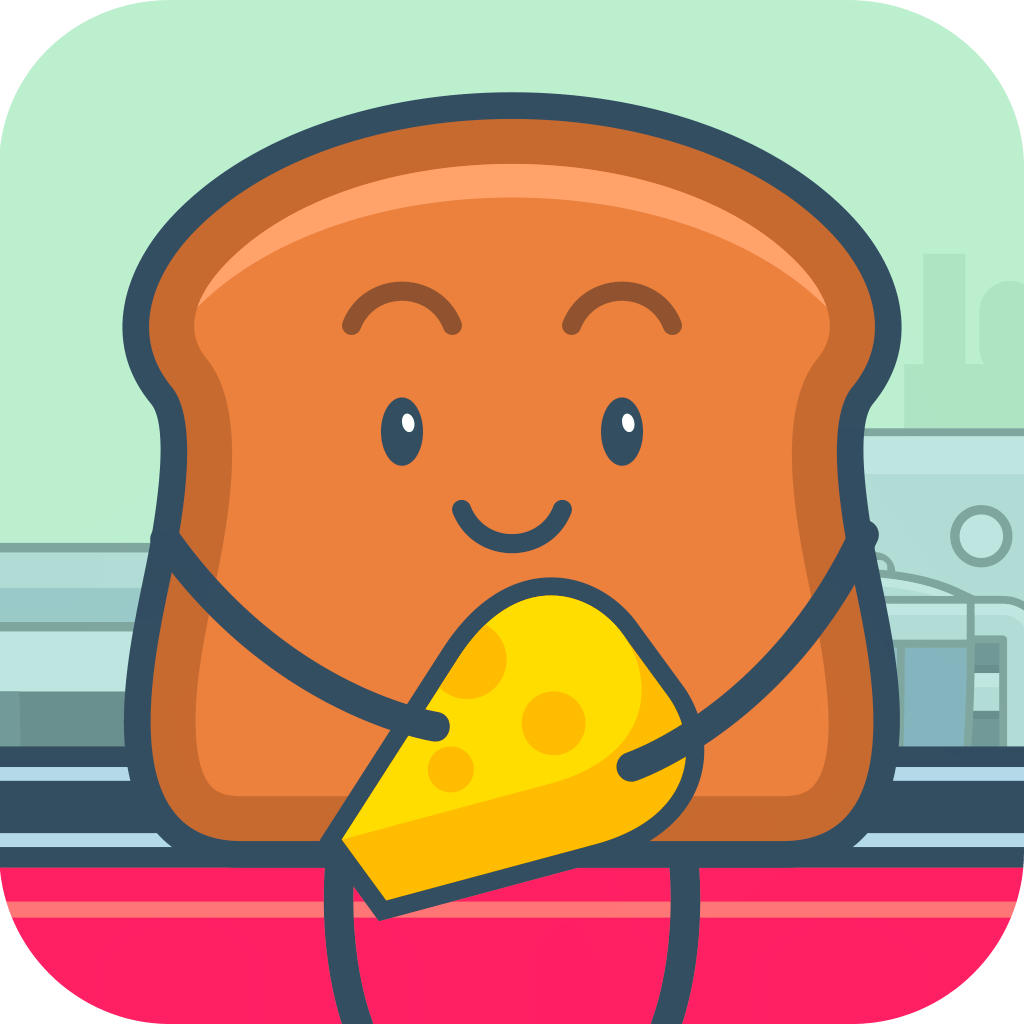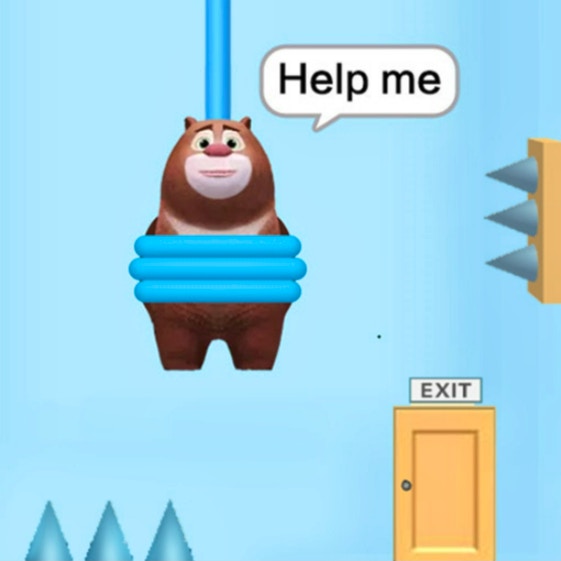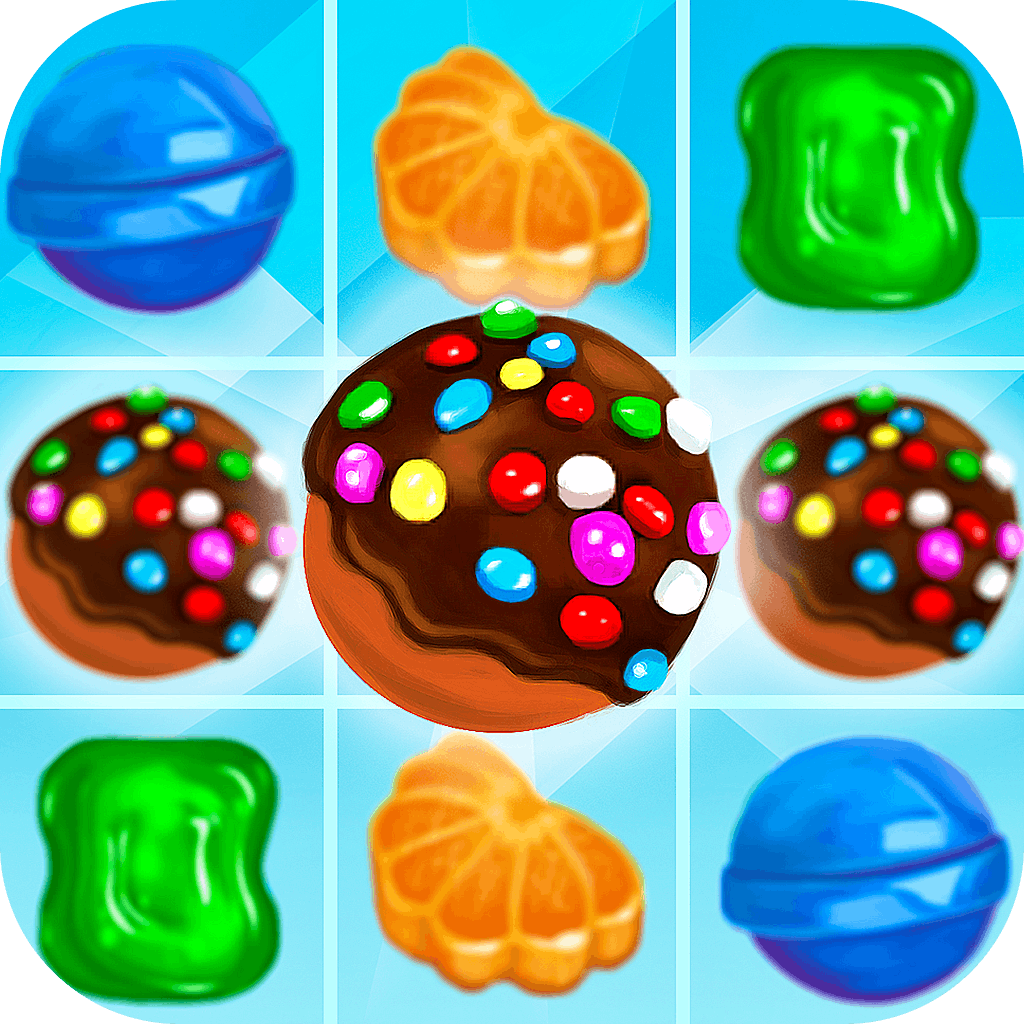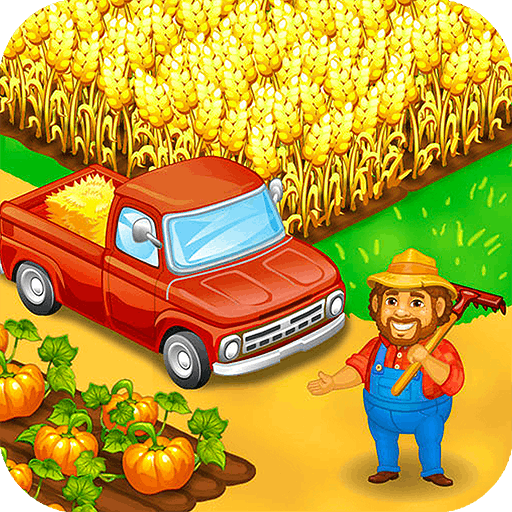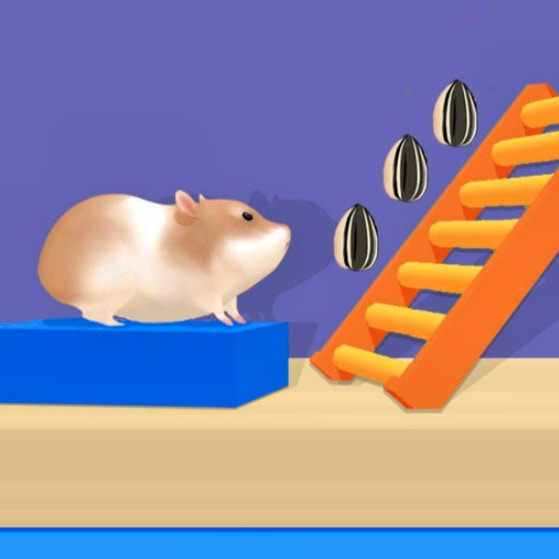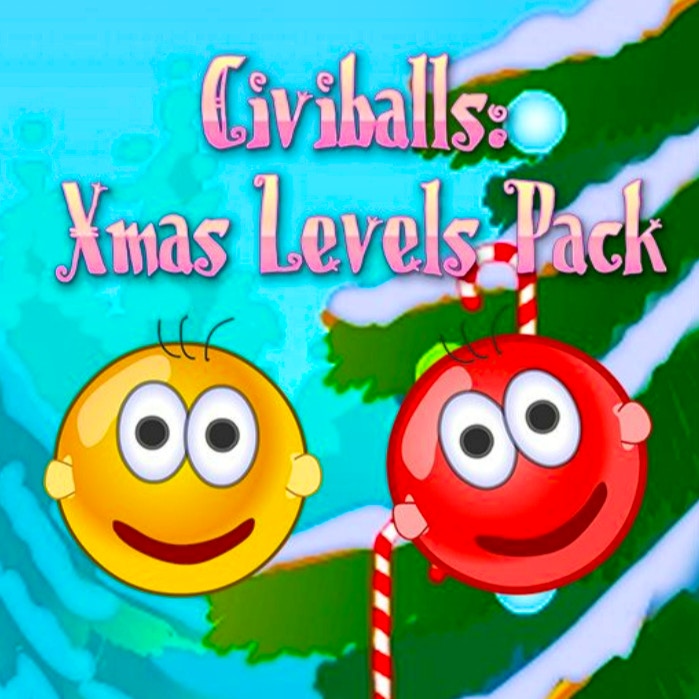Paint the Game
Paint the Game

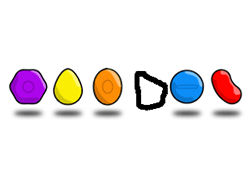
Game Introduction
Paint the Game is a unique puzzle and coloring experience that blends artistic creativity with problem-solving challenges. Ideal for both casual and avid gamers seeking a fresh and engaging activity, each level invites players to complete intricate pictures.
Standout features include its creative gameplay, a helpful hint system, and 30 diverse levels offering hours of entertainment. The straightforward point-and-click controls ensure a satisfying and accessible experience for all.
How to Play
- Click palette to select colors.
- Choose color from palette.
- Click picture to paint.
- Complete level by filling gaps.
- Use lightbulb for hints.
- Progress through 30 levels.
- Score by accuracy.
- Earn rewards for completion.
Game Objectives
To complete all 30 unique and intricate pictures by filling in the missing parts.
- Achieve artistic perfection in each level's partially completed picture.
- Progress through the levels by utilizing creative problem-solving skills.
- Unlock achievements by successfully completing levels without using hints excessively.
- Attain victory by demonstrating precision and creativity in reconstructing images.
Game Controls
- Left Click:Select color from palette
- Right Click:Undo last action (if applicable)
- Lightbulb Icon:Access hint system when stuck
Key Features
- Draw & color to boost creativity
- Hint system aids tricky puzzles
- 30 diverse pictures for endless fun
- Simple controls for all players
- Artistic challenge stimulates perception
Game Details
Overall Difficulty Rating
- Moderate
Learning Curve Estimate
- Short (10 minutes)
Average Completion Time
- Varies from 30 minutes to 2 hours per playthrough, depending on player's pace and use of hints.
Replay Value Notes
- Low to Moderate: Once levels are completed, the primary motivation for replaying is personal satisfaction or attempting to improve completion time.
Tips and Tricks
- Study color theory for optimal shading.
- Plan your strokes; avoid rushed, messy fills.
- Zoom in for detailed areas; zoom out for balance.
- Save hints for toughest puzzles; conserve wisely.
- Practice symmetry techniques for balanced designs.
- Experiment with blending colors for realism.
- Observe reference images closely for inspiration.
Frequently Asked Questions
How do I start painting in Paint the Game?
Select a color from the palette by clicking on it, then click on the area of the picture where you wish to paint. This straightforward point-and-click system ensures easy gameplay.
What should I do if I get stuck on a level?
Utilize the lightbulb icon for helpful hints. These hints are designed to guide you without revealing the solution outright, allowing you to solve puzzles using your own creativity.
Are there alternate endings in Paint the Game?
No, Paint the Game focuses on completing each of the 30 unique levels. Each level offers a different image to finish, and mastering them all is the primary goal.
Can I customize controls in Paint the Game?
Currently, Paint the Game does not support control customization. The default point-and-click system is designed for ease of use across all platforms.
How do I save my progress in the game?
Your progress is automatically saved after completing each level. Ensure you have a stable internet connection if playing online to avoid data loss.
Is there a ranking system in Paint the Game?
Yes, the game tracks your completion time and accuracy for each level, contributing to a leaderboard. Compete with other players to see how you rank globally.
Are there any speedrun tips for Paint the Game?
To speedrun, focus on memorizing the correct placements for colors and minimizing the use of hints. Practice levels repeatedly to improve your time and accuracy.
Can I share my completed pictures with others?
At present, Paint the Game does not include a feature to share completed pictures directly within the game. However, you can take screenshots and share them via social media.
 Arcade Games
Arcade Games Classic Games
Classic Games Skill Games
Skill Games Action Games
Action Games Adventure Games
Adventure Games Girls Games
Girls Games Driving Games
Driving Games Shooting Games
Shooting Games Thinking Games
Thinking Games