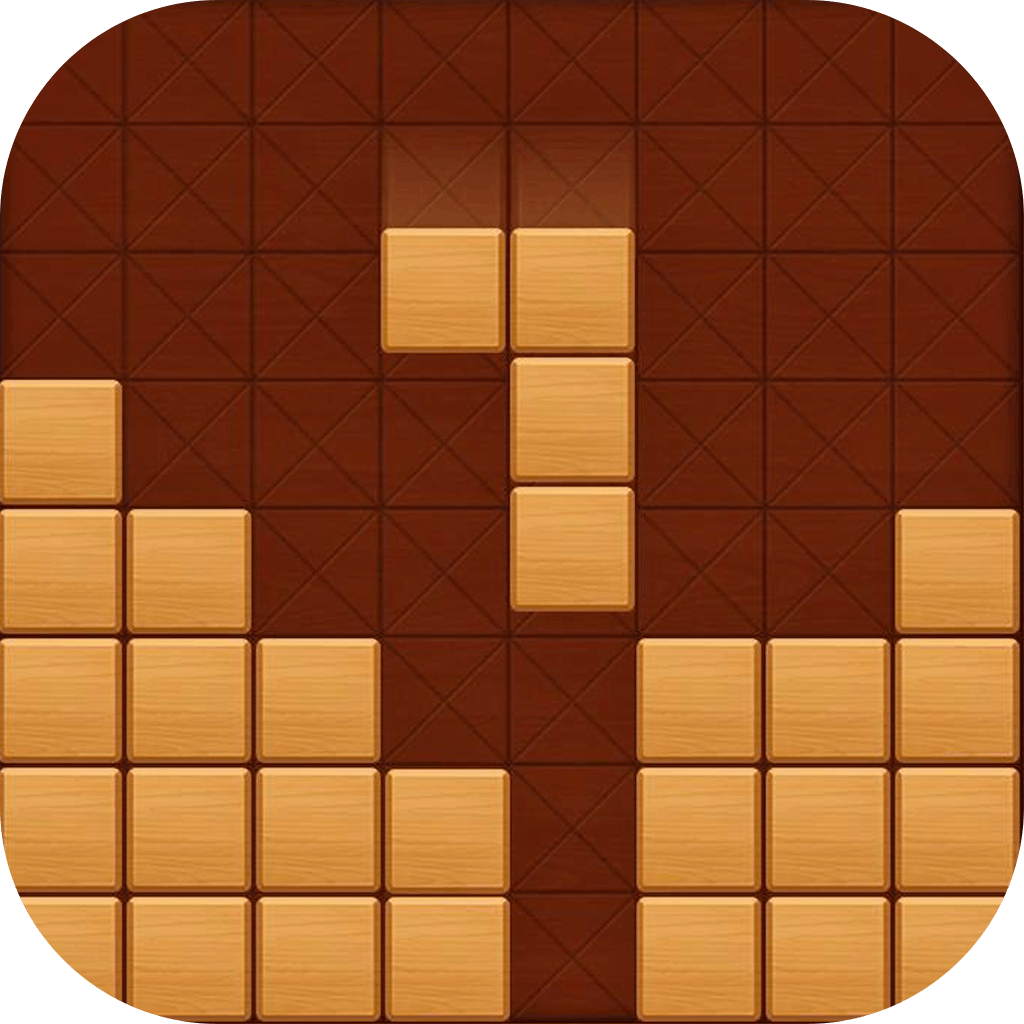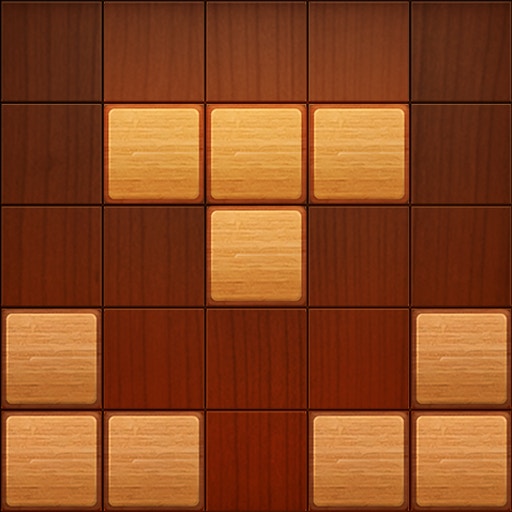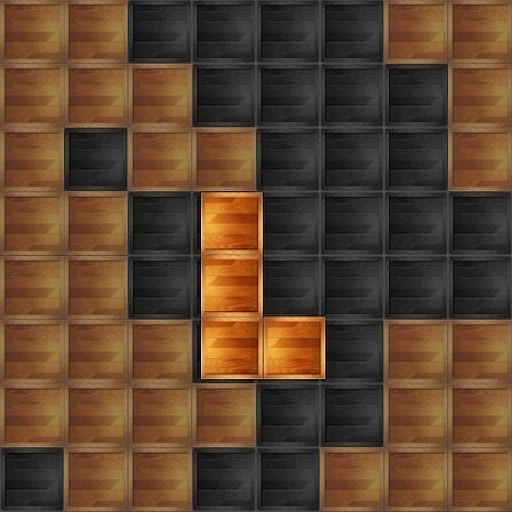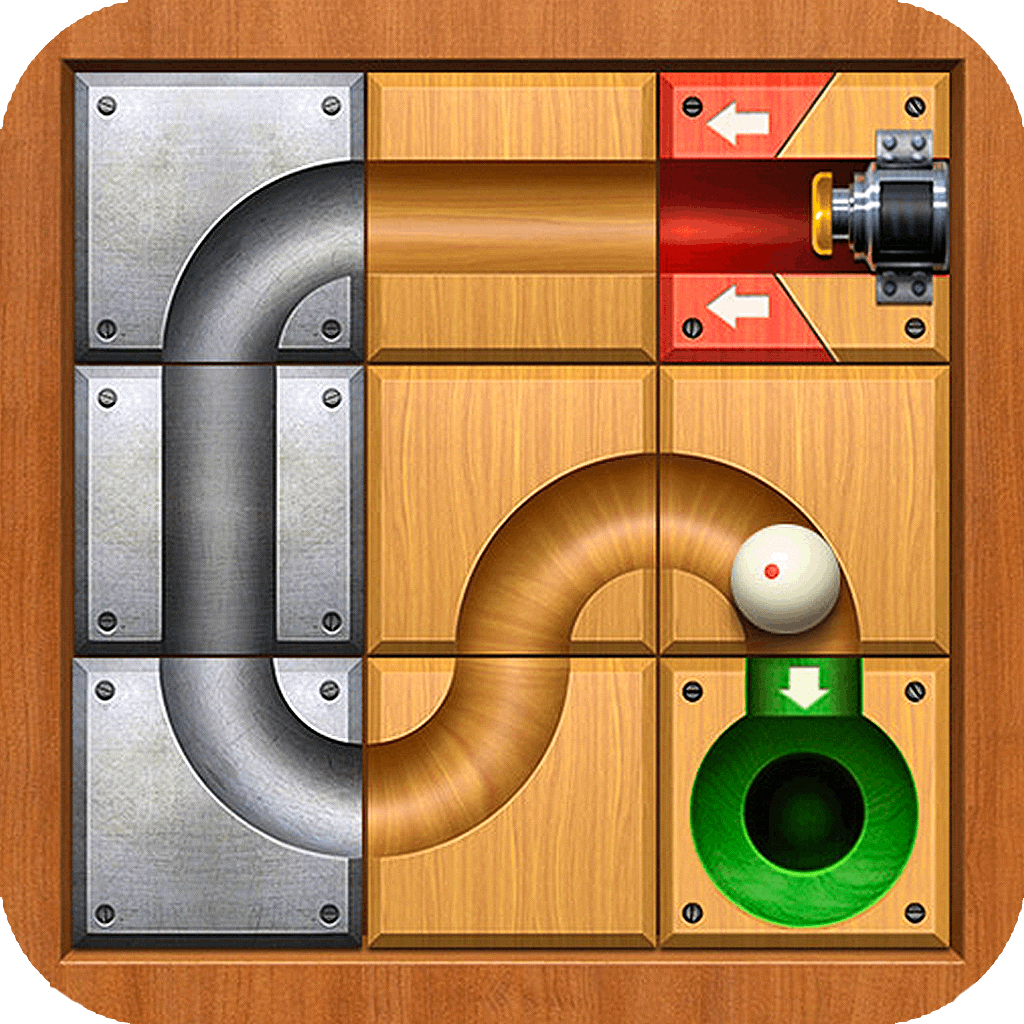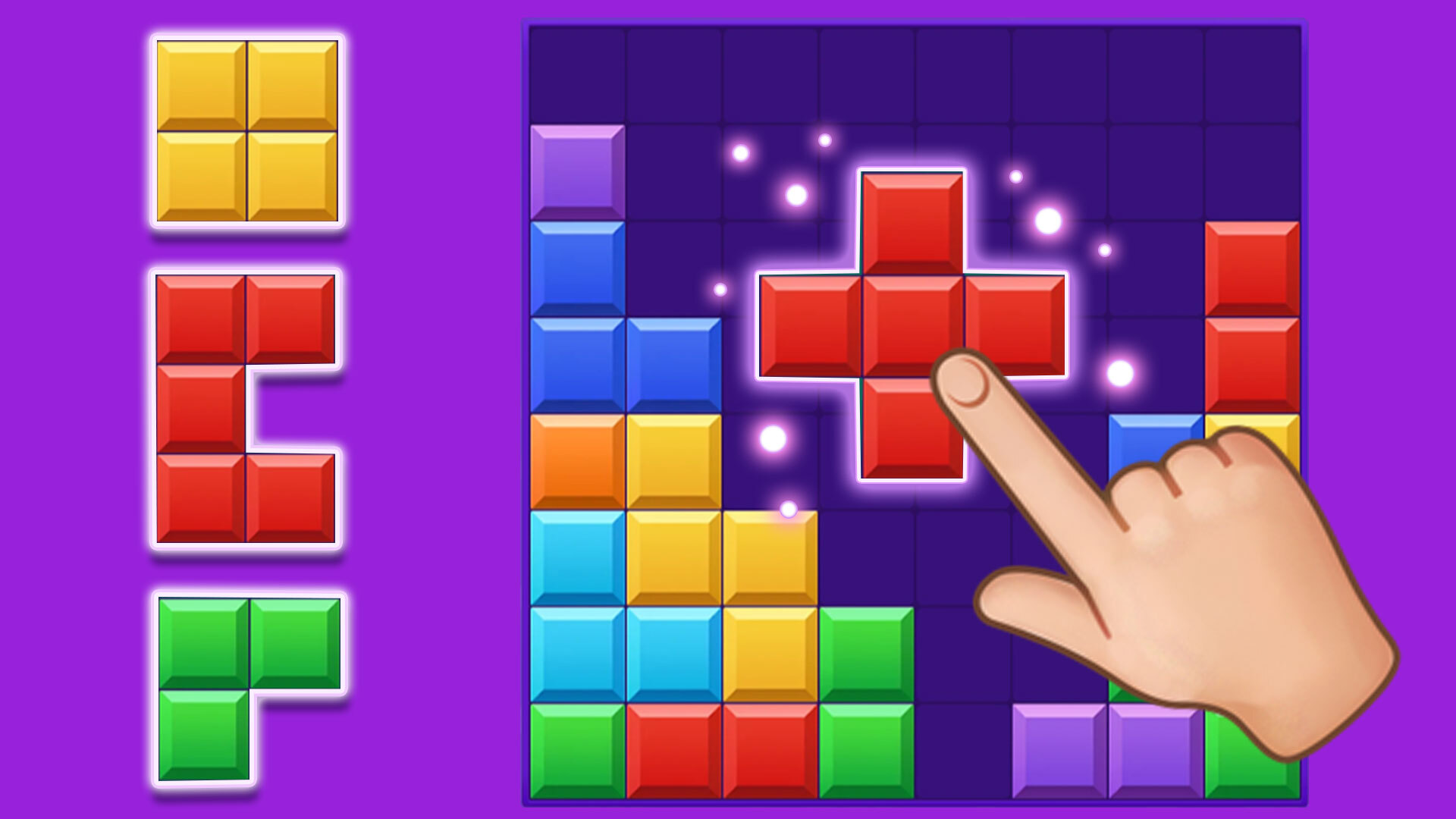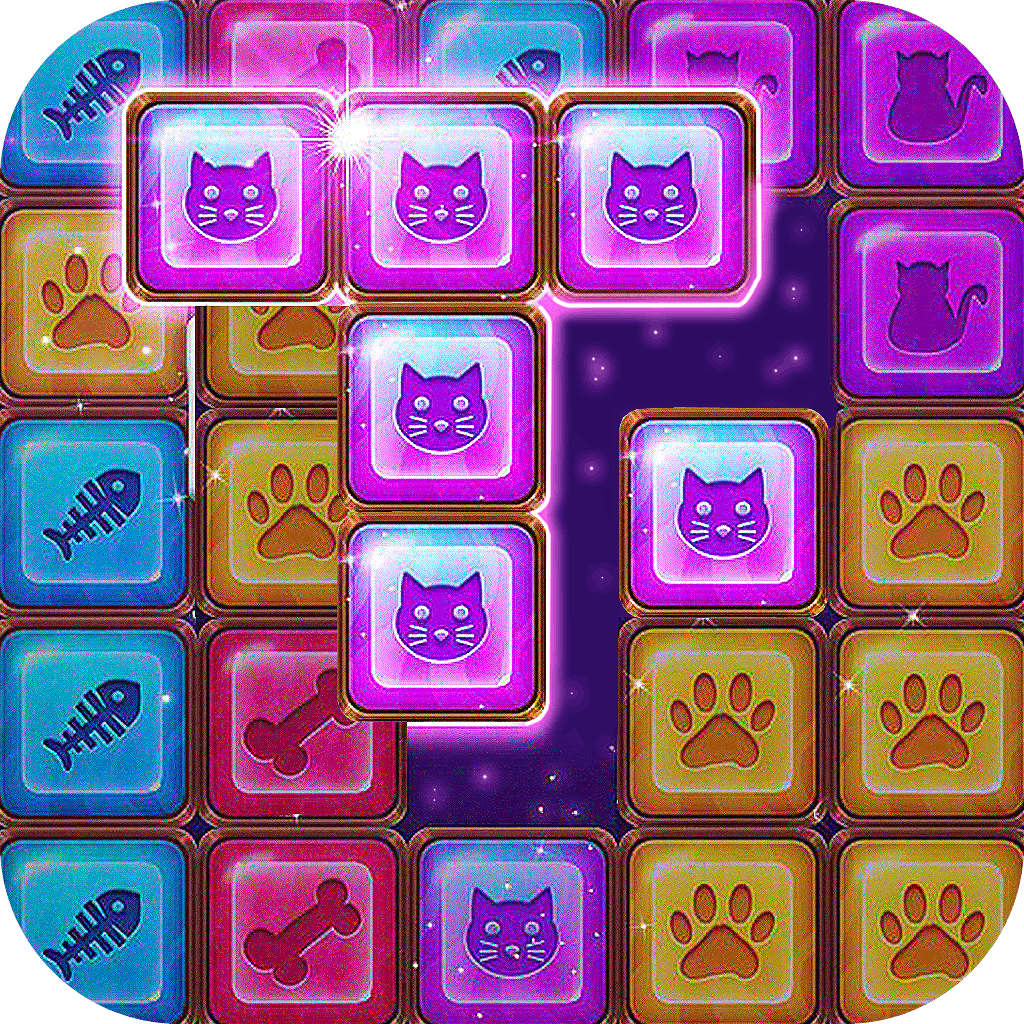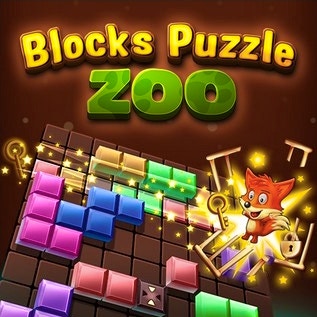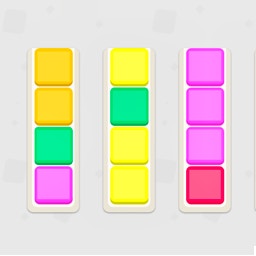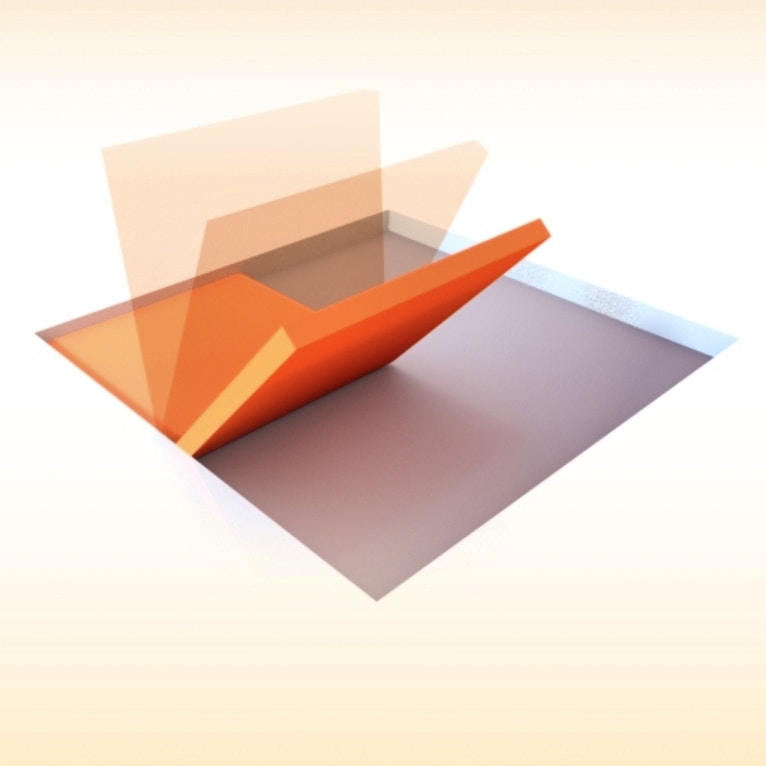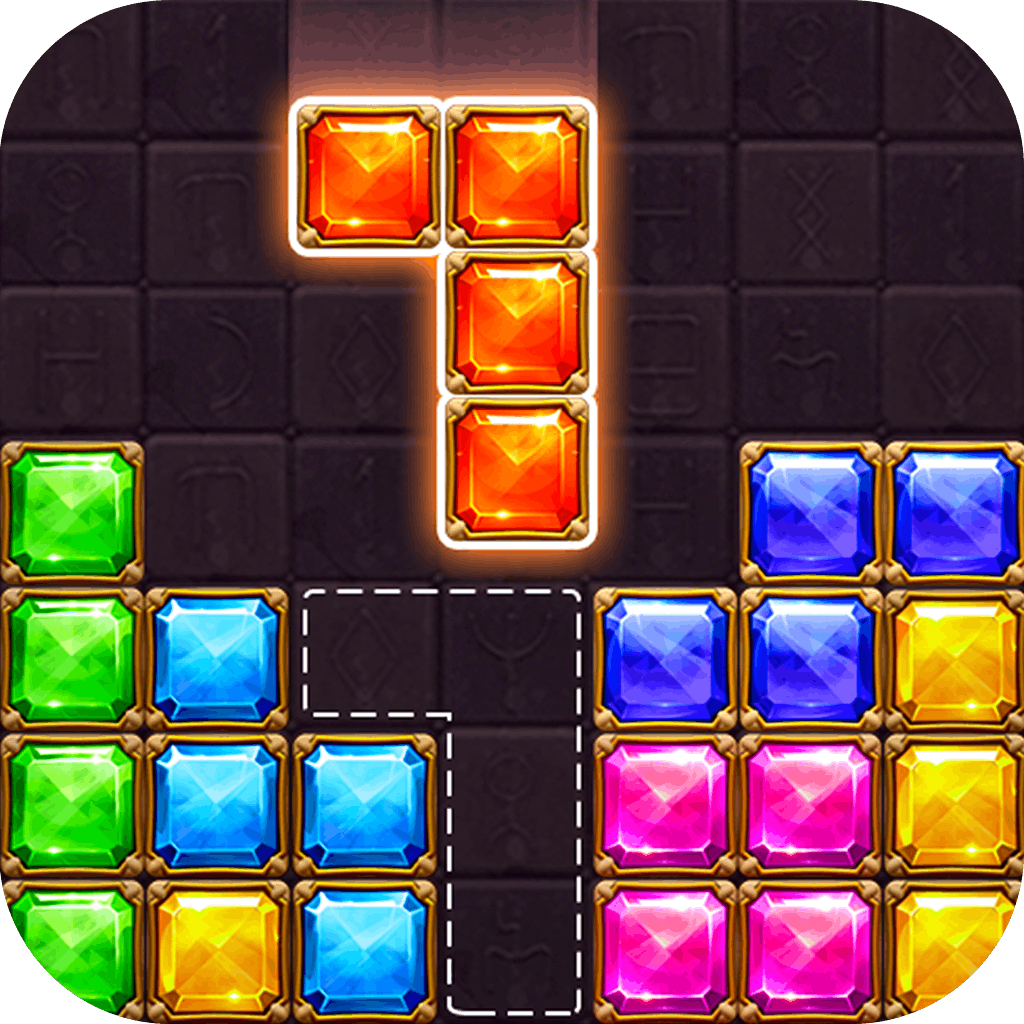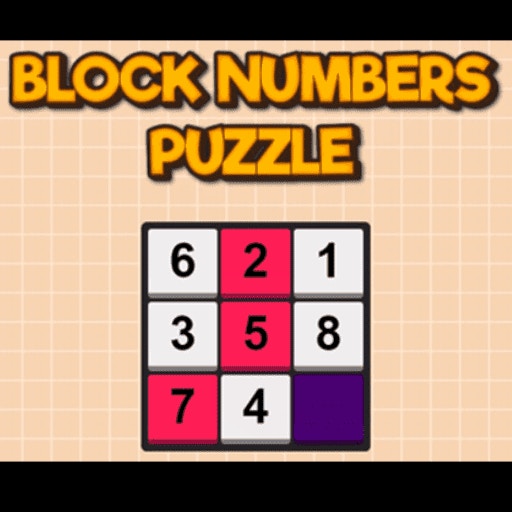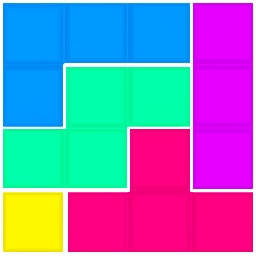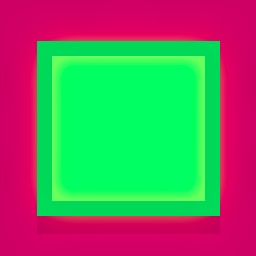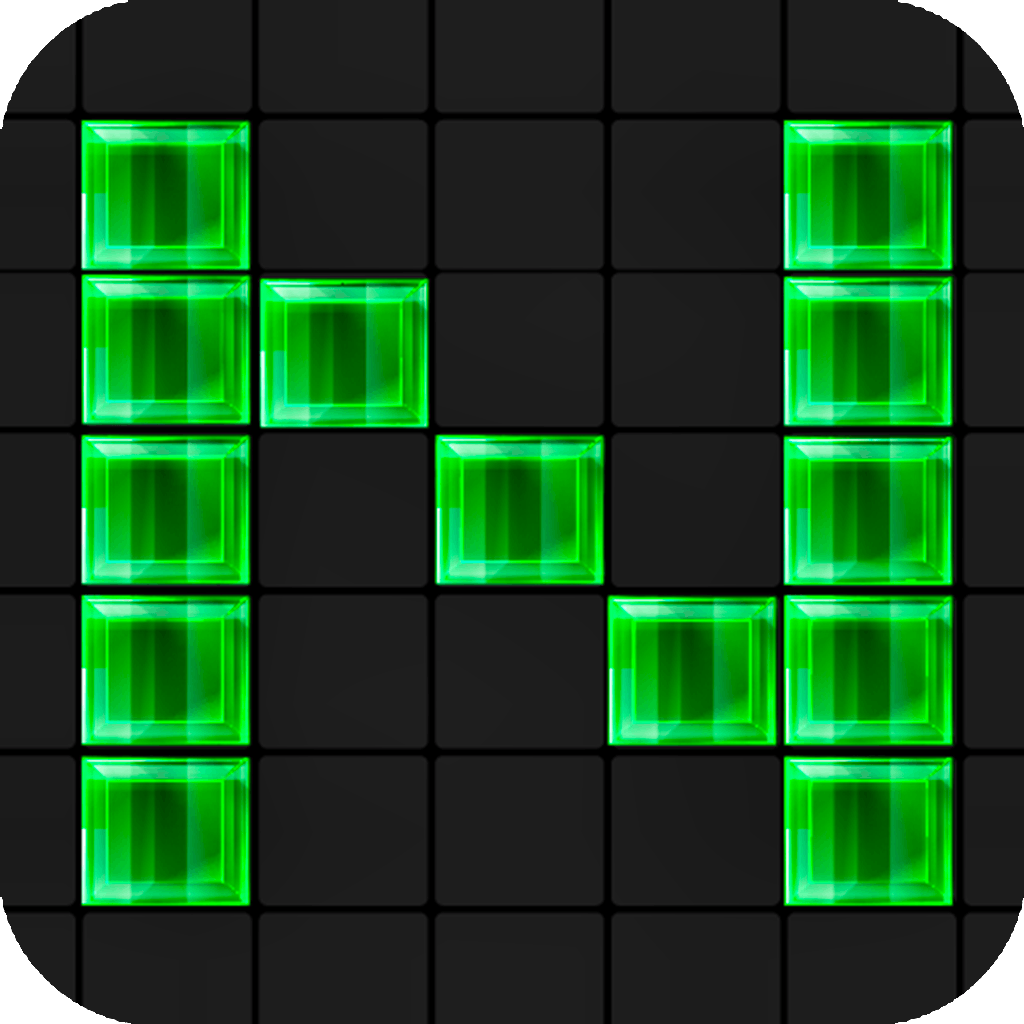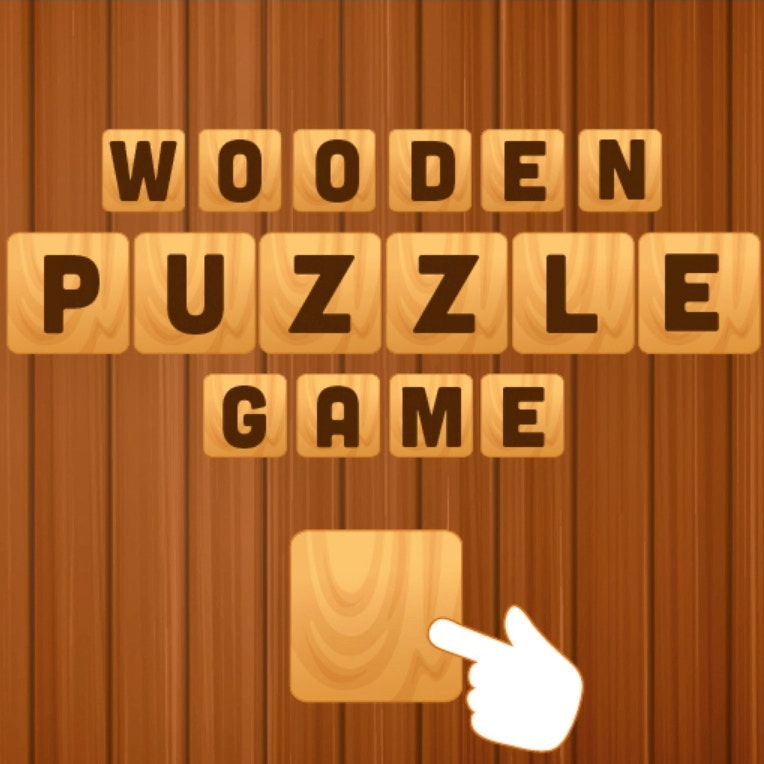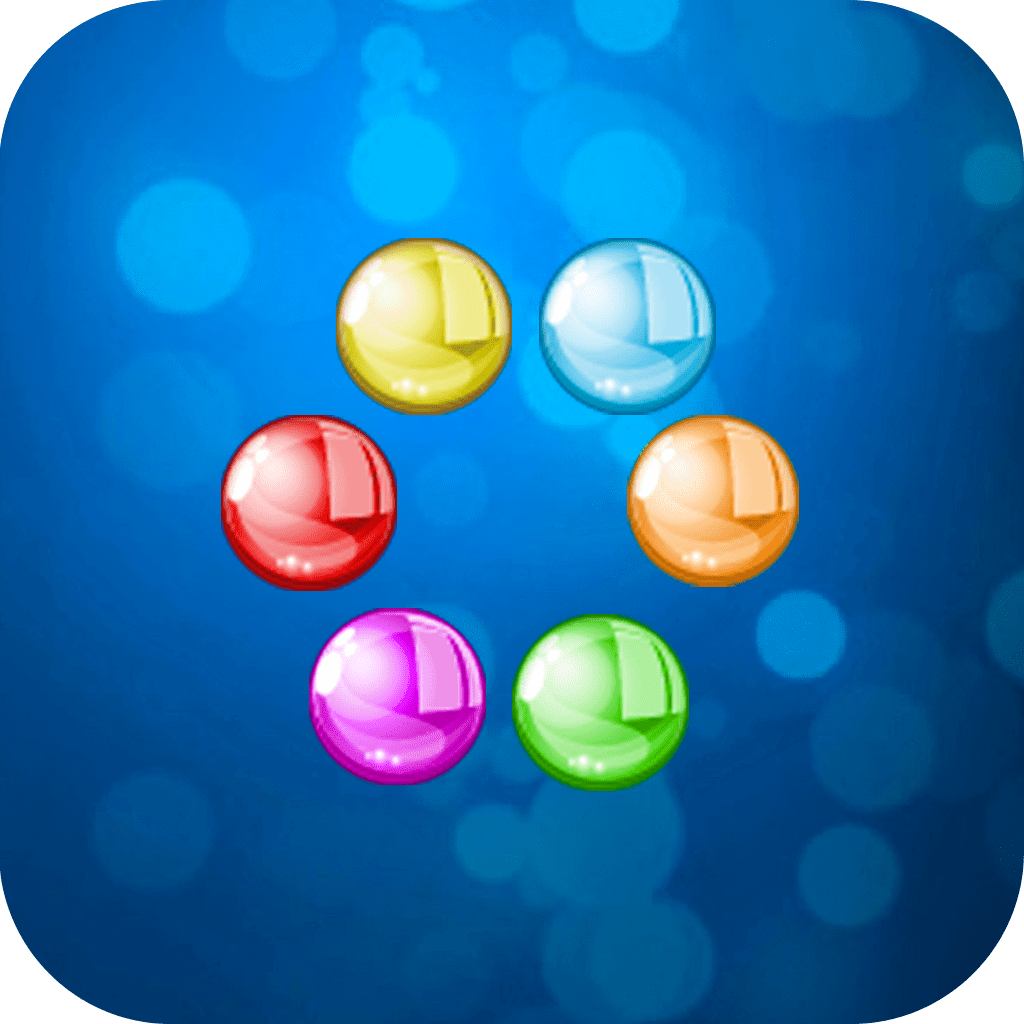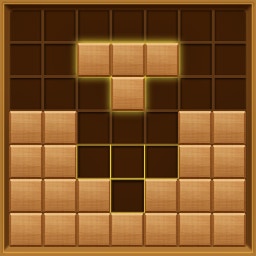
Wood Block Puzzle - Block Game
Wood Block Puzzle - Block Game
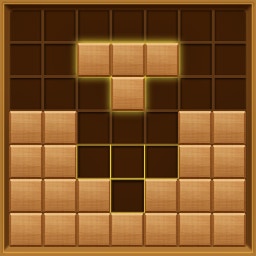
Game Introduction
Wood Block Puzzle - Block Game reimagines classic block puzzles with its captivating twist. Featuring four distinct game modes, it challenges players' minds and reflexes in unique ways. Perfect for those who enjoy strategic, brain-teasing fun, this game offers a serene wooden board that brings a sense of calm.
Standout features include intuitive drag-and-drop controls and a variety of gameplay styles, from slow, strategic play to fast-paced action. This blend of simplicity and challenge makes it a standout choice for gamers seeking endless entertainment and skill development.
How to Play
- Select a game mode: Classic, Timer, Blast, or Advance.
- Drag and drop blocks onto the board.
- Form complete lines vertically or horizontally.
- In Classic Mode, aim for multiple line clears.
- In Timer Mode, clear lines quickly to extend playtime.
- In Blast Mode, defuse bombs by clearing adjacent lines.
- In Advance Mode, fit complex shapes strategically.
- Clear more lines for higher scores.
Game Objectives
Master four distinct game modes to reach new heights of skill and strategy.
- Achieve high scores by clearing lines efficiently in Classic Mode.
- Extend gameplay duration in Timer Mode by making quick decisions.
- Defuse bombs swiftly in Blast Mode to maintain a clear board.
- Strategically place complex block shapes in Advance Mode.
Game Controls
- Drag-and-Drop:Key: Move and place blocks
Key Features
- Four Engaging Game Modes
- Stress-Free Wooden Aesthetics
- Challenges for All Skill Levels
- Intuitive Drag-and-Drop Controls
- Competitive High Score Leaderboards
Game Details
Overall Difficulty Rating
- Moderate
Learning Curve Estimate
- Beginner-friendly with a slight learning curve due to varied game modes
Average Completion Time
- Varies depending on mode; Classic and Advance modes can take 10-30 minutes per session
- Timer and Blast modes typically last 5-15 minutes per session
Replay Value Notes
- High replayability due to diverse game modes and strategic depth
Tips and Tricks
- Visualize board state several moves ahead.
- Utilize corners for stable block placements.
- Save special blocks for optimal moments.
- Rotate blocks early for better positioning.
- Adapt strategy based on remaining space.
Frequently Asked Questions
What are the differences between the four game modes?
Classic Mode focuses on forming complete lines, Timer Mode challenges you to clear lines quickly before time runs out, Blast Mode requires defusing bombs by clearing adjacent lines, and Advance Mode tests your strategic placement of complex block shapes.
How can I improve my score in Timer Mode?
Prioritize quick decisions by planning your next moves ahead of time. Focus on creating multiple lines with a single block placement to maximize points.
Can I save my progress in the game?
Yes, the game automatically saves your progress after each session. Ensure you have a stable internet connection if playing online to avoid data loss.
Are there any hidden content locations in the game?
The game primarily focuses on its four core modes. However, some players have discovered bonus challenges by completing certain objectives within each mode.
How do I unlock new game modes?
All four game modes are available from the start. Focus on mastering each mode to improve your overall gameplay experience.
Is there a multiplayer feature in the game?
No, Wood Block Puzzle - Block Game is a single-player experience. However, you can share your high scores with friends via social media platforms.
What are some performance tips for better gameplay?
To enhance your gameplay, ensure your device meets the minimum system requirements. Regularly update the game to the latest version for optimal performance.
Can I customize the controls?
Currently, the game does not offer control customization options. The intuitive drag-and-drop controls are designed to be user-friendly and accessible for all players.
 Arcade Games
Arcade Games Classic Games
Classic Games Skill Games
Skill Games Action Games
Action Games Adventure Games
Adventure Games Girls Games
Girls Games Driving Games
Driving Games Shooting Games
Shooting Games Thinking Games
Thinking Games