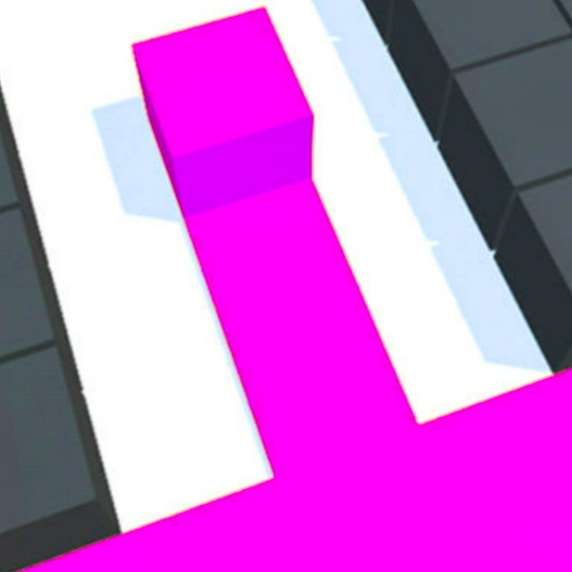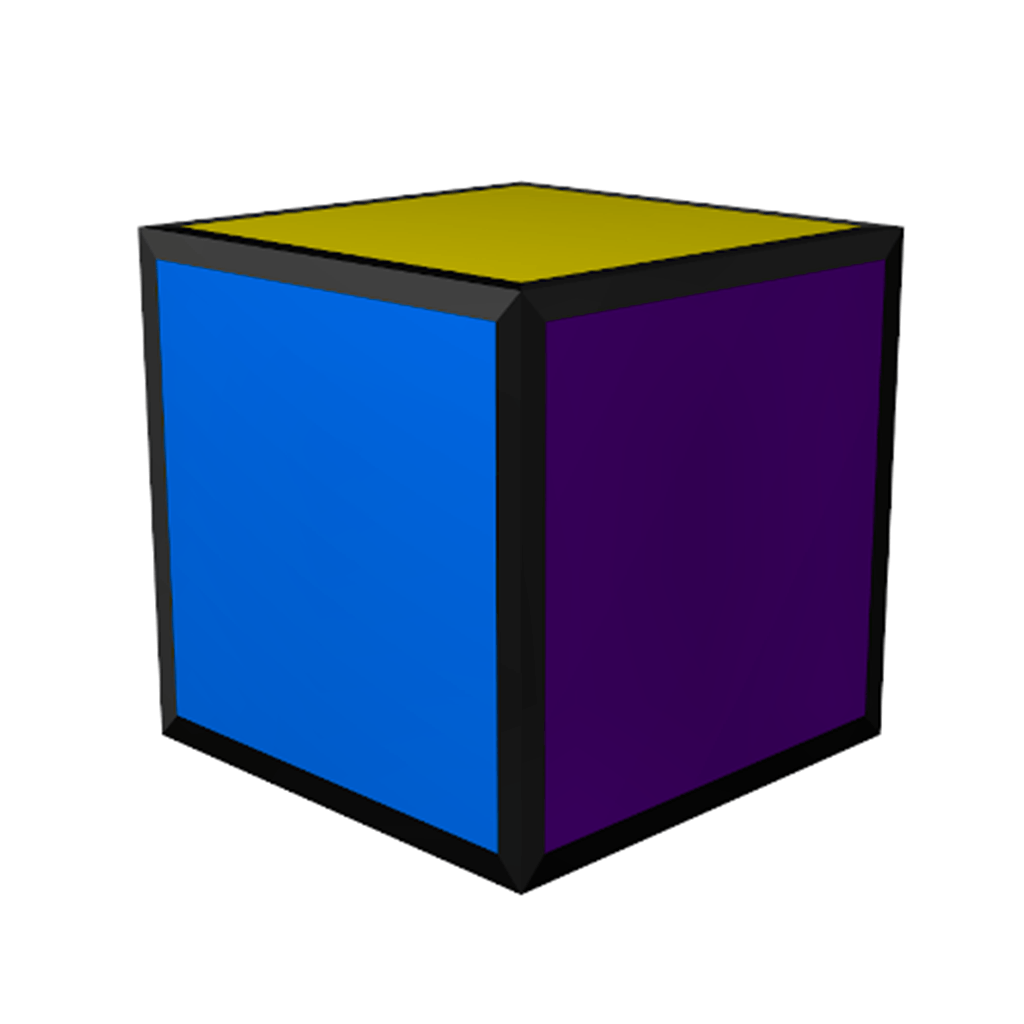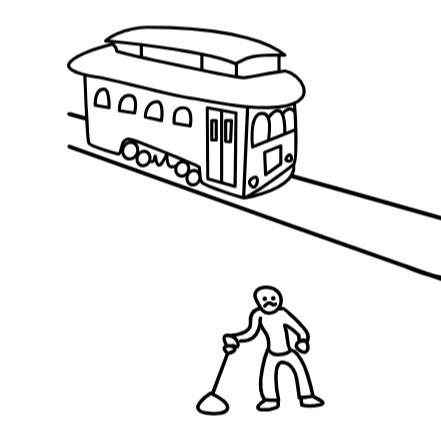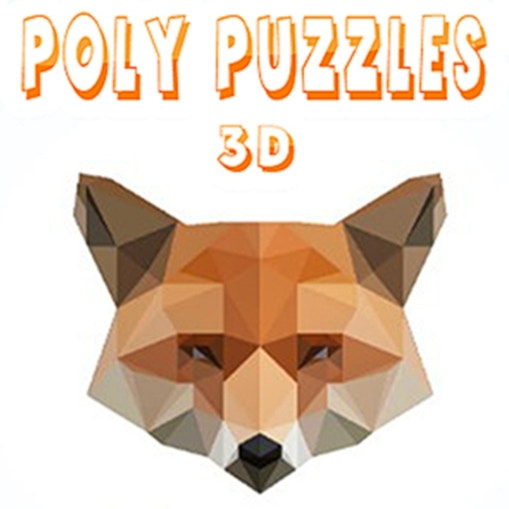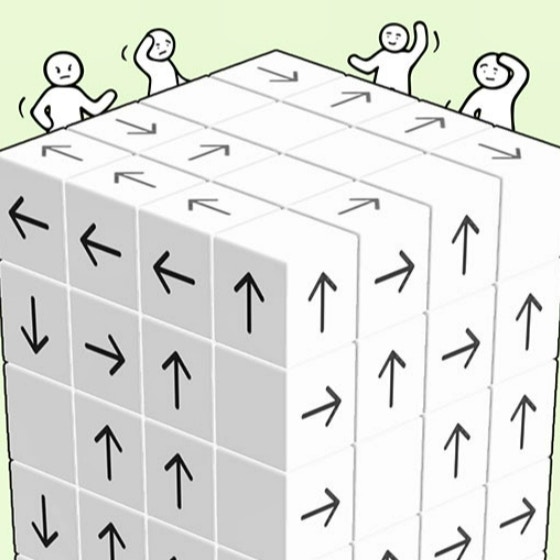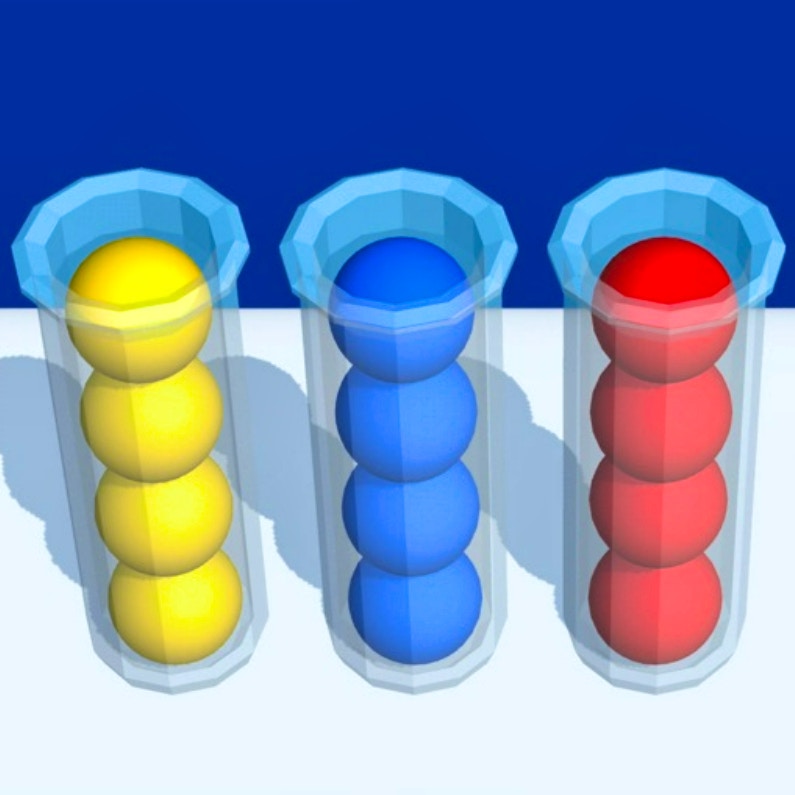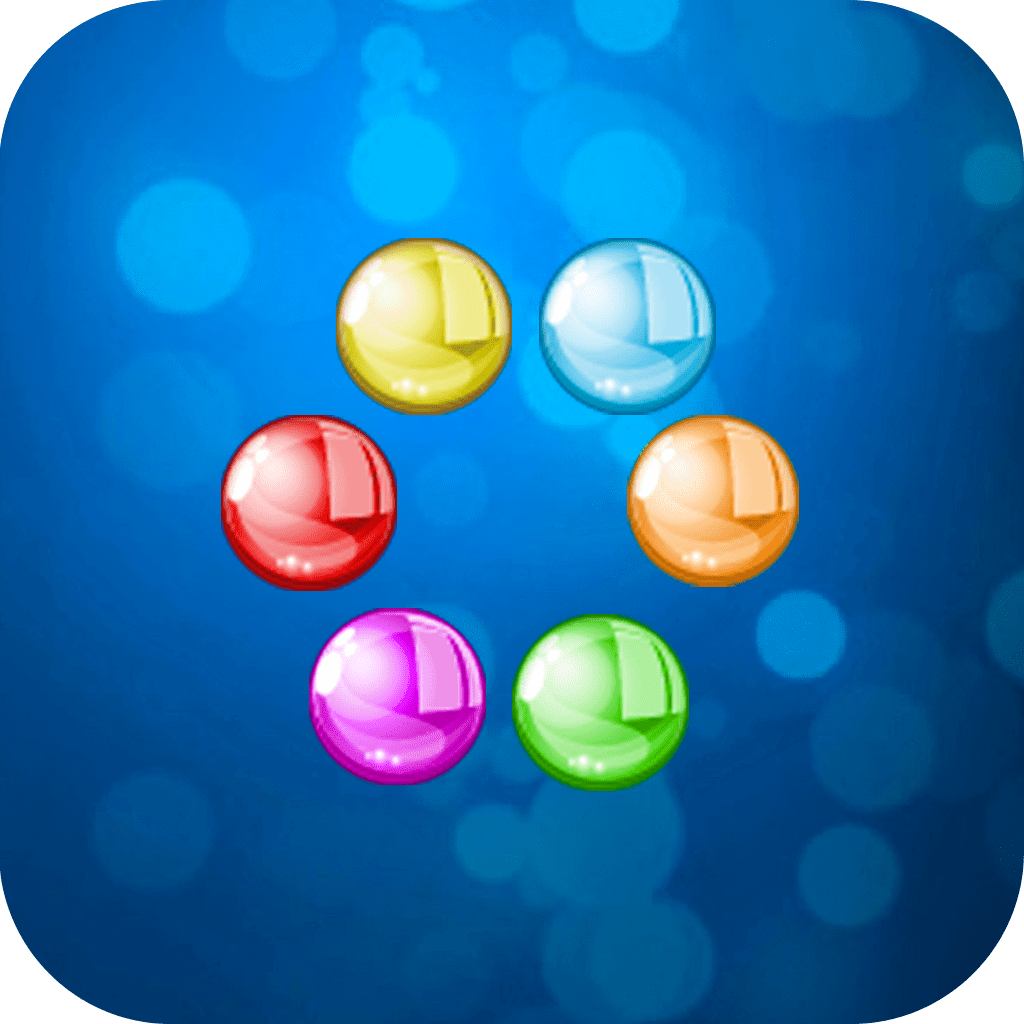Color Roll 3D
Color Roll 3D


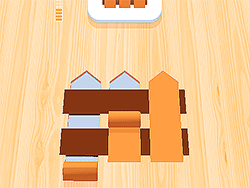
Game Introduction
Color Roll 3D is a captivating puzzle game that combines color matching with intricate layer unrolling. Its unique visual style and core gameplay appeal lie in strategically revealing hidden images through logical sequencing. Ideal for puzzle enthusiasts and those seeking a relaxing yet challenging experience.
Standout features include its smooth mechanics and satisfying visuals, enhancing the player's experience. Key differentiators are its focus on logic and attention to detail, making each level a rewarding challenge. Dive into Color Roll 3D for a brain-teasing, relaxing adventure.
How to Play
- Select level and start game.
- Unroll rolls to reveal colors.
- Match colors to template.
- Adjust order for accuracy.
- Complete image to progress.
- Revert moves if needed.
- Score by speed and precision.
- Unlock new levels.
Game Objectives
Recreate intricate images by unrolling colorful layers in the correct sequence.
- Achieve target scores within each level to progress to more complex designs.
- Unlock new visual challenges and earn stars by completing levels efficiently.
- Master the logic and attention to detail required to solve increasingly difficult puzzles.
Game Controls
- Left Mouse Button: Unroll a roll
- Left Mouse Button: Revert previous moves on unrolled rolls
Key Features
- Intuitive 3D unrolling mechanics
- Intricate images for visual satisfaction
- Smooth controls for precise play
- Expanding level set challenges
- Relaxing yet brain-teasing experience
Game Details
Overall Difficulty Rating
- Medium
Learning Curve Estimate
- Short (10-15 minutes)
Average Completion Time
- Varies by level; typically 5-10 minutes per level
Replay Value Notes
- High due to random level generation and varied objectives
Tips and Tricks
- Identify patterns early for faster solving.
- Save moves by planning ahead three steps.
- Focus on core colors first for stability.
- Utilize the undo feature strategically.
- Practice edge cases for quicker mastery.
Frequently Asked Questions
What is the main objective in Color Roll 3D?
In Color Roll 3D, your primary goal is to unroll the layers in the correct sequence to recreate the target image. Pay close attention to each layer's color and position.
How do I unlock new levels in Color Roll 3D?
New levels in Color Roll 3D become available by completing previous levels. Each level has a specific sequence of rolls that must be unrolled correctly to progress.
Are there any special features to help with difficult levels?
Yes, you can tap on unrolled rolls to revert your moves, allowing you to try different sequences. Some levels also have hints that can be accessed by watching ads.
Can I customize controls in Color Roll 3D?
Currently, Color Roll 3D does not support control customization. The default controls involve using the left mouse button to unroll and revert rolls.
How do I improve my score in Color Roll 3D?
To improve your score, aim to complete levels with fewer moves and within a shorter time. Each level rewards you based on efficiency and speed.
Is there a multiplayer mode in Color Roll 3D?
No, Color Roll 3D is a single-player experience. However, you can share your high scores on social media platforms to compete with friends.
What platform is Color Roll 3D compatible with?
Color Roll 3D is designed for PC and mobile devices. Ensure you have the latest version of the game installed for optimal performance across all platforms.
How can I manage save data in Color Roll 3D?
Your game progress is automatically saved. For mobile devices, make sure to log into the same account to sync your data across devices.
 Arcade Games
Arcade Games Classic Games
Classic Games Skill Games
Skill Games Action Games
Action Games Adventure Games
Adventure Games Girls Games
Girls Games Driving Games
Driving Games Shooting Games
Shooting Games Thinking Games
Thinking Games