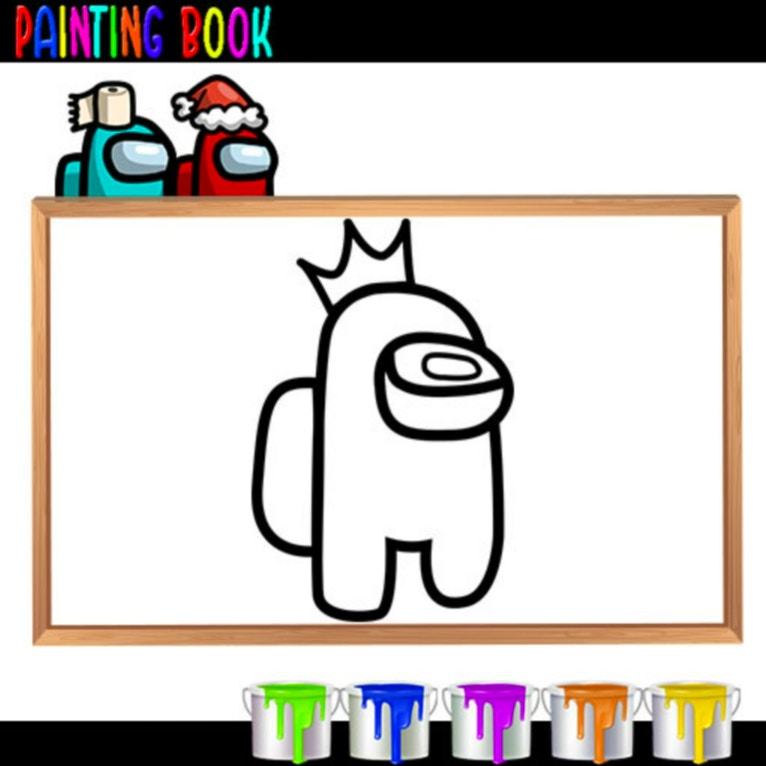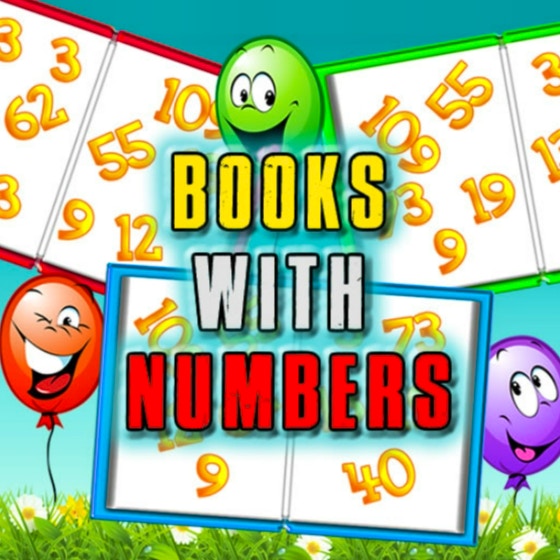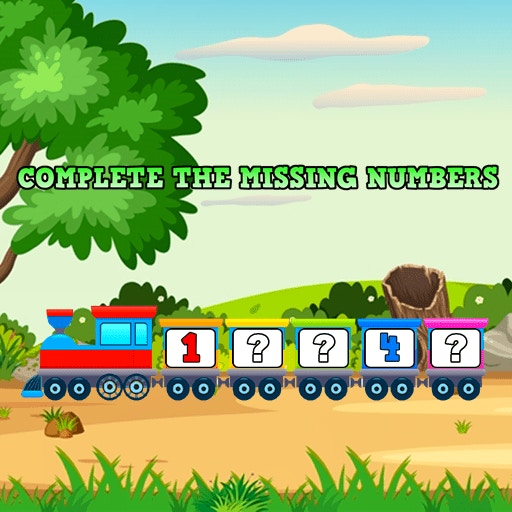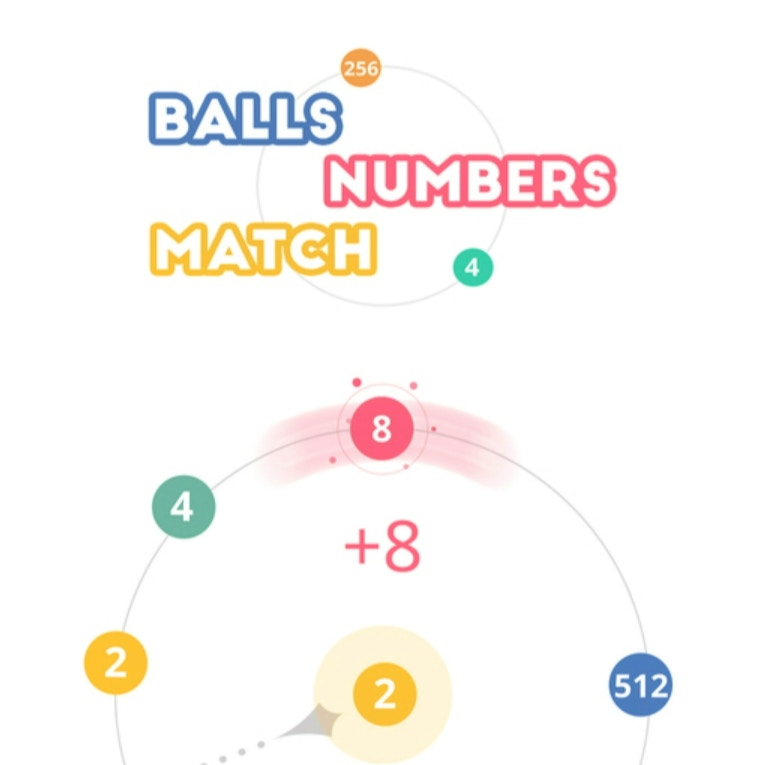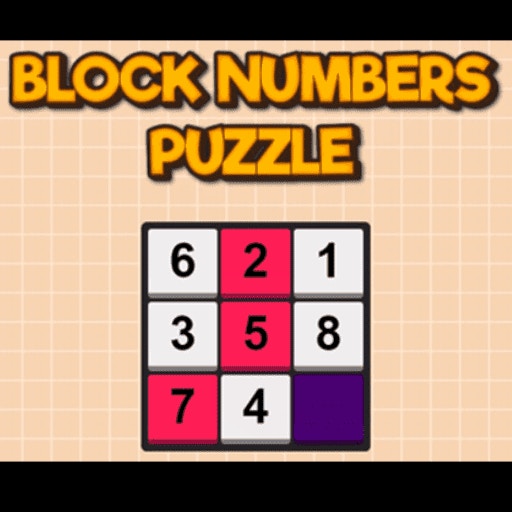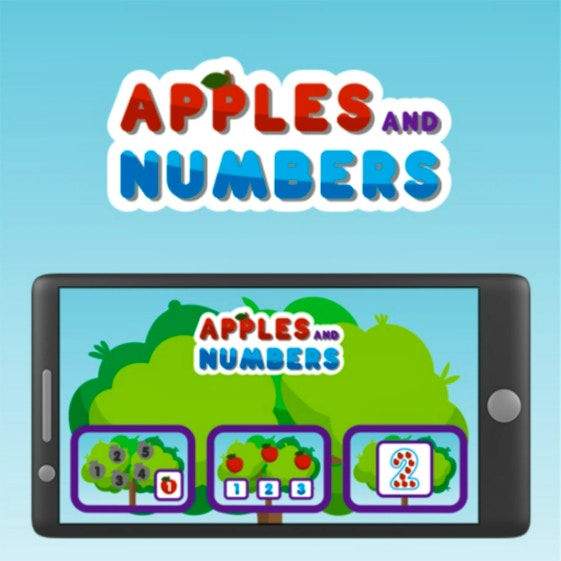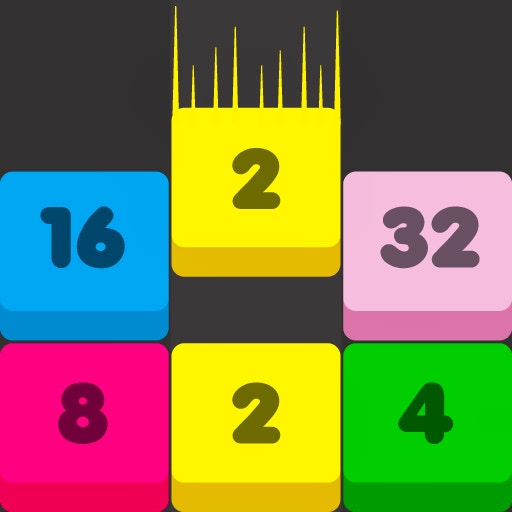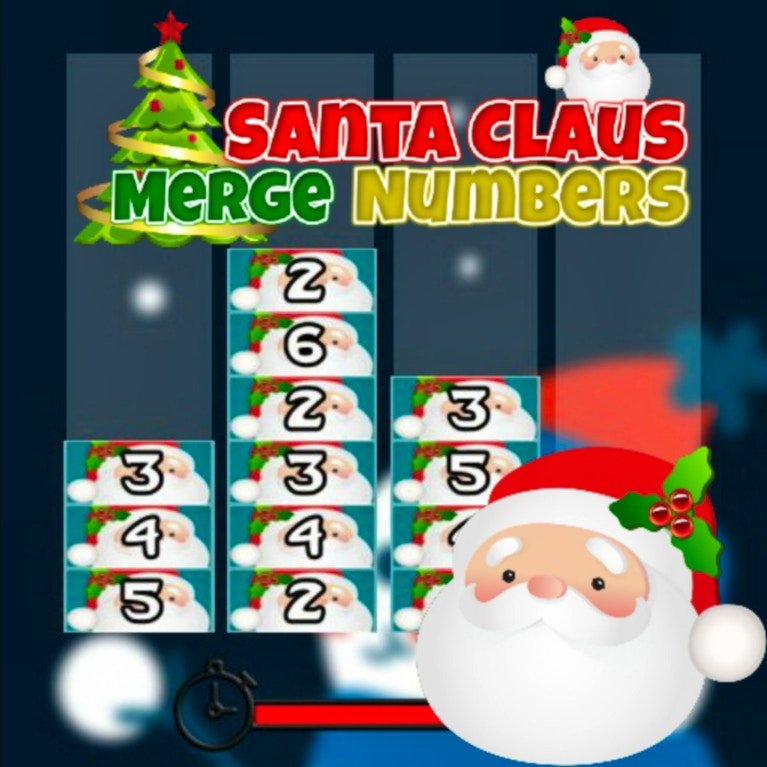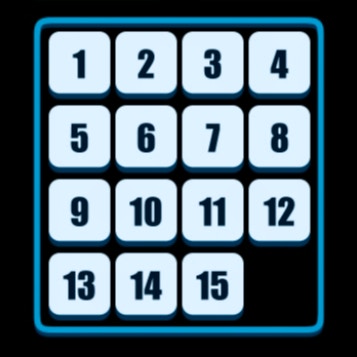Paint The Numbers
Paint The Numbers

Game Introduction
Paint The Numbers is a captivating blend of number, educational, and coloring games, designed to make learning fun for kids. With its vibrant visuals and engaging gameplay, it offers a unique experience that goes beyond traditional kids' games.
Standout features include transforming numbers into colorful, lively characters, blending education seamlessly with entertainment. This innovative approach ensures that children enjoy every moment of learning, making Paint The Numbers a key differentiator in the junior gaming space.
How to Play
- Select a level based on difficulty.
- Identify and tap numbers in ascending order.
- Color the numbers using on-screen palette.
- Complete sequences correctly to progress.
- Earn stars for accurate and timely completion.
- Unlock new levels and rewards.
- Practice number recognition skills.
- Enjoy vibrant visuals and engaging gameplay.
Game Objectives
To transform and enhance basic number recognition skills into an engaging and colorful adventure.
- Achieve level progression by successfully completing number-based challenges.
- Color and bring to life various numbers, each with unique personalities and designs.
- Unlock achievements by mastering different numerical concepts and puzzles.
- Attain victory by demonstrating proficiency in number-related tasks and educational milestones.
Game Controls
- Key: Move Up
- Key: Move Down
- Key: Move Left
- Key: Move Right
- Key: Select Number
- Key: Color Fill
Key Features
- Interactive number-coloring puzzles
- Vivid, engaging visual design
- Multiple themed worlds to explore
- Progressive difficulty levels
- Parental progress tracking
Game Details
Overall Difficulty Rating:
- Easy
Learning Curve Estimate:
- Minimal (1-2 minutes)
Average Completion Time:
- 5-10 minutes per level
Replay Value Notes:
- Moderate due to varied levels and coloring options
Tips and Tricks
- Utilize color patterns for faster completion.
- Unlock hidden number shapes for bonus points.
- Optimize paint bucket use to minimize waste.
- Master shortcut keys for quicker navigation.
- Identify prime numbers for strategic coloring.
- Complete levels in order for optimal progression.
- Explore multi-level puzzles for advanced challenges.
Frequently Asked Questions
Unique Mechanics Clarification
How do I paint the numbers to make them come alive?
To bring numbers to life, simply tap and drag your finger over the number to paint it with the selected color. Each completed number will transform into a vibrant creature with unique traits.
Special Features Usage
What are the benefits of using special paint tools?
Special paint tools enhance the painting experience by adding patterns or effects to the numbers, making them even more colorful and lively. They can also unlock hidden features within levels.
Hidden Content Locations
Where can I find hidden bonus levels?
Bonus levels are accessible by completing main levels with three stars. Look for a small star icon near the level entry to confirm its availability.
Character/Item Unlocks
How do I unlock new characters?
New characters are unlocked by achieving certain milestones in the game, such as completing levels or earning high scores. Check the in-game achievements list for specific requirements.
Score/Ranking System
How is my score calculated in each level?
Your score is based on how quickly you complete a level, the number of stars earned, and the creativity of your paint job. Higher scores unlock better rewards and progress.
Technical & Gameplay
Can I transfer my save data between devices?
Yes, you can sync your save data using cloud services if available in the game settings. Ensure you log in with the same account on all devices.
Performance Tips
What can I do to improve game performance?
To optimize performance, try closing other apps running in the background and updating your device's operating system to the latest version.
 Arcade Games
Arcade Games Classic Games
Classic Games Skill Games
Skill Games Action Games
Action Games Adventure Games
Adventure Games Girls Games
Girls Games Driving Games
Driving Games Shooting Games
Shooting Games Thinking Games
Thinking Games