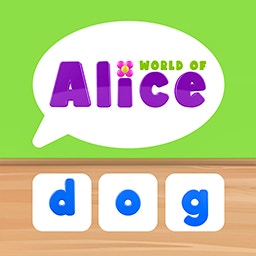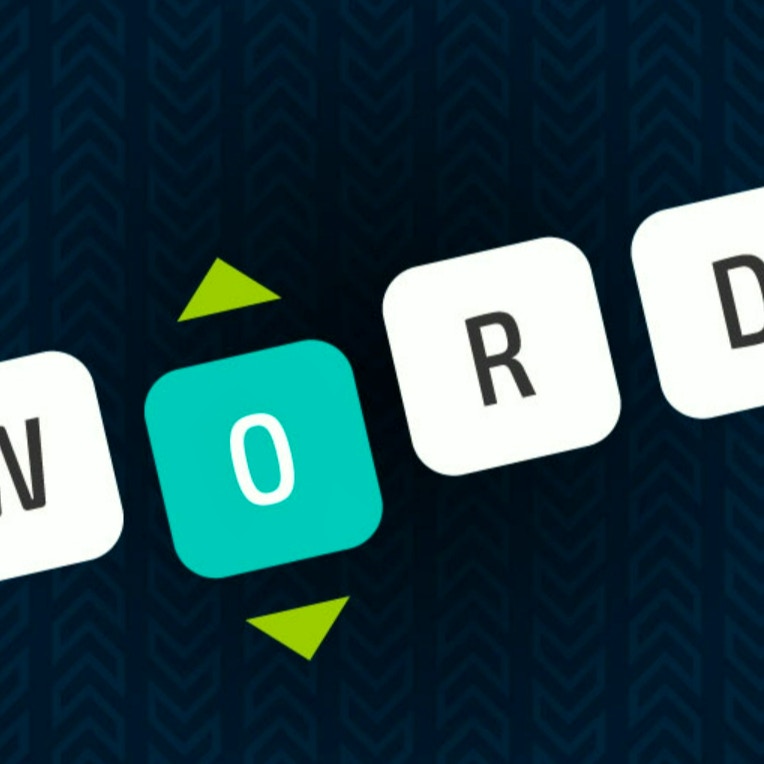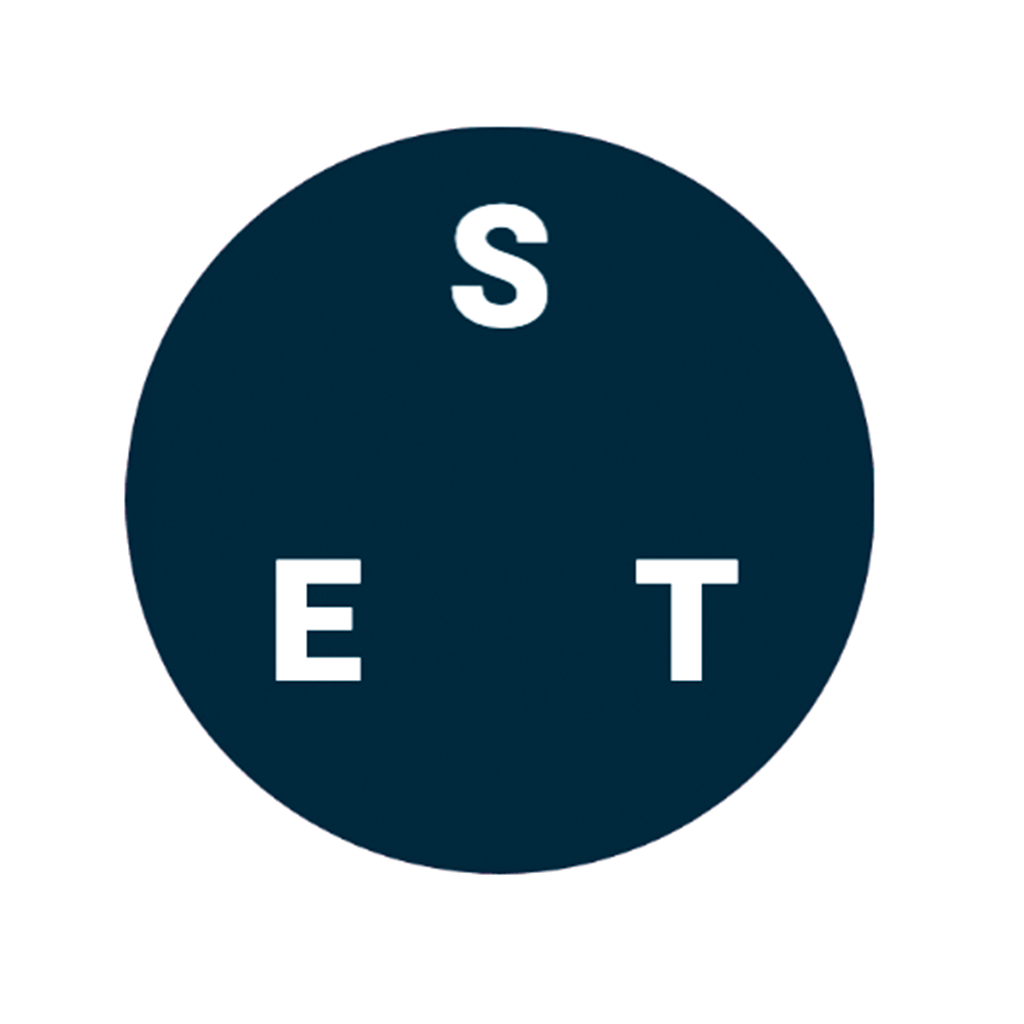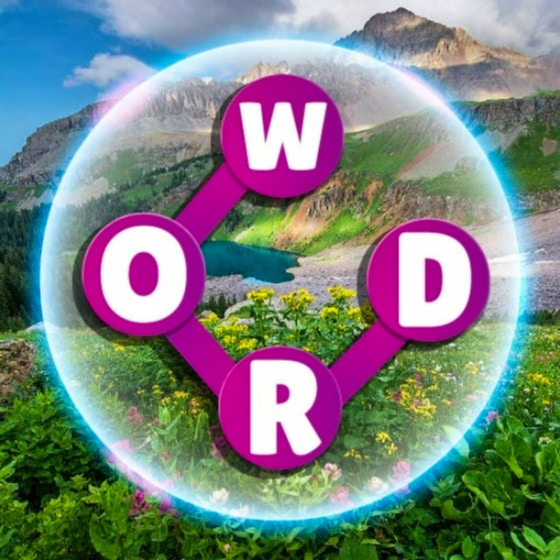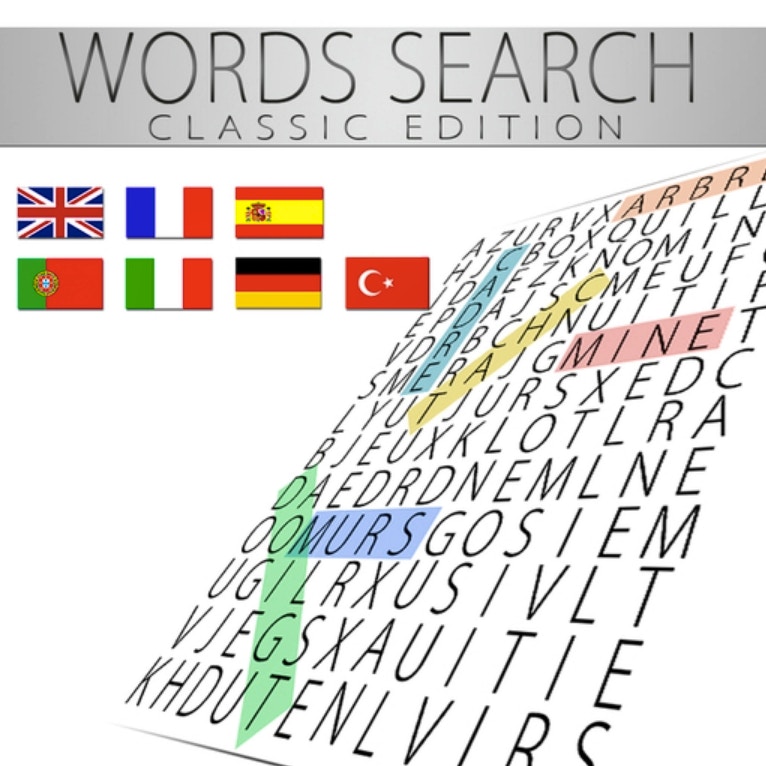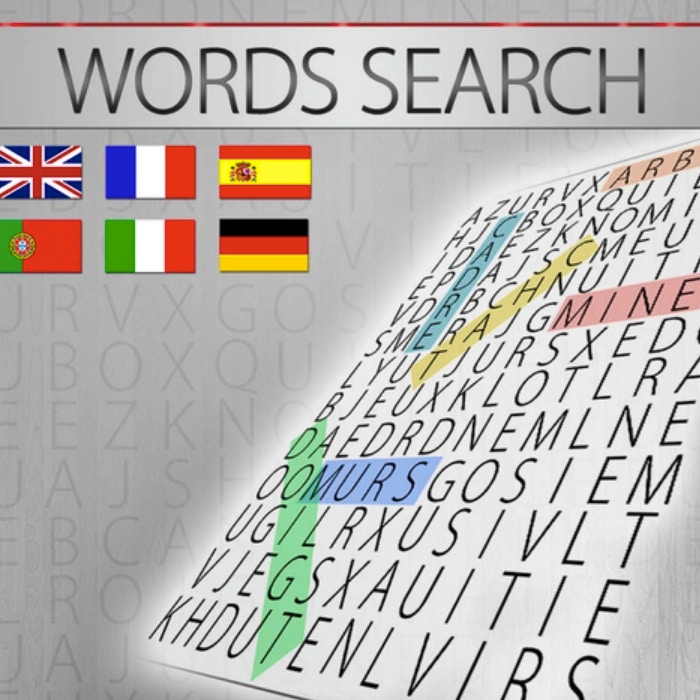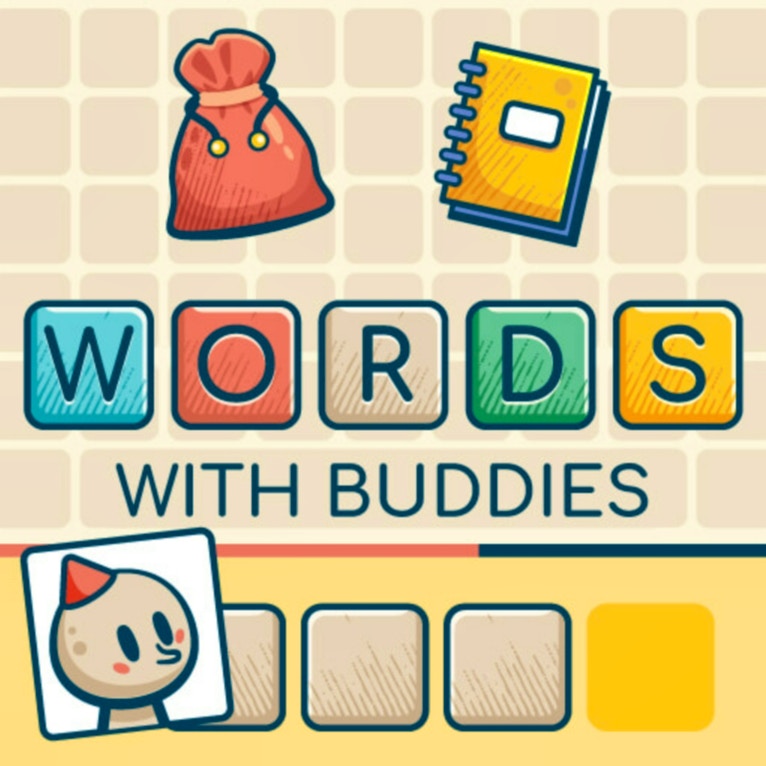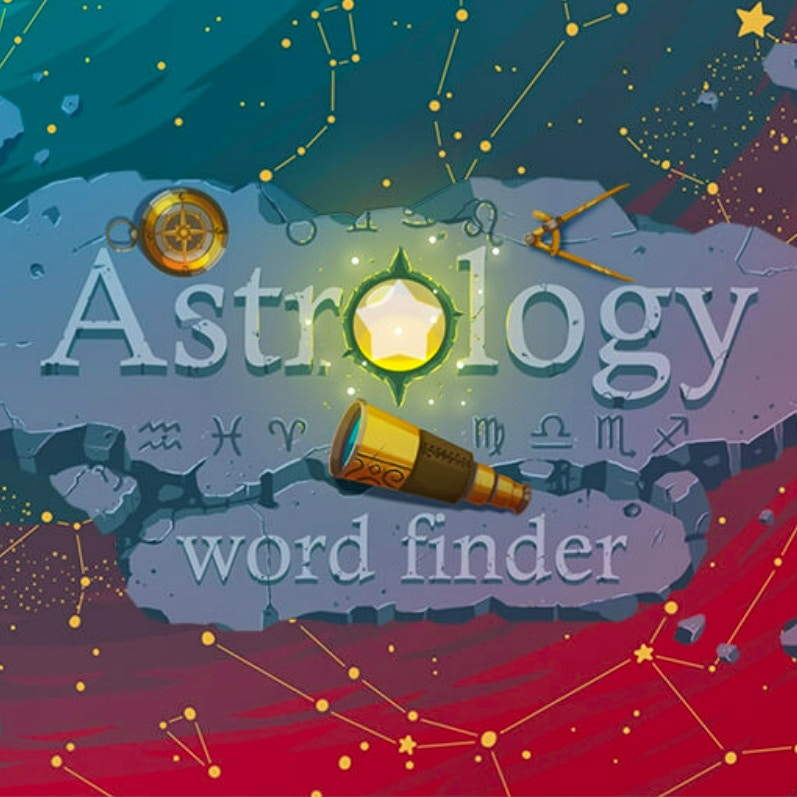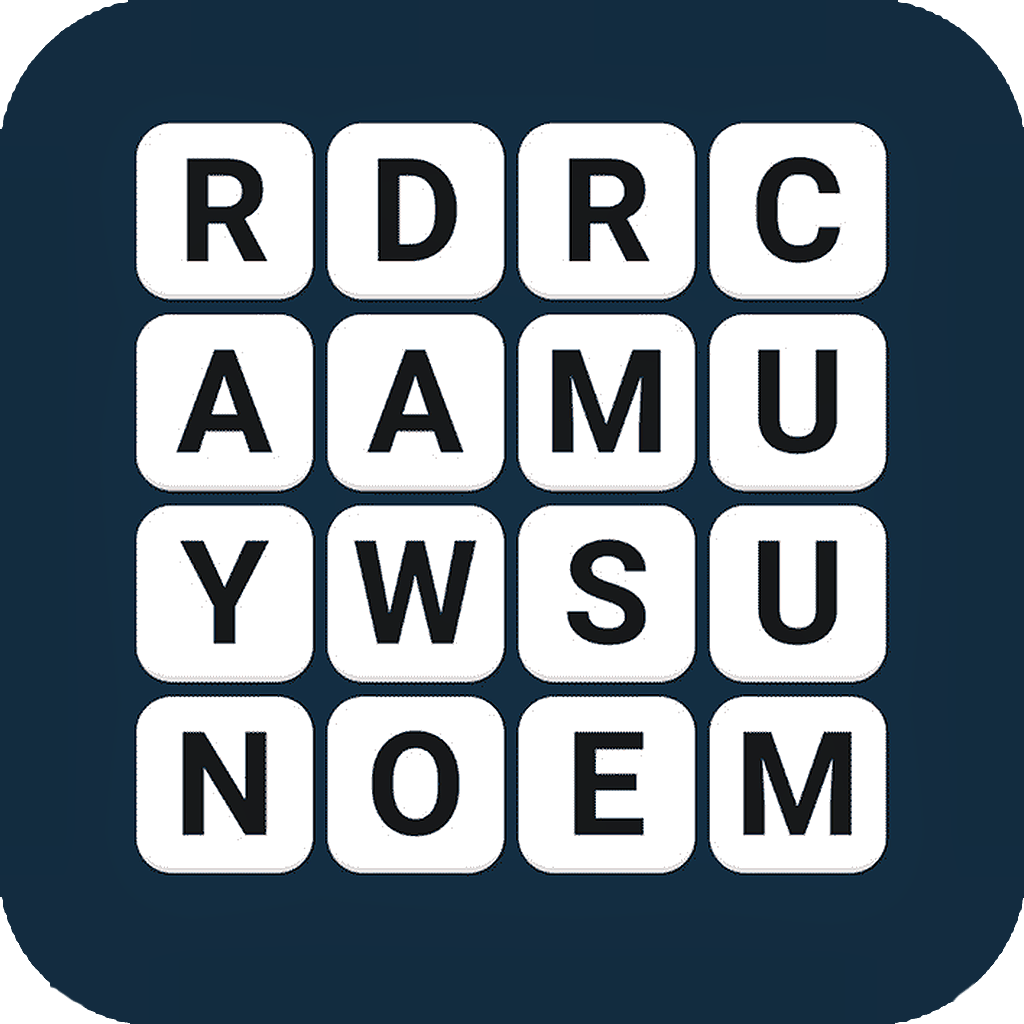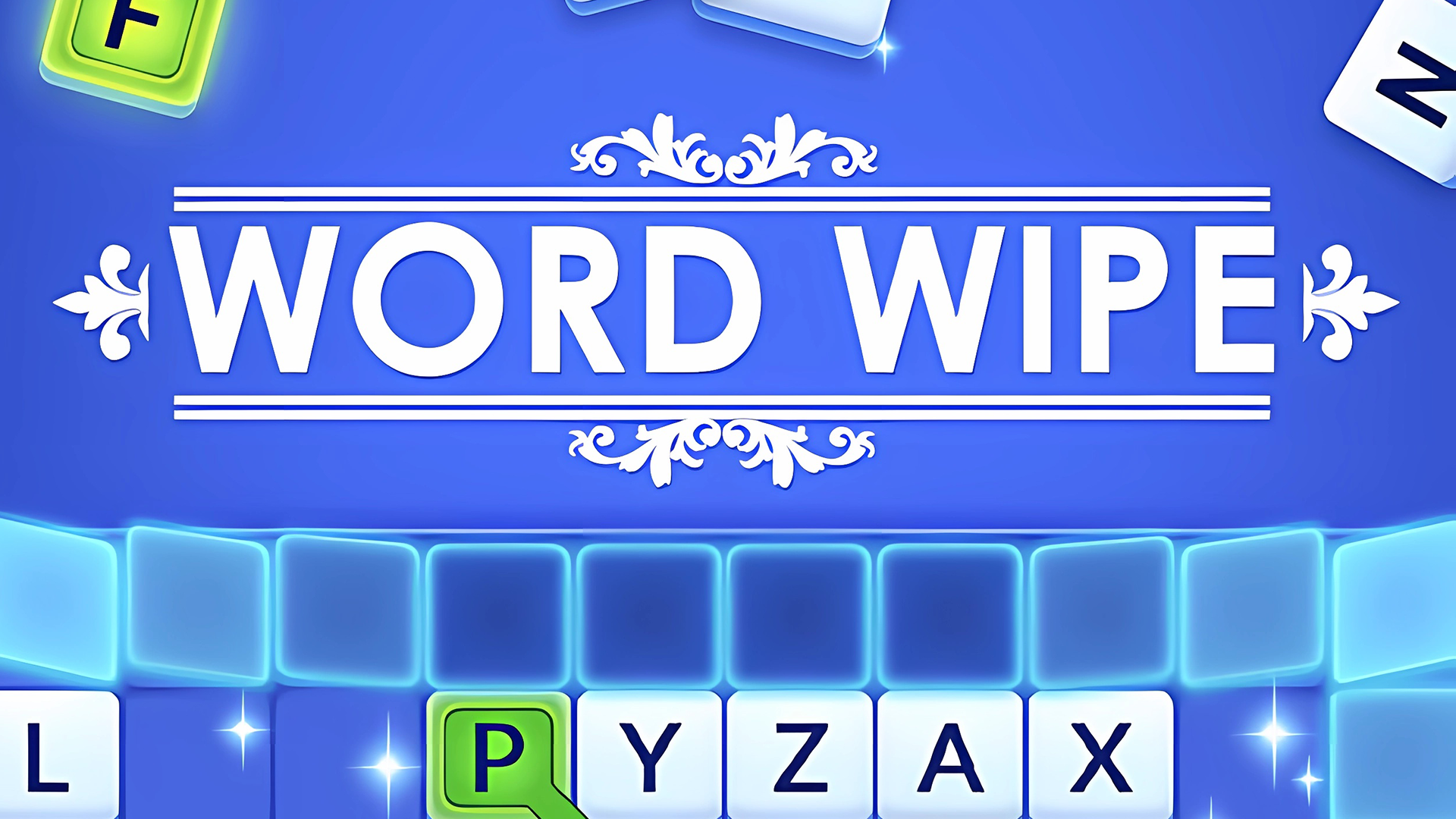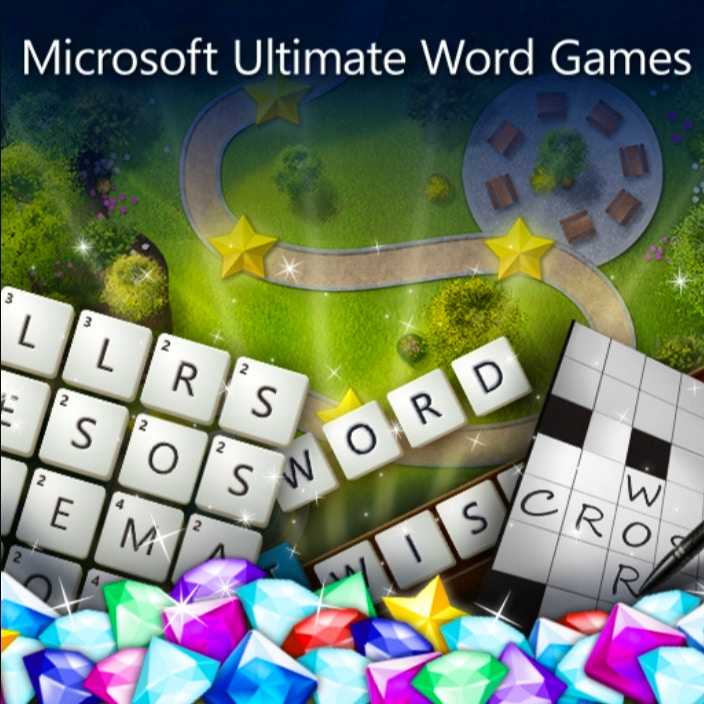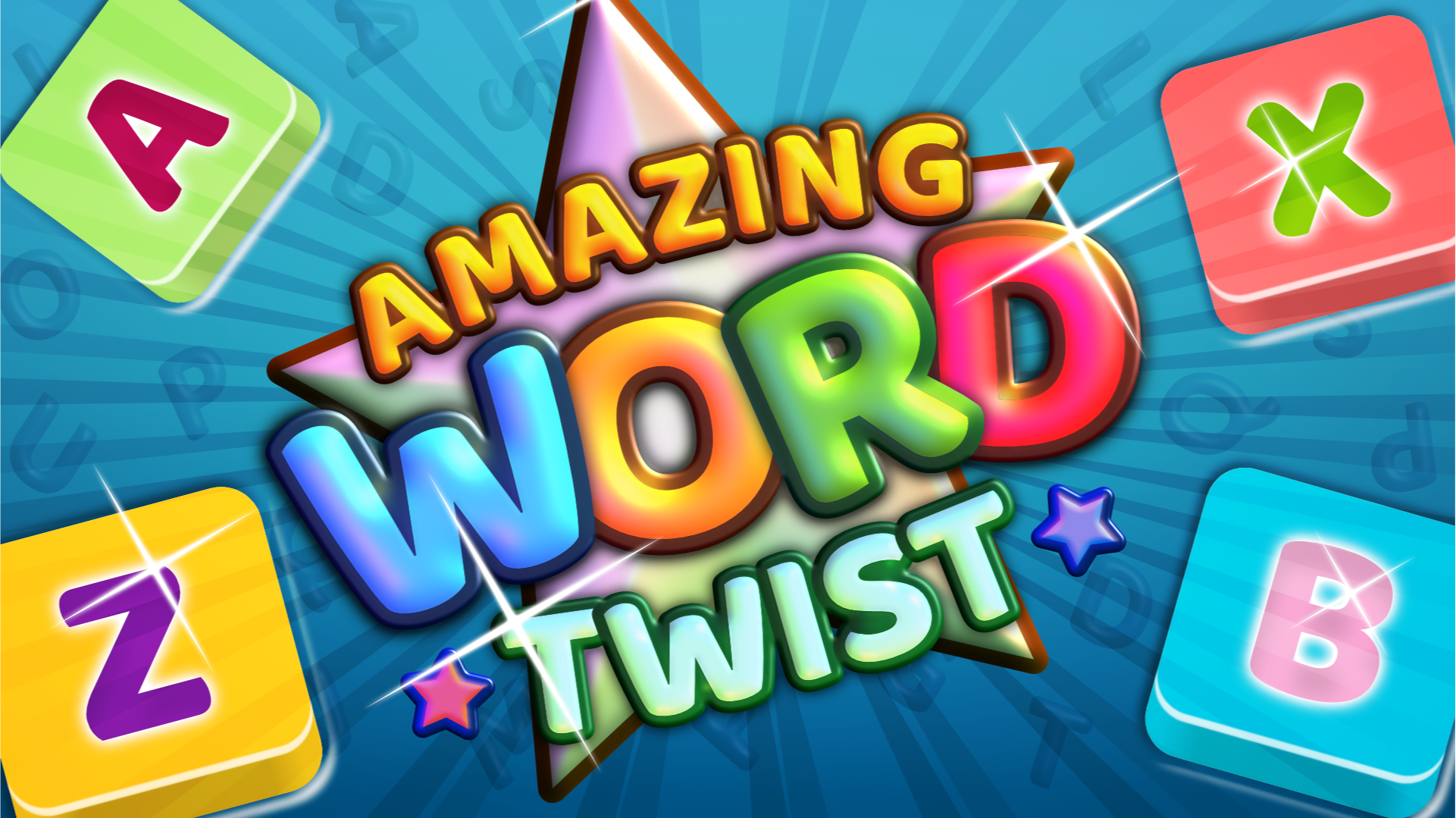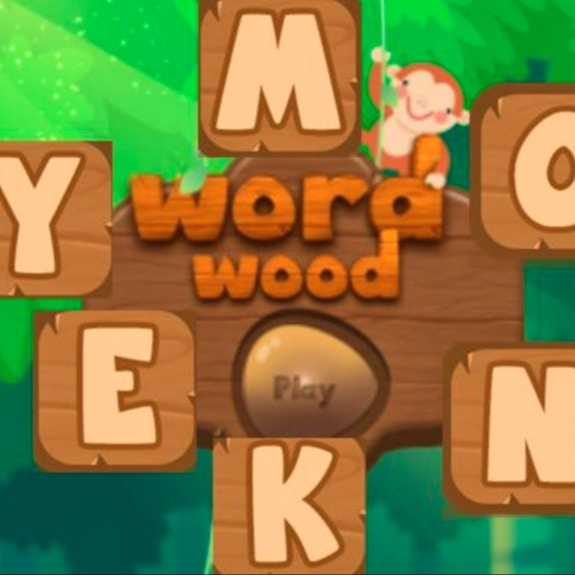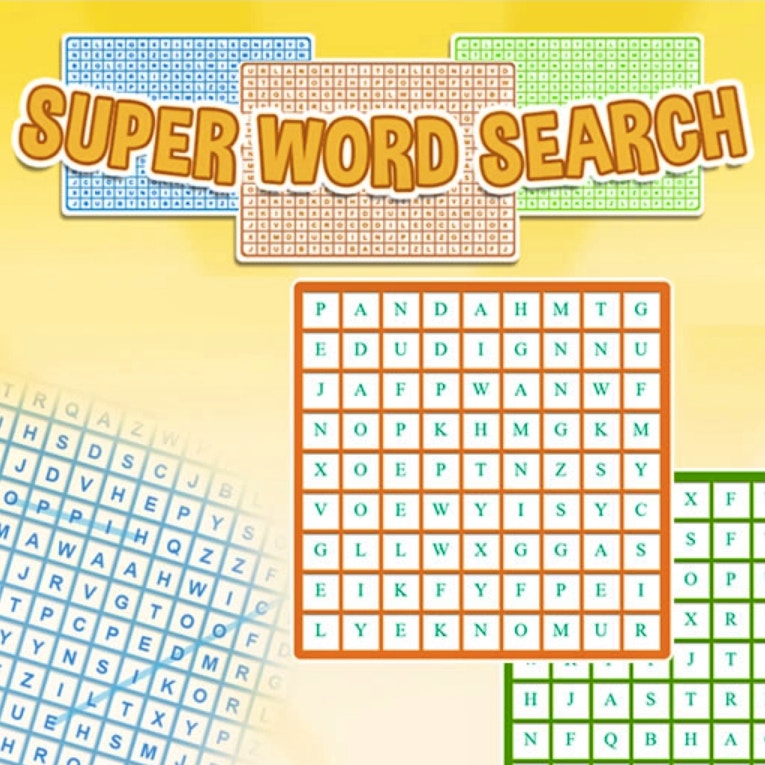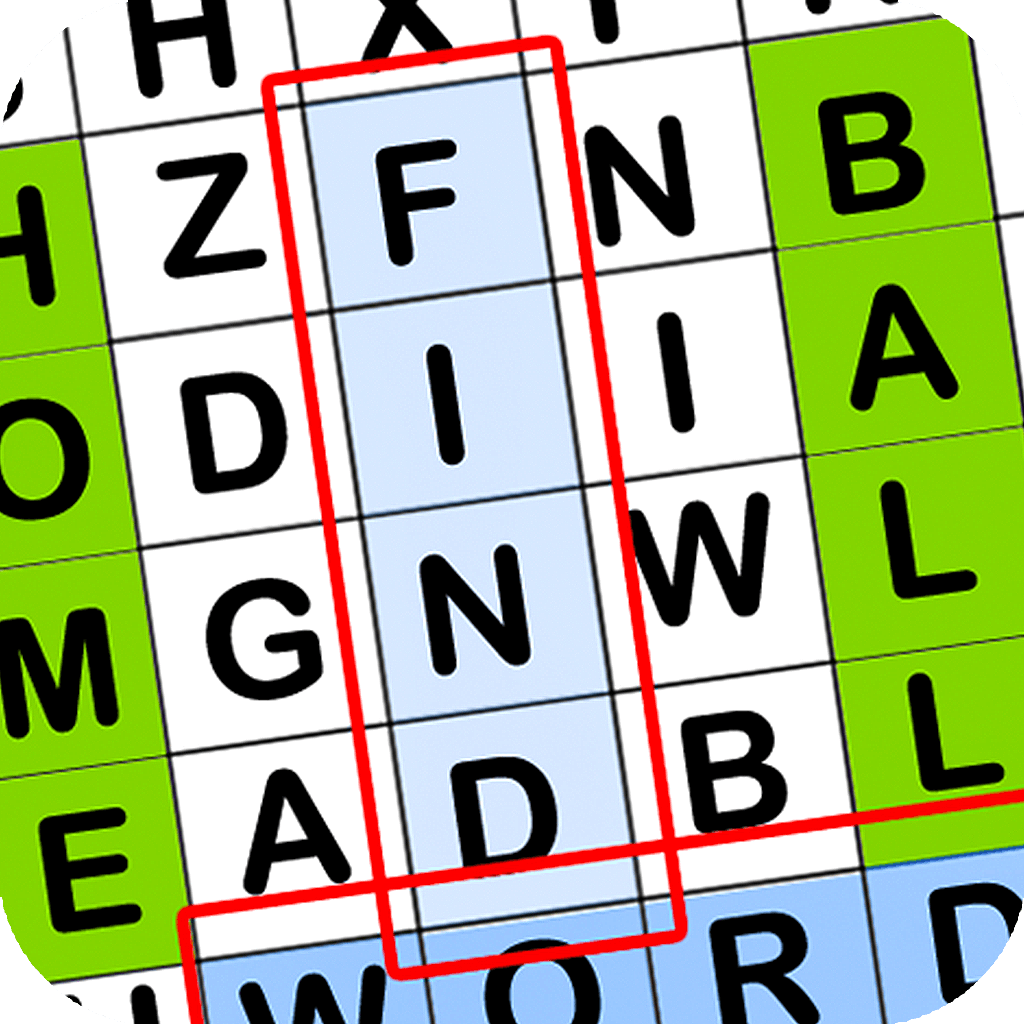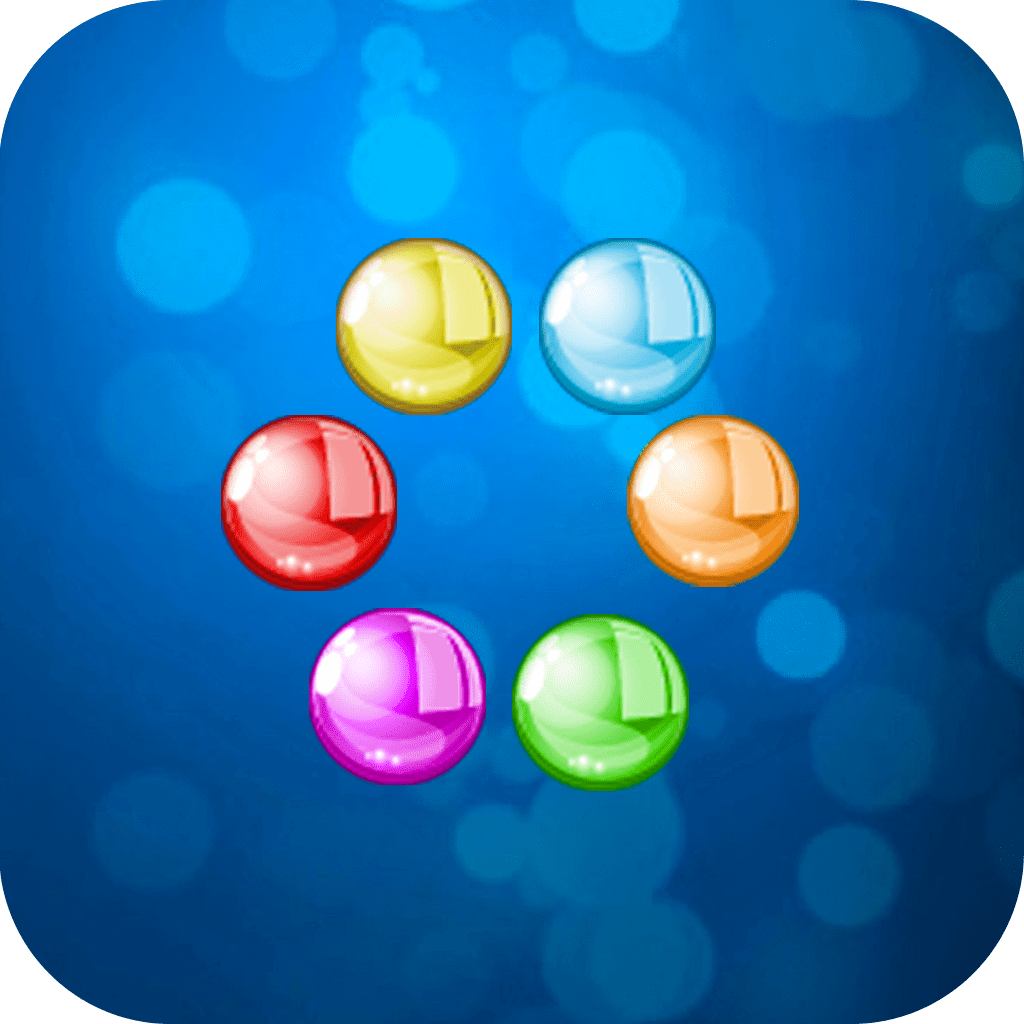Waffle Words
Waffle Words


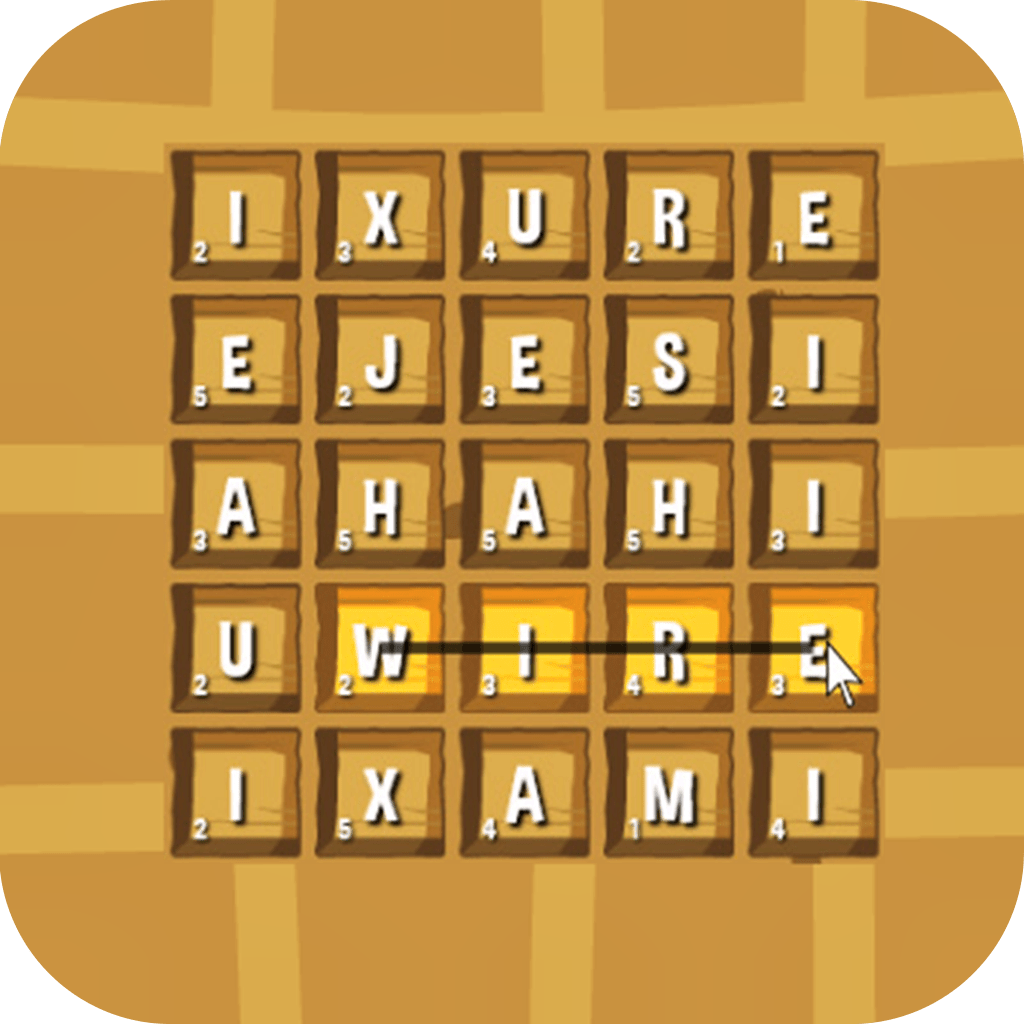
Game Introduction
Waffle Words is a captivating puzzle game that combines word-finding challenges with a unique grid layout. Ideal for word-game enthusiasts, players draw lines to uncover words hidden within a waffle grid. The core gameplay appeal lies in forming as many words as possible within a two-minute time limit.
Standout features include the ability to form words in various shapes-horizontal, vertical, L-shaped, and U-shaped-while supporting six languages. Waffle Words offers a rich player experience with scoring based on word length and complexity, making it a standout choice among word puzzles.
How to Play
- Select a language: English, German, Spanish, French, Italian, or Portuguese.
- Draw lines horizontally, vertically, L-shaped, or U-shaped to form words.
- Ensure lines are continuous without interruption.
- Avoid diagonal lines; they do not count.
- Form words of at least three characters.
- Complete as many words as possible within two minutes.
- Score based on word length, quantity, and letter values.
- Longer words yield higher scores.
Game Objectives
Uncover as many words as possible within a two-minute time limit in a waffle grid of letters.
- Achieve high scores by finding the longest and highest-scoring words
- Progress through levels by increasing word count and complexity
- Unlock achievements by mastering various language options
- Victory is achieved by maximizing your score before time runs out
Game Controls
- Movement:
- Mouse: Draw lines to form words
- Action Buttons:
- None
- Special Abilities:
- None
- Combat/Interaction Keys:
- None
Key Features
- Flexible line drawing for creative word-finding
- Two-minute timed challenges for intense gameplay
- Six language options for global wordplay
- Scoring based on word length and value
- Multiple word directions including backward
Game Details
Overall Difficulty Rating
- Moderate
Learning Curve Estimate
- Short (10-15 minutes)
Average Completion Time
- 2 minutes per round
Replay Value Notes
- High due to varying letter configurations and time-limited challenges
Tips and Tricks
- Exploit L-shaped and U-shaped lines for unique words.
- Look for words spelled backward and vertically.
- Focus on longer words for higher scores.
- Use all letters efficiently in multi-word combinations.
- Memorize common letter clusters for quick identification.
- Practice in different languages to enhance versatility.
- Maximize points by targeting high-value letters strategically.
- Identify prefixes and suffixes for faster word formation.
Frequently Asked Questions
Unique Mechanics Clarification
In Waffle Words, can I form words diagonally?
No, you cannot form words diagonally. Only horizontal, vertical, L-shaped, and U-shaped lines are allowed.
Special Features Usage
What is the scoring system in Waffle Words?
Your score is based on the number of words, the longest word, and the highest-scoring word. Longer words yield higher scores.
Hidden Content Locations
Are there any hidden areas or secret words in Waffle Words?
No hidden areas exist. Focus on exploring all possible word combinations within the visible grid.
Character/Item Unlocks
Can I unlock new characters or items in Waffle Words?
Waffle Words does not feature character or item unlocks. The game focuses solely on word-finding challenges.
Boss Fight Strategies
Are there boss fights in Waffle Words?
No, Waffle Words is a pure puzzle game without boss fights. Concentrate on finding words efficiently.
Score/Ranking System
How do I improve my ranking in Waffle Words?
To improve your ranking, aim for longer words and higher-scoring combinations within the two-minute time limit.
Level Unlock Requirements
Do I need to unlock levels in Waffle Words?
No, Waffle Words has a single continuous gameplay mode. There are no levels to unlock.
Platform Compatibility
Is Waffle Words compatible with multiple platforms?
Yes, Waffle Words is designed to work across various platforms, ensuring seamless gameplay on your device.
Save Data Management
How do I manage save data in Waffle Words?
Waffle Words automatically saves your progress. Ensure cloud synchronization is enabled for uninterrupted play.
Control Customization
Can I customize control settings in Waffle Words?
Yes, you can adjust control settings to suit your preferences, enhancing your gaming experience.
 Arcade Games
Arcade Games Classic Games
Classic Games Skill Games
Skill Games Action Games
Action Games Adventure Games
Adventure Games Girls Games
Girls Games Driving Games
Driving Games Shooting Games
Shooting Games Thinking Games
Thinking Games