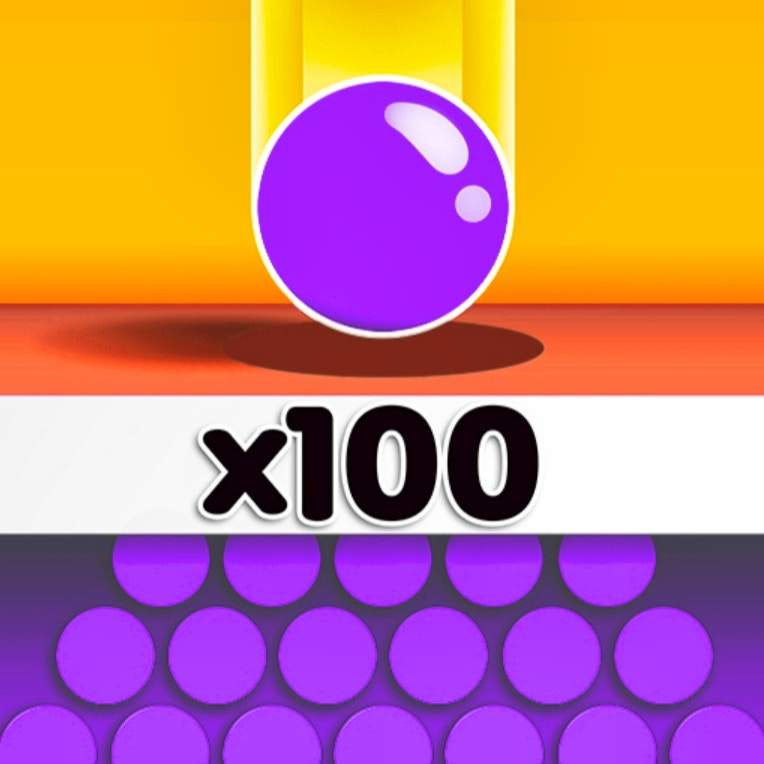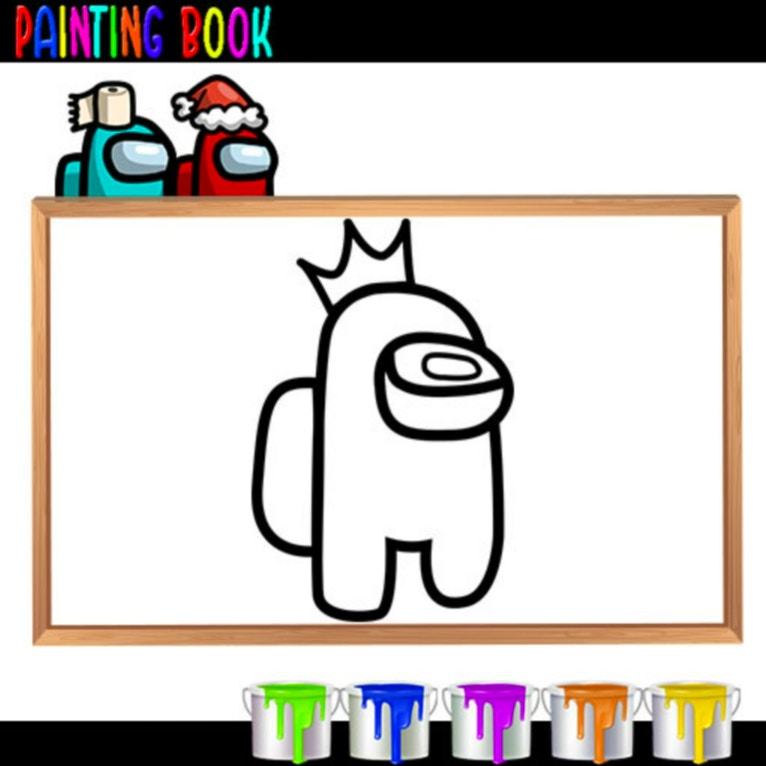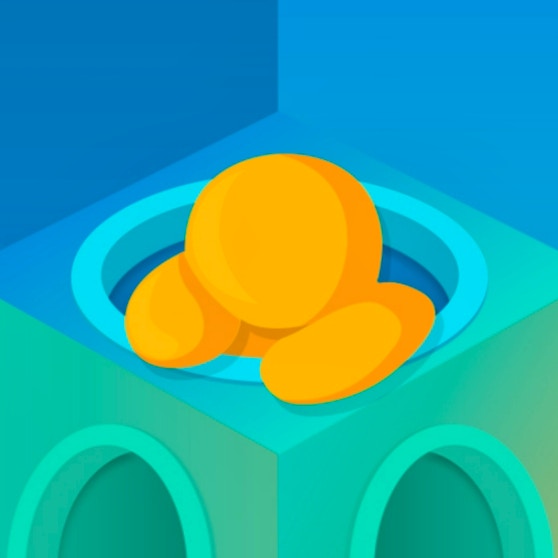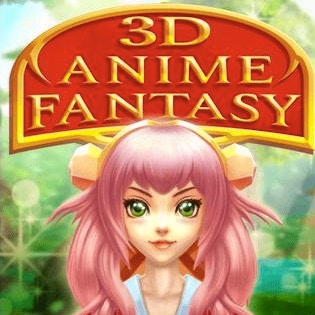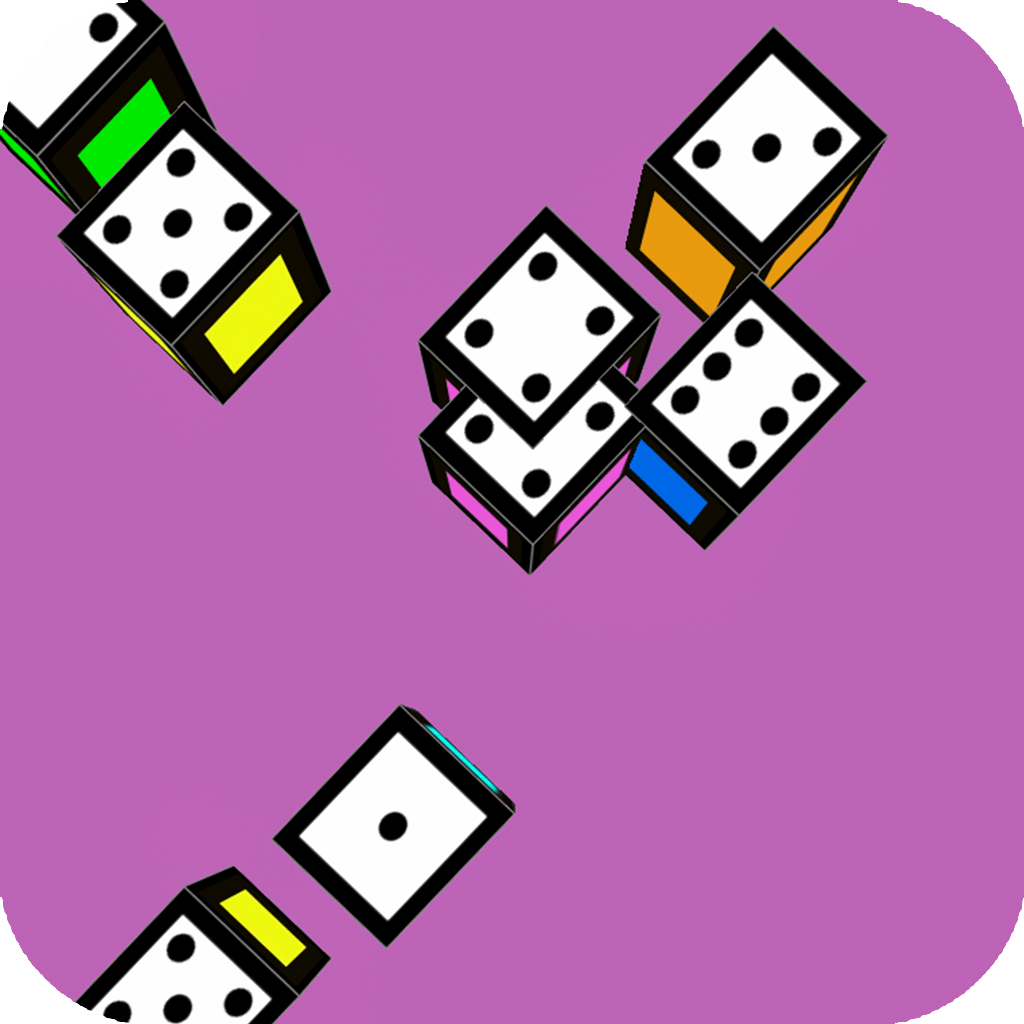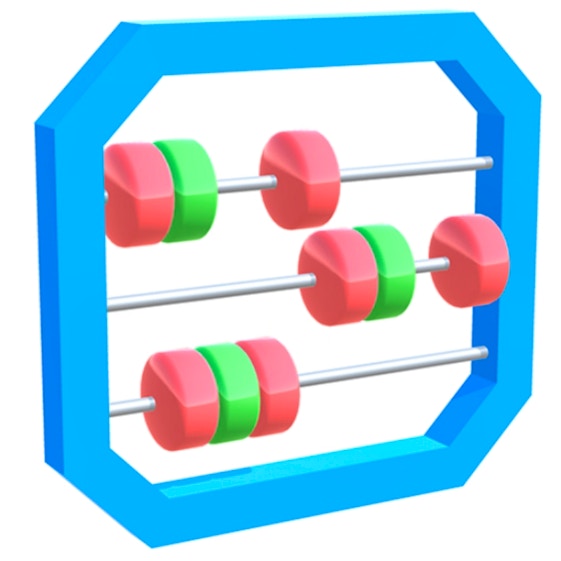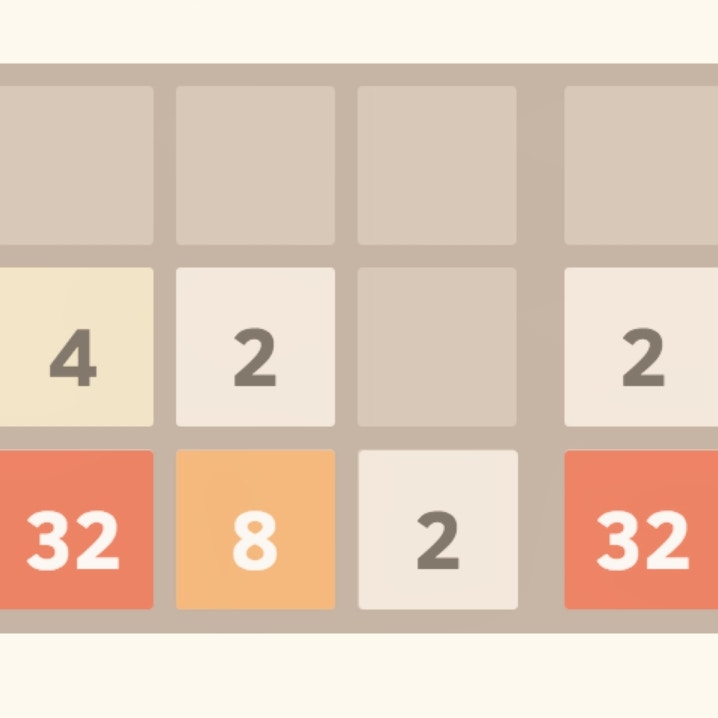Road Painting 3D
Road Painting 3D

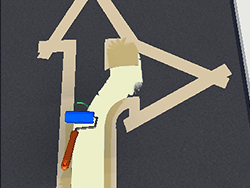
Game Introduction
Road Painting 3D is a creative and engaging puzzle game that combines coloring and drawing elements. Players take on the role of a road sign designer, using a variety of tools to meticulously paint and decorate road signs and markings. This visually appealing game appeals to anyone looking for a fun and artistic challenge.
Standout features include the ability to design entire vehicles and a scoring system that rewards precision and creativity. Road Painting 3D offers a unique blend of education and entertainment, making it a valuable experience for both casual gamers and art enthusiasts.
How to Play
- Select a tool from your toolbox.
- Apply the tool precisely on road signs.
- Avoid sloppiness to maintain high scores.
- Choose intricate designs for more points.
- Use various colors and textures creatively.
- Incorporate vehicle designs for complexity.
- Complete levels to progress in the game.
- Enhance designs for higher grading.
Game Objectives
To transform the city into a vibrant canvas by creating meticulously designed road signs and markings.
- Achieve high scores by applying intricate and neat designs on road signs.
- Progress through levels by completing increasingly complex tasks.
- Earn achievements by utilizing a variety of tools and colors effectively.
- Meet victory conditions by reaching specific point targets within each level.
Game Controls
- Movement:
- W / Up Arrow: Move Forward
- S / Down Arrow: Move Backward
- A / Left Arrow: Move Left
- D / Right Arrow: Move Right
- Action Buttons:
- E: Select Tool
- Spacebar: Apply Paint
- Special Abilities:
- Q: Switch Colors
- R: Toggle Textures
- Combat/Interaction Keys:
- F: Interact with Objects (e.g., pick up tools)
Key Features
- Educative gameplay promoting creativity
- Vivid graphics for immersive visuals
- Score-based system for precise painting
- Diverse tools for varied designs
- Design entire vehicles for added complexity
Game Details
Overall Difficulty Rating
- Easy to Moderate
Learning Curve Estimate
- 10-20 minutes to become proficient
Average Completion Time
- Varies based on level complexity; typically 5-15 minutes per level
Replay Value Notes
- High replayability due to diverse tools and creative freedom
- Multiple levels and challenges encourage repeated playthroughs
Tips and Tricks
- Utilize shadows for depth perception.
- Layer textures for richer visuals.
- Optimize settings for smoother performance.
- Practice intricate designs daily.
- Blend colors smoothly for realism.
Frequently Asked Questions
Game-Specific
Q: How do I use the different textures effectively?
To use textures effectively, experiment with various patterns and colors. Combining multiple textures can create unique designs, earning you higher scores.
Q: Are there hidden areas to discover?
Yes, some levels have hidden nooks and crannies where you can apply intricate designs. Look closely around each level for these opportunities to boost your score.
Q: Can I customize vehicle designs?
Absolutely! You can use all available tools to decorate vehicles. Designing entire vehicles can significantly enhance your score.
Progress & Achievement
Q: What are the requirements to unlock new levels?
Each level requires a minimum score to unlock the next one. Higher scores often lead to faster progression through the game.
Q: How do I earn achievements?
Achievements are earned by completing specific tasks like achieving high scores, designing certain patterns, or decorating vehicles. Check the achievement list in the game menu for details.
Technical & Gameplay
Q: Does the game support multiplayer?
No, Road Painting 3D is a single-player experience. However, you can share your creations on social media platforms.
Q: How do I manage save data?
Your progress is automatically saved. Ensure cloud saves are enabled in the settings if you want your data backed up across devices.
 Arcade Games
Arcade Games Classic Games
Classic Games Skill Games
Skill Games Action Games
Action Games Adventure Games
Adventure Games Girls Games
Girls Games Driving Games
Driving Games Shooting Games
Shooting Games Thinking Games
Thinking Games