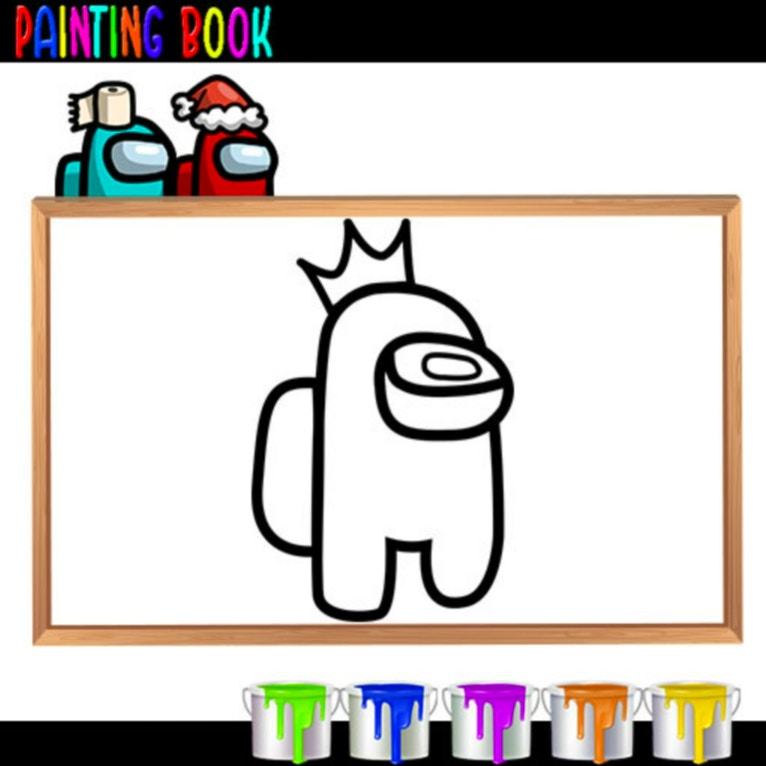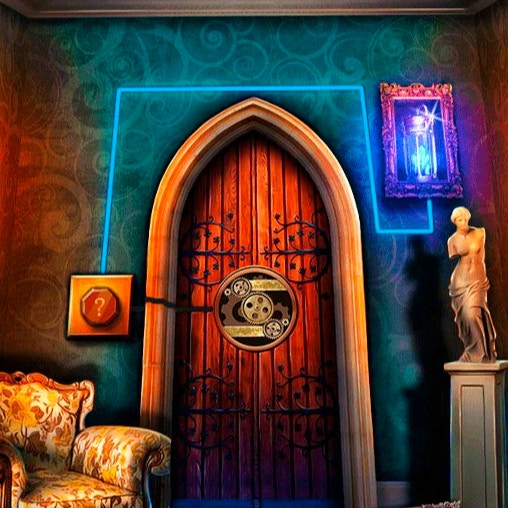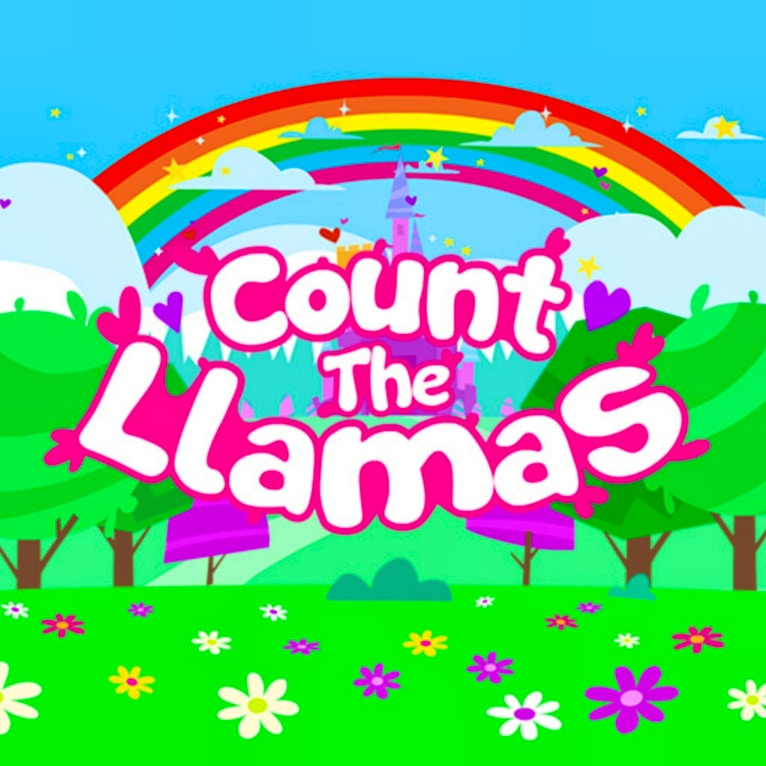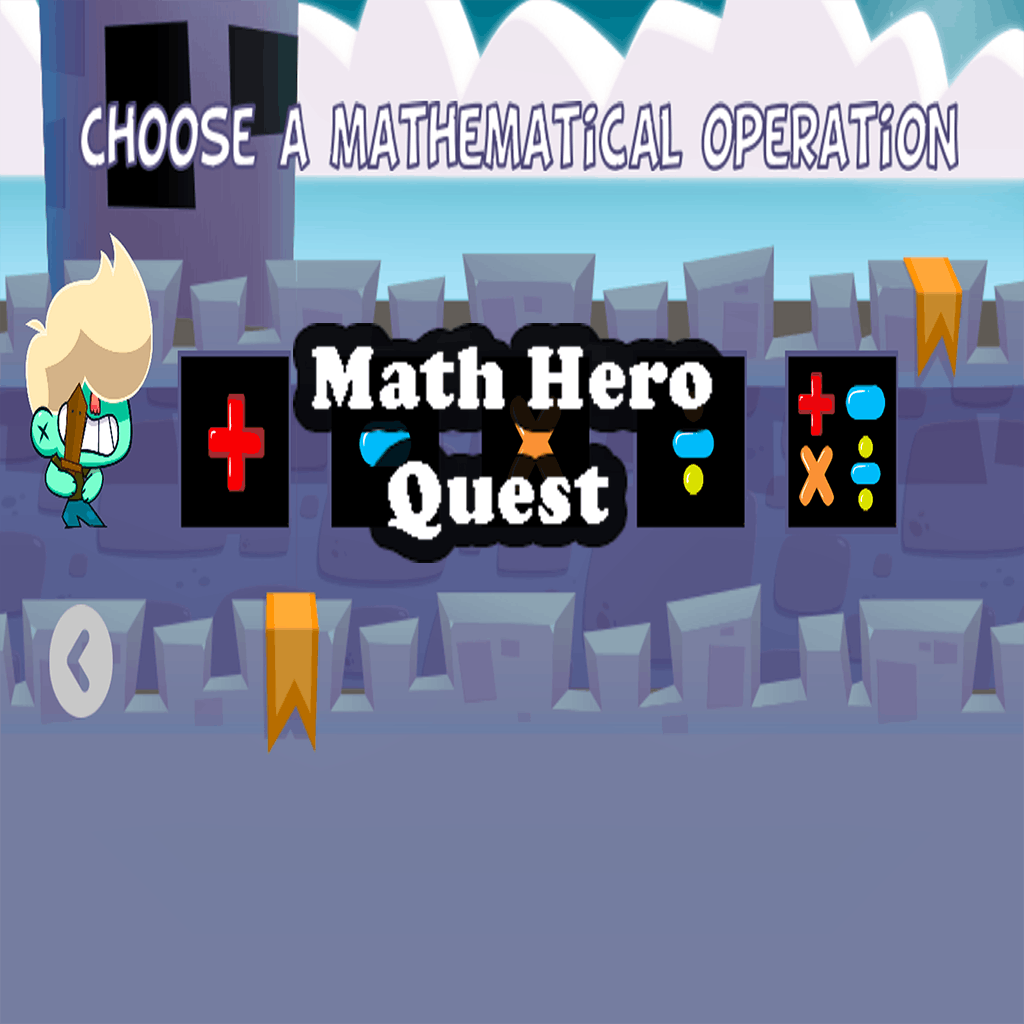Paint with Diamonds
Paint with Diamonds

Game Introduction
Welcome to Paint with Diamonds, a dynamic hyper-casual game blending painting, drawing, and typing into a unique artistic experience. Ideal for those who enjoy puzzles and a touch of history, this game lets you create majestic artworks themed around titanic voyages and wild tigers.
Standout features include diverse theming, typing challenges, and a casual pace without timers. Paint with Diamonds offers a rich player experience by combining creativity with historical contexts, setting it apart in the casual gaming genre.
How to Play
- Select a theme: Titanic, Tigers, etc.
- Fill diamonds with colors accurately.
- Use mouse/trackpad for painting.
- Type answers for challenges.
- Complete each artwork.
- Progress to new levels.
- Review work before advancing.
- Aim for high accuracy scores.
Game Objectives
Create magnificent artworks by filling diamonds with precise colors, progressing through themed levels.
- Achieve high accuracy in coloring each diamond to complete themed artworks.
- Progress through levels featuring diverse themes like Titanic and Tigers.
- Master typing challenges integrated into the artistic process.
- Attain victory by carefully completing each masterpiece to the highest standard.
Game Controls
- Movement:
- Mouse/Trackpad: Move the cursor to draw and paint.
- Action Buttons:
- Left Click: Fill diamonds with colors.
- Special Abilities:
- N/A (No special abilities mentioned)
- Combat/Interaction Keys:
- Keyboard: Type words or phrases for typing-based challenges.
Key Features
- Diverse Themes: Titanic, Tigers, and more.
- Typing & Drawing: Unique blend of skills.
- Casual Pace: No timers, play at your leisure.
- User-Friendly Controls: Accessible for all ages.
- Accurate Artistry: Precision rewards mastery.
Game Details
Overall Difficulty Rating
- Moderate
Learning Curve Estimate
- Low to Moderate
Average Completion Time
- Varies from 15 minutes to 1 hour per artwork, depending on player's pace and attention to detail.
Replay Value Notes
- High due to diverse theming and the ability to refine artwork multiple times.
Tips and Tricks
- Utilize grid alignment for precise placement.
- Layer colors for depth and dimension.
- Zoom in for intricate details.
- Save often to avoid losing progress.
- Study reference images closely.
Frequently Asked Questions
What are the primary controls in Paint with Diamonds?
Use your mouse or trackpad to draw and paint, and the keyboard for typing-based challenges. Fill each diamond with different shades of color to showcase your creativity.
How do I progress through the levels in Paint with Diamonds?
Complete each artwork based on given themes like Titanic or Tigers. Accuracy is rewarded significantly, so take your time to ensure every diamond is filled correctly.
Are there any hidden content locations in the game?
Yes, some levels have hidden areas that can be revealed by accurately filling diamonds in specific patterns. Explore thoroughly to discover these secrets.
What are some tips for mastering the game?
Focus on attention to detail. Use subtle color changes for realism. Take your time and review your masterpiece before advancing to the next level.
Can I play Paint with Diamonds on multiple platforms?
Yes, the game supports major platforms including PC, mobile, and tablet. Ensure you check the system requirements for optimal performance.
How can I manage my save data effectively?
Ensure you log into the same account across devices if playing on multiple platforms. Regularly saving your progress is crucial to avoid losing your work.
Are there any multiplayer features available in Paint with Diamonds?
No, Paint with Diamonds is a single-player experience. However, you can share your creations on social media platforms.
What are some performance tips for smoother gameplay?
Close unnecessary background applications to free up system resources. Adjust graphics settings to balance visual quality and performance.
 Arcade Games
Arcade Games Classic Games
Classic Games Skill Games
Skill Games Action Games
Action Games Adventure Games
Adventure Games Girls Games
Girls Games Driving Games
Driving Games Shooting Games
Shooting Games Thinking Games
Thinking Games