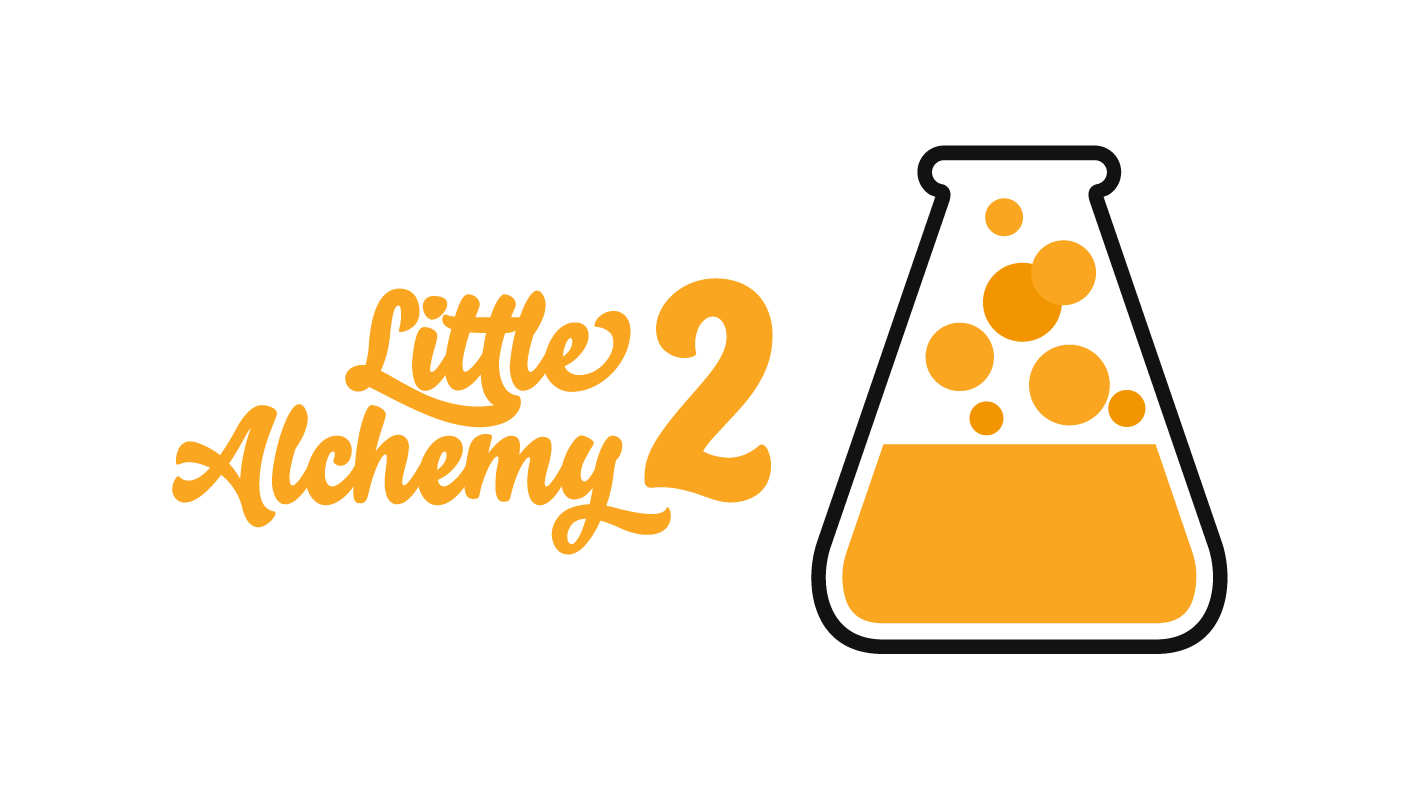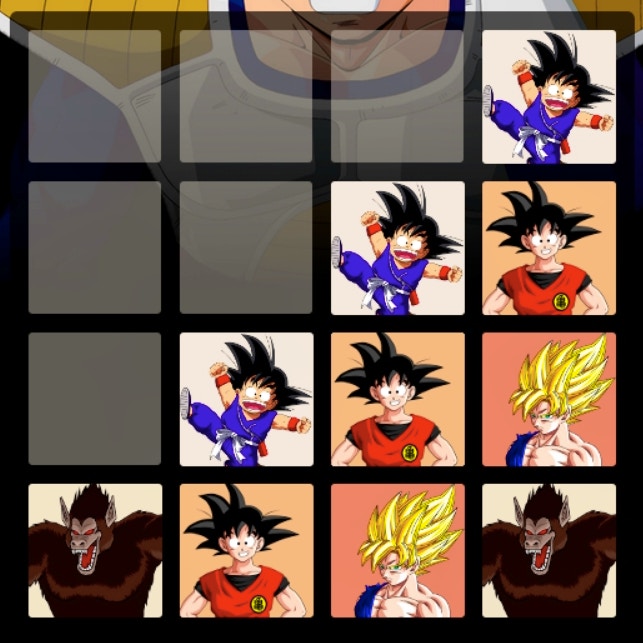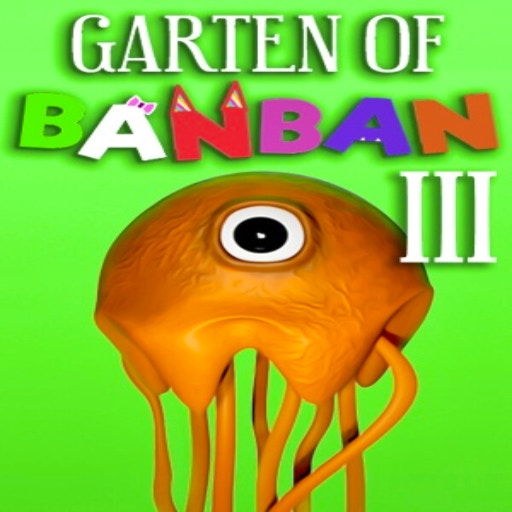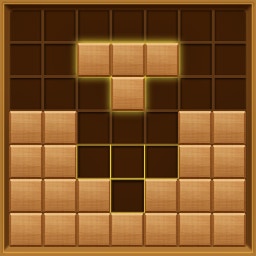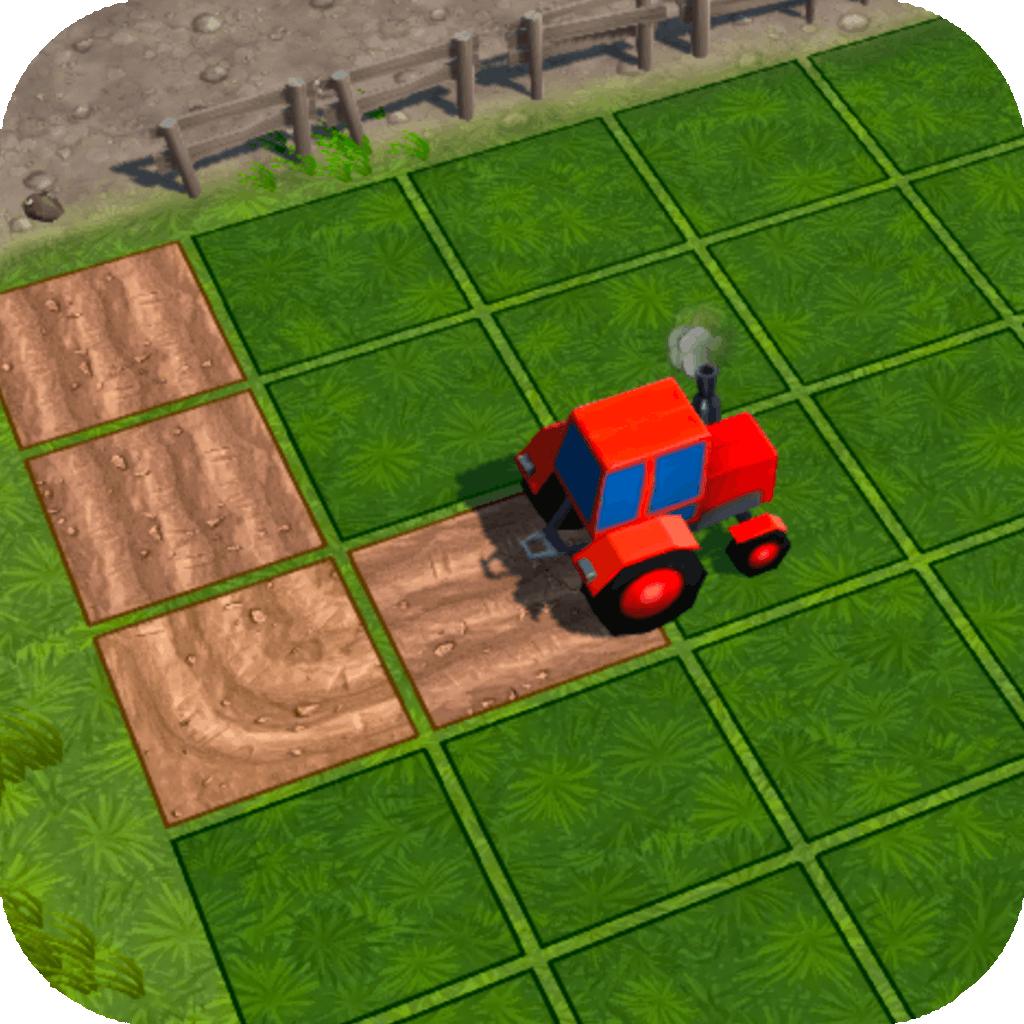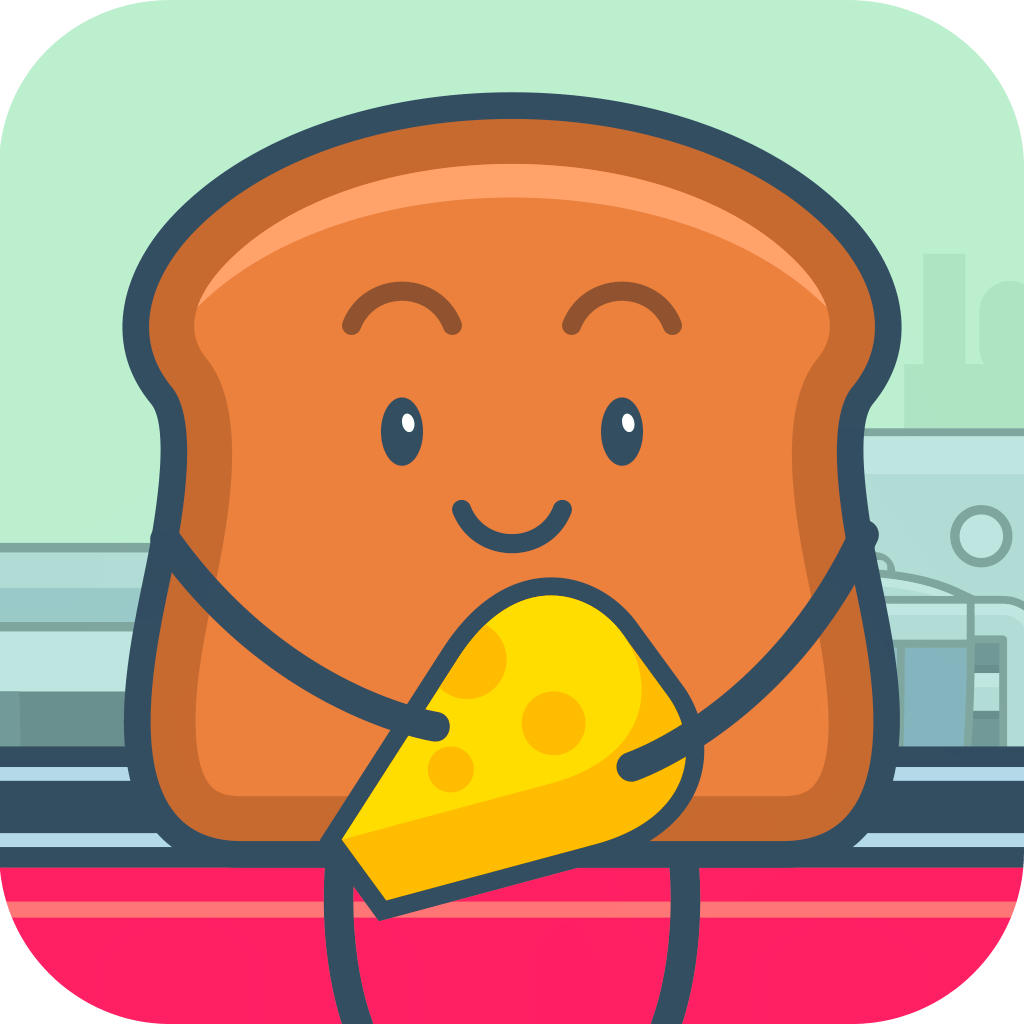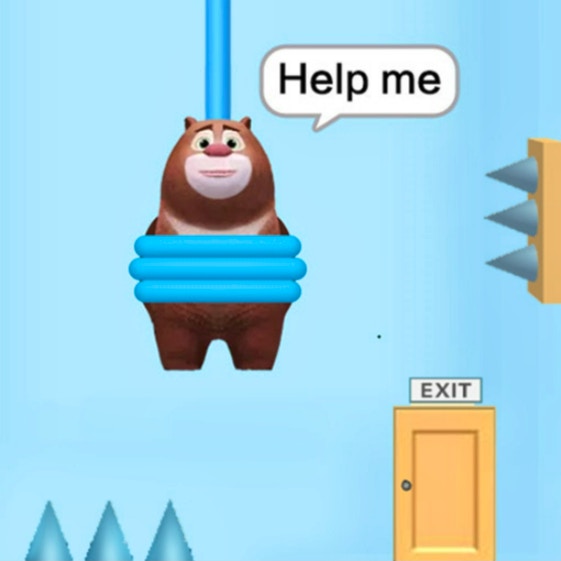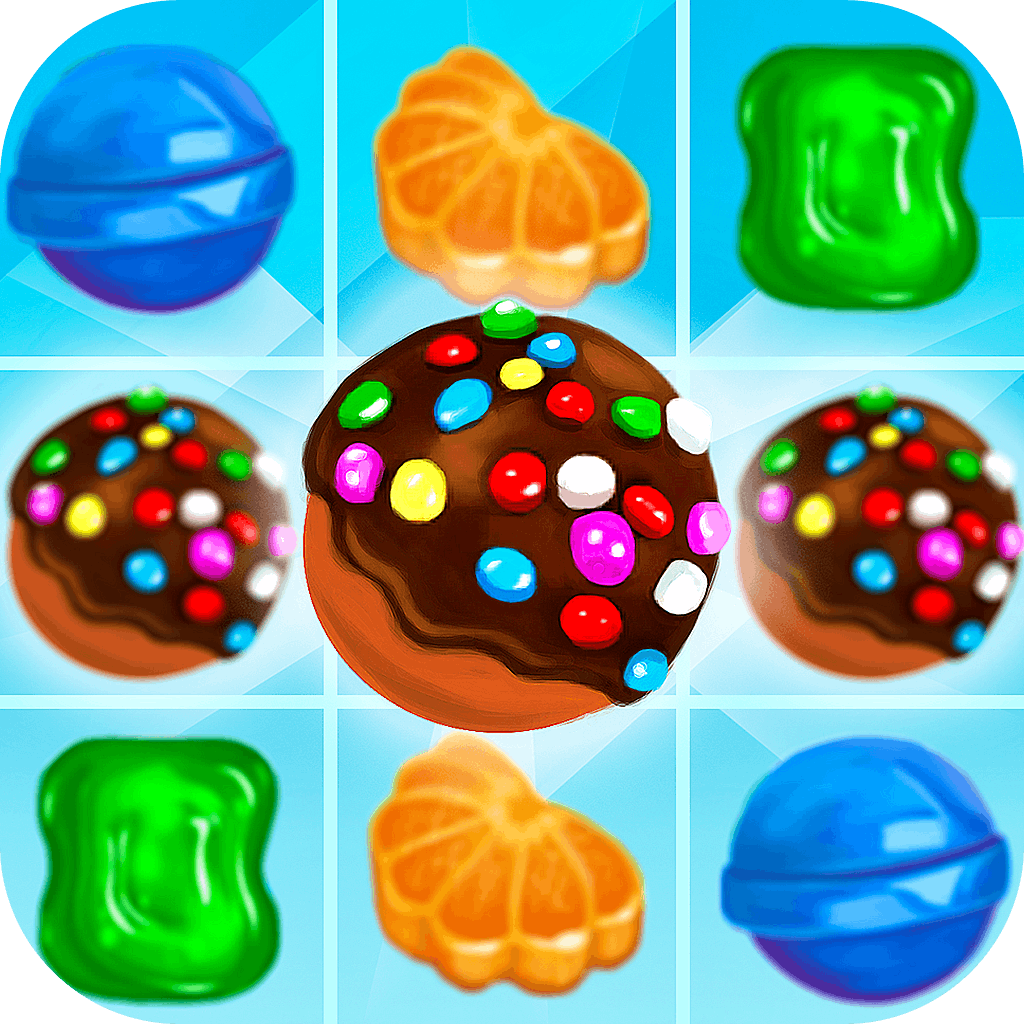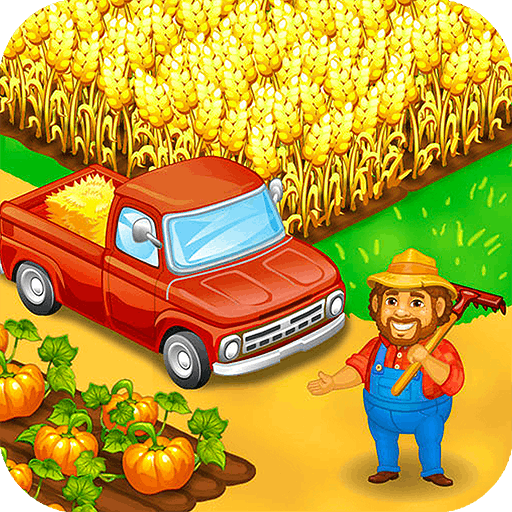Cute Little Dragon Creator
Cute Little Dragon Creator

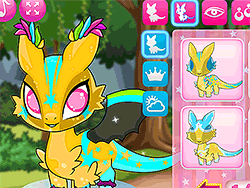
Game Introduction
Cute Little Dragon Creator is an imaginative puzzle game that lets you design your very own charming little dragon. With complete customization options, from colors and patterns to accessories, this game appeals to anyone who loves creativity and playful animal###dragons. It's perfect for kids and juniors looking for a fun, engaging experience.
Standout features include total customization, easy-to-use click-and-drag controls, and the ability to share your creations with others. Cute Little Dragon Creator offers endless possibilities, making each playthrough a unique adventure. Dive into a magical world and bring your dream dragon to life!
How to Play
- Select dragon parts from menu.
- Drag parts onto dragon model.
- Adjust parts' positions precisely.
- Customize colors and patterns.
- Add eyes, wings, tail.
- Include accessories if desired.
- Preview final design.
- Save screenshot and share.
Game Objectives
Bring your dream dragon to life by customizing every detail.
- Achieve a unique dragon design through complete personalization.
- Progress through levels by unlocking new patterns, colors, and accessories.
- Earn achievements by experimenting with various combinations and styles.
- Attain victory by sharing your most creative dragon designs with the community.
Game Controls
- Click: Select items and options
- Drag: Move items onto the dragon model
- Drop: Place items on the dragon model
- Save: Save your dragon design (usually via a menu option or button)
Key Features
- Total Customization: Endless color & pattern choices.
- Pleasant Interface: Simple drag-and-drop controls.
- Creative Freedom: Build uniquely detailed dragons.
- Social Sharing: Showcase creations online easily.
- Endless Possibilities: Infinite dragon combinations.
Game Details
Overall Difficulty Rating
- Easy
Learning Curve Estimate
- Minimal learning curve; intuitive interface
Average Completion Time
- Varies depending on creativity; approximately 15-30 minutes per dragon
Replay Value Notes
- High replay value due to endless customization options and social sharing features
Tips and Tricks
- Layer accessories for complex designs.
- Save multiple versions during creation.
- Utilize symmetry for balanced aesthetics.
- Explore hidden pattern library thoroughly.
- Optimize performance by closing background apps.
Frequently Asked Questions
Unique Mechanics Clarification
Can I change the size of my dragon?
No, the dragon's size remains fixed. However, you can choose from various sizes within the models provided.
Special Features Usage
How do I access additional patterns and accessories?
Unlock new patterns and accessories by completing levels or achieving certain milestones in the game.
Character/Item Unlocks
What determines when I can unlock new dragon models?
New dragon models are unlocked as you progress through the game, completing levels or reaching specific achievements.
Score/Ranking System
How does the score system work in Cute Little Dragon Creator?
Your score is based on the creativity and uniqueness of your dragon design. Higher scores are awarded for more intricate and original designs.
Technical & Gameplay
Is my progress saved automatically?
Yes, your progress is saved automatically. Ensure your device is connected to the internet for seamless saving.
Platform Compatibility
Is Cute Little Dragon Creator compatible with mobile devices?
Yes, the game is compatible with both iOS and Android platforms. Ensure you have the latest version of the game installed.
Collection Completion
How many unique dragons can I create?
The number of unique dragons you can create is virtually limitless due to the extensive customization options.
Control Customization
Can I customize the control settings?
Currently, the game uses a standard click-and-drag interface. Advanced control customization options are not available.
 Arcade Games
Arcade Games Classic Games
Classic Games Skill Games
Skill Games Action Games
Action Games Adventure Games
Adventure Games Girls Games
Girls Games Driving Games
Driving Games Shooting Games
Shooting Games Thinking Games
Thinking Games