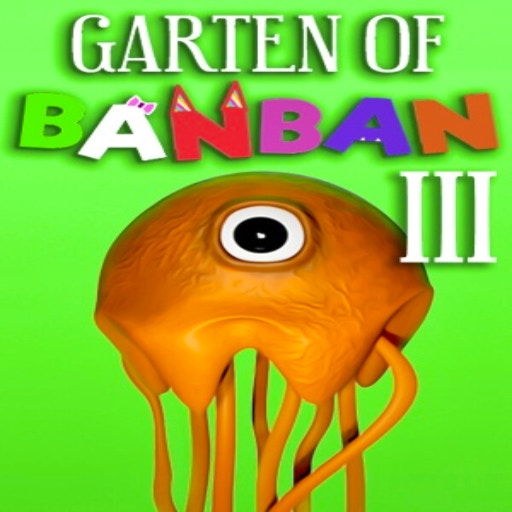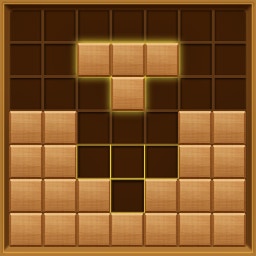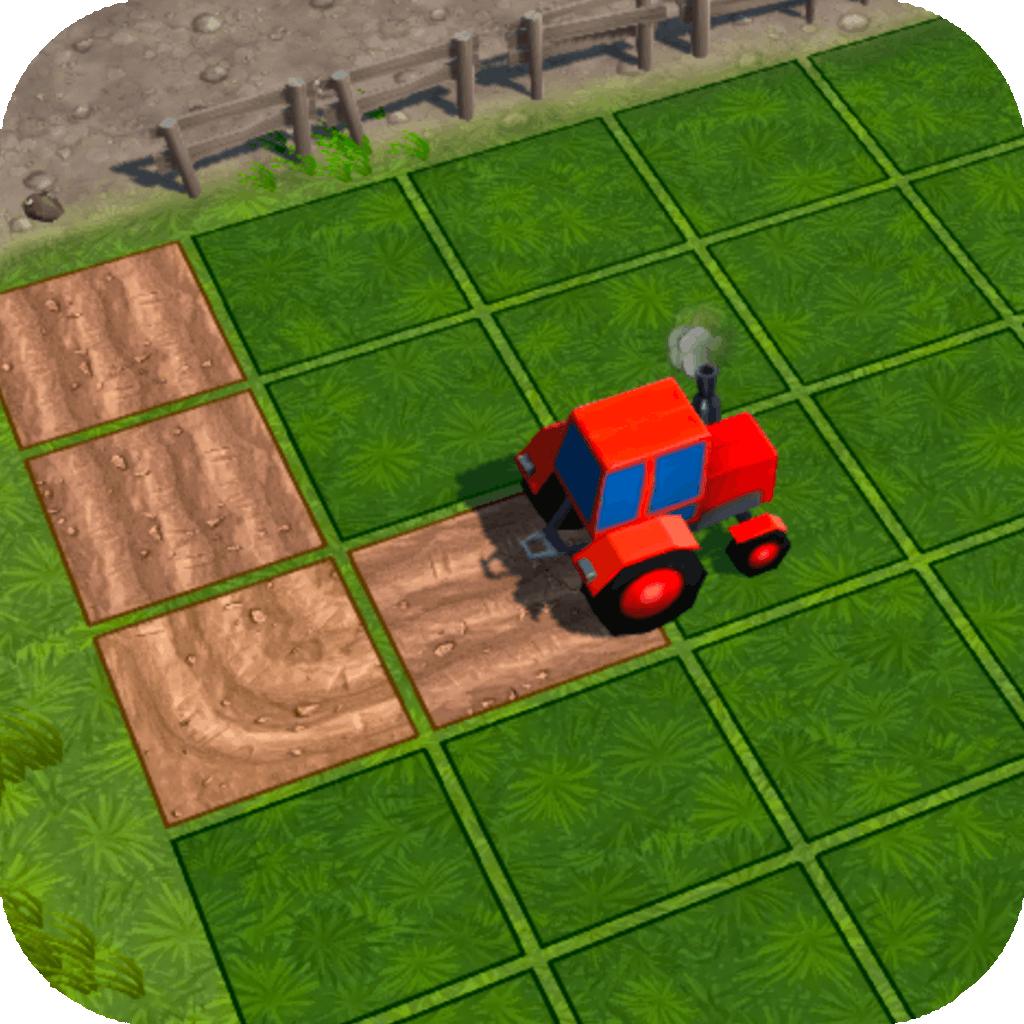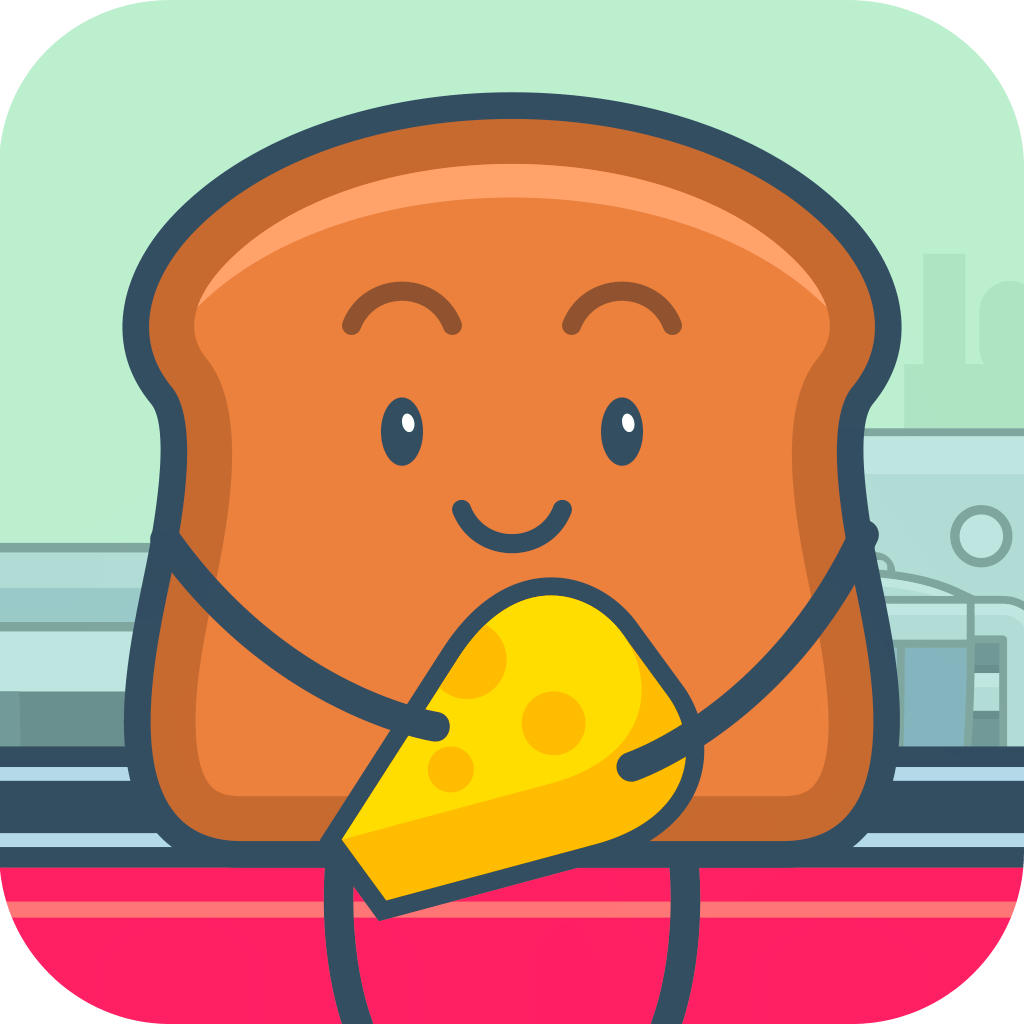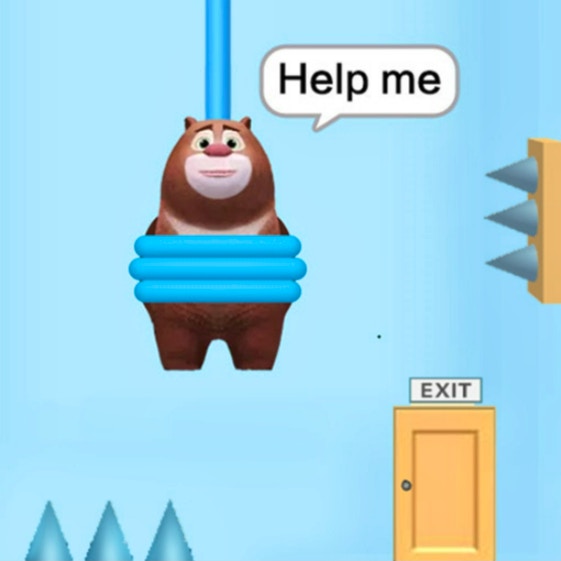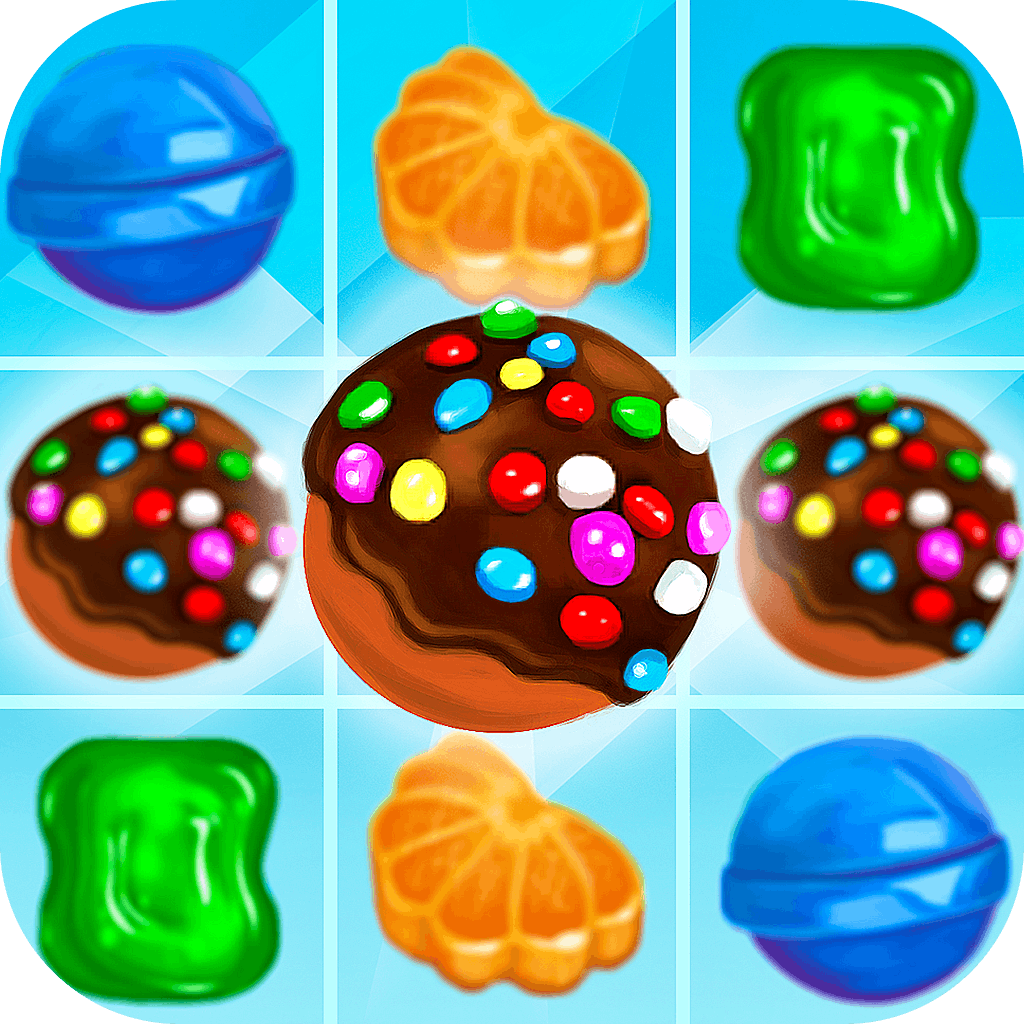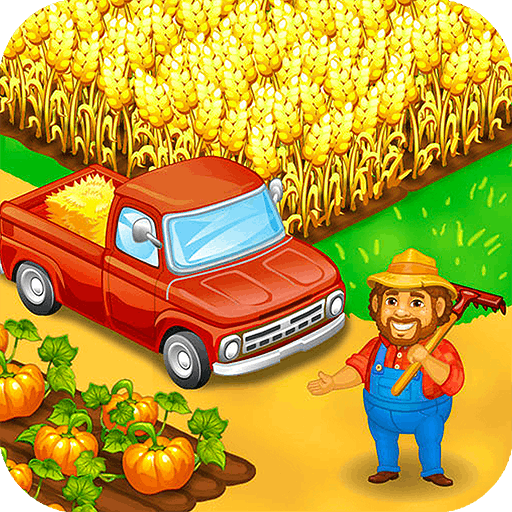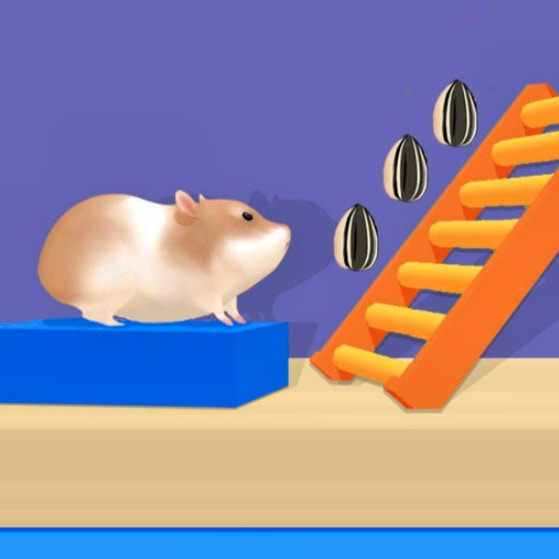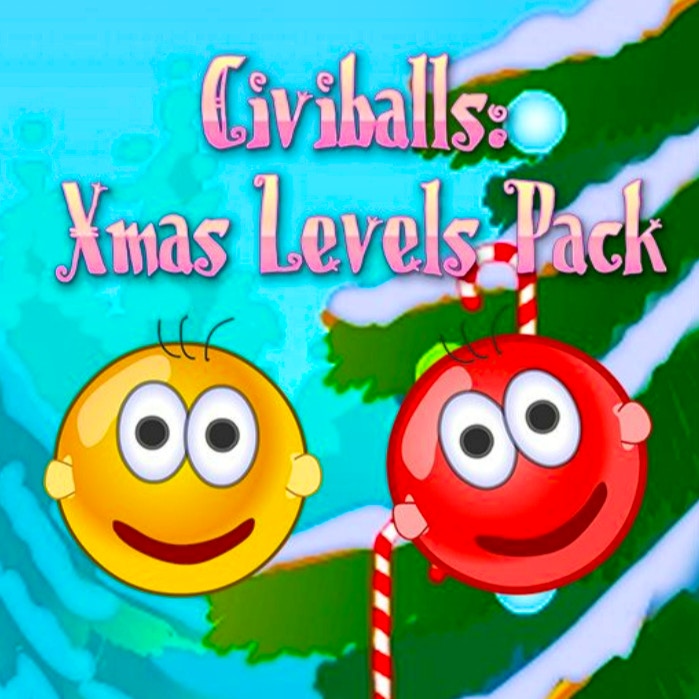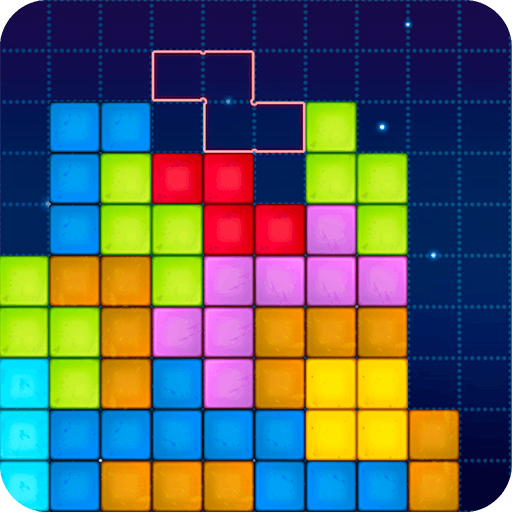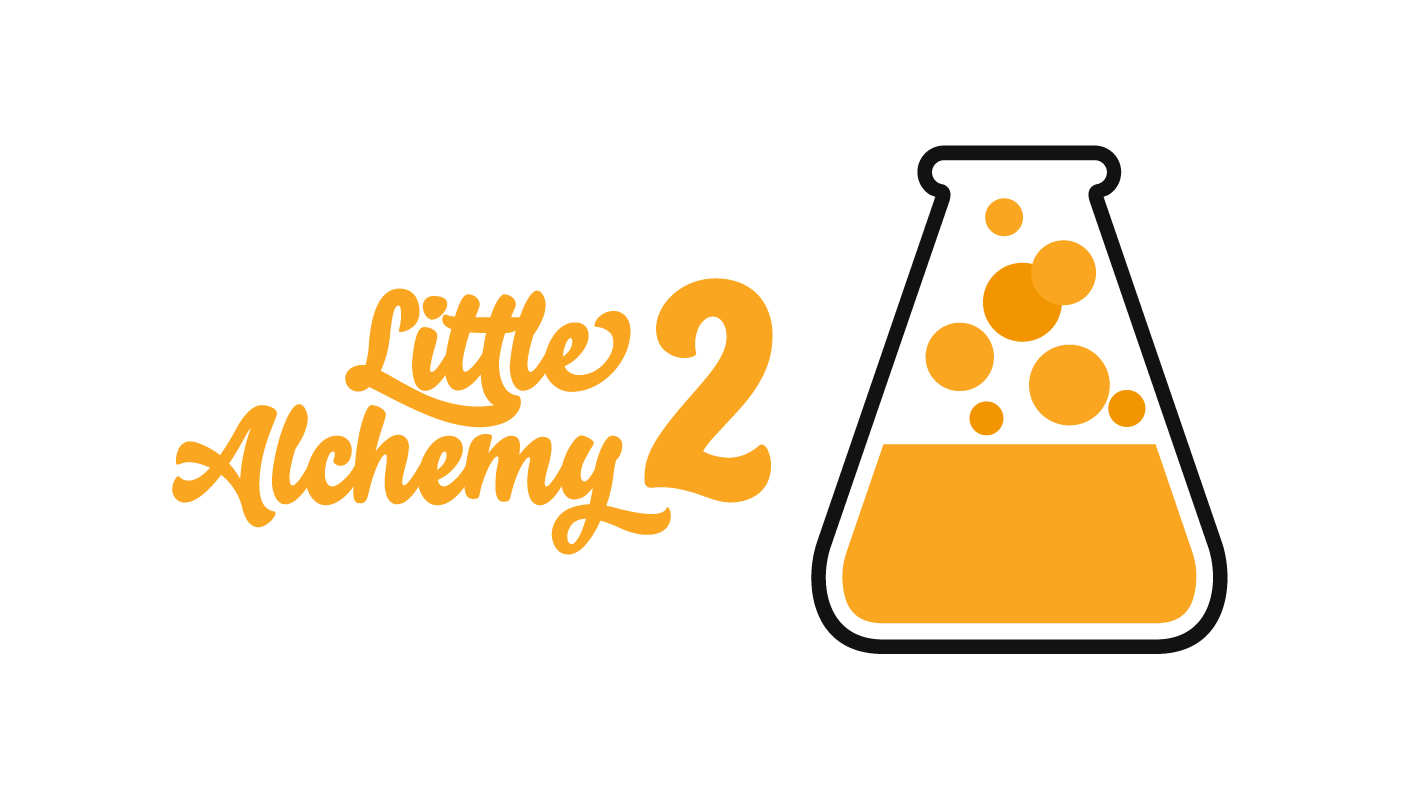
Little Alchemy 2
Little Alchemy 2

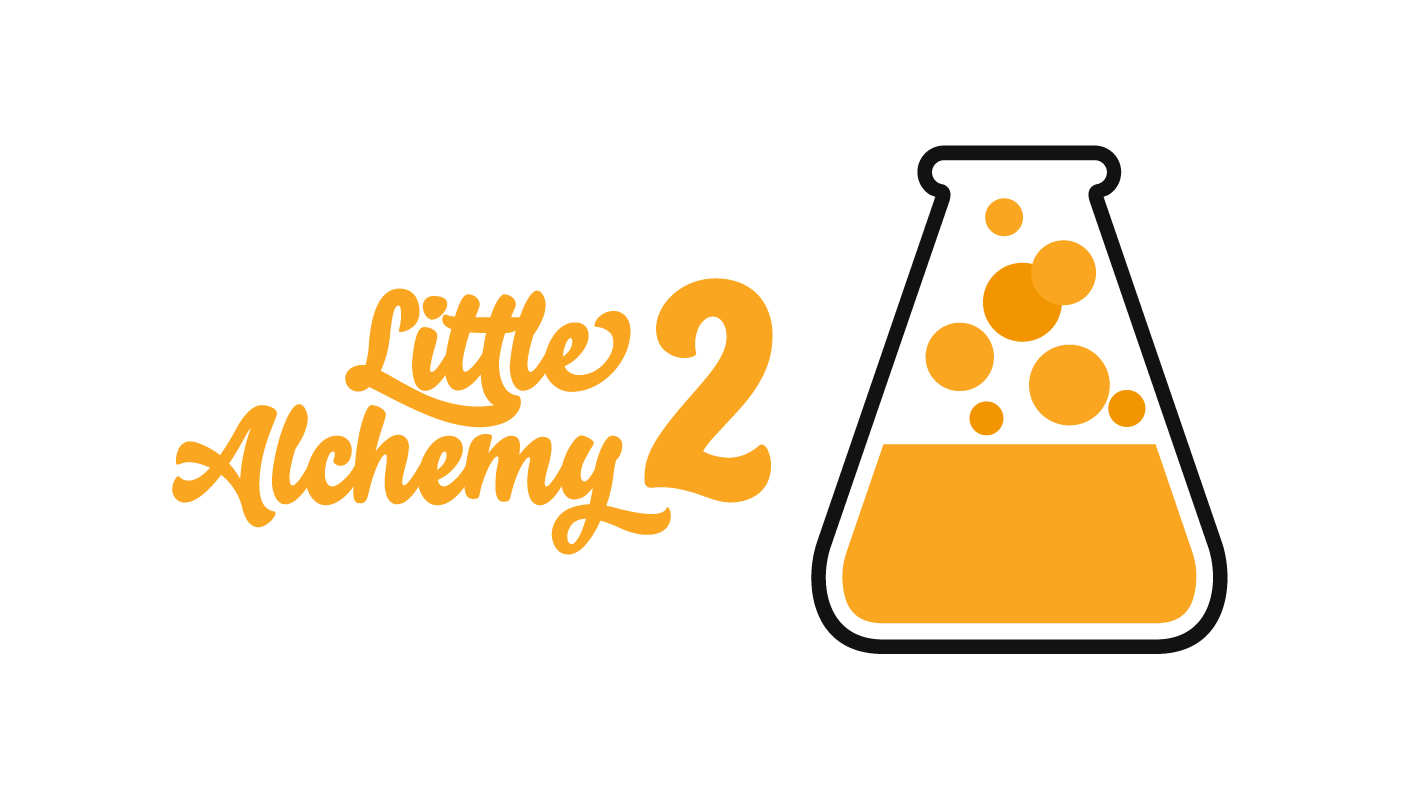
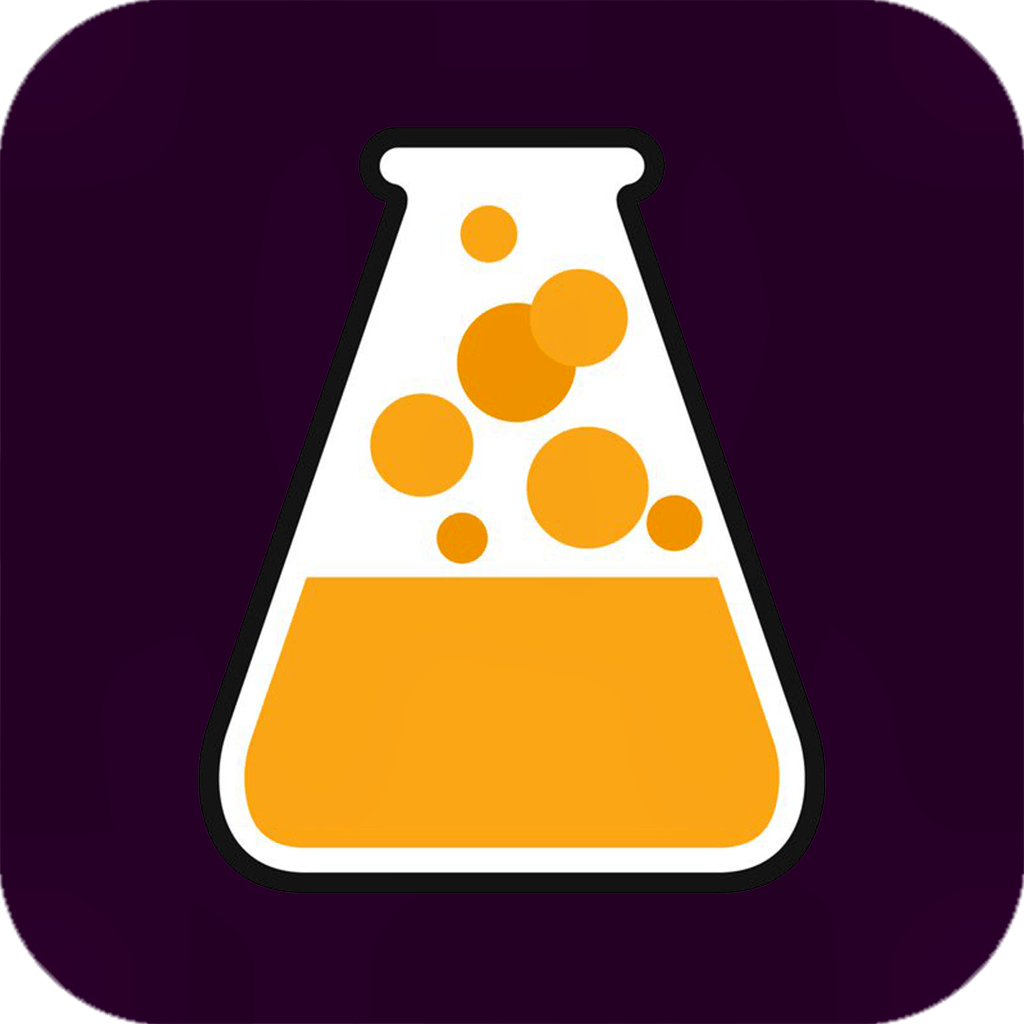

Game Introduction
Little Alchemy 2 is a captivating casual science game where players blend elements to discover new ones. With its intuitive interface and unique visual style, it appeals to anyone looking for a relaxing yet intellectually stimulating experience.
Standout features include over 700 items to craft, logical and creative solutions, and a clean user interface. The game offers endless combinations, encouraging players to think outside the box and explore the mysteries of the universe.
How to Play
- Drag elements from menu to canvas.
- Place one element atop another.
- New element appears if valid.
- Check encyclopedia for recipes.
- Clean canvas with top-left button.
- Use search feature for tracking.
- Click hints for assistance.
- Explore creative combinations.
Game Objectives
The primary goal is to discover over 700 unique items by creatively combining basic elements.
- Unlock the recipes and secrets of time, matter, and the universe.
- Track progress using the encyclopedia to monitor discovered items and their combinations.
- Achieve mastery by finding all possible element combinations.
Game Controls
- Left click:Interact with menu items
- Left click and drag:Select items from your inventory
- "Clean up" button:Located in the top left to clear your canvas
- Search feature:Located in the top right to find specific elements
- "Hints" button:Click to get in-game tips
Key Features
- Over 700 elements to discover
- Cross-platform accessibility
- Intuitive drag-and-drop interface
- Chill music enhances relaxation
Game Details
Overall Difficulty Rating
- Easy to Moderate
Learning Curve Estimate
- 1-2 hours
Average Completion Time
- Varies widely; initial discovery phase can take 5-10 hours
Replay Value Notes
- High due to continuous updates and discovery of new combinations
Tips and Tricks
- Use encyclopedia to predict combinations.
- Experiment with unexpected element pairs.
- Track progress for hidden achievements.
- Clean canvas regularly for clarity.
- Utilize hints for stuck combinations.
Frequently Asked Questions
What are some unique mechanics I should know about in Little Alchemy 2?
In Little Alchemy 2, you can combine elements creatively to discover new ones. For example, combining Water and Horse creates a Hippo. The game encourages both logical and imaginative thinking.
How do I access the encyclopedia in the game?
The encyclopedia is accessible through the menu on the right side of the screen. It tracks your progress and provides detailed information about each element you discover.
Can I clean my canvas if it gets cluttered?
Yes, you can use the "Clean Up" button in the top left corner to clear your canvas. This helps keep your workspace organized and makes it easier to experiment with new combinations.
Are there any special features that can help me progress faster?
The "Hints" button, located within the game, can provide guidance when you're stuck. Additionally, exploring the Fandom page offers in-depth knowledge and creative combinations.
Is there a way to manage save data across different devices?
Since Little Alchemy 2 is web-based, your progress is saved automatically in your browser. Ensure you log in with the same account to maintain your progress across devices.
How can I improve my performance while playing?
To enhance your experience, try using the search feature in the top right corner to quickly locate elements. Regularly clearing your canvas also helps maintain a clutter-free environment.
Are there any platform-specific issues I should be aware of?
Little Alchemy 2 is designed to work seamlessly on various platforms including desktops, mobile devices, and tablets. If you encounter any issues, ensure your browser is up to date.
 Arcade Games
Arcade Games Classic Games
Classic Games Skill Games
Skill Games Action Games
Action Games Adventure Games
Adventure Games Girls Games
Girls Games Driving Games
Driving Games Shooting Games
Shooting Games Thinking Games
Thinking Games