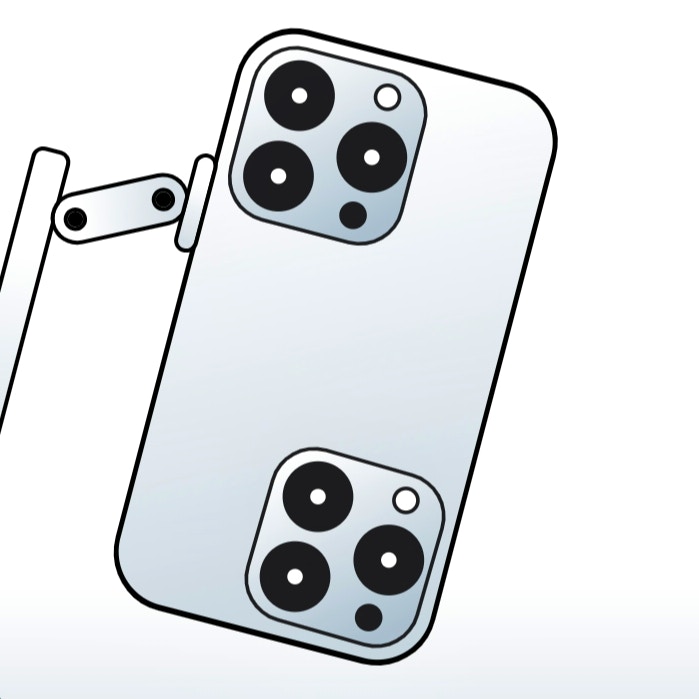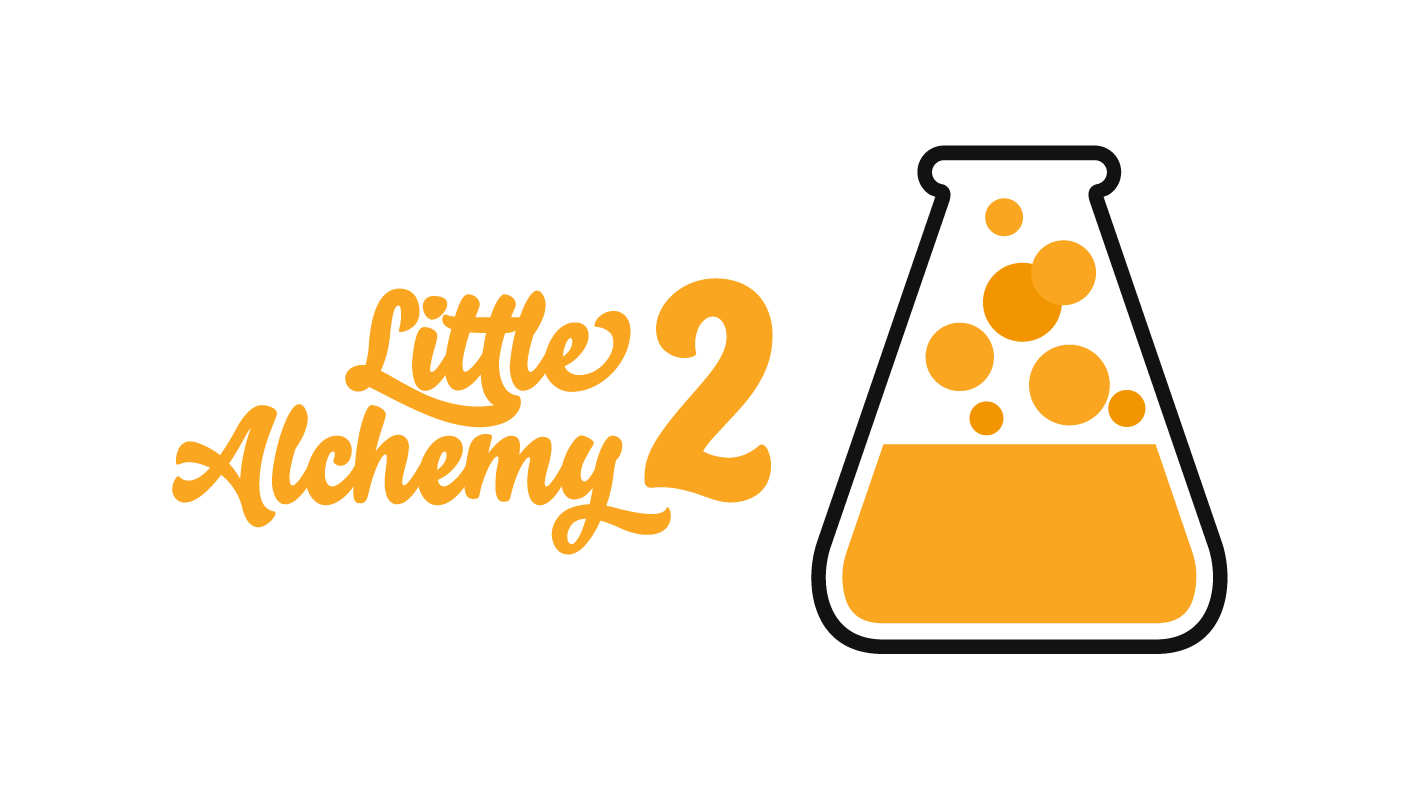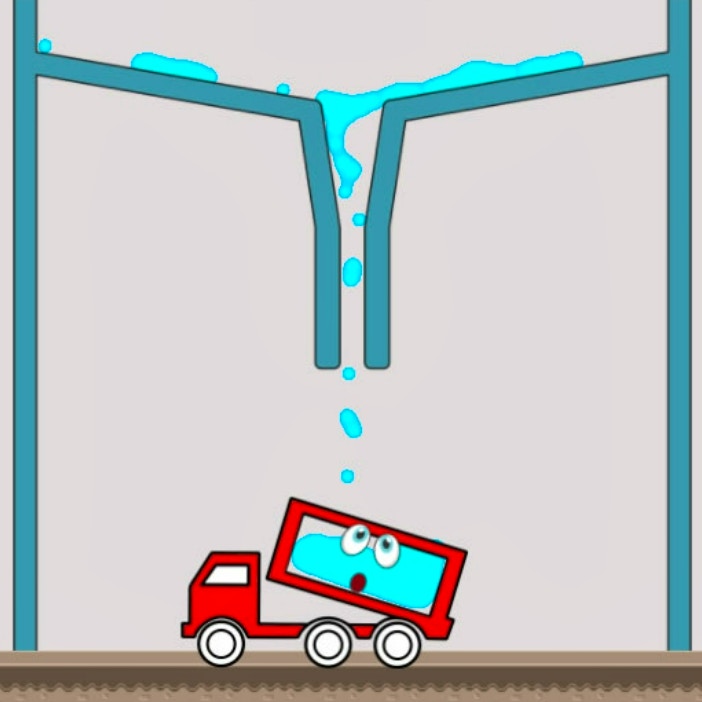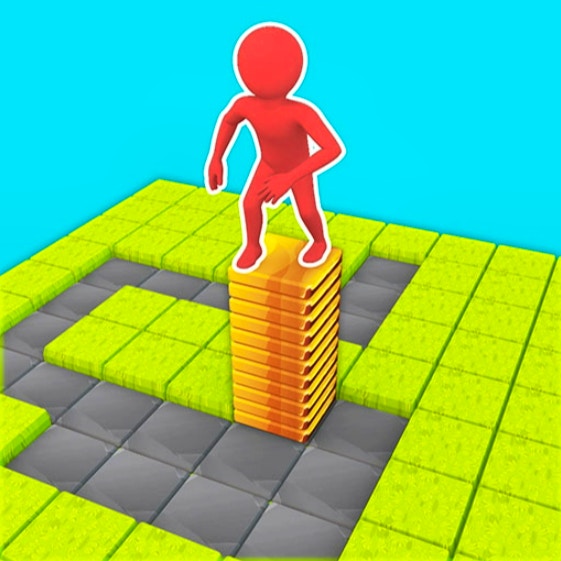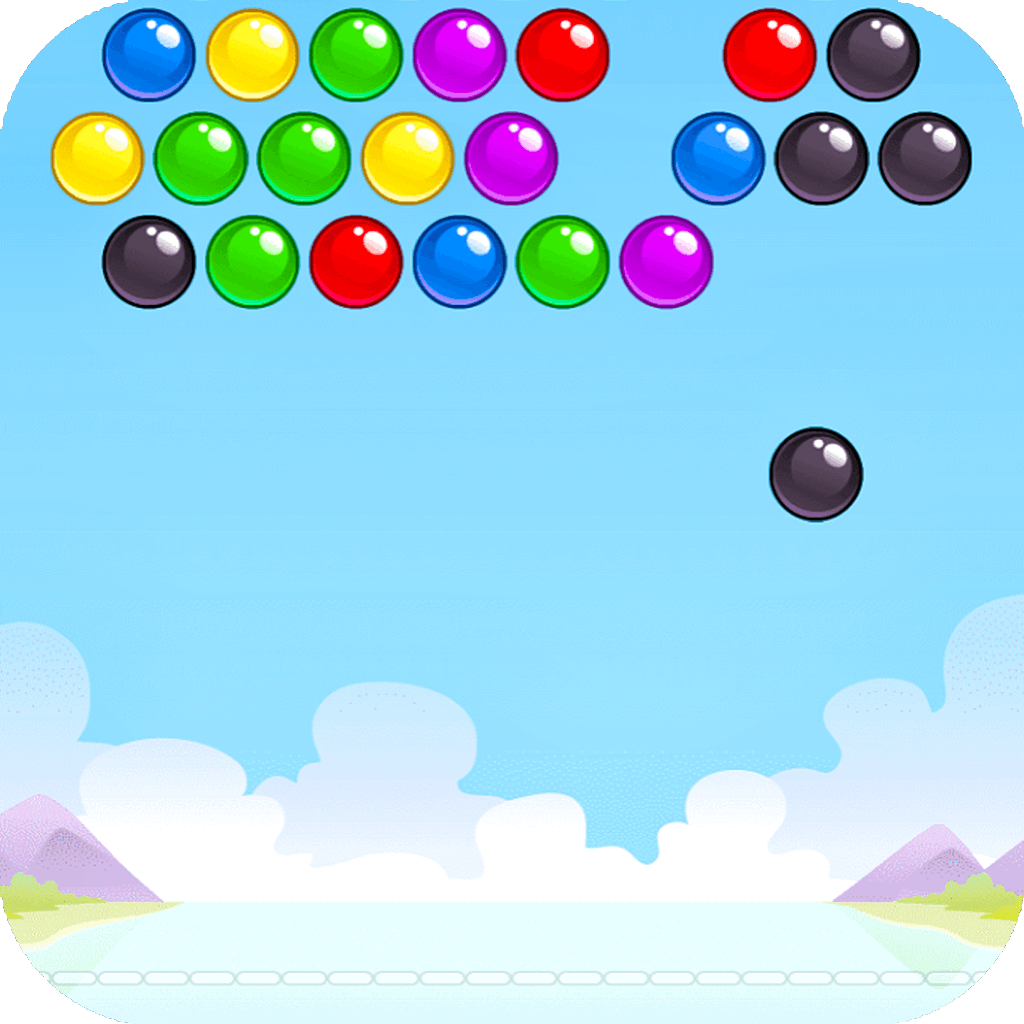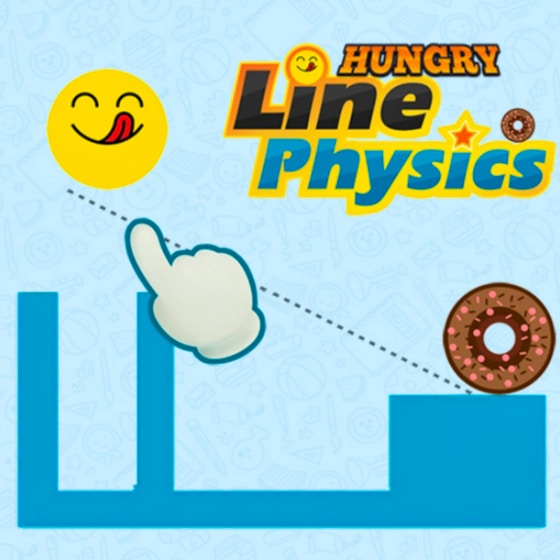My Little Phone
My Little Phone

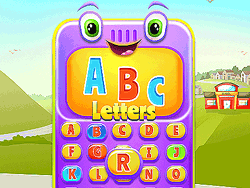
Game Introduction
My Little Phone is a charming educational game tailored for preschool children. Featuring delightful visuals and engaging nursery rhymes, it combines learning with fun, teaching kids alphabets, numerals, and basic musical notes.
Unique features like an intuitive interface and addictive nursery rhymes make My Little Phone stand out. Players will enjoy a seamless blend of education and entertainment, ensuring hours of engaging learning experiences.
How to Play
- Select a symbol on the screen.
- Identify its name or sound.
- Find matching symbols.
- Tap matched symbols together.
- Complete matches quickly.
- Progress with more complex symbols.
- Earn rewards for correct matches.
- Listen to nursery rhymes carefully.
Game Objectives
To educate and entertain preschool children by mastering essential skills through interactive play.
- Achieve proficiency in recognizing and matching alphabets, numerals, and musical notes.
- Complete levels that progressively increase in difficulty, unlocking new challenges and symbols.
- Earn achievements for consistent progress and mastery of different categories.
- Reach the final level by successfully completing all tasks and demonstrating comprehensive understanding.
Game Controls
- Tap: Select symbol
- Drag: Move cursor over matching symbols
- Swipe: Navigate through different screens (if applicable)
Key Features
- Intuitive interface for easy learning.
- Diverse symbols enhance alphabet and numeral skills.
- Addictive nursery rhymes ensure prolonged engagement.
- Fun music notes introduce basic melodies.
- Progressive challenges boost cognitive development.
Game Details
Overall Difficulty Rating
- Very Easy
Learning Curve Estimate
- Minimal (5-10 minutes)
Average Completion Time
- Varies based on individual progress; typically 10-15 minutes per session
Replay Value Notes
- Moderate due to repetitive nature of nursery rhymes and educational content
Tips and Tricks
- Customize settings for optimal performance.
- Utilize shortcuts for faster navigation.
- Unlock hidden themes by completing challenges.
- Adjust sound levels for a balanced experience.
- Sync data across devices seamlessly.
Frequently Asked Questions
What symbols can be found in the game?
The game includes symbols for numbers, letters, and simple musical notes. These symbols are matched with their corresponding sounds or names as nursery rhymes play in the background.
How does progression work in the game?
Progression is indicated by successfully completing matches and encountering more complex symbols. As children advance, the difficulty increases, introducing new symbols and challenges.
Can I track my child's progress in the game?
Yes, the game provides visual indicators of progress through levels and achievements. Parents can monitor how well their child is doing by observing completed tasks and unlocked content.
Are there any hidden features or content?
Some hidden content can be discovered by consistently completing levels and collecting all symbols. These may include bonus games or additional nursery rhymes.
How do I manage save data?
Save data is automatically managed within the game. Ensure you have a stable internet connection if playing online to avoid data loss. For offline play, make sure to save frequently.
Are there any multiplayer features available?
No, the game is designed for single-player use. However, parents can play alongside their children to enhance the learning experience.
What are some tips for helping my child learn?
Encourage your child to take their time and familiarize themselves with each symbol. Repeating difficult symbols or songs can help reinforce learning through repetition.
Can I adjust the controls to suit my child?
The game features an intuitive interface that is easy for young children to navigate. While control customization is limited, the design aims to be accessible for all ages.
 Arcade Games
Arcade Games Classic Games
Classic Games Skill Games
Skill Games Action Games
Action Games Adventure Games
Adventure Games Girls Games
Girls Games Driving Games
Driving Games Shooting Games
Shooting Games Thinking Games
Thinking Games