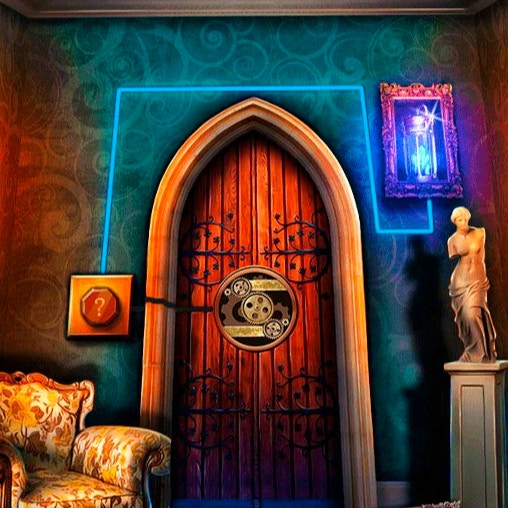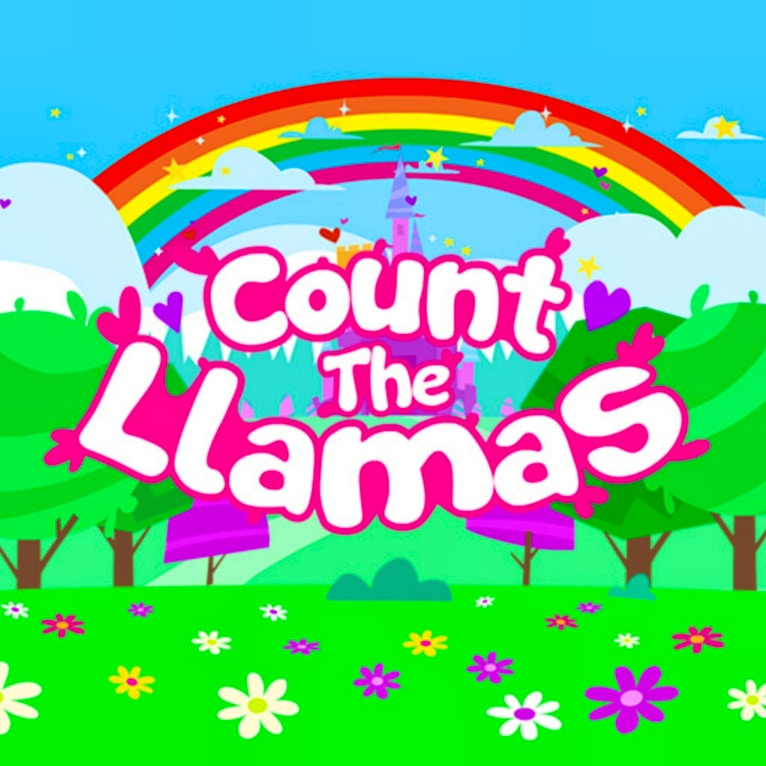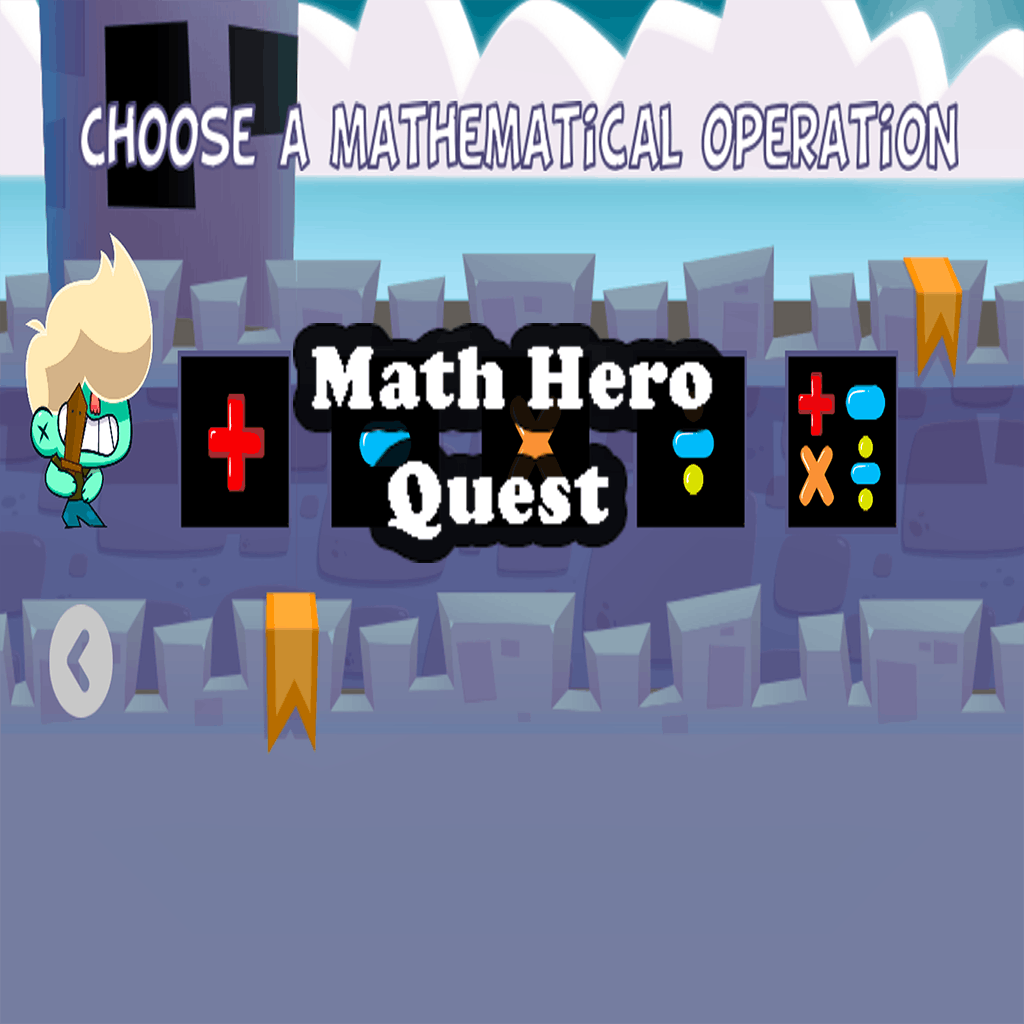Customize BMW i8
Customize BMW i8

Game Introduction
Customize BMW i8 is a stylish 3D puzzle game where players can design their dream BMW i8. With a sleek visual style and intuitive controls, it offers a unique blend of creativity and customization. Aimed at car enthusiasts and design lovers, this game allows players to explore endless possibilities for their virtual sports car.
Standout features include detailed 3D models and a wide range of customization options, from paint jobs to interior designs. Players can enjoy experimenting with different styles without any real-world costs. Customize BMW i8 stands out by offering a high level of detail and interactivity, making it a must-try for anyone who loves cars and design.
How to Play Customize BMW i8
- Select color combinations for interiors.
- Pick colors for exteriors.
- Rotate car using Left Mouse Button.
- Click door or corner button for interior view.
- Adjust exterior details from interior view.
- Explore different design options freely.
- Enjoy customization without limits.
Game Objectives
Explore and create your ideal BMW i8 by customizing its appearance.
- Experiment with a variety of color combinations for both the interior and exterior.
- Discover different visual styles and designs that suit your personal taste.
- Utilize the 3D design interface to fully customize every aspect of the BMW i8.
- Enjoy endless customization possibilities without predefined victory conditions.
Game Controls
- Left Mouse Button + Drag:Rotate camera around the car
- Cursor + Left Mouse Button:Interact with UI elements (e.g., selecting colors)
- Click on Door/Button:Switch to driver's side view of the interior
Key Features
- 3D Design Tool for BMW I8
- Automatic Camera Rotation
- Color Customization Options
- Interior & Exterior Views
Game Details
Overall Difficulty Rating
- Low
Learning Curve Estimate
- Minimal
Average Completion Time
- Varies widely; typically between 15 minutes to several hours depending on customization depth
Replay Value Notes
- High due to extensive customization options and the ability to explore multiple designs
Tips and Tricks
- Experiment with lighting for realistic shadows.
- Layer materials for richer visual effects.
- Use symmetry for quick, balanced designs.
- Save multiple versions during customization.
- Adjust reflections for a glossy finish.
Frequently Asked Questions
How do I change the exterior color of the BMW i8?
Select the exterior color palette below the screen. Click on a color to apply it to the car. Experiment with different combinations to find your preferred look.
Can I view the interior of the BMW i8?
Yes, click on the car door or the button in the corner while rotating the car. This provides a driver's side view, allowing you to customize the interior colors.
What is the purpose of the cursor in Customize BMW i8?
The cursor helps you interact with UI elements such as color palettes and options. Use it to select colors and adjust settings on the screen.
Is there a way to save my customized BMW i8?
The game does not feature explicit save functionality. However, you can take screenshots to save your designs. Press the Print Screen key to capture the current screen.
Are there any hidden features in the game?
No official hidden features exist, but players have discovered that clicking certain parts of the car can reveal additional customization options. Explore thoroughly to uncover these.
Can I play Customize BMW i8 on mobile devices?
The game is primarily designed for desktop browsers. While it may work on tablets, full functionality is best experienced on a computer with a mouse for precise control.
How can I improve the performance of Customize BMW i8?
To enhance performance, ensure your browser is up-to-date. Close unnecessary tabs and disable browser extensions that might affect performance. For smoother experience, use a powerful browser like Chrome or Firefox.
 Arcade Games
Arcade Games Classic Games
Classic Games Skill Games
Skill Games Action Games
Action Games Adventure Games
Adventure Games Girls Games
Girls Games Driving Games
Driving Games Shooting Games
Shooting Games Thinking Games
Thinking Games