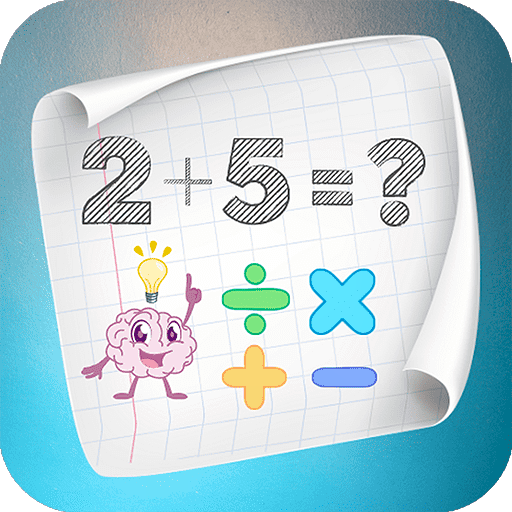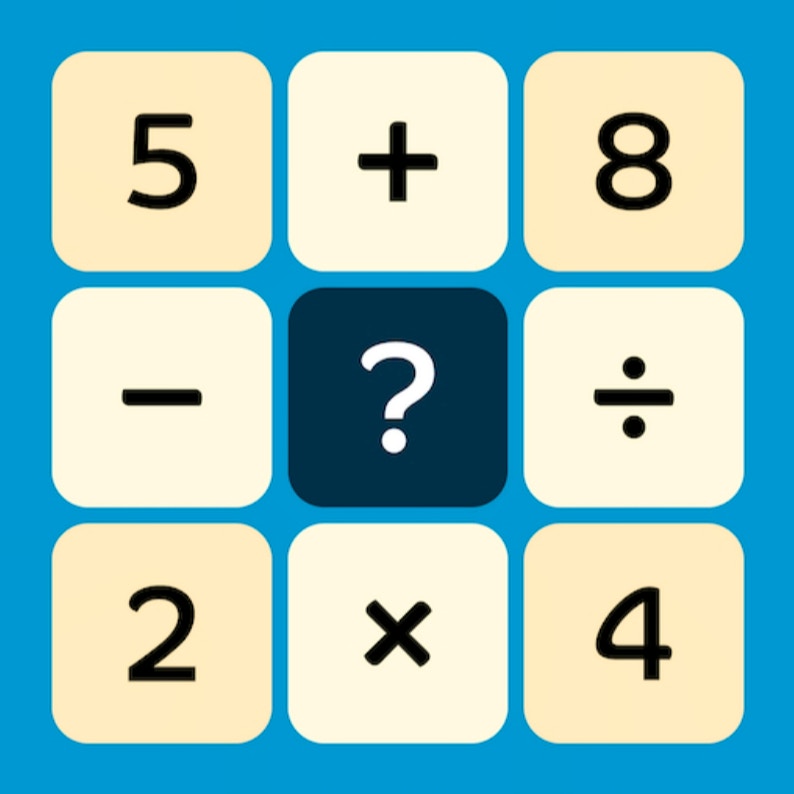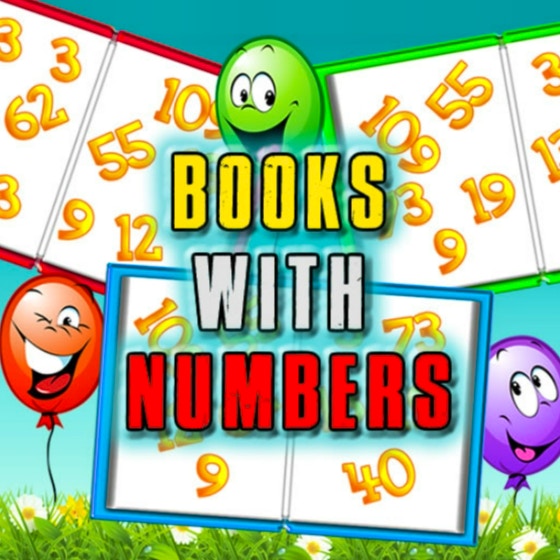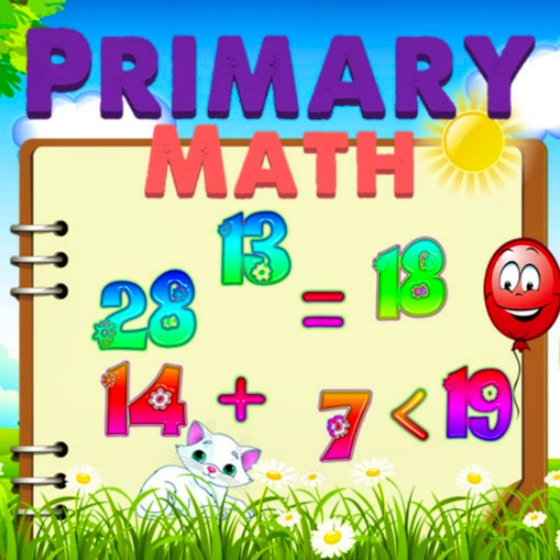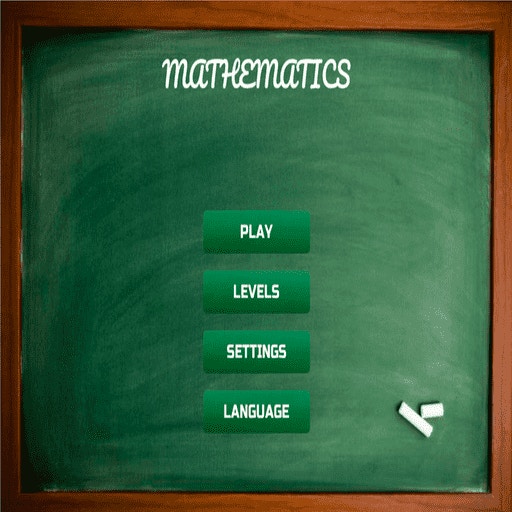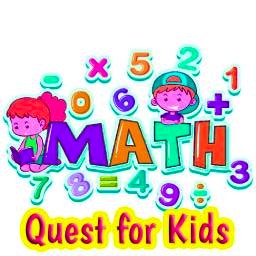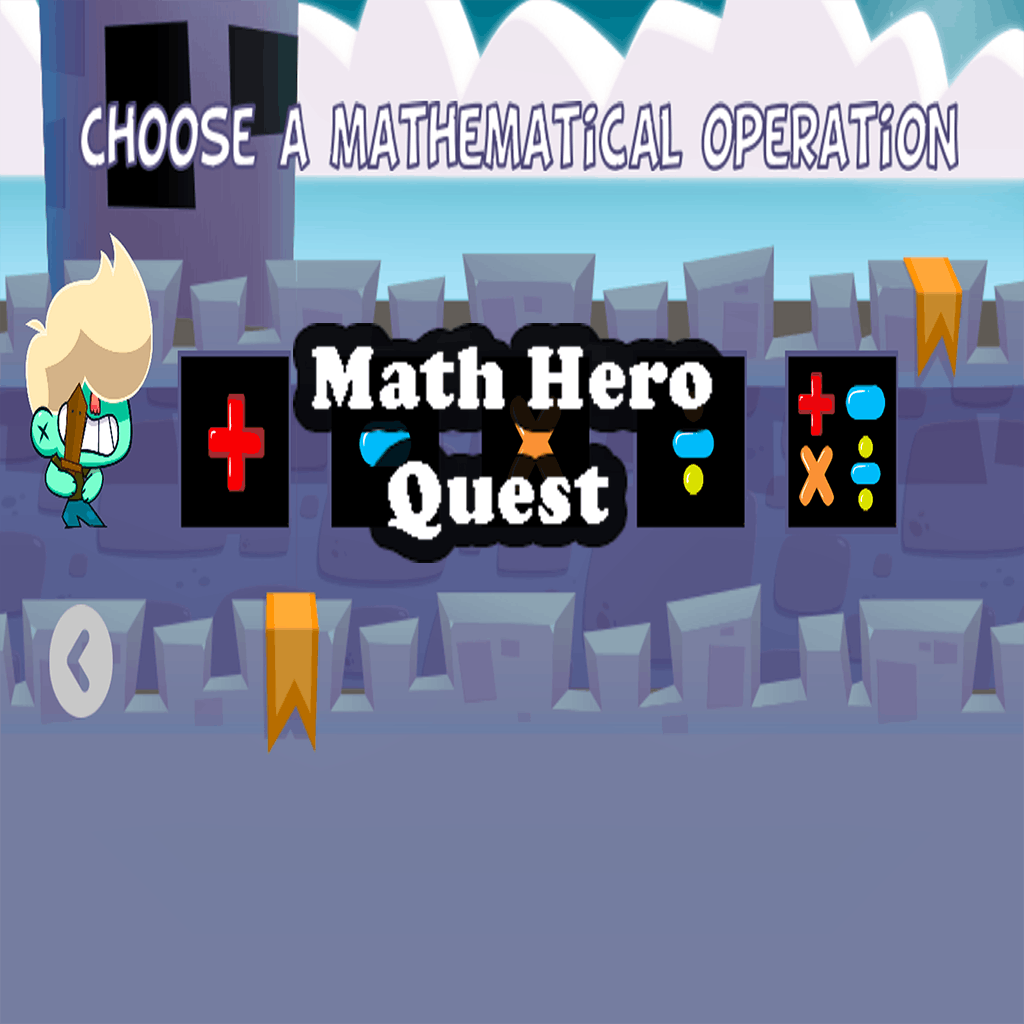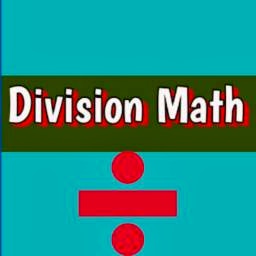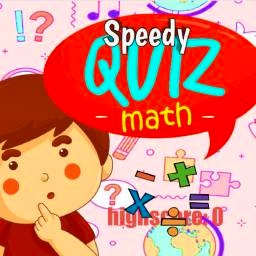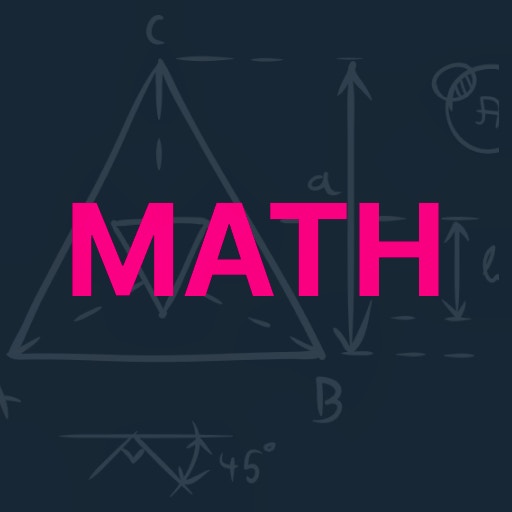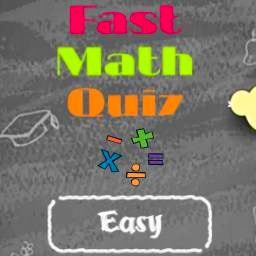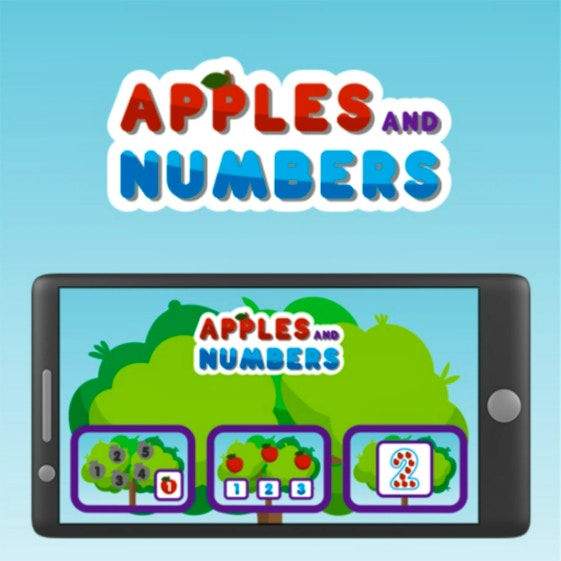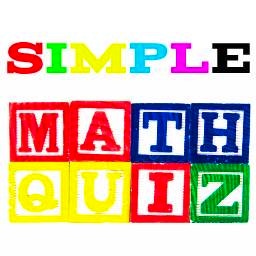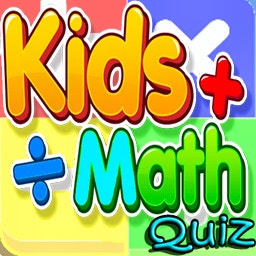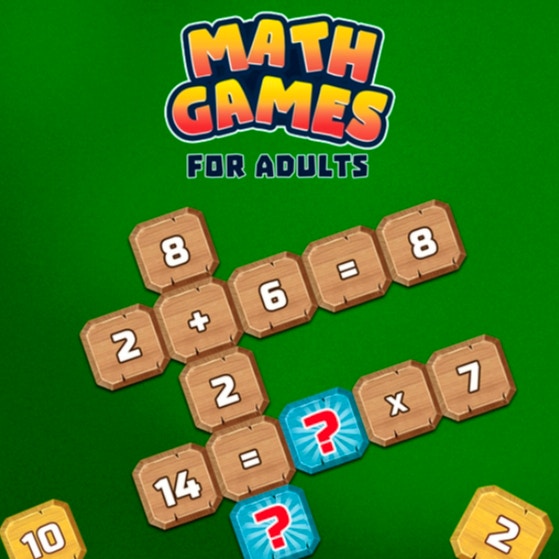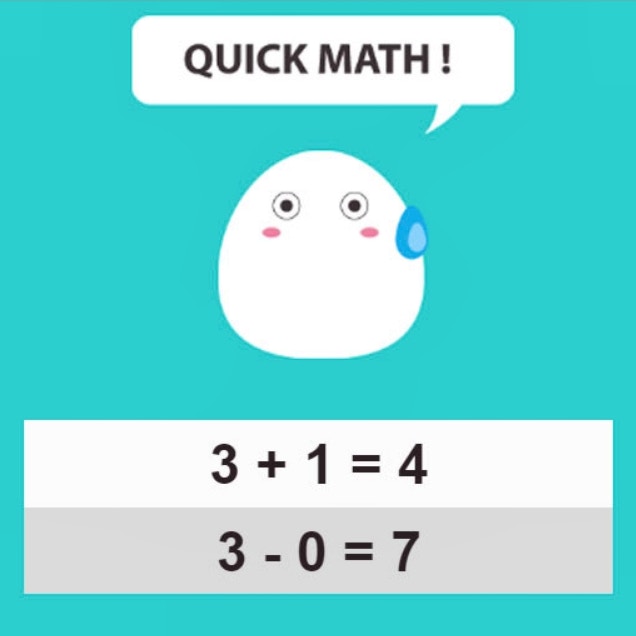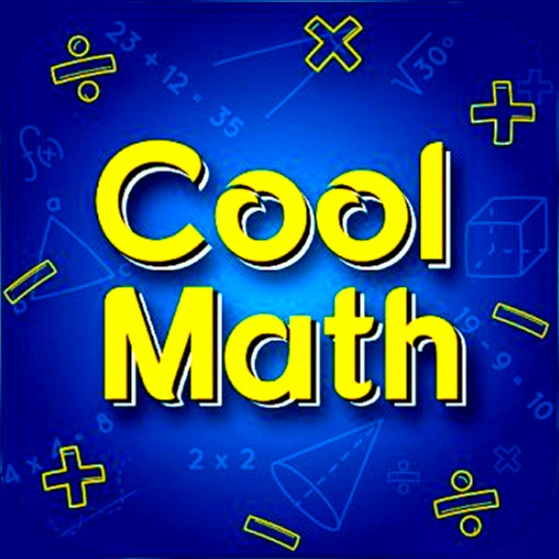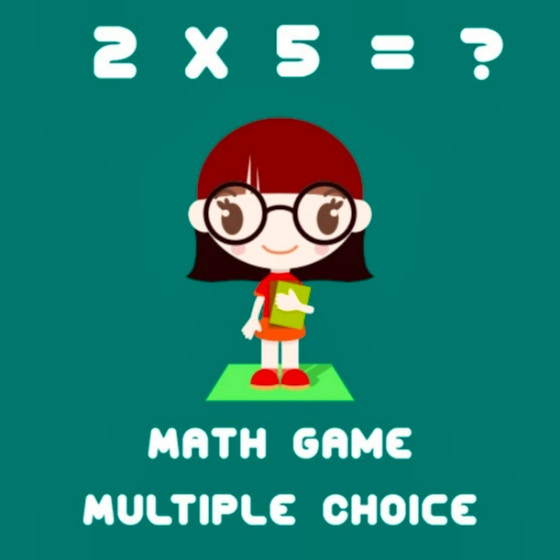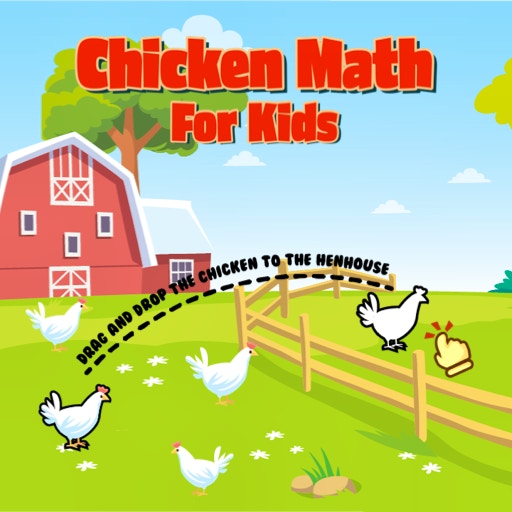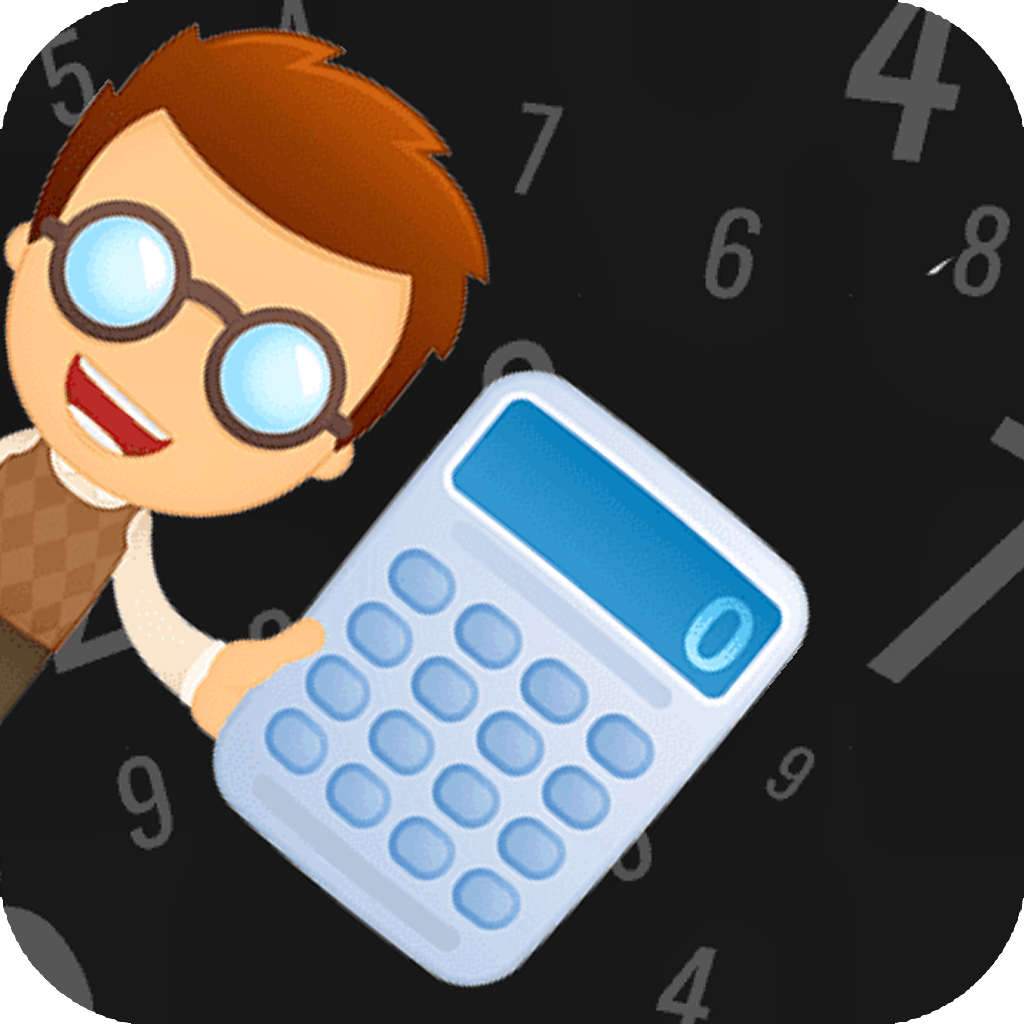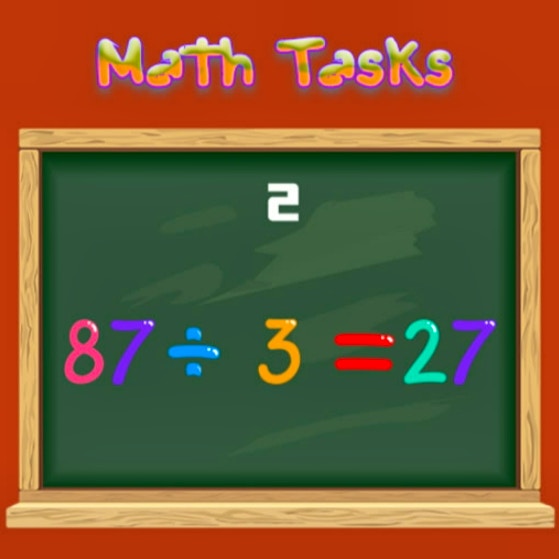Number Expedition Math Adventures
Number Expedition Math Adventures

Game Introduction
Number Expedition Math Adventures is an engaging educational game that combines colorful, vibrant visuals with core math skills like addition and subtraction. Designed for kids and learners of all ages, it offers a fun and interactive way to refine arithmetic abilities.
Unique features include customizable number ranges and diverse problem types, ensuring each player's experience is tailored to their skill level. This game not only entertains but also significantly enhances mathematical proficiency, setting it apart in the educational gaming space.
How to Play
- Select your number range (min & max).
- The app generates addition/subtraction problems.
- Solve problems correctly to advance.
- Levels increase in difficulty progressively.
- Accumulate points for correct answers.
- Unlock new levels and challenges.
- Track your progress with a score report.
- Adjust number ranges for varied practice.
Tips and Tricks
- Focus on accuracy rather than speed.
- Gradually increase number ranges.
- Practice regularly for skill improvement.
Features
- Personalized Learning:Select min and max numbers for custom difficulty.
- Diverse Problems:Offers both subtraction and addition for well-rounded skills.
- Educational:Fun and improves mathematical abilities.
- Kid-Friendly:Suitable for children of all ages.
Game Objectives
To master addition and subtraction through a series of progressively challenging levels.
- Achieve perfect scores in each level to unlock new, more complex challenges.
- Gradually expand your number range to improve numerical fluency.
- Complete diverse problem sets to enhance overall mathematical proficiency.
Game Controls
- Movement Controls:
- Arrow Keys: Move character
- Action Buttons:
- Enter: Submit answer
- Special Abilities:
- N/A (No special abilities)
- Combat/Interaction Keys:
- Spacebar: Confirm interaction with objects or characters
Key Features
- Customizable Difficulty Levels
- Dynamic Addition & Subtraction Problems
- Progressive Level Challenges
- Visually Engaging Worlds
- Speed vs. Accuracy Training
Game Details
Overall Difficulty Rating
- Easy to Moderate
Learning Curve Estimate
- Beginner-friendly with a gradual increase in difficulty
Average Completion Time
- Varies based on player's skill level and number range selected
- Typically 10-30 minutes per session
Replay Value Notes
- High replayability due to customizable number ranges and diverse problem types
- Suitable for continuous practice and skill improvement
Tips and Tricks
- Master shortcuts for quick mental calculations.
- Identify patterns in number sequences for faster solving.
- Use estimation to validate answers before submission.
- Practice with mixed operations for enhanced flexibility.
- Utilize time bonuses strategically during challenges.
Frequently Asked Questions
Game-Specific
Q: How do I customize the number range?
Select "Settings" from the main menu, then choose your desired minimum and maximum numbers under "Number Range."
Q: Can I practice only addition or only subtraction?
No, the app generates both addition and subtraction problems. However, you can adjust the number range to focus on simpler or more complex problems.
Q: Are there hidden features or content?
The current version does not include hidden content. Focus on solving problems accurately to progress through levels.
Progress & Achievement
Q: What determines the level progression?
Solving problems correctly increases your score, which helps you advance to higher levels with more challenging problems.
Q: How do I unlock new achievements?
Complete specific challenges, such as solving a certain number of problems without errors or reaching a high score.
Technical & Gameplay
Q: Does the game support multiple platforms?
Yes, Number Expedition Math Adventures is available on iOS, Android, and web browsers.
Q: How do I manage save data?
Your progress is automatically saved. Ensure you have a stable internet connection if playing on a web browser.
 Arcade Games
Arcade Games Classic Games
Classic Games Skill Games
Skill Games Action Games
Action Games Adventure Games
Adventure Games Girls Games
Girls Games Driving Games
Driving Games Shooting Games
Shooting Games Thinking Games
Thinking Games