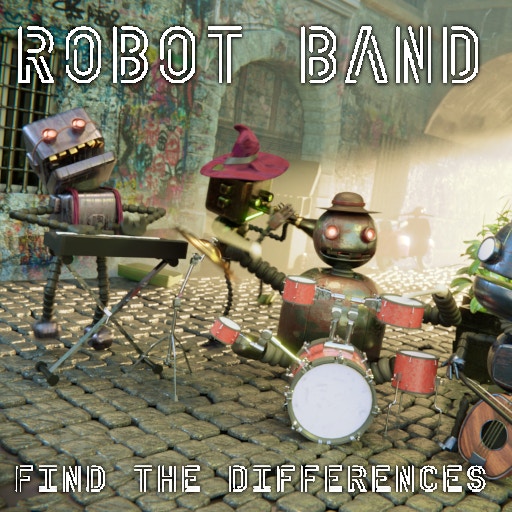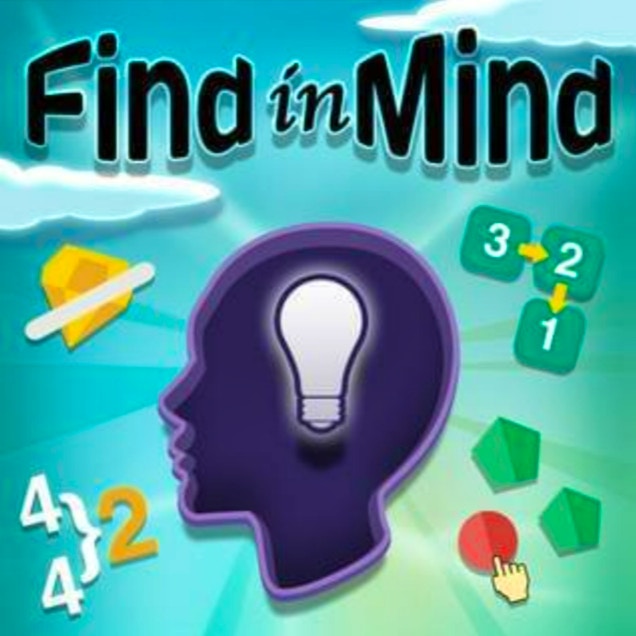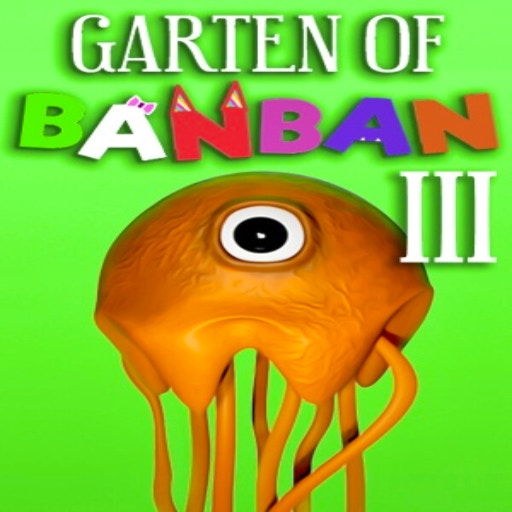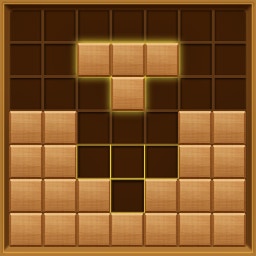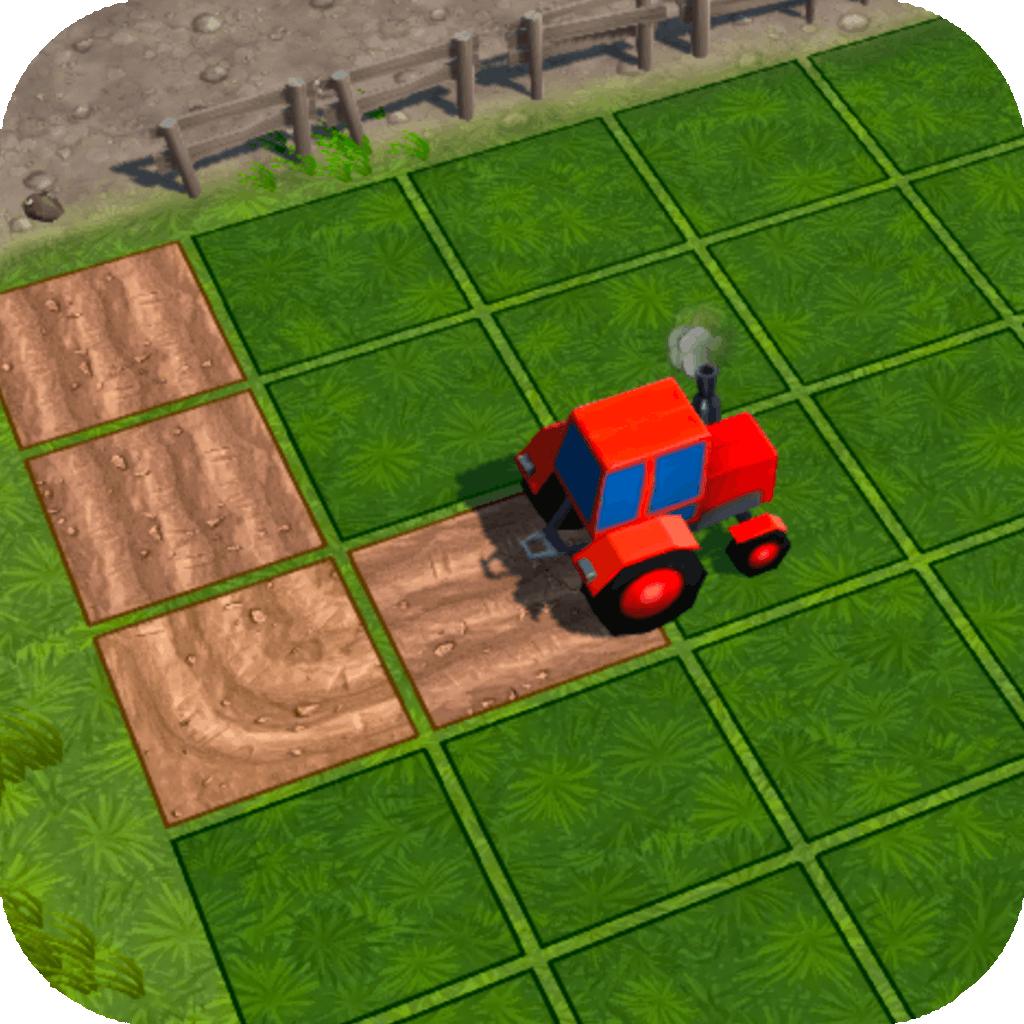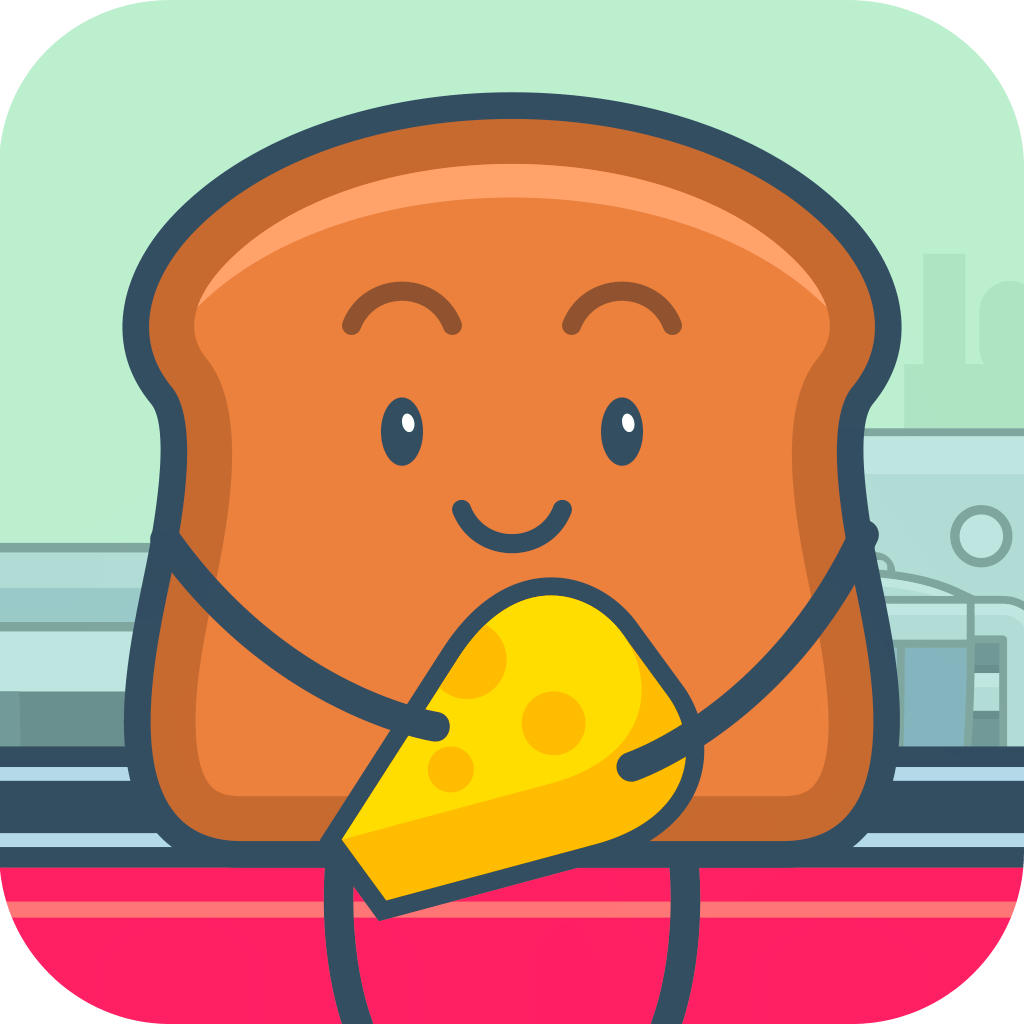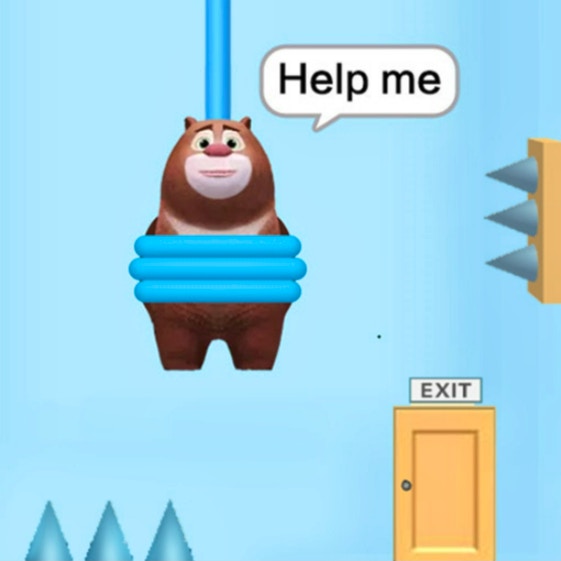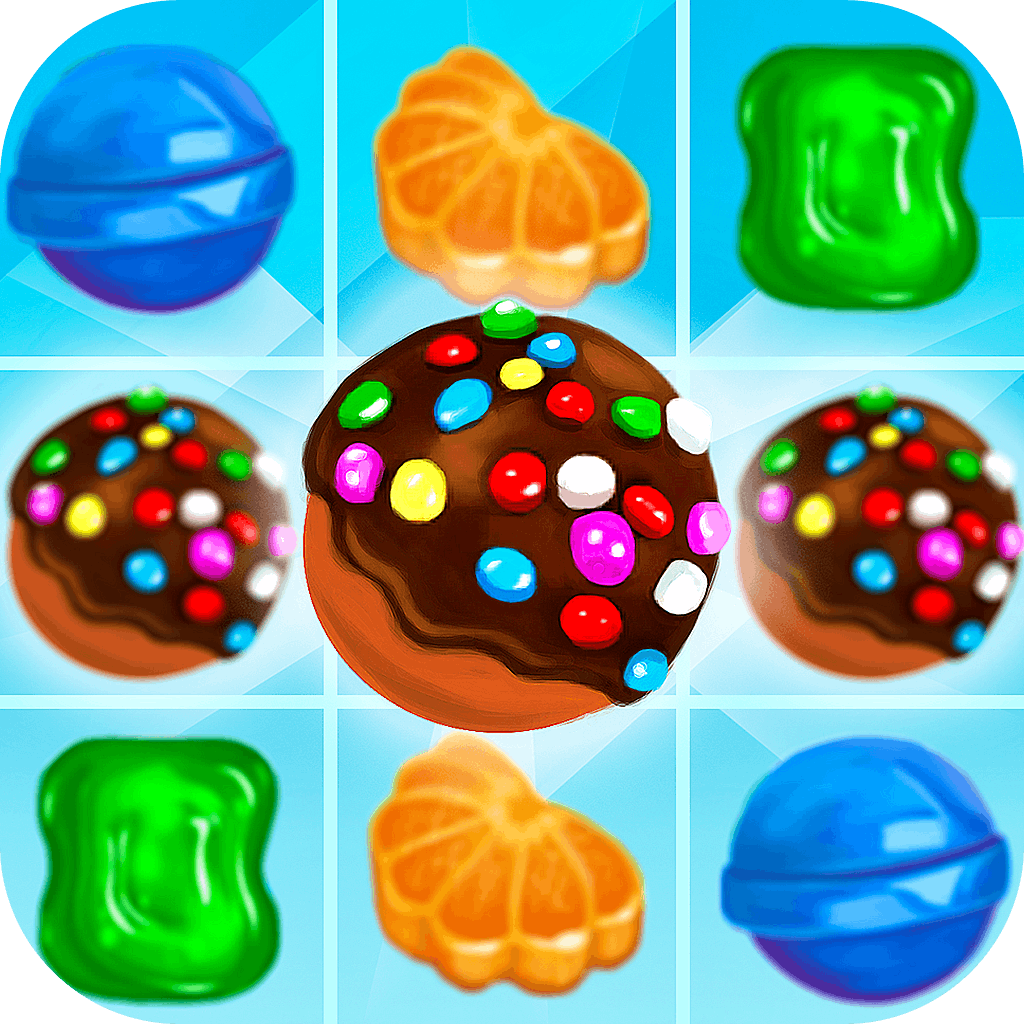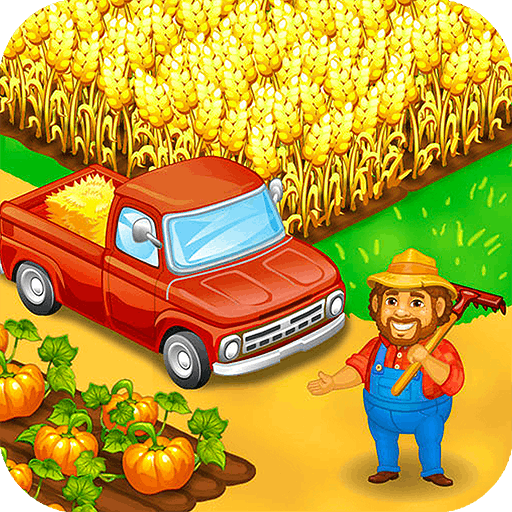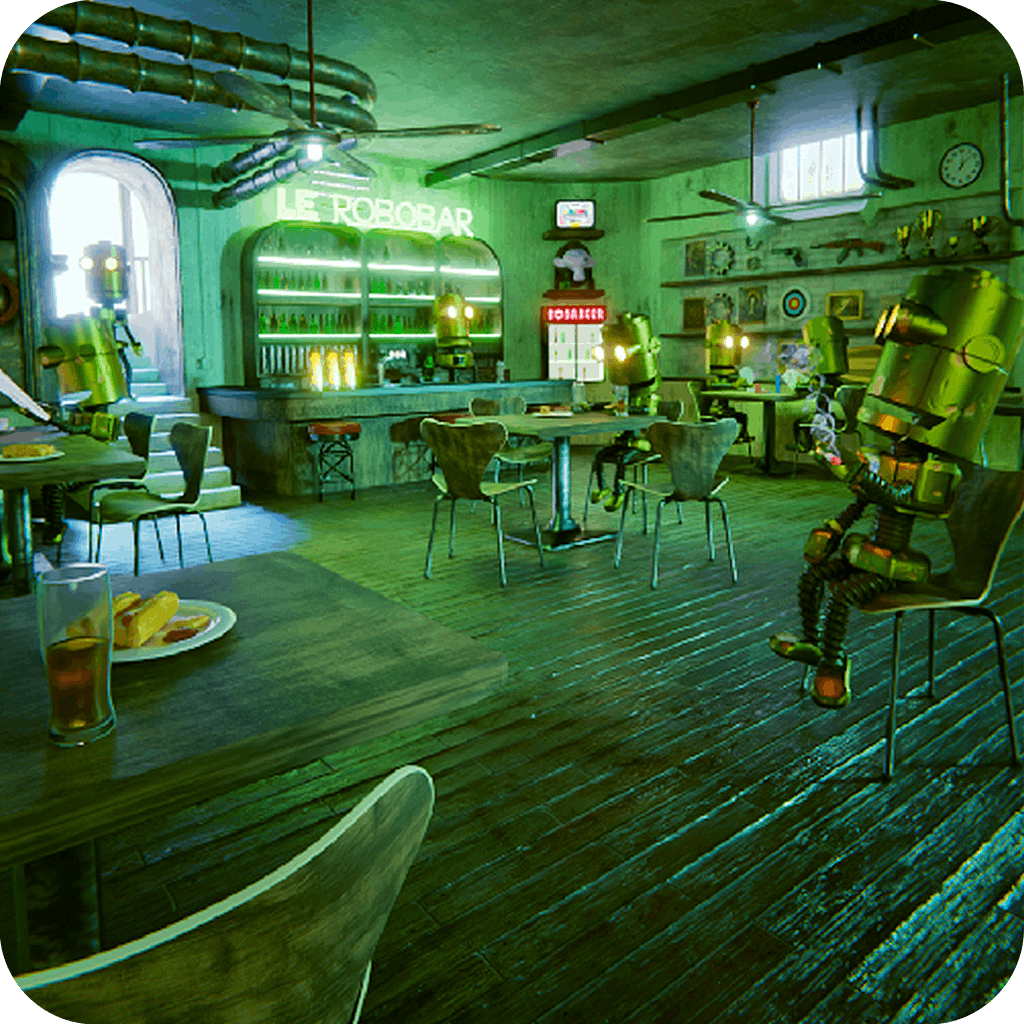
Robot Bar - Find the differences
Robot Bar - Find the differences
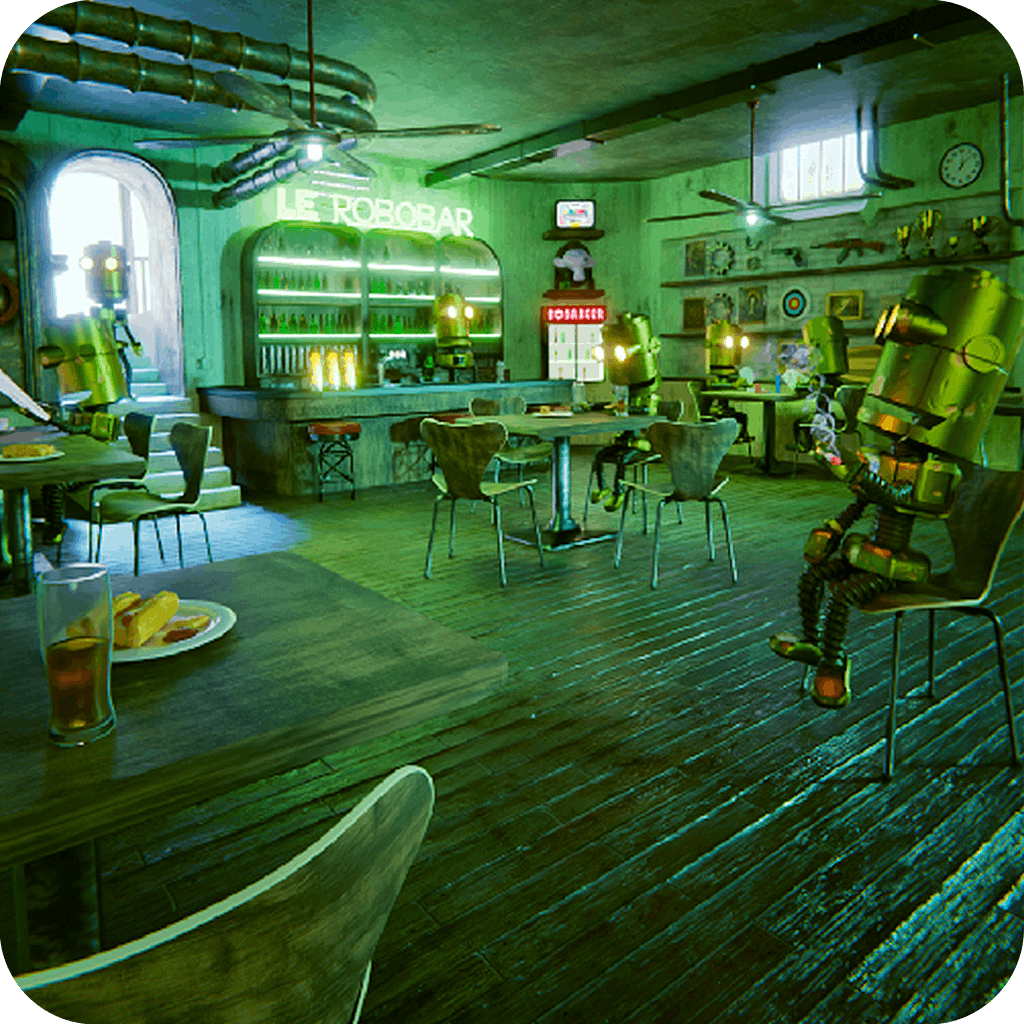
Game Introduction
Robot Bar - Find the differences is a brain-challenging puzzle game set in a vibrant, futuristic sci-fi environment. Players must spot differences between two nearly identical pictures filled with cheerful robots in a club setting. Perfect for those who enjoy a mental challenge.
Standout features include its unique sci-fi theme, tense countdown timer, and the whimsical robot characters. Robot Bar - Find the differences offers a distinct blend of memory and attention-to-detail tests, providing a fresh and engaging experience.
How to Play
- Examine pairs of images closely.
- Spot differences carefully.
- Click identified differences.
- Aim to find all differences.
- Work within the time limit.
- Avoid hasty, incorrect clicks.
- Manage five error attempts.
- Complete levels to progress.
Game Objectives
The primary goal is to find all differences between two nearly identical pictures before time expires.
- Progress through levels by successfully completing challenges within the time limit.
- Achieve high scores by minimizing incorrect attempts.
- Victory conditions include identifying all differences without exceeding five incorrect clicks.
Game Controls
- Mouse Click: Identify Differences
Key Features
- Sci-fi themed puzzle challenges
- Ticking countdown timer adds tension
- Test memory and detail skills
- Whimsical robot characters enhance immersion
Game Details
Overall Difficulty Rating
- Moderate
Learning Curve Estimate
- Low
Average Completion Time
- Varies from 5 to 15 minutes per level
Replay Value Notes
- High due to randomized differences and varying levels of difficulty
Tips and Tricks
- Utilize the grid method for systematic comparison.
- Memorize one image; compare differences mentally.
- Zoom in on crowded areas for hidden discrepancies.
- Take short breaks to maintain high focus levels.
- Identify symmetrical differences first for efficiency.
Frequently Asked Questions
Game-Specific:
What is the main objective of the game?
Your goal is to find all the differences between two nearly identical pictures within a set time limit without making more than five incorrect clicks.
How do I progress through levels?
Level progression is based on completing levels successfully within the given time and with fewer incorrect attempts. More challenging levels become available after completing earlier ones.
Are there any special features I can use?
Currently, there are no special features or power-ups in the game. Focus on finding differences accurately and efficiently.
Can I review my incorrect clicks?
No, the game does not provide a feature to review incorrect clicks. It's best to remember the positions of incorrect clicks to avoid repeating them.
Technical & Gameplay:
Is the game compatible with multiple platforms?
The game is designed for PC and mobile devices. Ensure your device meets the minimum system requirements.
How do I manage save data?
Save data is automatically managed by the game. Make sure to log in with the same account on the same device to access saved progress.
Are there any performance tips?
To improve performance, ensure your device is up-to-date and close other apps running in the background. Adjust graphics settings if necessary.
Can I customize controls?
Yes, you can customize controls in the settings menu. Choose the control scheme that suits you best for a smoother gameplay experience.
 Arcade Games
Arcade Games Classic Games
Classic Games Skill Games
Skill Games Action Games
Action Games Adventure Games
Adventure Games Girls Games
Girls Games Driving Games
Driving Games Shooting Games
Shooting Games Thinking Games
Thinking Games