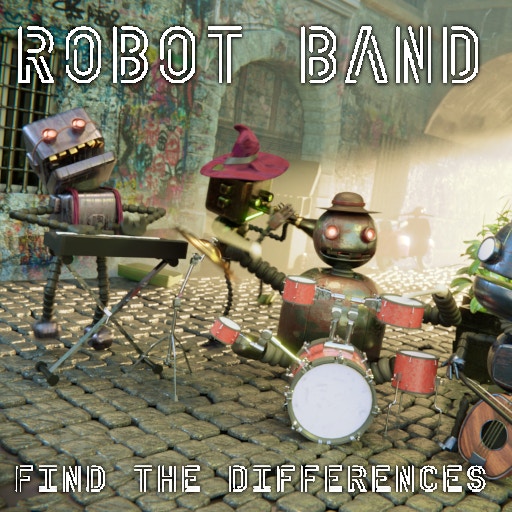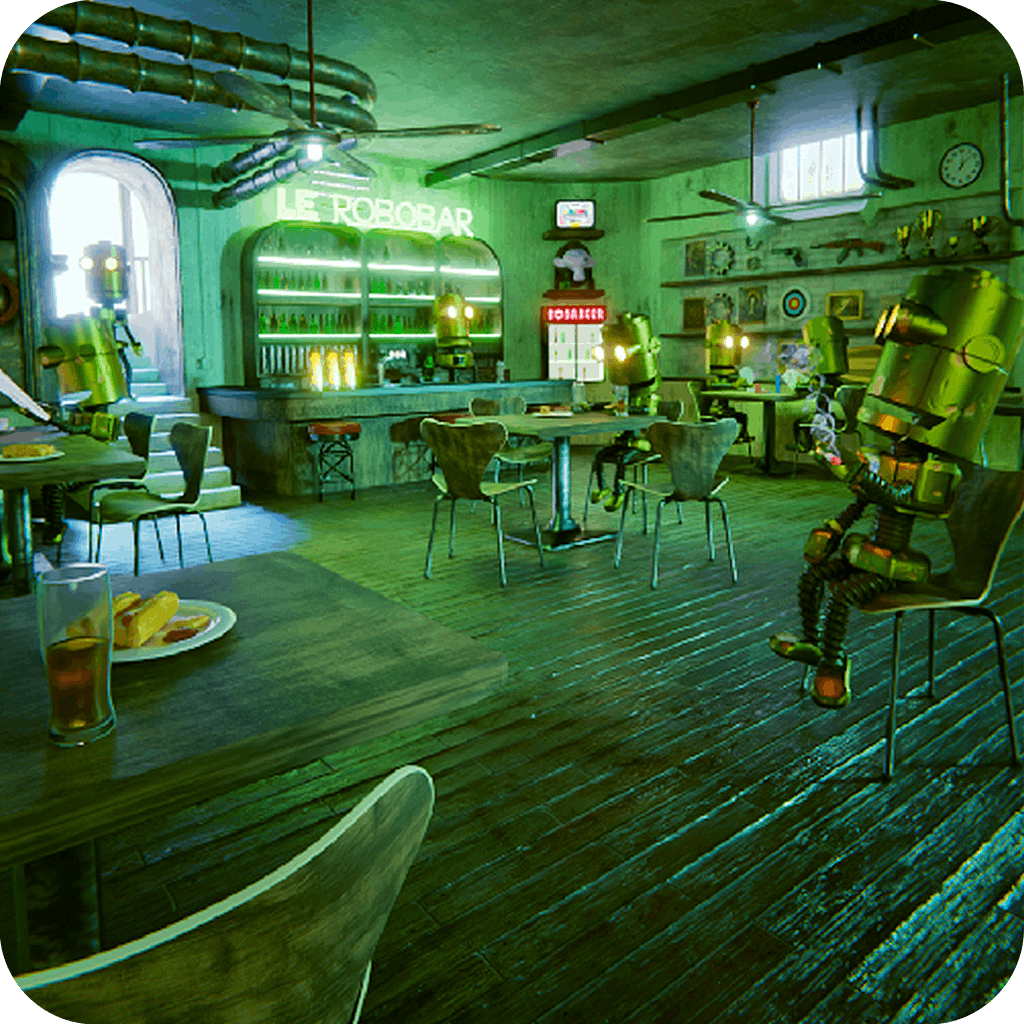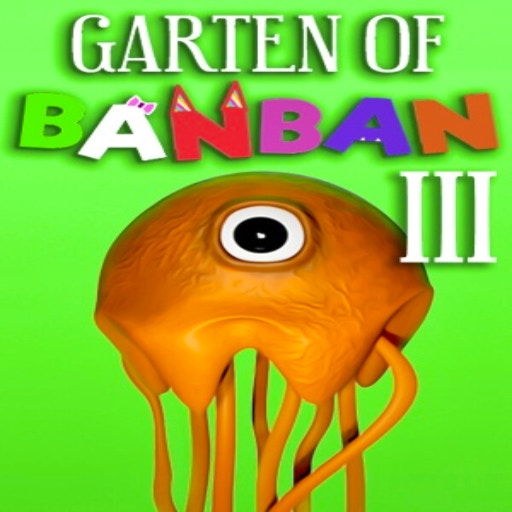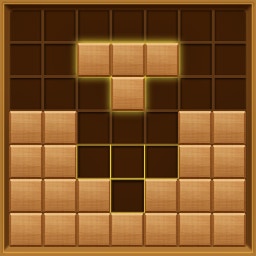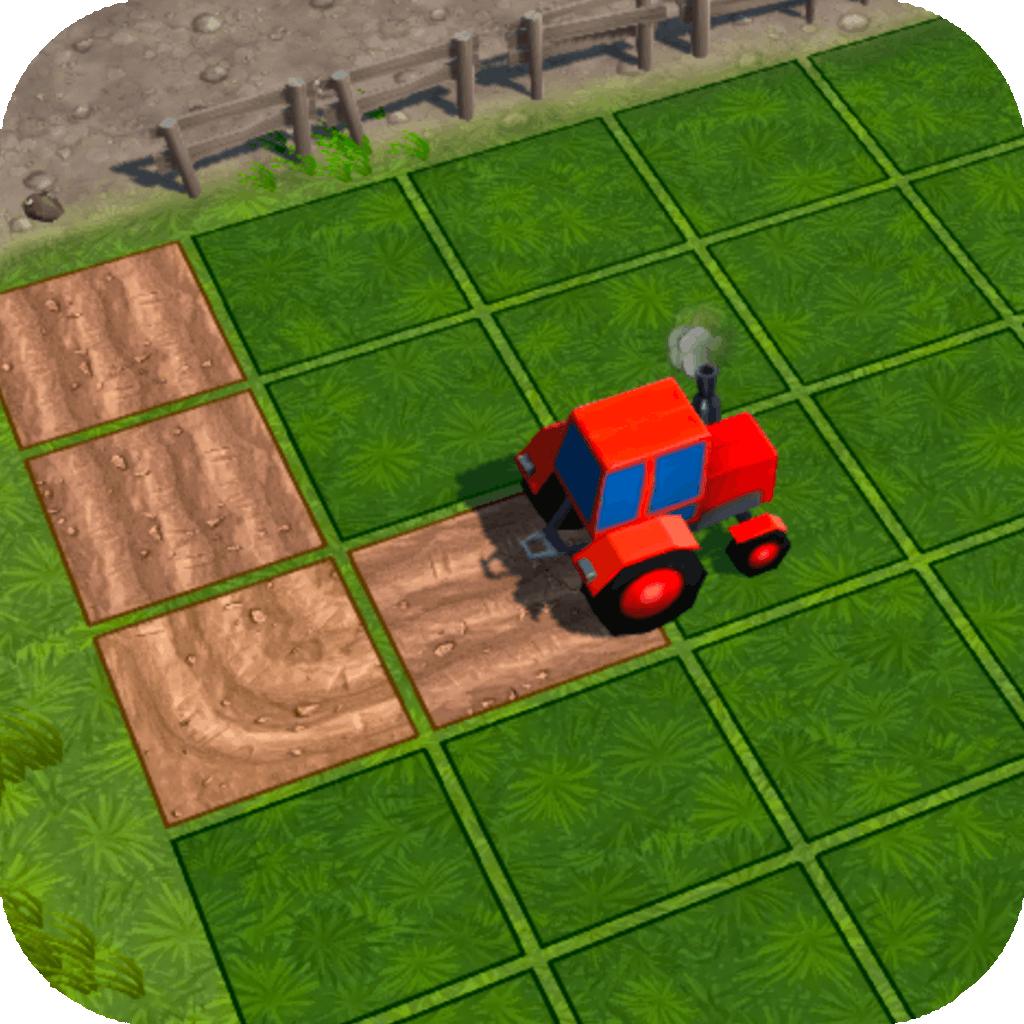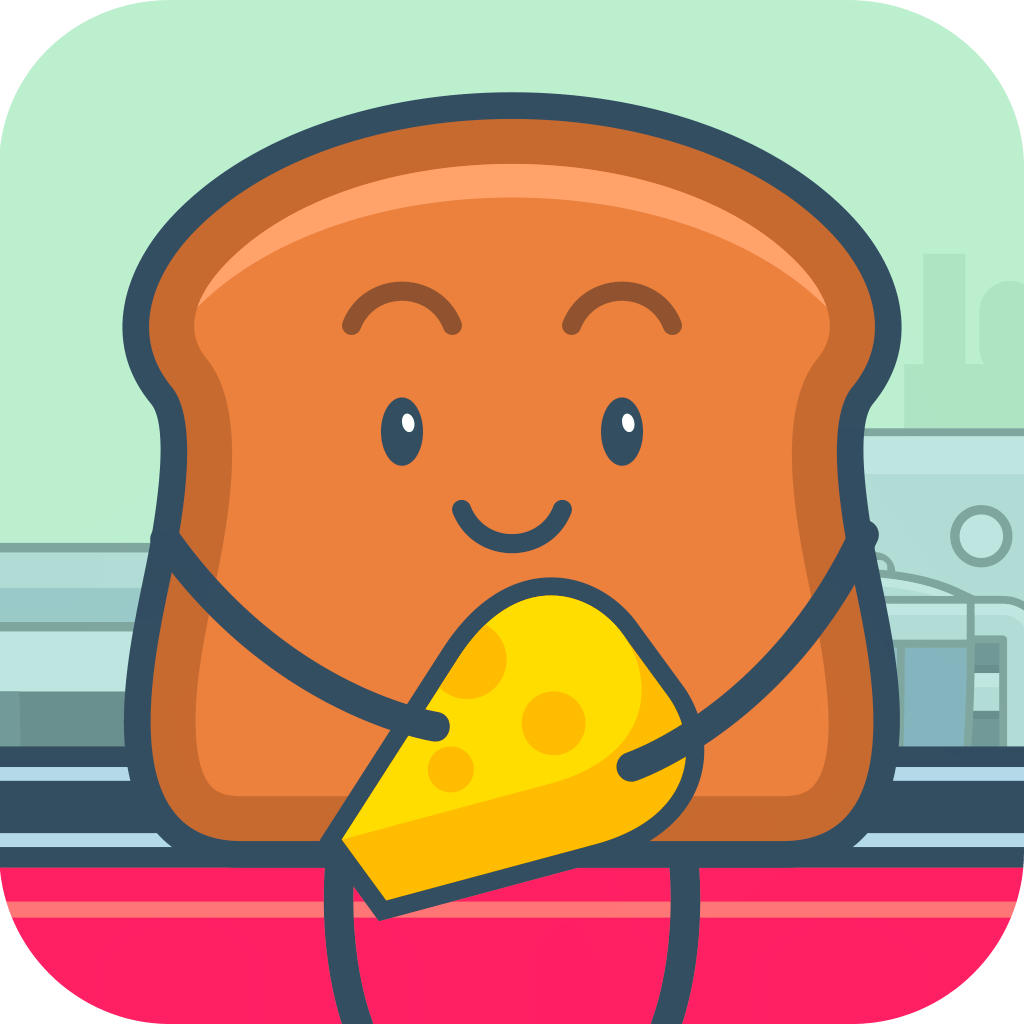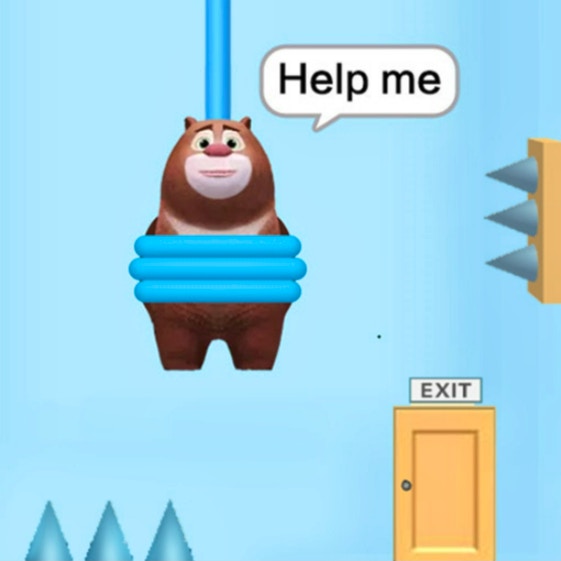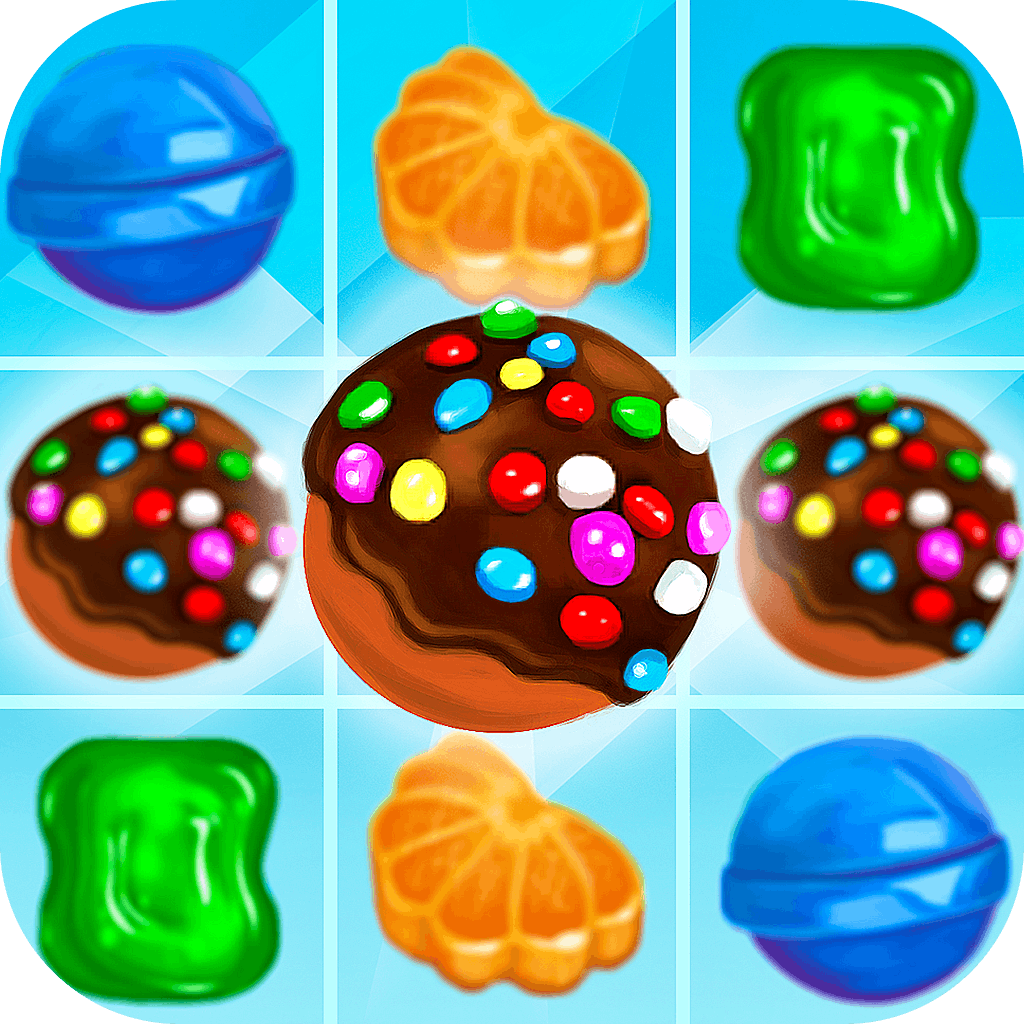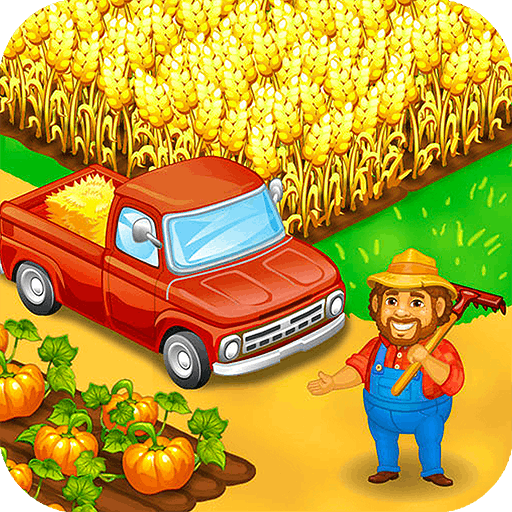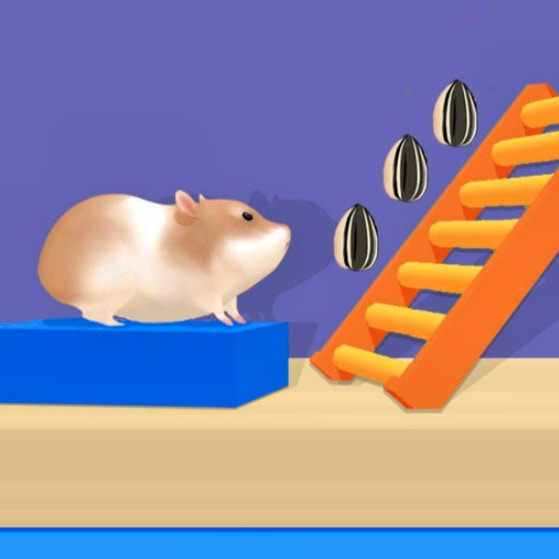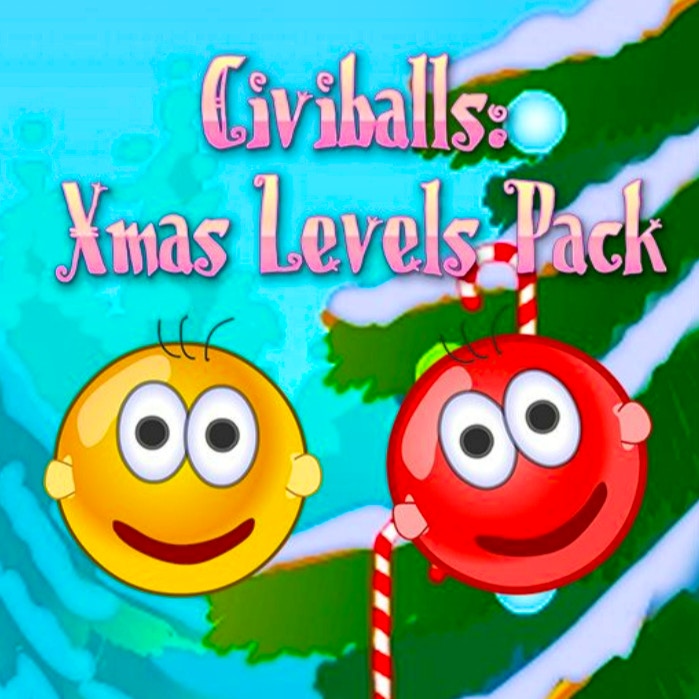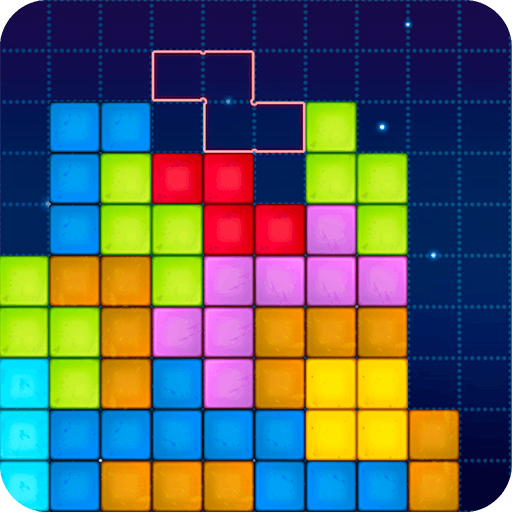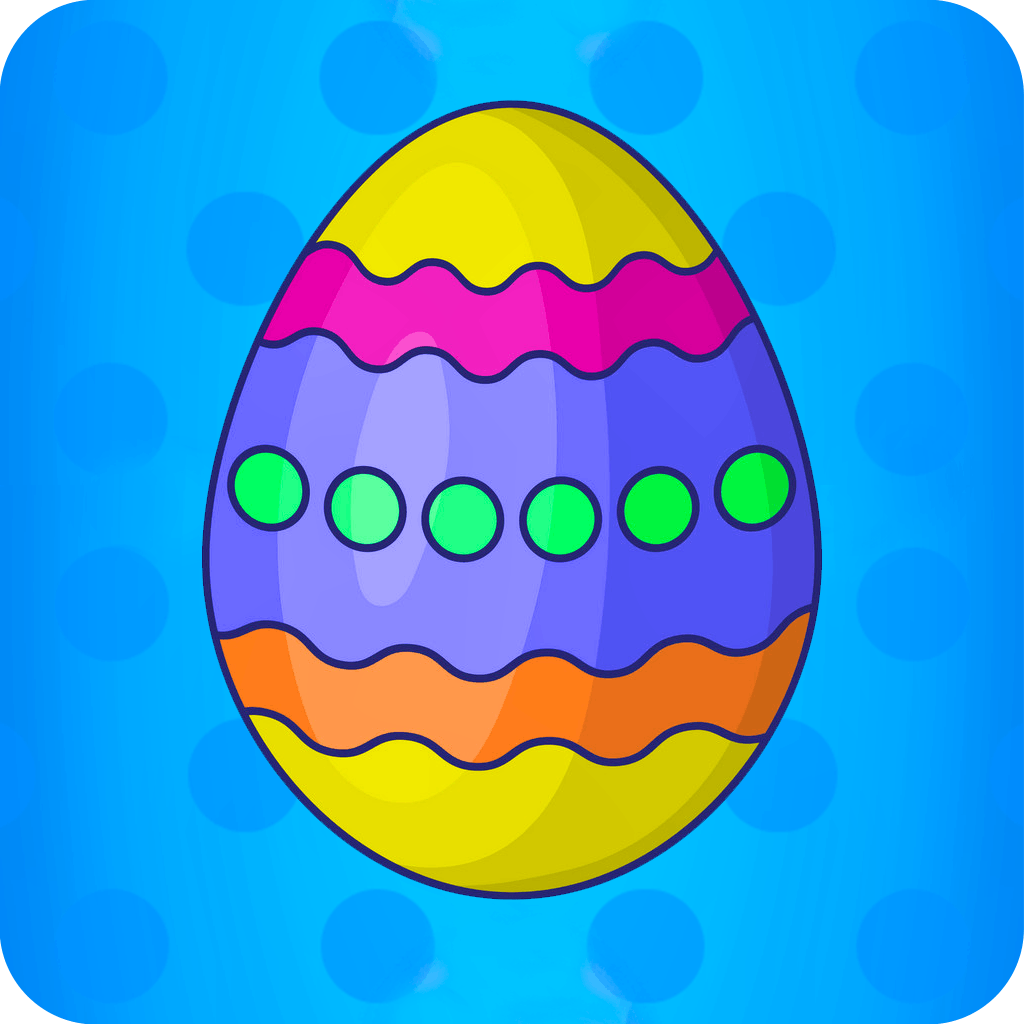Robot Band
Robot Band

Game Introduction
Robot Band is a unique puzzle game that combines music and robotics. Guide a group of musical robots in creating the perfect techno beat, utilizing each robot's distinct mechanics and instruments. With its vibrant visuals inspired by Trastevere, it appeals to gamers who enjoy a blend of rhythm and logic.
Standout features include interactive sliders for adjusting color schemes, music speed, and daytime settings. Players can explore various sound combinations by touching different parts of the robots. Robot Band stands out with its innovative mechanics and continuous play, offering a relaxing yet engaging experience.
How to Play
- Select robot and touch its parts.
- Adjust music speed with slider.
- Change color schemes for visuals.
- Modify daytime settings.
- Experiment with different touches.
- Create unique sound combinations.
- Observe robot reactions.
- Enjoy continuous play experience.
Game Objectives
Create the perfect techno beat by guiding musical robots through Trastevere.
- Achieve harmonious compositions by manipulating interactive sliders.
- Discover unique sounds by touching various parts of each robot.
- Personalize the experience with customizable color schemes and daytime settings.
- Continuously improve your creations for a more immersive and engaging experience.
Game Controls
- Cursor: Touch- Touch different parts of the robots to make them play their unique compositions.
- Mouse Wheel / Scroll: Adjust Sliders- Use the mouse wheel or scroll function to manipulate sliders for adjusting color schemes, music speed, and daytime settings.
Key Features
- Create unique techno beats with musical robots.
- Adjust color schemes, music speed, and time of day.
- Discover new sounds by touching different robot parts.
- Enjoy a vibrant Trastevere setting with ambient sounds.
Game Details
Overall Difficulty Rating
- Low
Learning Curve Estimate
- Minimal (5 minutes)
Average Completion Time
- Varies based on player engagement; typically 1-2 hours for a full interactive session
Replay Value Notes
- High due to the ability to manipulate sliders and touch different parts of the robots for varied sound combinations
Tips and Tricks
- Experiment with slider timings for rhythm synchronization.
- Combine robot touches sequentially for complex melodies.
- Adjust color schemes for auditory enhancement.
- Utilize nighttime settings for deeper bass tones.
- Layer sounds by overlapping robot interactions.
Frequently Asked Questions
How do I start playing Robot Band?
To start, simply use your cursor to touch different parts of the robots on your screen. Each touch point will make the robot play its unique composition. Adjust the sliders to modify music speed, color schemes, and daytime settings for a personalized experience.
Can I unlock additional robots or instruments?
The game does not feature traditional level-based progression. Instead, explore the various touch points on each robot to discover new sounds. Creative experimentation will help you unlock the full potential of each robot's instrument.
What is the score/ranking system in Robot Band?
Robot Band focuses on continuous play rather than competitive scoring. Your goal is to create and enjoy unique sound combinations. There are no explicit ranking systems, but you can share your creations with friends or online communities.
Are there any hidden content locations within the game?
While there are no specific hidden areas, experimenting with different sliders and touch points can reveal unexpected and unique soundscapes. Explore every part of the robots and try changing settings to uncover hidden nuances in their performances.
How can I improve my performance in Robot Band?
Paying close attention to how different settings affect each robot's output is key. Experiment with various combinations of slider adjustments and touch points to innovate and achieve better sound production. Share tips with other players to enhance your experience.
Is there a way to save my progress or creations?
The game does not have a traditional save system since it focuses on continuous play. However, you can take screenshots or record videos of your creations to save them externally. This allows you to revisit your favorite compositions later.
Can I customize the controls in Robot Band?
The game currently supports a straightforward control interface using your cursor. While there are no built-in customization options for controls, you can adjust your mouse sensitivity or use external tools to fine-tune your gameplay experience.
Does Robot Band offer multiplayer features?
Robot Band is primarily a single-player experience. However, you can share your creations with friends or participate in online communities to showcase your unique sound combinations. There are no in-game multiplayer modes at this time.
 Arcade Games
Arcade Games Classic Games
Classic Games Skill Games
Skill Games Action Games
Action Games Adventure Games
Adventure Games Girls Games
Girls Games Driving Games
Driving Games Shooting Games
Shooting Games Thinking Games
Thinking Games