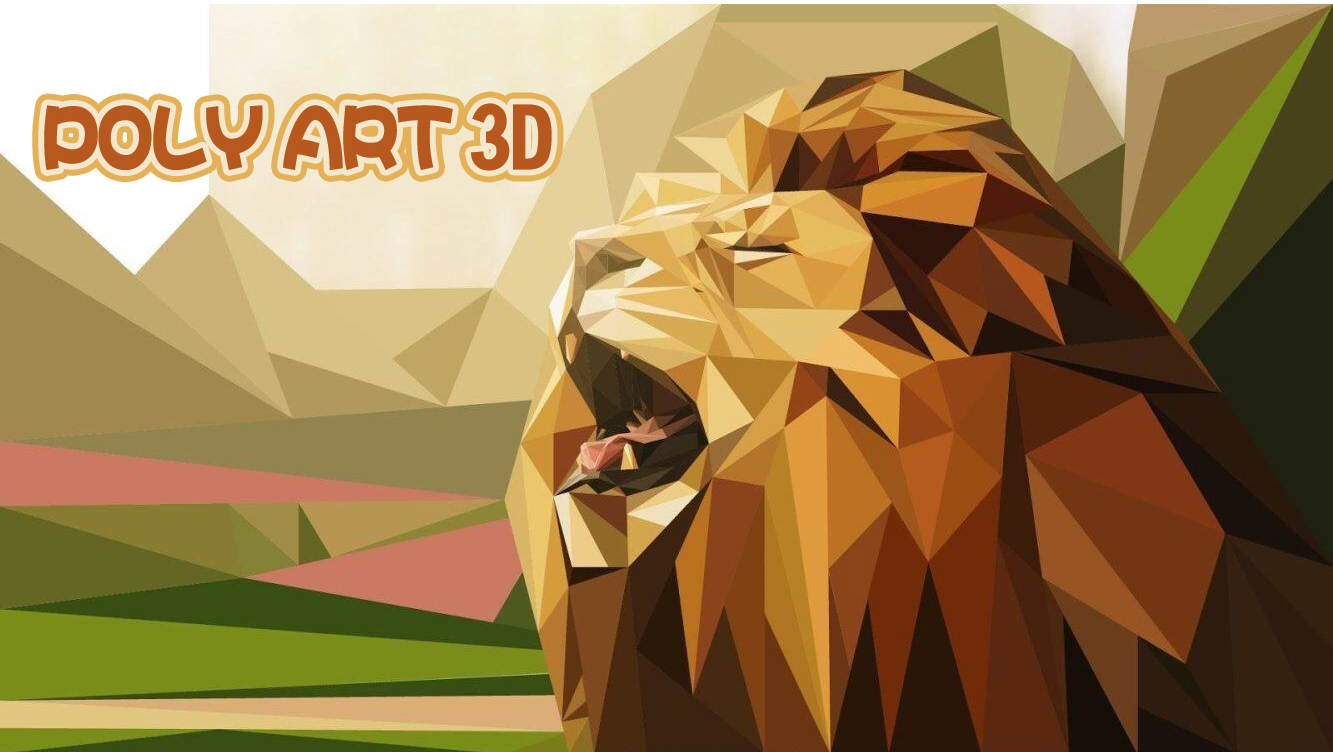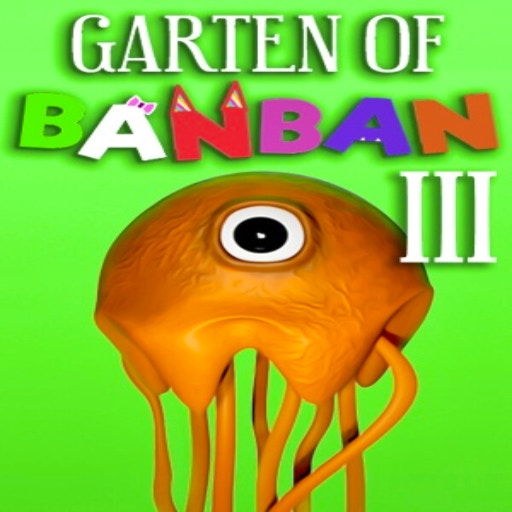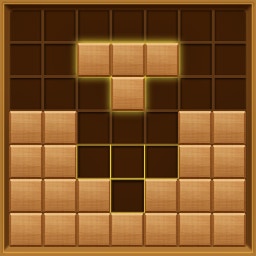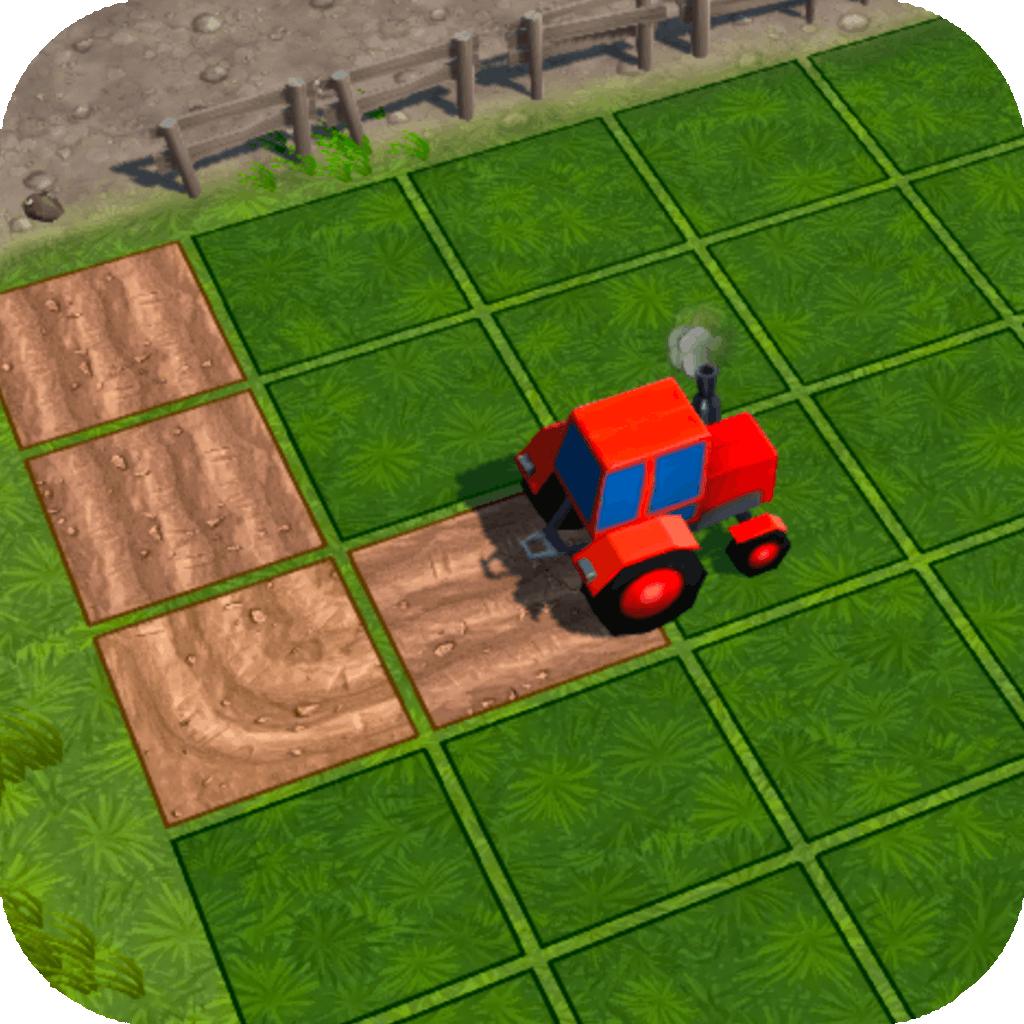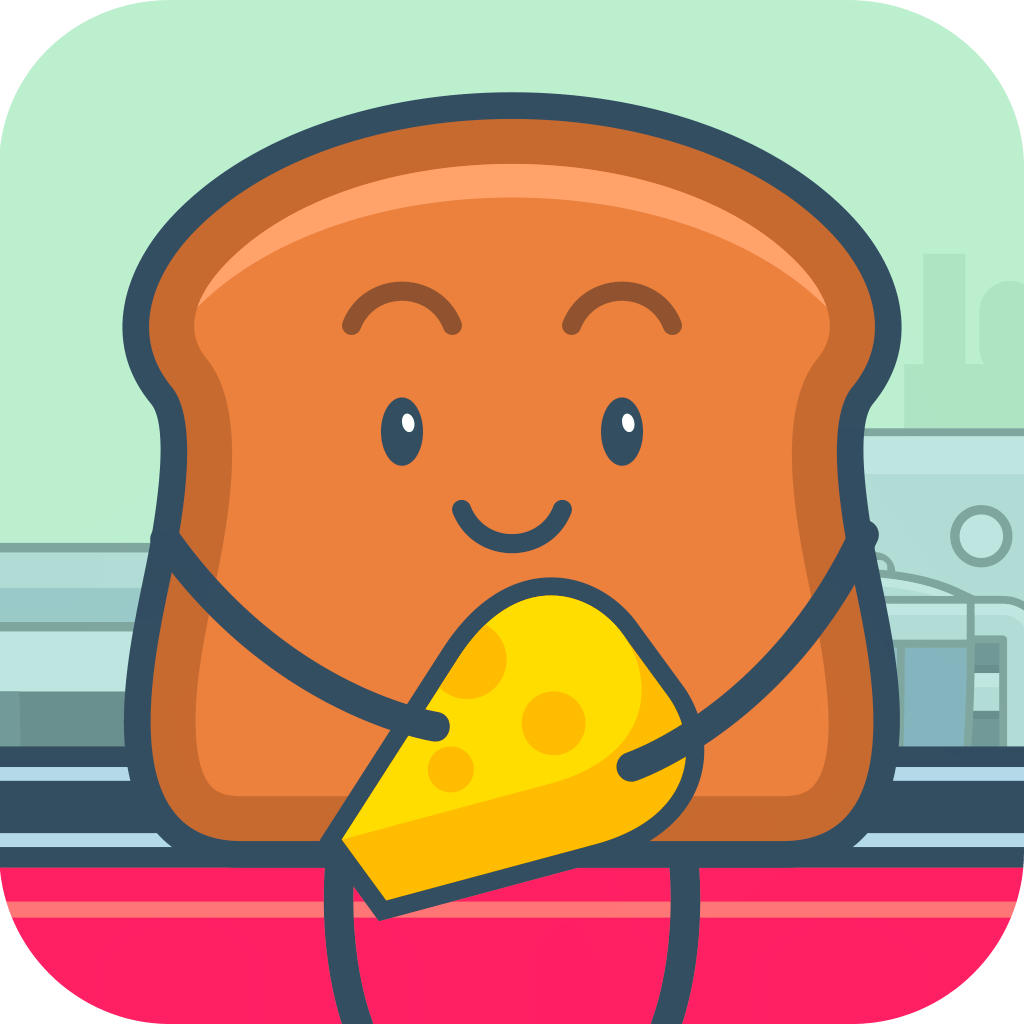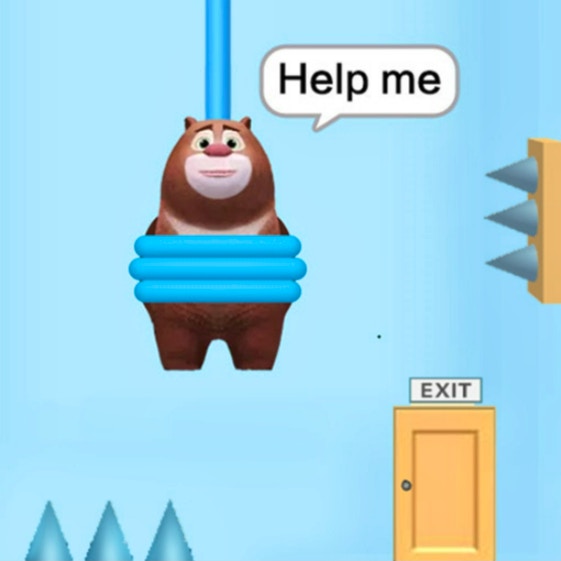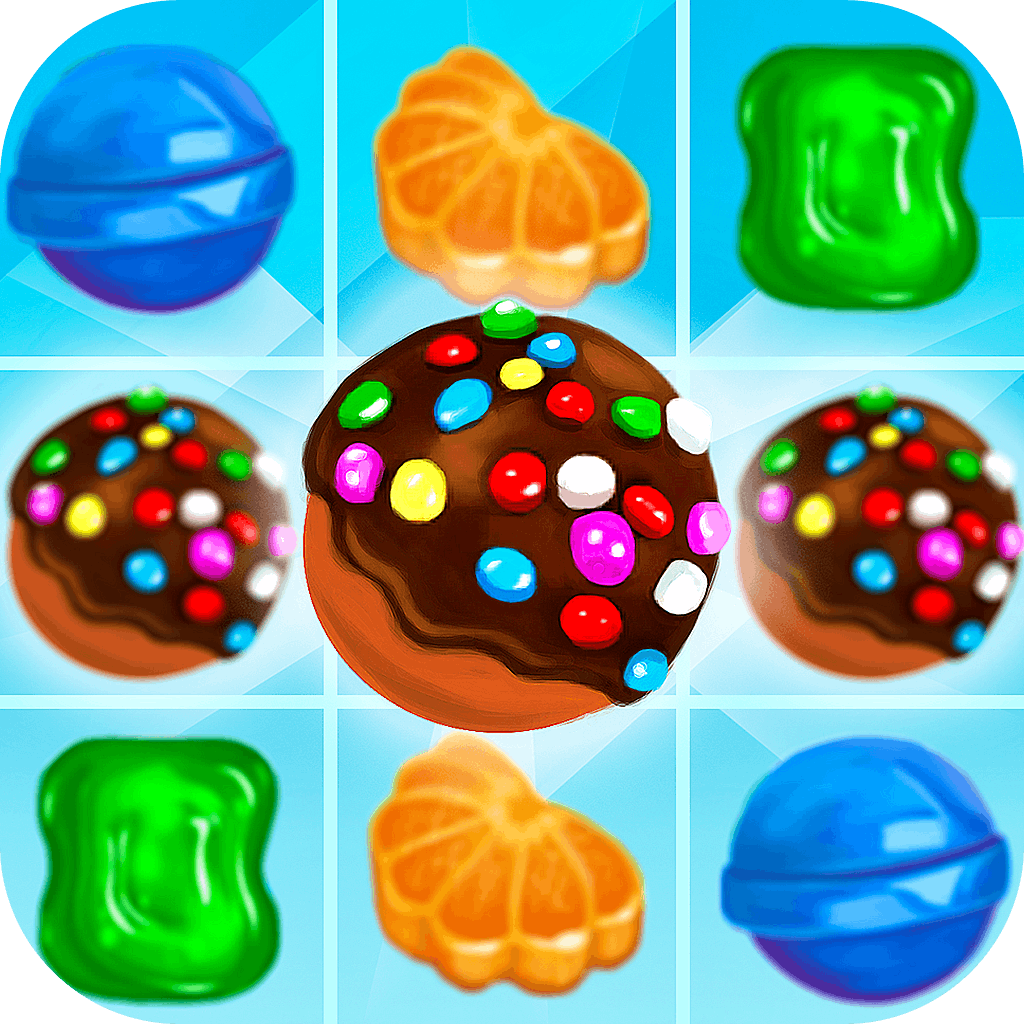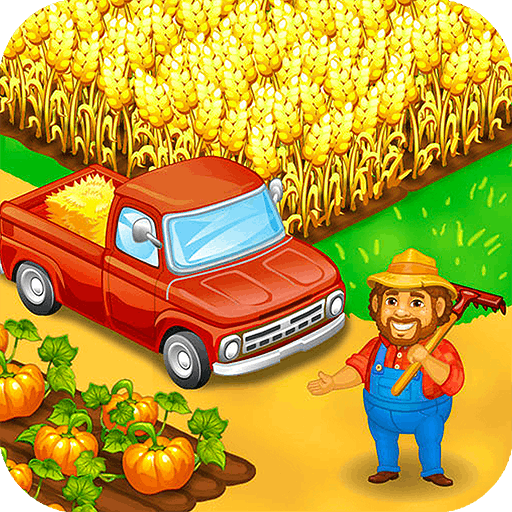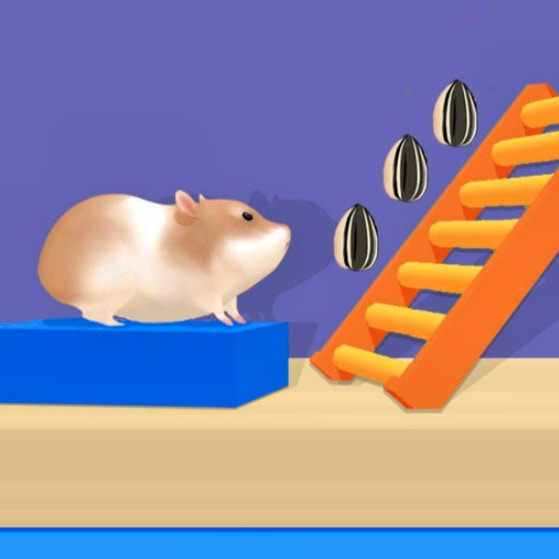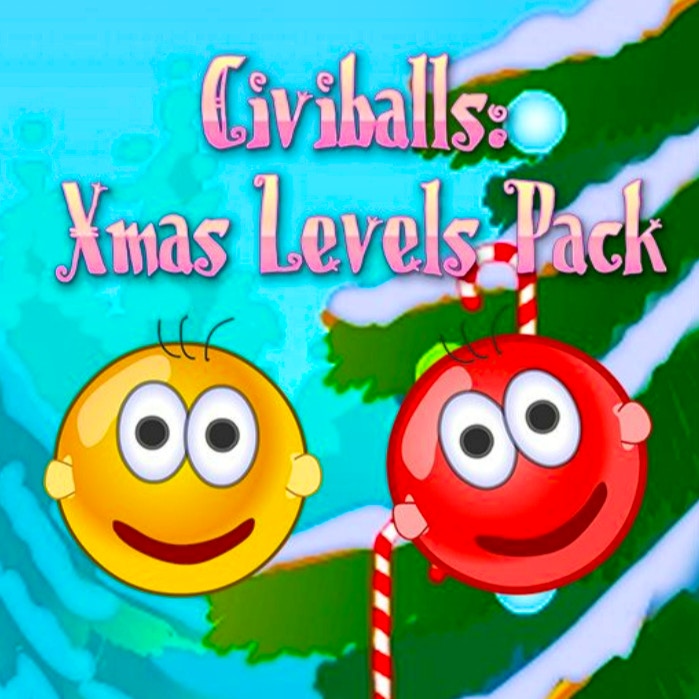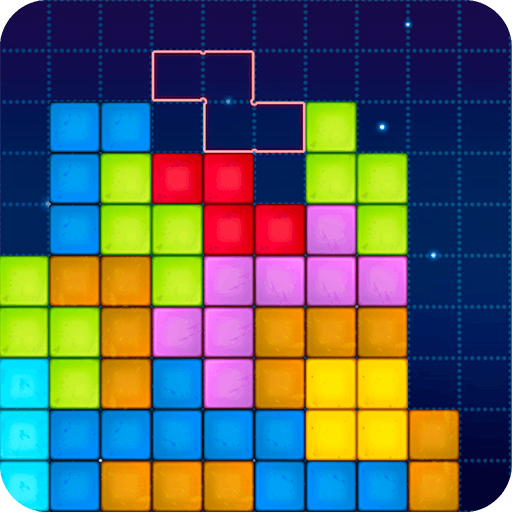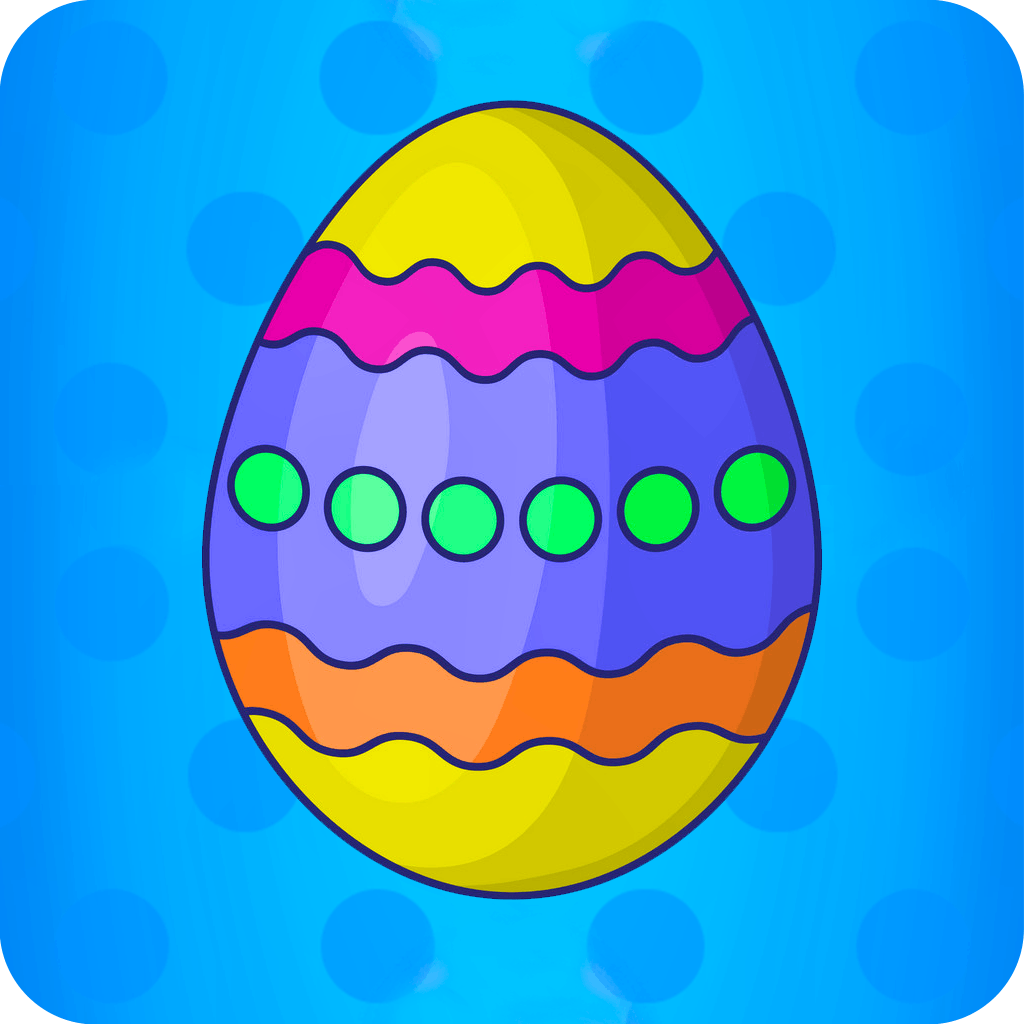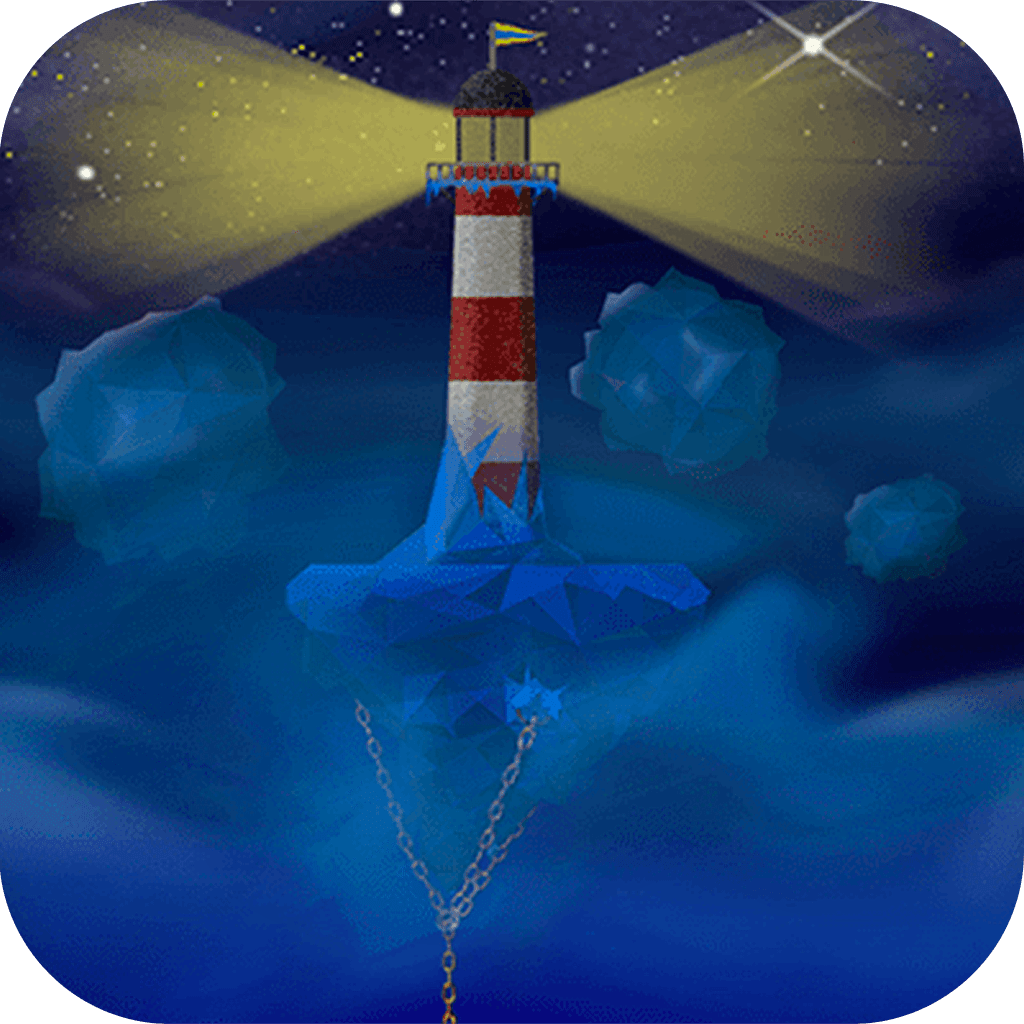Poly Bridge
Poly Bridge

Game Introduction
Poly Bridge is a charming 2D puzzle game that combines physics-based challenges with a clean, polygonal art style. Players construct bridges using limited resources, testing their creations until they achieve stability and functionality. Ideal for those who enjoy brain-teasing gameplay and creative problem-solving.
Standout features include its robust physics engine and iterative testing process, allowing players to refine their designs. With multiple solutions for each level, Poly Bridge offers a satisfying blend of engineering puzzles and playful experimentation, setting it apart in the puzzle genre.
How to Play
- Select materials wisely.
- Create lines from nodes.
- Avoid overbuilding structures.
- Test bridge stability frequently.
- Adjust angles for support.
- Use beams for reinforcement.
- Ensure equal weight distribution.
- Maximize star ratings by saving funds.
Game Objectives
The primary goal is to construct stable bridges using limited resources to allow a vehicle to safely cross various gaps.
- Unlock subsequent levels by successfully completing each bridge-building challenge.
- Achieve three-star ratings by efficiently utilizing materials and minimizing costs.
- Experiment with different designs to optimize bridge strength and stability.
- Enjoy continuous gameplay without penalties for failed attempts, focusing on improvement and higher scores.
Game Controls
- Mouse:Used to create, delete, and manipulate bridge components.
- Left Click:Selects and places bridge parts.
- Right Click:Deletes selected bridge parts.
- Line:Creates a line from a node (max length of one 5x5 square).
- Delete:Destroys a selected line.
- Undo:Retracts your last move.
- Reset:Resets the puzzle.
- Play:Finalizes the bridge and starts the vehicle.
Key Features
- Build complex bridges using physics
- Test designs repeatedly for perfection
- Unlock new levels progressively
- Optimize resources for higher scores
Game Details
Overall Difficulty Rating
- Moderate
Learning Curve Estimate
- 1-2 hours to grasp basic mechanics
Average Completion Time
- 10-20 hours for full campaign
Replay Value Notes
- High due to multiple levels and potential for achieving higher scores
Tips and Tricks
- Utilize truss patterns for optimal stability.
- Balance bridge weight evenly to prevent tipping.
- Test designs incrementally before finalizing.
- Optimize materials for minimal cost, maximum rating.
- Experiment with suspension elements for complex spans.
Frequently Asked Questions
Game-Specific
What unique mechanics should I focus on in Poly Bridge?
Focus on leveraging different materials and structures like trusses, arches, and suspension designs. Experiment with these to create stable bridges under various constraints.
How do I unlock new levels?
Complete the current level to unlock the next one. Each level introduces new challenges and constraints, encouraging creative solutions.
Technical & Gameplay
Can I save my progress in Poly Bridge?
Yes, your progress is automatically saved. You can resume from the last checkpoint upon reopening the game.
Are there any control customization options?
No, the game controls are designed specifically for mouse use. However, you can adjust sensitivity settings within the game options.
How do I improve my bridge-building skills?
Study real-world bridge designs and apply physics principles. Practice regularly and analyze failed attempts to refine your approach.
Are there any performance tips for smoother gameplay?
To ensure smooth gameplay, close unnecessary background applications. Ensure your device meets the minimum system requirements for optimal performance.
 Arcade Games
Arcade Games Classic Games
Classic Games Skill Games
Skill Games Action Games
Action Games Adventure Games
Adventure Games Girls Games
Girls Games Driving Games
Driving Games Shooting Games
Shooting Games Thinking Games
Thinking Games