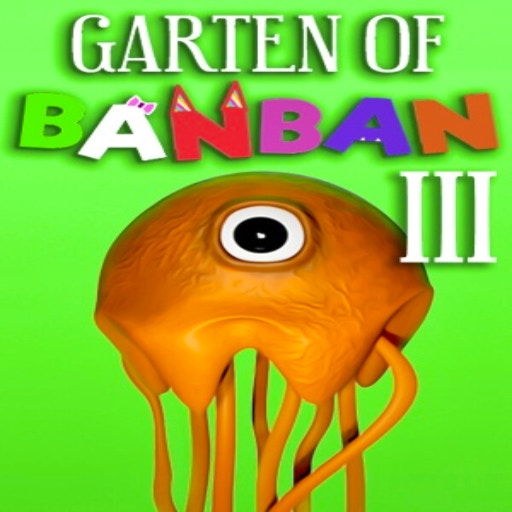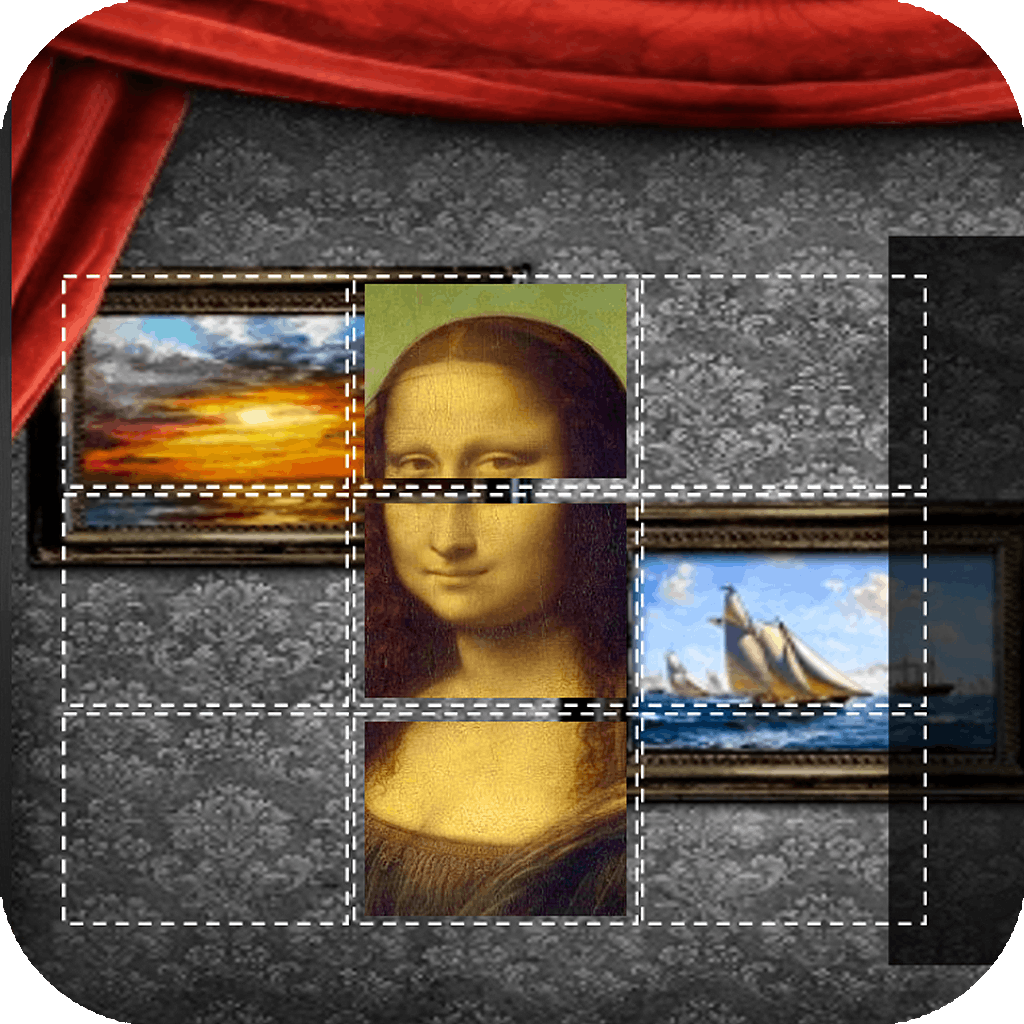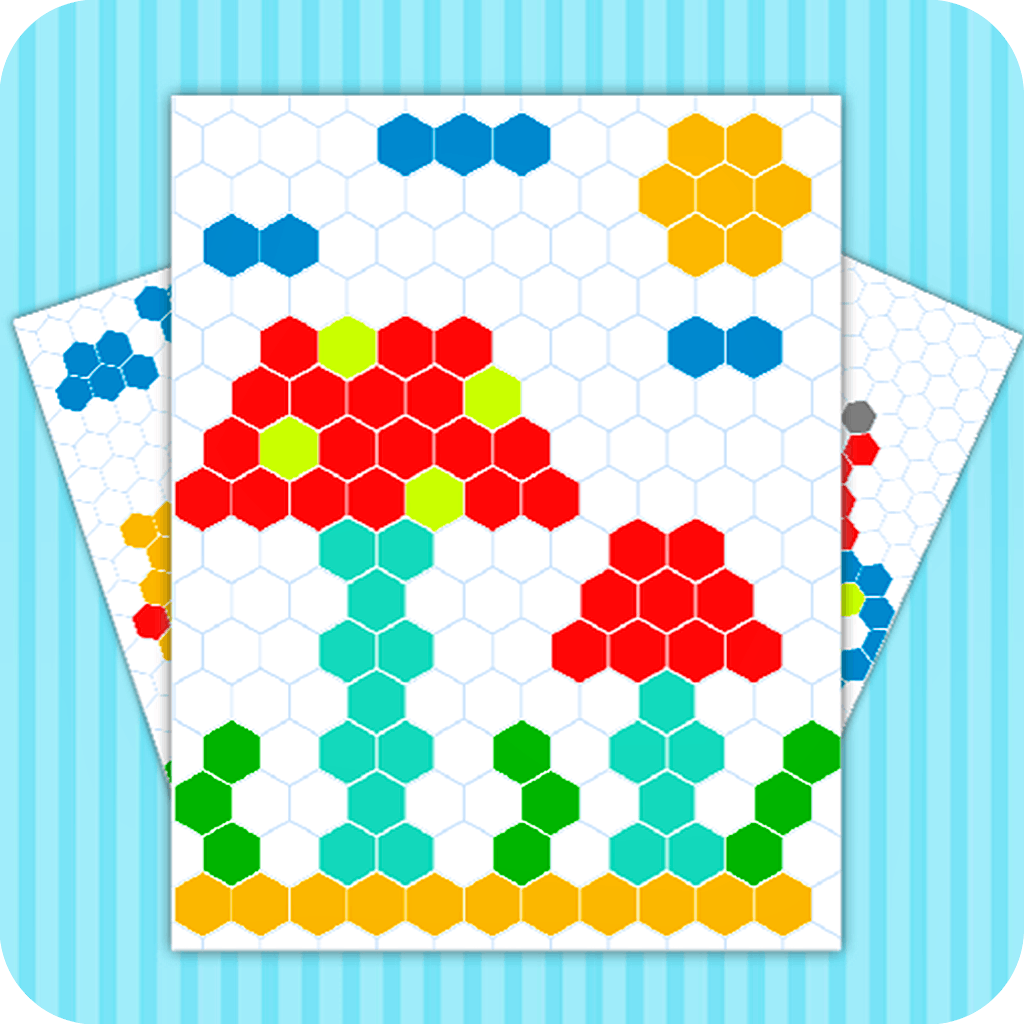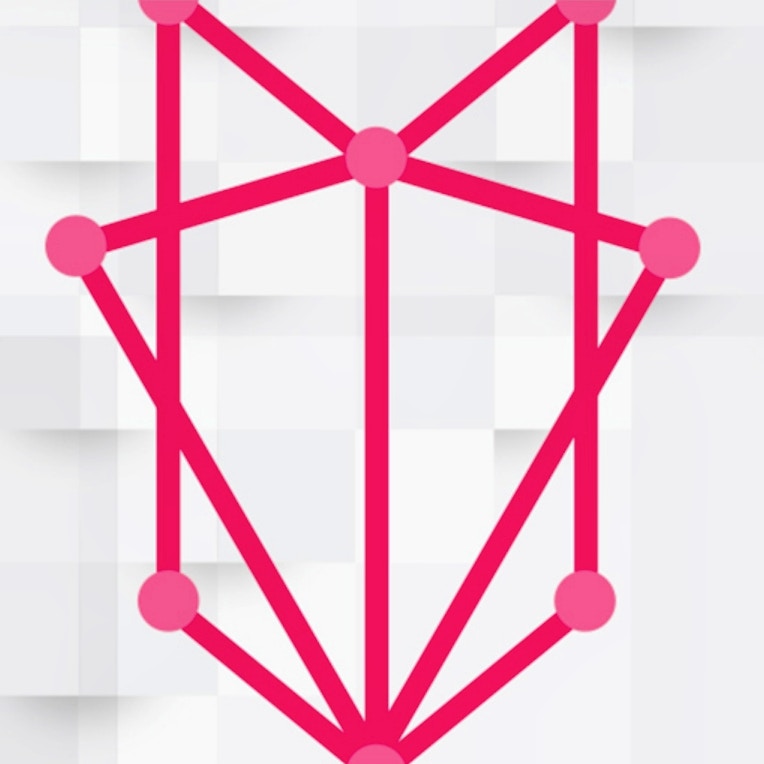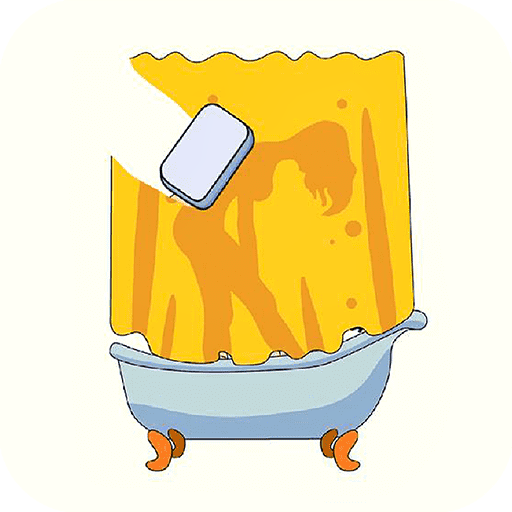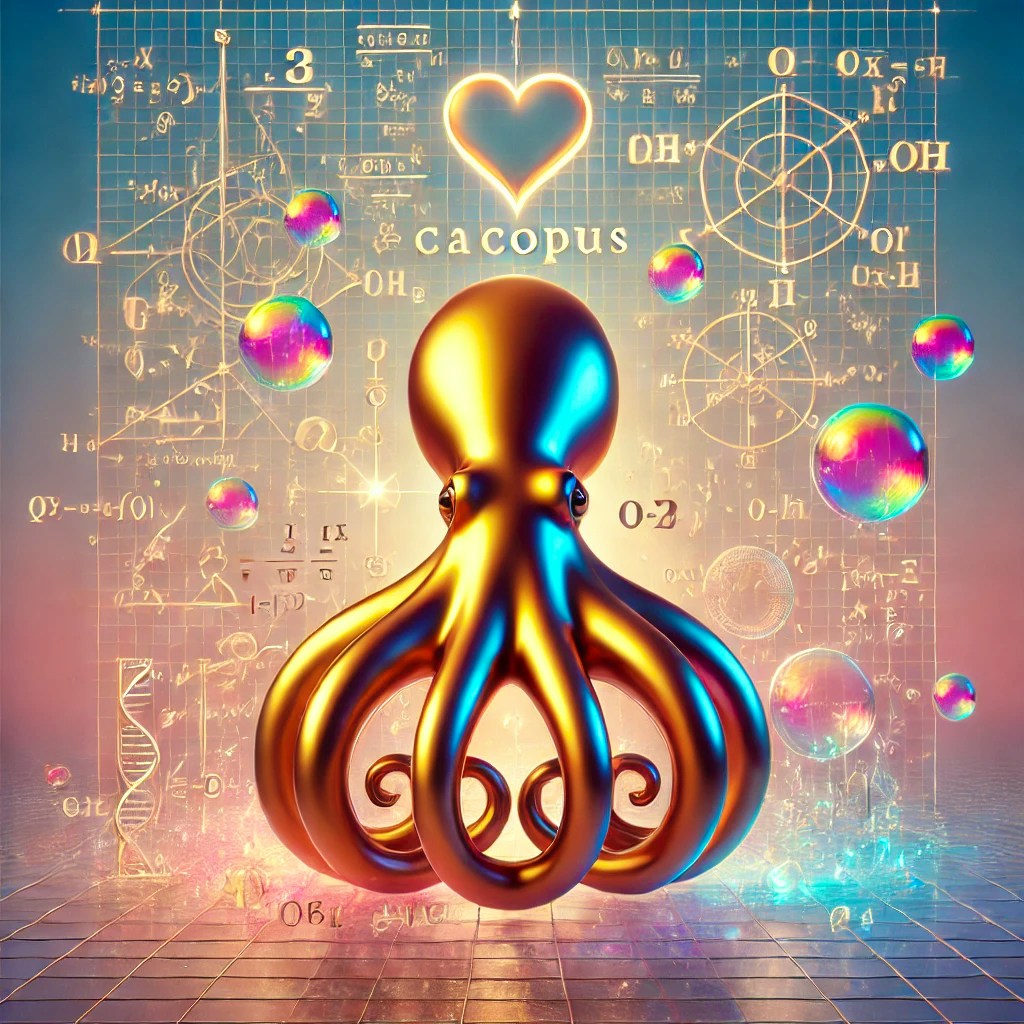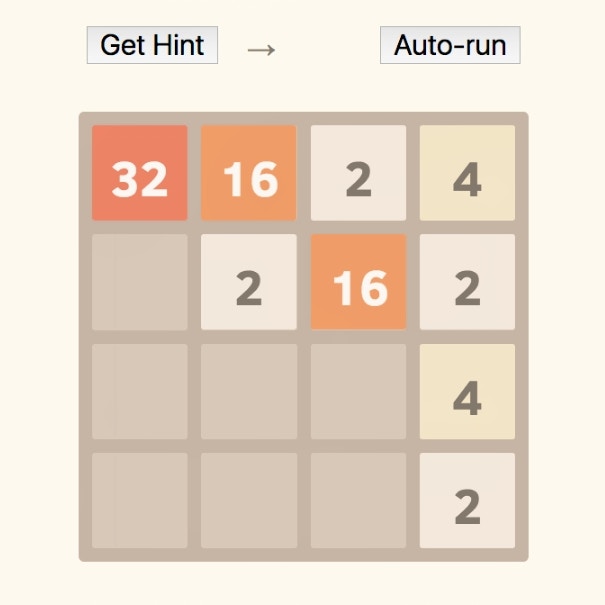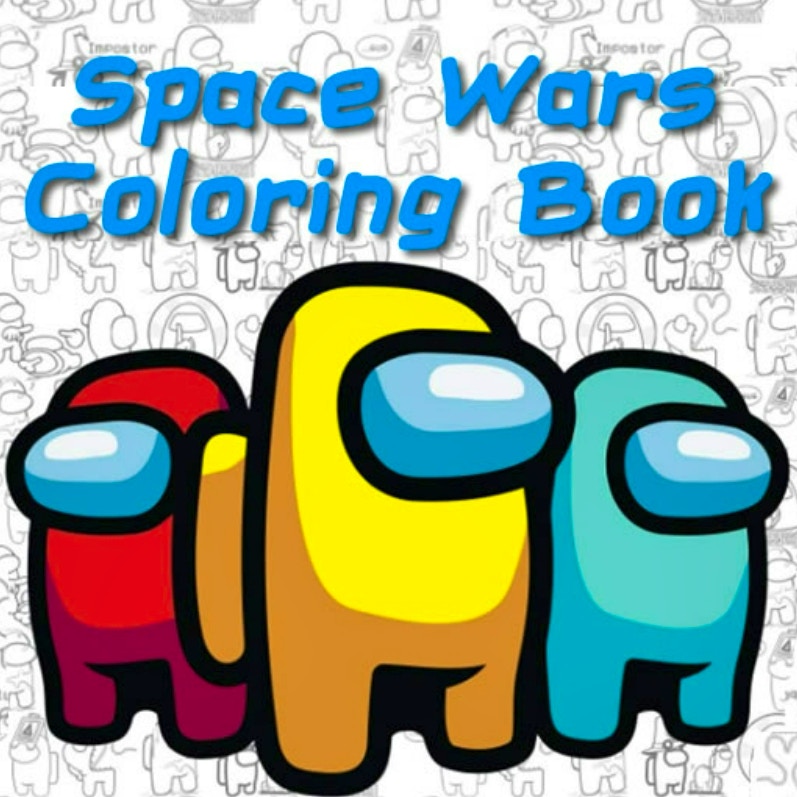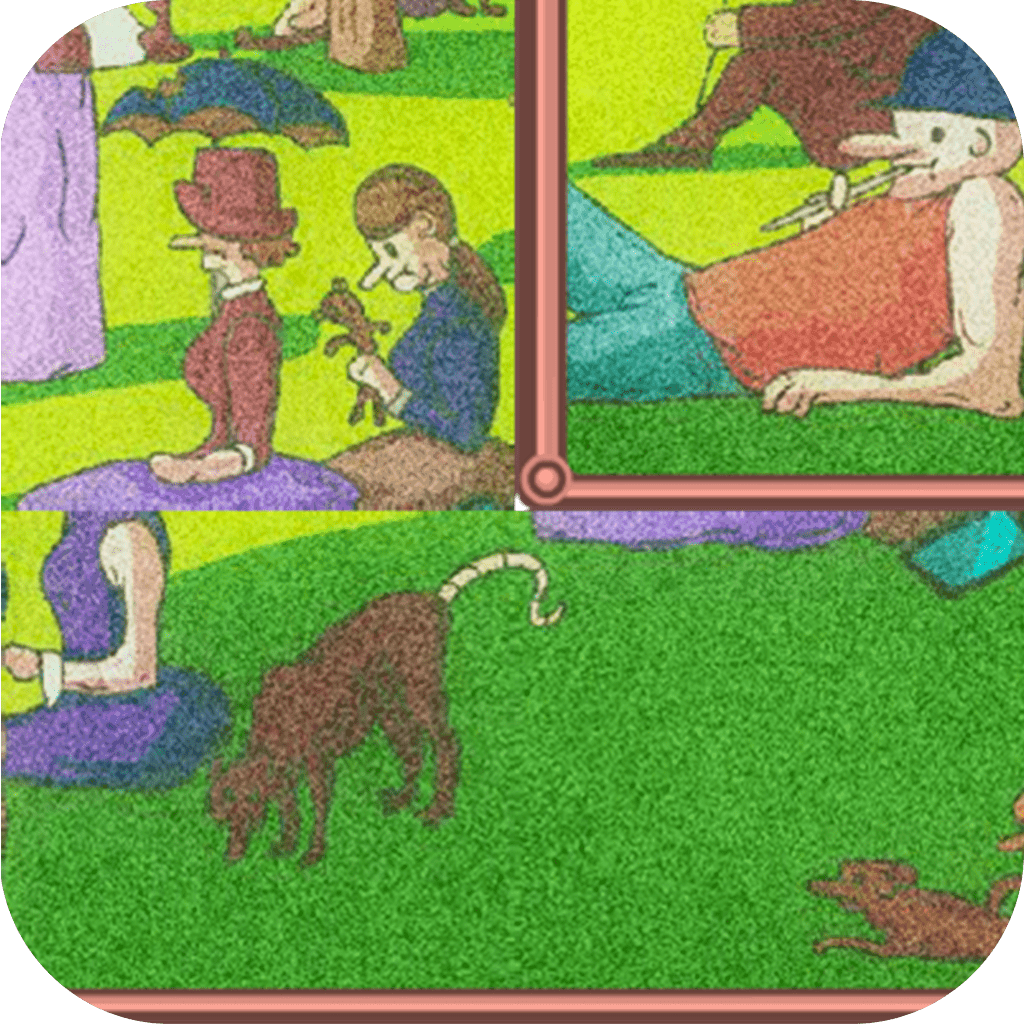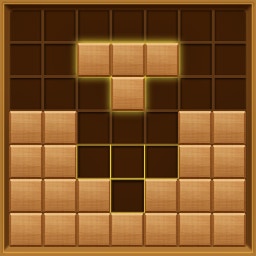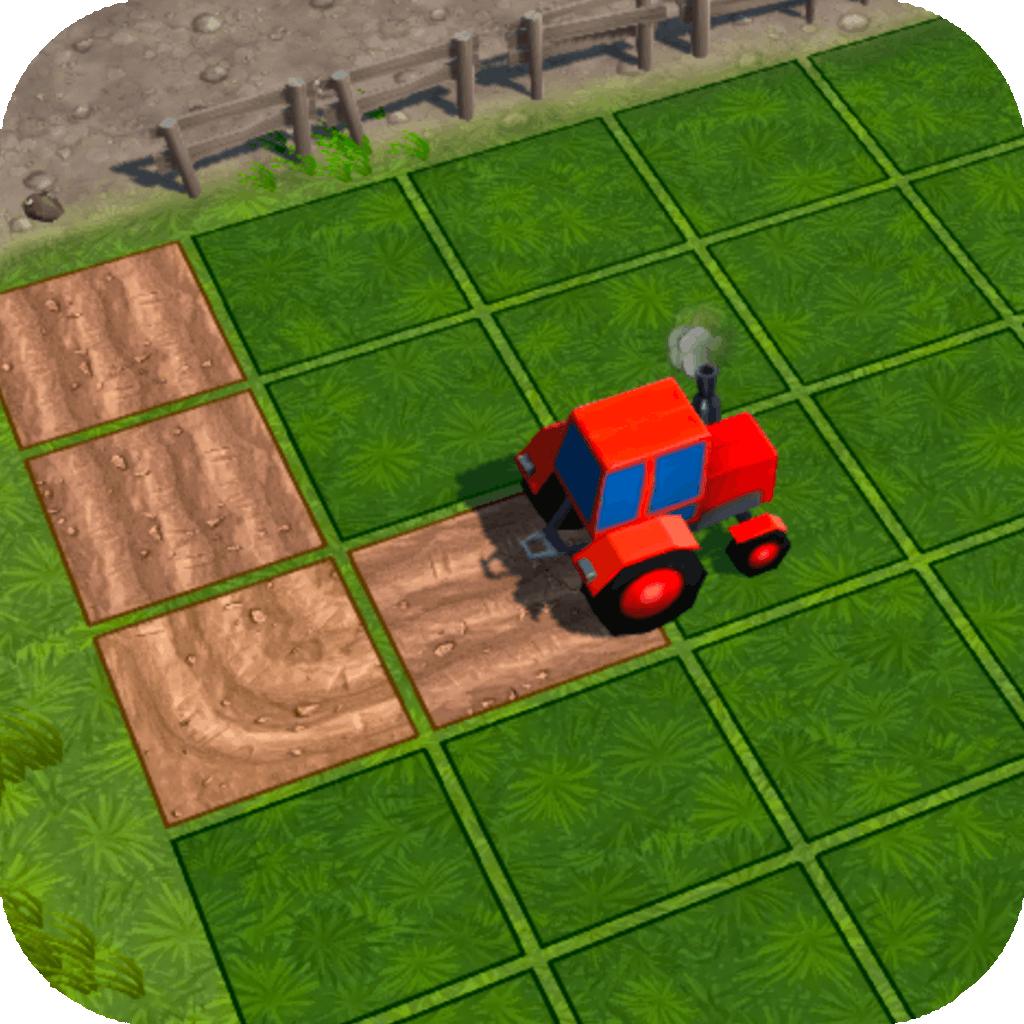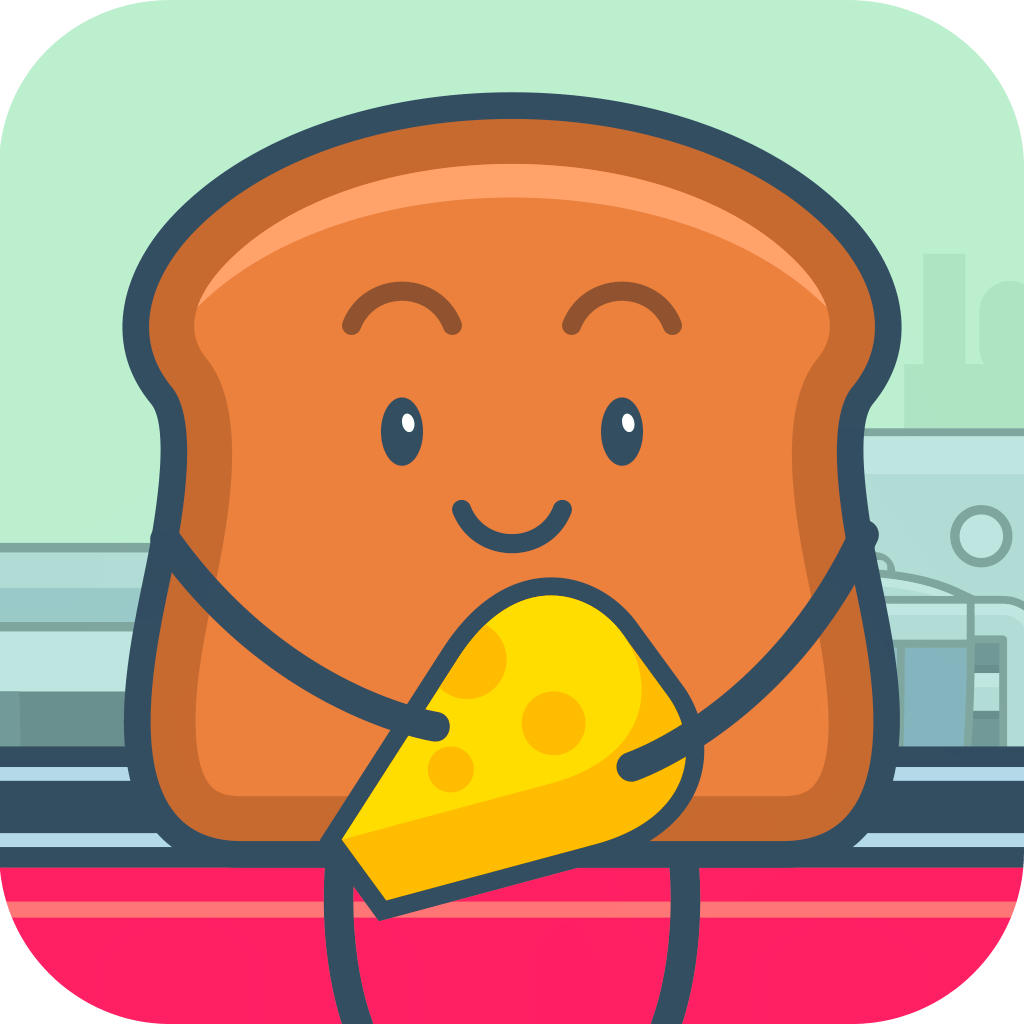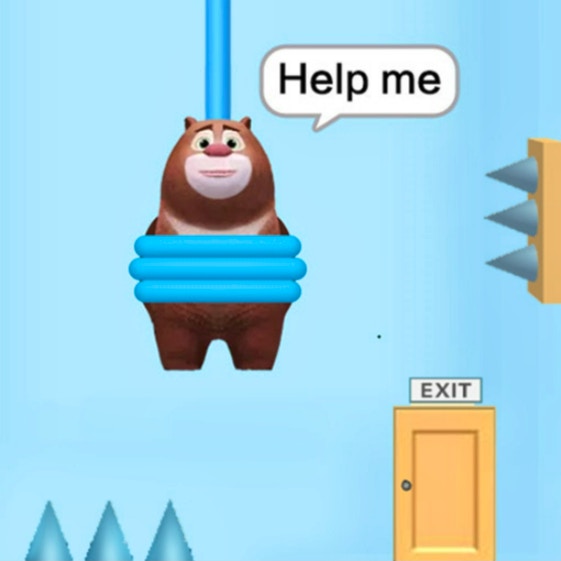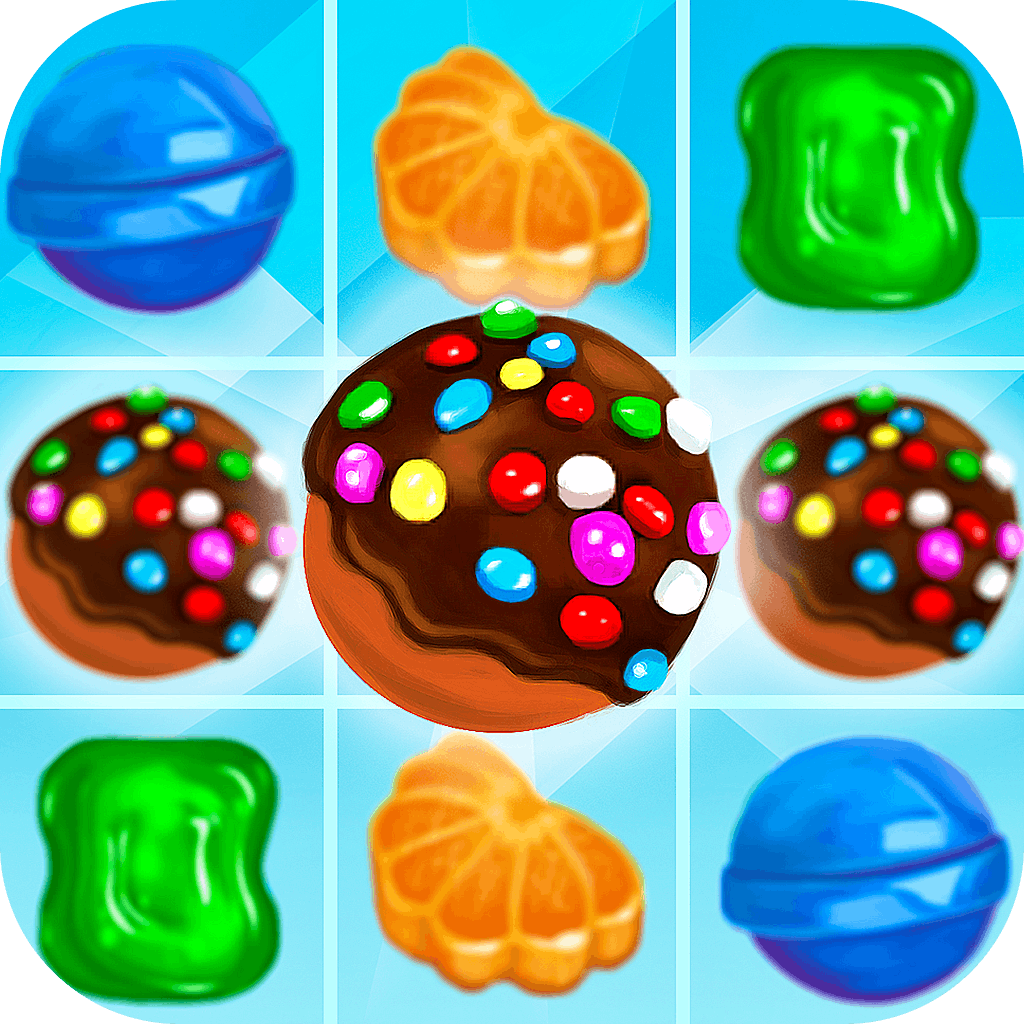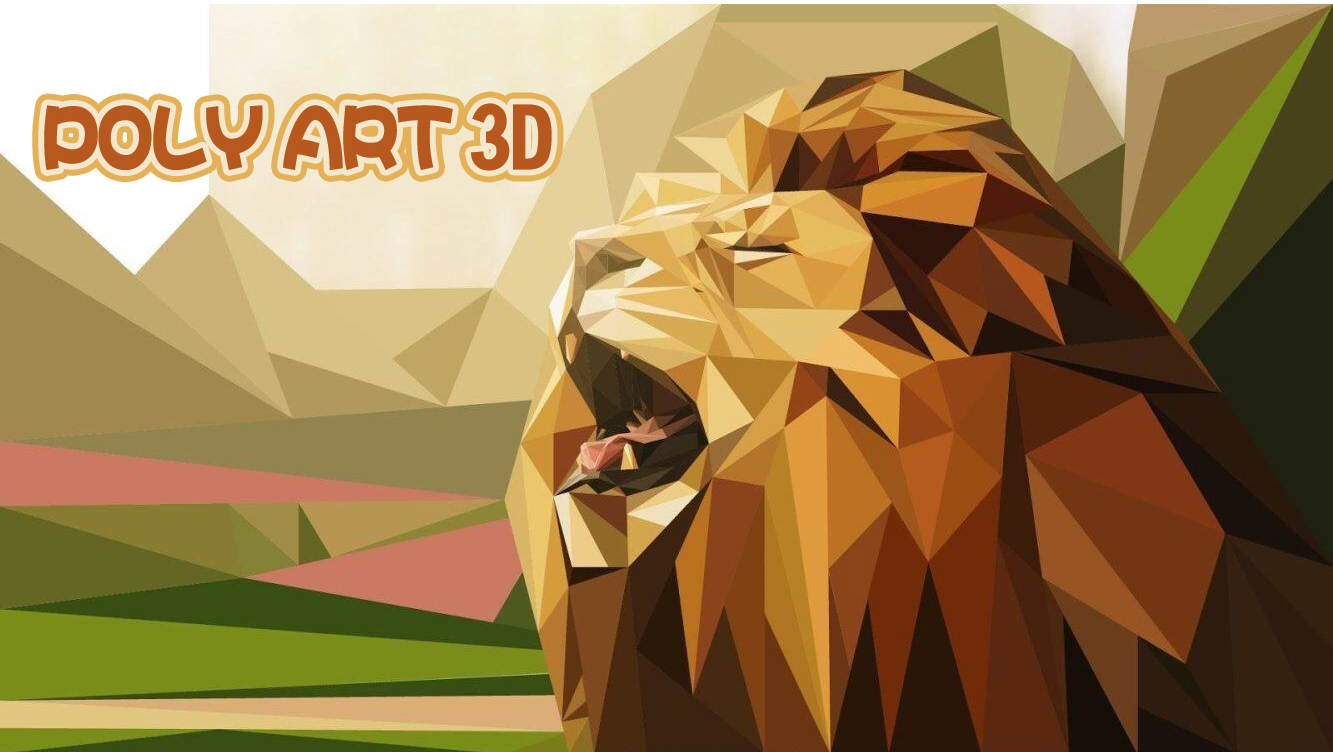
Poly Art
Poly Art
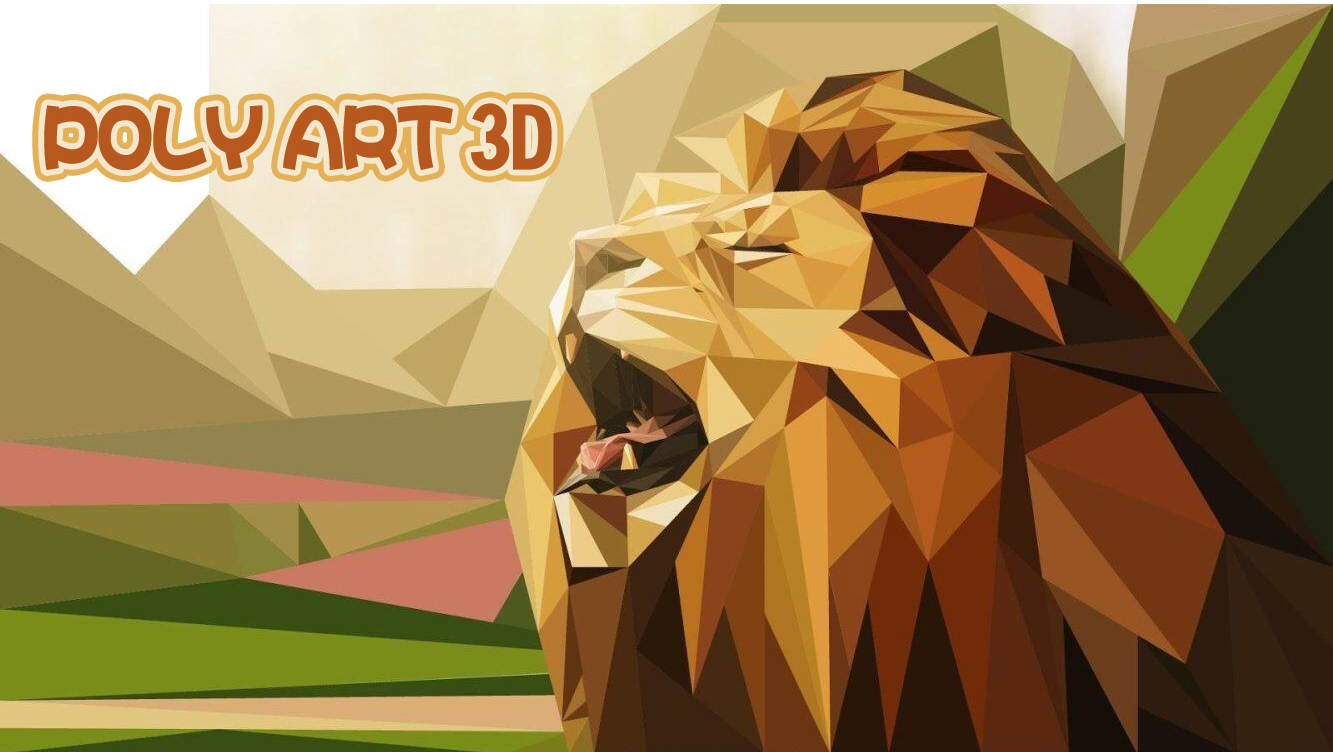

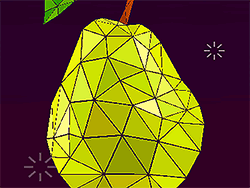
Game Introduction
Poly Art is a 3D puzzle game that combines jigsaw elements with a relaxing, artistic twist. Players must rotate a magical cloud to reconstruct fragmented poly art pieces. This unique blend of logic and creativity appeals to anyone looking for a soothing yet challenging gaming experience. Standout features include its vibrant, colorful visuals and the satisfying completion of each artwork. Poly Art offers a distinctive player experience through its blend of art appreciation and puzzle-solving, making it a key differentiator in the puzzle genre.How to Play
- Load your chosen puzzle level.
- Rotate the magic cloud using controls.
- Align pieces to match the target shape.
- Continue rotating for best angle.
- Complete the figure to progress.
- Verify completion with in-game check.
- Advance to higher difficulty levels.
- Earn points for faster completions.
Game Objectives
To recover the scattered pieces of poly art by rotating the magic cloud to reveal the completed figure.
- Achieve a perfect match of the poly art figure in each level.
- Progress through levels that increase in complexity and challenge.
- Unlock achievements by completing levels with fewer moves or within time limits.
- Attain victory by successfully recovering all poly art figures across various stages.
Game Controls
- Click and Drag: Rotate the magic cloud
- Arrow Keys: Spin the magic cloud (left and right)
- R: Reset the current puzzle
Key Features
- Spin-and-rotate mechanics for puzzle solving
- Colorful 3D poly art restoration
- Expansive cloud-filled worlds
- Multiple difficulty levels challenge players
- Competitive leaderboards track progress
Game Details
Overall Difficulty Rating
- Easy to Moderate
Learning Curve Estimate
- 1-2 playthroughs to understand basic mechanics
Average Completion Time
- 5-15 minutes per puzzle
Replay Value Notes
- Moderate replay value due to varied puzzles
- Suitable for casual players and puzzle enthusiasts
Tips and Tricks
- Identify patterns quickly to speed up solving.
- Use edge coloring to spot misalignments easily.
- Save game states often to avoid retracing steps.
- Experiment with multiple angles for insight.
- Focus on corners first for structural stability.
Frequently Asked Questions
What is the main objective of Poly Art?
The main objective is to rotate the magic cloud until you form the complete poly art figure. Spin or tilt your device to manipulate the cloud.
How do I unlock new levels in Poly Art?
New levels are unlocked as you successfully complete each poly art figure. Each level increases in complexity.
Are there any hidden figures or special features in Poly Art?
Yes, some levels contain hidden figures that require precise rotations to uncover. Experiment with different angles to discover them.
Can I customize controls in Poly Art?
Currently, Poly Art does not support control customization. The only controls are tilting/rotating the device.
Is there a scoring system in Poly Art?
Yes, your score depends on how quickly and accurately you complete each figure. Higher scores earn you more stars.
How can I improve my performance in Poly Art?
Practice makes perfect. Try to anticipate the rotations needed based on the shape's outline. Also, zoom in/out to see details clearly.
Does Poly Art offer multiplayer modes?
No, Poly Art is a single-player puzzle game. However, you can share your high scores on social media platforms.
Is there an achievement system in Poly Art?
Absolutely. Complete specific challenges like finishing levels under a time limit or achieving perfect scores for achievements.
 Arcade Games
Arcade Games Classic Games
Classic Games Skill Games
Skill Games Action Games
Action Games Adventure Games
Adventure Games Girls Games
Girls Games Driving Games
Driving Games Shooting Games
Shooting Games Thinking Games
Thinking Games