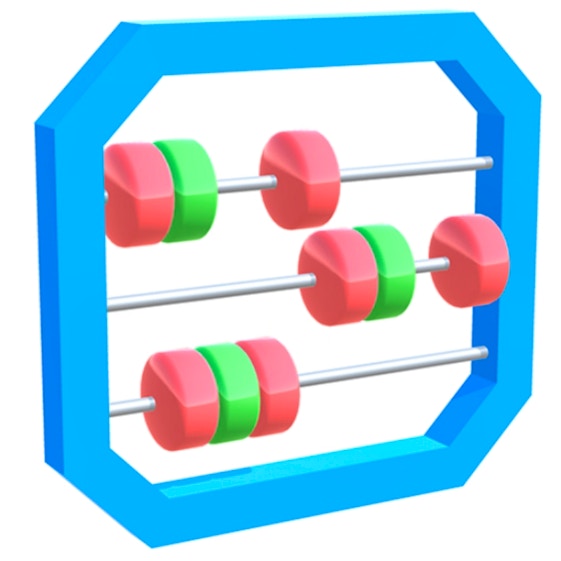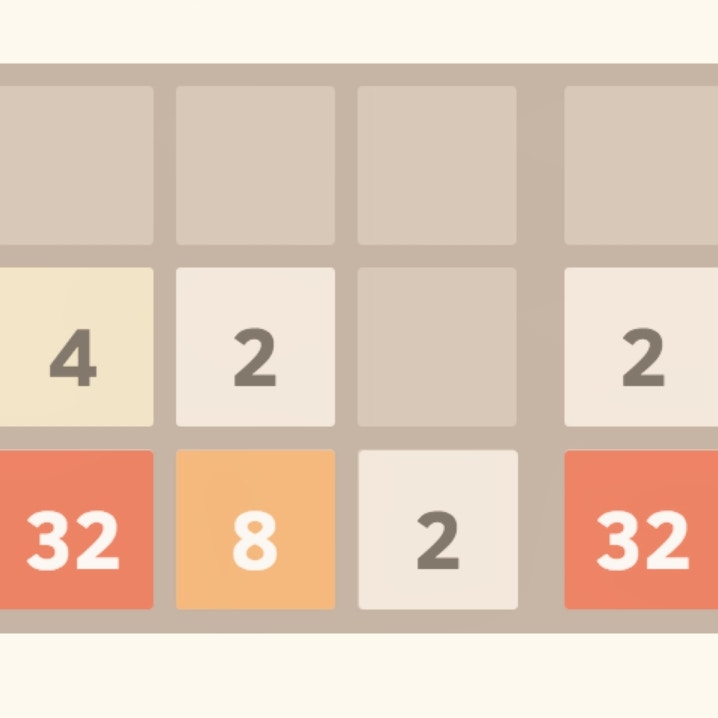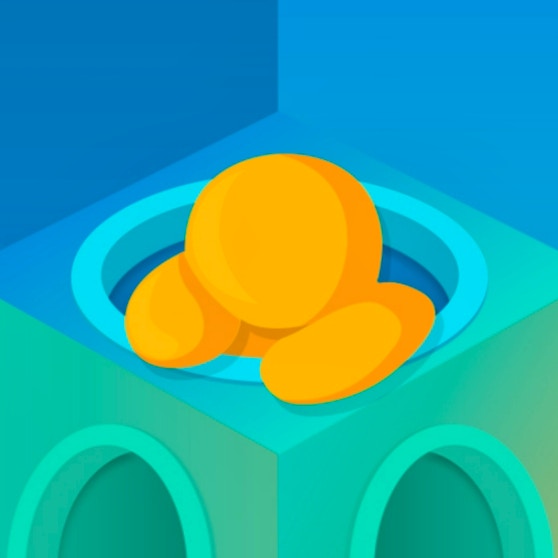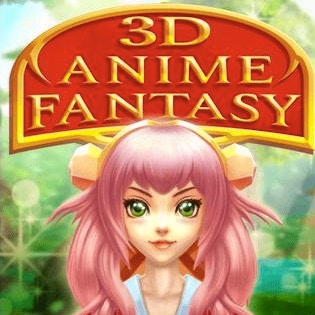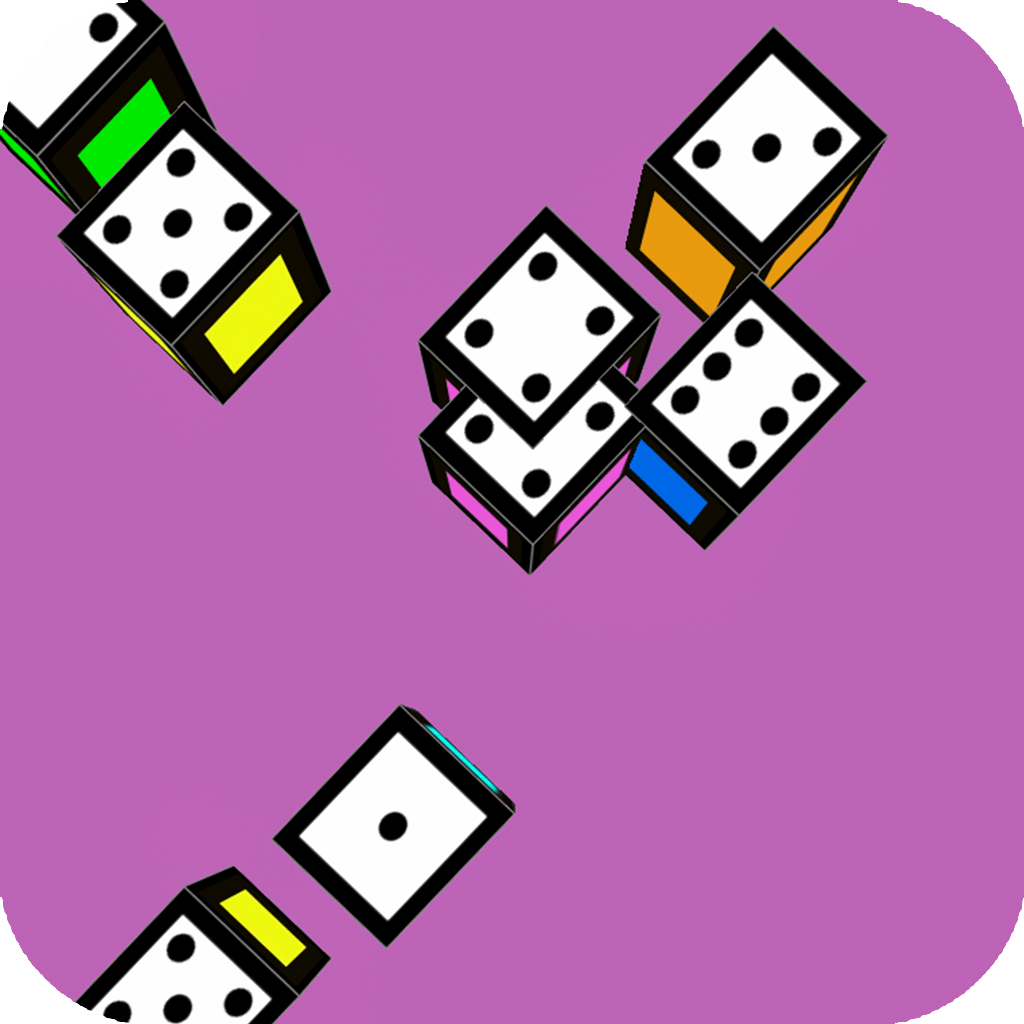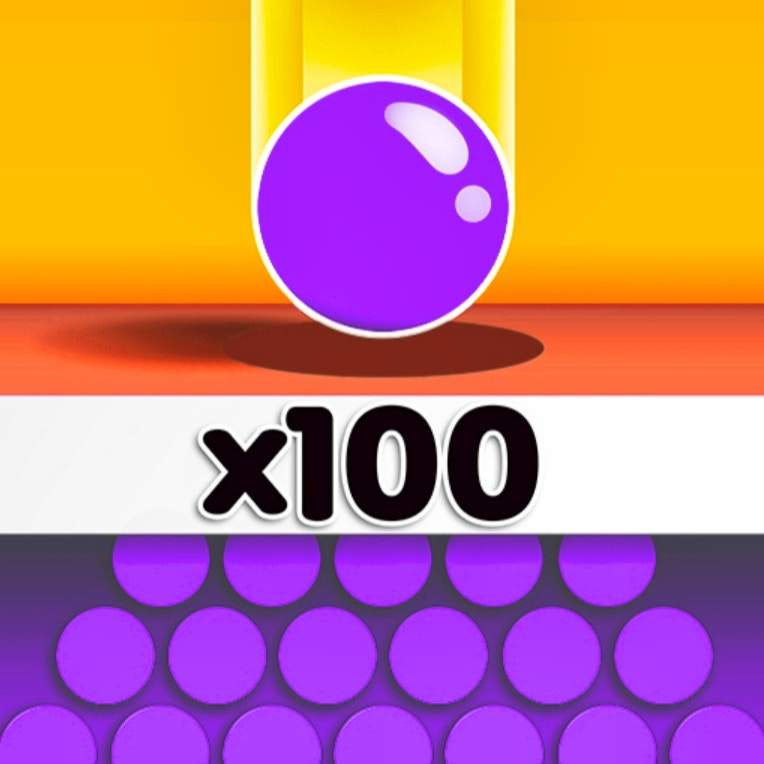Blend It 3D
Blend It 3D

Game Introduction
Blend It 3D is a captivating cooking and puzzle game that invites players to run their own juice stand on a lively beach. With a focus on creating refreshing drinks from various ingredients, this 3D experience combines culinary creativity with strategic puzzle-solving to engage players of all ages.
Stand out with unique glassware and decorations, unlocking new features and skins as you progress. Blend It 3D offers a rich player experience, blending fun, challenge, and customization to keep you engaged in this delightful culinary journey.
How to Play
- Click and drag ingredients into the blender.
- Pour blended mixture into chosen glass.
- Add decorations for a finishing touch.
- Observe customer reactions for preferences.
- Adjust recipes based on customer feedback.
- Serve drinks to satisfy customer needs.
- Earn money by completing orders accurately.
- Unlock new features and levels with earnings.
Game Objectives
Create the most delicious juice concoctions to satisfy your customers' demands and expand your beachside juice stand.
- Achieve high customer satisfaction ratings by crafting unique and tasty beverages.
- Progress through levels by earning money and unlocking new ingredients, glassware, and decorations.
- Utilize customer feedback to refine recipes and improve offerings.
- Unlock and customize your juice stand with a variety of cool skins and upgrades.
Game Controls
- Click and Drag: Select ingredients and drag them into the blender.
- Click: Pour the blended smoothie into the chosen glass shape.
- Drag: Apply decorative embellishments to the drink.
Key Features
- Immersive beach setting
- Dynamic ingredient mixing
- Unlockable skins & upgrades
- Interactive customer feedback
Game Details
Overall Difficulty Rating:
- Moderate
Learning Curve Estimate:
- Beginner-friendly within the first hour of play
Average Completion Time:
- Varies based on player speed and level progression
- Approximately 10-20 hours to complete initial levels
Replay Value Notes:
- High replay value due to varied ingredients and customizable skins
- Unlockable features and levels encourage continued engagement
Tips and Tricks
- Study customer behavior beyond facial expressions.
- Optimize workflow by prepping ingredients ahead.
- Unlock high-tier ingredients early for variety.
- Customize stands for better customer attraction.
- Utilize combos to boost drink ratings significantly.
Frequently Asked Questions
Game-Specific:
Q: How do I know which ingredients mix well together?
Pay attention to customer reactions and try different combinations. Some ingredients complement each other, while others clash.
Q: What is the best way to unlock new skins?
Save your earnings and spend them on new skins in the shop. Each skin has a different cost, so save up accordingly.
Q: Can I serve the same drink multiple times?
Yes, but be aware that customer preferences may change over time. Always check their reactions to ensure satisfaction.
Progress & Achievement:
Q: How do I unlock new levels?
Complete tasks and earn enough money to progress to the next level. Each level introduces new challenges and ingredients.
Q: Are there any hidden achievements?
Absolutely! Discover secret recipes by experimenting with unusual ingredient combinations. Share your discoveries with other players!
Technical & Gameplay:
Q: Does Blend It 3D support multiplayer mode?
No, it is a single-player game. However, you can share your creations on social media platforms.
Q: How can I improve my performance on slower devices?
Close other apps, adjust graphic settings, and ensure your device is updated. This will help maintain a smooth gameplay experience.
 Arcade Games
Arcade Games Classic Games
Classic Games Skill Games
Skill Games Action Games
Action Games Adventure Games
Adventure Games Girls Games
Girls Games Driving Games
Driving Games Shooting Games
Shooting Games Thinking Games
Thinking Games