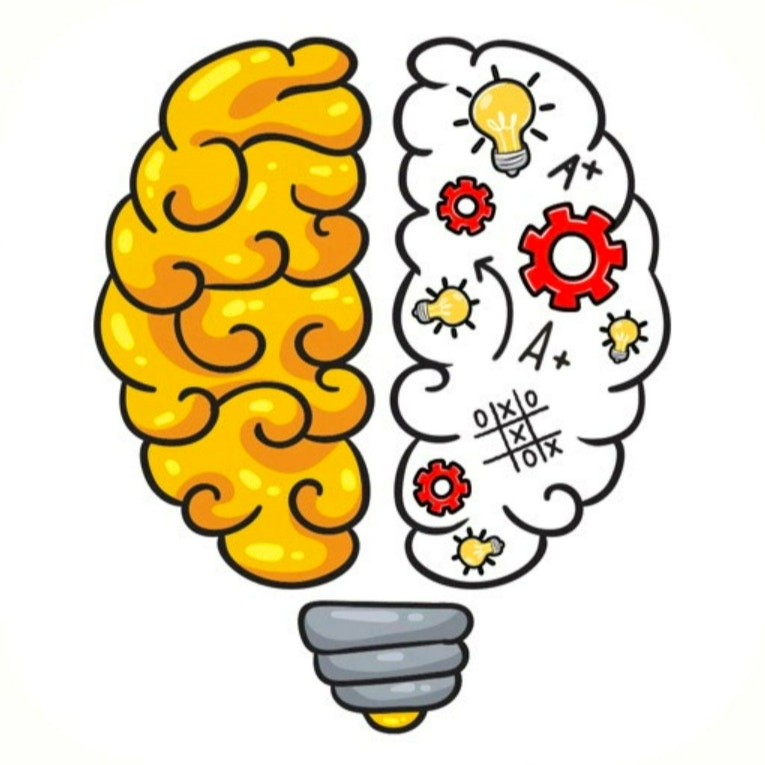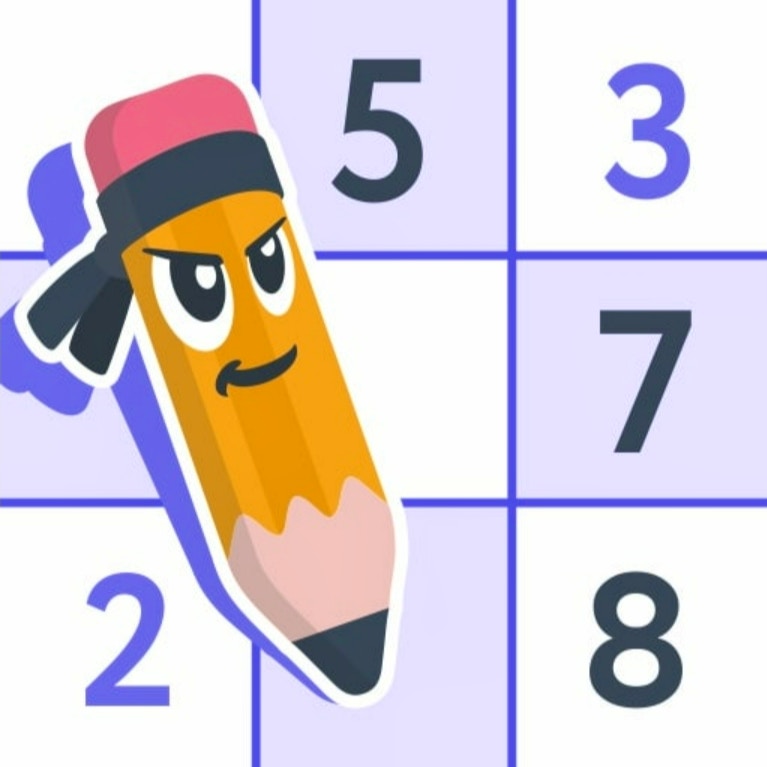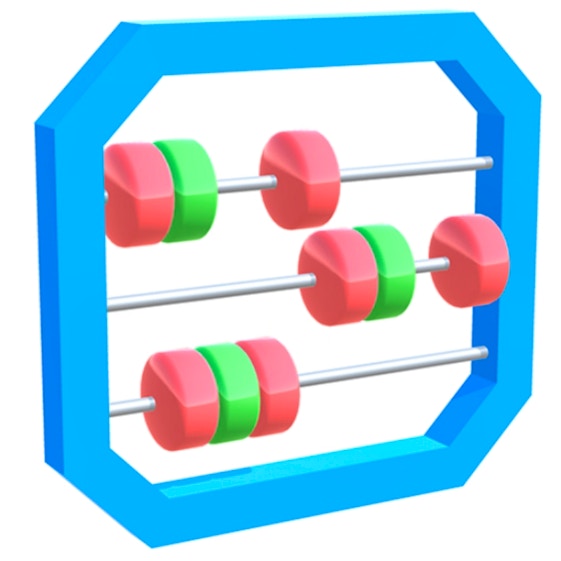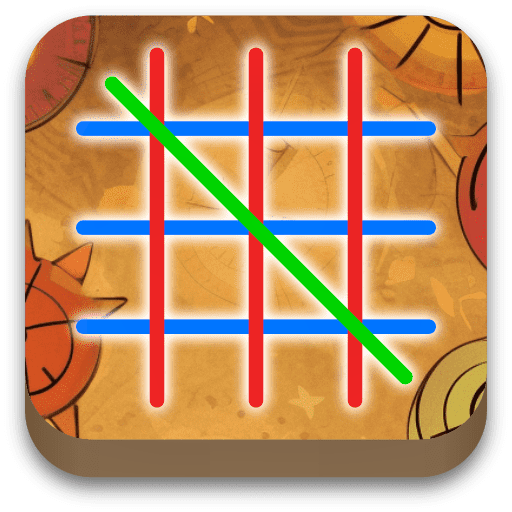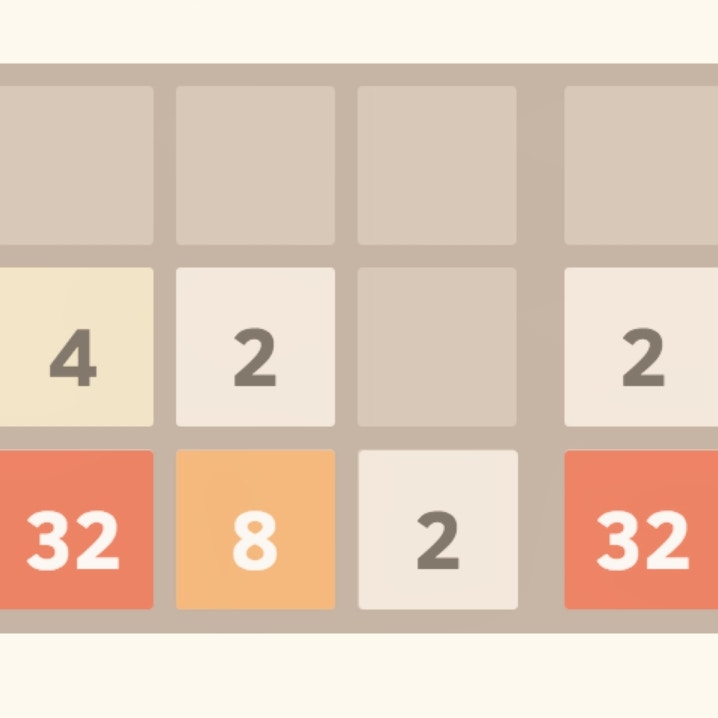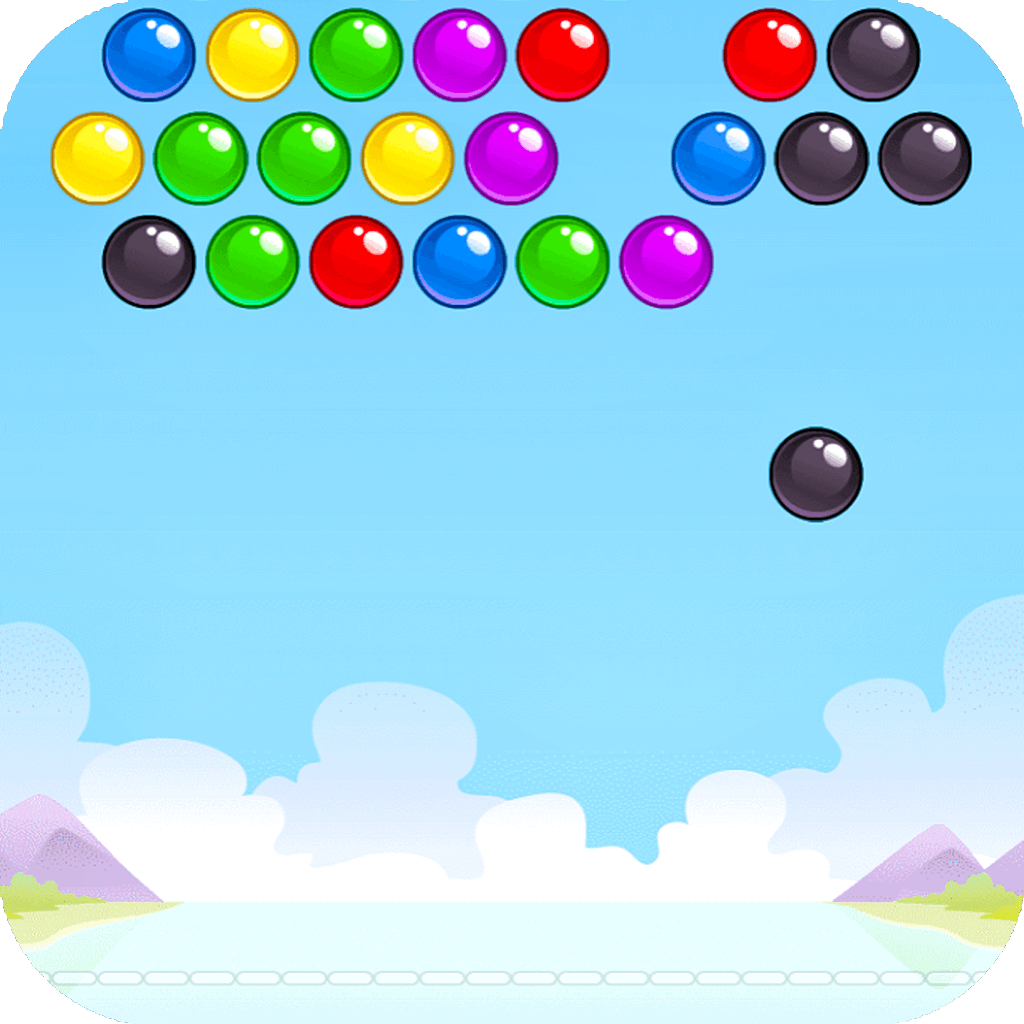Chess Master 3D
Chess Master 3D

Game Introduction
Chess Master 3D brings the timeless strategy game into a captivating 3D environment, offering a fresh twist on classic chess. Perfect for both beginners and seasoned players, the core gameplay focuses on deep strategic thinking and tactical maneuvers.
Standout features include customizable perspectives and an AI opponent that adapts to your skill level. Chess Master 3D enhances the player experience with intuitive controls and stunning visuals, making it a must-play for any strategy enthusiast.
How to Play
- Select your side and start the game.
- Click on a piece to see possible moves.
- Click on a highlighted square to move the piece.
- Capture opponent's pieces by moving onto them.
- Protect your King from being trapped.
- Plan several moves ahead to gain advantage.
- Utilize special moves like castling for defense.
- Checkmate the opponent's King to win.
Game Objectives
Master the art of strategic thinking and lead your side to victory against a formidable AI opponent.
- Achieve checkmate by strategically positioning your pieces to trap the AI's king.
- Progress through levels with increasing difficulty, enhancing your skills and understanding of advanced tactics.
- Unlock achievements by demonstrating proficiency in various aspects of chess, such as pawn promotion and castle usage.
- Maintain control over critical board positions while safeguarding your own king.
Game Controls
- Left Mouse Button: Select Piece- Click on a piece to select it.
- Left Mouse Button: Move Piece- Click on a selected piece and then click on the desired destination square.
- Green Squares: Valid Moves- Green squares indicate where the selected piece can legally move.
- Right Mouse Button: Cancel Move- Click to deselect a piece or cancel a move if you clicked incorrectly.
Key Features
- 3D visual immersion enhances gameplay.
- AI opponent offers challenging matches.
- Multiple difficulty settings adapt to players.
- Classic and modern views for flexibility.
- Optional ad-free experience for smoother play.
Game Details
Overall Difficulty Rating
- High complexity due to strategic depth and multiple decision points per turn.
Learning Curve Estimate
- Moderate; understanding basic rules takes minutes, mastering strategies takes hours.
Average Completion Time
- No set completion time; game continues until checkmate or stalemate.
Replay Value Notes
- High; numerous strategies and AI variations offer endless replayability.
Tips and Tricks
- Anticipate multiple moves ahead.
- Control central squares strategically.
- Trade pieces favorably.
- Castle early for king safety.
- Optimize AI difficulty settings.
- Utilize 3D perspective advantage.
- Analyze past games for improvement.
- Manage time wisely in matches.
Frequently Asked Questions
Is Chess Master 3D free?
This title is free to download and play, but includes optional ads.
Can I play Chess Master 3D in multiplayer mode?
No, this is a single-player game against an AI opponent.
How do I move pieces in Chess Master 3D?
Click on a piece with the Left Mouse Button, then click on the desired destination square. Green squares indicate valid moves.
Are there different chess variants available?
The game focuses on the classic variant of chess, with no alternative modes currently available.
Does Chess Master 3D support cross-platform play?
No, save data is platform-specific; use the same device or browser for consistent progress.
How can I improve my chess skills in Chess Master 3D?
Practice regularly, study basic strategies, and review games to understand common tactics and openings.
What platforms can I play Chess Master 3D on?
It is available on web browsers (PC and mobile) and Android devices.
Are there language options other than English?
Yes, the game supports English and Russian languages.
 Arcade Games
Arcade Games Classic Games
Classic Games Skill Games
Skill Games Action Games
Action Games Adventure Games
Adventure Games Girls Games
Girls Games Driving Games
Driving Games Shooting Games
Shooting Games Thinking Games
Thinking Games