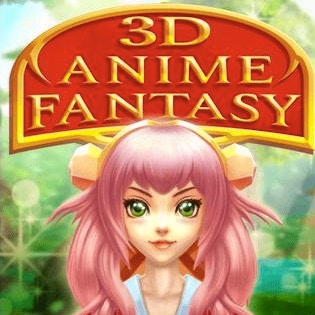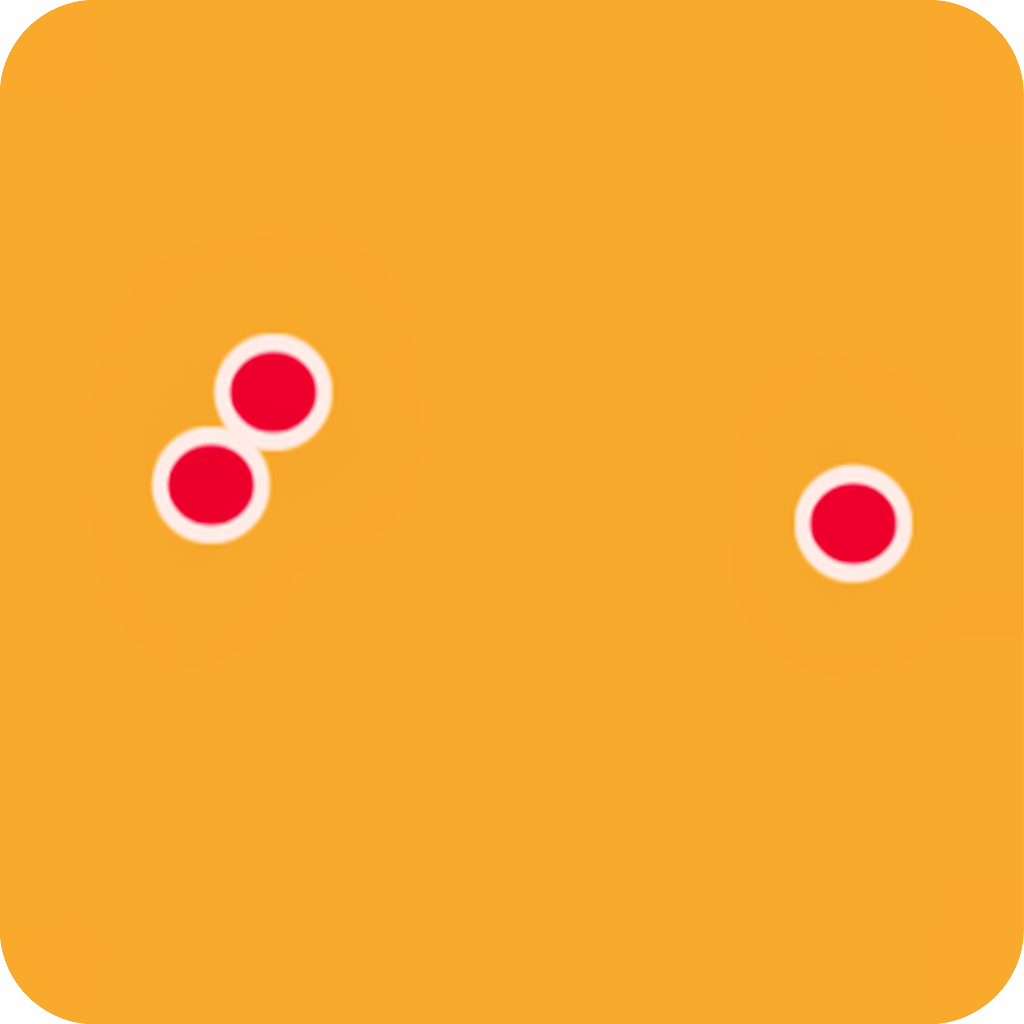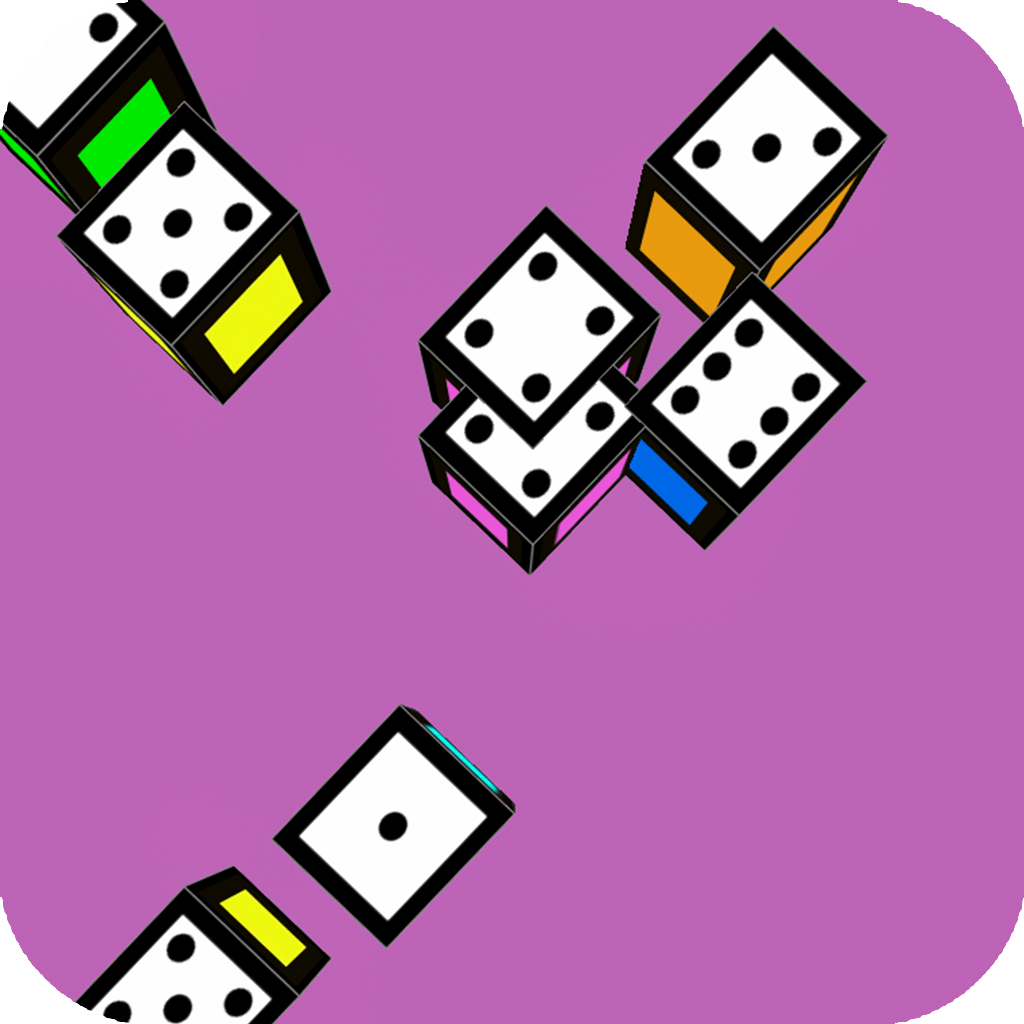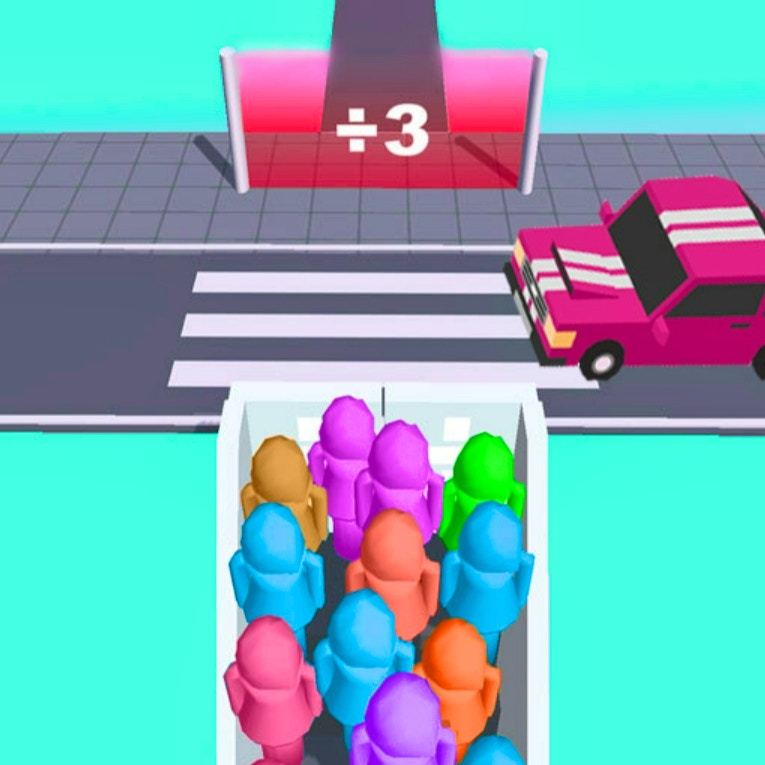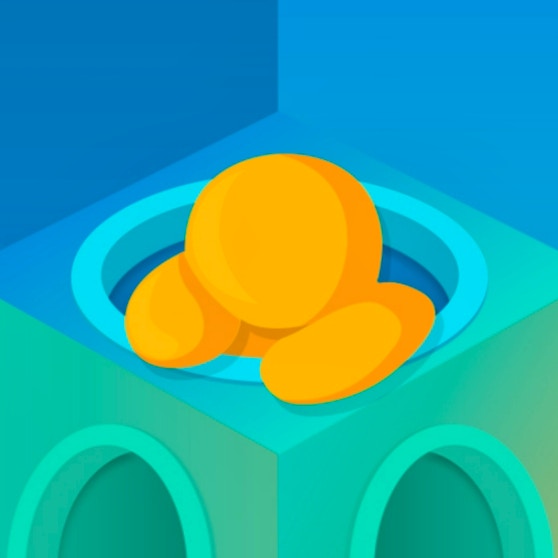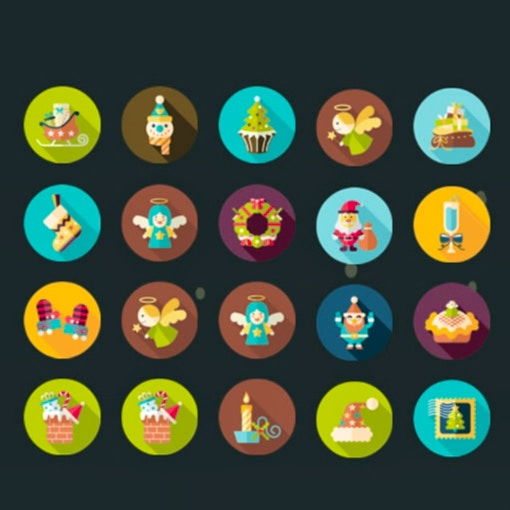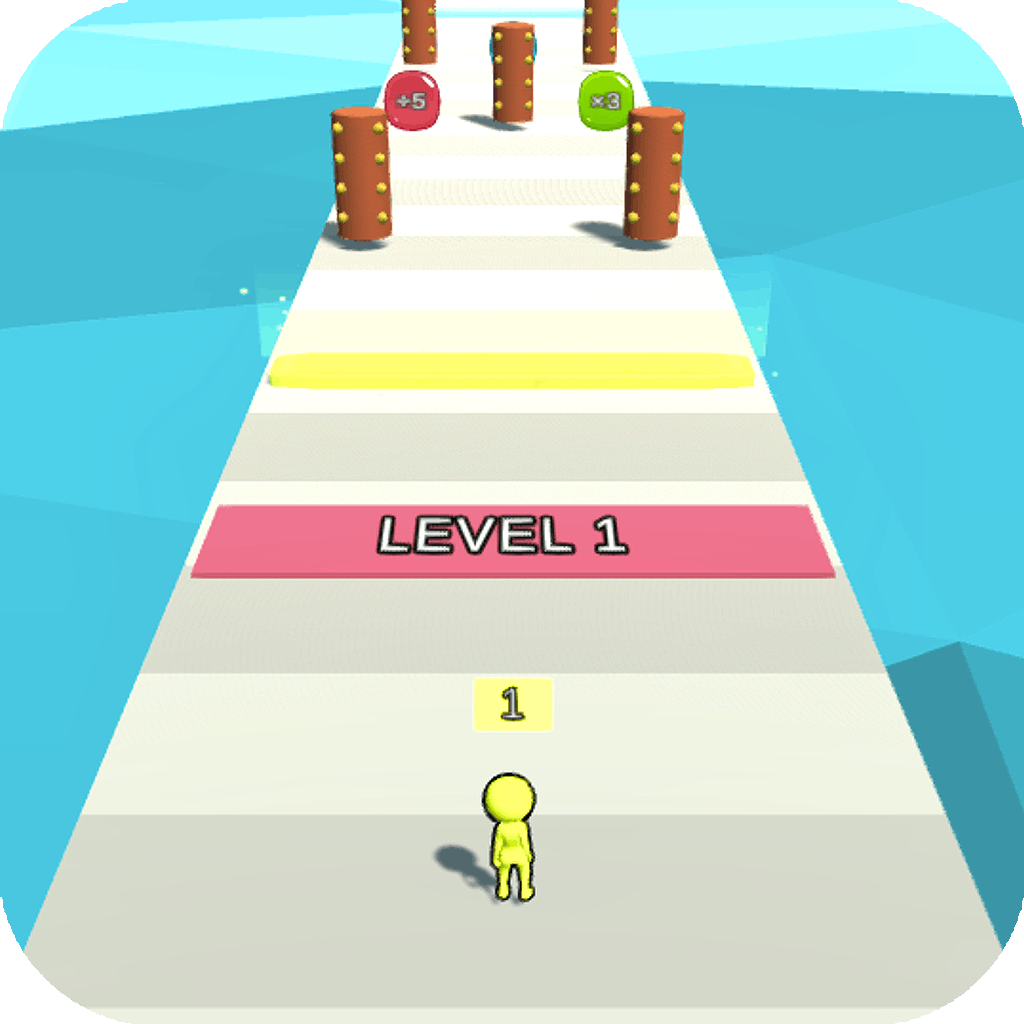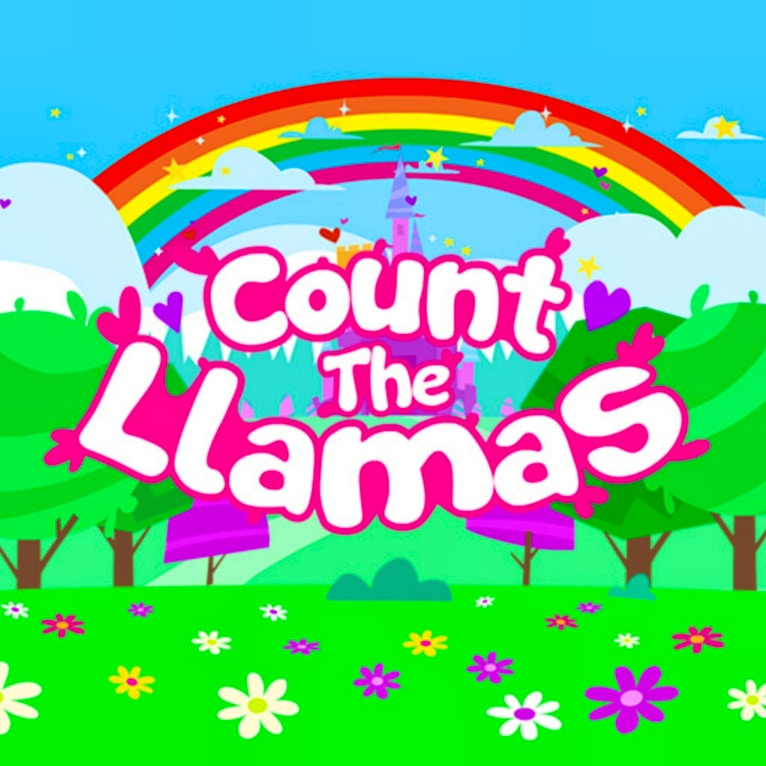Count Speed 3D
Count Speed 3D

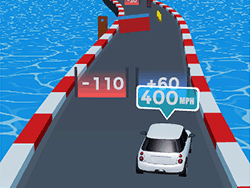
Game Introduction
Count Speed 3D is a thrilling arcade driving game with a unique 3D visual style. Players navigate a high-speed track, aiming for speed-boosting gates while avoiding obstacles like stop signs and tires. It's perfect for fans of fast-paced action.
Standout features include precise controls, varied challenges, and a focus on quick reflexes. Count Speed 3D offers a fresh take on arcade racing with its innovative mechanics, providing an engaging and addictive experience.
How to Play
- Navigate using arrow keys or WASD.
- Aim for blue gates to boost speed.
- Avoid obstacles like stop signs.
- Steer clear of discarded tires.
- Focus on achieving fastest time.
- Time gate passes precisely.
- Predict upcoming track layouts.
- React quickly to sudden obstacles.
Game Objectives
Complete each level by achieving the fastest time possible while avoiding obstacles.
- Achieve the target time on each track to progress to the next level.
- Collect speed-boosting gates to enhance your performance.
- Avoid stop signs, tires, and other hazards to maintain high speeds.
Game Controls
- Arrow Keys or WASD: Move vehicle
- Spacebar: Accelerate
- X: Use speed-boosting gate
- C: Avoid obstacles (dodge left)
- V: Avoid obstacles (dodge right)
Key Features
- Speed-boosting gates enhance gameplay
- Varying obstacles challenge reflexes
- Intuitive controls for all players
- Diverse levels across multiple worlds
- Competitive modes for top times
Game Details
Overall Difficulty Rating
- Intermediate
Learning Curve Estimate
- Short (10-15 minutes)
Average Completion Time
- 2-5 minutes per race
Replay Value Notes
- High due to varying track layouts and competitive leaderboards.
Tips and Tricks
- Anticipate gate placement, not just timing.
- Use drift turns for sharper corners.
- Balance speed with control on curves.
- Maintain momentum through consecutive gates.
- Practice specific sections repeatedly.
- Adjust sensitivity for smoother inputs.
- Learn enemy obstacle patterns.
Frequently Asked Questions
What are the controls in Count Speed 3D?
Navigate your car using the arrow keys or WASD buttons. Aim for the blue gates to boost speed and avoid obstacles to achieve the fastest time.
How do I handle speed-boosting gates?
Timing is crucial. Approach gates at the right moment to maximize speed without losing control. Practice on different tracks to perfect your timing.
What types of obstacles should I watch out for?
Be wary of stop signs, discarded tires, and other hazards that can impede your progress. Stay alert and adjust your speed accordingly.
Can I unlock new cars or tracks?
Currently, Count Speed 3D focuses on progression through levels rather than unlocking new vehicles or tracks. Focus on improving your scores.
Are there any speedrun tips?
Start by memorizing the track layouts. Consistent practice and refining your route will help shave off seconds. Aim for every gate and avoid collisions.
How does the scoring system work?
Your score is based on your total time. Lower times yield higher scores. Try to complete each level with minimal collisions and maximum gate passes.
Is multiplayer supported?
Count Speed 3D currently supports single-player mode only. Compete against your own best times or challenge friends in split-screen mode if available.
What platforms is Count Speed 3D compatible with?
The game is designed for PC, PlayStation, Xbox, and Nintendo Switch. Ensure your device meets the minimum system requirements before downloading.
 Arcade Games
Arcade Games Classic Games
Classic Games Skill Games
Skill Games Action Games
Action Games Adventure Games
Adventure Games Girls Games
Girls Games Driving Games
Driving Games Shooting Games
Shooting Games Thinking Games
Thinking Games