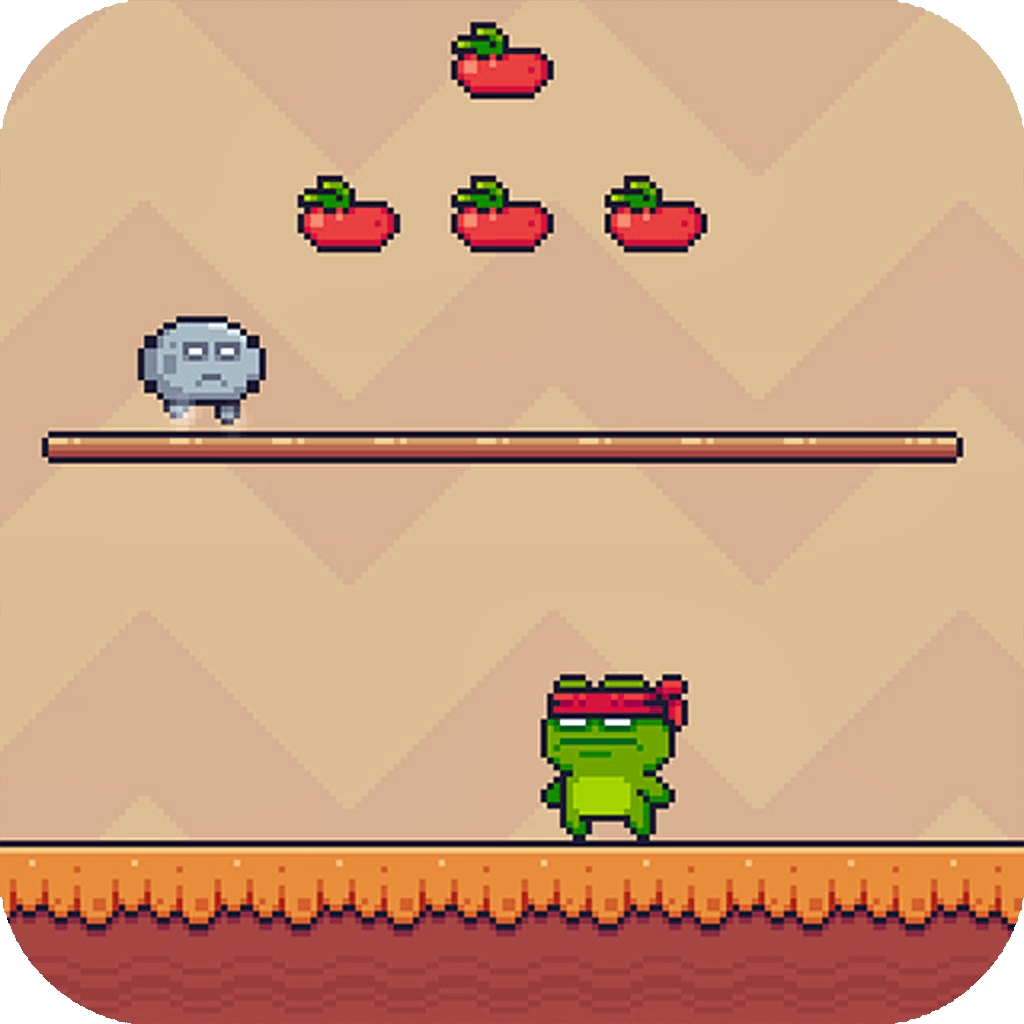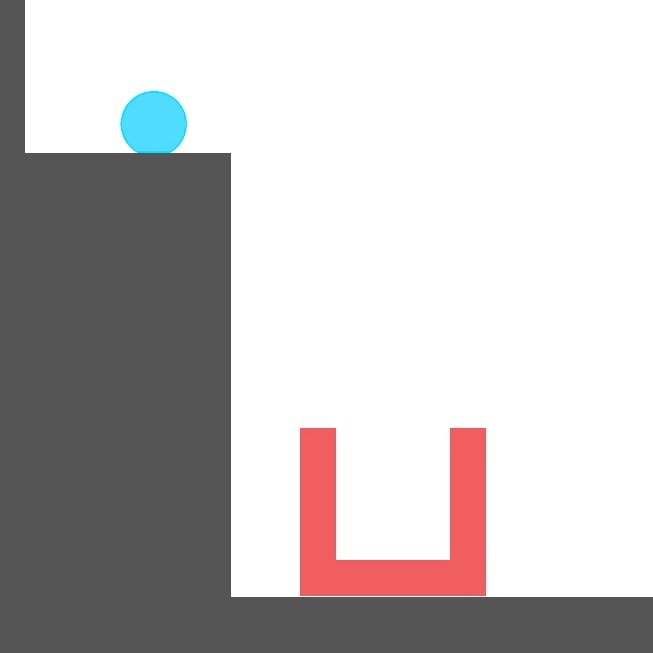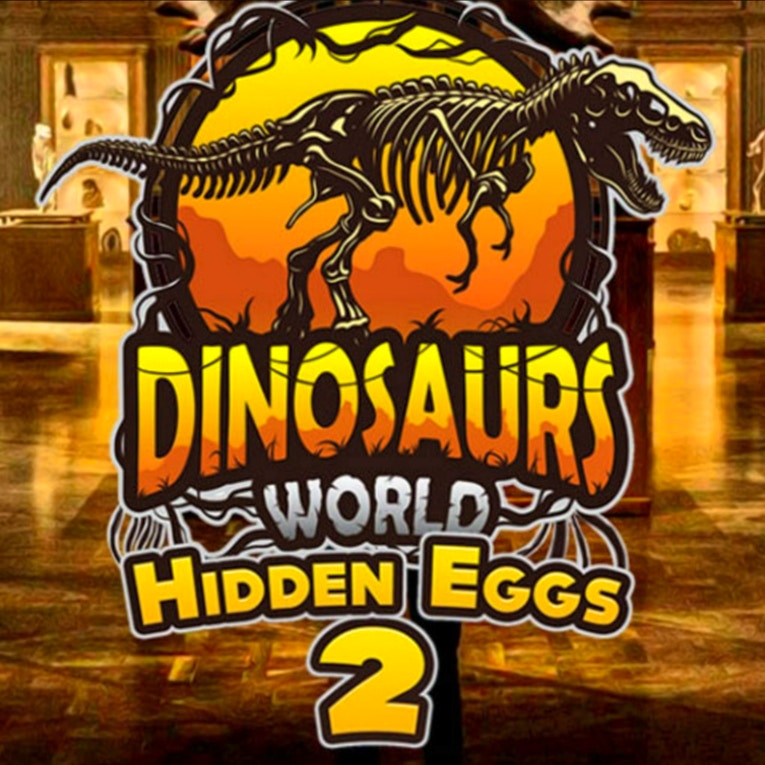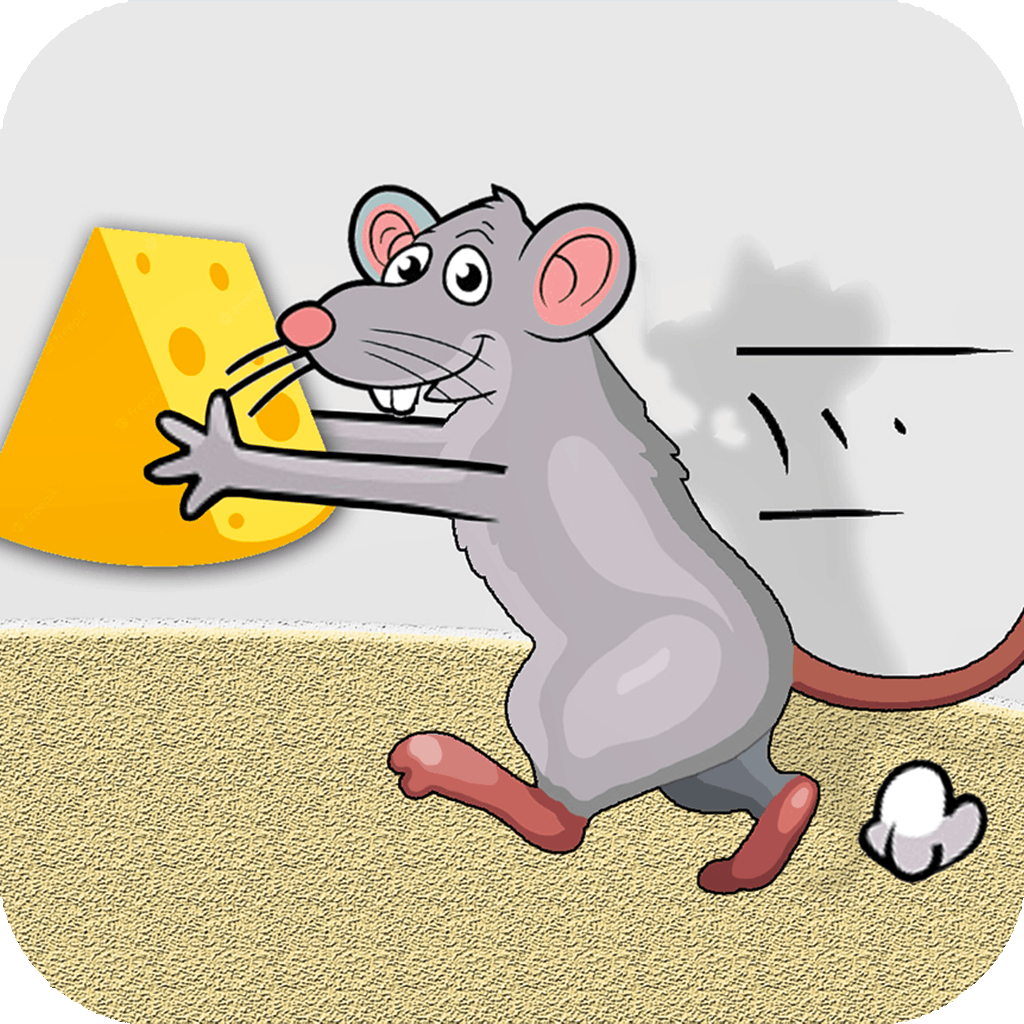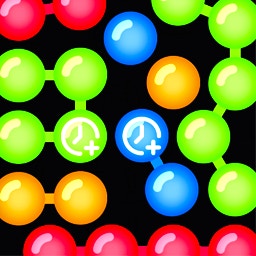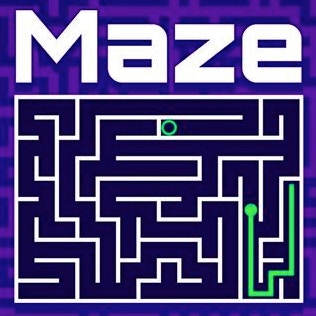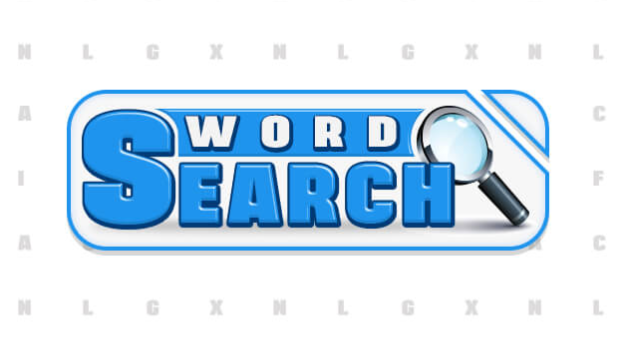Tap the Frog
Tap the Frog

Game Introduction
Tap the Frog is a charming puzzle game that combines skill-based gameplay with delightful 2D visuals. Players must tap rapidly and accurately to guide ambitious frogs through various challenges. Ideal for casual gamers and puzzle enthusiasts alike, it offers a blend of simplicity and challenge.
Standout features include diverse mini-games that test your reflexes and strategic thinking. With each tap, you influence the frogs' success, making every action impactful. Tap the Frog sets itself apart with its engaging loop of quick, rewarding gameplay, ensuring players stay hooked.
How to Play
- Use mouse or keyboard to tap.
- Click buttons with Left Mouse Button.
- Press Left/Right or A/D to move.
- Aim for high scores in each mini-game.
- Collect clocks to extend time.
- Complete mini-games within 20 seconds.
- Earn up to 5 stars per mini-game.
- Stars unlock new mini-games.
Game Objectives
Help the ambitious frogs achieve their goals by mastering the art of quick and precise tapping.
- Achieve 5 stars in each mini-game to unlock new levels and challenges.
- Progress through various scenarios requiring different tapping techniques.
- Earn and collect clocks to extend game time and improve scores.
- Unlock all mini-games and achievements for comprehensive game completion.
Game Controls
- Movement:
- Left/Right or A/D: Move the frog left and right.
- Action Buttons:
- Left Mouse Button or Click: Tap on-screen buttons or frogs.
- Special Abilities:
- Collect Clocks: Gather clocks to extend the timer in certain mini-games.
- Combat/Interaction:
- Left Mouse Button or Click: Interact with objects, feed frogs, and collect items.
Key Features
- Quick-tap gameplay challenges reflexes
- Variety of mini-games keeps content fresh
- Multiple platforms ensure broad accessibility
- Earn stars for unlocking new levels
- Time management adds strategic depth
Game Details
Overall Difficulty Rating
- Easy to Moderate
Learning Curve Estimate
- Very Short
- Most players can grasp the core mechanics within minutes
Average Completion Time
- Varies based on player skill and mini-game difficulty
- Approximately 5-10 minutes per mini-game
Replay Value Notes
- High replay value due to variety of mini-games and potential to improve scores
- Unlockable mini-games encourage continued engagement
Clear Skill Requirements
- Quick reflexes
- Good hand-eye coordination
- Strategic decision-making based on mini-game objectives
Tips and Tricks
- Practice rapid, precise taps for high scores.
- Utilize double-tap technique for faster movements.
- Collect clocks to extend mini-game timers.
- Master each mini-game for optimal star rewards.
- Use saved clocks strategically to avoid time limits.
- Stay calm under pressure; steady hands win.
- Review past games to improve overall performance.
- Unlock new mini-games to diversify skills.
Frequently Asked Questions
How do I earn stars in Tap The Frog?
Earn stars by completing mini-games within the time limit. The better your performance, the more stars you receive, up to a maximum of 5 stars per mini-game.
Can I extend the time limit during mini-games?
Yes, some mini-games allow you to extend the time by performing specific actions or collecting clocks. Additionally, you can use reserve clocks to add extra time once the initial timer runs out.
Are there different types of mini-games?
Absolutely! Mini-games vary widely, including tapping frogs, controlling frogs via hopping or flying, feeding frogs, and more. Each game offers unique challenges and objectives.
How do I unlock new mini-games?
Unlock new mini-games by earning stars. Collect 5 stars from each mini-game to unlock additional ones, eventually reaching a total of 70 stars for all available games.
Is there a way to improve my scores in mini-games?
Practice makes perfect. Try mastering each mini-game through repeated play. Some players have discovered that tapping rhythmically and using the keyboard for movement yields better results.
What is the highest achievement in the game?
The highest achievement is unlocking all 70 mini-games and completing all achievements. This requires consistent effort and mastery across all game modes.
Can I switch between mouse and keyboard controls?
Yes, you can switch between mouse and keyboard controls depending on the mini-game. Use the mouse for clicking and the keyboard for directional movements as needed.
Are there any speedrun tips?
To speedrun, focus on mastering the timing and rhythm of each mini-game. Practice short sessions repeatedly to improve your reaction times and overall efficiency.
 Arcade Games
Arcade Games Classic Games
Classic Games Skill Games
Skill Games Action Games
Action Games Adventure Games
Adventure Games Girls Games
Girls Games Driving Games
Driving Games Shooting Games
Shooting Games Thinking Games
Thinking Games