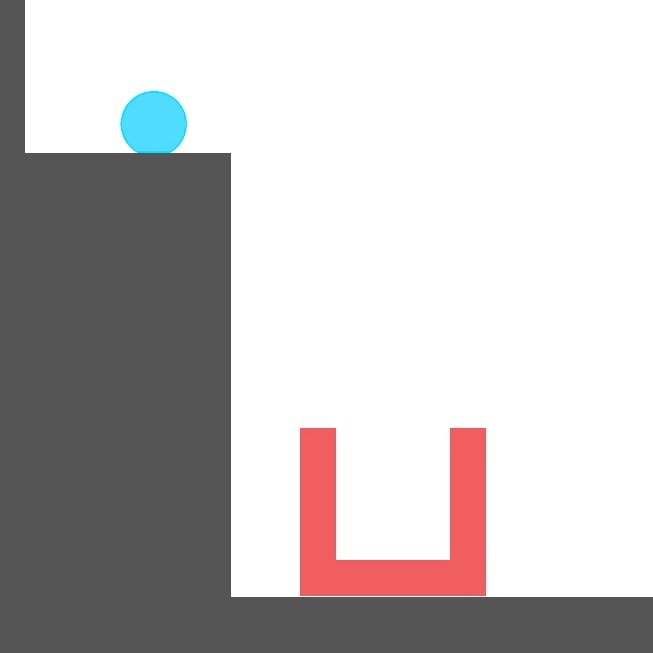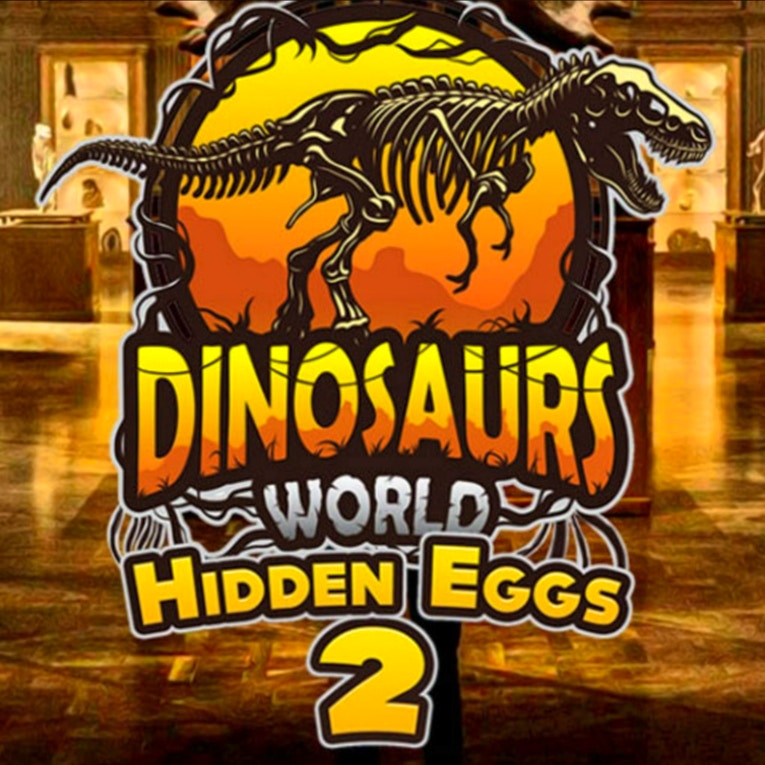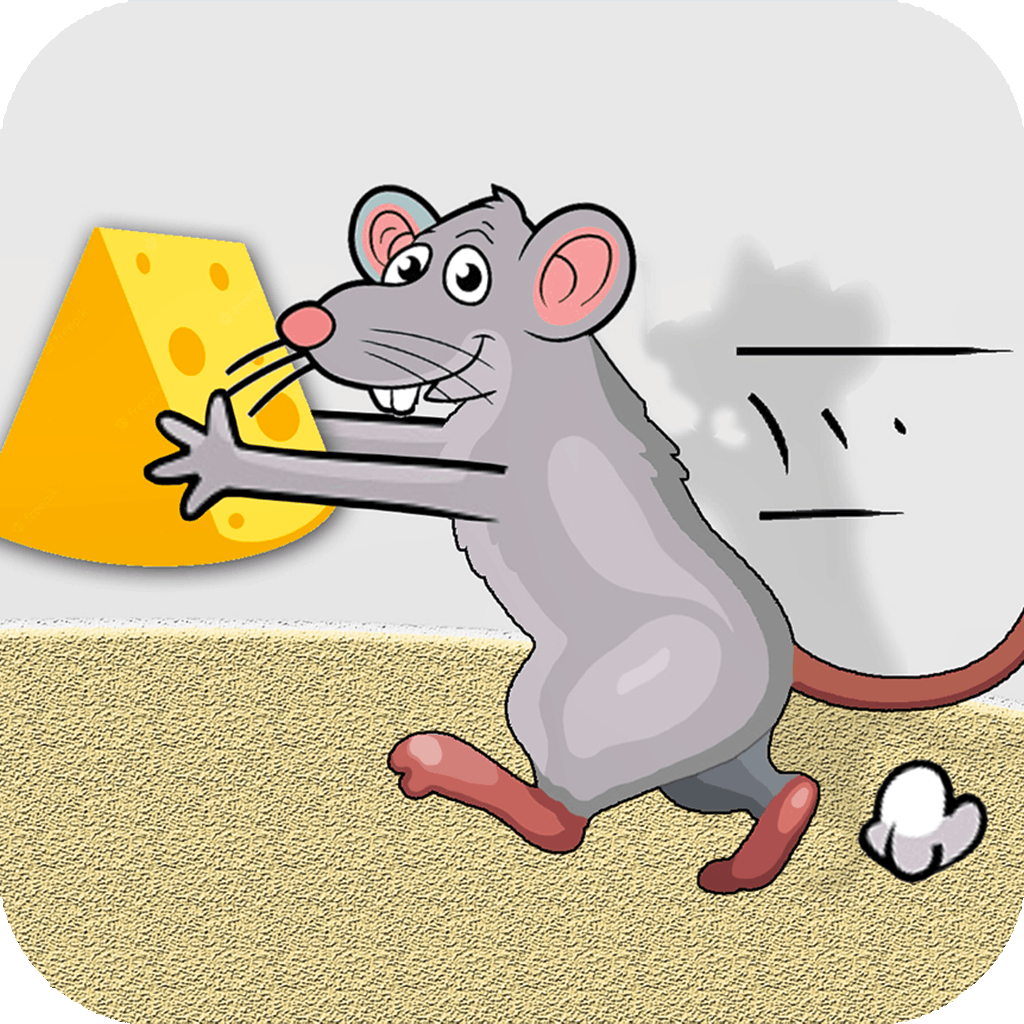Caveman Adventure
Caveman Adventure


Game Introduction
Caveman Adventure is a thrilling puzzle game set in a prehistoric world. With its unique visual style blending primitive and dangerous landscapes, it appeals to players who enjoy strategic challenges and timing-based gameplay. This game is perfect for anyone looking for an exciting and immersive adventure.
Standout features include intuitive controls, scenic environments, and engaging puzzles that test your decision-making skills. Players will face dangerous encounters and must use their wits to survive and thrive in this wild adventure. Caveman Adventure stands out with its perfect blend of skill and strategy, offering a truly memorable gaming experience.
How to Play
- Click and drag to interact with objects.
- Solve puzzles to advance levels.
- Collect resources for survival.
- Avoid dinosaur encounters.
- Explore new terrains.
- Time actions for better outcomes.
- Use clues from environment.
- Complete objectives for rewards.
Game Objectives
Embark on a prehistoric journey to ensure the survival and prosperity of your tribe.
- Achieve food security by hunting and gathering resources across diverse terrains.
- Progress through levels by solving strategic puzzles and overcoming environmental challenges.
- Earn achievements by mastering the game's survival skills and uncovering hidden secrets.
- Attain victory by leading your caveman to safety and securing a better future for your tribe.
Game Controls
- Movement:
- Click and drag: Move the caveman around the terrain.
- Action Buttons:
- Click on objects: Interact with objects in the environment.
- Puzzles:
- Solve puzzles: Use strategy to solve environmental puzzles.
- Combat/Interaction:
- Click on enemies: Attack or avoid dangerous creatures.
Key Features
- Dynamic Dinosaur Encounters
- Strategic Terrain Navigation
- Vivid Prehistoric Environments
- Challenging Puzzle Levels
- Intuitive Tutorial System
Game Details
Overall Difficulty Rating
- Moderate
Learning Curve Estimate
- 1-2 hours
Average Completion Time
- 5-10 hours
Replay Value Notes
- Moderate
- Variety in puzzle-solving and exploration encourages replayability
Tips and Tricks
- Map out paths before moving.
- Cache resources strategically.
- Use environment to distract foes.
- Time jumps precisely.
- Memorize enemy patterns.
- Save often to avoid setbacks.
- Experiment with tools creatively.
Frequently Asked Questions
Game-Specific:
Q: How do I interact with objects in the game?
Click and drag to interact with objects or move your caveman. Puzzles require careful observation and manipulation of these objects.
Q: Are there hidden areas in the game?
Yes, explore every nook and cranny to find hidden areas. Look for clues in the environment that indicate secret passages or items.
Q: What are some effective strategies for solving puzzles?
Pay close attention to environmental cues and use trial and error. Sometimes, moving objects in a specific order can unlock new paths.
Q: How do I unlock new characters or items?
Complete levels and collect hidden artifacts scattered throughout the game. These artifacts unlock new characters and items in the shop.
Progress & Achievement:
Q: How do I unlock new levels?
Advance by completing puzzles and overcoming challenges in each level. Some levels have hidden objectives that, when completed, unlock the next area.
Q: Can I earn achievements by playing the game?
Absolutely! Achievements are earned by completing specific tasks like collecting all artifacts or beating levels without dying.
Technical & Gameplay:
Q: Is the game compatible with multiple platforms?
Caveman Adventure supports PC, Mac, and mobile devices. Ensure your device meets the minimum system requirements for optimal performance.
Q: How do I save my game progress?
The game automatically saves your progress after completing a level. For manual saves, look for a save button in the pause menu.
 Arcade Games
Arcade Games Classic Games
Classic Games Skill Games
Skill Games Action Games
Action Games Adventure Games
Adventure Games Girls Games
Girls Games Driving Games
Driving Games Shooting Games
Shooting Games Thinking Games
Thinking Games