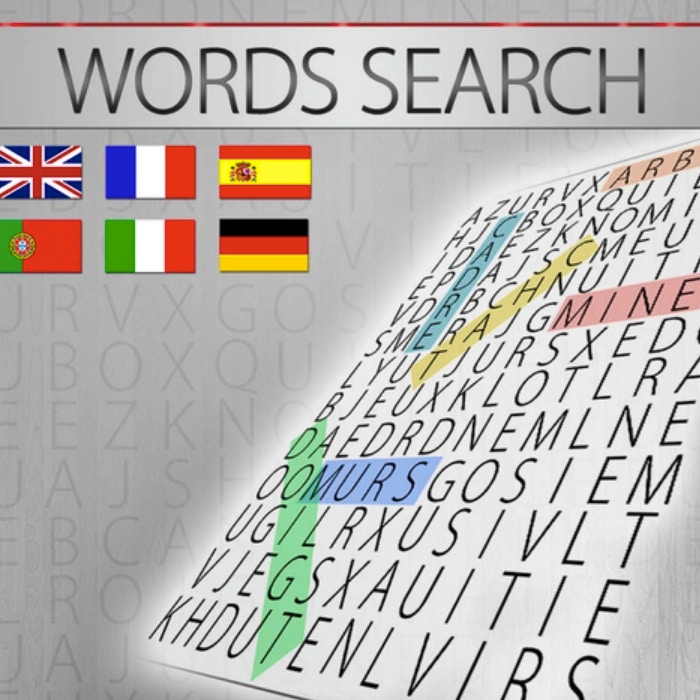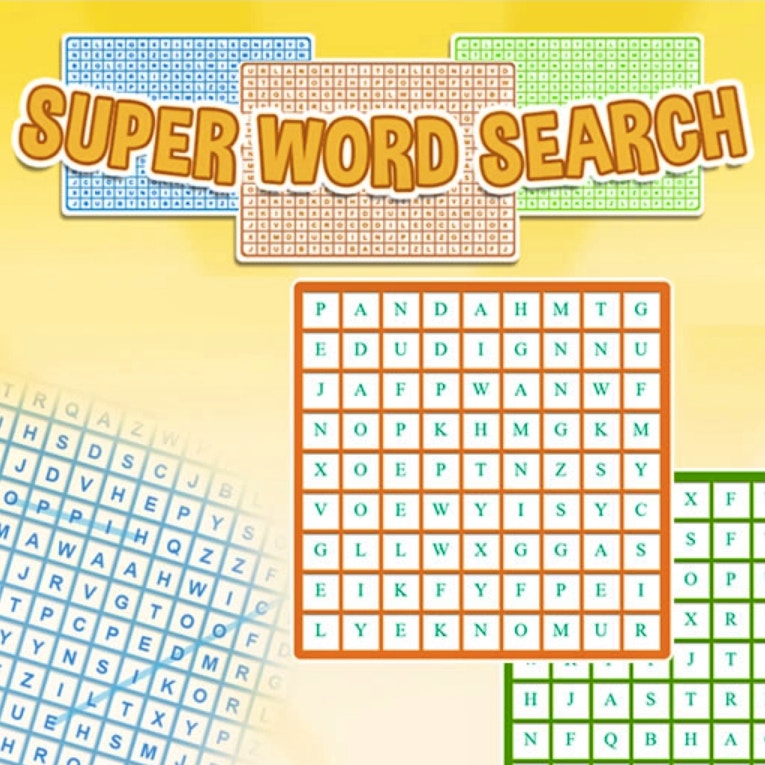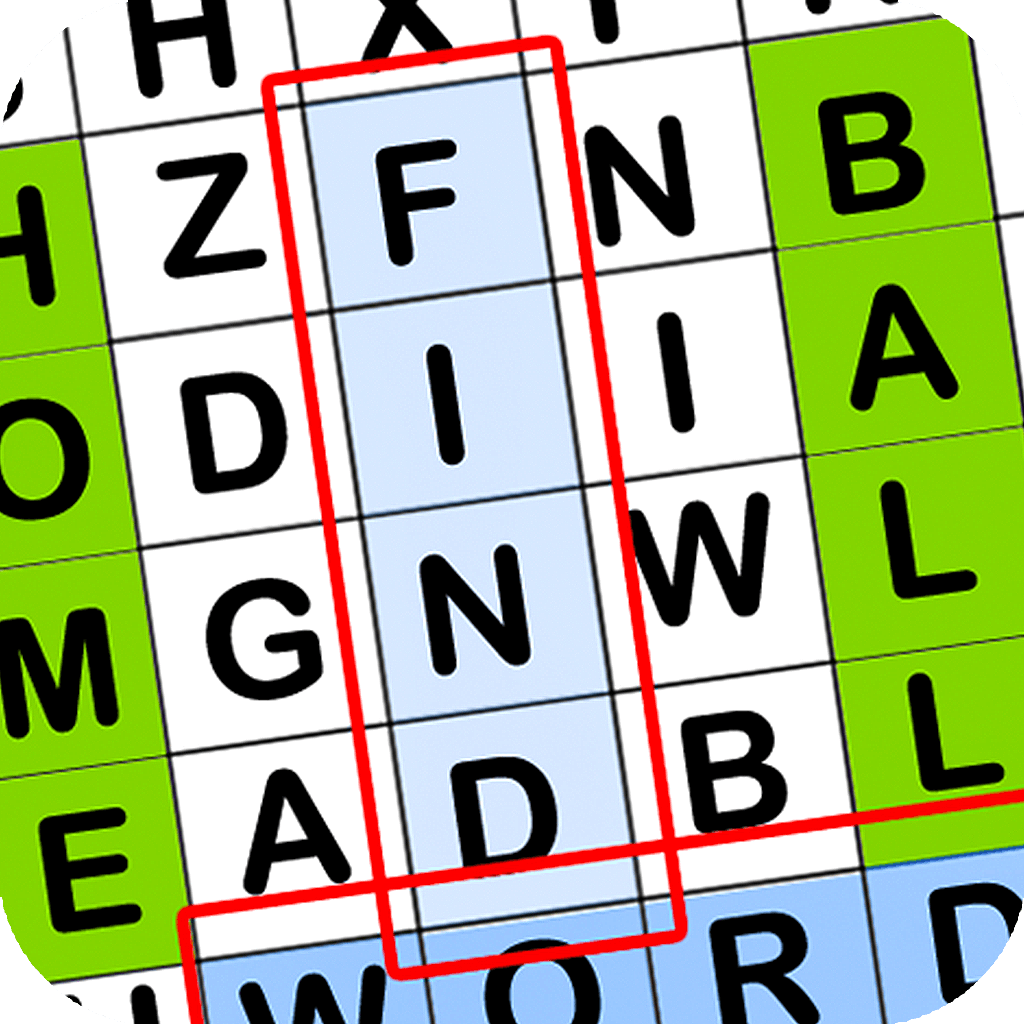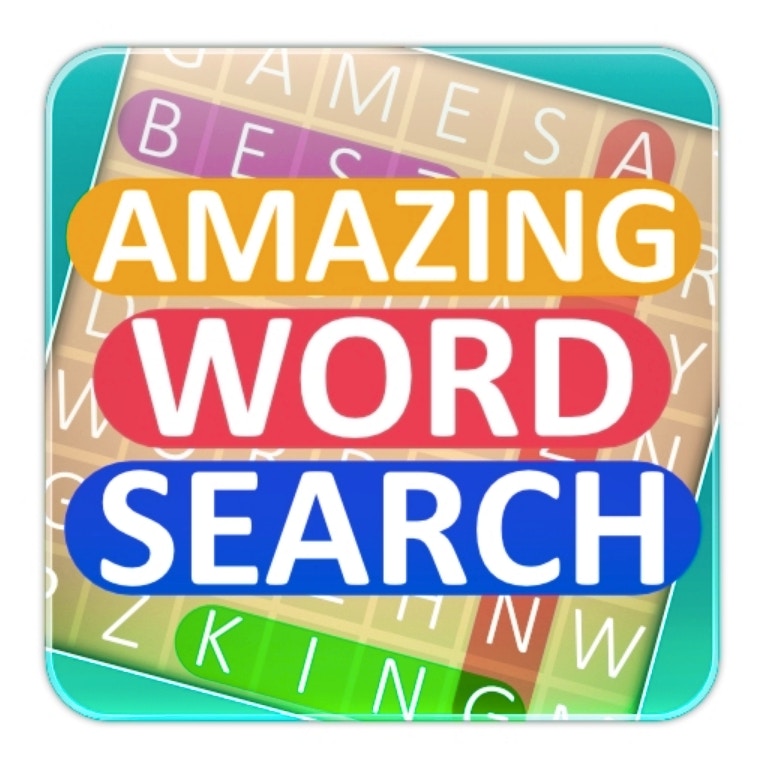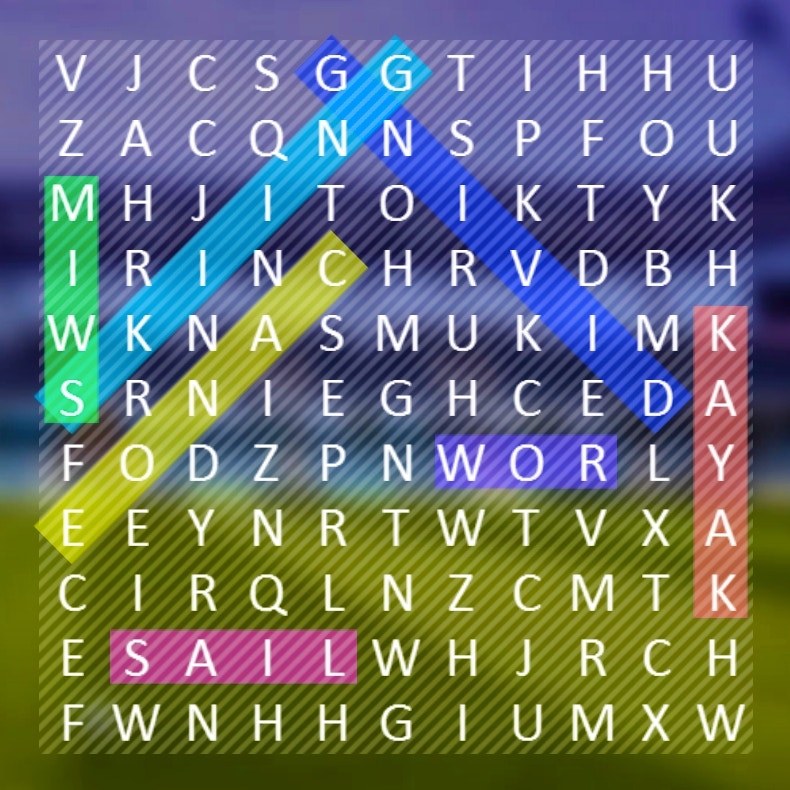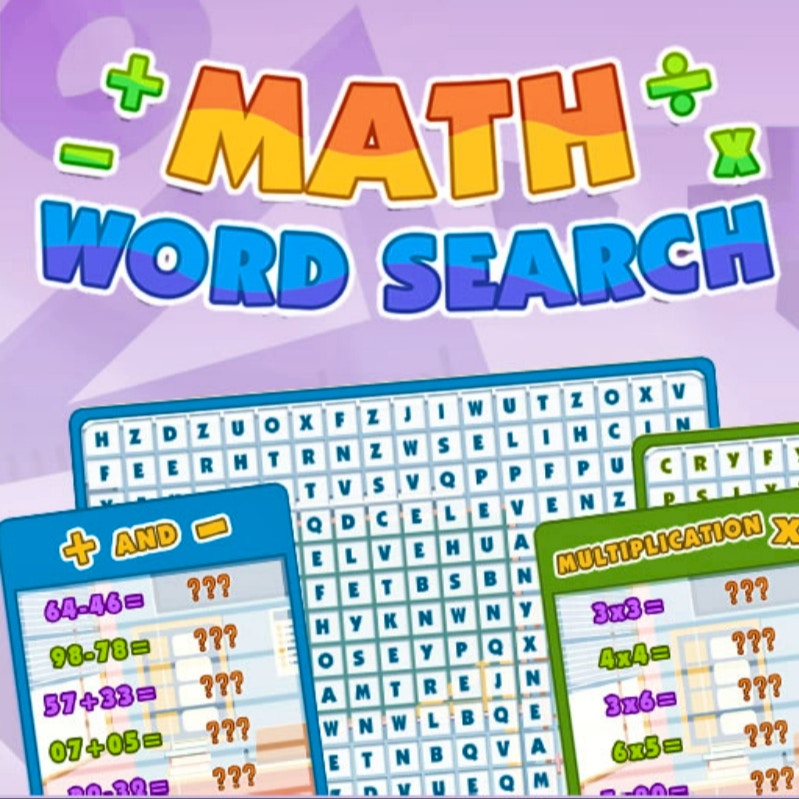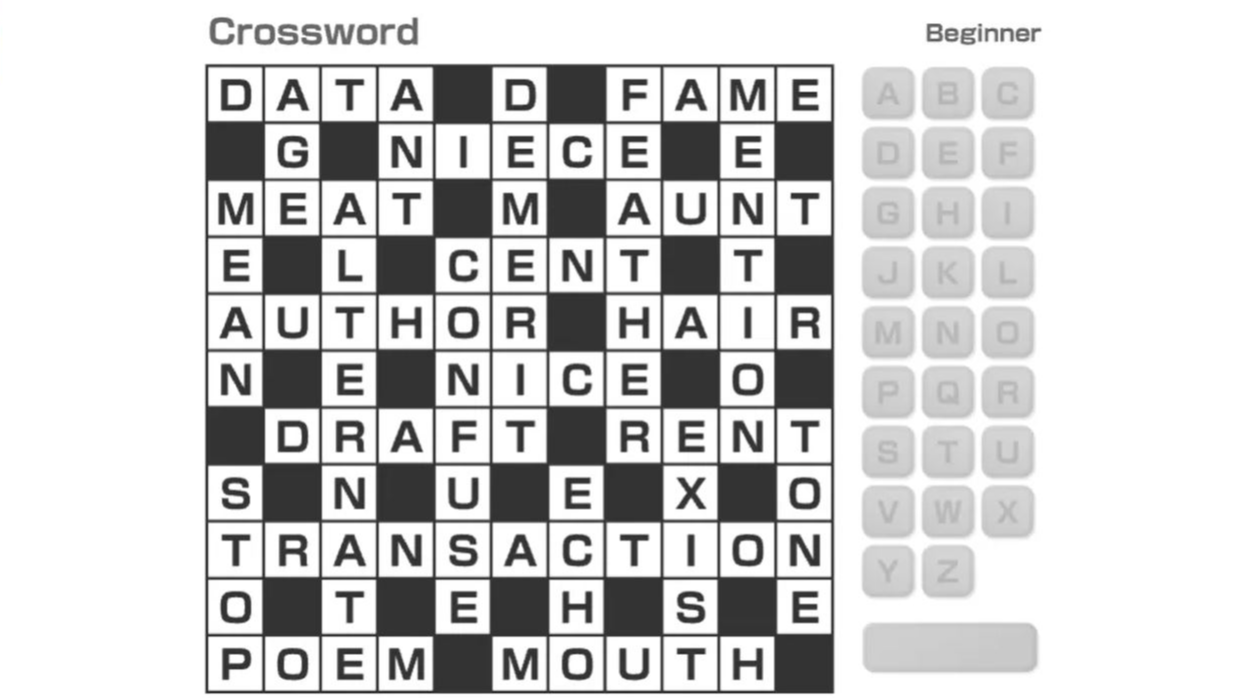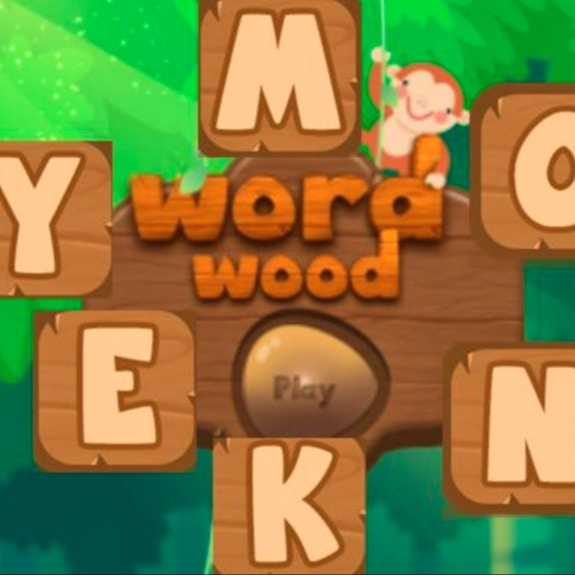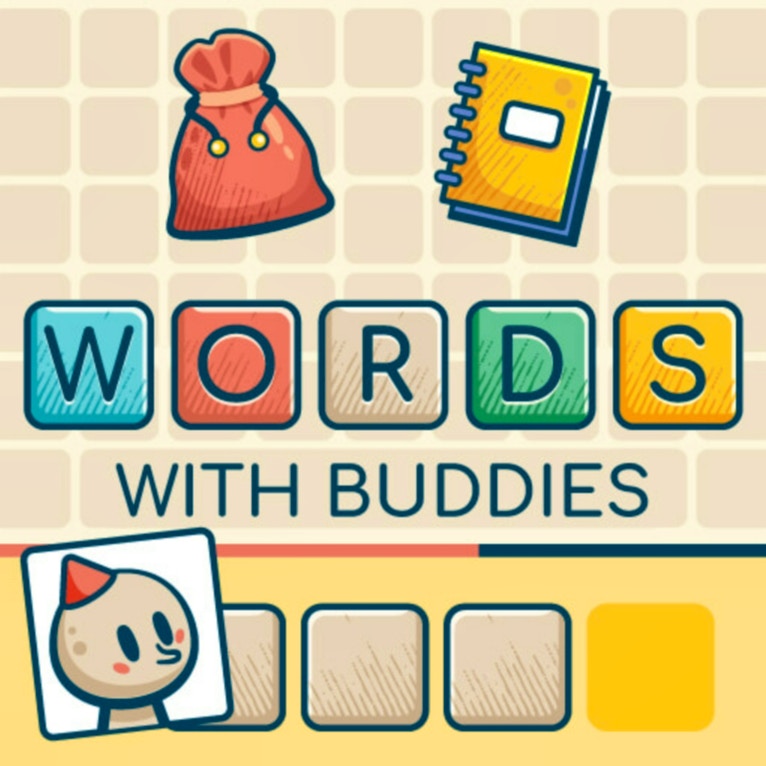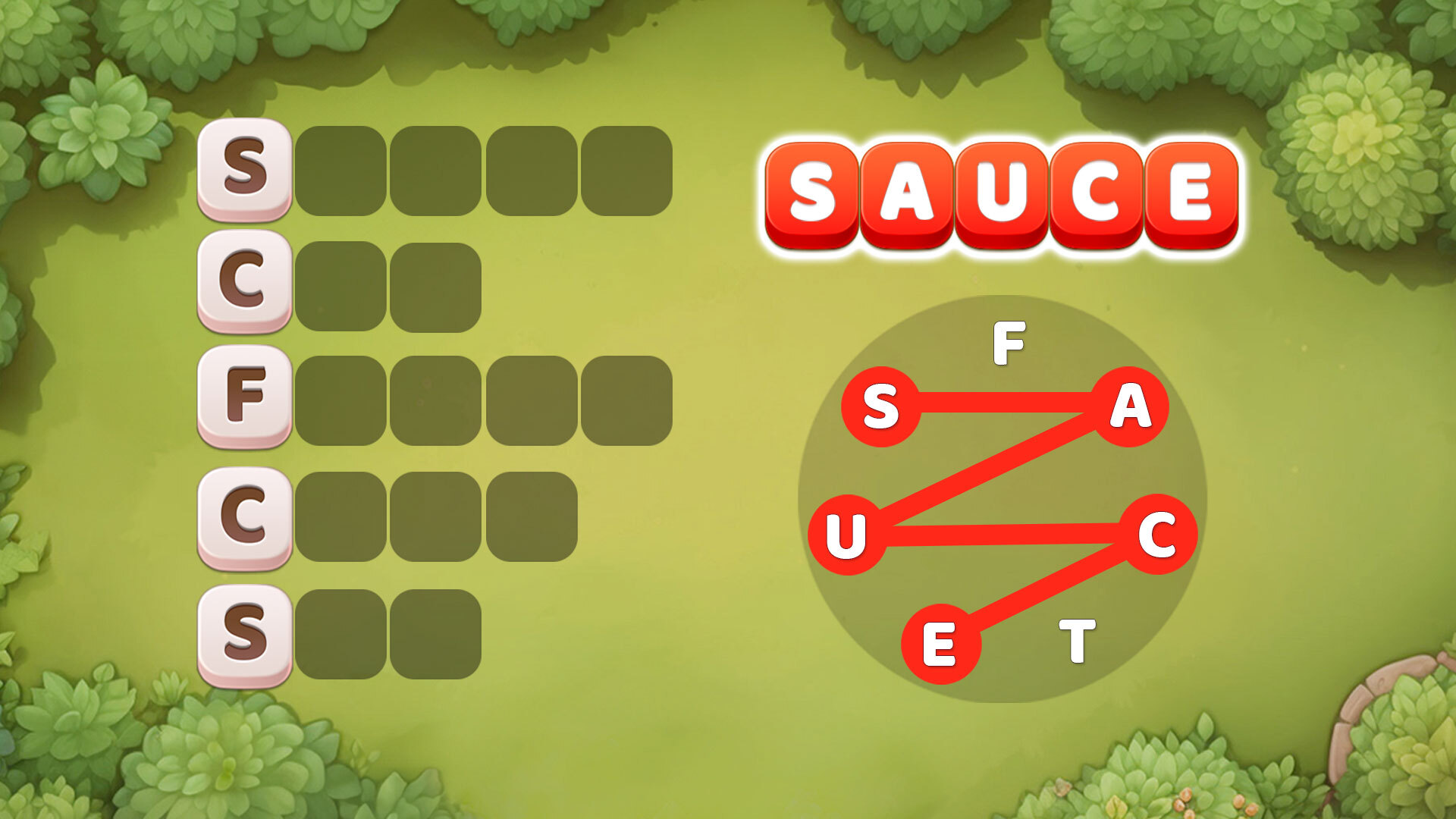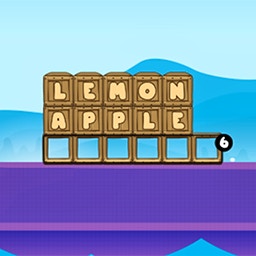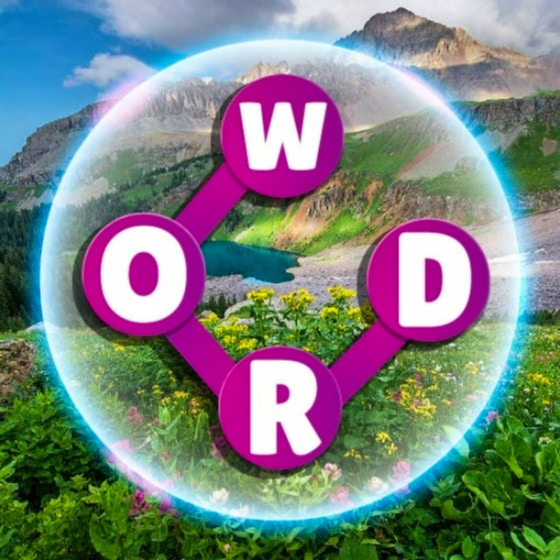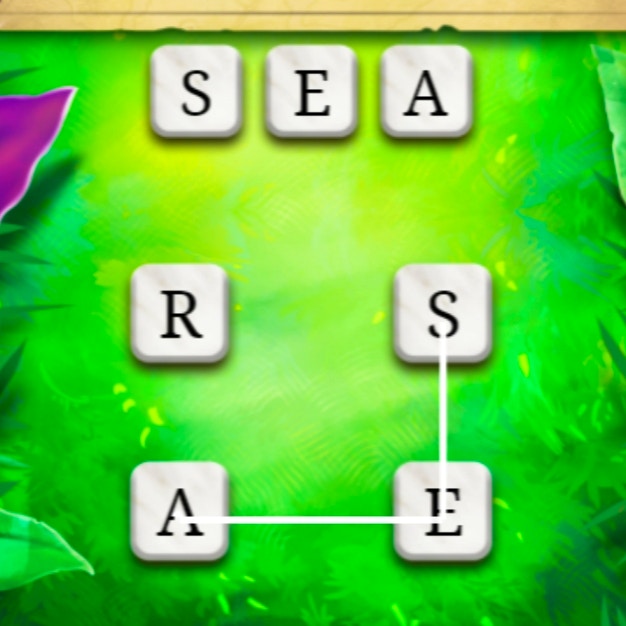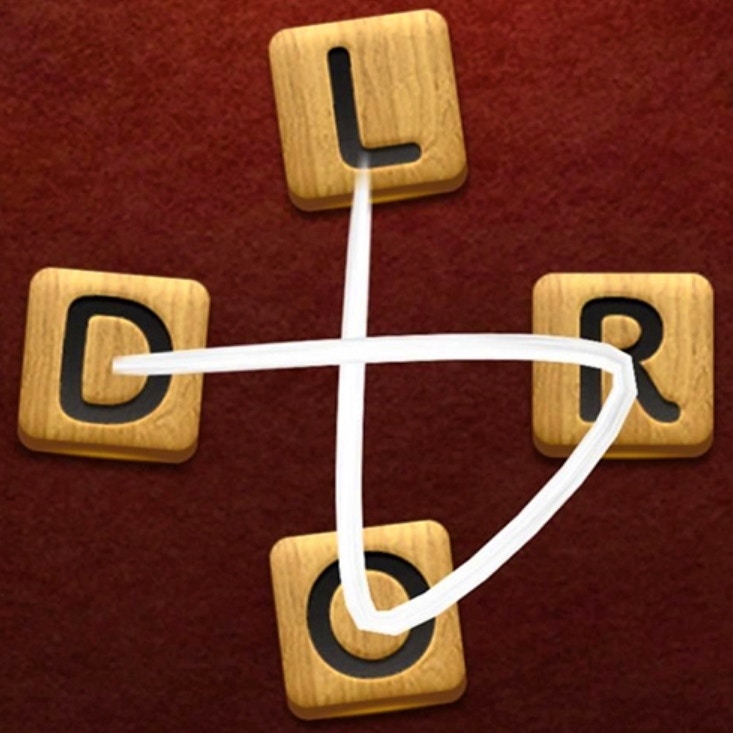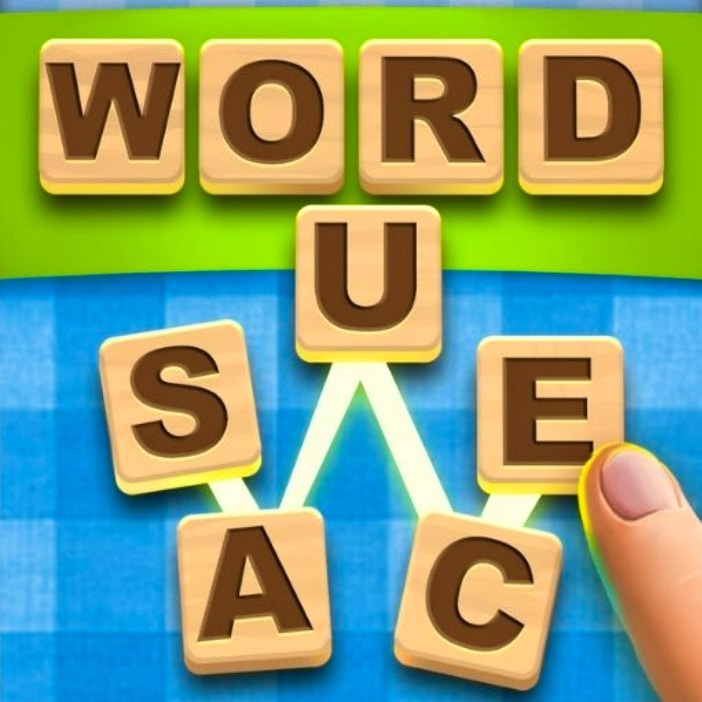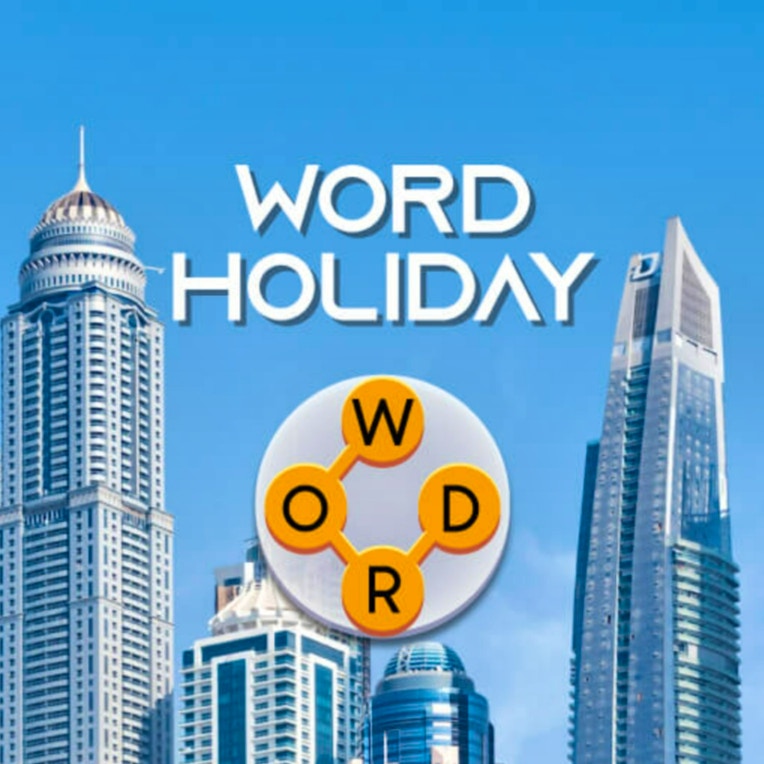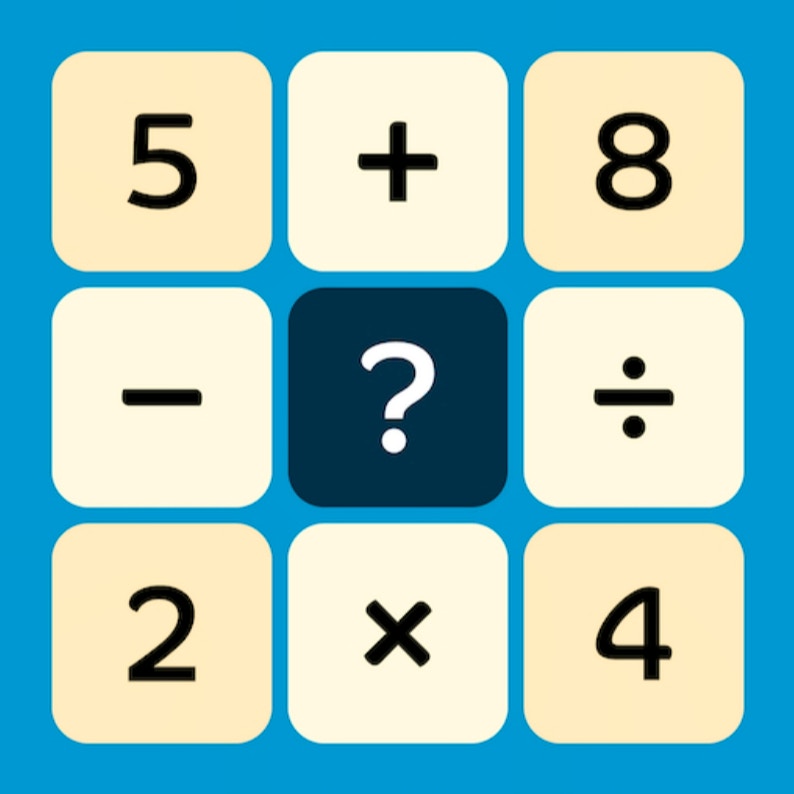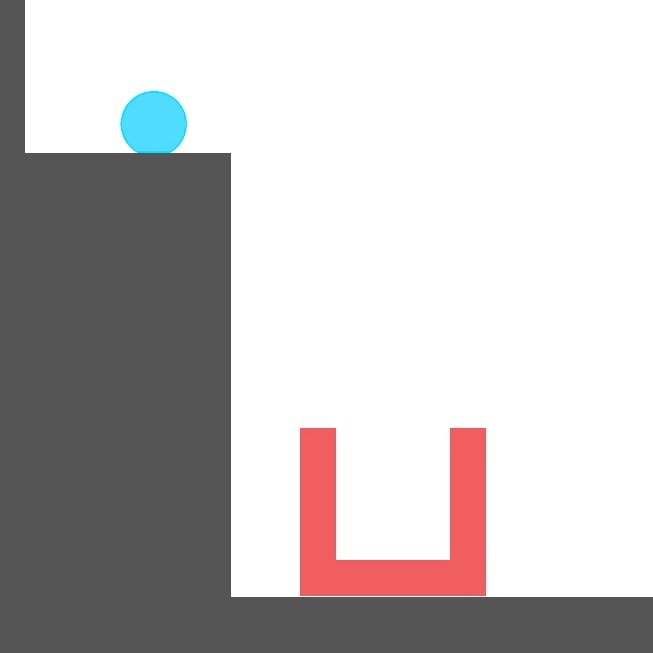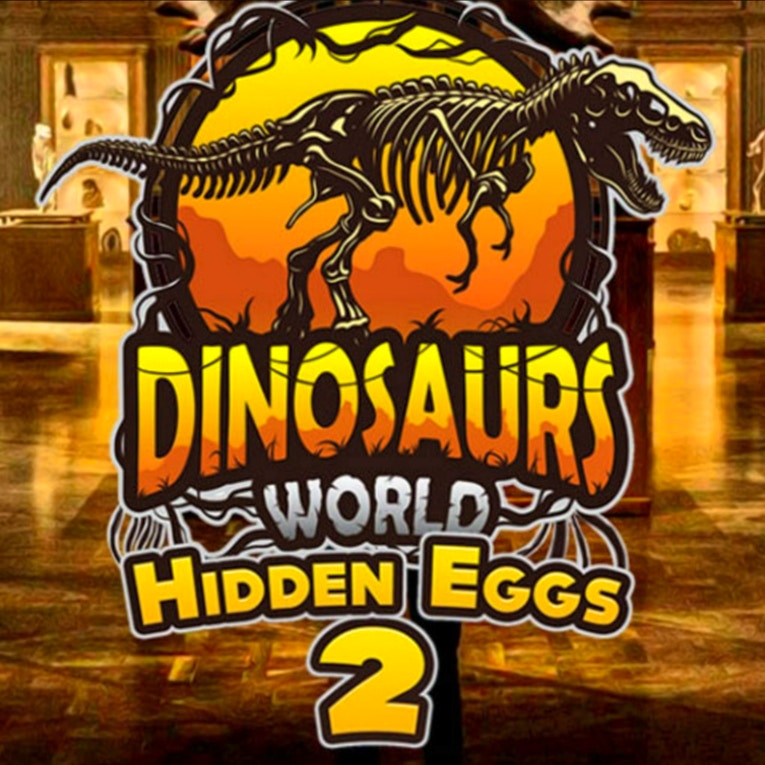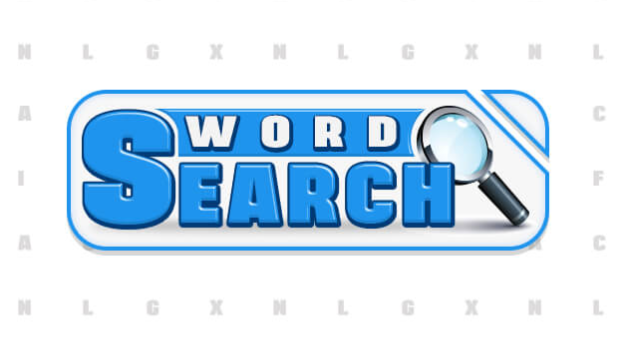
Word Search
Word Search
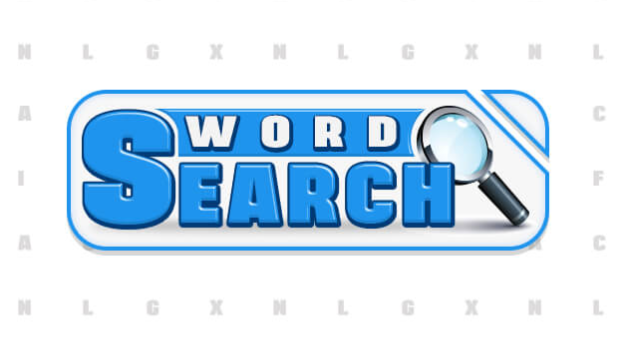

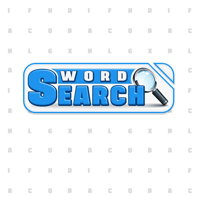
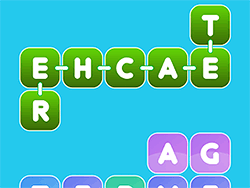
Game Introduction
Word Search is a classic puzzle game with a straightforward yet engaging visual style that appeals to fans of word-based challenges. Ideal for those who enjoy a cerebral yet relaxing experience, it offers a variety of word search puzzles in multiple languages and themes.
Standout features include six language options and diverse categories, ensuring endless fun and engagement. Word Search distinguishes itself with its simplicity and broad appeal, making it a valuable addition to any puzzle enthusiast's repertoire.
How to Play
- Select a category and language.
- Examine the grid of letters.
- Identify hidden words.
- Drag to select words horizontally, vertically, or diagonally.
- Correctly selected words disappear.
- Complete all words to finish the puzzle.
- Check completed puzzles in the history.
- Unlock achievements and earn points for rewards.
Game Objectives
Discover and mark all hidden words across various themes and languages in each puzzle.
- Achieve 100% completion in each category
- Progress through multiple levels with increasing difficulty
- Unlock achievements by finding words efficiently and quickly
- Master all six language options provided
Game Controls
- Key: Drag left mouse button
Key Features
- Multiple language support enhances accessibility.
- Six diverse categories offer varied challenges.
- Responsive design for seamless mobile play.
- Intuitive drag controls for easy interaction.
Game Details
Overall Difficulty Rating
- Easy to Moderate
Learning Curve Estimate
- Minimal learning curve; most players can understand the game mechanics within minutes.
Average Completion Time
- 5-15 minutes per puzzle, depending on the complexity of the word list and grid size.
Replay Value Notes
- High replay value due to multiple languages and categories available.
Tips and Tricks
- Use process of elimination for quicker searches.
- Look for prefixes and suffixes to identify words faster.
- Scan diagonally; many words aren't strictly horizontal/vertical.
- Rotate your device for a fresh perspective on the grid.
- Mark found words immediately to reduce clutter.
Frequently Asked Questions
What are the available categories in Word Search?
Word Search offers six categories, each with its own set of themed words. These categories include Animals, Food, Movies, Sports, Geography, and Science.
How do I change the language in Word Search?
To switch languages, click on the settings icon in the main menu. From there, select your preferred language from the six available options.
Can I play Word Search on my mobile device?
Yes, Word Search is compatible with mobile devices. Simply open the game in your web browser to start playing.
How do I drag to find words in Word Search?
Use your mouse to drag over the letters that form the word. Start at the first letter and drag horizontally, vertically, or diagonally until the entire word is highlighted.
Are there any special features in Word Search?
Word Search does not have special features like power-ups or hints. The focus is on finding words within the grid using your skills and knowledge.
Is there a way to save my progress?
Your progress is automatically saved as you complete puzzles. No manual save function is needed.
Can I customize controls in Word Search?
Currently, Word Search only supports dragging with the left mouse button. Customization of other controls is not available.
Are there leaderboards in Word Search?
Word Search does not feature a leaderboard system. Your performance is measured by the number of words found, but there is no ranking against other players.
 Arcade Games
Arcade Games Classic Games
Classic Games Skill Games
Skill Games Action Games
Action Games Adventure Games
Adventure Games Girls Games
Girls Games Driving Games
Driving Games Shooting Games
Shooting Games Thinking Games
Thinking Games