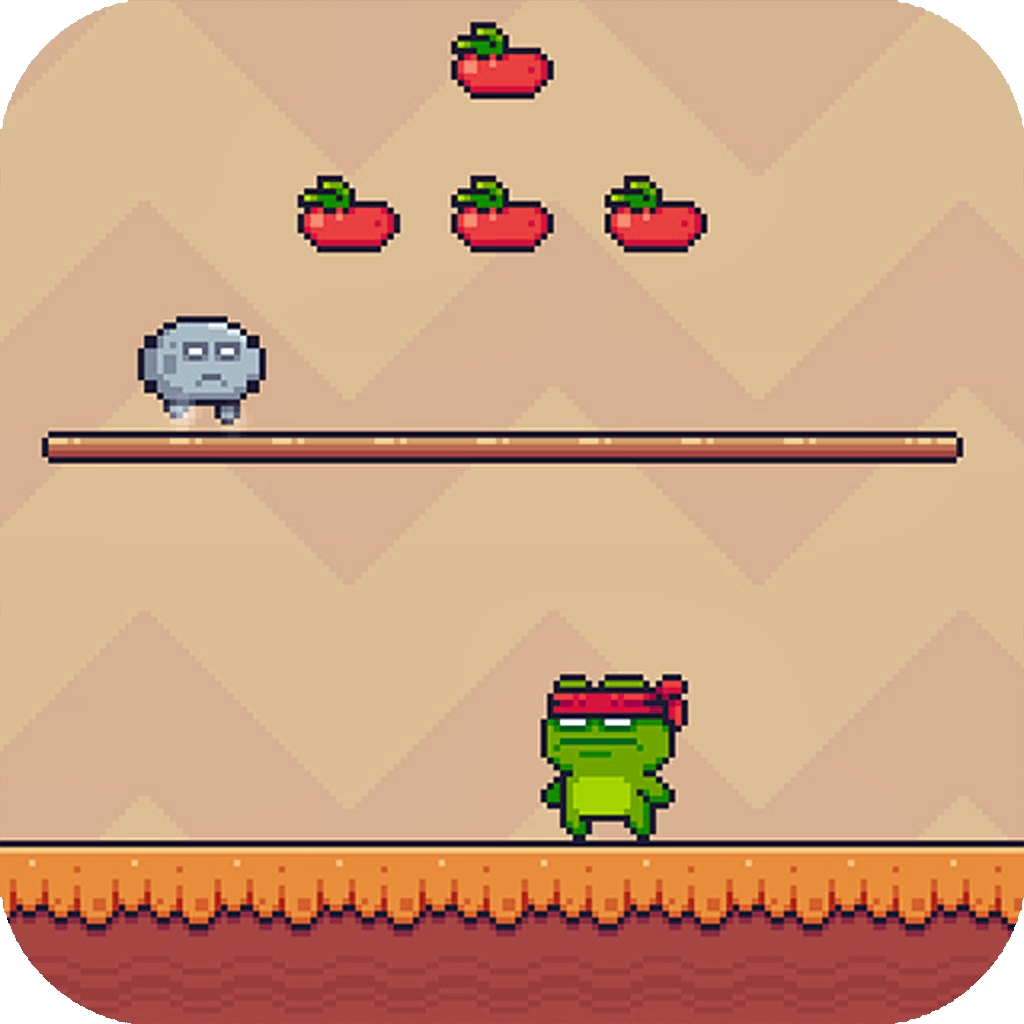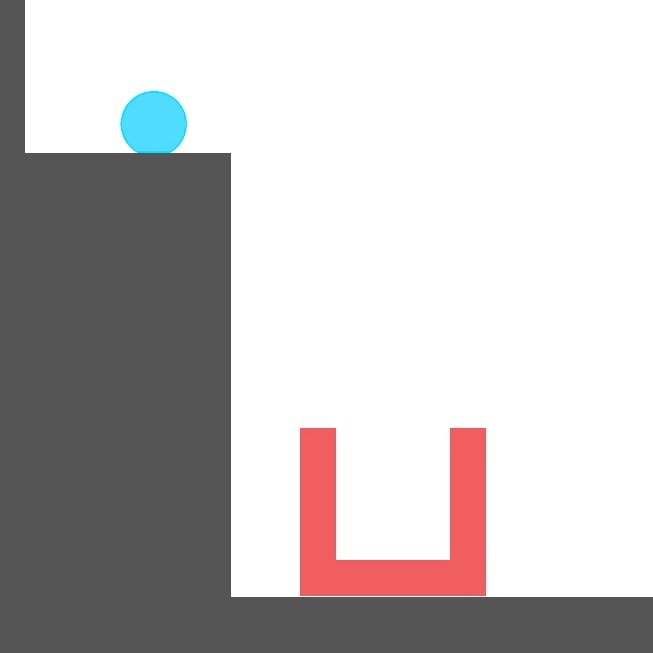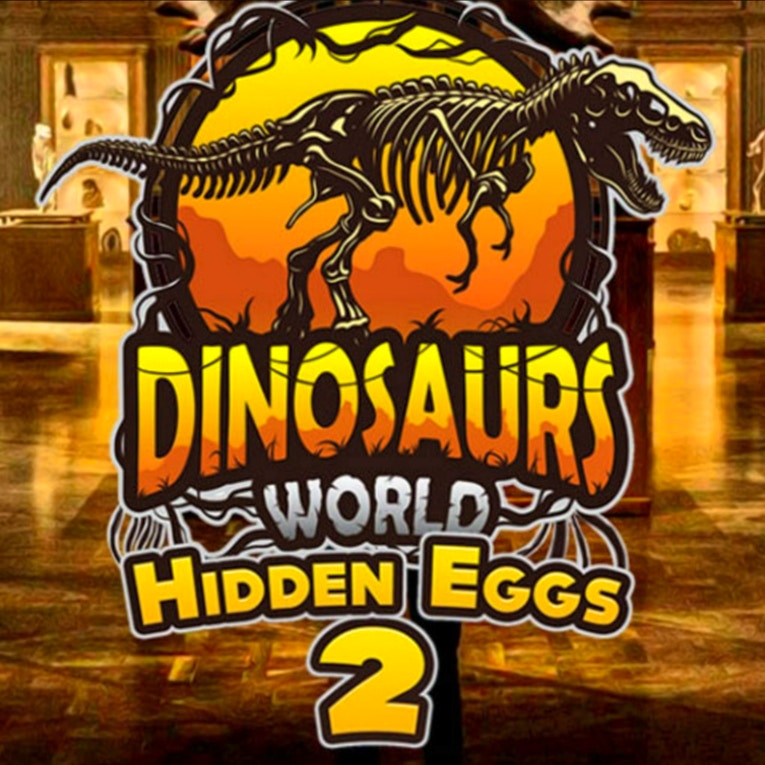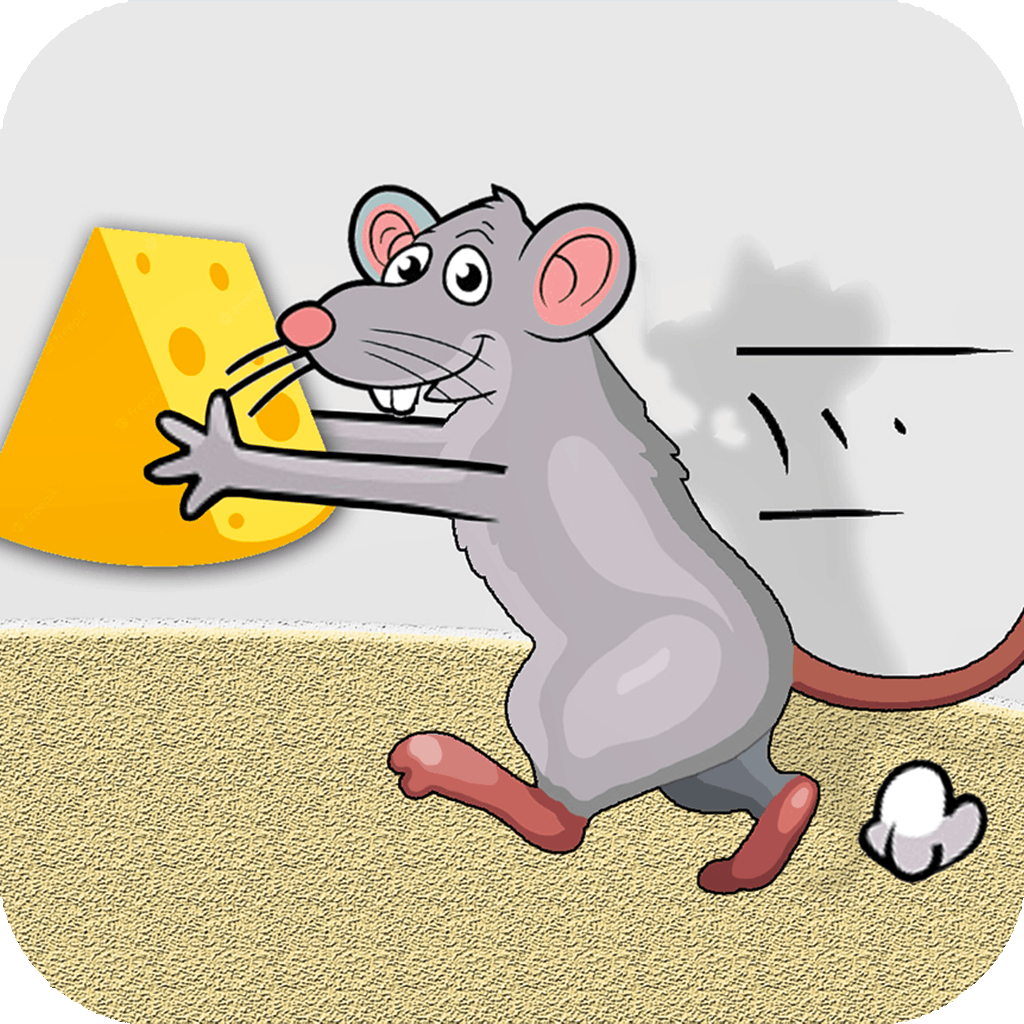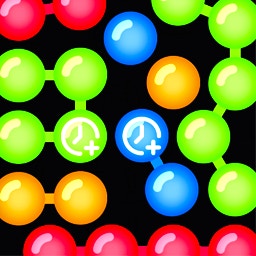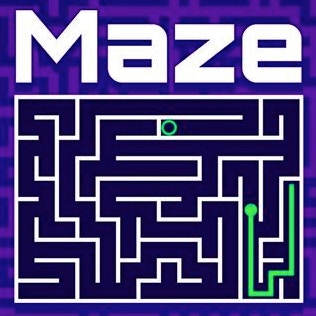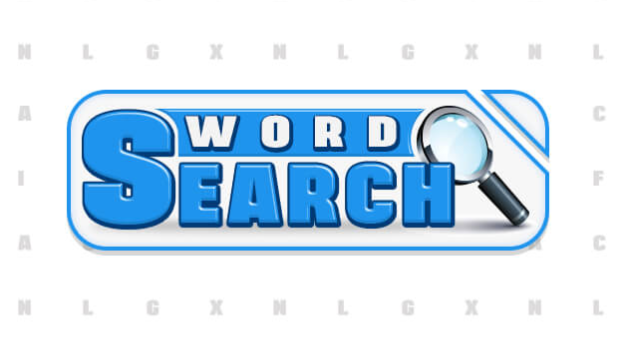Tap the Frog Doodle
Tap the Frog Doodle

Game Introduction
Tap the Frog Doodle is a charming 2D educational game that combines fun and math challenges through a series of mini-games. Designed for players seeking a blend of quick reflexes and strategic thinking, it offers a delightful visual style that appeals to both kids and adults.
Standout features include a variety of mini-games focused on timing and precision, providing a unique player experience. Unlike its sequel, Tap the Frog Doodle emphasizes rapid gameplay, making it a key differentiator in the casual gaming space. Master each mini-game to unlock new challenges and earn rewards.
How to Play
- Move cursor over frog or object.
- Press Left Mouse Button to tap.
- Some games require dragging objects.
- Complete tasks within time limits.
- Achieve high scores for stars.
- Earn Frog Bucks for unlocking new games.
- Collect badges for additional rewards.
- Practice for better performance.
Game Objectives
Master a variety of mini-games to earn stars and unlock new content.
- Achieve high scores in each mini-game to earn stars.
- Use earned stars to unlock additional mini-game batches.
- Collect achievement badges to earn Frog Bucks.
- Purchase accessories for in-game frogs using Frog Bucks.
Game Controls
- Movement:
- Cursor: Move the cursor over the frog or object.
- Action Buttons:
- Left Mouse Button: Tap the frog or object.
- Left Mouse Button + Drag: Tap and drag the object as needed.
Key Features
- Rapid-time gameplay challenges
- Unlock new mini-games with stars
- Collectible achievement badges
- Variety of interactive mini-games
- Earn Frog Bucks for customization
Game Details
Overall Difficulty Rating
- Moderate
Learning Curve Estimate
- Short
Average Completion Time
- Varies; typically 1-5 minutes per mini-game
Replay Value Notes
- High due to multiple mini-games and unlocking new content
Tips and Tricks
- Master time-based mini-games for faster scores.
- Practice Hit The Target for precise tapping skills.
- Unlock new games with earned Frog Bucks.
- Collect badges for additional rewards.
- Optimize performance by updating your device.
Frequently Asked Questions
What are the unique mechanics in Tap the Frog Doodle?
Tap the Frog Doodle features rapid-tapping and timing-based mechanics. Mini-games often require quick reflexes and precise timing to achieve high scores.
How do I unlock new mini-games?
Earn stars by completing mini-games with high scores. Collecting 500 stars unlocks new batches of mini-games. Stars can also be obtained by earning achievement badges.
Are there hidden content locations?
Yes, some mini-games have hidden objectives or bonuses. Explore thoroughly and experiment with different actions to uncover these secrets.
How do I improve my score in the mini-games?
Practice frequently and focus on mini-games that suit your playstyle. Utilize the in-game tips and tricks to refine your technique and timing.
Can I customize the controls?
No, the game only supports mouse controls. You must use the left mouse button to tap or drag objects as required by each mini-game.
Is there a ranking system?
Yes, your scores contribute to a global leaderboard. Achieving high scores increases your rank and visibility among other players.
Do I need to complete all mini-games to see everything?
Not necessarily. While some content is accessible through score achievements, other elements may require unlocking specific mini-games first.
Are there any speedrun tips?
Focus on mastering the fastest routes and timings in each mini-game. Practice repeatedly to reduce your completion times and improve your overall speed.
 Arcade Games
Arcade Games Classic Games
Classic Games Skill Games
Skill Games Action Games
Action Games Adventure Games
Adventure Games Girls Games
Girls Games Driving Games
Driving Games Shooting Games
Shooting Games Thinking Games
Thinking Games