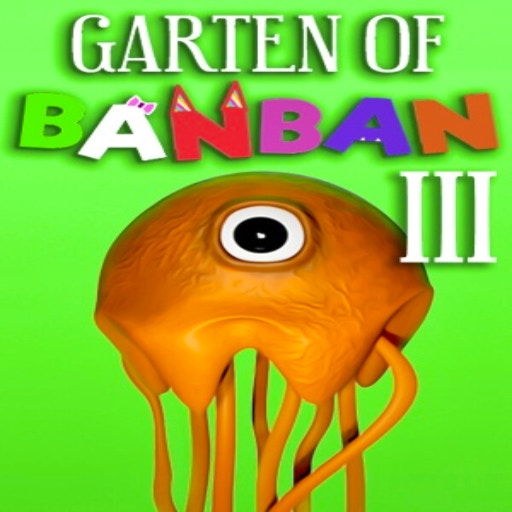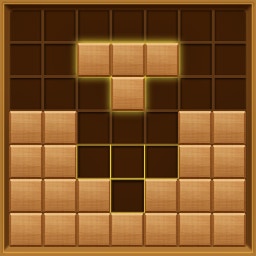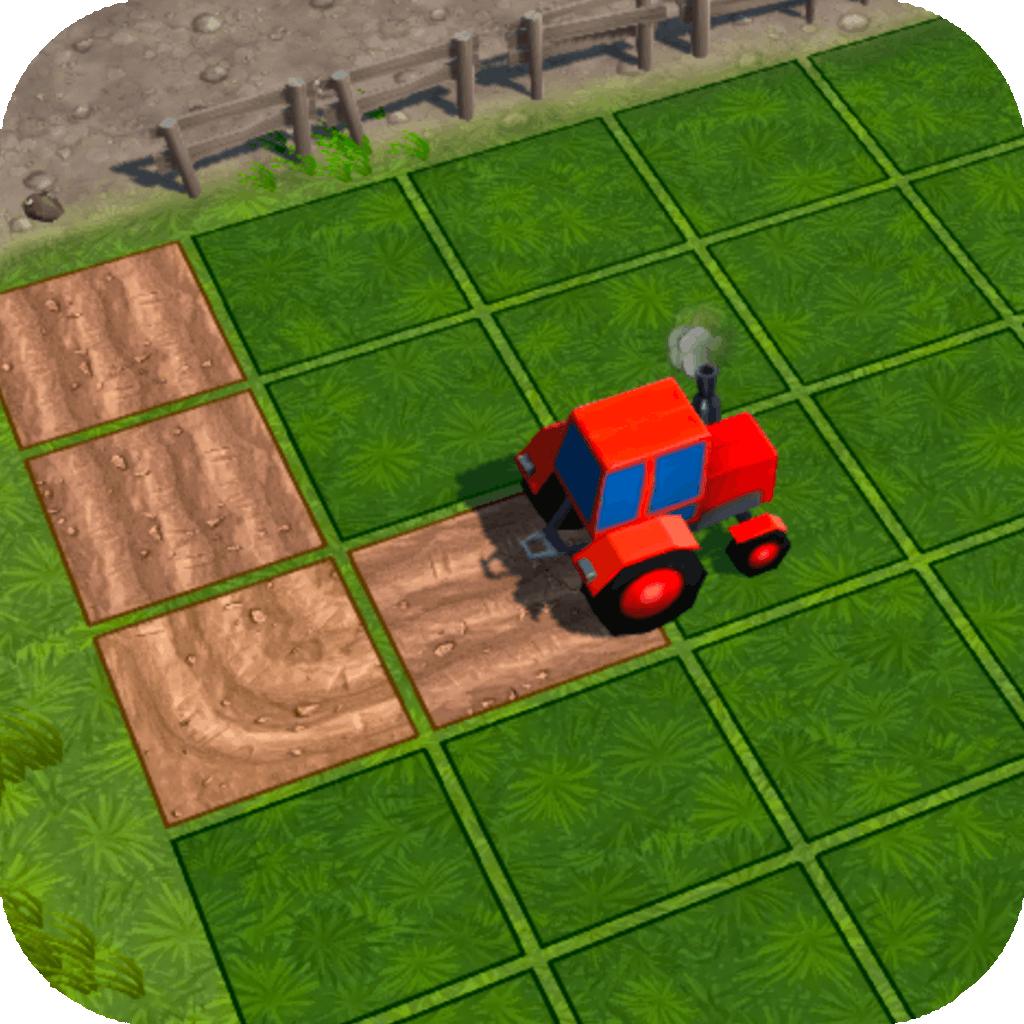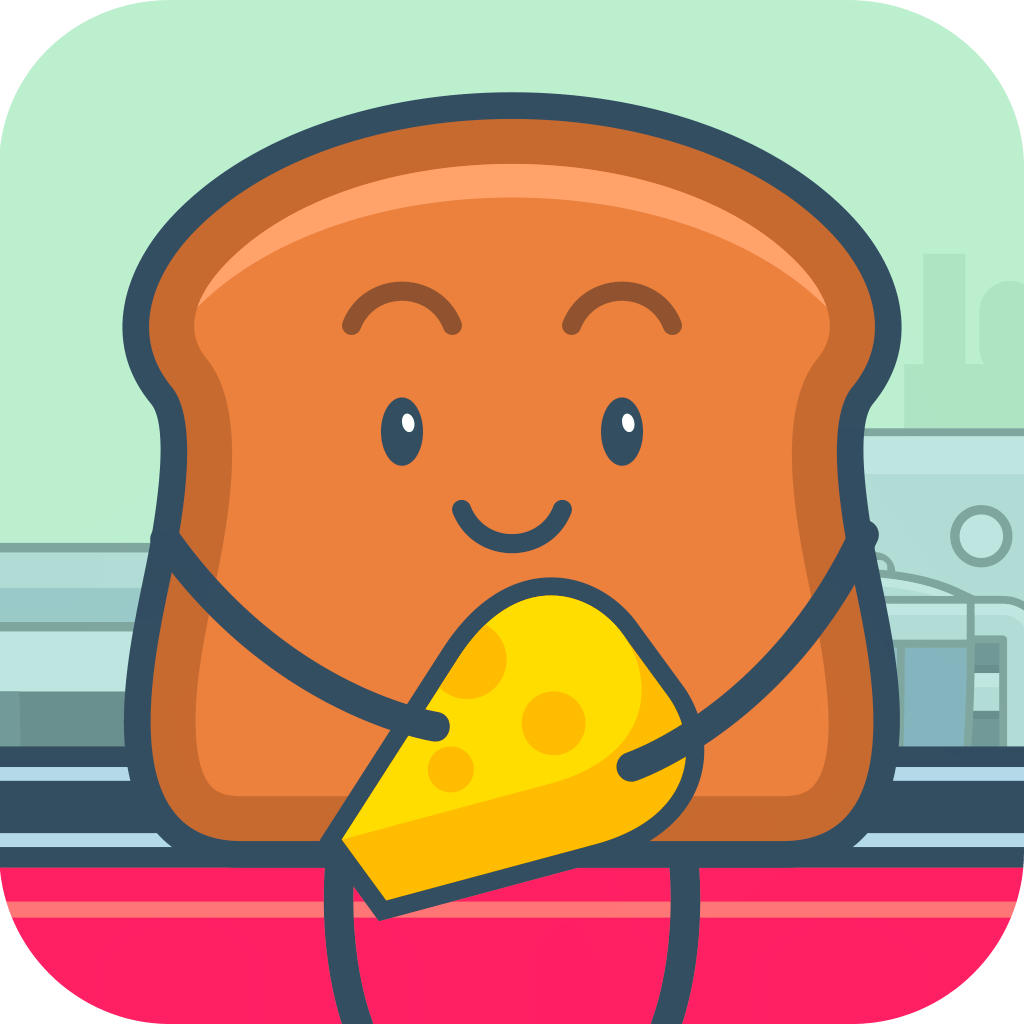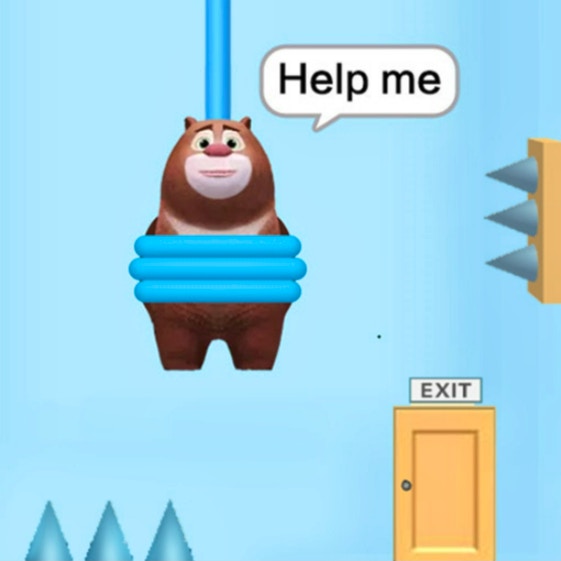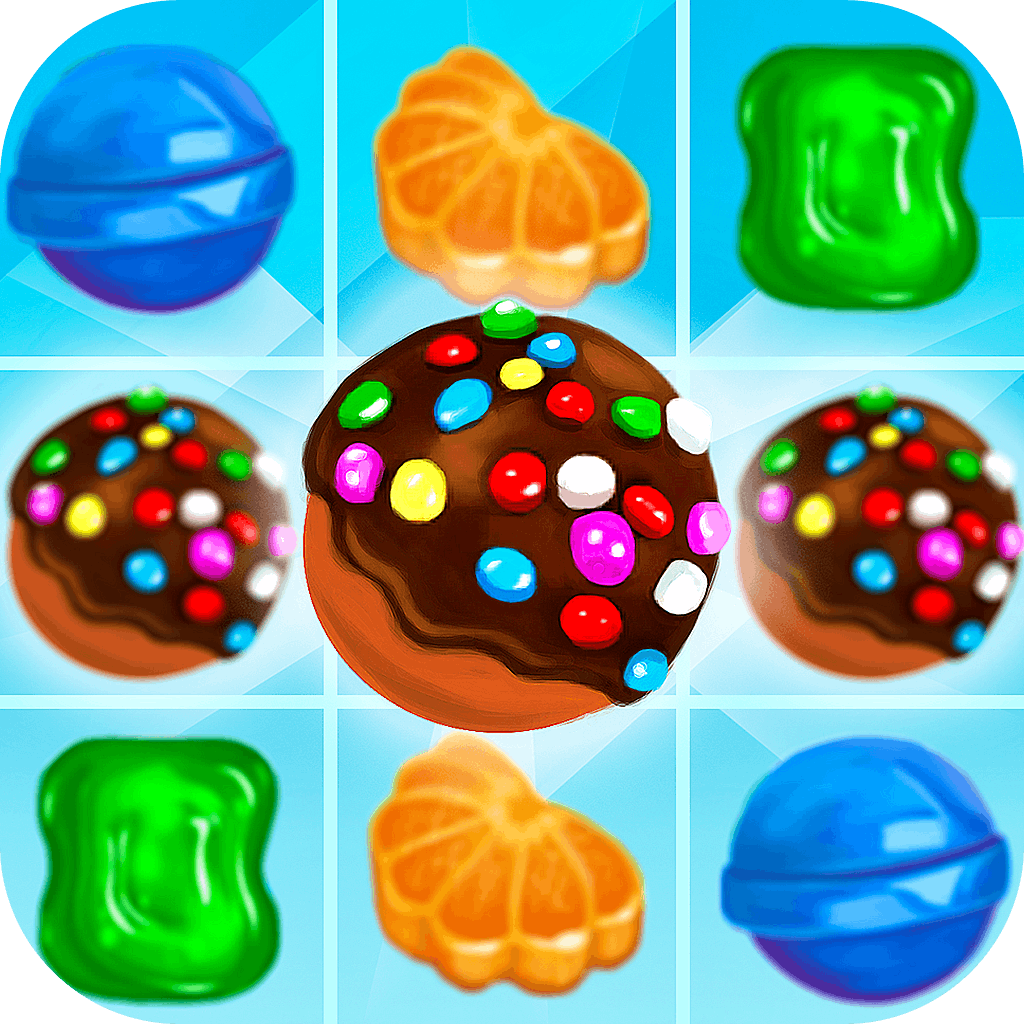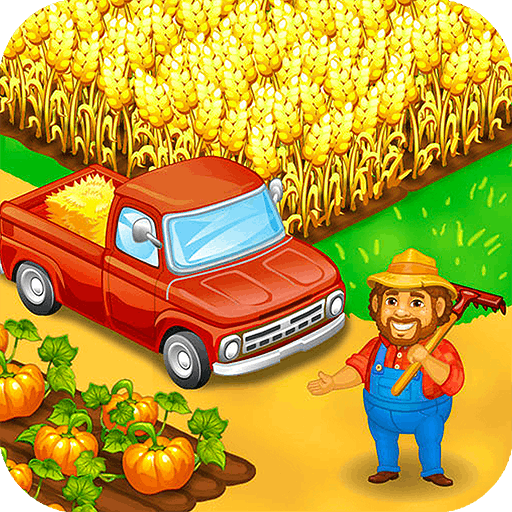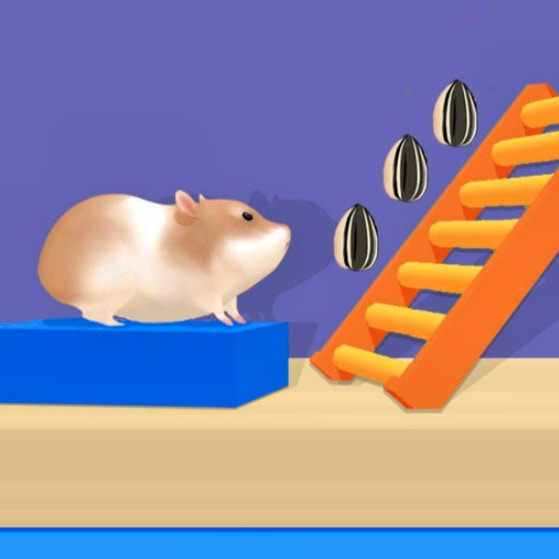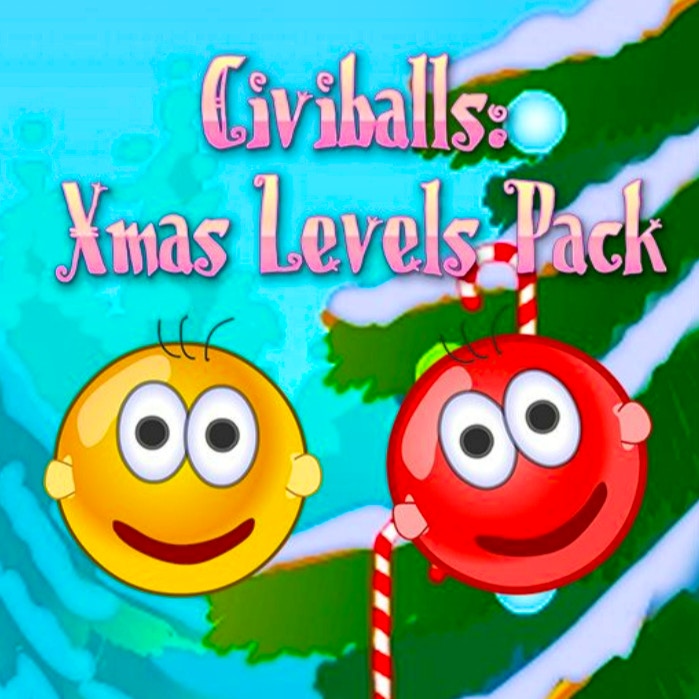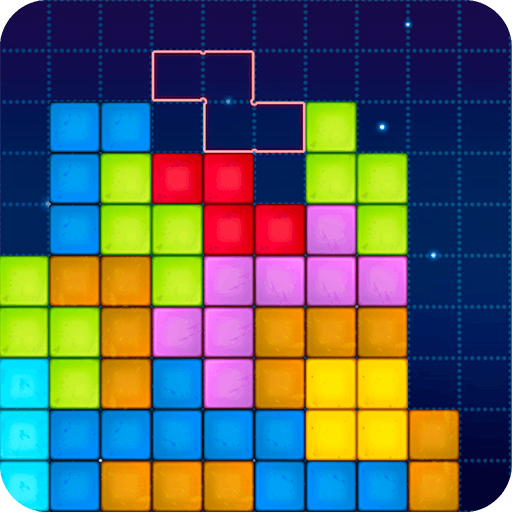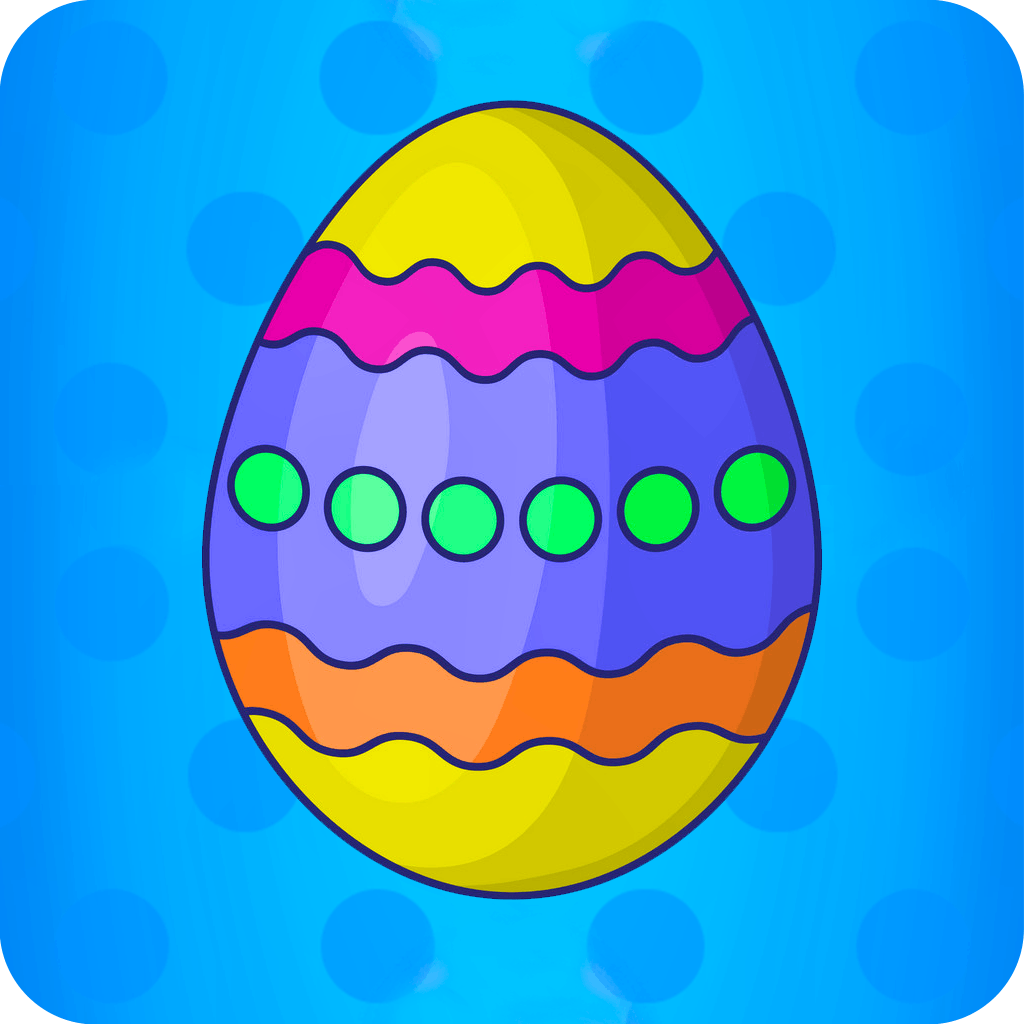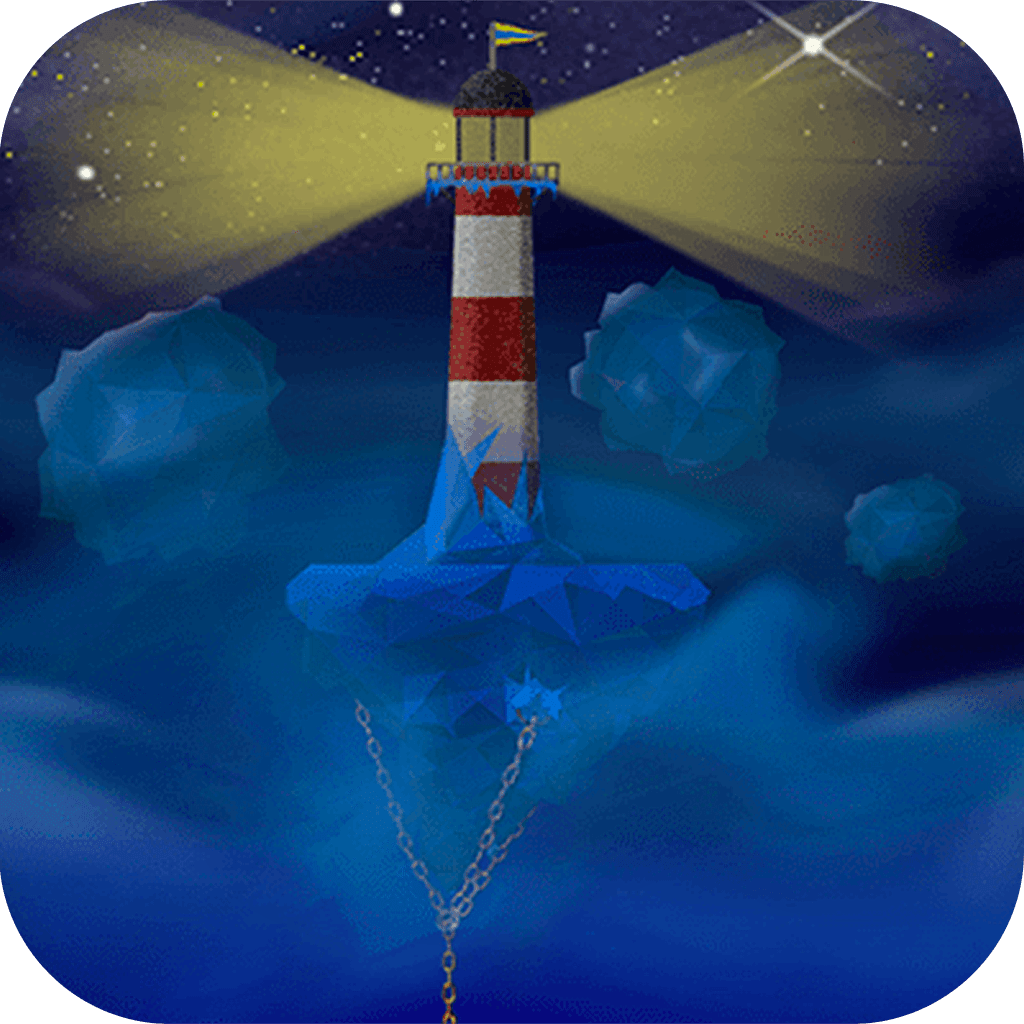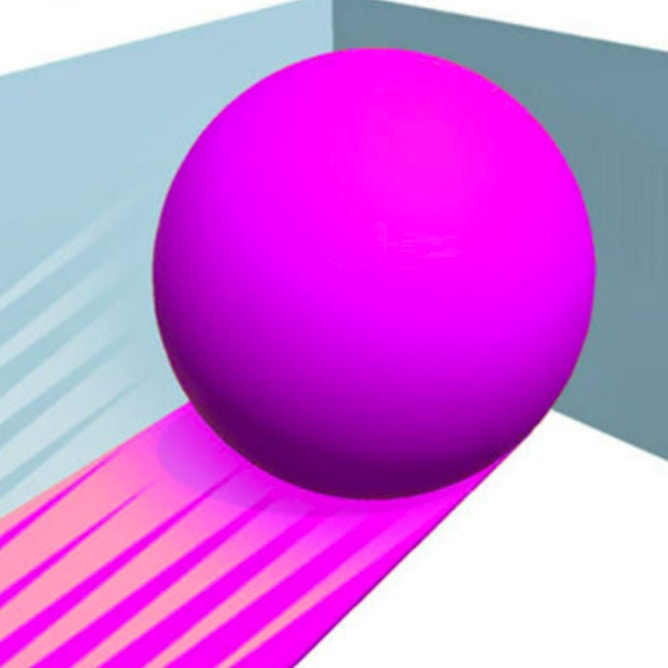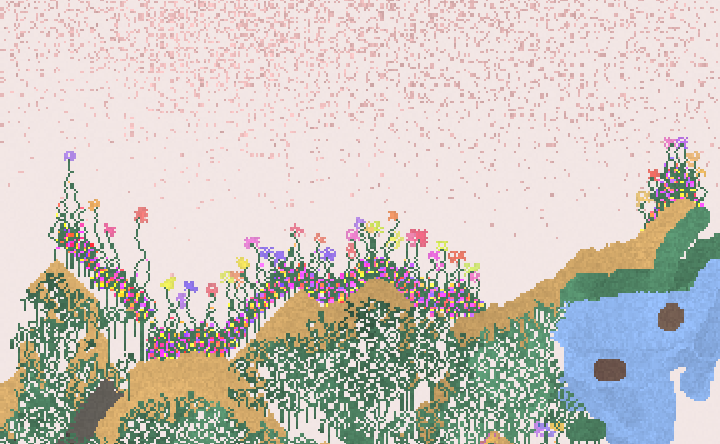
Sandspiel
Sandspiel

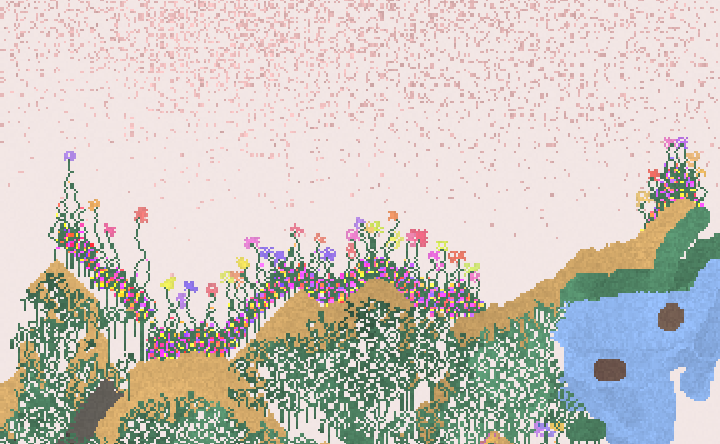
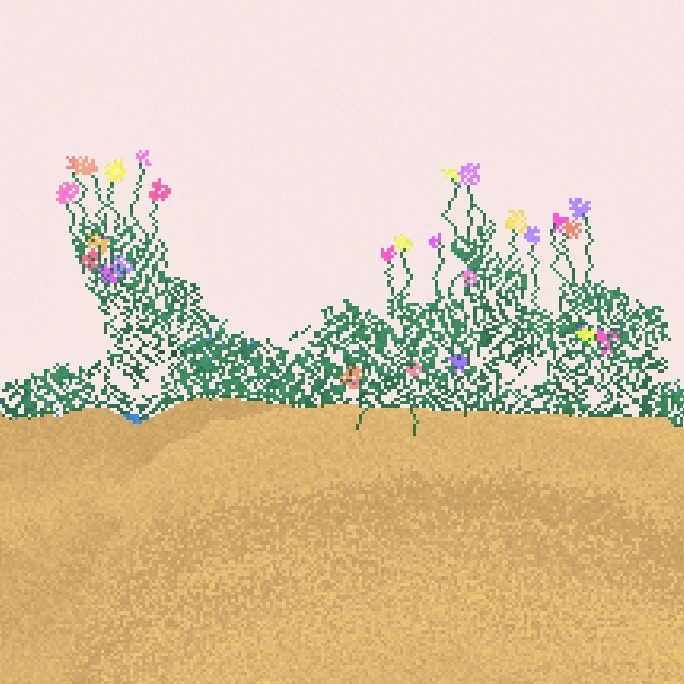
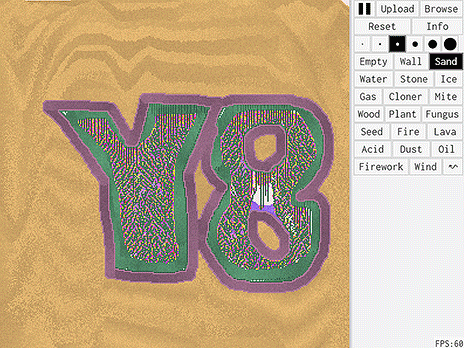
Game Introduction
Sandspiel is a captivating puzzle game that combines sandbox simulation and pixel art aesthetics. Players build unique environments using 20 reactive elements, fostering creativity and experimentation. Ideal for those seeking a relaxing yet engaging experience.
Standout features include adjustable brush sizes, an undo button, and the ability to pause time. Share your dynamic artworks with the community or explore others' creations for inspiration. Sandspiel offers a distinctive blend of simulation and artistic expression.
How to Play
- Select elements using the left mouse button.
- Adjust brush size for precise placement.
- Place elements on the canvas.
- Use solids to contain gas and liquid flows.
- Create chain reactions by interacting elements.
- Pause to review and adjust your design.
- Utilize the undo button to correct mistakes.
- Hit "Upload" to share your creation.
Core Mechanics & Objectives
- Basic Progression:Build complex environments using 20 elements.
- Main Mechanics:Control element interactions and chain reactions.
- Key Objectives:Create visually satisfying chain reactions and dynamic artworks.
- Scoring/ Rewards:Share creations and gain community recognition.
Additional Tips
- Experiment with different combinations to discover new reactions.
- Pause frequently to assess and refine your design.
- Use the undo feature to explore multiple possibilities.
- Share your creations to inspire others and receive feedback.
Game Objectives
Create and share dynamic, reactive artworks using 20 unique elements.
- Achieve visually satisfying chain reactions by strategically placing and controlling elements.
- Progress through levels by completing increasingly complex environmental puzzles.
- Earn achievements by experimenting with different element interactions and brush sizes.
- Upload and showcase your masterpieces to inspire and engage the community.
Game Controls
- Left Mouse Button: Place Elements
- Right Mouse Button: Remove Elements
- Scroll Wheel: Adjust Brush Size
- Z Key: Undo Last Action
- P Key: Pause/Unpause Time
Key Features
- Dynamic element interactions
- Adjustable brush sizes
- Undo and pause functionalities
- User-shared interactive art
- Multi-platform accessibility
Game Details
Overall Difficulty Rating:
- Moderate
Learning Curve Estimate:
- Beginner-friendly within the first hour
- Advanced techniques may take several hours to master
Average Completion Time:
- Varies widely based on player creativity and persistence
- Initial environment creation: 30 minutes to 2 hours
- Complex artworks: Several hours to days
Replay Value Notes:
- High due to the ability to experiment with endless combinations of elements
- Community sharing feature encourages continuous engagement and inspiration
Tips and Tricks
- Master fluid dynamics for explosive reactions.
- Utilize solids to contain gas and liquid flows.
- Optimize performance by reducing brush size.
- Pause strategically to fine-tune complex setups.
- Leverage undo to experiment without risk.
- Explore community uploads for inspiration.
- Combine elements creatively for unique effects.
Frequently Asked Questions
How do I share my own Sandspiel creations?
Sign up for a Sandspiel account, then post your creations publicly. Other players can then interact with and enjoy your artwork.
Can I adjust the brush size while playing?
Yes, you can adjust the brush sizes to finely control the quantity of elements you place, allowing for more precise creation.
What happens if I press the undo button?
The undo button allows you to revert your creation to any previous state, helping you correct mistakes or experiment with different designs.
How do I pause the game?
To pause the game, simply use the pause button. This will stop all reactions and allow you to take a break or reassess your design.
Are there any hidden elements in Sandspiel?
While no official hidden elements exist, many players have discovered unique interactions by experimenting with the 20 available elements.
How do I access other players' creations?
Click the 'browse' button to explore art created by other users. You can use these as inspiration or add your own touches.
Can I play Sandspiel on mobile devices?
Yes, Sandspiel is compatible with web browsers on both desktop and mobile platforms, making it accessible on various devices.
Is there a ranking system for Sandspiel?
Sandspiel focuses more on creativity and exploration rather than competition. However, you can gain recognition by sharing your creations.
 Arcade Games
Arcade Games Classic Games
Classic Games Skill Games
Skill Games Action Games
Action Games Adventure Games
Adventure Games Girls Games
Girls Games Driving Games
Driving Games Shooting Games
Shooting Games Thinking Games
Thinking Games