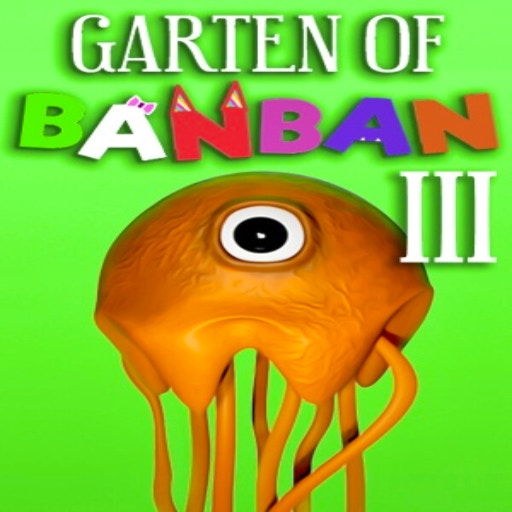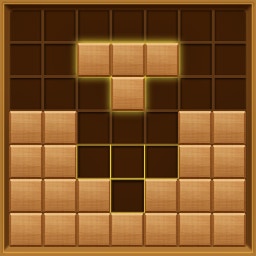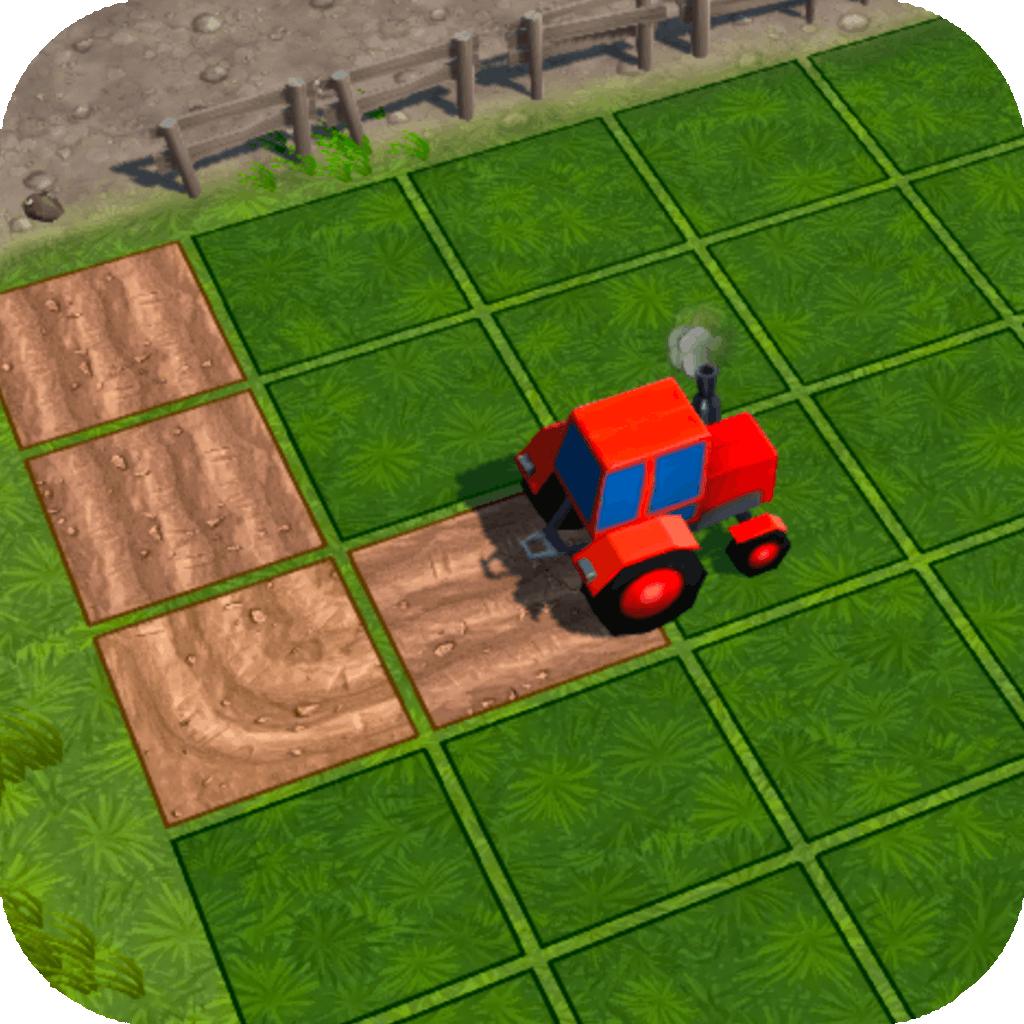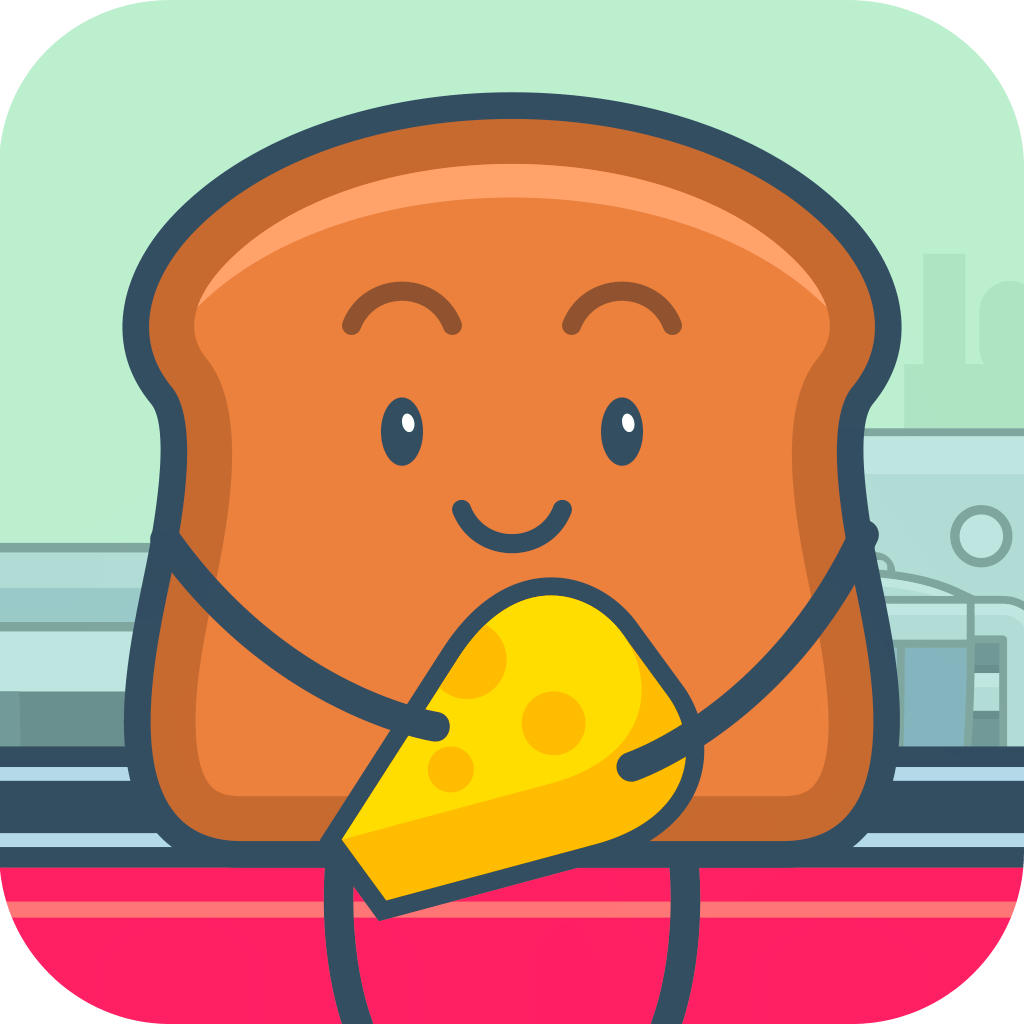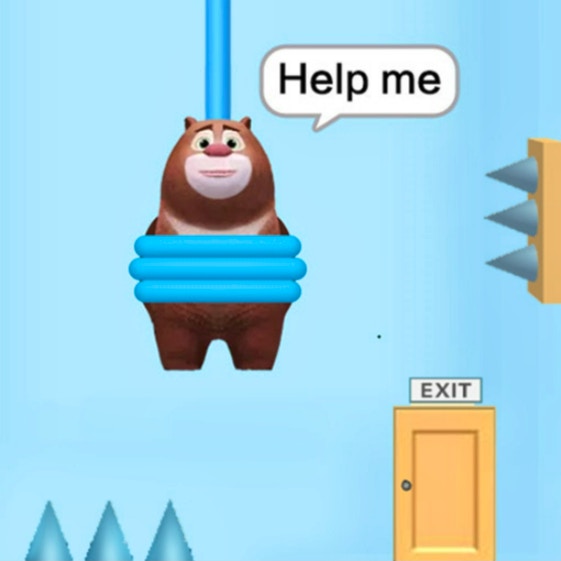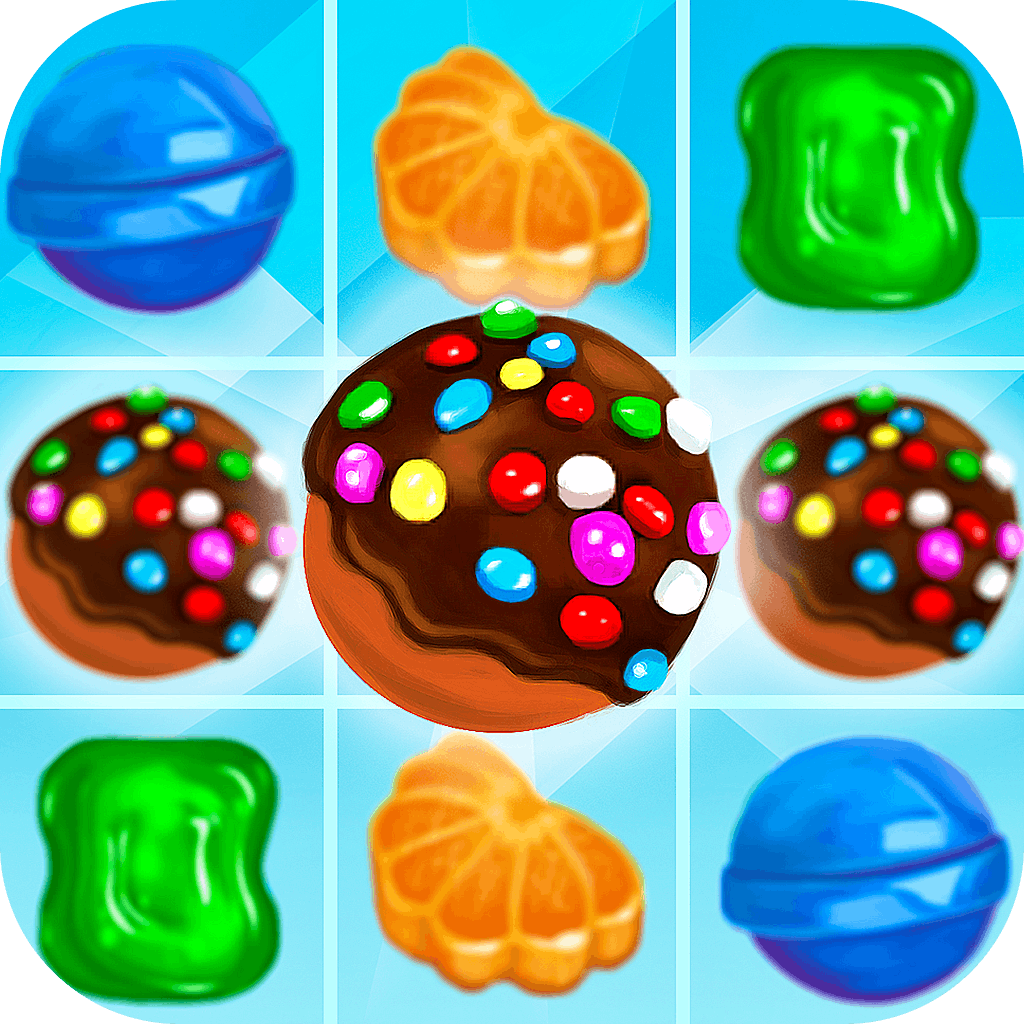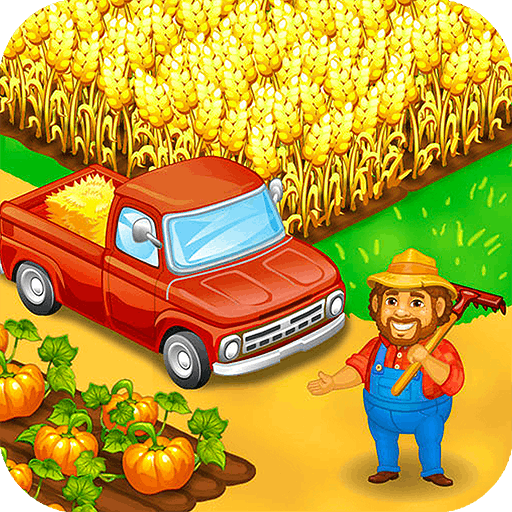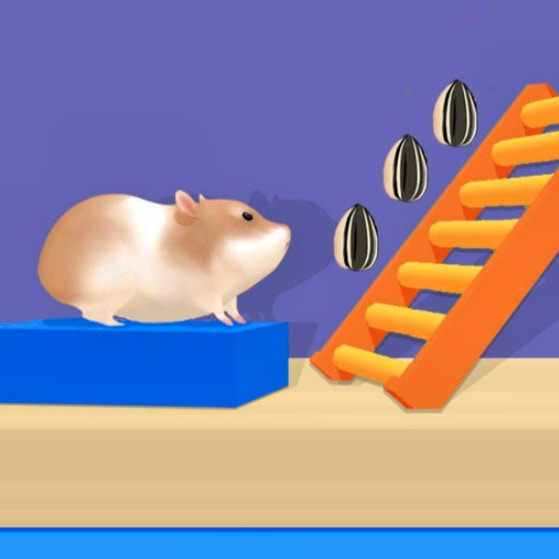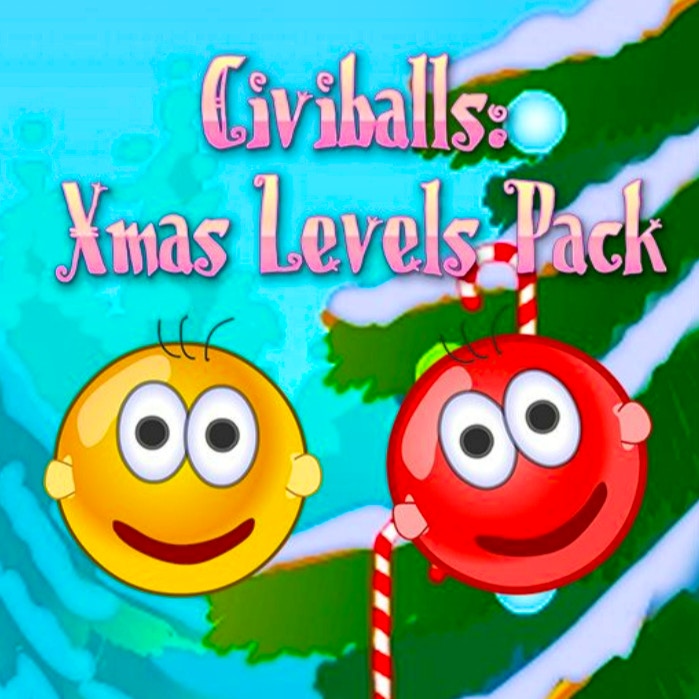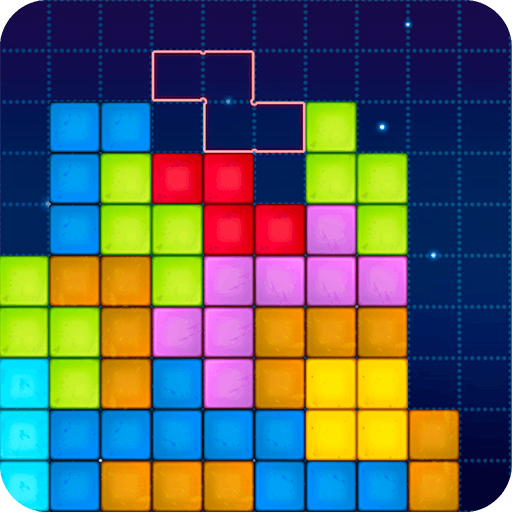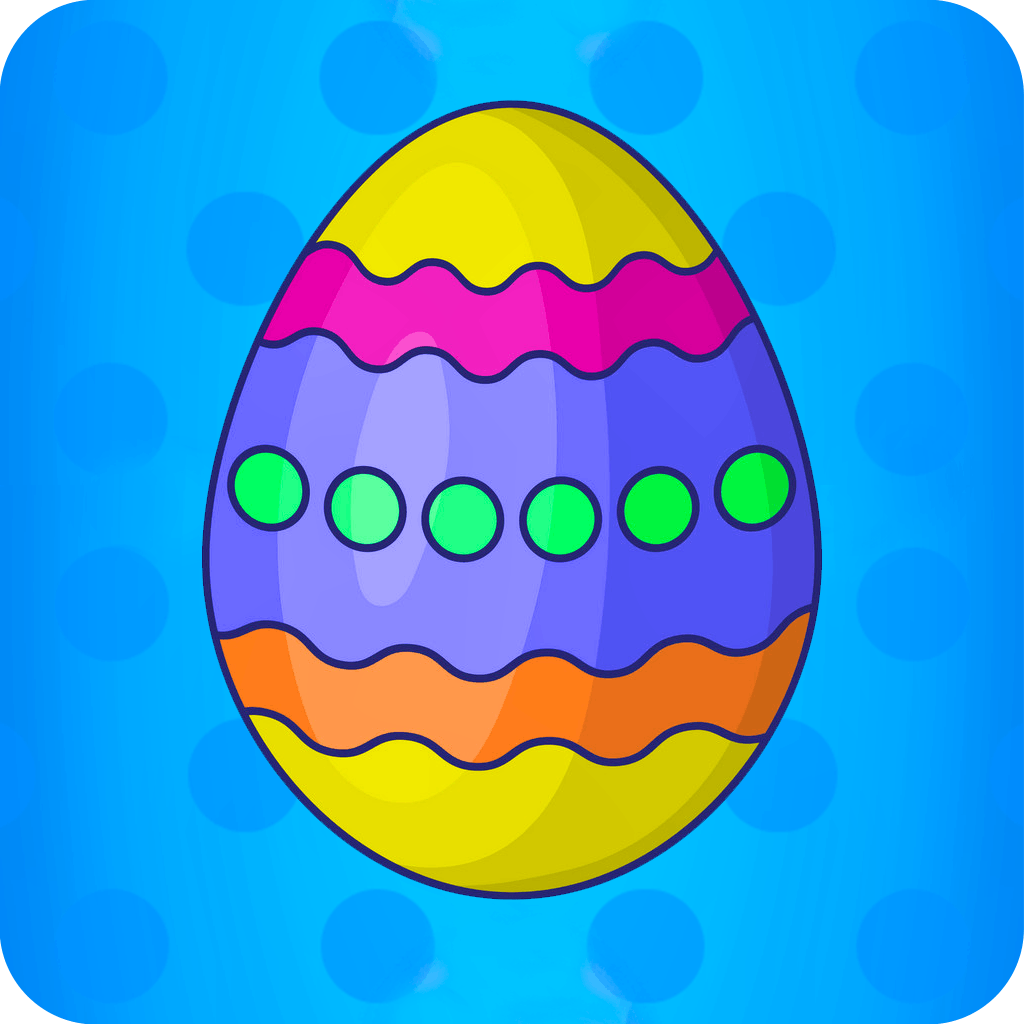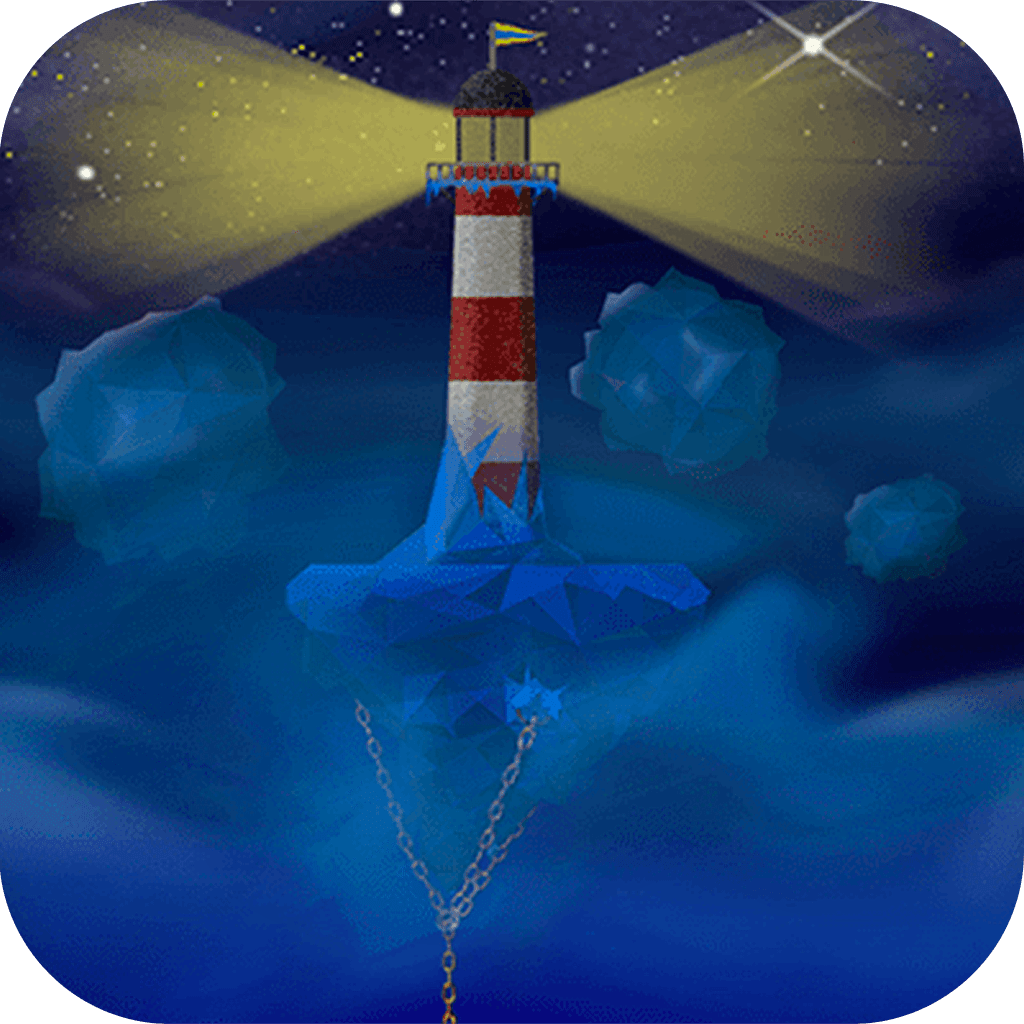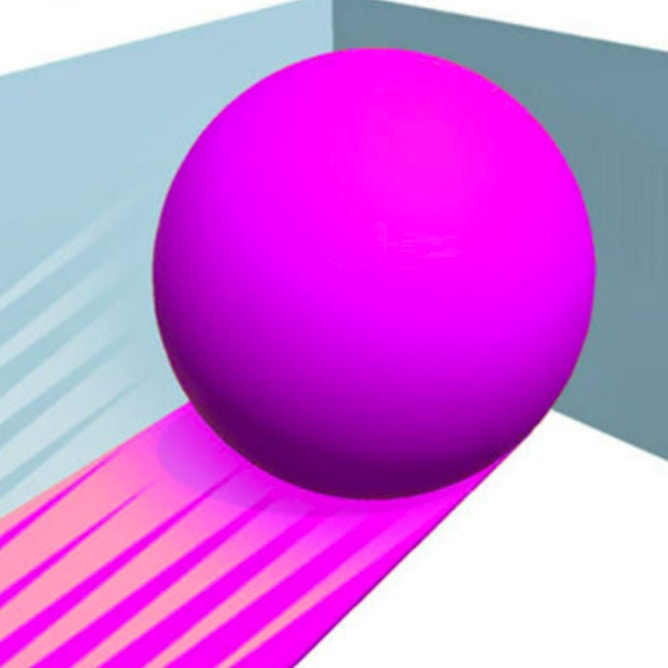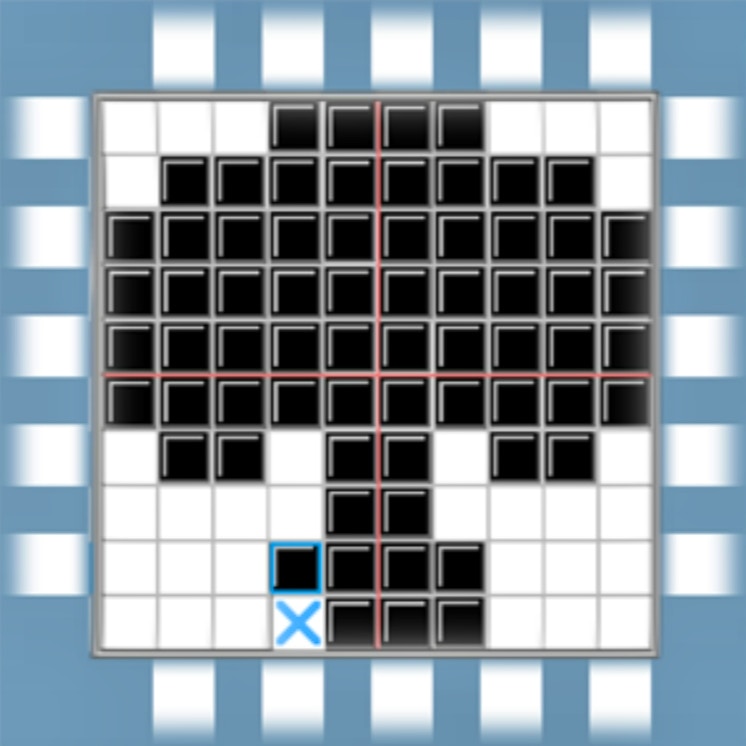
Pixelo
Pixelo
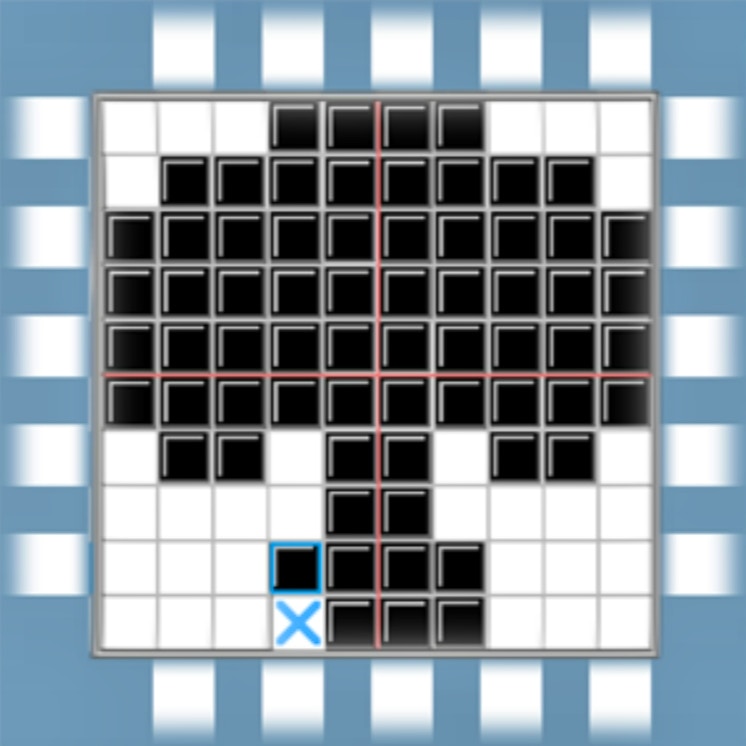

Game Introduction
Pixelo is a captivating Picross-style puzzle game that delights players with its charming pixel art and logical challenges. Engage your mind as you fill grids based on number clues to reveal intricate pixel art pictures, making it perfect for both casual and dedicated gamers.
Standout features include varying difficulty levels, intuitive controls, and regular updates with new puzzles. Pixelo offers a unique blend of relaxation and mental stimulation, ensuring a rewarding experience as you piece together each delightful image.
How to Play
- Analyze row and column numbers.
- Mark likely filled squares.
- Place Xs on unlikely squares.
- Repeat for neighboring rows/columns.
- Check consistency with clues.
- Use logic to deduce patterns.
- Progress through increasingly complex puzzles.
- Uncover full pixel art pictures.
Game Objectives
Uncover hidden pixel art images by logically filling in grids based on number clues.
- Achieve perfect solutions for increasingly complex puzzles across various difficulty levels.
- Progress through diverse pixel art designs as you advance through levels.
- Earn achievements by completing puzzles efficiently and accurately.
- Demonstrate mastery by solving challenging puzzles without errors.
Game Controls
- Left Click / Tap: Fill a square
- Right Click / Tap and Hold: Mark a square with an X
- Mouse Movement / Drag: Navigate the grid
Key Features
- Logic-driven puzzle mechanics challenge your mind.
- Adaptable difficulty levels for all player types.
- Discover charming pixel art through puzzle solving.
- Intuitive touch/mouse controls ensure smooth play.
- Regular updates introduce fresh puzzles constantly.
Game Details
Overall Difficulty Rating
- Moderate
Learning Curve Estimate
- Beginners may take up to 1 hour to grasp the core mechanics.
- Experienced players can pick it up within 15-30 minutes.
Average Completion Time
- Easy puzzles: 5-10 minutes
- Medium puzzles: 15-25 minutes
- Hard puzzles: 30-45 minutes
Replay Value Notes
- High replay value due to varying difficulty levels and regular updates with new puzzles.
- Suitable for casual play sessions or longer challenges.
Tips and Tricks
- Focus on intersections of high-value rows and columns.
- Use process of elimination for ambiguous sections.
- Mark potential edges to narrow down possibilities.
- Keep track of negative space for complex puzzles.
- Double-check completed sections against clues.
Frequently Asked Questions
How do I start solving a puzzle in Pixelo?
In Pixelo, begin by focusing on rows and columns with the highest numbers. These provide clearer initial guidance. Use the mouse or touchscreen to mark squares based on the numbers provided.
What are some advanced techniques for solving Pixelo puzzles?
Look for opportunities where numbers force certain squares to connect. Cross-check your filled squares and X-marks frequently against the given clues to ensure accuracy.
Are there different difficulty levels in Pixelo?
Yes, Pixelo offers varying difficulty levels to cater to both beginners and experienced players. Start with easier puzzles and progress as you become more comfortable with the mechanics.
Can I save my progress in Pixelo?
Absolutely. Your progress is automatically saved as you solve puzzles. You can resume from where you left off whenever you return to the game.
Is there a scoring system in Pixelo?
Pixelo does not have a traditional scoring system. Instead, the satisfaction comes from completing puzzles and revealing the hidden pixel art. There are no points or rankings.
How can I improve my speed in solving Pixelo puzzles?
Practice regularly and focus on logical deductions. Start with higher numbers and look for forced connections. Patience is key; rushing often leads to mistakes.
Do new puzzles get added to Pixelo?
Yes, Pixelo receives regular updates with new puzzles to keep the gameplay fresh and engaging. Check for updates to enjoy new challenges.
Can I share my completed pixel art with others?
Currently, Pixelo does not have a feature to directly share completed pixel art. However, you can take screenshots and share them via social media platforms.
 Arcade Games
Arcade Games Classic Games
Classic Games Skill Games
Skill Games Action Games
Action Games Adventure Games
Adventure Games Girls Games
Girls Games Driving Games
Driving Games Shooting Games
Shooting Games Thinking Games
Thinking Games