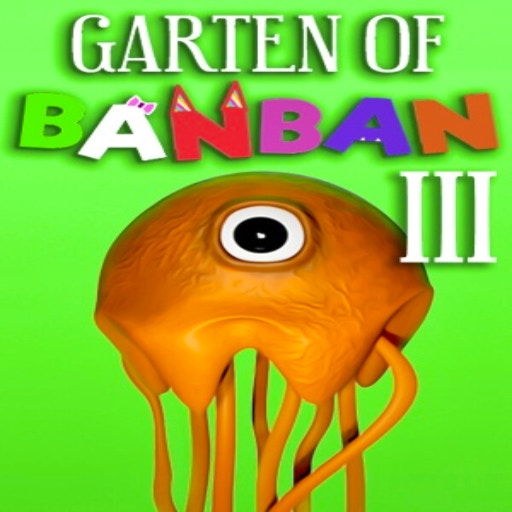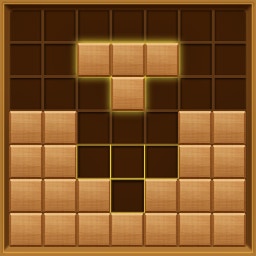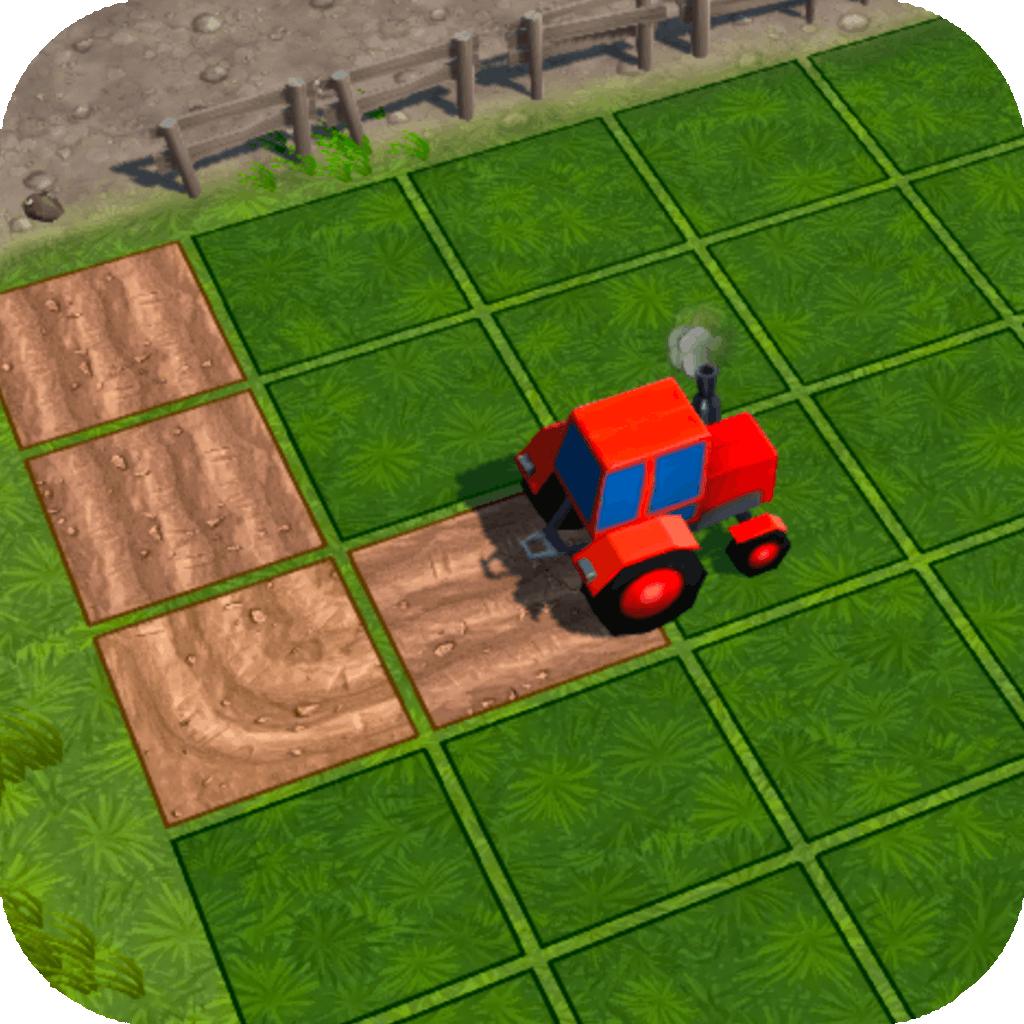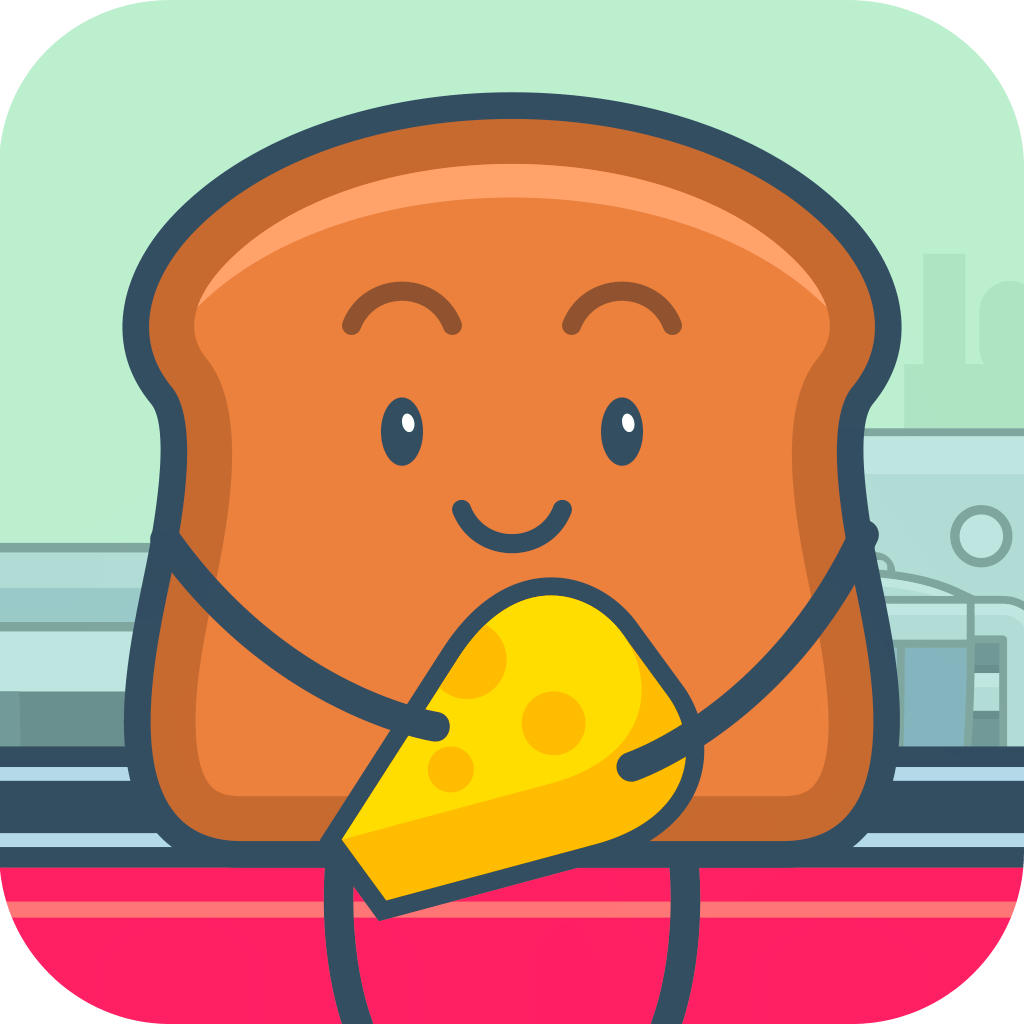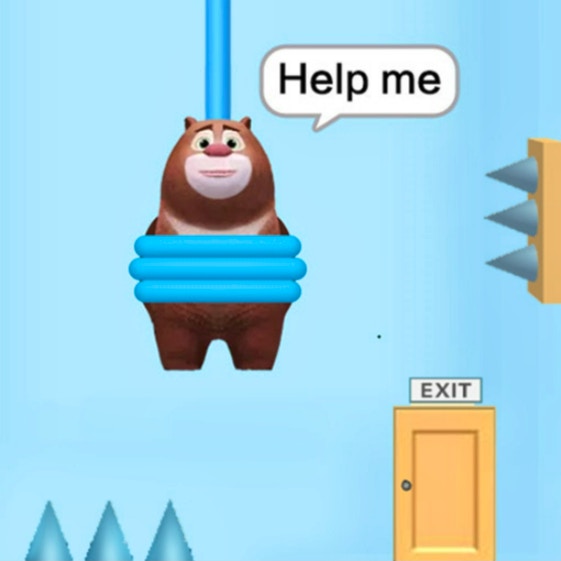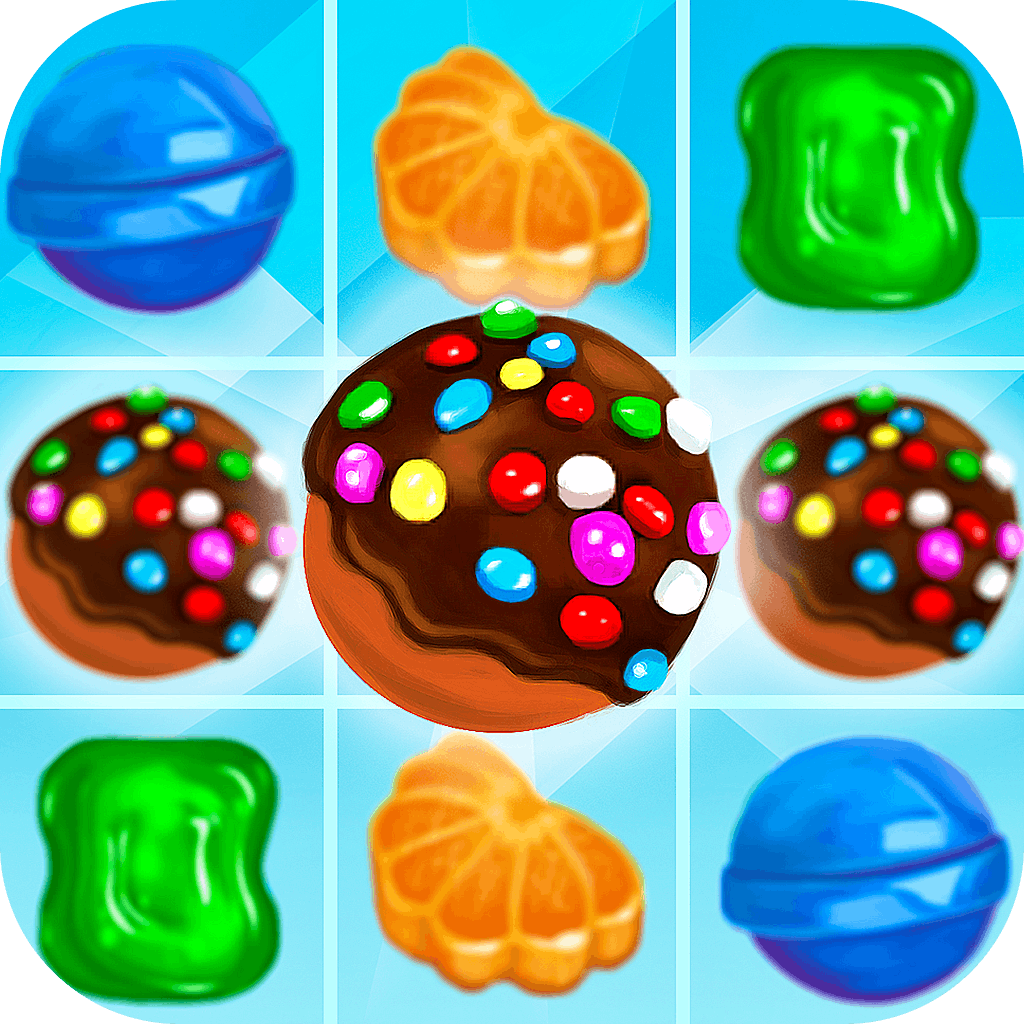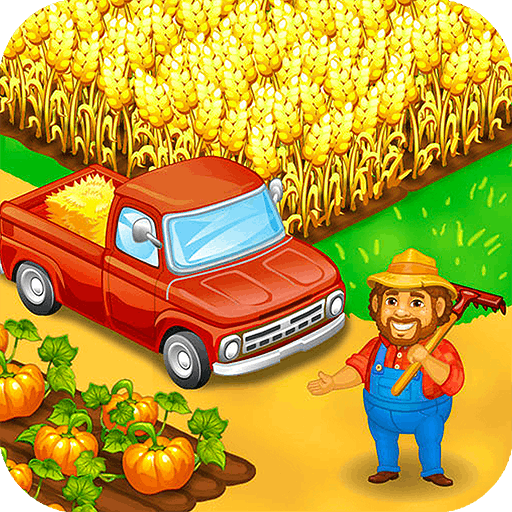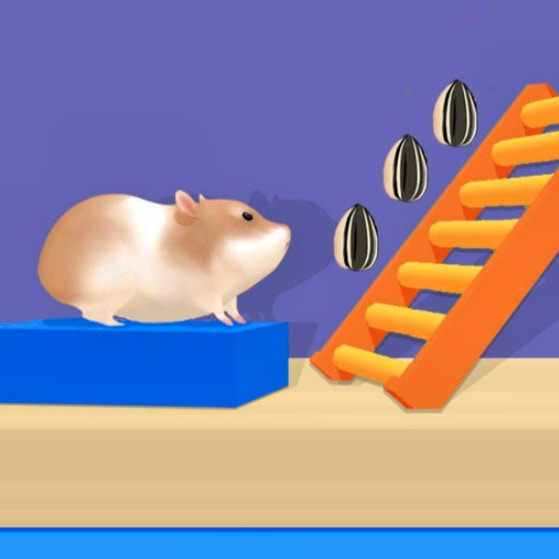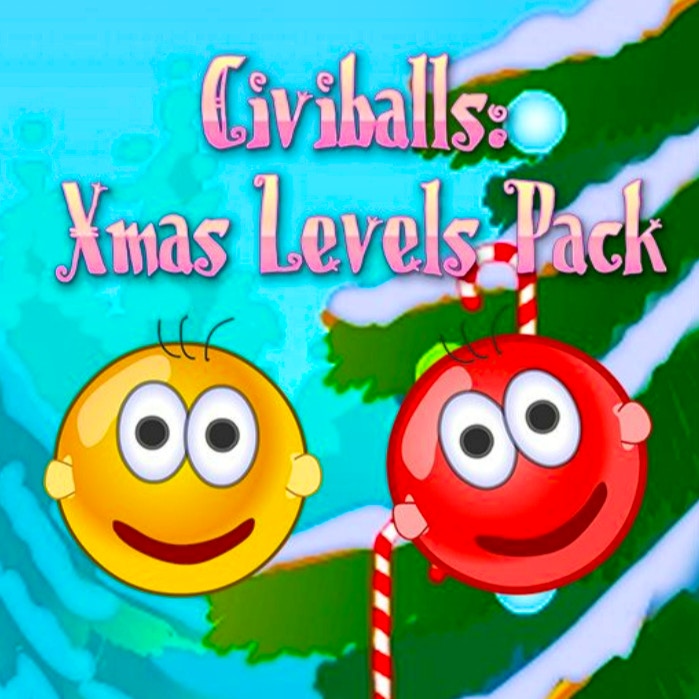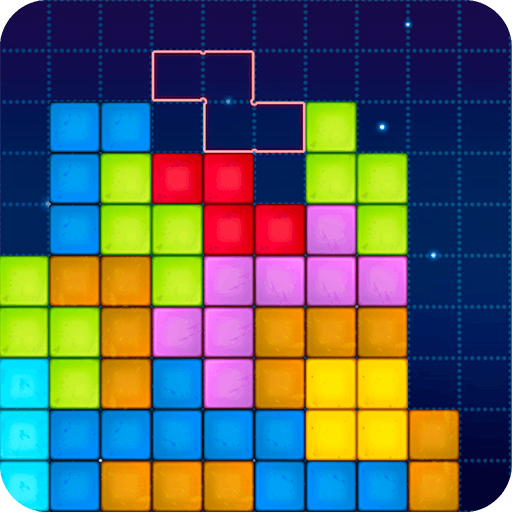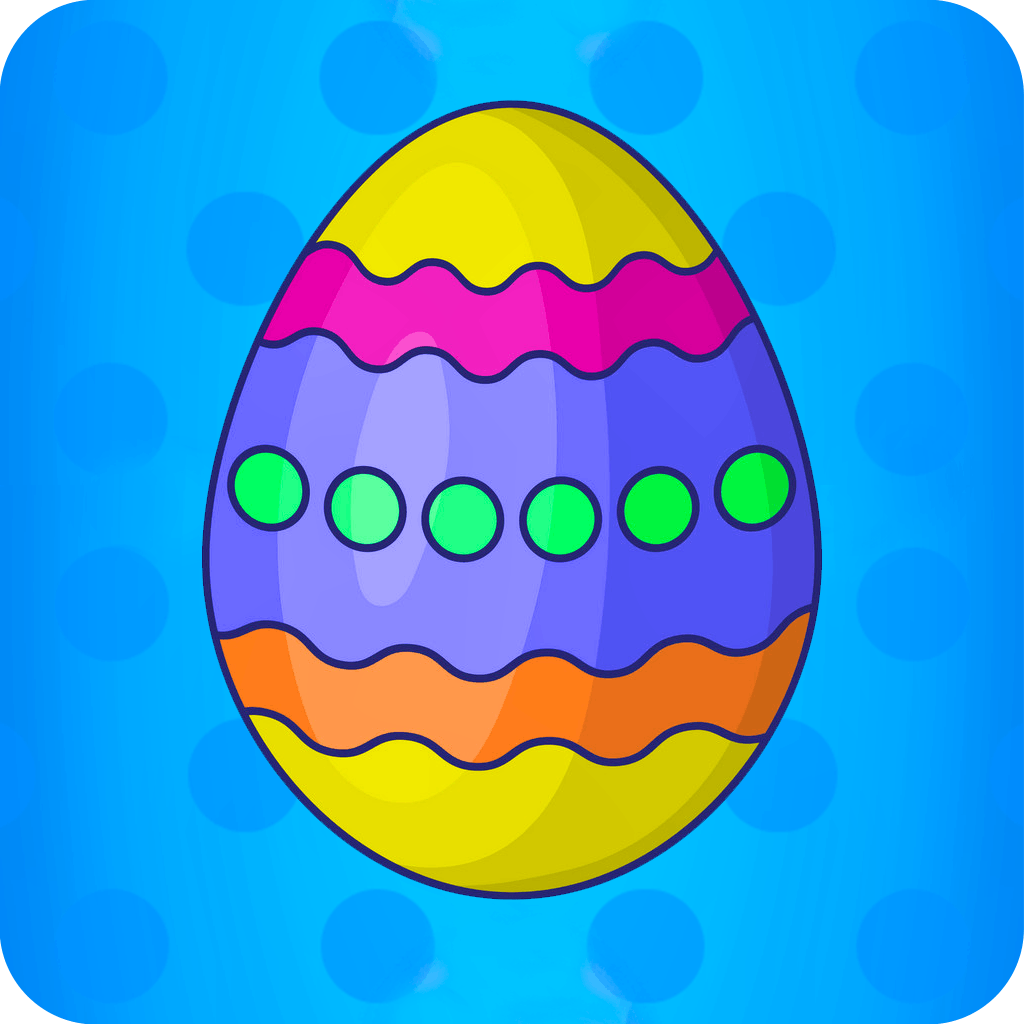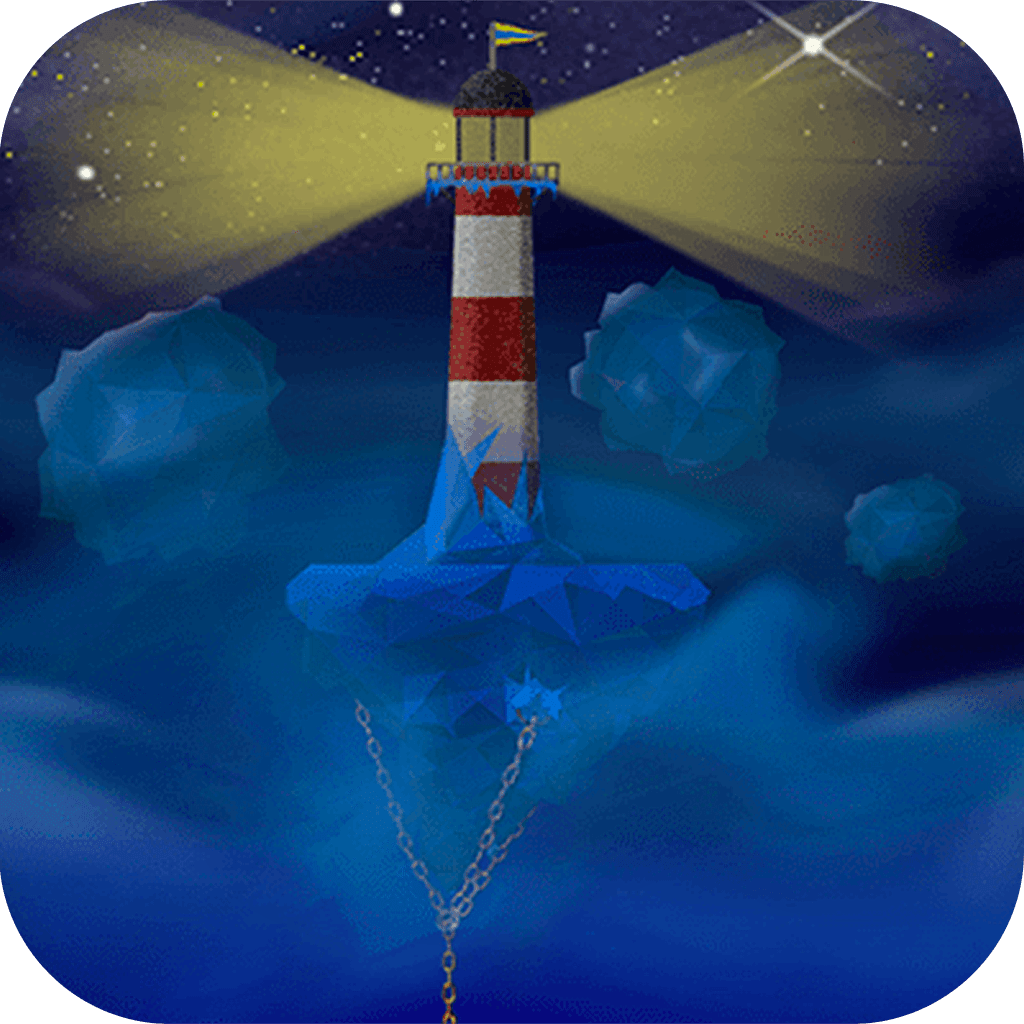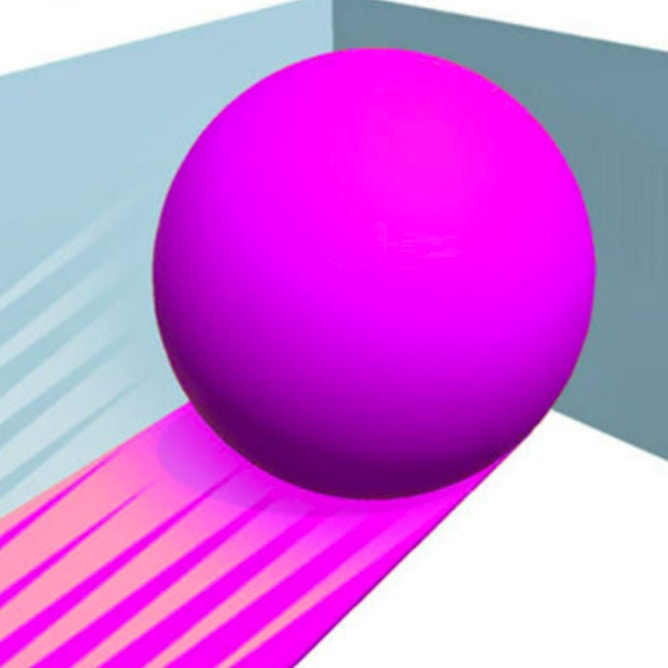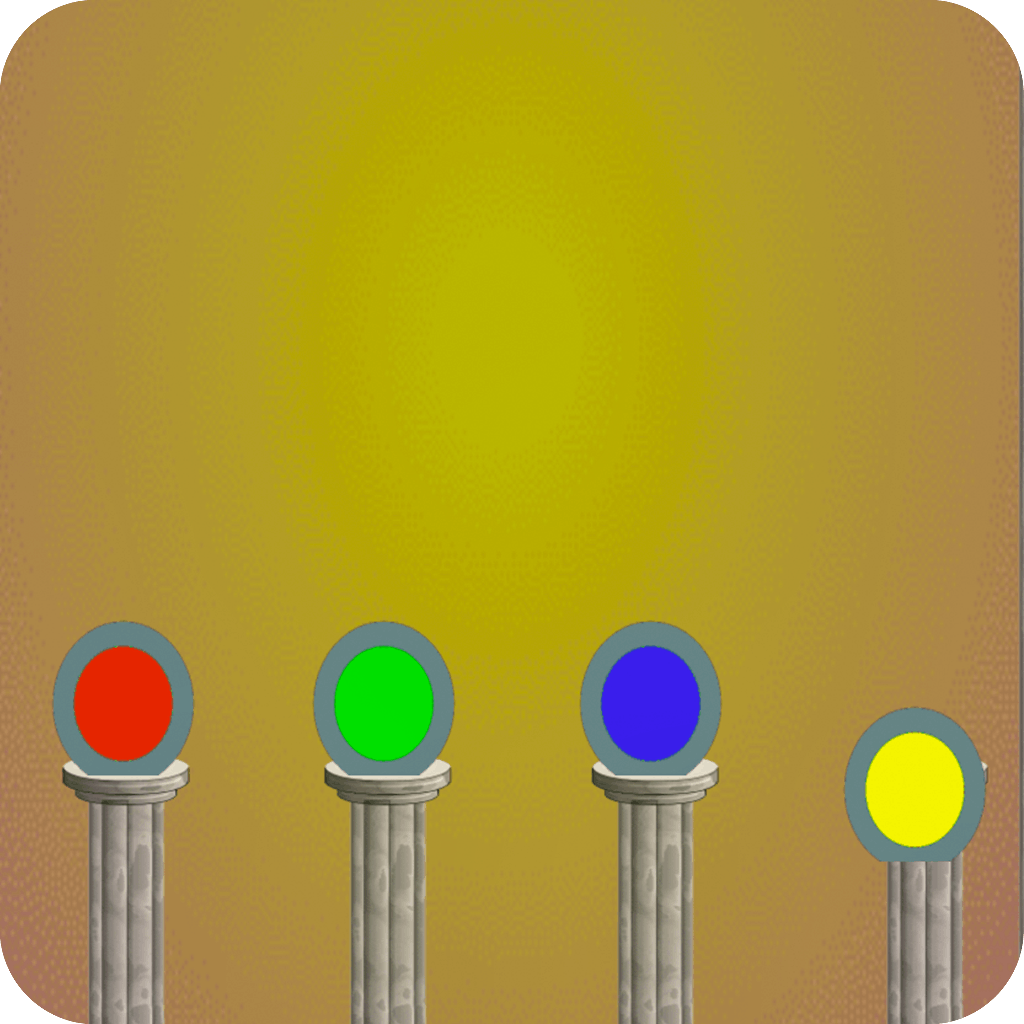
FlashColor
FlashColor
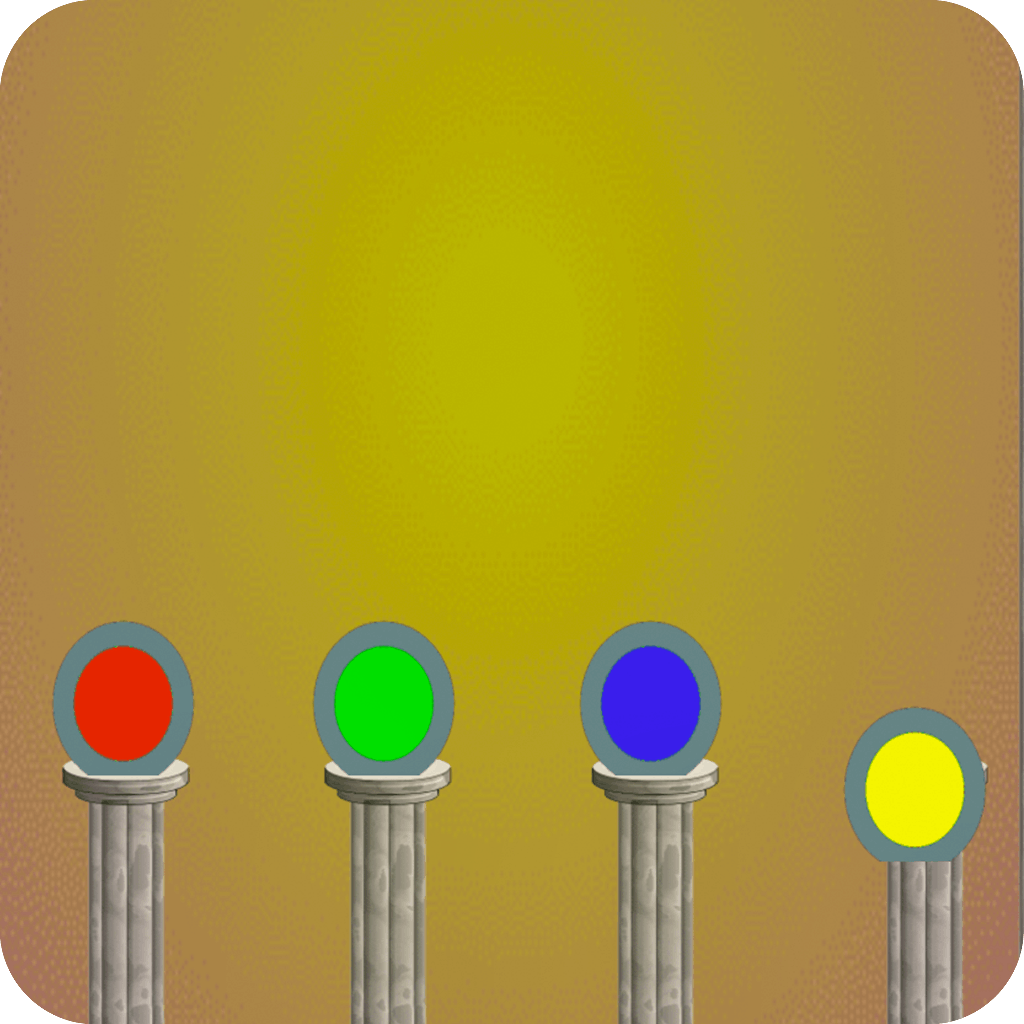
Game Introduction
FlashColor is an engaging arcade puzzle game that combines elements of color trivia and visual memory challenges. Players must quickly recall and reproduce flashing color schemes using a provided palette. Its unique visual style and core gameplay appeal make it perfect for anyone looking for a brain-teasing experience.
Standout features include a wide range of color combinations and an elegant graphic design that keeps the gameplay fresh and visually appealing. FlashColor offers a unique challenge, blending puzzle-solving with artistic skill, ensuring a captivating experience for fans of both genres.
How to Play
- Observe the flashing color sequence.
- Memorize the order quickly.
- Select matching colors from the palette.
- Place colors in the correct order.
- Fill the entire canvas accurately.
- Check your replication carefully.
- Submit your creation.
- Score based on accuracy.
Game Objectives
To master FlashColor, you must precisely recreate flashing color schemes within the given time limit.
- Achieve high scores by accurately replicating increasingly complex color arrays.
- Progress through levels with diverse and challenging color combinations.
- Earn achievements by demonstrating superior memory and color recognition skills.
- Attain perfect scores to unlock advanced difficulty modes and special rewards.
Game Controls
- Mouse:Essential for selecting and placing colors.
- Left Click:Selects a color from the palette.
- Drag and Drop:Moves the selected color to the canvas.
Key Features
- Photographic memory challenge
- Diverse color combinations
- Addictive accuracy scoring
- Elegant minimalist design
- Puzzle-art hybrid gameplay
Game Details
Overall Difficulty Rating:
- Moderate
Learning Curve Estimate:
- Short (1-2 hours)
Average Completion Time:
- Varies based on player skill; typically 5-10 minutes per level
Replay Value Notes:
- High due to varied color schemes and emphasis on accuracy scoring
Tips and Tricks
- Practice rapid color association.
- Focus on edges first, then fill.
- Use keyboard shortcuts for speed.
- Memorize common color sequences.
- Adjust display settings for clarity.
Frequently Asked Questions
What is the main objective in FlashColor?
Your goal is to reproduce a color scheme displayed on screen using a provided palette as accurately as possible. Your score depends on how closely you match the original.
How do I improve my performance in FlashColor?
Divide the pattern into smaller segments and work systematically from one side to another. This method helps reduce errors and enhances your accuracy.
Are there different levels or challenges in the game?
Yes, the game gradually increases the complexity of the color schemes, providing a fresh challenge each time with new combinations and patterns.
Can I save my progress in FlashColor?
Yes, your progress is automatically saved as you complete levels. Ensure your device remains connected to avoid data loss.
Is there a multiplayer mode in FlashColor?
No, FlashColor is designed as a single-player experience. However, you can share your high scores on social media platforms.
How does the scoring system work?
Your score is based on the accuracy of your color replication. Higher accuracy yields higher scores, encouraging precise and quick responses.
What are some advanced techniques to master FlashColor?
Practice recognizing common color patterns and use the undo feature to correct mistakes. Some players find it helpful to memorize the palette order.
Does FlashColor have an achievement system?
Absolutely! Achievements are unlocked by reaching certain milestones, such as achieving high scores or completing levels without errors.
 Arcade Games
Arcade Games Classic Games
Classic Games Skill Games
Skill Games Action Games
Action Games Adventure Games
Adventure Games Girls Games
Girls Games Driving Games
Driving Games Shooting Games
Shooting Games Thinking Games
Thinking Games