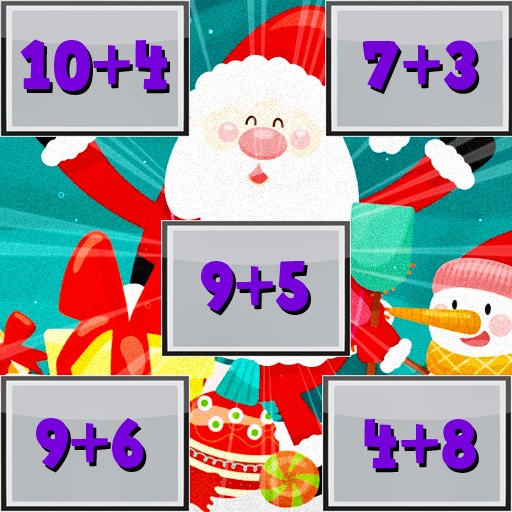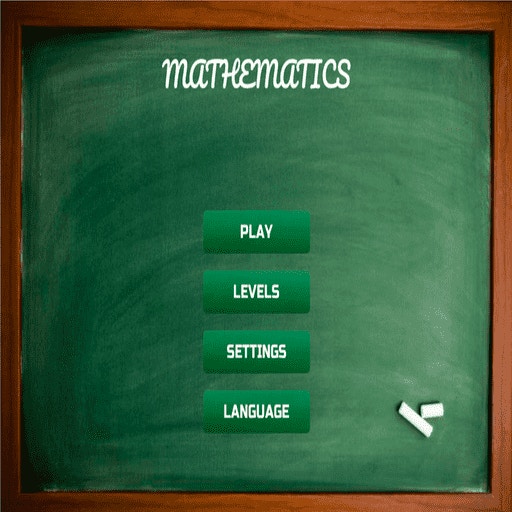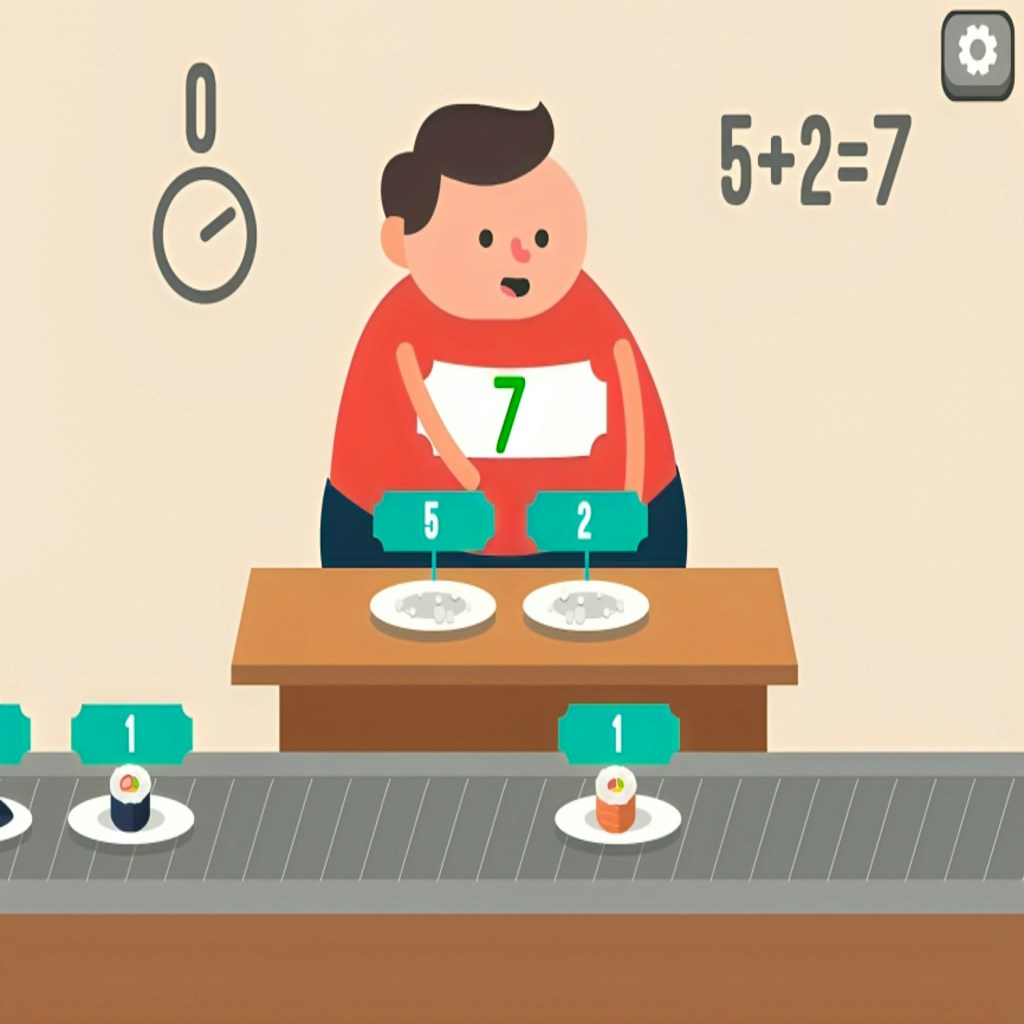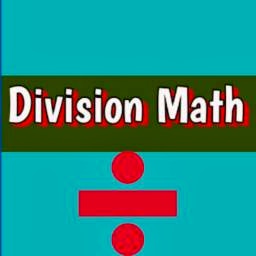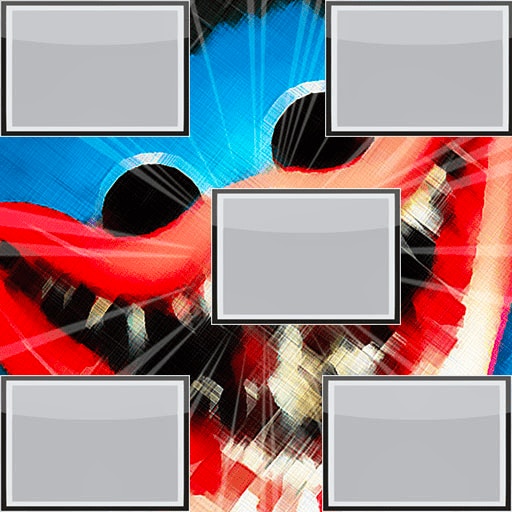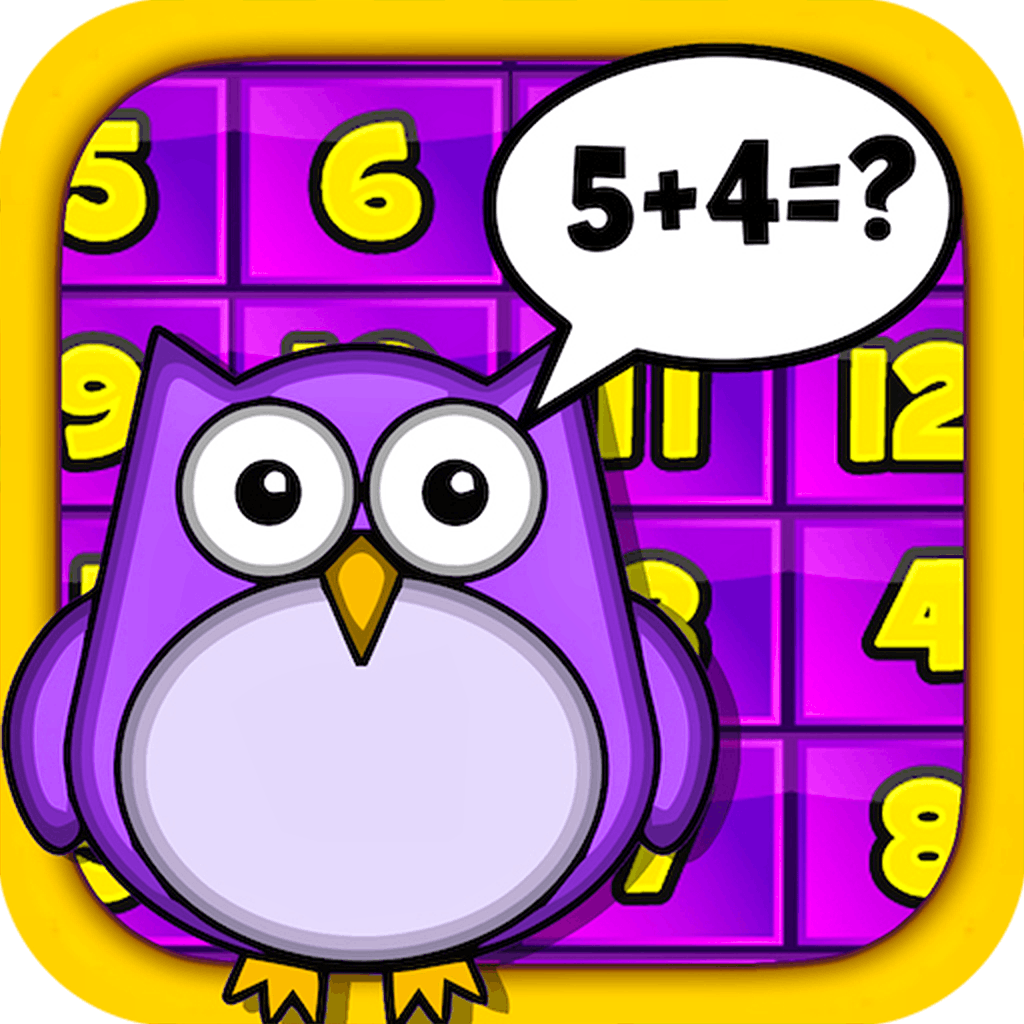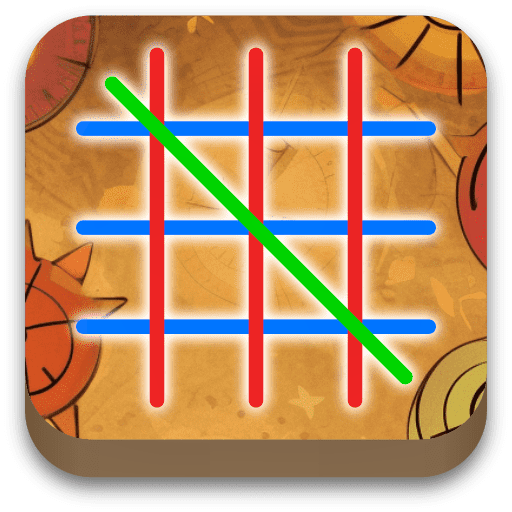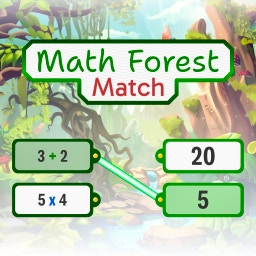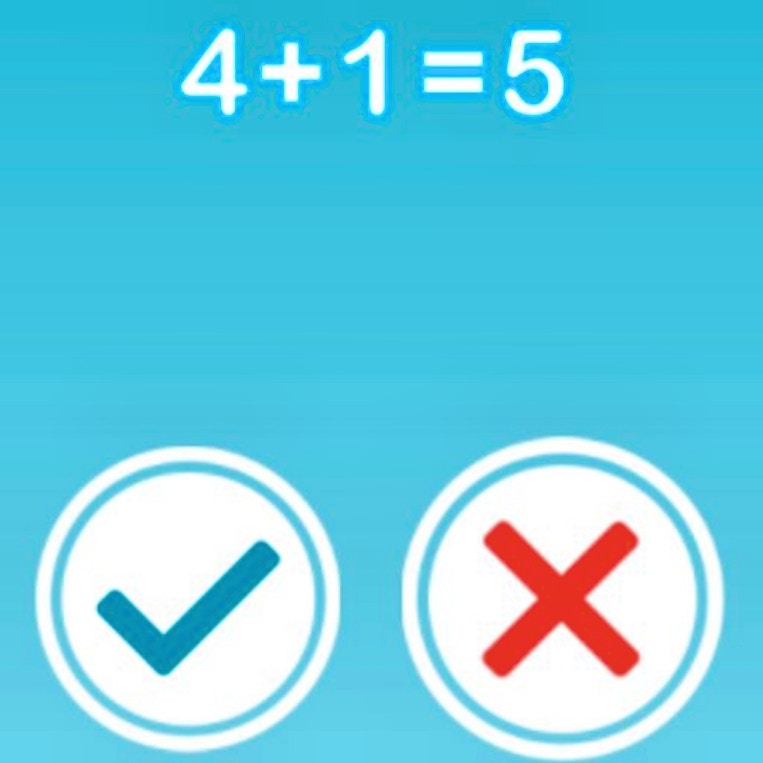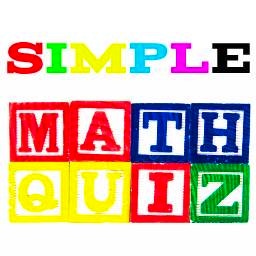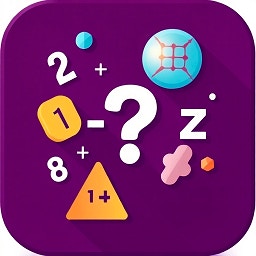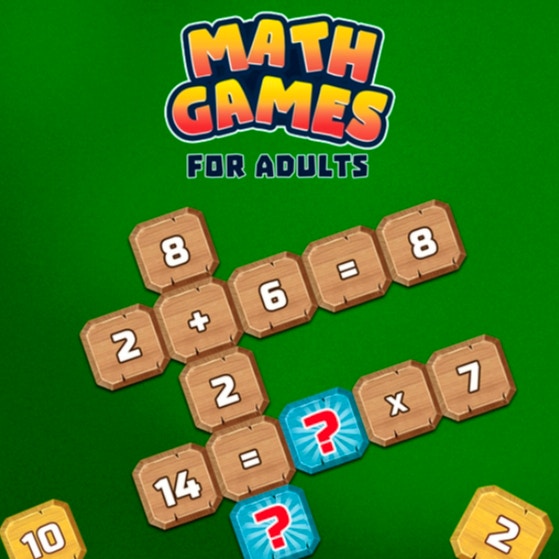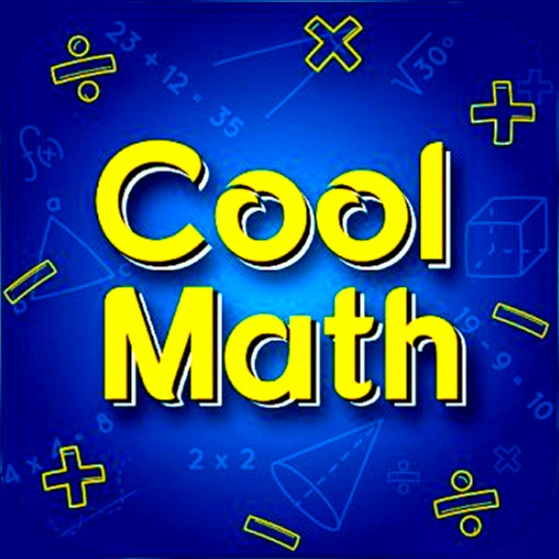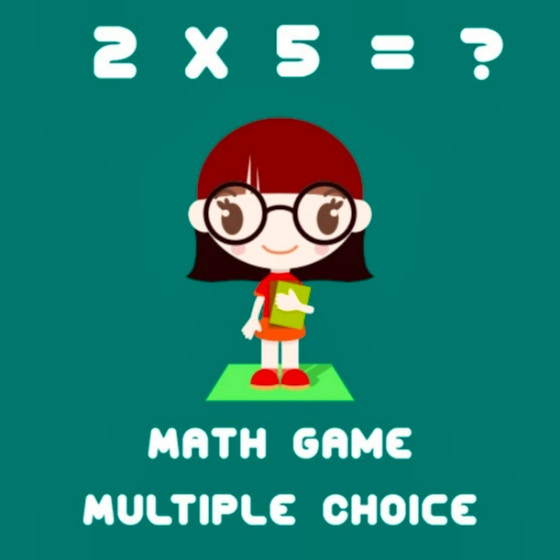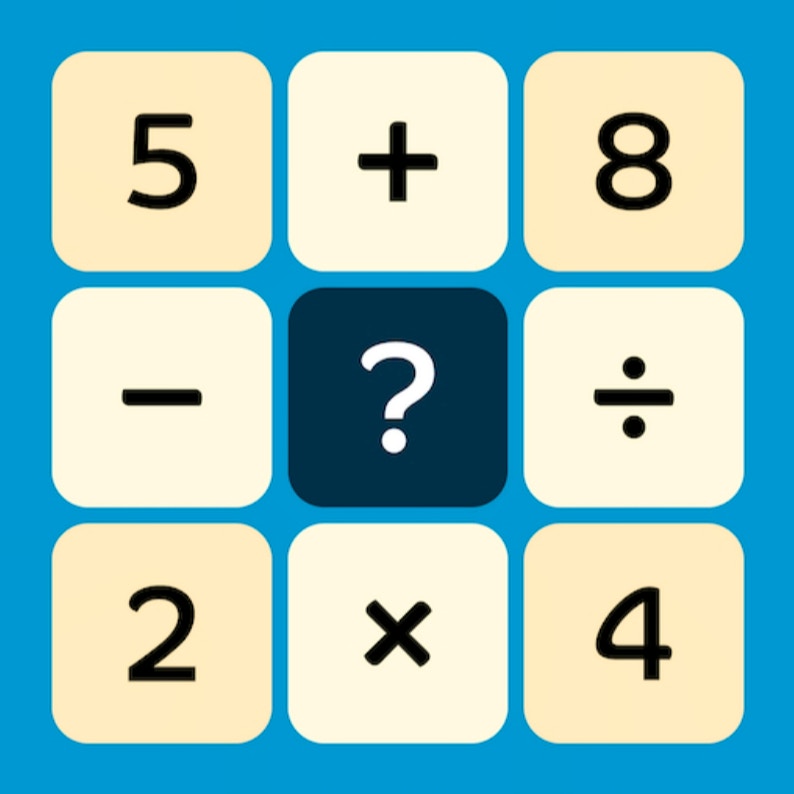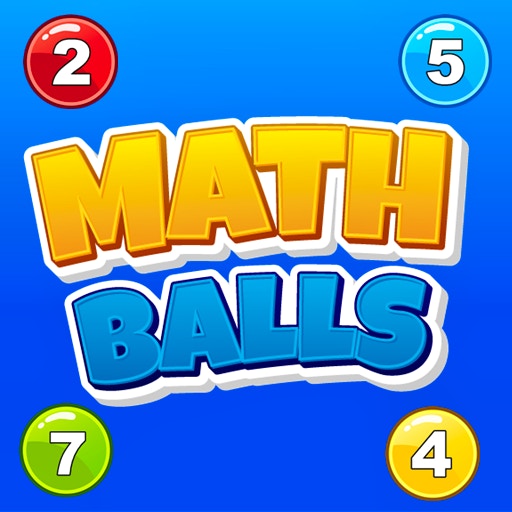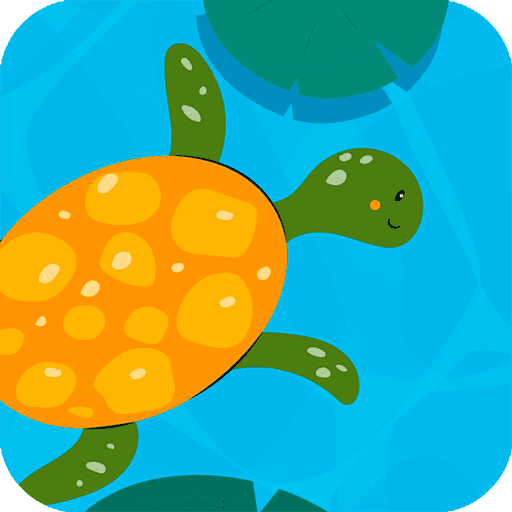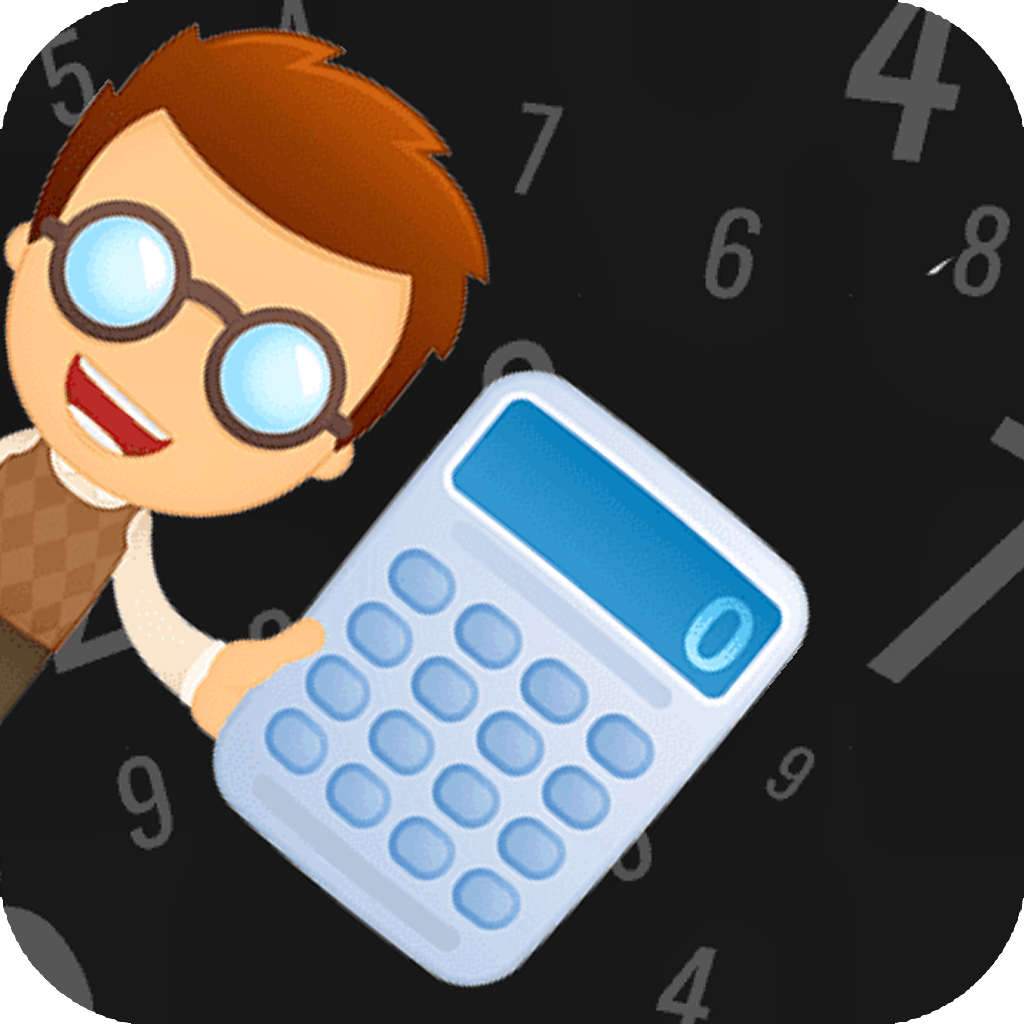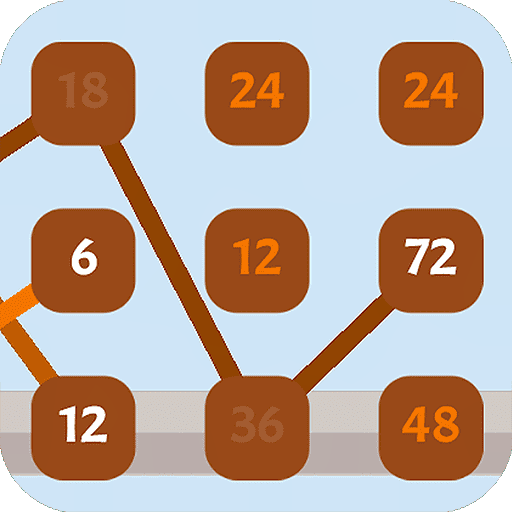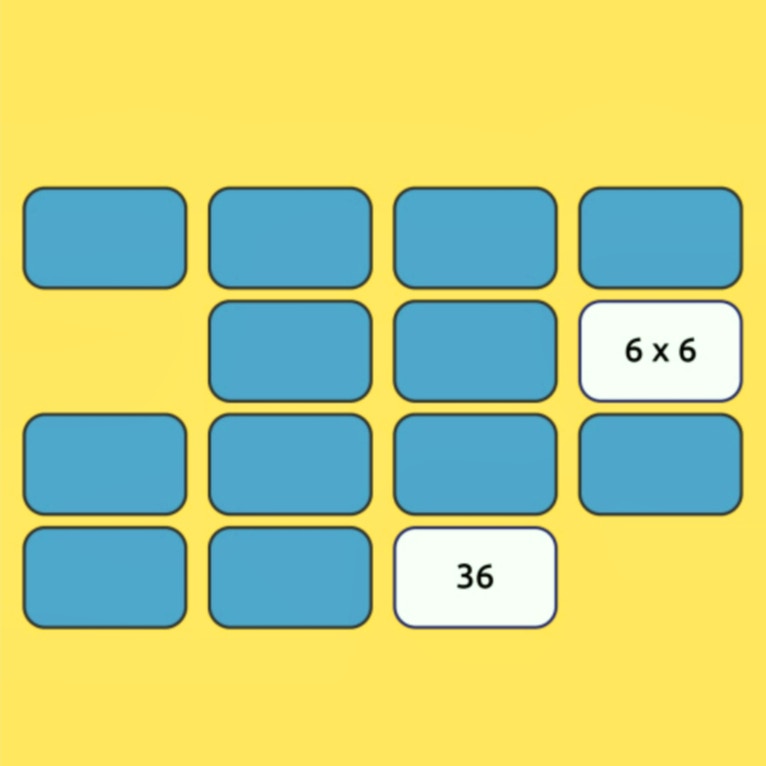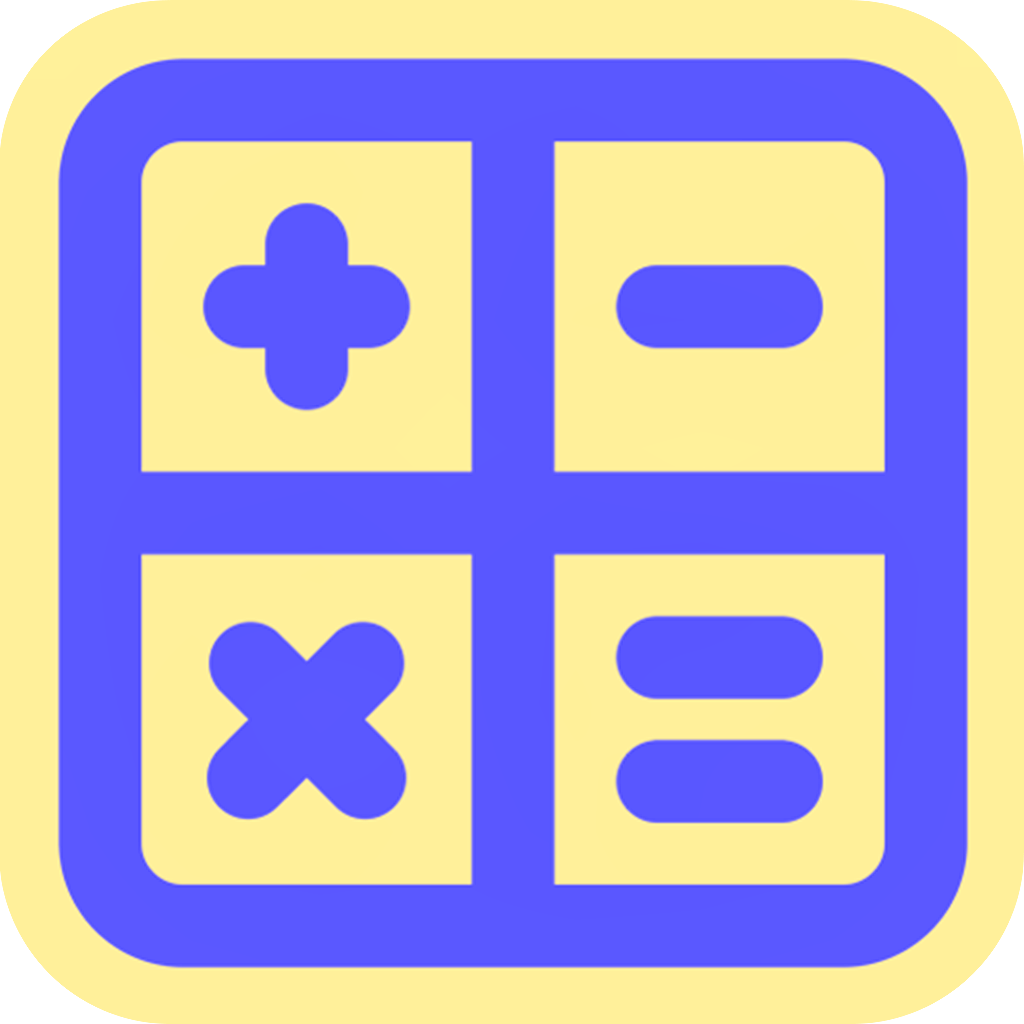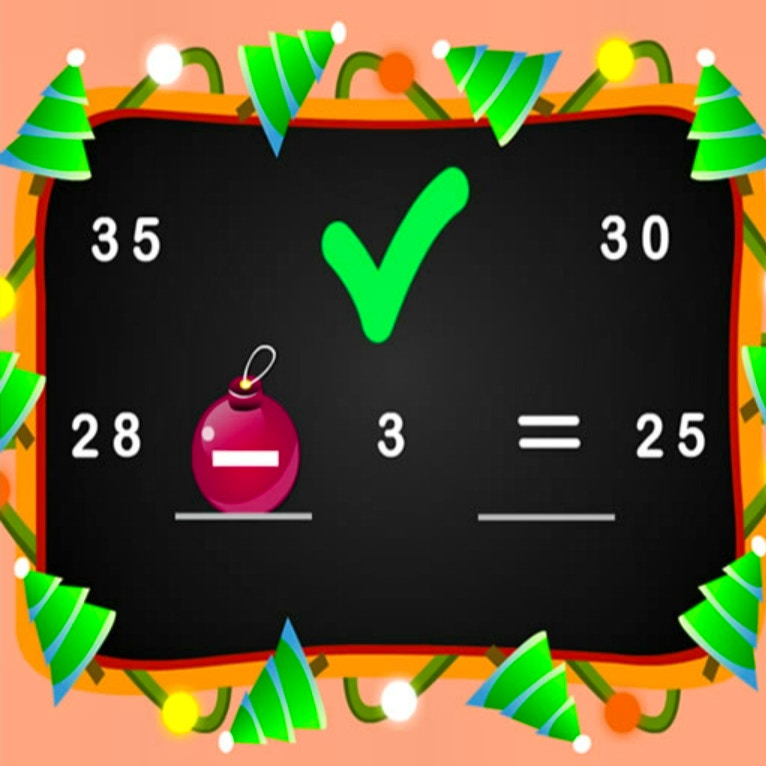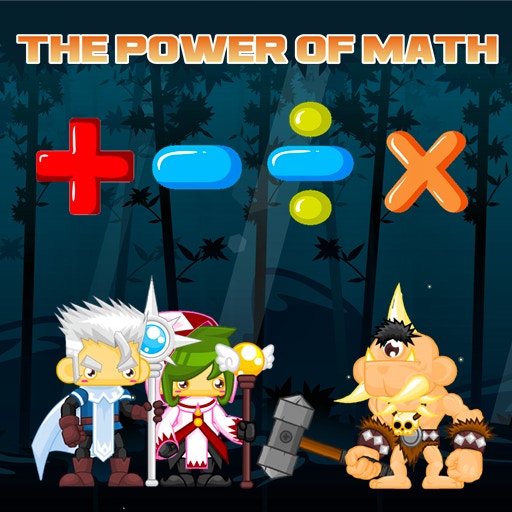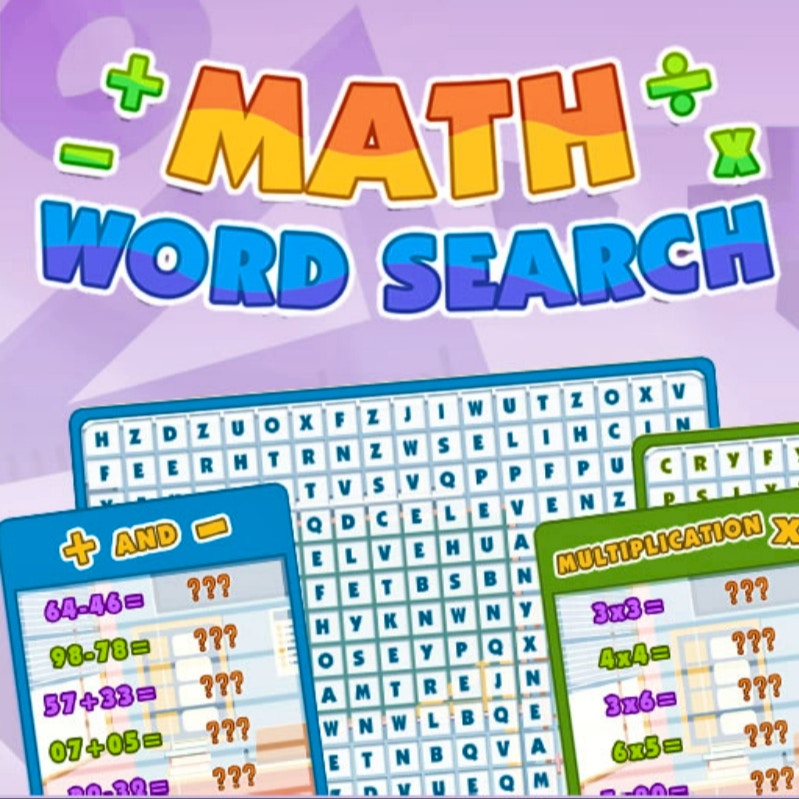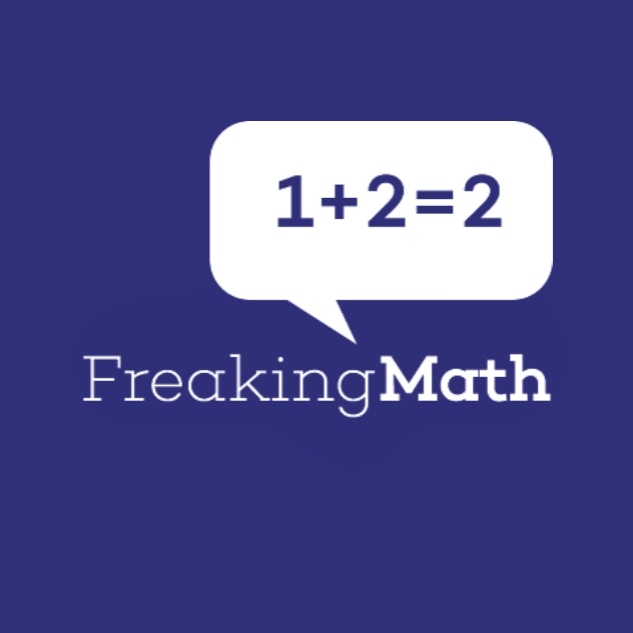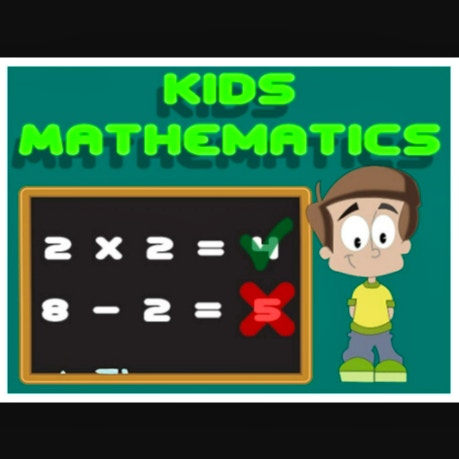Correct Math
Correct Math

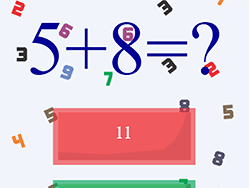
Game Introduction
Correct Math is an engaging educational puzzle game that enhances your addition and subtraction skills through rapid-fire math questions. With a clean, intuitive interface, it appeals to anyone looking to make learning math fun and challenging.
Stand out with its time-pressured gameplay, where quick yet accurate responses earn you points. Correct Math offers a unique blend of education and excitement, making it a valuable tool for players of all ages seeking to improve their arithmetic abilities.
How to Play
- Answer arithmetic questions quickly.
- Select from three possible solutions.
- Click the correct answer swiftly.
- Score points for each correct response.
- Beat the clock for higher scores.
- Maintain speed and accuracy balance.
- Avoid mistakes to keep earning points.
- Practice mental math for efficiency.
Game Objectives
To become a master of addition and subtraction by correctly solving math problems faster than your opponents.
- Achieve the highest score by answering math questions accurately within a limited time.
- Progress through levels that increase in difficulty, challenging your skills further.
- Earn achievements for consistent performance and reaching milestones.
- Win by achieving the most points before the time runs out or before other players do.
Game Controls
- Mouse Click: Select Answer
Key Features
- Rapid-fire questions sharpen mental agility.
- Time pressure boosts adrenaline during play.
- Expansive levels challenge arithmetic skills.
- Special modes for varied practice sessions.
- Leaderboards fuel competitive spirit globally.
Game Details
Overall Difficulty Rating
- Easy to Moderate
Learning Curve Estimate
- Short; intuitive controls and simple gameplay mechanics allow new players to adapt quickly.
Average Completion Time
- Dependent on player's speed and accuracy; typically ranges from 5 to 15 minutes per session.
Replay Value Notes
- High; the random generation of problems ensures each session is unique, encouraging repeated play.
Tips and Tricks
- Master common patterns in question formats.
- Eliminate obviously wrong answers first.
- Practice mental shortcuts for complex problems.
- Visualize equations spatially for quicker solving.
- Stay calm; deep breaths improve focus.
- Track time trends to optimize pacing.
- Review mistakes to avoid recurring errors.
Frequently Asked Questions
What types of mathematical problems will I encounter in Correct Math?
You will face rapid-fire addition and subtraction problems. The game adjusts difficulty based on your performance.
How do I improve my score in Correct Math?
Maintain a balance between speed and accuracy. Use mental math tricks for quick calculations, but avoid rushing to prevent mistakes.
Can I review the correct answer after selecting an option?
No, once you select an answer, the next question appears immediately. Focus on making accurate choices from the start.
Is there a way to track my progress and achievements?
Yes, the game keeps track of your points, high scores, and overall performance. You can see these metrics in the menu under "Progress."
Are there any hidden features or Easter eggs in Correct Math?
While there are no hidden features, players have discovered bonus levels by achieving perfect scores consecutively. Keep practicing!
Does Correct Math support multiplayer mode?
Currently, Correct Math is a single-player game. However, you can compete with friends by sharing your high scores via social media.
What platform compatibility does Correct Math offer?
Correct Math is available on PC, iOS, and Android devices. Ensure you have the latest updates installed for the best experience.
How do I manage save data if I switch devices?
To transfer save data, use cloud saves if supported by your device or manually export and import save files through the game's settings menu.
 Arcade Games
Arcade Games Classic Games
Classic Games Skill Games
Skill Games Action Games
Action Games Adventure Games
Adventure Games Girls Games
Girls Games Driving Games
Driving Games Shooting Games
Shooting Games Thinking Games
Thinking Games