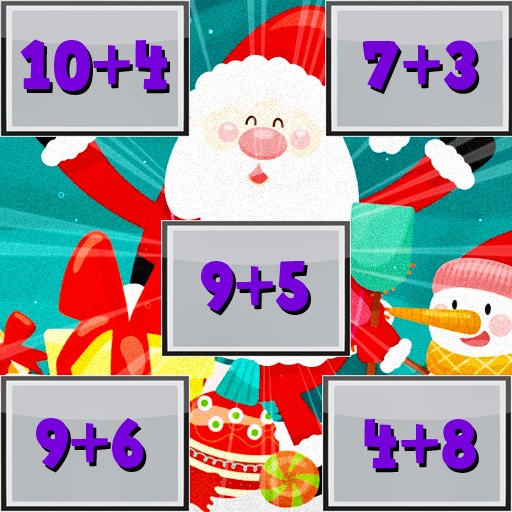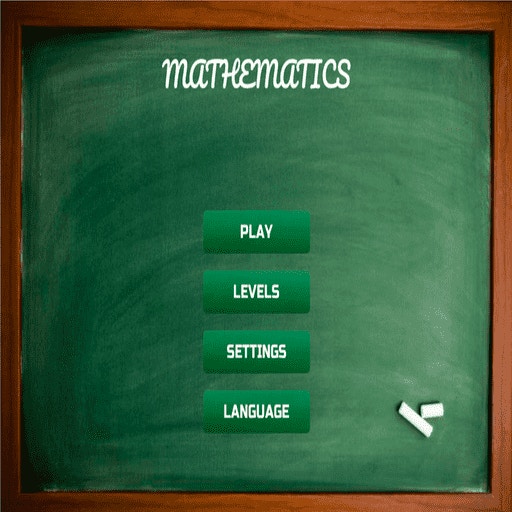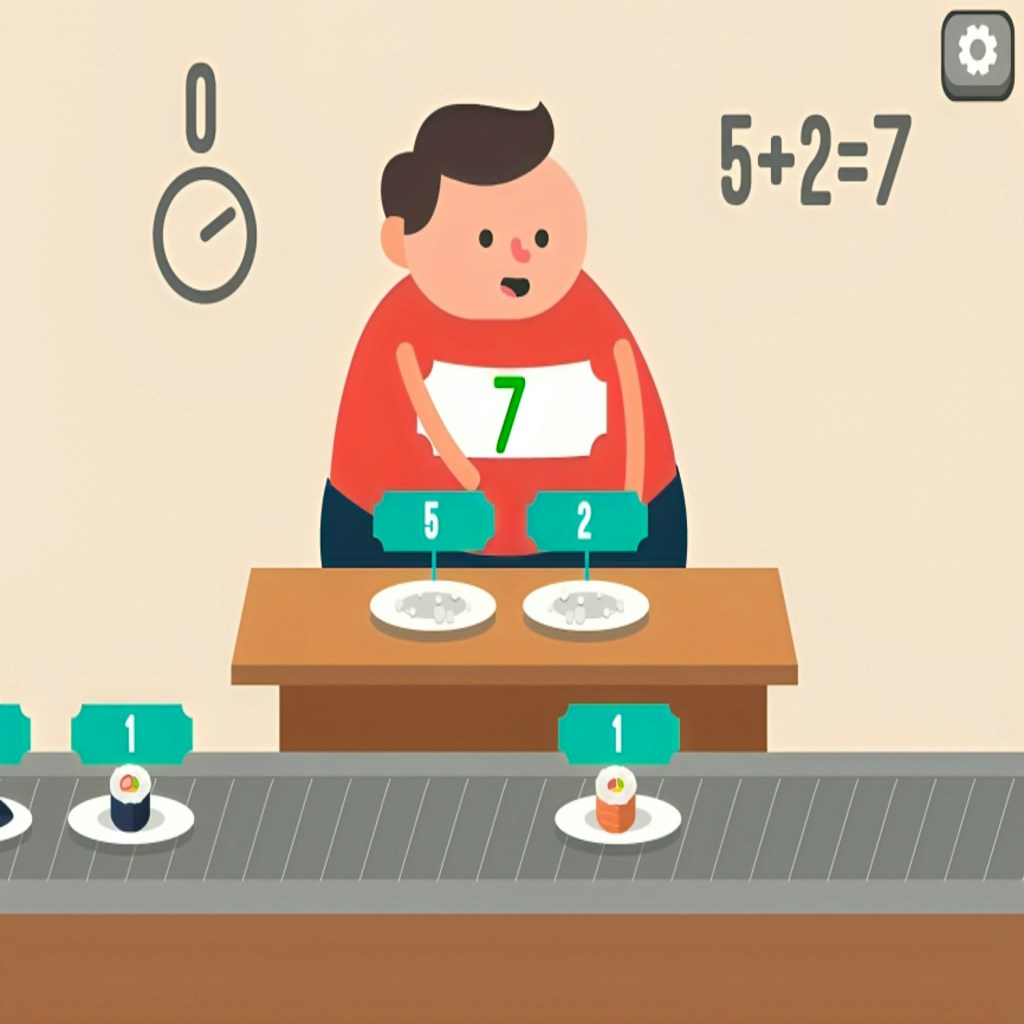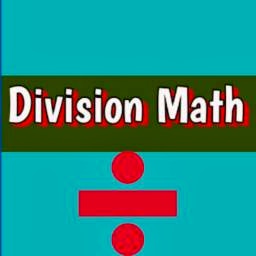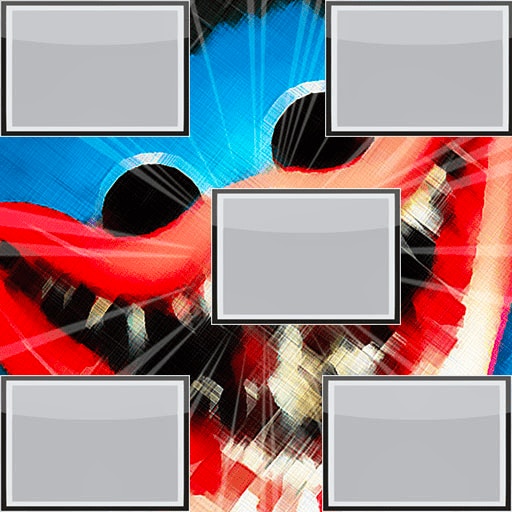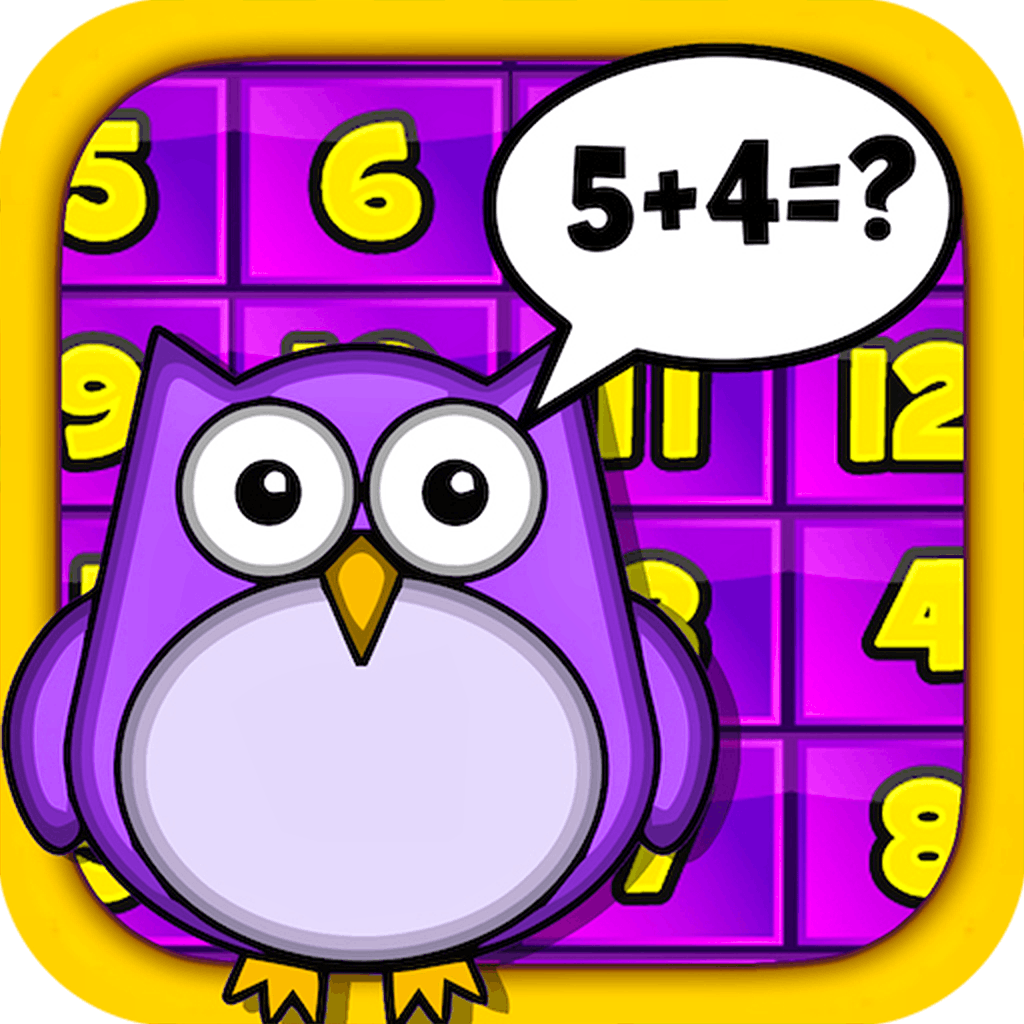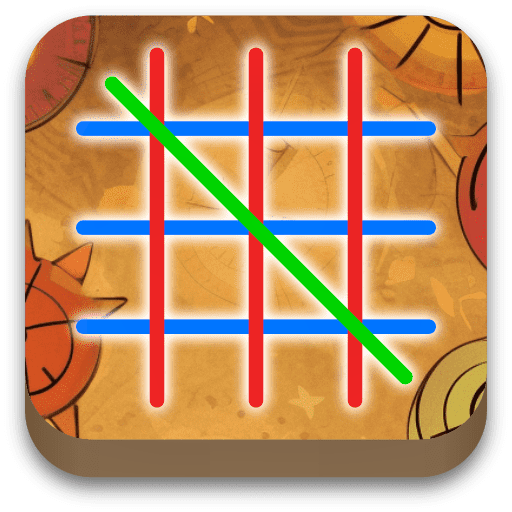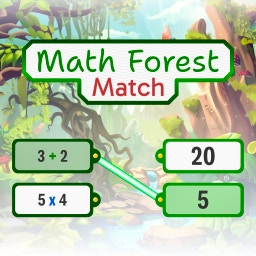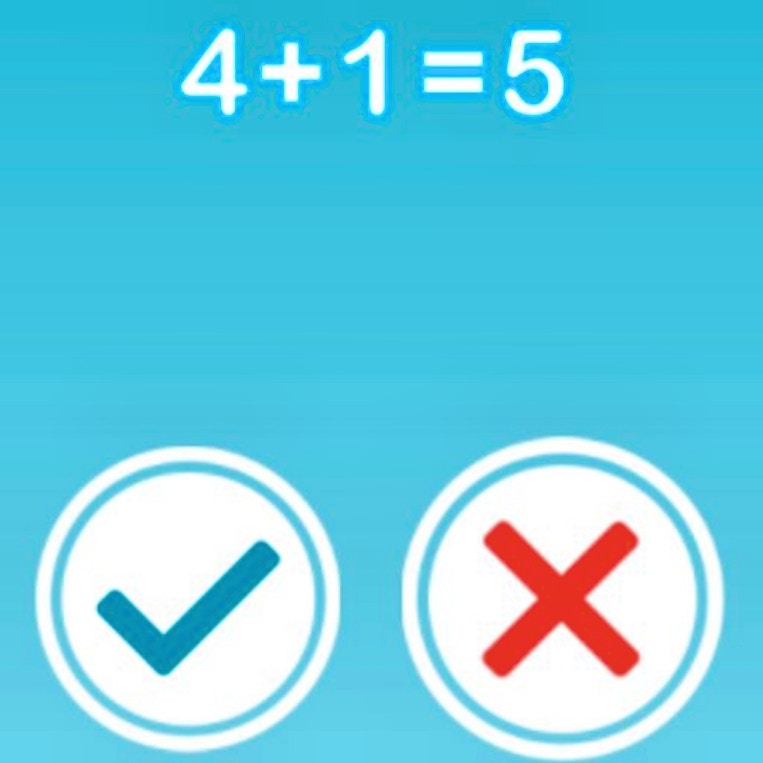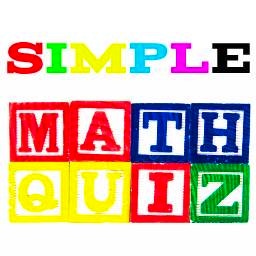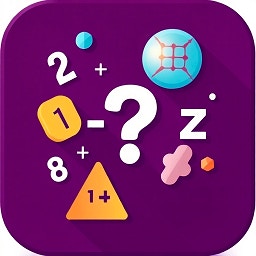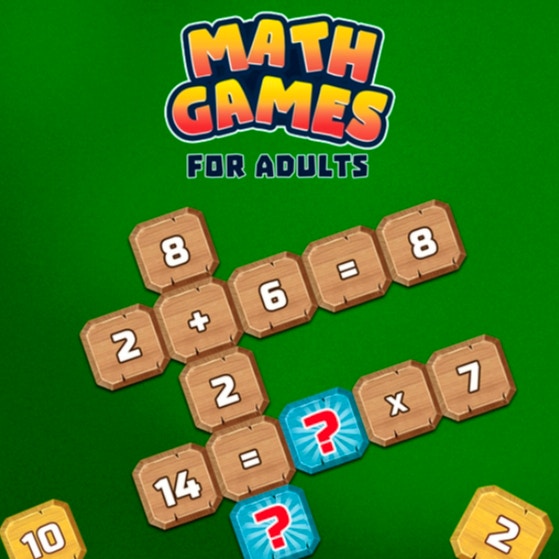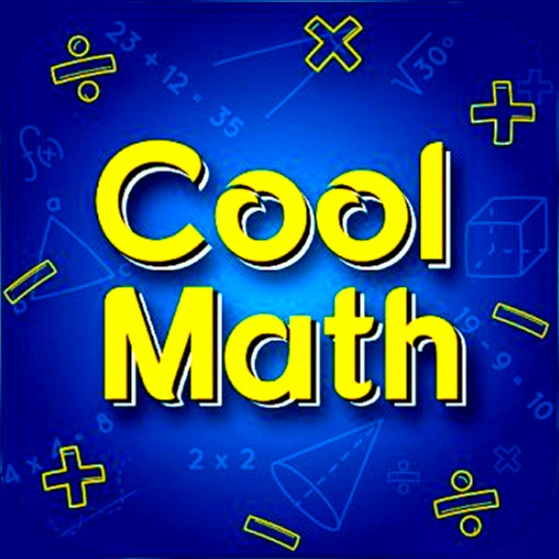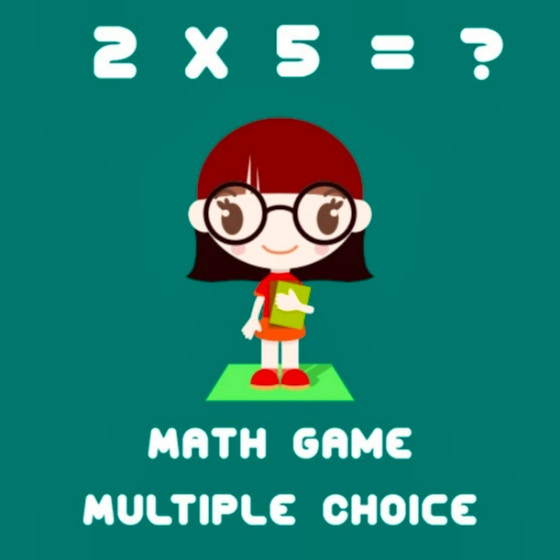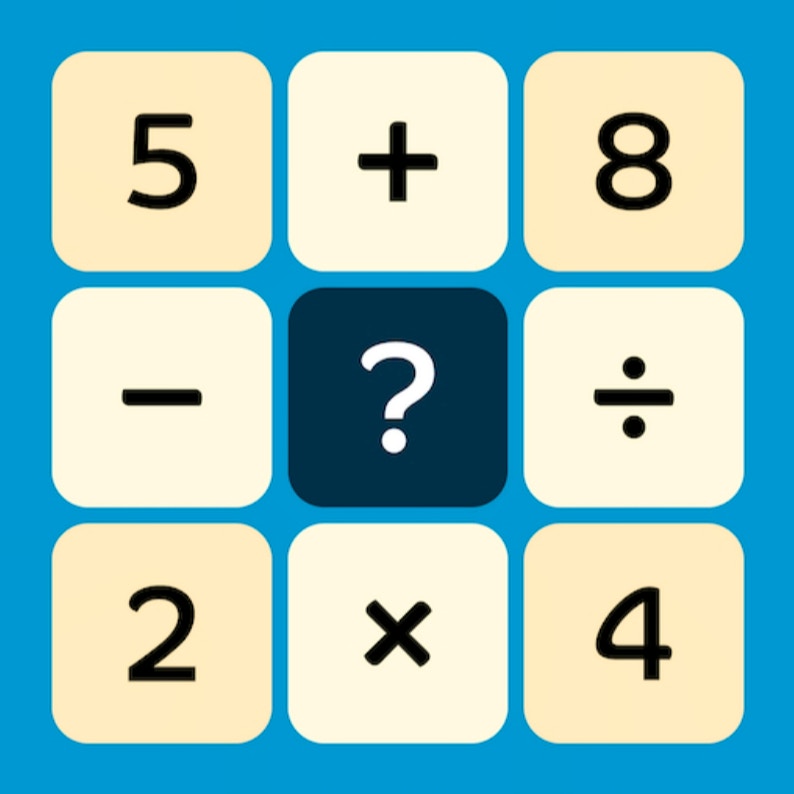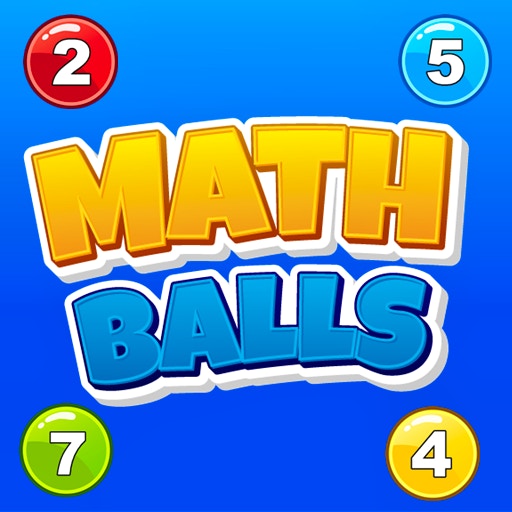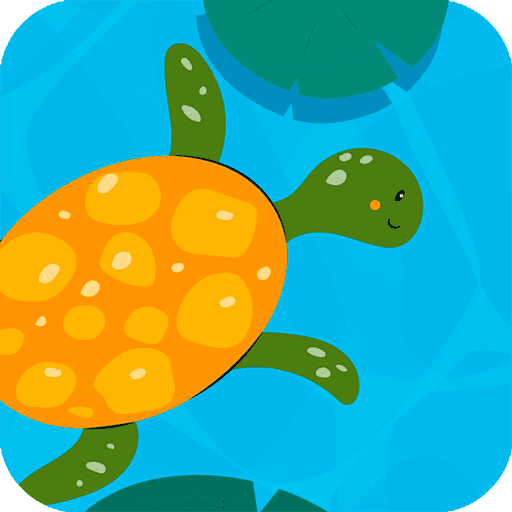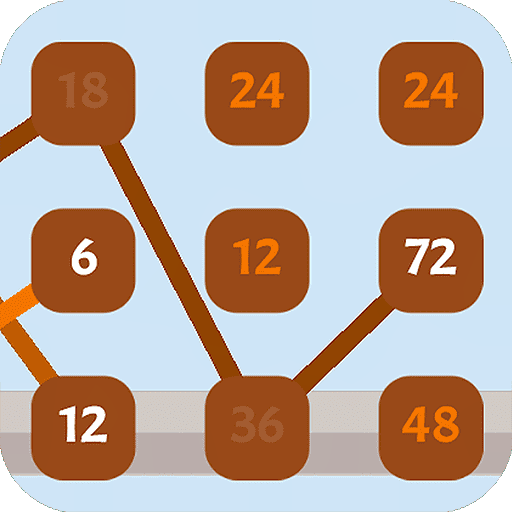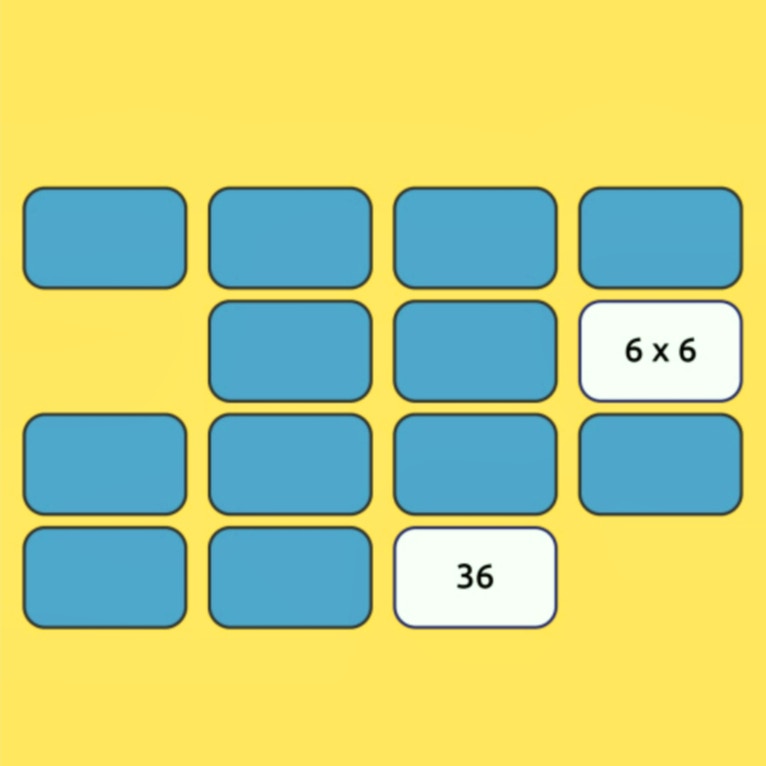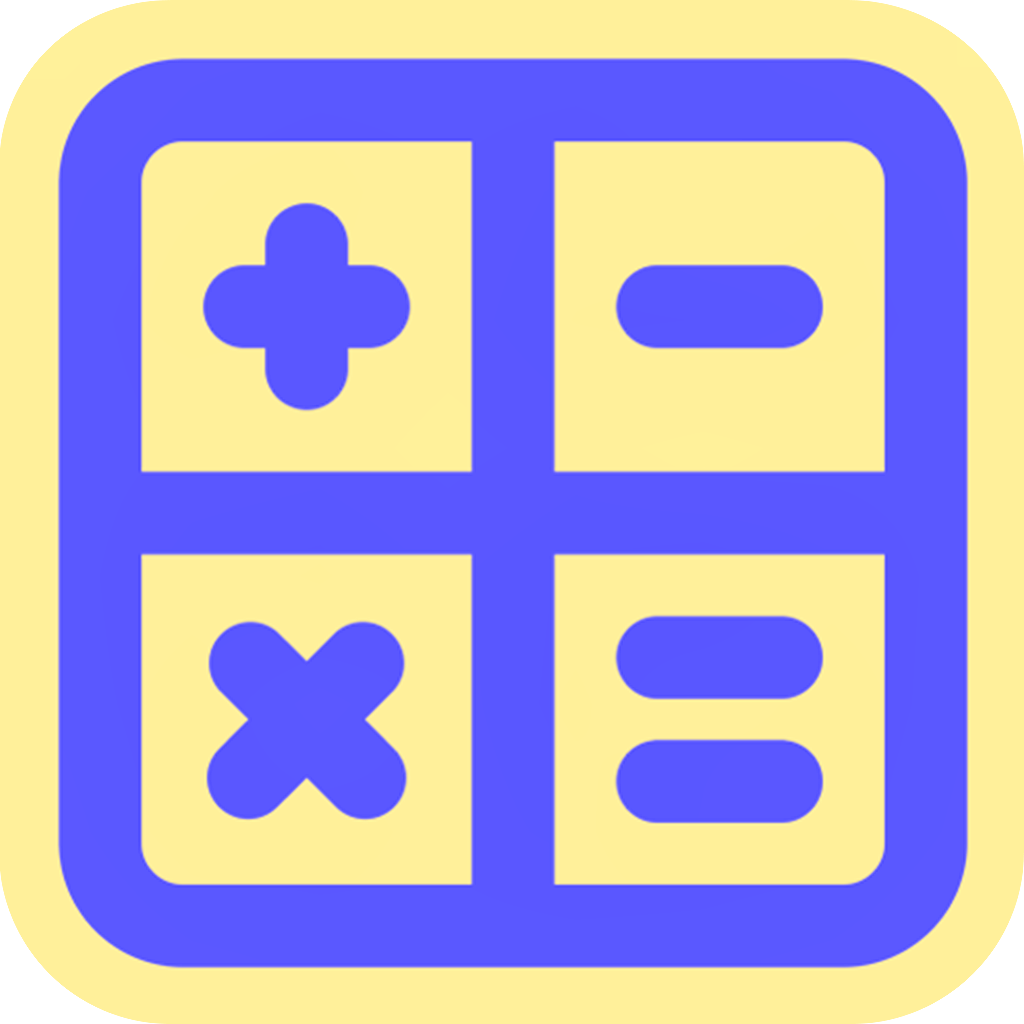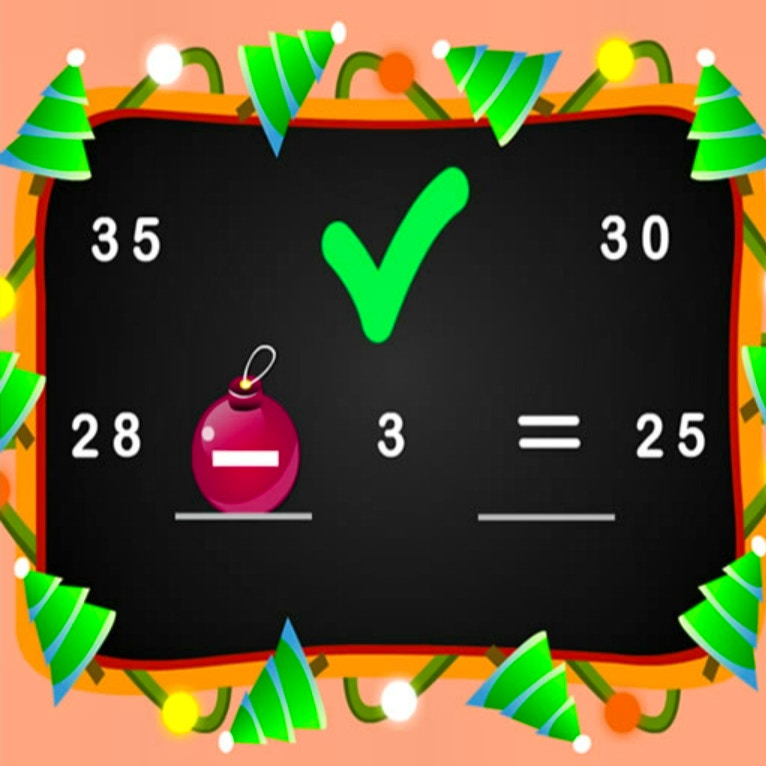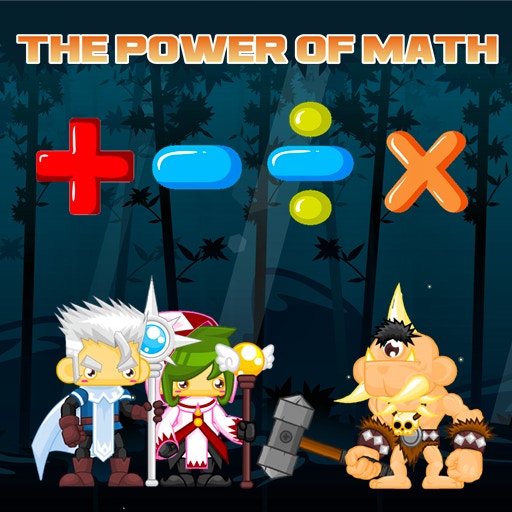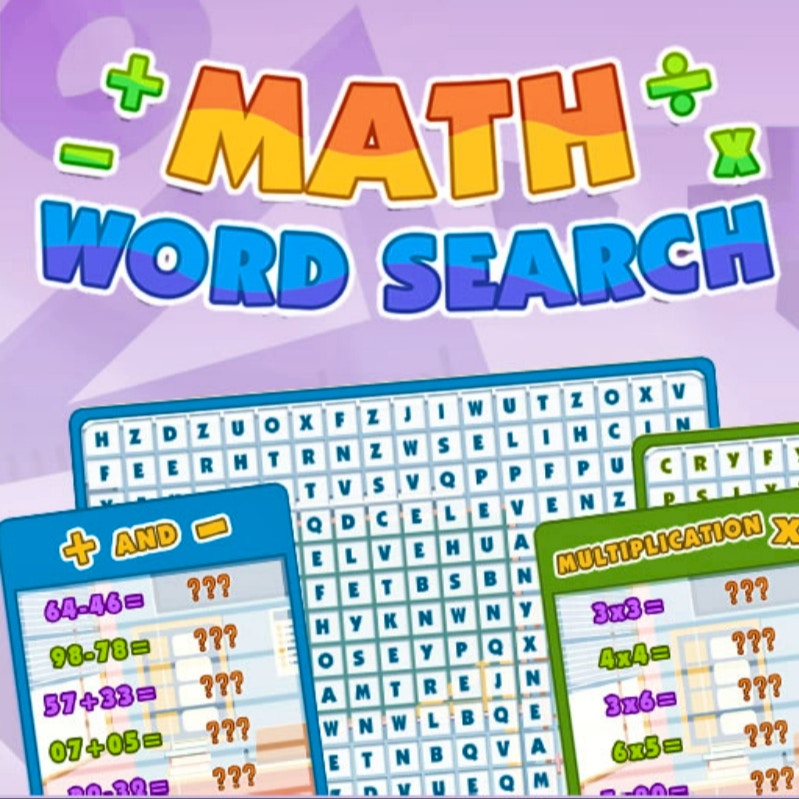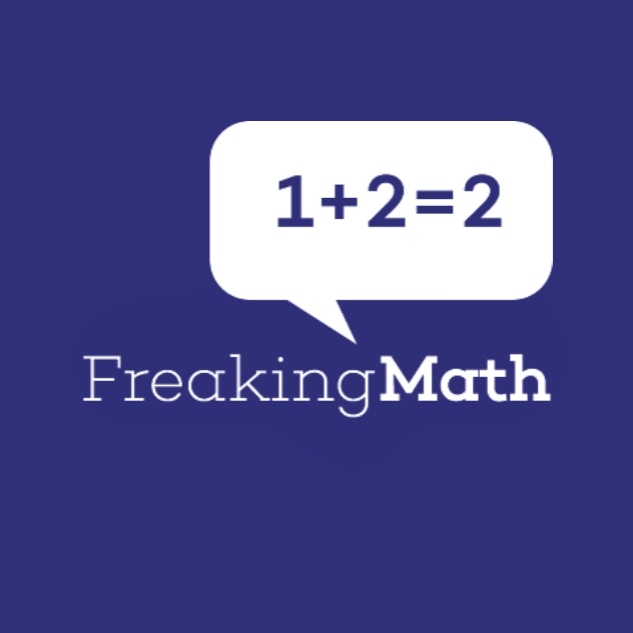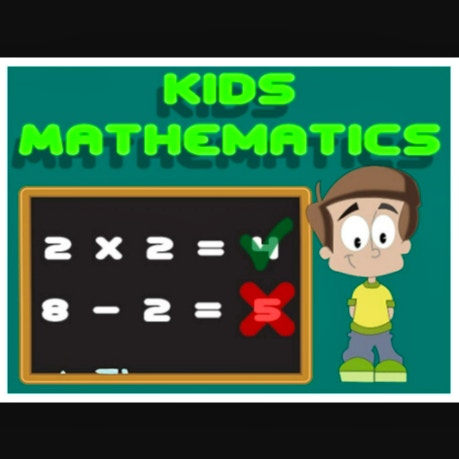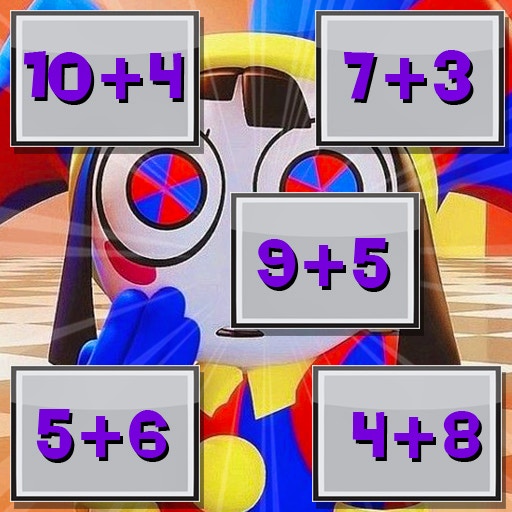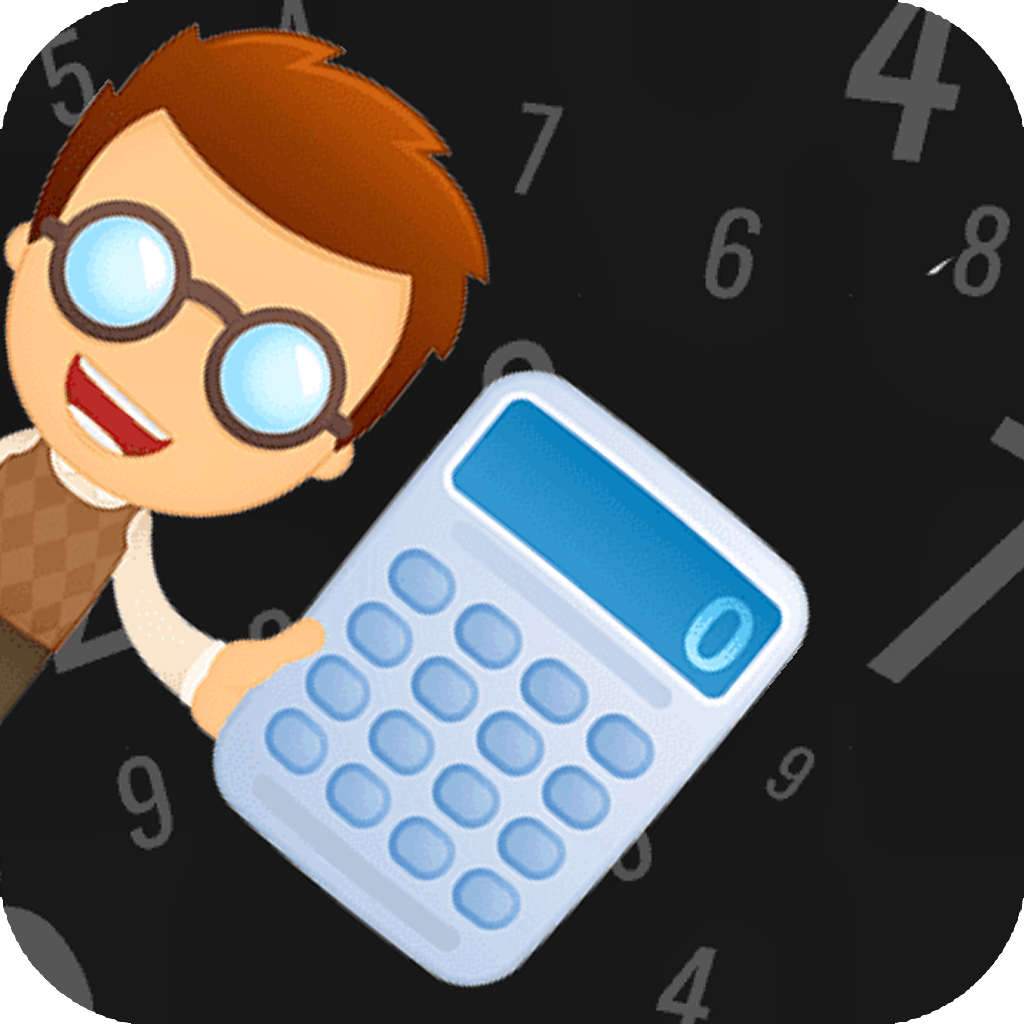
Math Nerd
Math Nerd
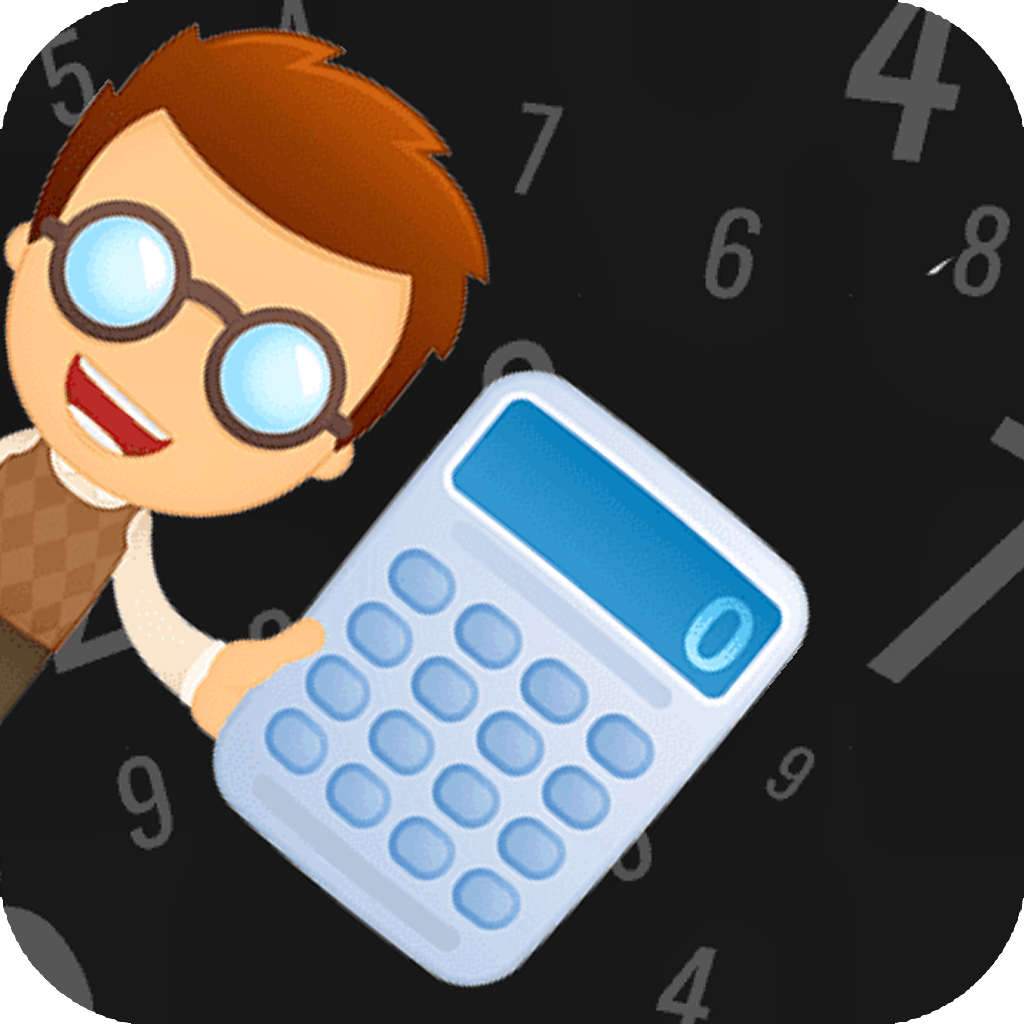
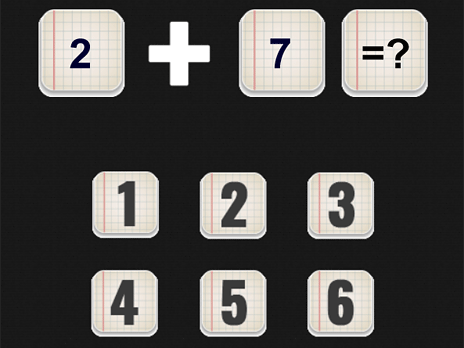
Game Introduction
Math Nerd is a challenging puzzle game that combines educational value with engaging gameplay. Featuring a unique visual style and a focus on quick calculations, it appeals to anyone looking to sharpen their math skills. Ideal for children and educators alike, this game offers a fun way to learn.
In Math Nerd, standout features include captivating music, diverse arithmetic challenges, and a player-friendly interface. These elements combine to provide a valuable and enjoyable learning experience. Whether you're a student or a math enthusiast, Math Nerd stands out with its blend of education and entertainment.
How to Play
- Start each level with a new arithmetic challenge.
- Read the problem carefully; it could be addition, subtraction, etc.
- Calculate the solution quickly and accurately.
- Type your answer using the keyboard.
- Submit your answer before time runs out.
- Correct answers advance you to the next level.
- Higher difficulty levels present tougher problems.
- Speed and accuracy improve your final score.
Game Objectives
To become the ultimate math whiz by solving arithmetic challenges with speed and accuracy.
- Achieve top scores in each level to unlock new, more complex puzzles.
- Complete daily challenges to earn badges and climb the leaderboard.
- Improve mental calculation skills through regular practice and mastery of shortcuts.
- Reach 100% accuracy in problem-solving to attain the title of "Math Nerd."
Game Controls
- Key: Move Left/Right
- Key: Enter Solution
- Key: Submit Answer
Key Features
- Dynamic arithmetic challenges test skills.
- Captivating music boosts focus and cognition.
- Supports educational growth for young learners.
- Expansive levels for continuous improvement.
- User-friendly design ensures smooth navigation.
Game Details
Overall Difficulty Rating
- High
Learning Curve Estimate
- Moderate to High
Average Completion Time
- Varies; typically 10-30 minutes per level
Replay Value Notes
- High due to varied challenges and potential for improving speed and accuracy
Tips and Tricks
- Master prime factorization for quick simplification.
- Recognize patterns in sequences early.
- Use estimation to eliminate unlikely answers.
- Practice mental algebra for complex equations.
- Memorize common fractions and their decimal equivalents.
- Apply logarithmic thinking for exponential growth problems.
- Utilize mnemonic devices for trigonometric identities.
- Optimize problem-solving routines through repetition.
Frequently Asked Questions
How do I navigate through the game?
Use your keyboard or mouse to input your answers. Navigate through levels by solving arithmetic challenges accurately and swiftly.
What types of arithmetic challenges can I expect?
You'll encounter a variety of challenges including addition, subtraction, multiplication, and division. The difficulty increases as you progress.
How can I improve my score?
Focus on both speed and accuracy. Utilize mental calculation shortcuts and practice regularly to enhance your performance.
Are there any hidden achievements?
Yes, completing levels within certain time limits and achieving high scores can unlock hidden achievements.
Is there a multiplayer mode?
No, Math Nerd is a single-player game. However, you can compare your scores with friends or participate in global leaderboards.
Can I use a calculator?
No, the game is designed to enhance mental calculation skills. Using a calculator is not allowed and will hinder your progress.
What platform is the game compatible with?
Math Nerd is available on Windows, Mac, and Linux operating systems. Ensure your device meets the minimum system requirements.
How do I manage save data?
Your progress is automatically saved as you complete levels. You can also manually save your game by selecting the "Save" option in the main menu.
 Arcade Games
Arcade Games Classic Games
Classic Games Skill Games
Skill Games Action Games
Action Games Adventure Games
Adventure Games Girls Games
Girls Games Driving Games
Driving Games Shooting Games
Shooting Games Thinking Games
Thinking Games