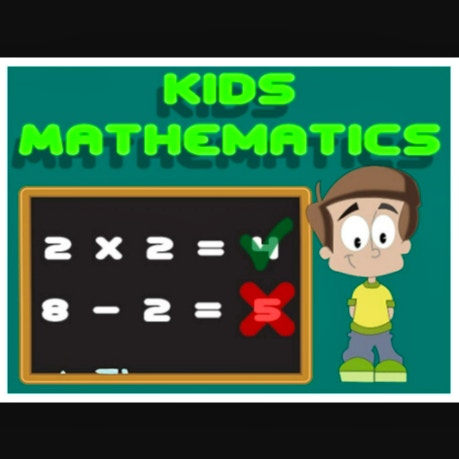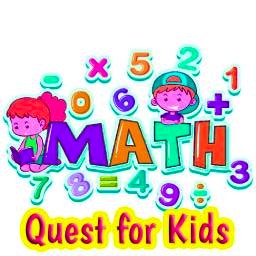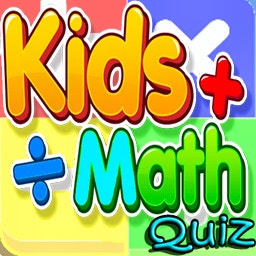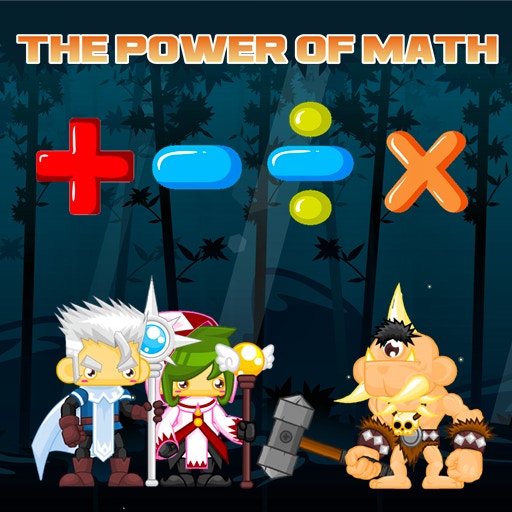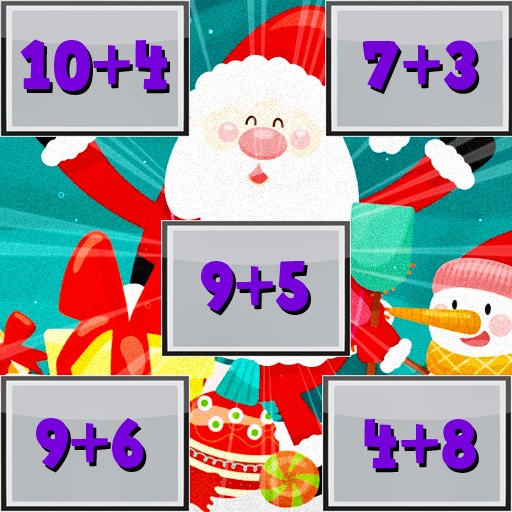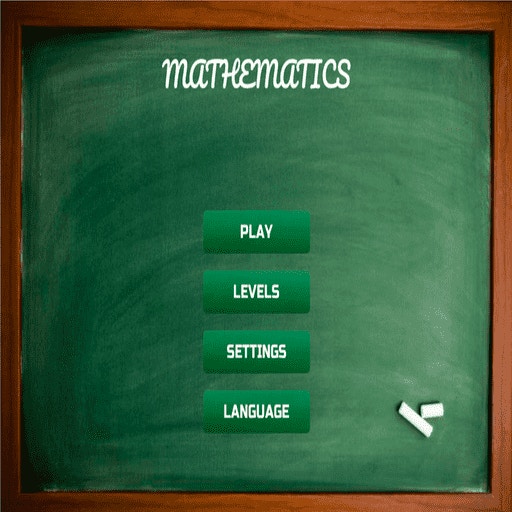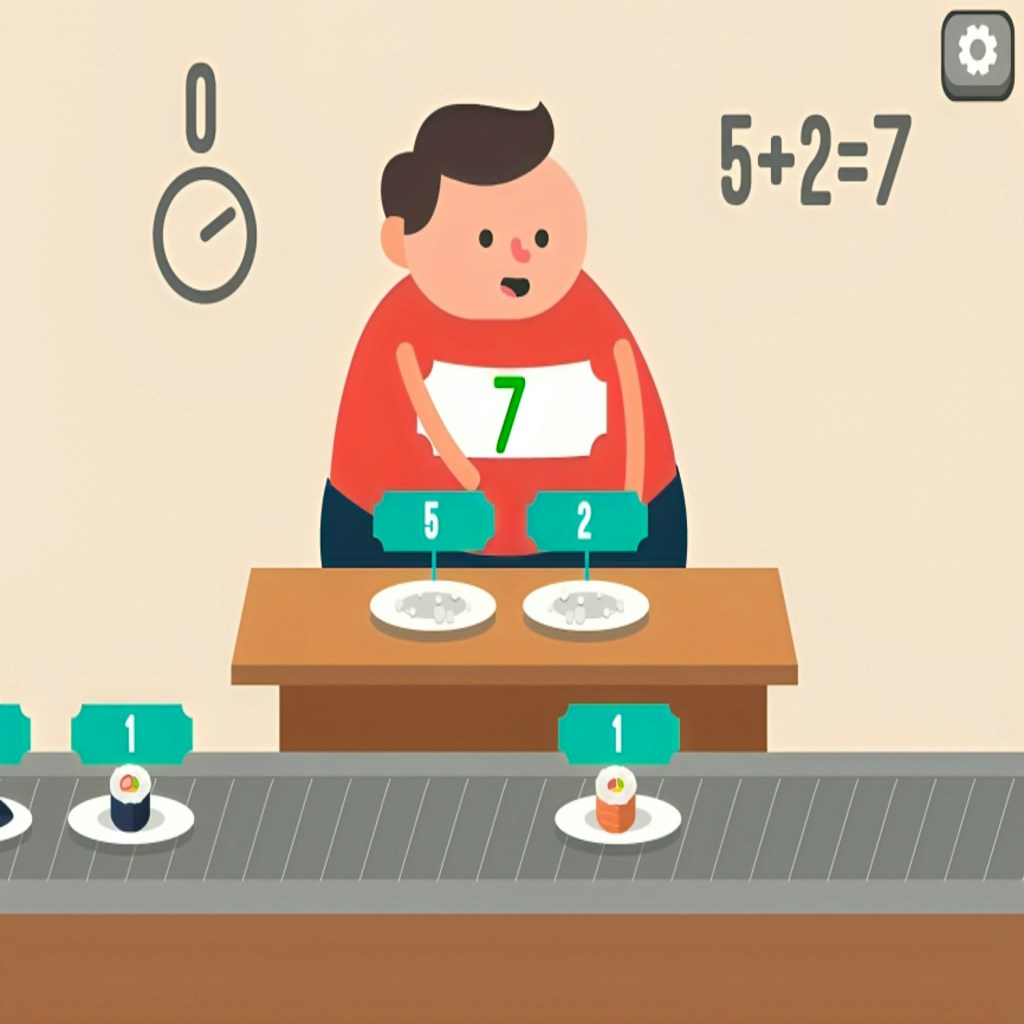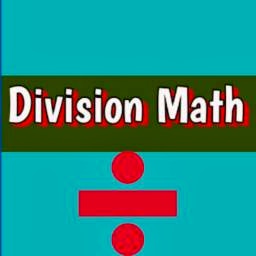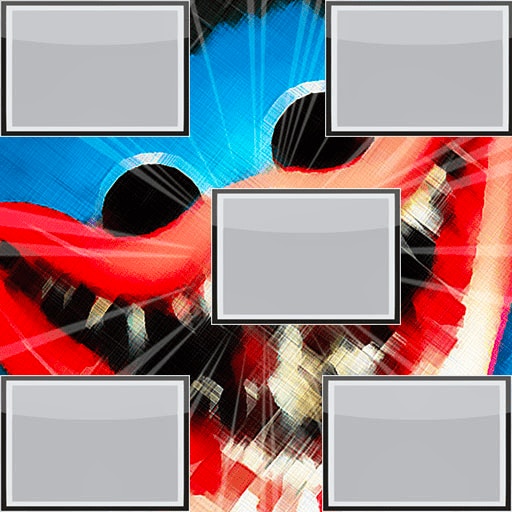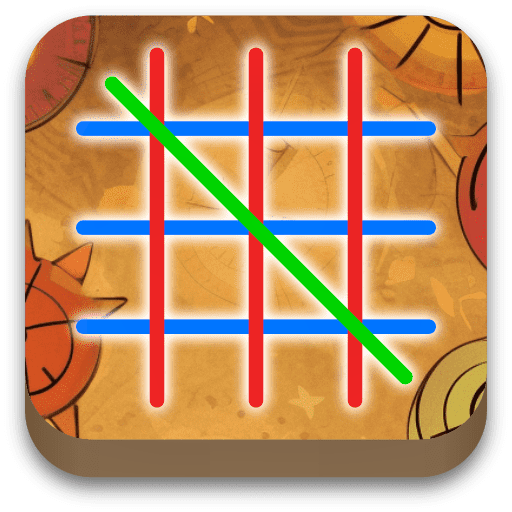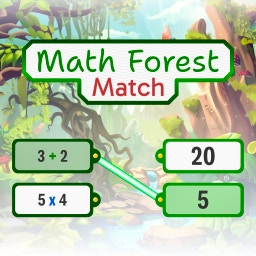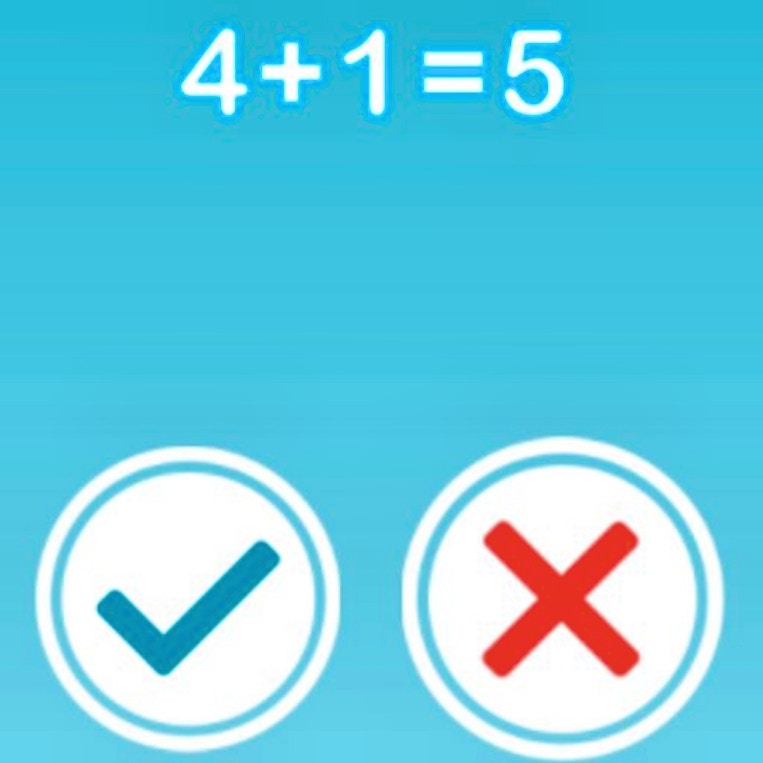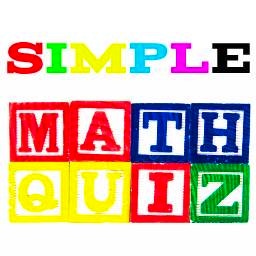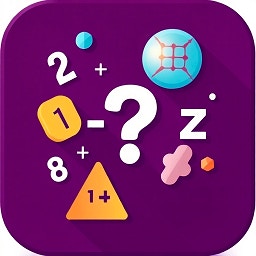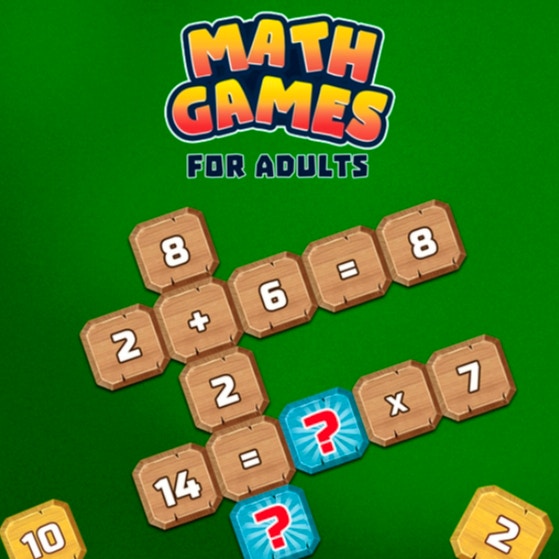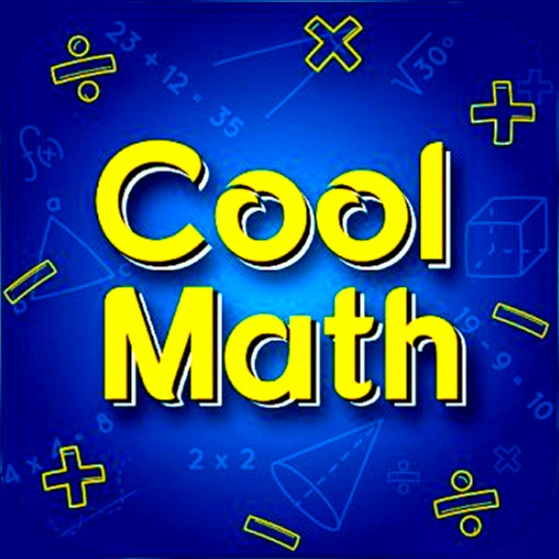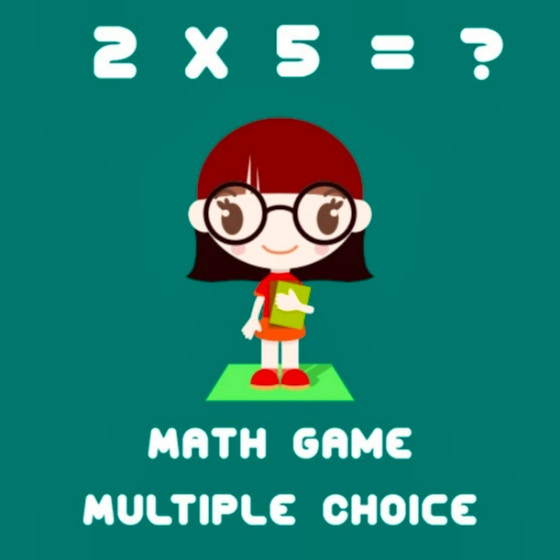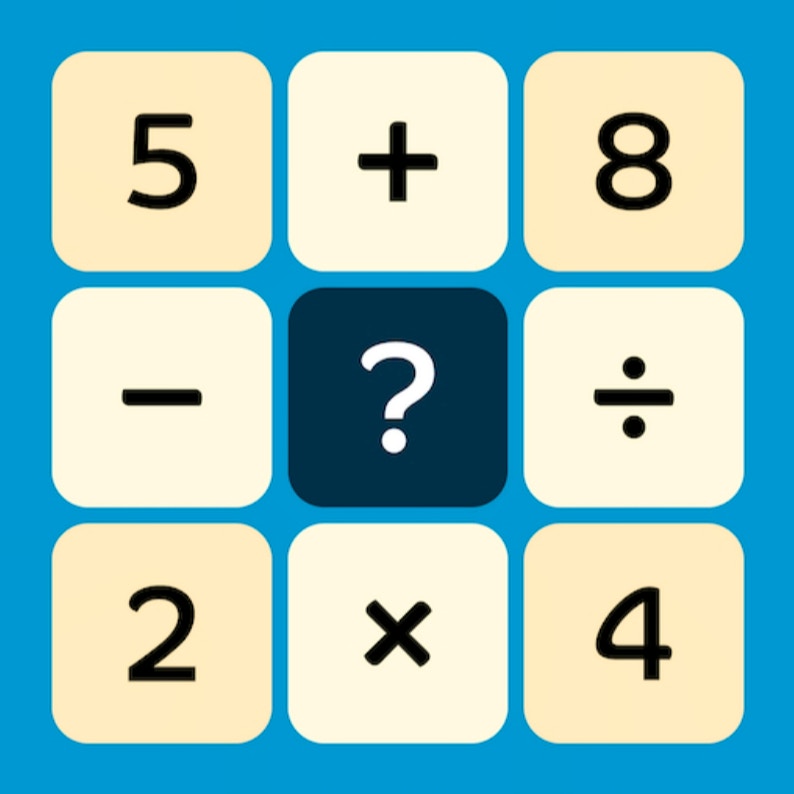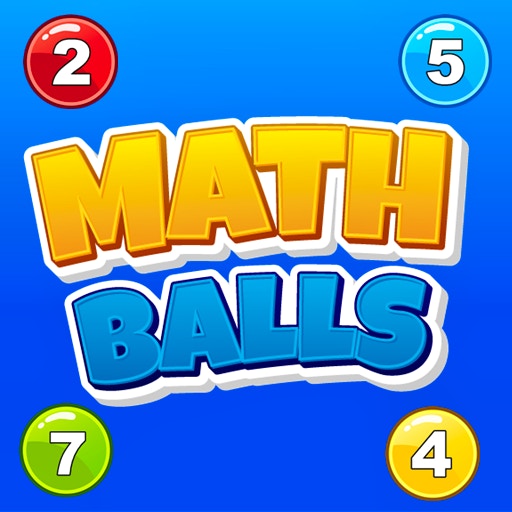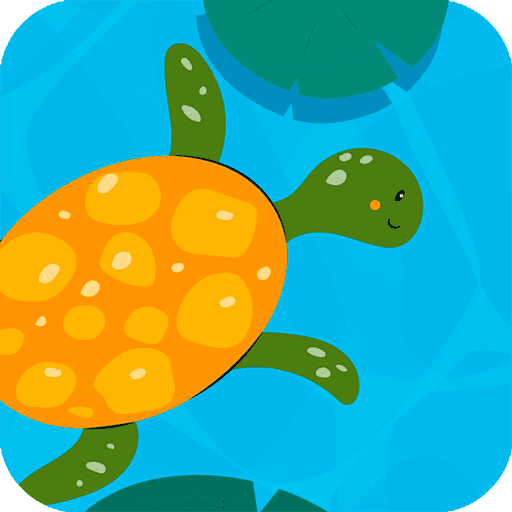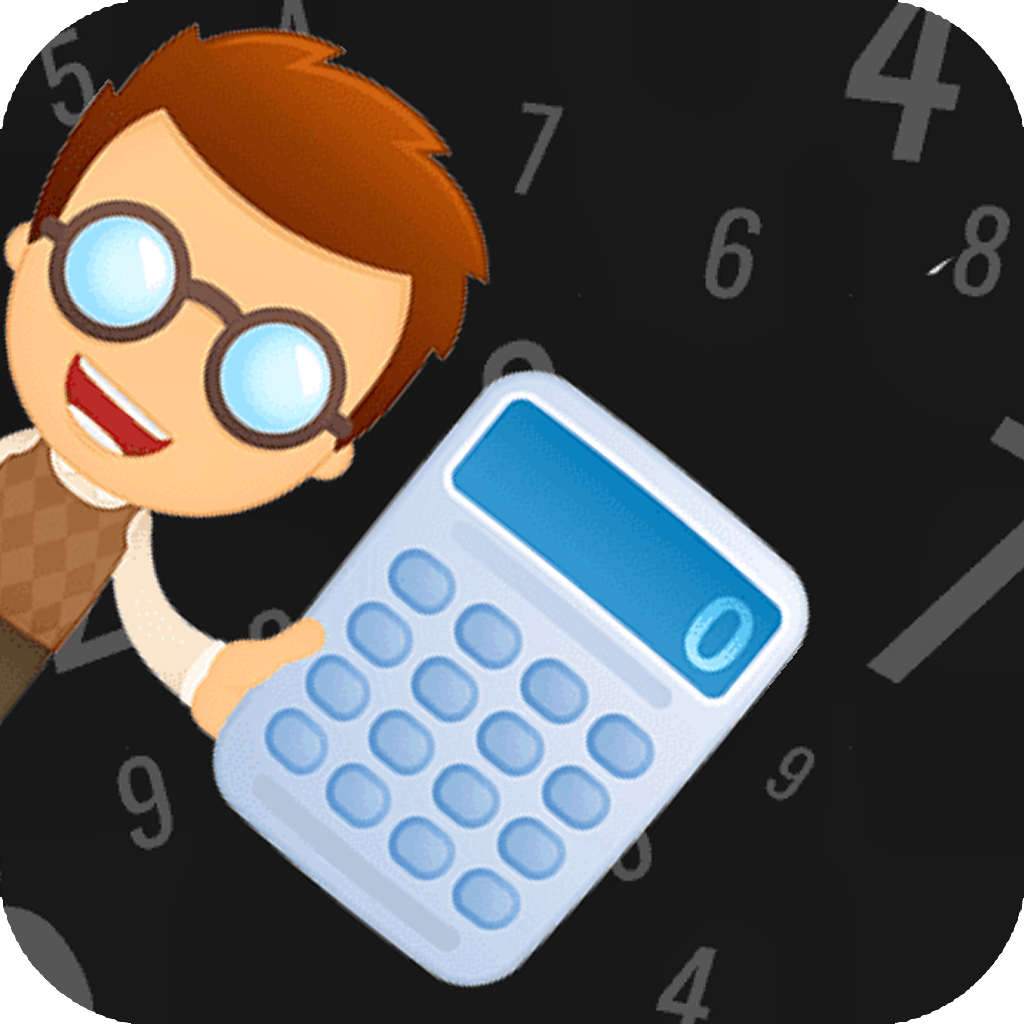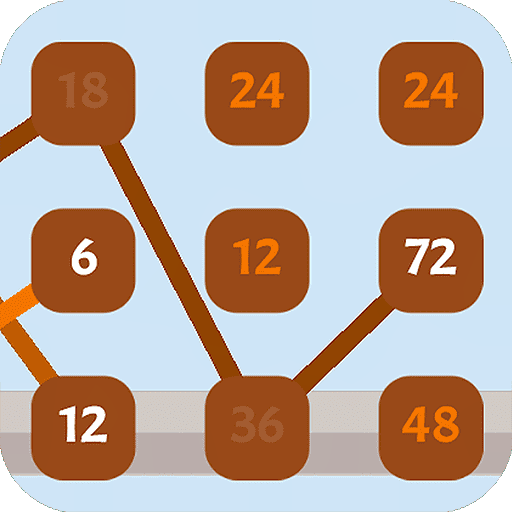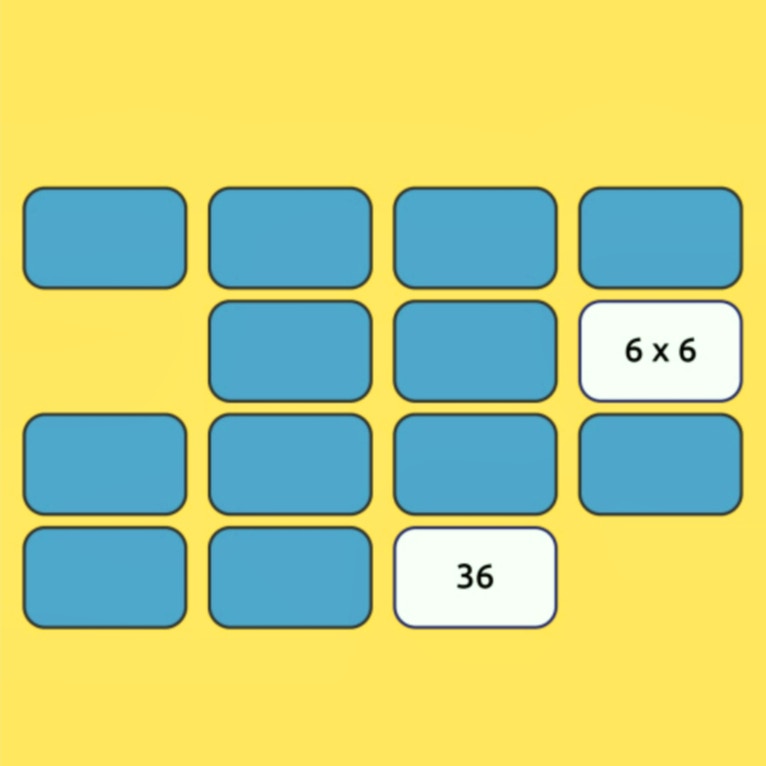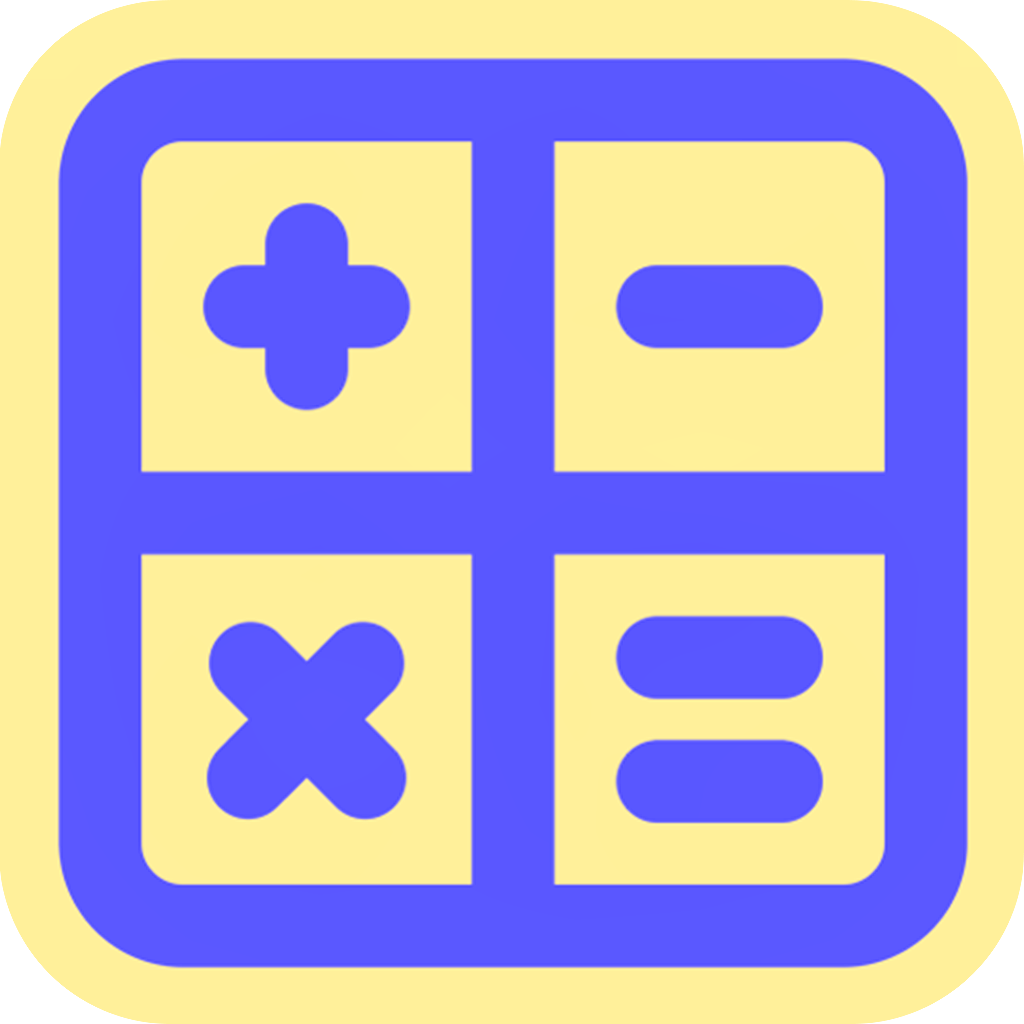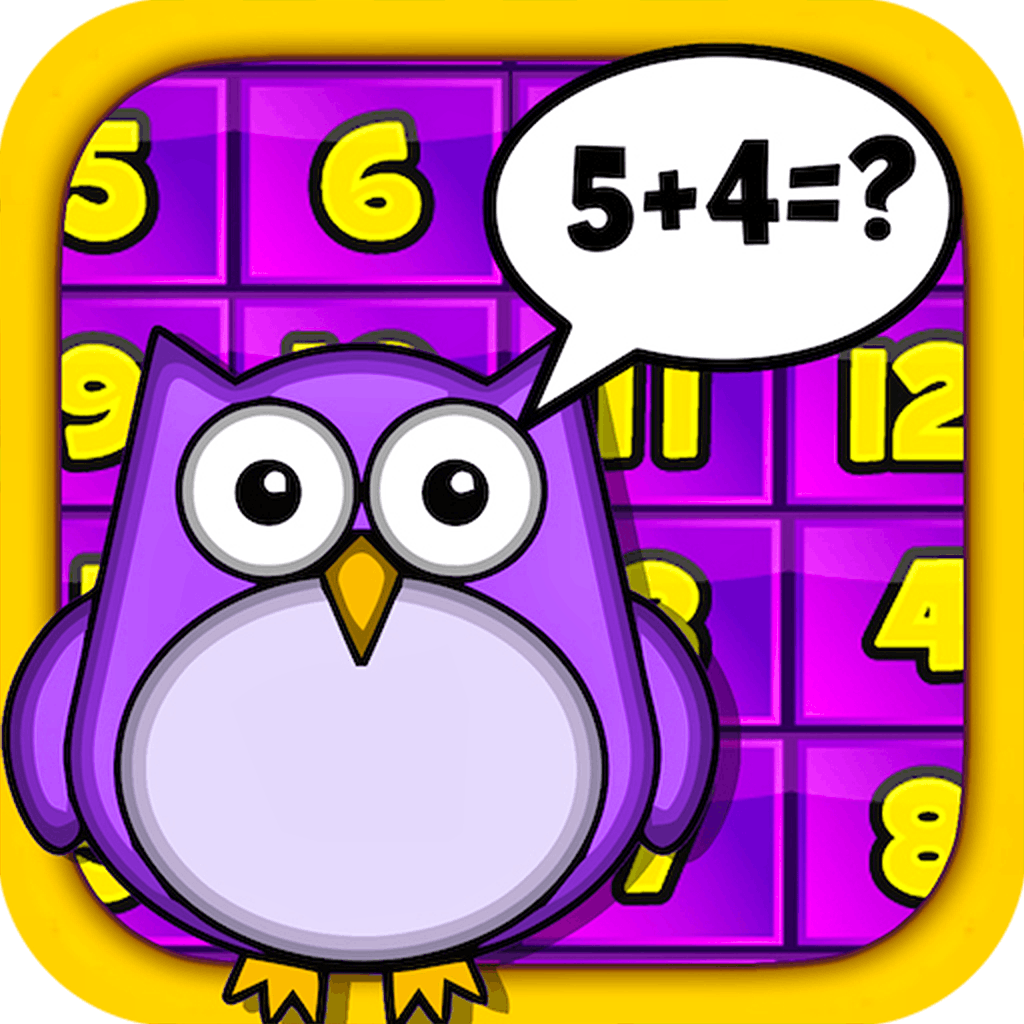
Math for Kids
Math for Kids
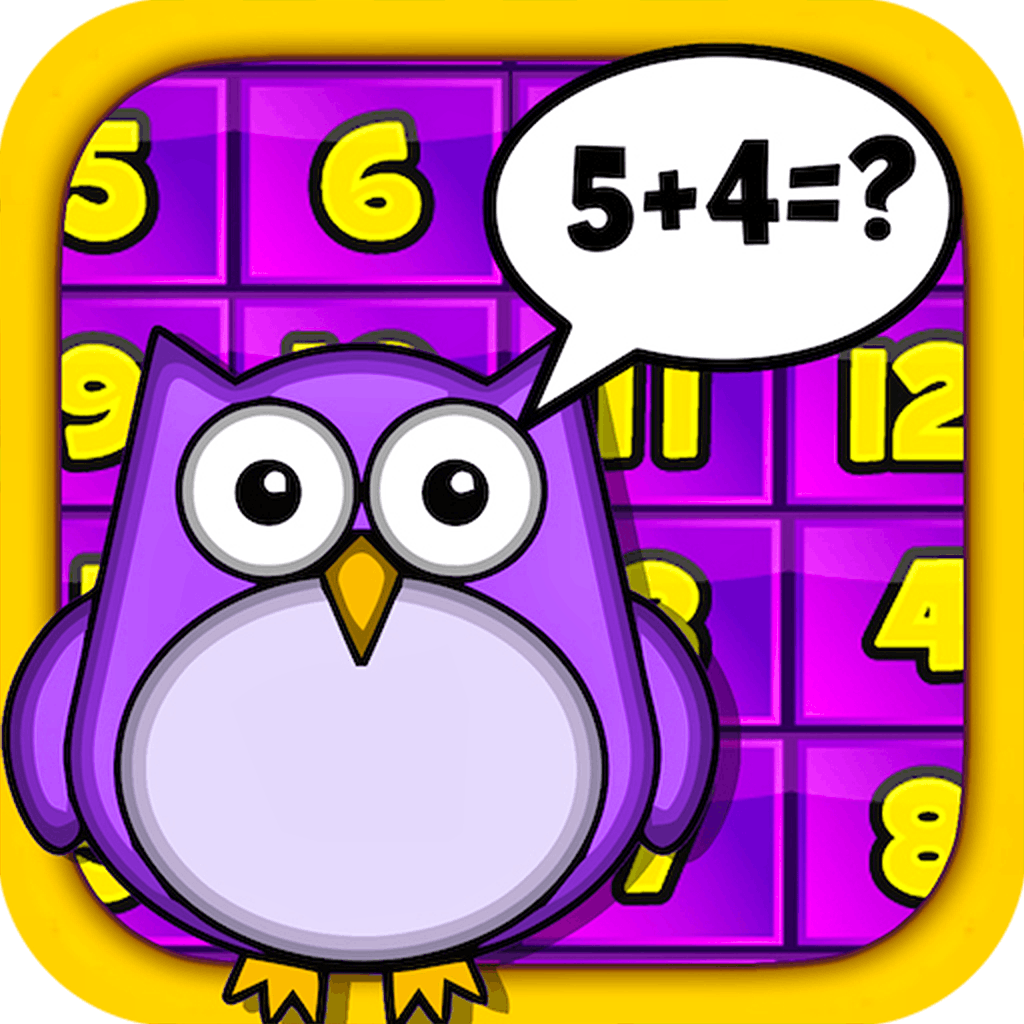
Game Introduction
Math for Kids is an educational puzzle game that combines vibrant visuals with engaging gameplay, perfect for pre-schoolers, kindergarteners, and older children eager to learn. With exercises on ABCs, counting, addition, and more, it makes learning fun and interactive.
Standout features include a user-friendly interface, diverse learning topics, and a progress tracker. Math for Kids offers a unique blend of education and entertainment, making it a valuable tool for cognitive skill development. Dive into a world where learning math is both fun and rewarding.
How to Play
- Select a puzzle or task based on age.
- Complete activities to stimulate cognitive skills.
- Use visual aids to solve math problems.
- Count objects to match numbers displayed.
- Add numbers to find correct sums.
- Match letters and words for literacy skills.
- Track progress with the progress tracker.
- Consistently practice for better understanding.
Game Objectives
To introduce children to fundamental math concepts in an engaging and fun way.
- Achieve mastery in counting, addition, and other basic math skills through interactive exercises.
- Progress through levels tailored to different age groups, from preschool to early elementary.
- Earn achievements by completing tasks and demonstrating understanding of math concepts.
- Attain victory by successfully solving problems and advancing to higher difficulty levels.
Game Controls
- Select: Touchscreen / Mouse Click
- Next Question: Right Arrow Key / Swipe Right
- Previous Question: Left Arrow Key / Swipe Left
- Submit Answer: Enter Key / Touchscreen Confirmation Button
Key Features
- Interactive Puzzles Adapt by Age
- Vivid Animations Boost Engagement
- Worlds with Progressive Challenges
- Customizable Difficulty Levels
- Leaderboards for Friendly Competition
Game Details
Overall Difficulty Rating
- Easy to Moderate
Learning Curve Estimate
- Beginner-friendly; quick adaptation period
Average Completion Time
- Varies by activity; 5-15 minutes per exercise
Replay Value Notes
- Moderate; includes diverse topics and challenges
Tips and Tricks
- Use real objects for abstract concepts.
- Integrate daily life math problems.
- Encourage mental calculations over tools.
- Apply math in storytelling contexts.
- Practice with varied difficulty levels.
Frequently Asked Questions
What types of exercises does Math for Kids offer?
Math for Kids includes a variety of exercises such as ABCs, counting, addition, and other basic mathematical concepts. These activities are designed to be both educational and engaging.
How can I track my child's progress?
The User Progress Tracker monitors your child's educational progress over time. You can view completed exercises and see improvements in their skills.
Are there any time restrictions available in the game?
Yes, you can set time limits for tasks to make the game more challenging. This helps enhance your child's speed and accuracy in solving problems.
Can I customize the control settings?
The game is designed with simplicity in mind, and control customization options are limited. However, the intuitive interface ensures easy navigation for kids.
Is Math for Kids compatible with all platforms?
Math for Kids is compatible with major platforms including iOS, Android, and Windows devices. Check the app store for your device for the latest compatibility details.
How do I save game progress?
Game progress is automatically saved. Ensure your device is connected to the internet for seamless saving and syncing across devices.
Can my child earn achievements in the game?
While there are no explicit achievements, completing various exercises contributes to unlocking new levels and content, encouraging continuous learning.
Does the game have multiplayer features?
No, Math for Kids is designed as a single-player experience. However, you can compare your child's progress with others using the User Progress Tracker.
 Arcade Games
Arcade Games Classic Games
Classic Games Skill Games
Skill Games Action Games
Action Games Adventure Games
Adventure Games Girls Games
Girls Games Driving Games
Driving Games Shooting Games
Shooting Games Thinking Games
Thinking Games