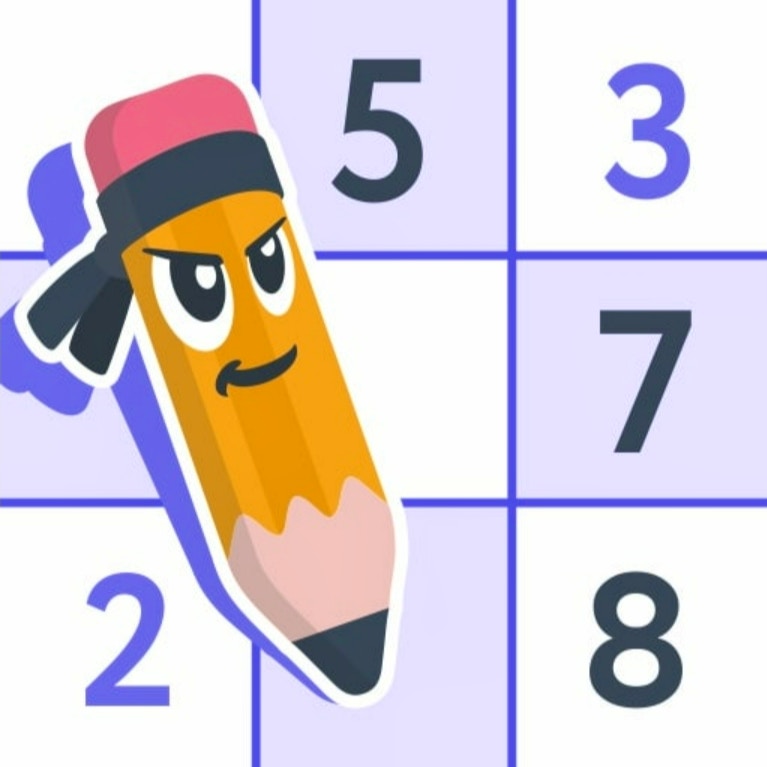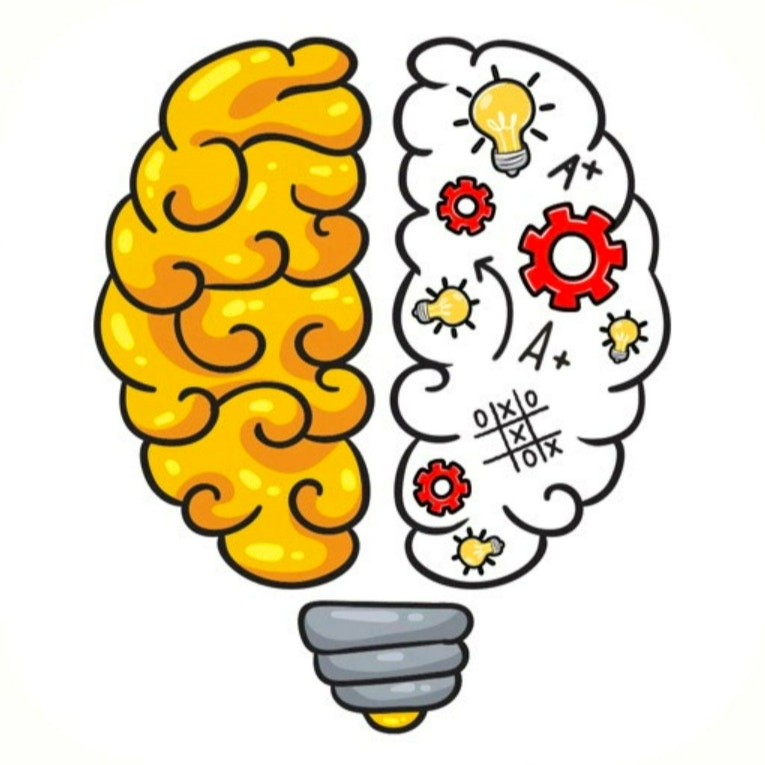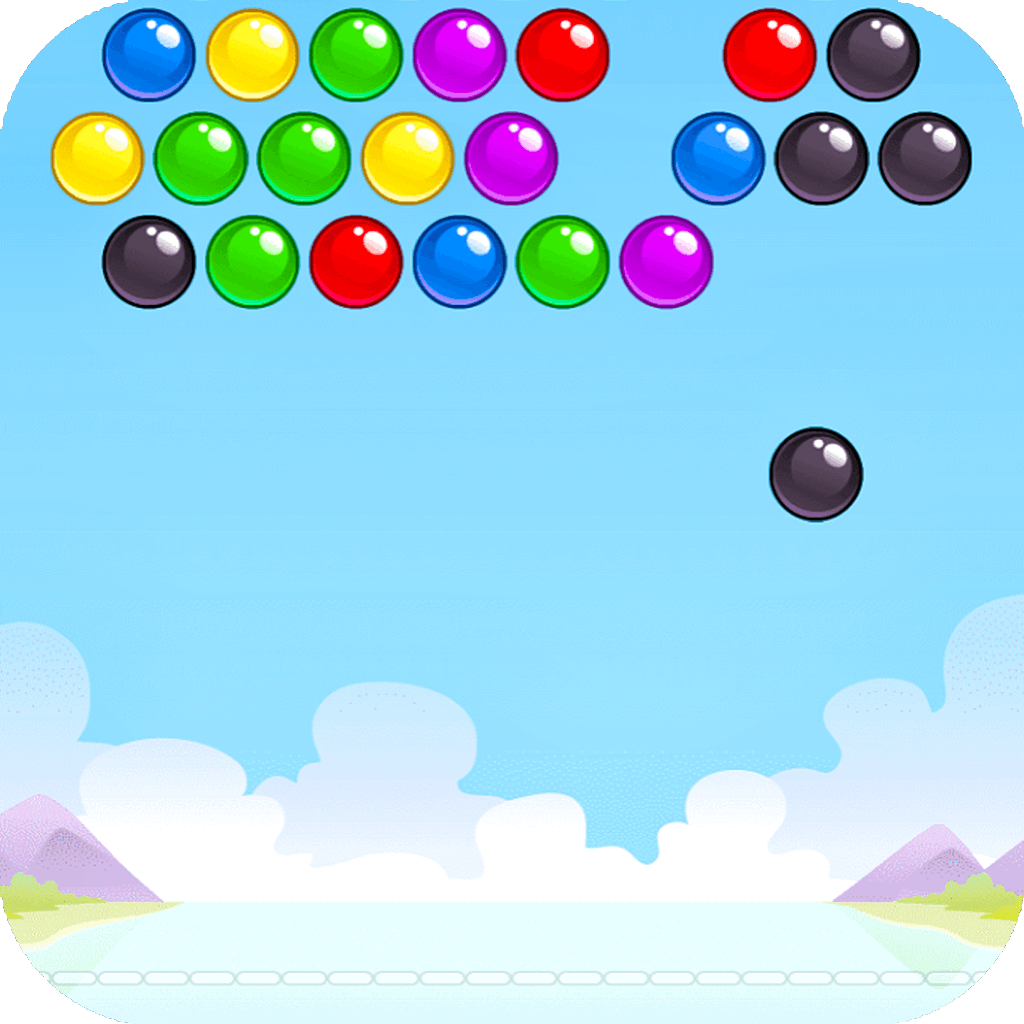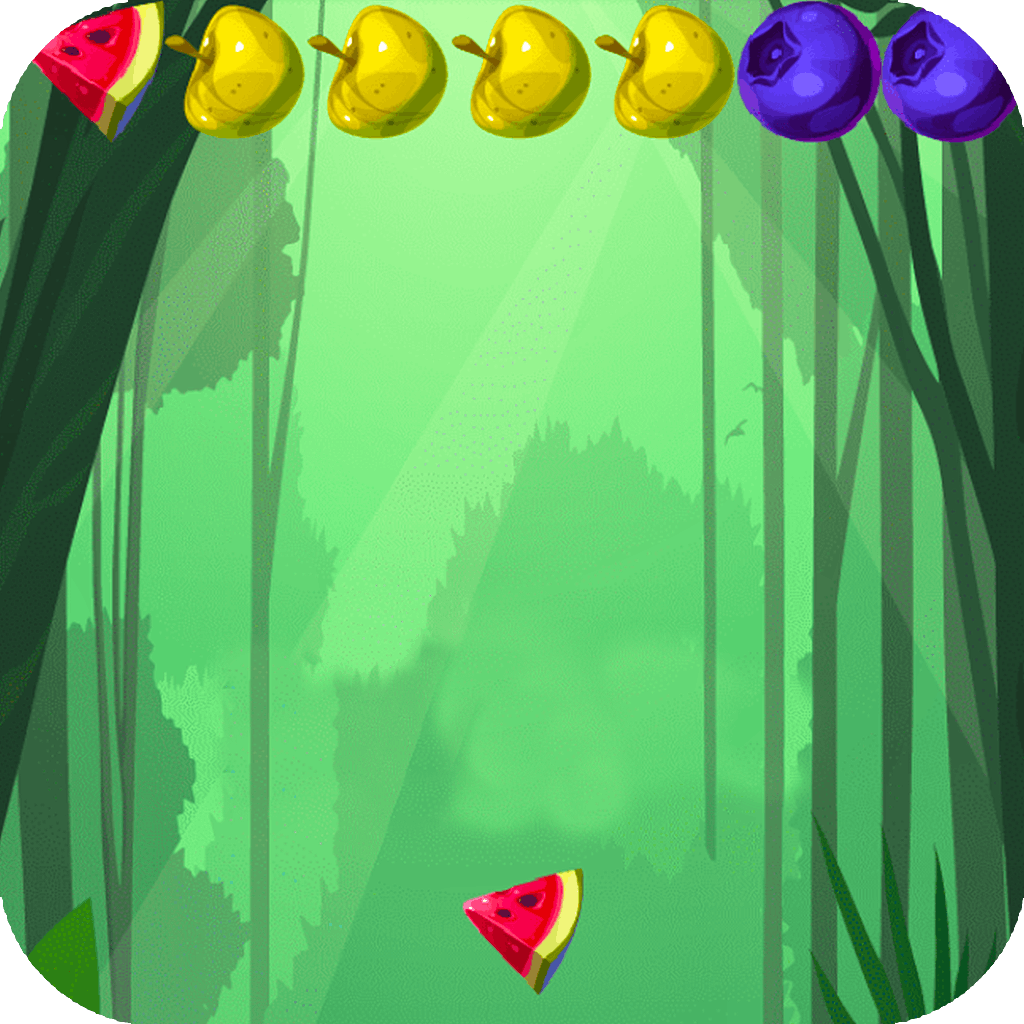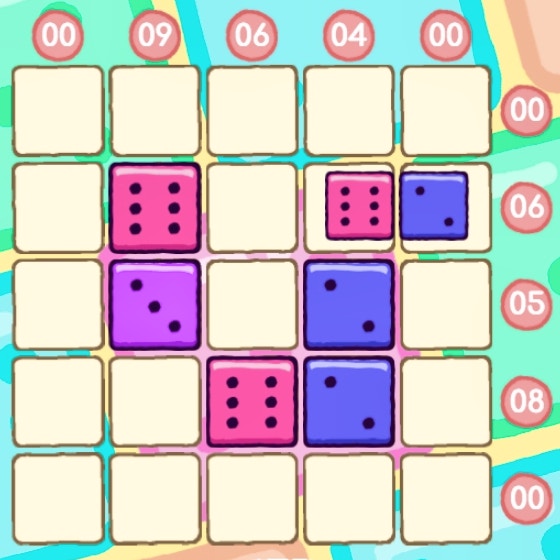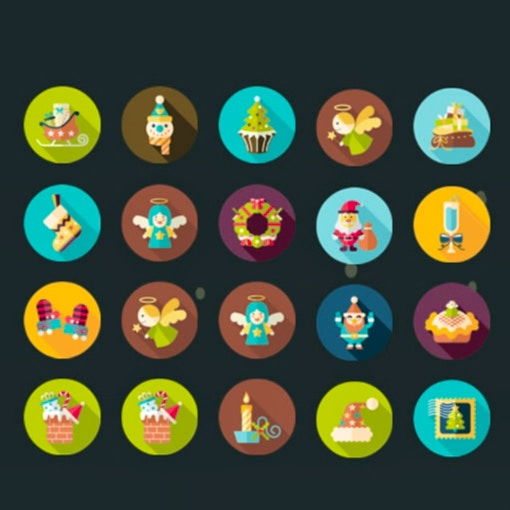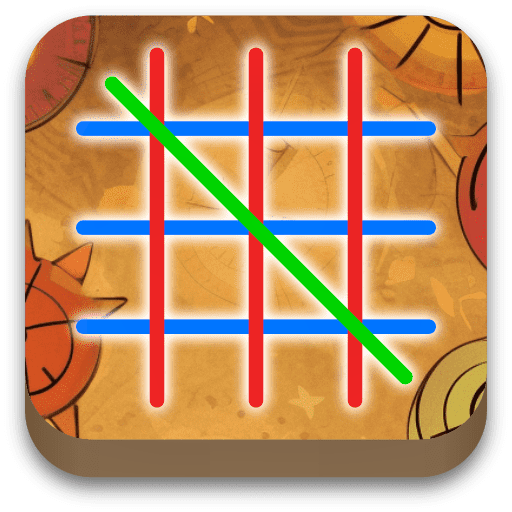
MathGrid Master
MathGrid Master
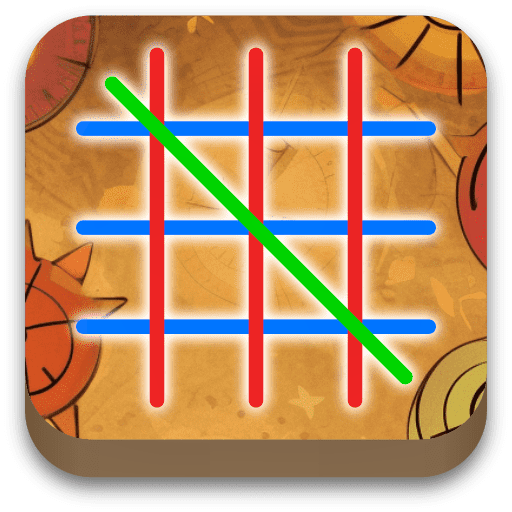
Game Introduction
MathGrid Master is a captivating puzzle game that blends arithmetic with logic. Players engage with a 9x9 grid, strategically placing numbers and operations to solve equations. Ideal for anyone seeking a mental challenge, this game offers a unique twist on traditional puzzle genres.
Standout features include diverse difficulty levels and a strategic heart system, keeping players engaged. MathGrid Master enhances problem-solving skills while providing an immersive, user-friendly experience. Dive into calculations and elevate your numerical acuity today!
How to Play
- Drag numbers to correct grid positions.
- Solve calculations horizontally, vertically, diagonally.
- Align solutions with pre-placed figures.
- Maintain three lives per level.
- Progress through increasingly difficult levels.
- Optimize moves for multiple equation solutions.
- Plan ahead to conserve lives.
- Maximize score by solving quickly.
Game Objectives
To become the ultimate MathGrid Master by solving increasingly complex calculations on a 9x9 grid.
- Achieve perfect solutions on each level using strategic number and operation placement.
- Progress through diverse difficulty levels to enhance problem-solving skills.
- Maintain at least one life to conquer challenging puzzles and unlock new achievements.
Game Controls
- Key: Drag (Left Click)
- Key: Place Number
- Key: Restart Level (R)
- Key: Undo Move (U)
- Key: Exit Game (Esc)
Key Features
- Engaging 9x9 grid for complex puzzles
- Three-heart system adds suspenseful challenge
- Diverse levels escalate calculus skills
- User-friendly drag-and-drop interface
- Multi-equation planning boosts strategic thinking
Game Details
Overall Difficulty Rating
- Moderate to High (4/5)
Learning Curve Estimate
- Moderate (Estimated 1-2 hours to become proficient)
Average Completion Time
- Varies based on level complexity; estimated 10-30 minutes per level
Replay Value Notes
- High replayability due to diverse difficulty levels and procedural generation of puzzles
Tips and Tricks
- Anticipate future moves; plan several steps ahead.
- Utilize diagonals for multi-equation number placements.
- Save hearts by solving equations efficiently.
- Focus on central cells for maximum impact.
- Balance operations for complex equation completion.
Frequently Asked Questions
How do I start solving a puzzle in MathGrid Master?
Begin by dragging numbers onto the grid. Ensure each number placement contributes to multiple equations to optimize your strategy and preserve your lives.
What happens if I run out of lives?
Running out of lives ends the current game. Restart from the last checkpoint or level, depending on the game mode you are playing.
Can I undo a move in MathGrid Master?
Yes, you can undo moves by tapping the undo button. However, this action consumes one of your lives, so use it wisely.
Are there different difficulty levels?
Absolutely. The game offers various difficulty levels, from beginner to expert, to progressively challenge your problem-solving skills.
How do I earn achievements in the game?
Earn achievements by completing levels, solving puzzles quickly, and achieving high scores. Check the achievement section within the game for specific goals.
Is there a multiplayer feature?
No, MathGrid Master is designed as a single-player experience. However, you can share your high scores on social media platforms.
How do I manage save data?
Your progress is automatically saved as you play. Ensure cloud saves are enabled in the settings menu for seamless switching between devices.
What are some advanced techniques for higher levels?
Plan several moves ahead, especially focusing on key intersections. Use the hint system sparingly, as it consumes time and may cost lives.
 Arcade Games
Arcade Games Classic Games
Classic Games Skill Games
Skill Games Action Games
Action Games Adventure Games
Adventure Games Girls Games
Girls Games Driving Games
Driving Games Shooting Games
Shooting Games Thinking Games
Thinking Games