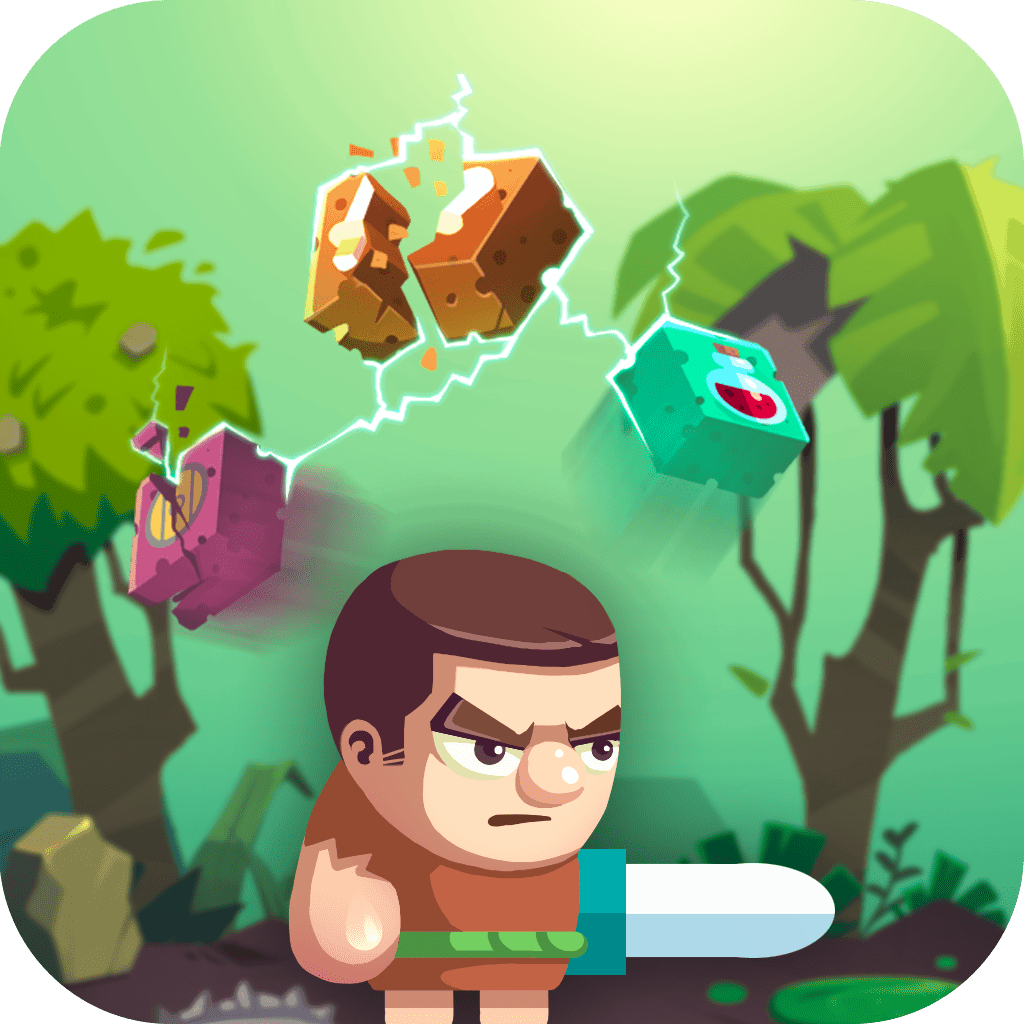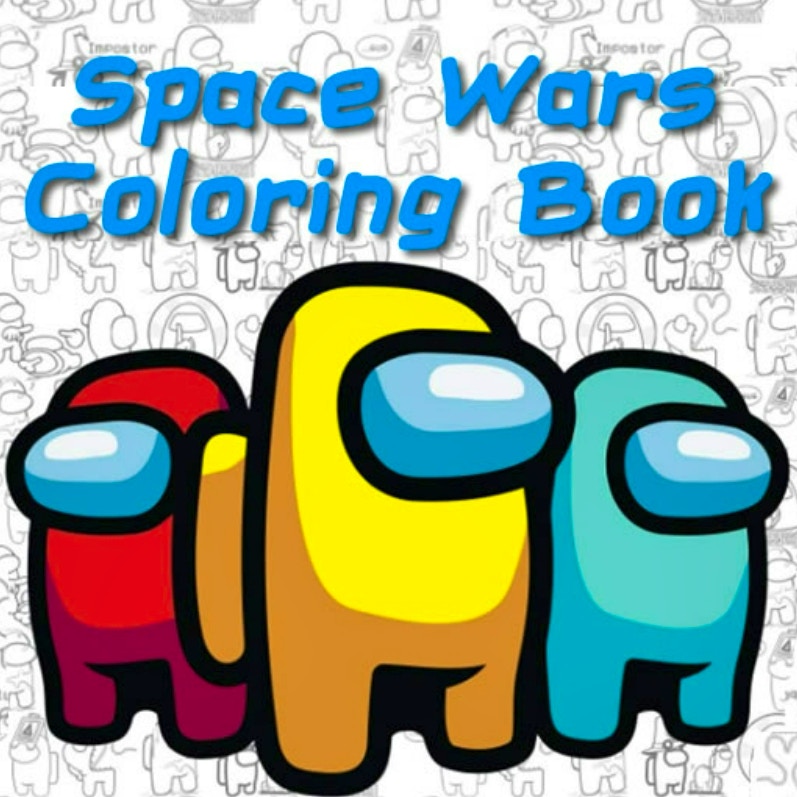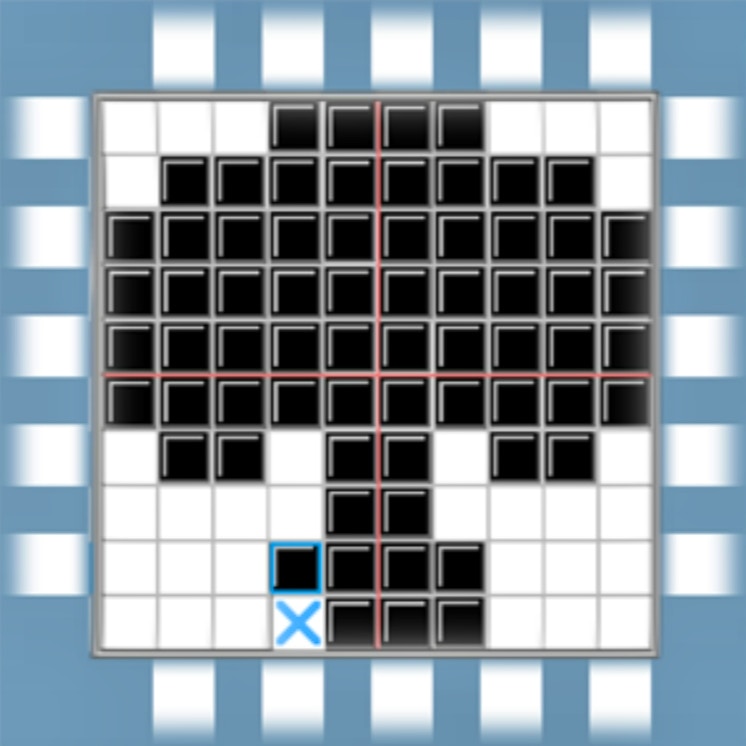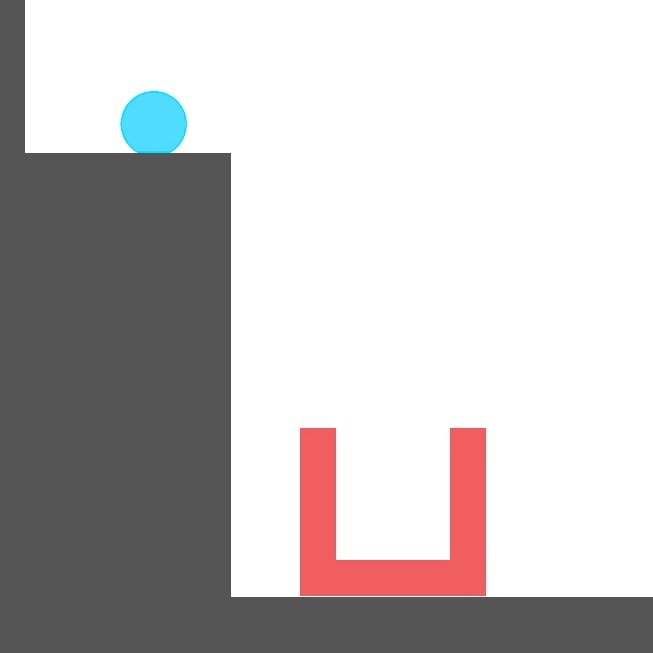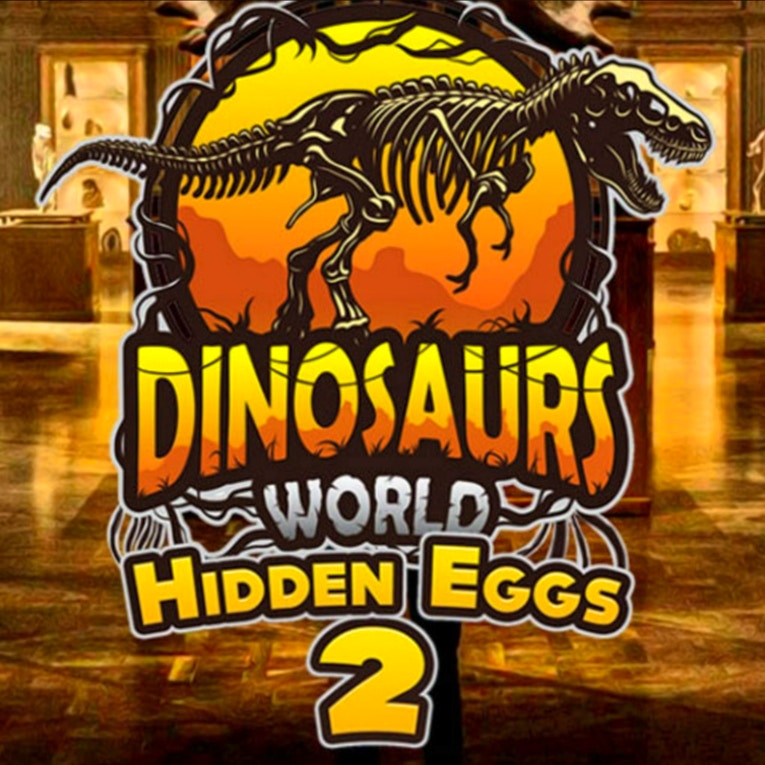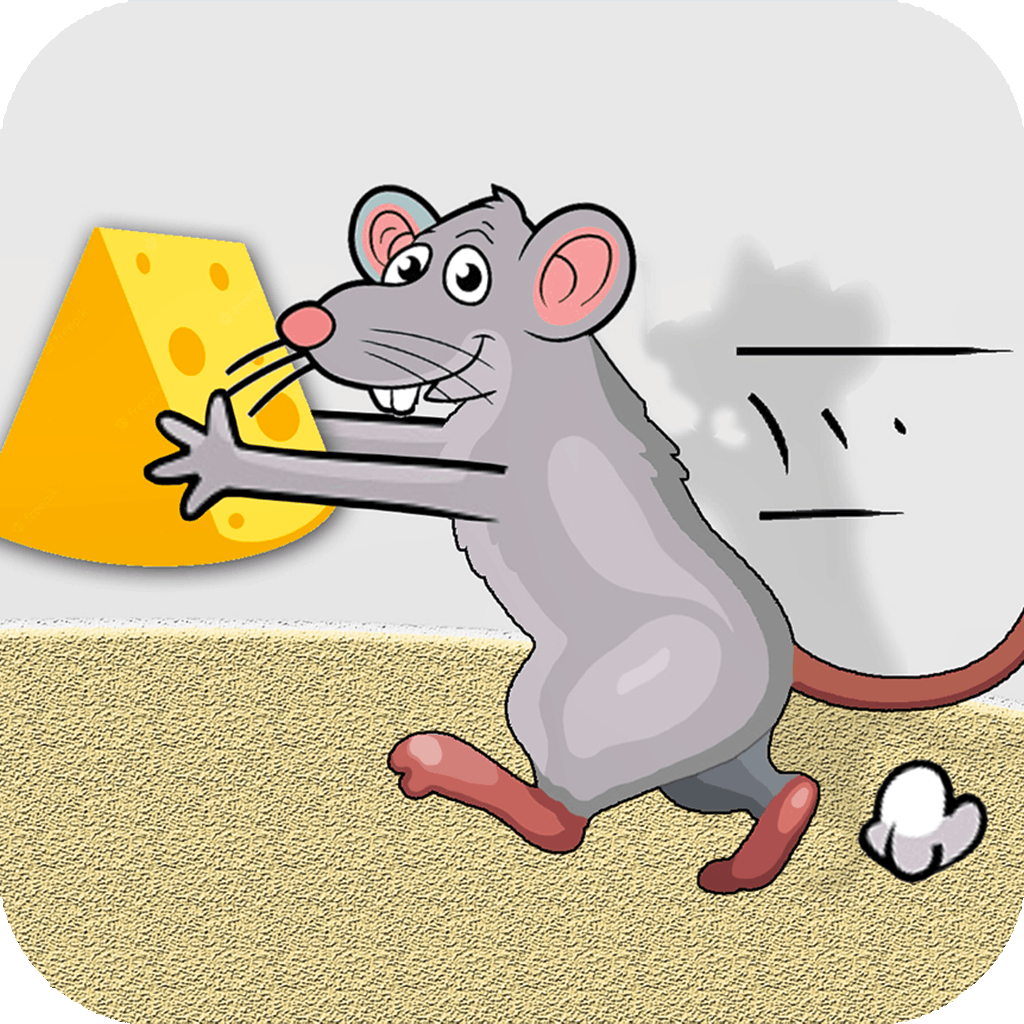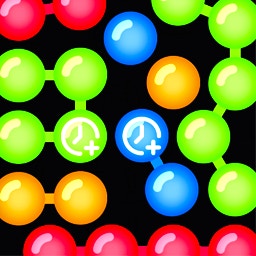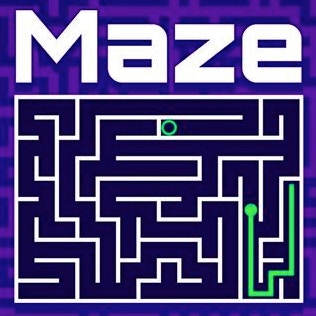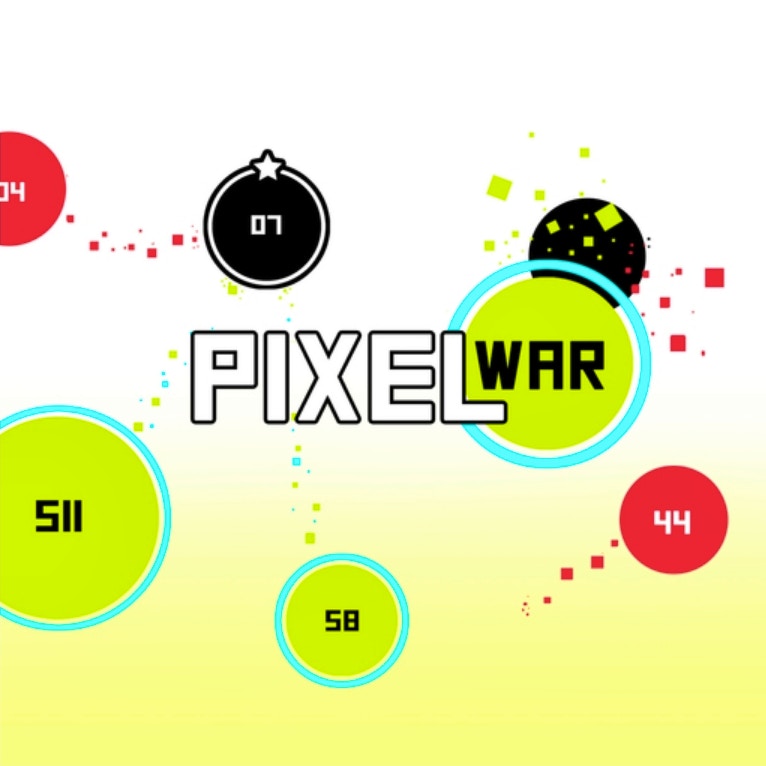
Pixel War
Pixel War
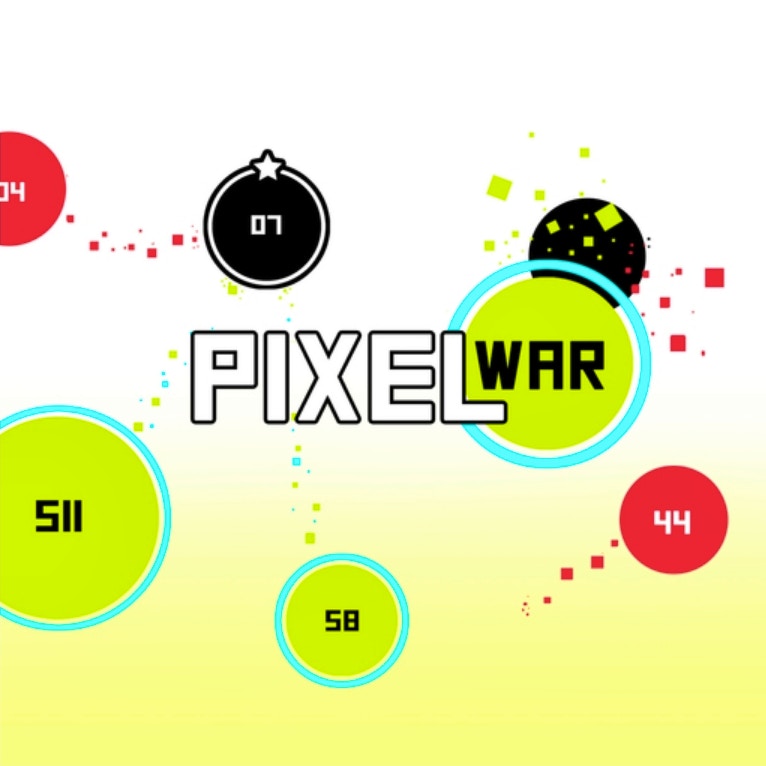
Game Introduction
In Pixel War, an intense strategy game, players command armies of pixels in vibrant, retro-styled battles. The core appeal lies in its blend of tactical depth and fast-paced action, perfect for gamers who enjoy a mix of math, skill, and strategy.
Pixel War stands out with its tactical gameplay and evolving difficulty levels, offering a unique number game experience. Players will find their strategic thinking and decision-making skills constantly challenged, providing endless replay value and engagement.
How to Play
- Increase pixel population by invading.
- Track numbers for strategic advantage.
- Click and drag to move soldiers.
- Plan attacks carefully, avoid rushing.
- Adapt strategies as difficulty grows.
- Outnumber enemies to win battles.
- Monitor enemy territory constantly.
- Make calculated moves for impact.
Game Objectives
Expand your pixel territory and dominate the battlefield by outsmarting and overpowering enemy armies.
- Achieve control over key territories across multiple levels.
- Reach specific pixel population milestones to unlock advanced strategies.
- Defeat increasingly challenging enemy forces to progress through levels.
- Attain victory by conquering all enemy territories or achieving a superior score.
Game Controls
- Left Click and Drag: Move your pixel soldiers across the battlefield.
- Q: Invade enemy territory to increase your pixel population.
- E: Deploy special abilities to gain strategic advantages.
- W: Engage in combat with enemy pixels.
- S: Defend your territory against enemy invasions.
Key Features
- Tactical Battles Test Your Strategy
- Vivid Pixel Art Engages the Eye
- Number Tracking Enhances Strategic Play
- Evolving Challenges Raise the Stakes
Game Details
Overall Difficulty Rating
- Moderate
Learning Curve Estimate
- Beginner-friendly within the first hour
Average Completion Time
- Varies depending on player skill; approximately 10-25 hours
Replay Value Notes
- High due to evolving difficulty and strategic depth
Tips and Tricks
- Monitor enemy growth rates closely.
- Use terrain for defensive advantages.
- Form alliances strategically against common foes.
- Optimize performance by updating drivers.
- Scout enemy positions frequently.
Frequently Asked Questions
Unique Mechanics Clarification
How do I effectively manage my pixel population?
To manage your pixel population, focus on strategic placement and growth. Ensure you have enough pixels to defend your territory while also expanding into new areas. Balance offense and defense to maintain control.
Special Features Usage
What is the best way to use the number tracking feature?
The number tracking feature helps you monitor your pixel count and enemy movements. Use this to predict enemy actions and plan your attacks accordingly. Always keep an eye on these numbers for optimal strategy.
Boss Fight Strategies
Any tips for defeating the final boss?
For the final boss, prioritize resource management and timing. Use your strongest pixel units and coordinate attacks to exploit the boss's weaknesses. Stay calm and adapt your strategy based on the boss's patterns.
Score/Ranking System
How does the ranking system work in Pixel War?
Your rank is determined by your pixel population, territory control, and victory points. Engage in frequent battles and expand your territory to climb the ranks. Higher ranks offer better rewards and recognition.
Level Unlock Requirements
What are the requirements to unlock new levels?
To unlock new levels, you must meet specific territorial expansion goals. Defeat bosses and complete key missions to progress through the levels. Each level has unique challenges that require different strategies.
Technical & Gameplay
Can I save my game progress?
Yes, your game progress is automatically saved. Ensure your device is connected to the internet for seamless syncing. If you switch devices, log in with your account to retrieve your progress.
Performance Tips
How can I improve game performance?
To enhance performance, close other apps running in the background and update your device's operating system. Adjust graphic settings if necessary and ensure you have sufficient storage space for smooth gameplay.
 Arcade Games
Arcade Games Classic Games
Classic Games Skill Games
Skill Games Action Games
Action Games Adventure Games
Adventure Games Girls Games
Girls Games Driving Games
Driving Games Shooting Games
Shooting Games Thinking Games
Thinking Games