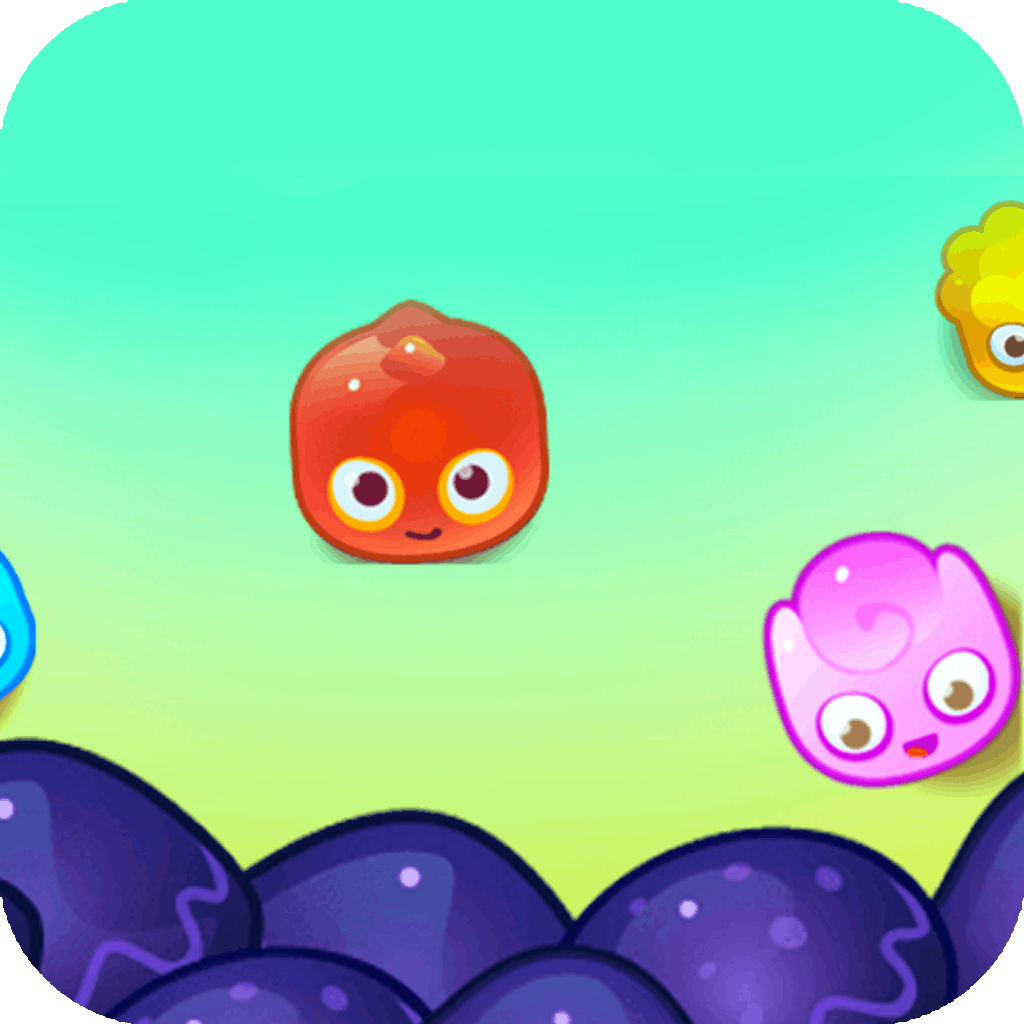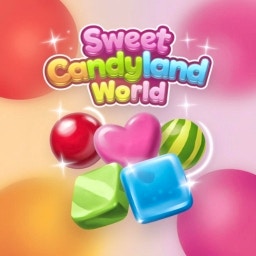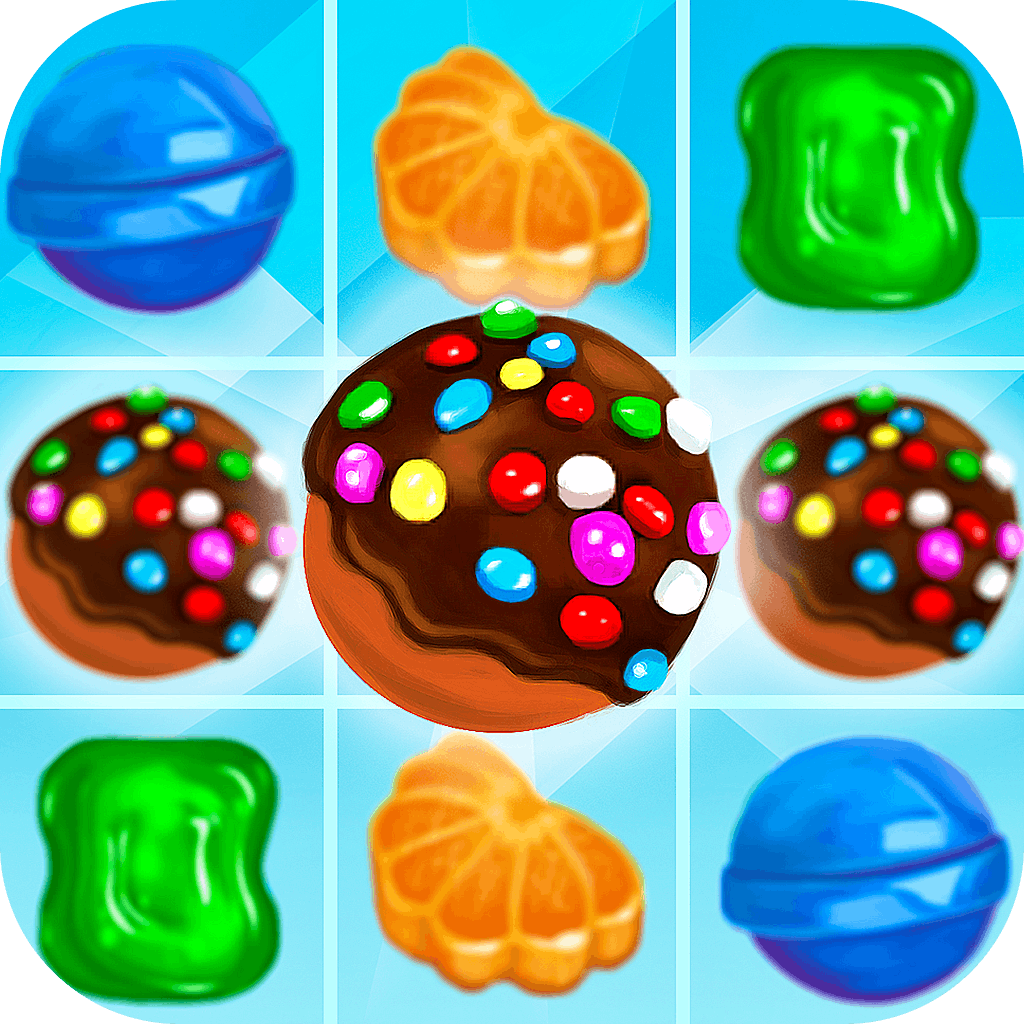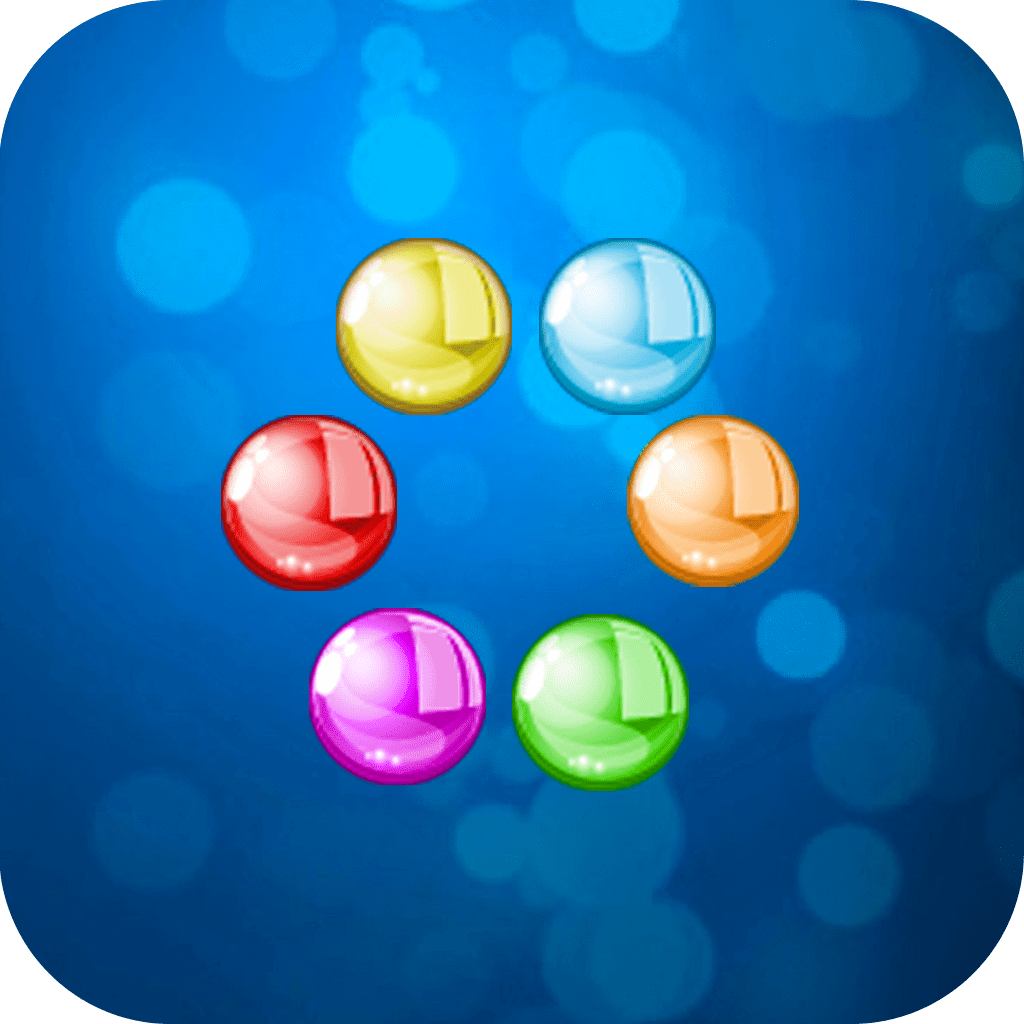Candy SlingShot
Candy SlingShot

Game Introduction
Candy SlingShot is an engaging arcade puzzle game with a vibrant, colorful visual style. Players use a catapult to shoot down candy, aiming for precision and strategy to collect stars and reach new levels. Ideal for casual gamers and puzzle enthusiasts alike, it offers a fun, addictive challenge.
Unique features like bonus items and tricky obstacles set Candy SlingShot apart. The game delivers a satisfying player experience, blending skill-based gameplay with strategic thinking. With its fresh twist on classic mechanics, it stands out in the crowded arcade genre, promising hours of entertainment.
How to Play
- Select a candy to shoot.
- Pull back the catapult.
- Aim using on-screen indicators.
- Release to launch candy.
- Hit targets to earn stars.
- Collect stars to progress.
- Gather bonus items for boosts.
- Avoid harmful objects.
Game Objectives
Conquer increasingly challenging levels by strategically slinging candies to score points and unlock new stages.
- Achieve high scores by destroying targeted candies within limited moves.
- Collect stars and bonus items to enhance your performance and destroy more candies.
- Progress through diverse levels with unique challenges and obstacles.
- Master the game to defeat tough bosses and claim victory.
Key Features
- Action-packed candy destruction
- Star-collecting progression system
- Bonus items for strategic play
- Unblocked HTML5 accessibility
- Challenging explosive hazards
Game Details
Overall Difficulty Rating
- Easy to Moderate
Learning Curve Estimate
- Beginners can grasp basic mechanics within 5 minutes
- Mastering advanced techniques may take 1-2 hours
Average Completion Time
- Each level can be completed in 1-3 minutes
- Total completion time varies; typically 30 minutes to 1 hour per set of levels
Replay Value Notes
- High replay value due to random item placements and varied levels
- Multiple strategies and aiming techniques increase replayability
Frequently Asked Questions
Game-Specific
Q: How do I collect stars while shooting down candies?
Aim carefully and tap the screen at the right moment to release the candy with the correct trajectory. Stars often appear near obstacles; use these to ricochet shots and gather them.
Q: What are the bonus items and how do they help?
Bonus items like shields and bombs can be collected. Shields protect you from enemy candies, while bombs destroy groups of candies, helping you clear levels faster and boosting your score.
Progress & Achievement
Q: How many stars do I need to unlock the next level?
You need to collect a set number of stars as specified in each level. Generally, collecting all visible stars ensures you unlock the next level.
Q: Are there any alternate endings in Candy SlingShot?
Yes, achieving different scores and completing special challenges can lead to multiple endings. Focus on high scores and completing all objectives to discover various outcomes.
Technical & Gameplay
Q: Does Candy SlingShot support multiple platforms?
Candy SlingShot is designed for HTML5 and supports most modern devices including smartphones, tablets, and desktop computers.
Q: How can I manage my save data?
Your progress is automatically saved when you complete levels. To ensure data safety, avoid clearing browser cache and cookies frequently.
 Arcade Games
Arcade Games Classic Games
Classic Games Skill Games
Skill Games Action Games
Action Games Adventure Games
Adventure Games Girls Games
Girls Games Driving Games
Driving Games Shooting Games
Shooting Games Thinking Games
Thinking Games