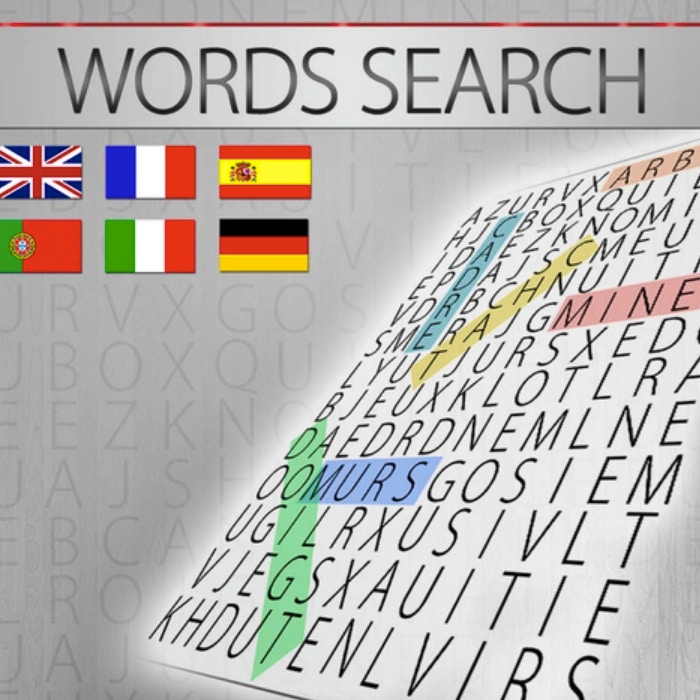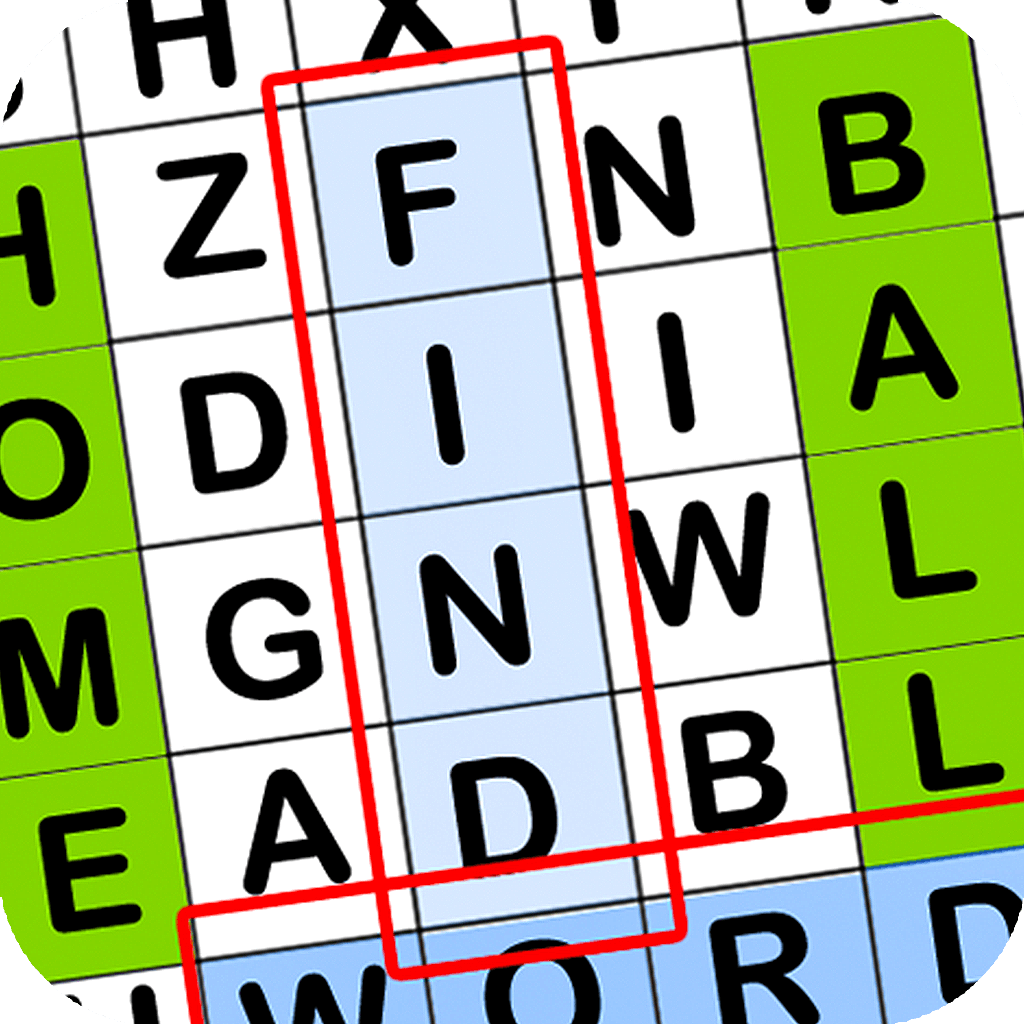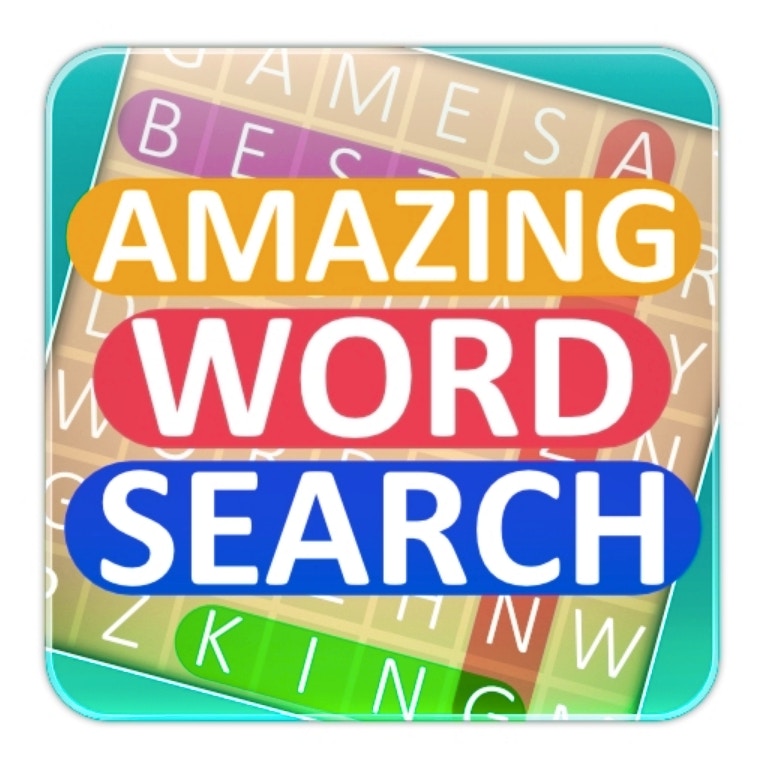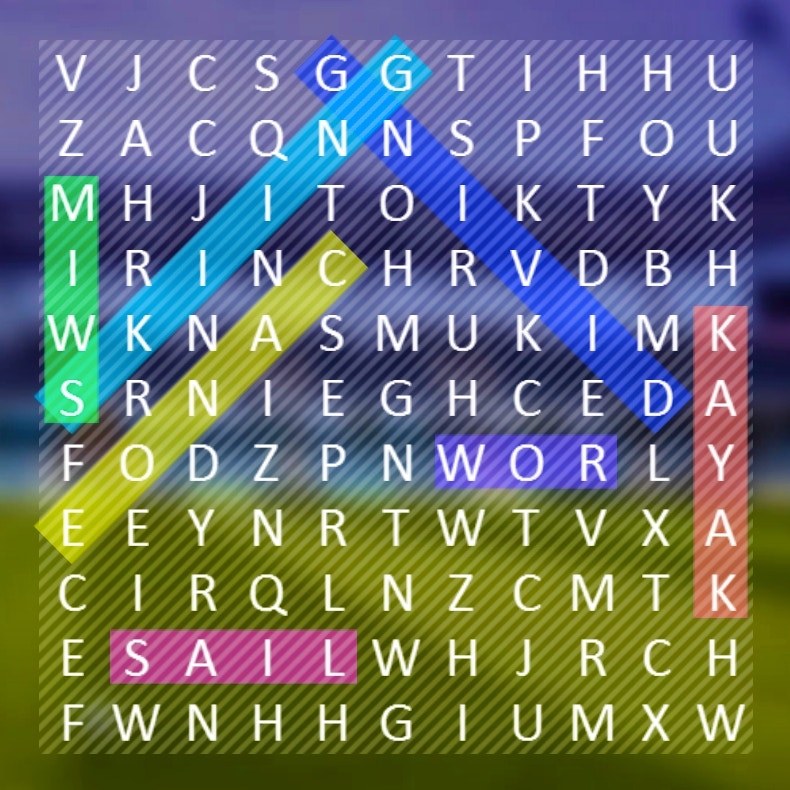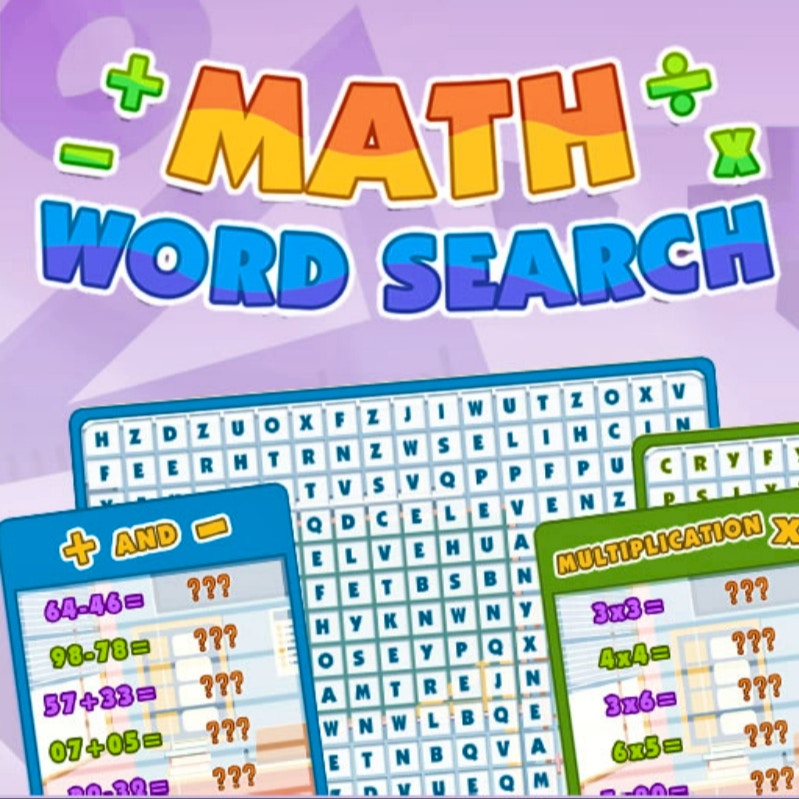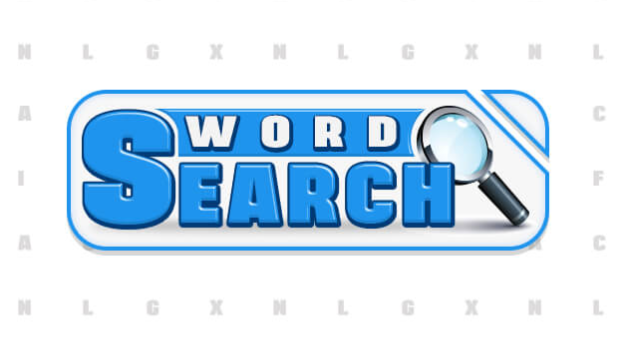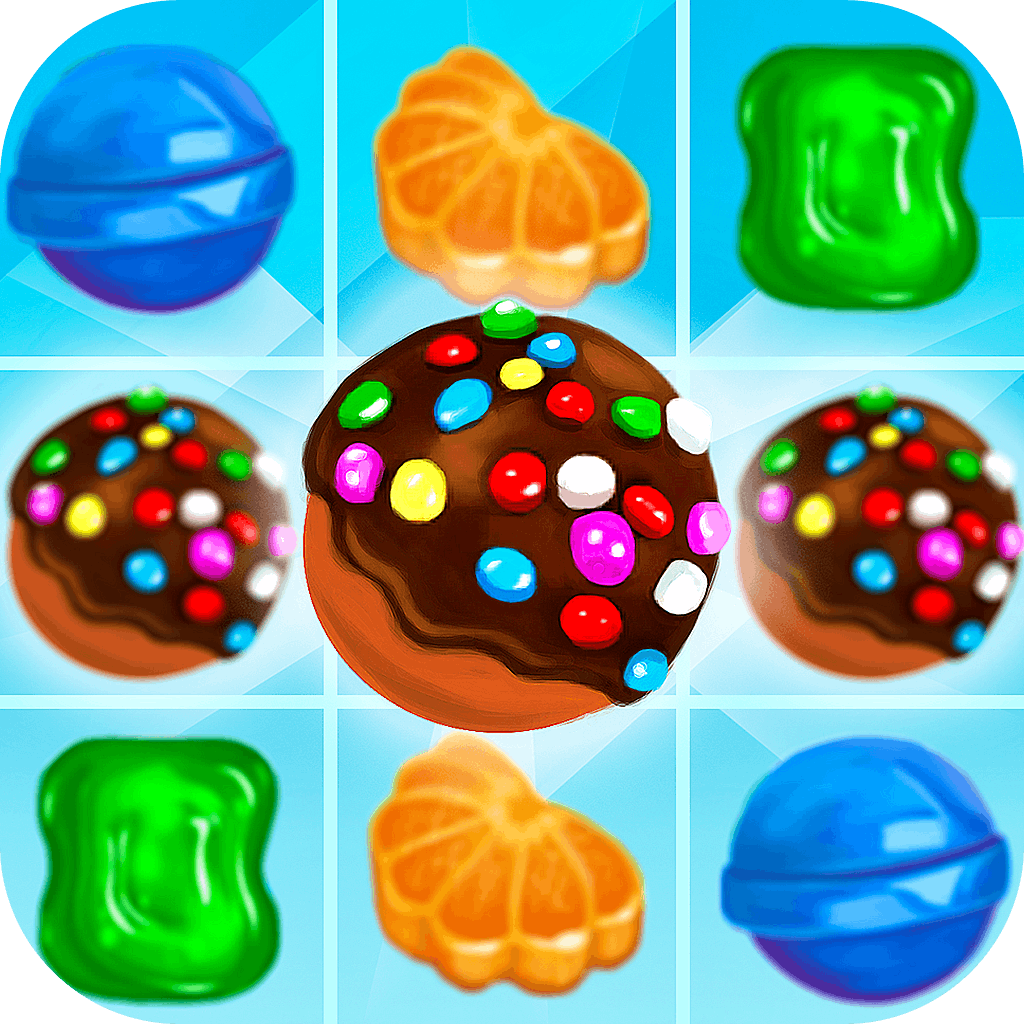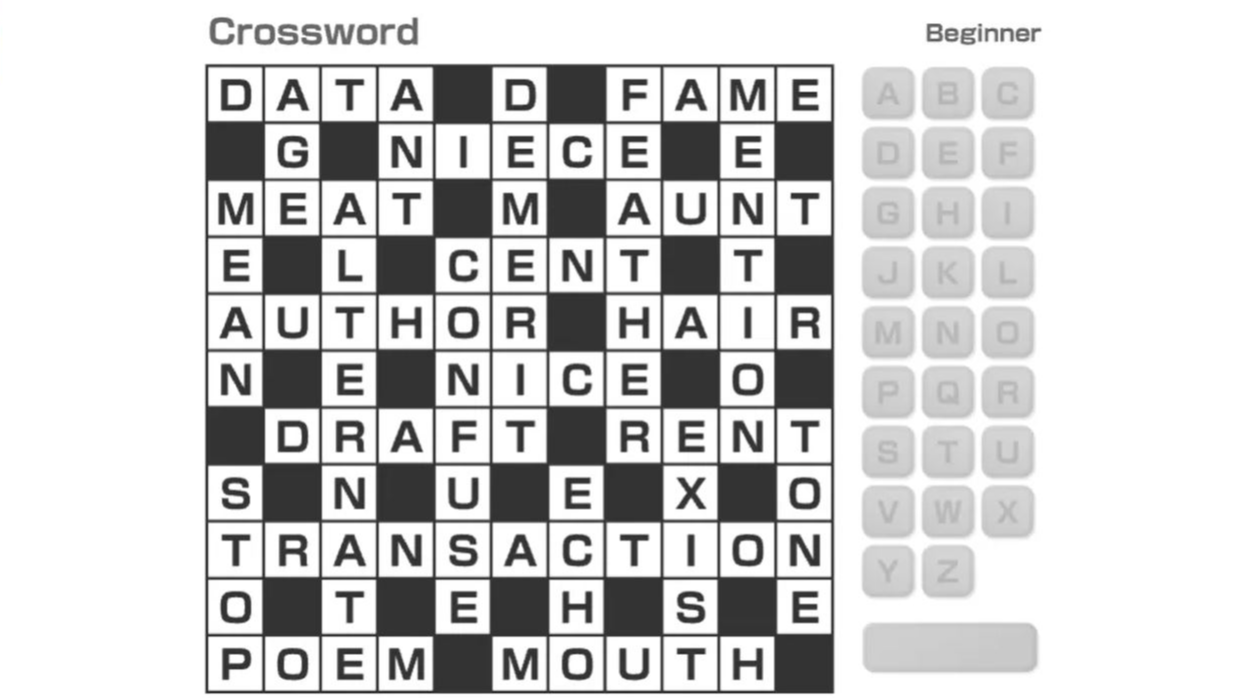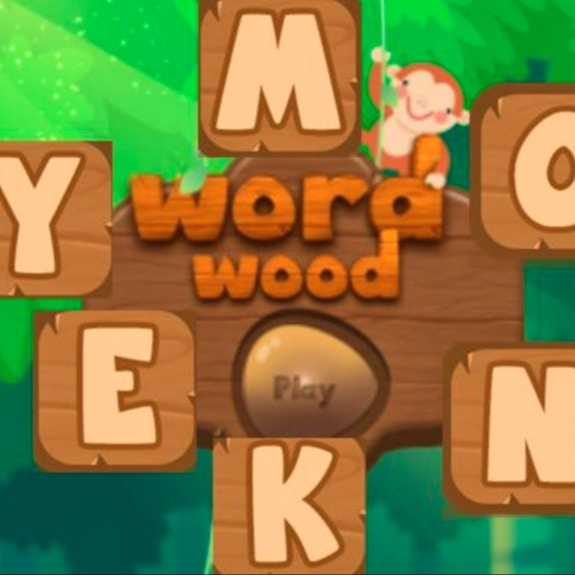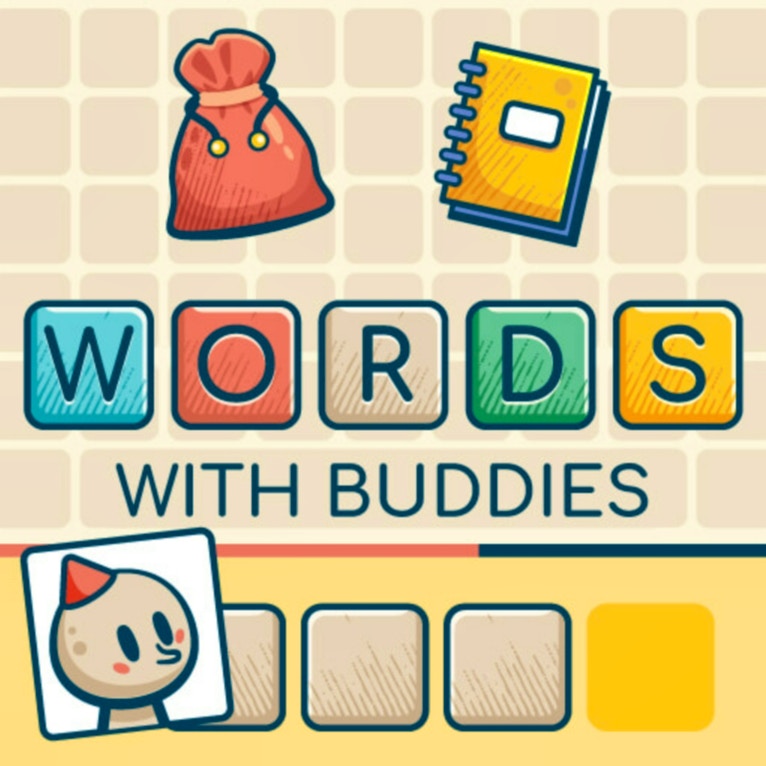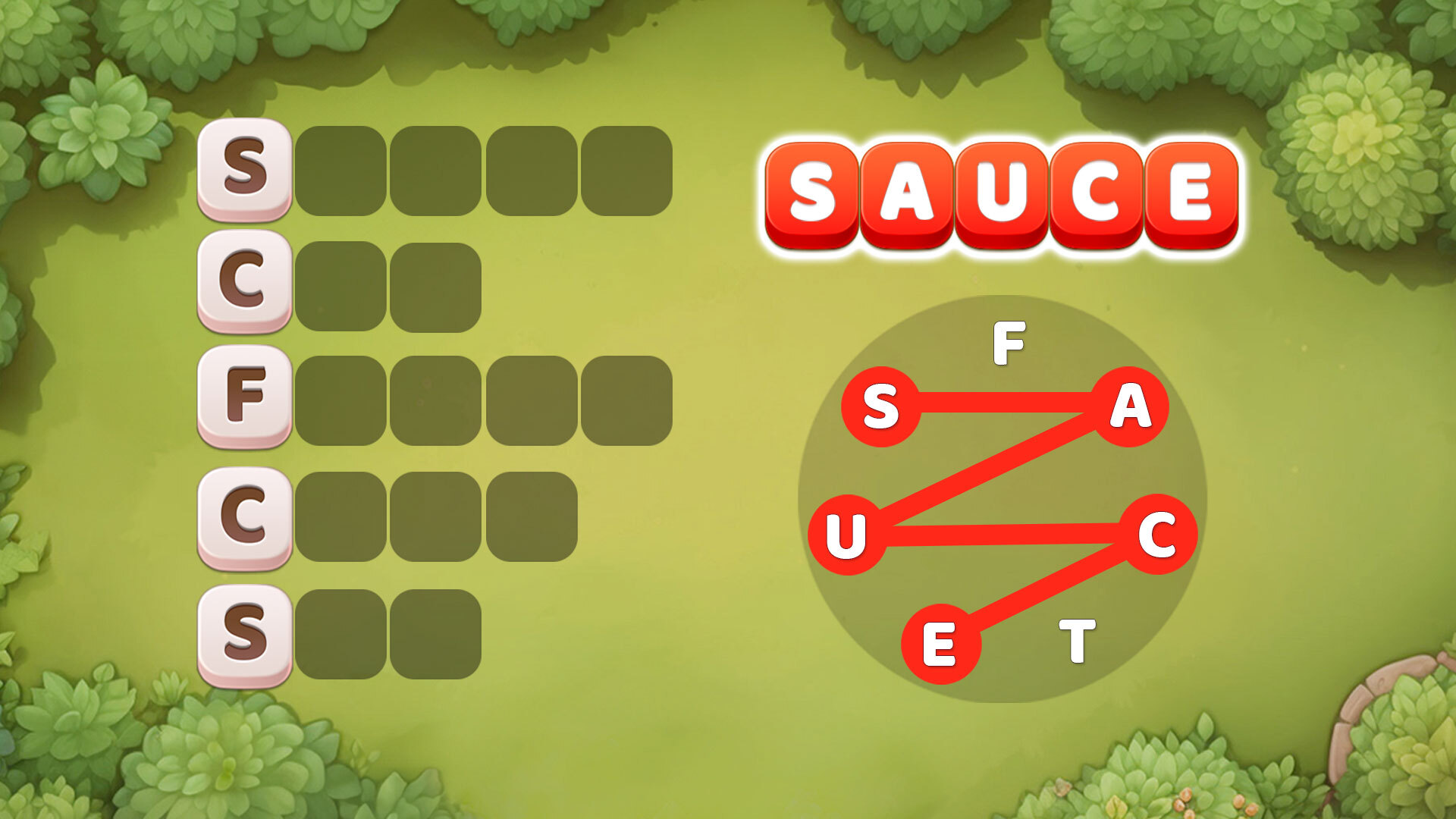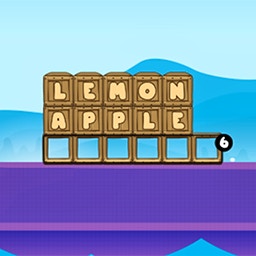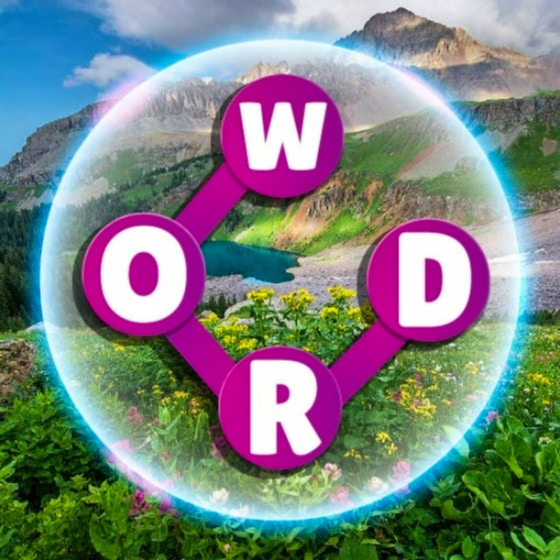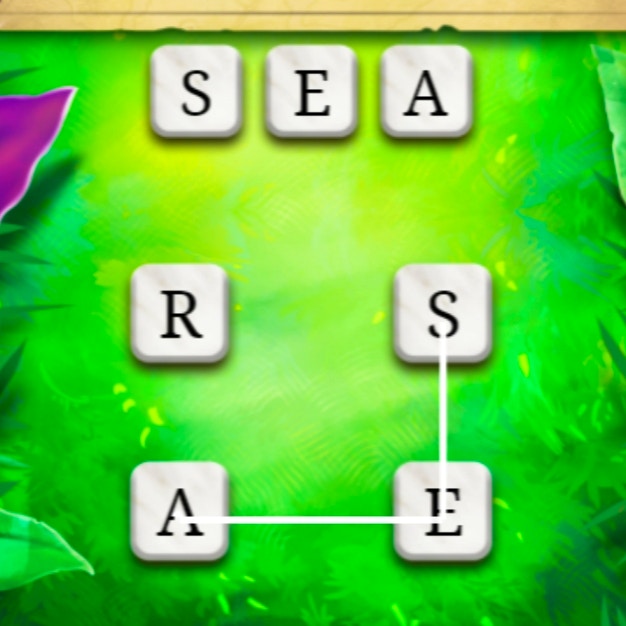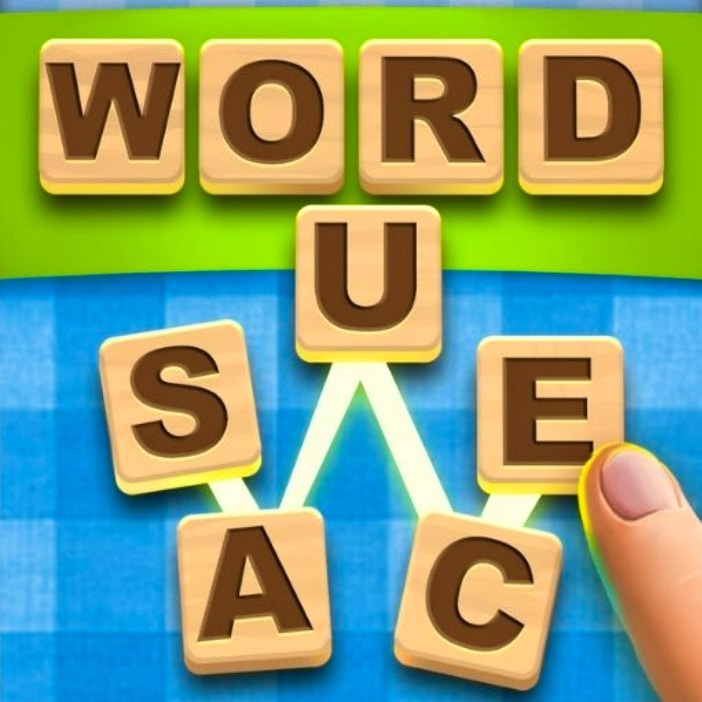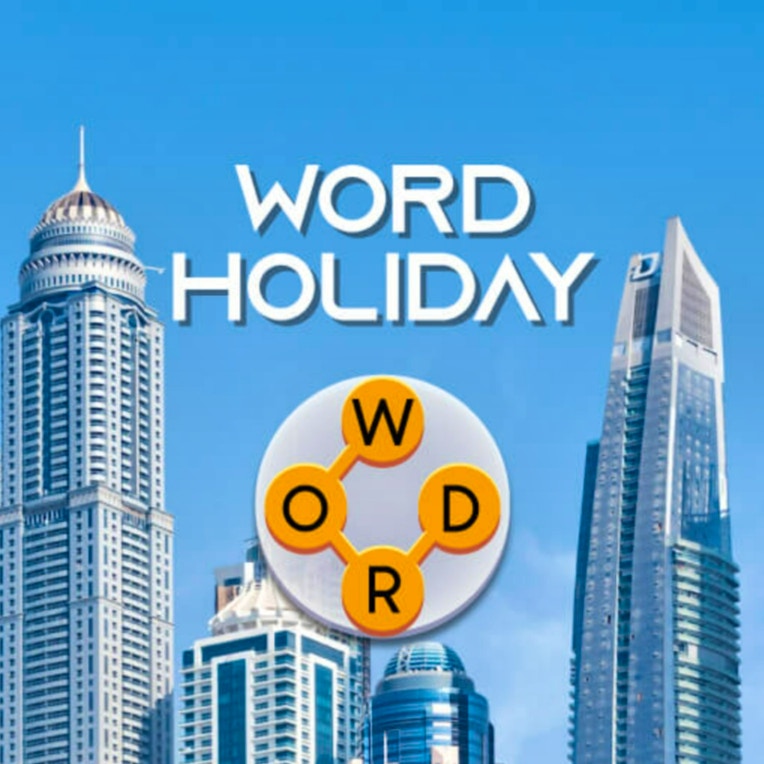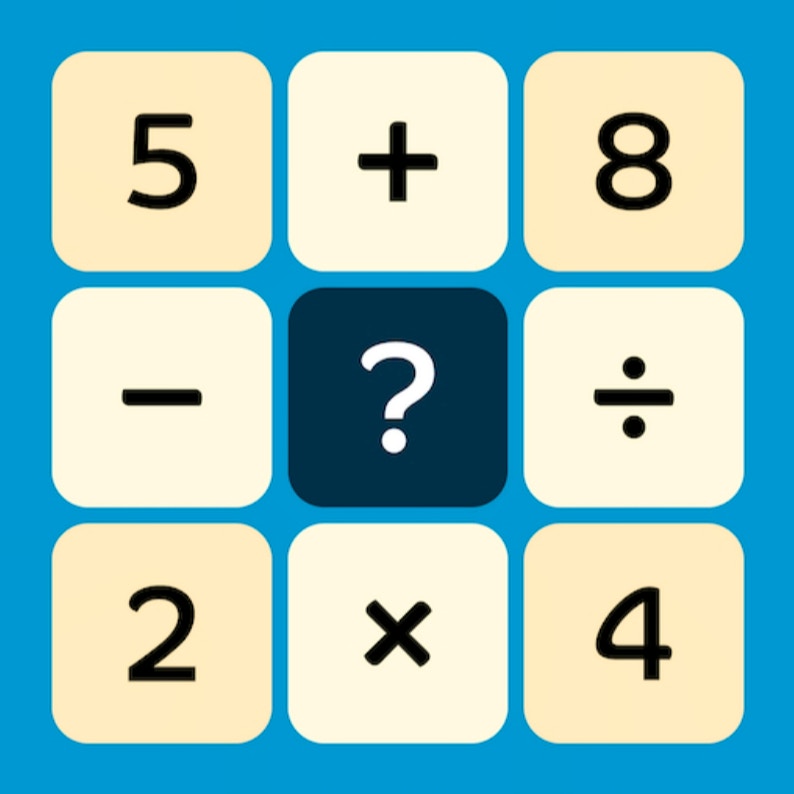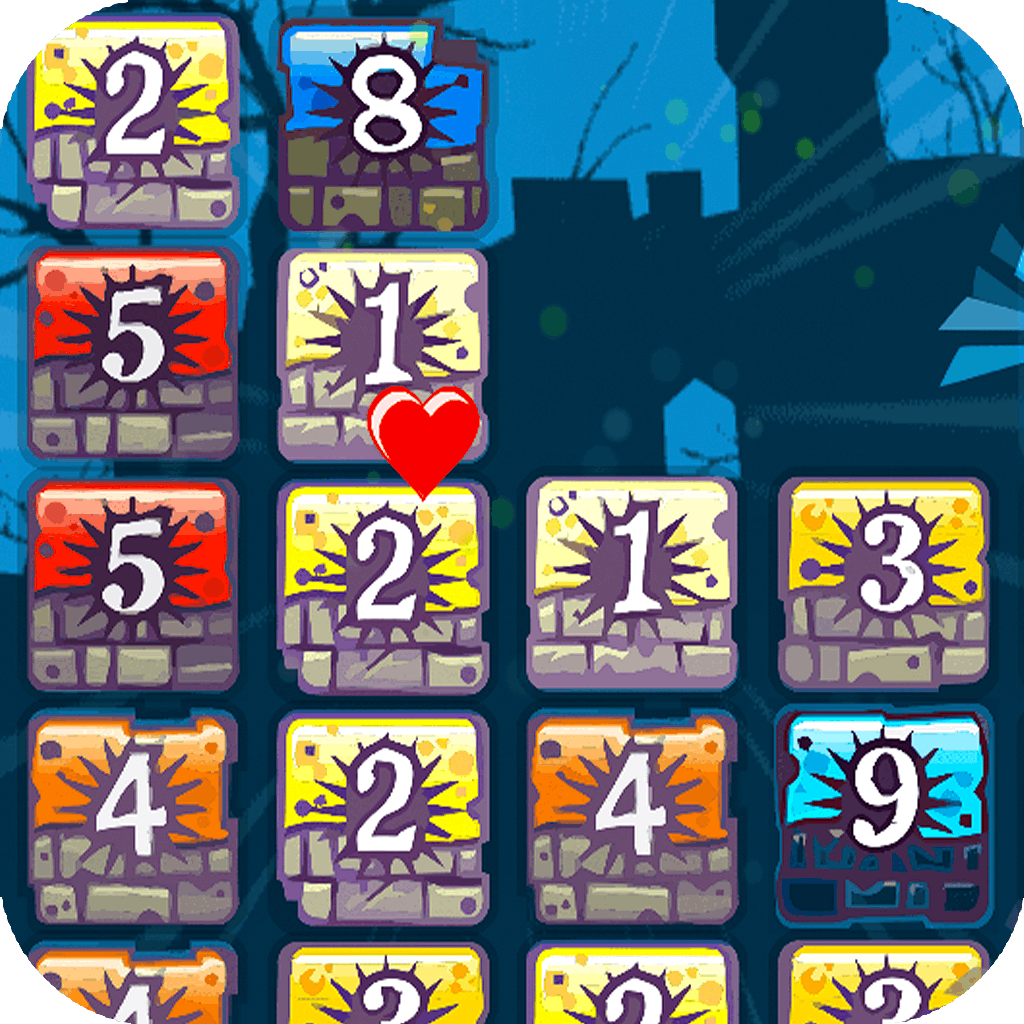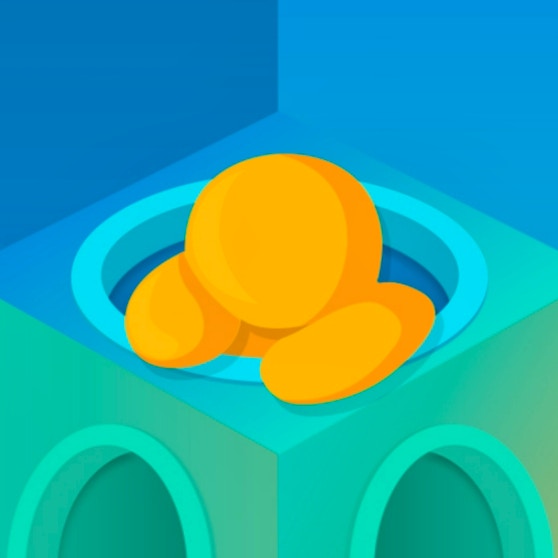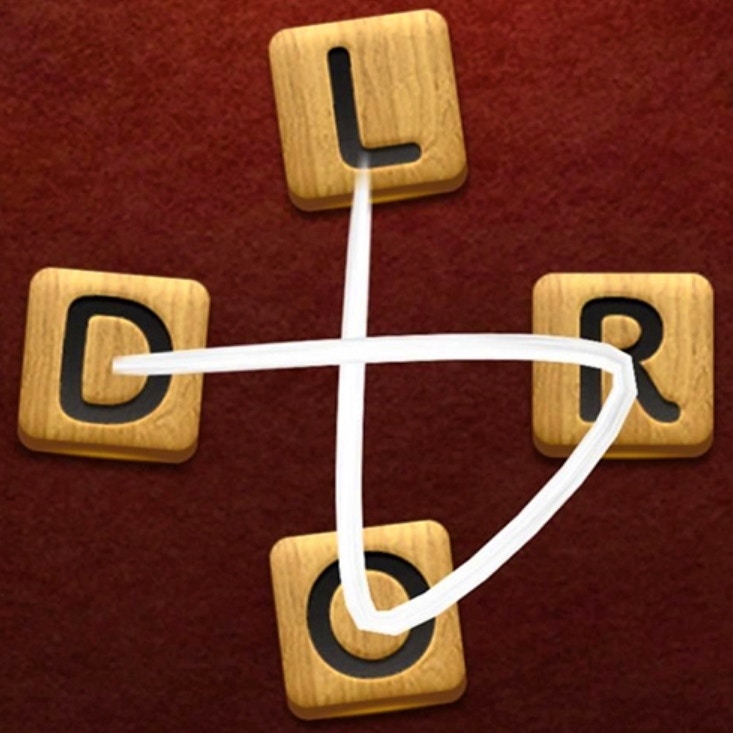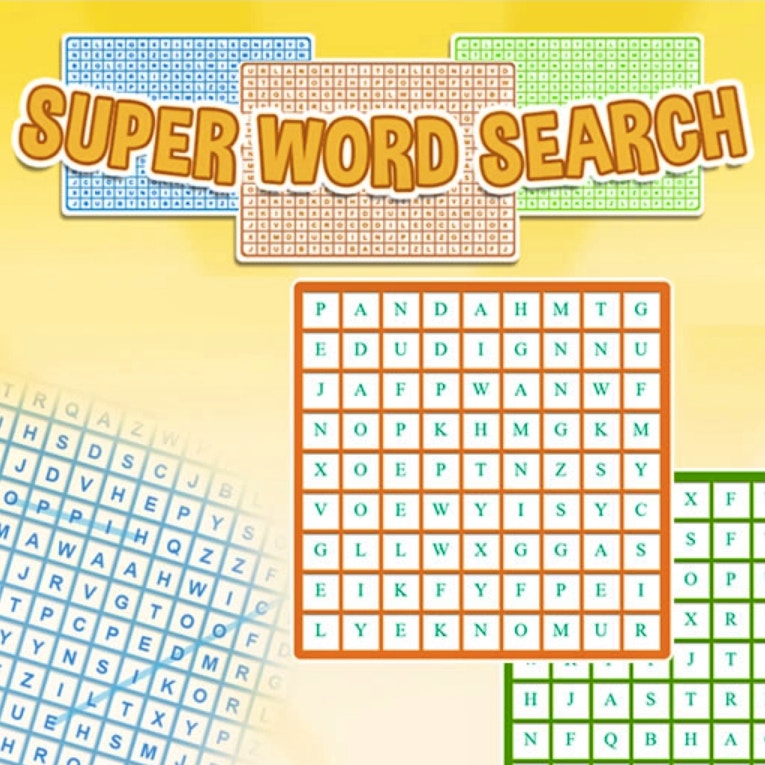
Super Word Search
Super Word Search
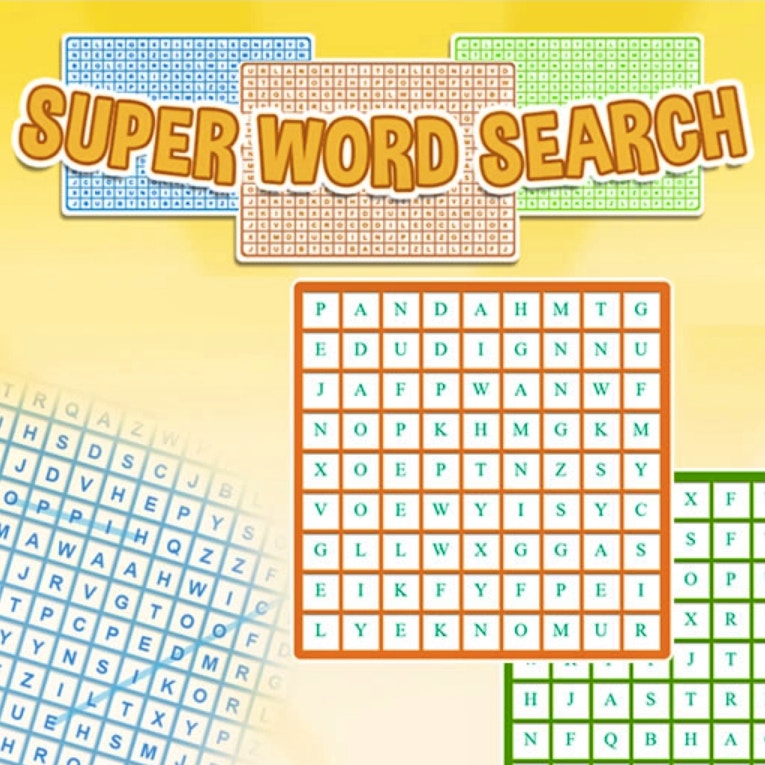
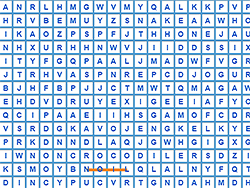
Game Introduction
Super Word Search is a relaxing yet intellectually stimulating puzzle game that challenges your vocabulary and memory. With its clean, engaging visual style, it appeals to anyone looking to have fun while keeping their mind sharp.
Standout features include three difficulty levels, cognitive benefits like improved memory, and an intuitive interface. Super Word Search offers a rewarding experience that sets it apart from other word games, making it a valuable addition to any player's routine.
How to Play
- Select difficulty: Easy, Medium, or Hard.
- Grid appears filled with letters.
- Identify hidden words.
- Click and drag to select words.
- Correct words highlight automatically.
- Score increases with correct selections.
- Prioritize longer words for higher scores.
- Look for prefixes and suffixes.
Game Objectives
To enhance your vocabulary and memory by unearthing hidden words across various difficulty levels.
- Achieve high scores by identifying words in increasingly complex grids.
- Progress through easy, medium, and hard difficulty settings.
- Earn achievements by completing levels and finding all hidden words.
- Sharpen cognitive skills and maintain mental agility.
Game Controls
- Click and Drag: Select letters to form words.
Key Features
- Dynamic Grids with Hidden Words
- Progressive Difficulty Levels
- Time Challenges & Bonuses
- Leaderboards for Global Competition
- Personalized Progress Tracking
Game Details
Overall Difficulty Rating
- Easy: Low complexity, suitable for beginners.
- Medium: Moderate complexity, requires some experience.
- Hard: High complexity, best suited for advanced players.
Learning Curve Estimate
- Easy: Very short learning curve, straightforward to start.
- Medium: Short learning curve, with minor adjustments needed.
- Hard: Moderate learning curve, requires practice to master.
Average Completion Time
- Easy: 5-10 minutes per game.
- Medium: 10-15 minutes per game.
- Hard: 15-20 minutes per game.
Replay Value Notes
- High replay value due to random word generation and multiple difficulty levels.
- Encourages repeated playthroughs to improve scores and challenge oneself.
Tips and Tricks
- Focus on infrequent letter patterns.
- Use the "Check" feature strategically.
- Keep track of used words.
- Rotate screen orientation.
- Look for hidden diagonals.
Frequently Asked Questions
What are the unique mechanics of Super Word Search?
In Super Word Search, you navigate through letter grids to find hidden words in any direction-up, down, left, right, or diagonal. Longer words contribute more to your score.
How do I improve my score in Super Word Search?
Prioritize finding longer words and look for common prefixes and suffixes. Words can be formed in any direction, so explore thoroughly.
Are there any hidden content locations in Super Word Search?
No hidden content exists; the focus is on finding words within the visible grids. Each game board is randomly generated, ensuring varied challenges.
Can I customize controls in Super Word Search?
Currently, control customization is not available. The default mouse-click-and-drag method is designed for intuitive use.
Is there a multiplayer feature in Super Word Search?
No, Super Word Search is a single-player experience. However, you can compare your scores with friends via leaderboards.
How do I unlock higher difficulty levels?
Highest difficulty levels are unlocked automatically as you progress. Start with easier levels and gradually move to harder ones.
What are some advanced techniques for finding words quickly?
Use the "scan" method by looking at rows and columns for familiar letter combinations. Practice recognizing common word patterns to enhance speed.
Does Super Word Search have a save feature?
Yes, your game progress is saved automatically. Ensure your device maintains a stable connection to avoid data loss.
 Arcade Games
Arcade Games Classic Games
Classic Games Skill Games
Skill Games Action Games
Action Games Adventure Games
Adventure Games Girls Games
Girls Games Driving Games
Driving Games Shooting Games
Shooting Games Thinking Games
Thinking Games