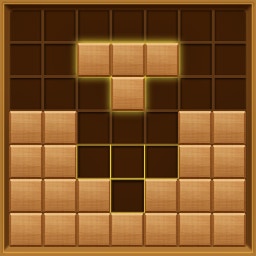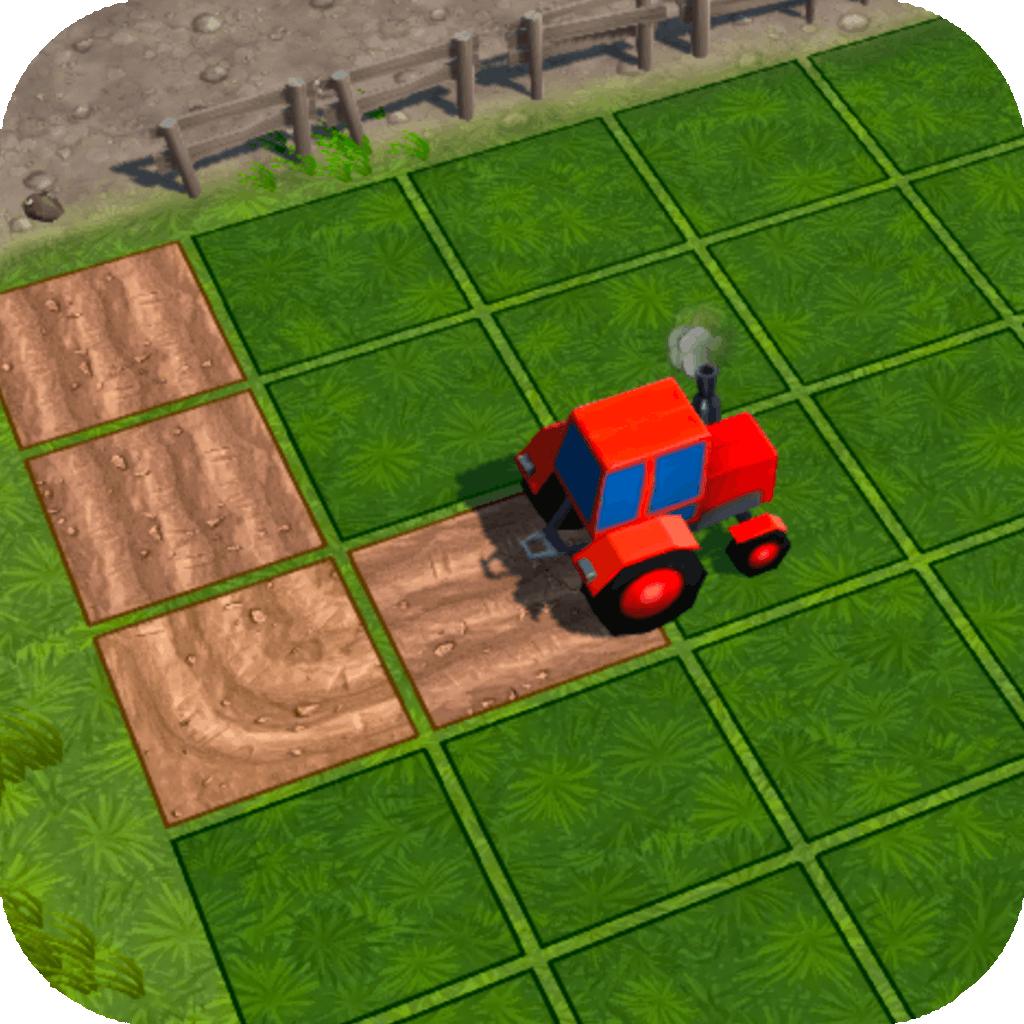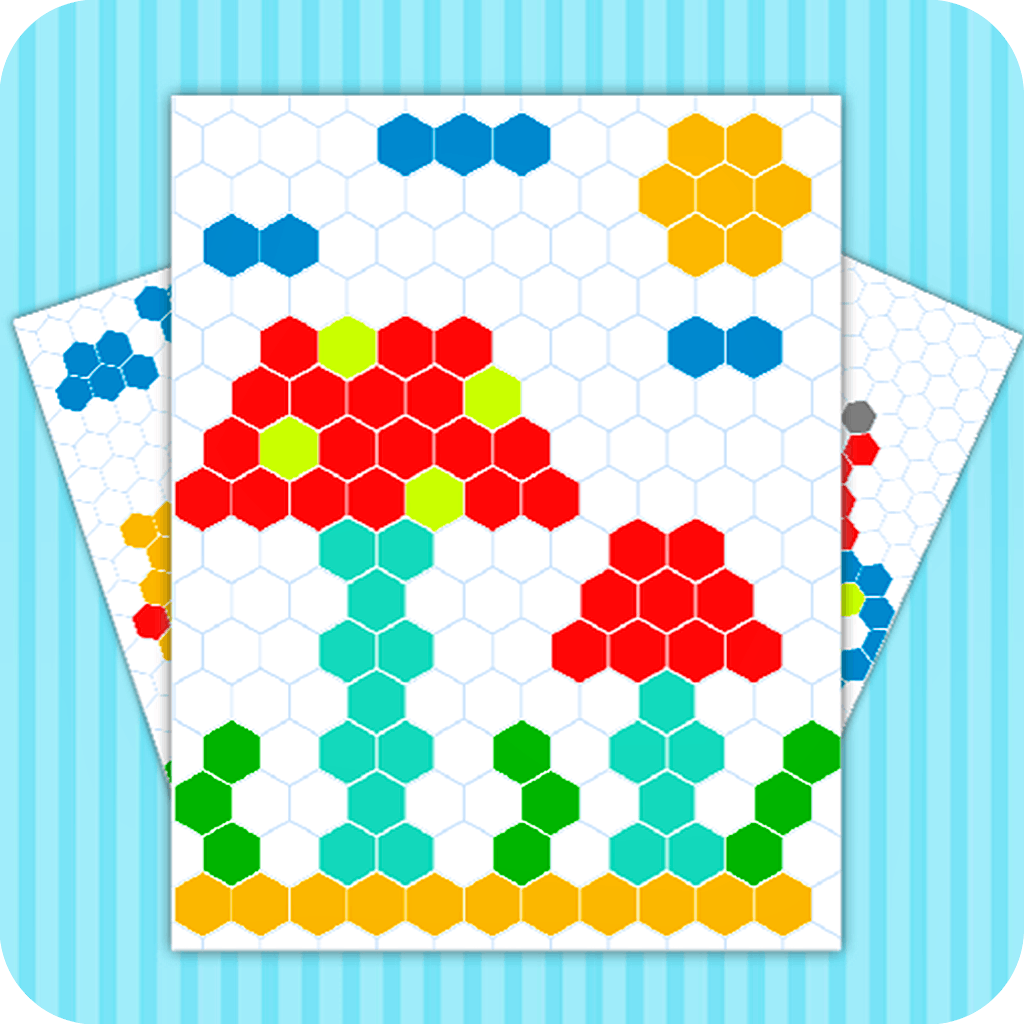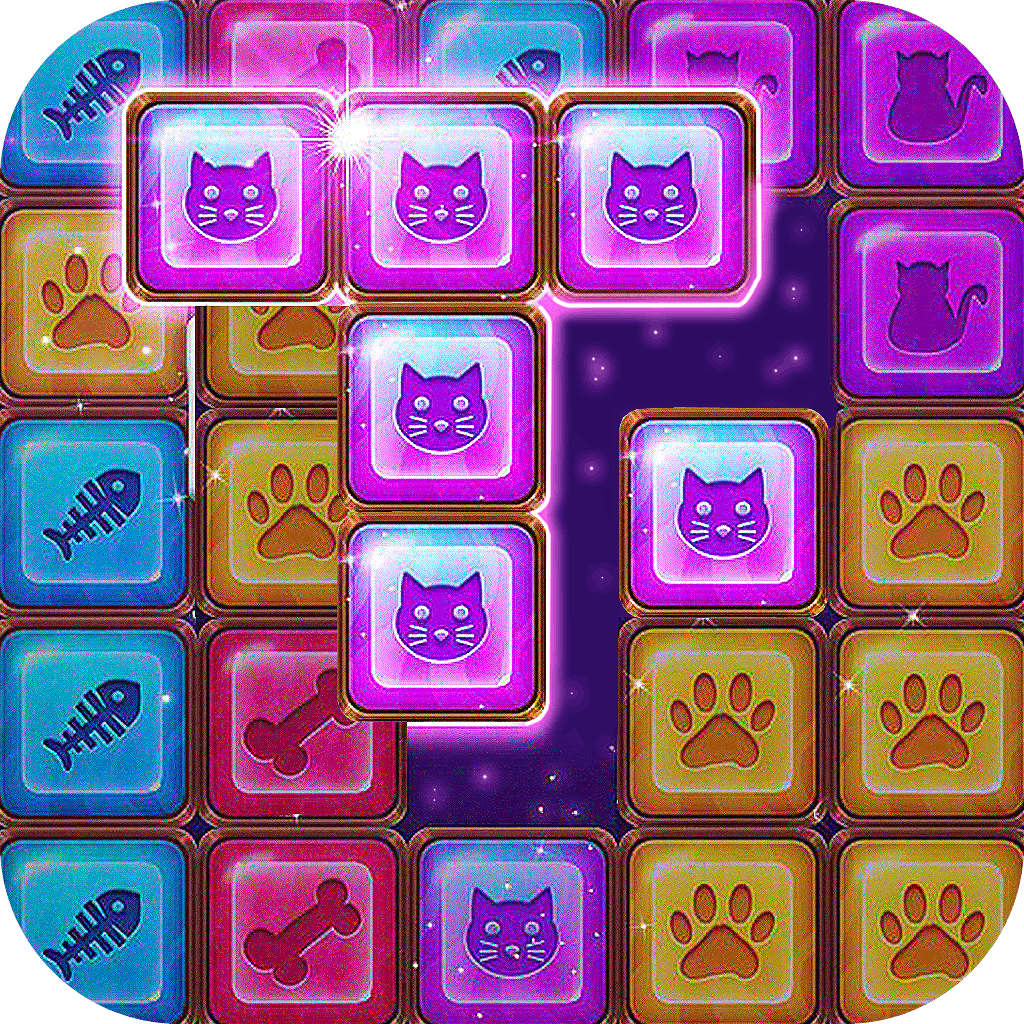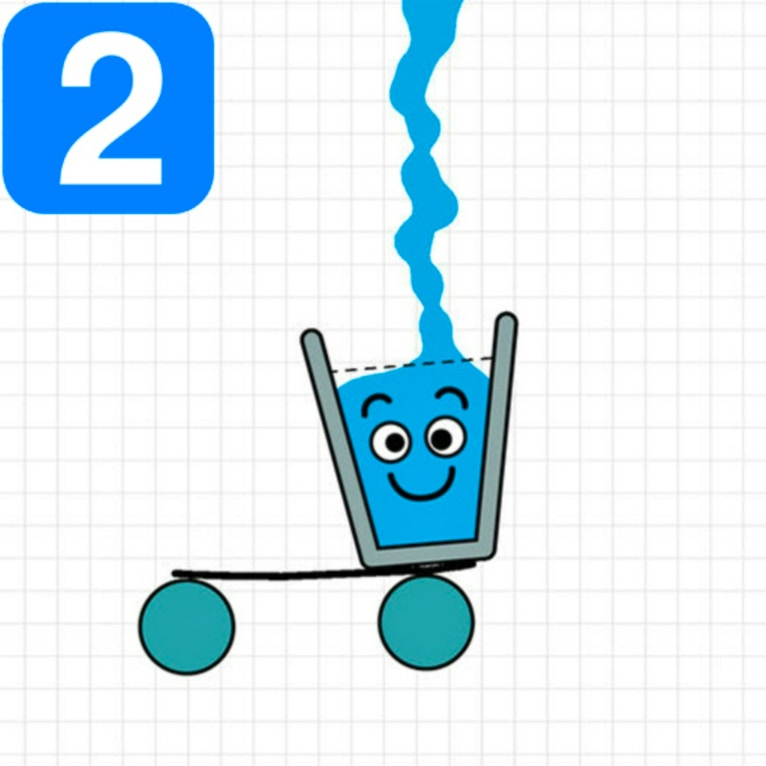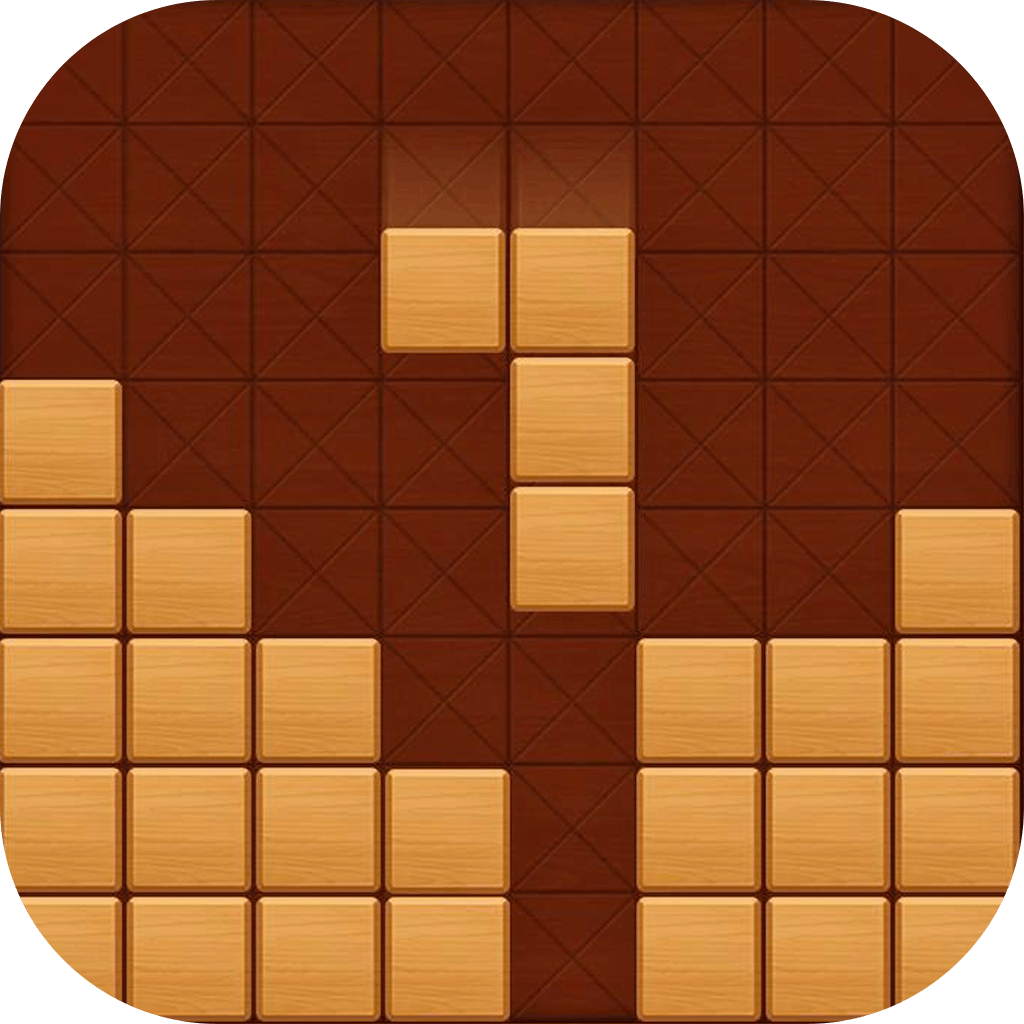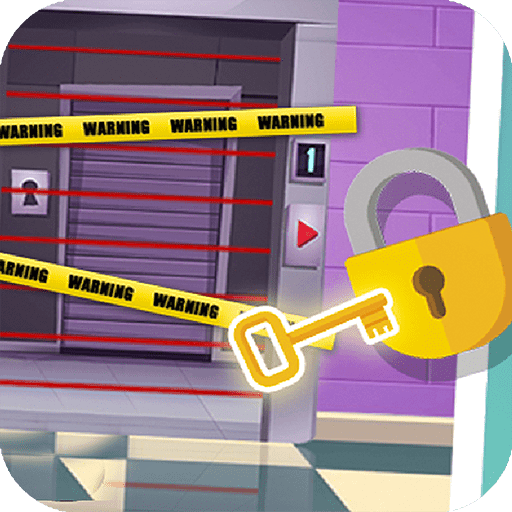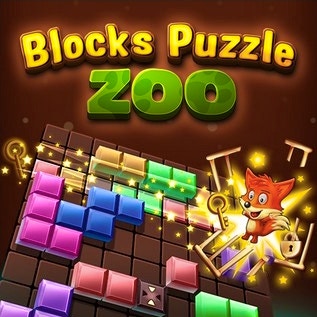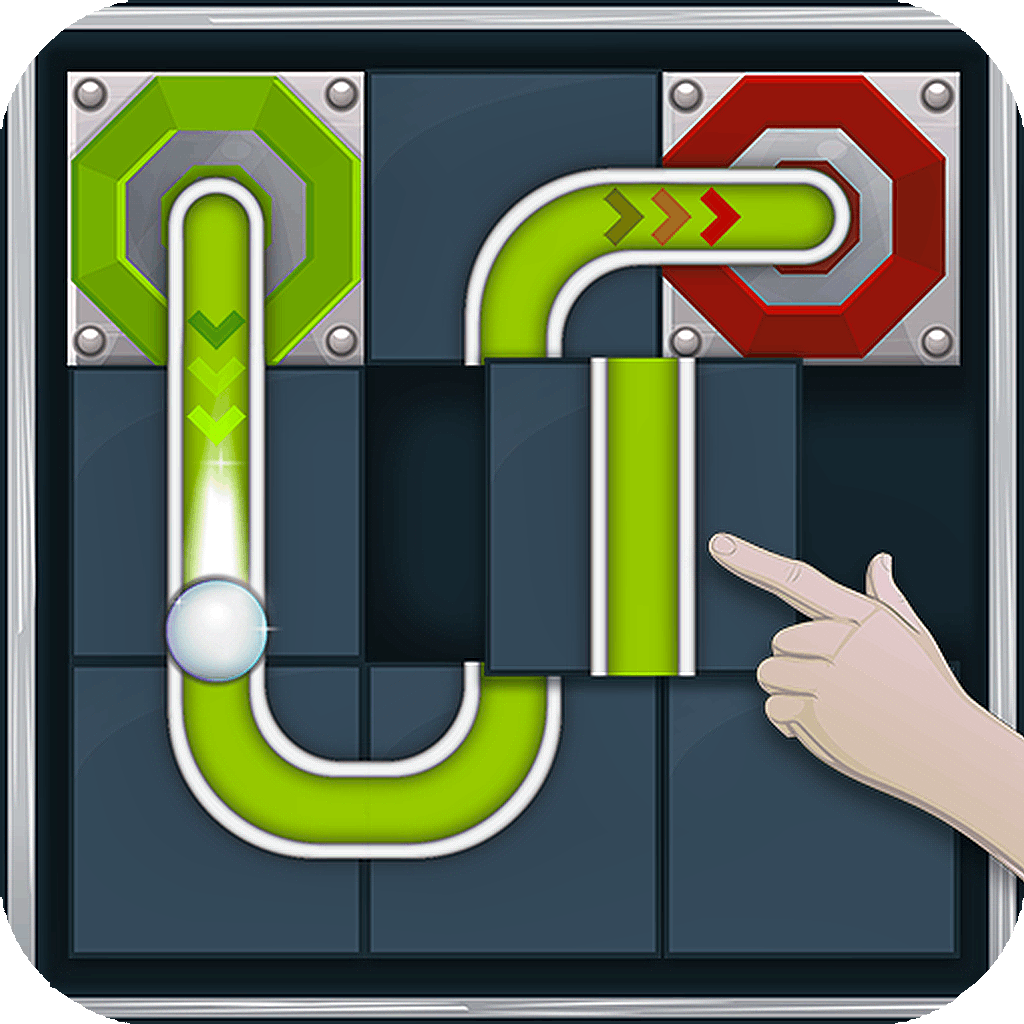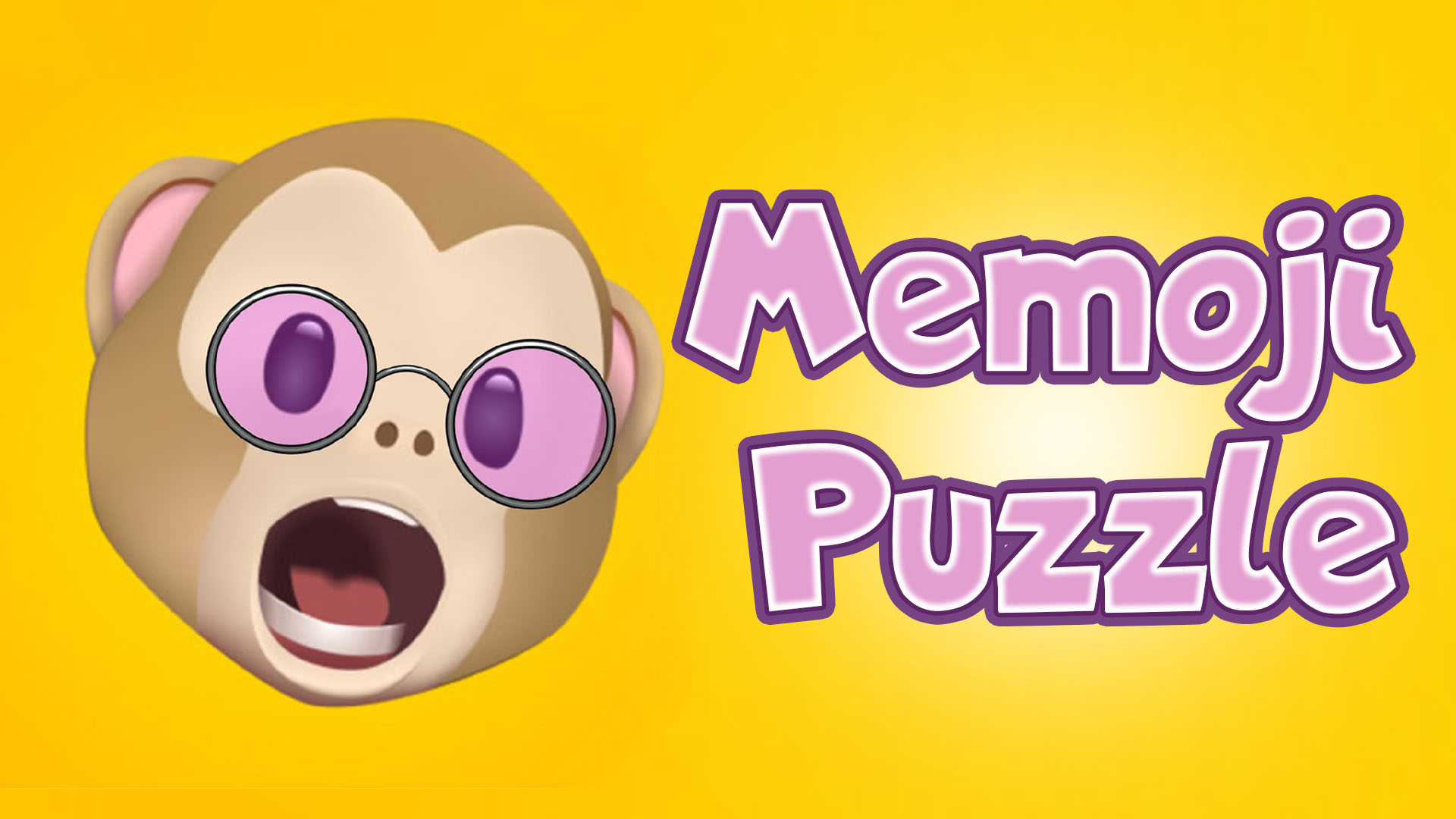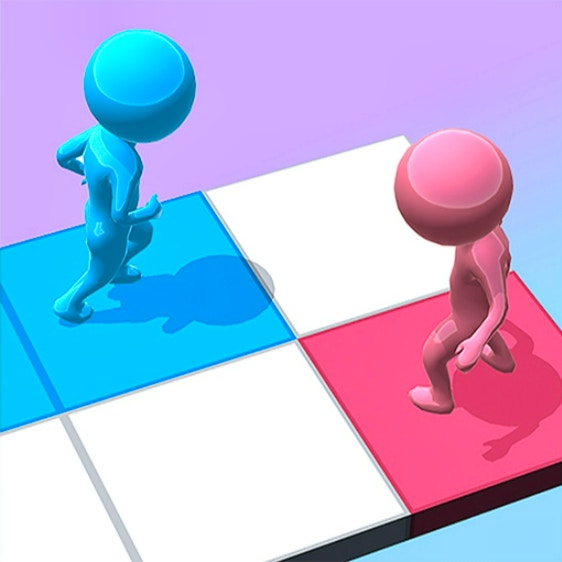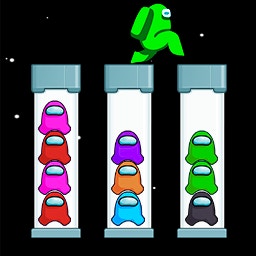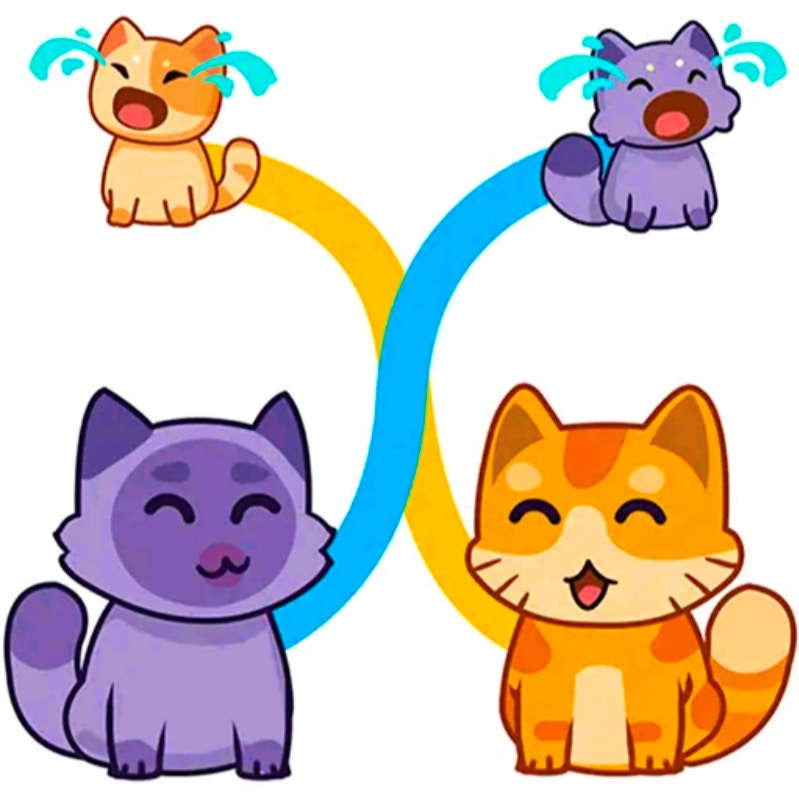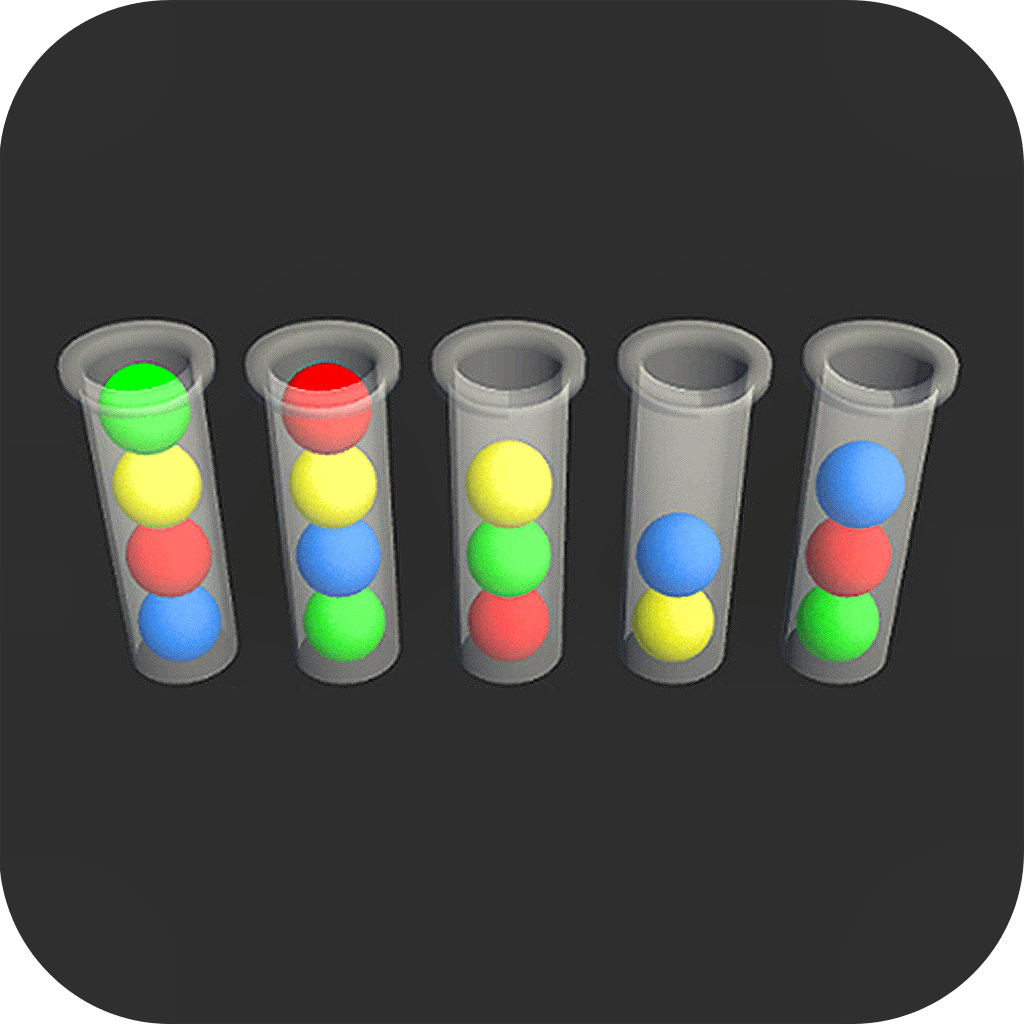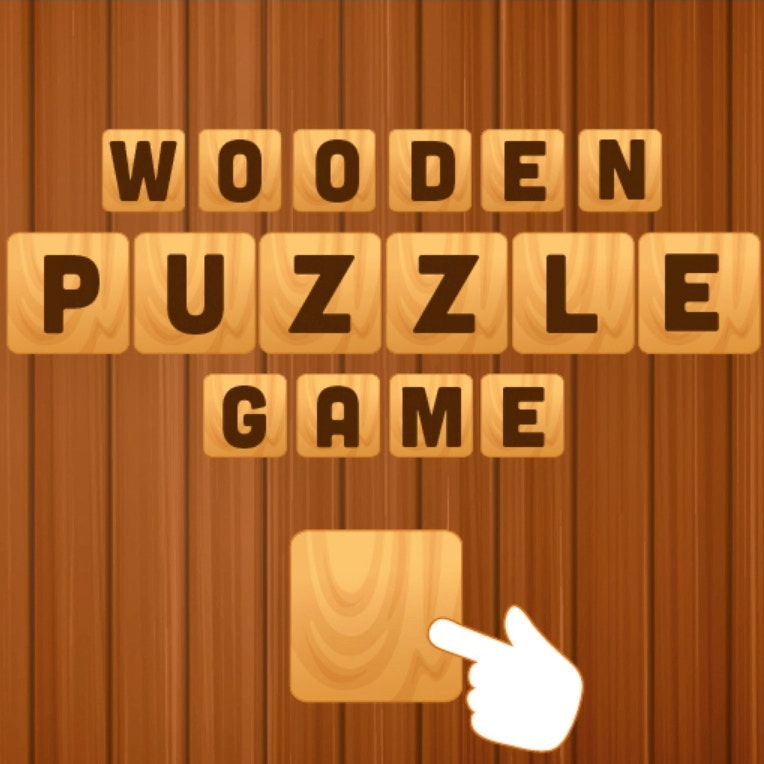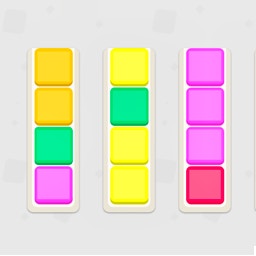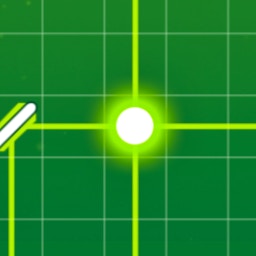
Mirrors - Puzzle
Mirrors - Puzzle
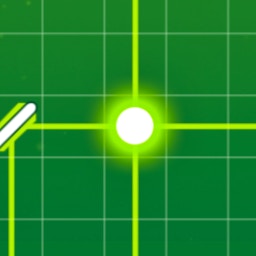
Game Introduction
Mirrors - Puzzle is a captivating HTML5 puzzle game that challenges your strategic thinking with minimalist visuals. Connect light dots by placing mirrors to reflect light across the board. Ideal for anyone who enjoys brain-teasing challenges.
Standout features include user-friendly controls and increasingly complex levels that demand meticulous planning. Mirrors - Puzzle offers a unique and addictive experience, setting it apart from other puzzle games. Dive in and enjoy hours of captivating fun!
How to Play
- Click and drag to place mirrors.
- Reflect light from the source.
- Aim for scattered light dots.
- Use board edges for reflections.
- Adjust mirrors for beam redirection.
- Complete levels by connecting dots.
- Progress to more complex puzzles.
- Plan meticulously for success.
Game Controls
- Mouse: Drag and drop mirrors onto the game board
Key Features
- Minimalist Design: Uncluttered visuals enhance focus.
- Addictive Gameplay: Increasing complexity maintains engagement.
- Challenging Levels: Progressive difficulty ensures lasting appeal.
- User-Friendly Controls: Drag-and-drop simplicity streamlines play.
- Platform Versatility: Play anytime, anywhere on any device.
Game Details
Overall Difficulty Rating
- Moderate
Learning Curve Estimate
- Short (1-2 levels)
Average Completion Time
- Varies from 5 minutes (beginner levels) to 30 minutes (advanced levels)
Replay Value Notes
- High due to procedurally generated puzzles and multiple solutions per level
Tips and Tricks
- Anticipate beam paths multiple moves ahead.
- Utilize corners for efficient light redirection.
- Save moves by planning around obstacles.
- Experiment with diagonal mirror placements.
- Maximize reflections off board edges.
Frequently Asked Questions
How do I start a new game in Mirrors - Puzzle?
To start a new game, simply select the "New Game" option from the main menu. Choose a level and begin placing mirrors to reflect the light beam to the target dots.
What happens if I run out of moves in a level?
If you run out of moves, you can restart the level by selecting the "Restart" option. This allows you to try again with a fresh approach.
Can I use the board's edges to reflect light beams?
Absolutely! The board's edges act as natural mirrors, allowing you to bounce the light beam around the board efficiently.
Are there any shortcuts to solve difficult levels faster?
While there are no shortcuts, planning a few steps ahead and using the board's edges effectively can help solve complex puzzles more quickly.
How do I unlock new levels in Mirrors - Puzzle?
New levels are unlocked sequentially as you complete previous levels. Complete all levels in one set to unlock the next set.
Is there a way to reset my progress in the game?
To reset your progress, go to the settings menu and select the "Reset Progress" option. Note that this will remove all your completed levels and achievements.
Can I share my high score with friends?
Yes, the game supports sharing high scores via social media platforms directly from the end-of-level screen.
Does Mirrors - Puzzle support cloud saves?
Mirrors - Puzzle does support cloud saves, ensuring your progress is saved across devices as long as you are logged into the same account.
 Arcade Games
Arcade Games Classic Games
Classic Games Skill Games
Skill Games Action Games
Action Games Adventure Games
Adventure Games Girls Games
Girls Games Driving Games
Driving Games Shooting Games
Shooting Games Thinking Games
Thinking Games