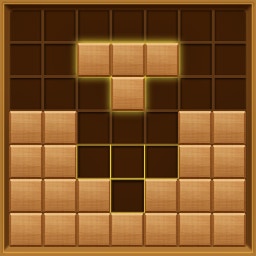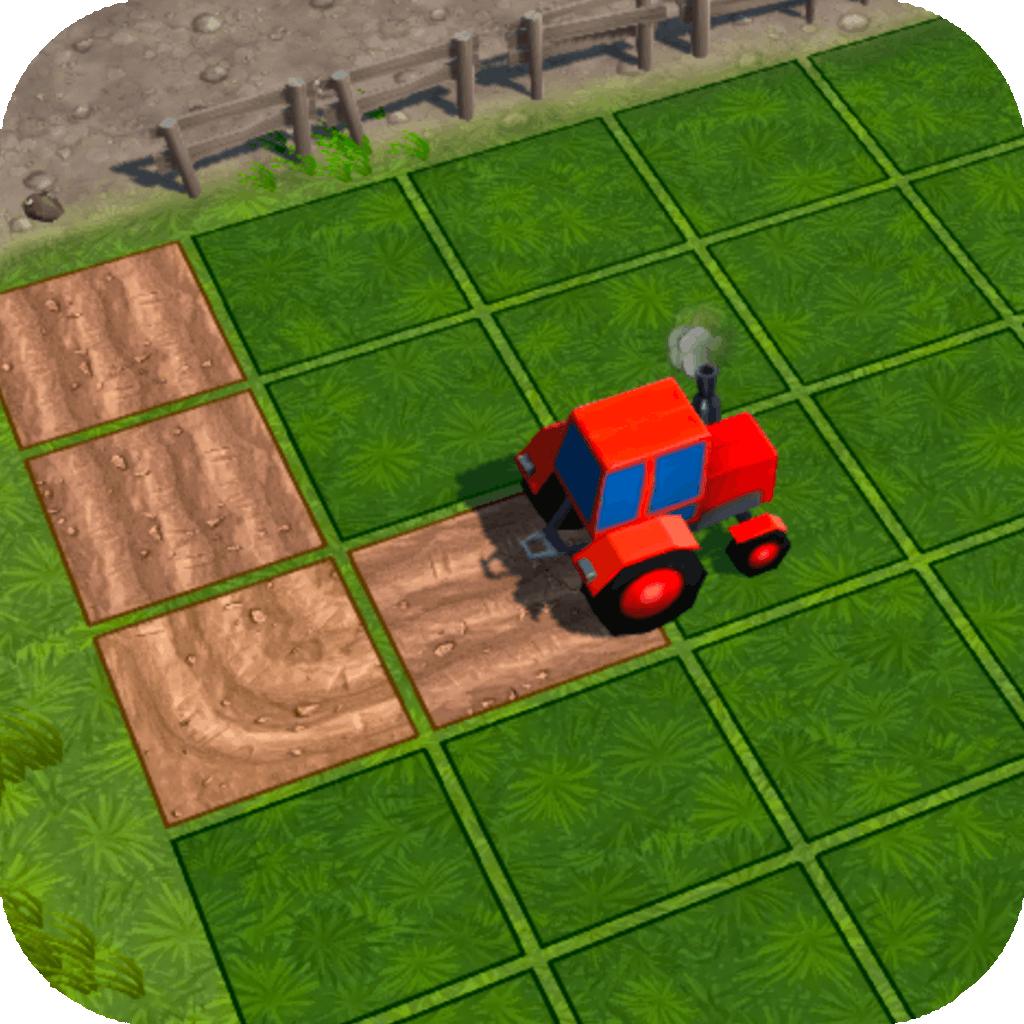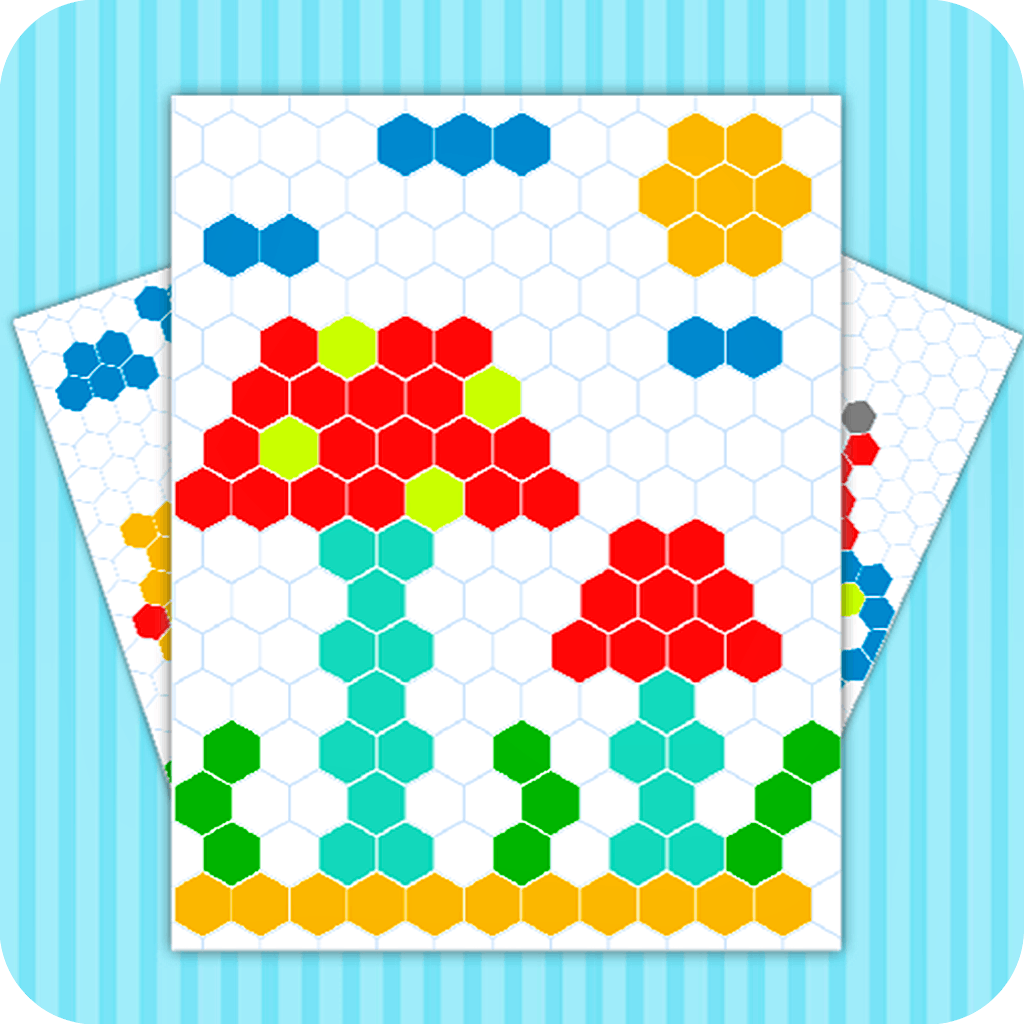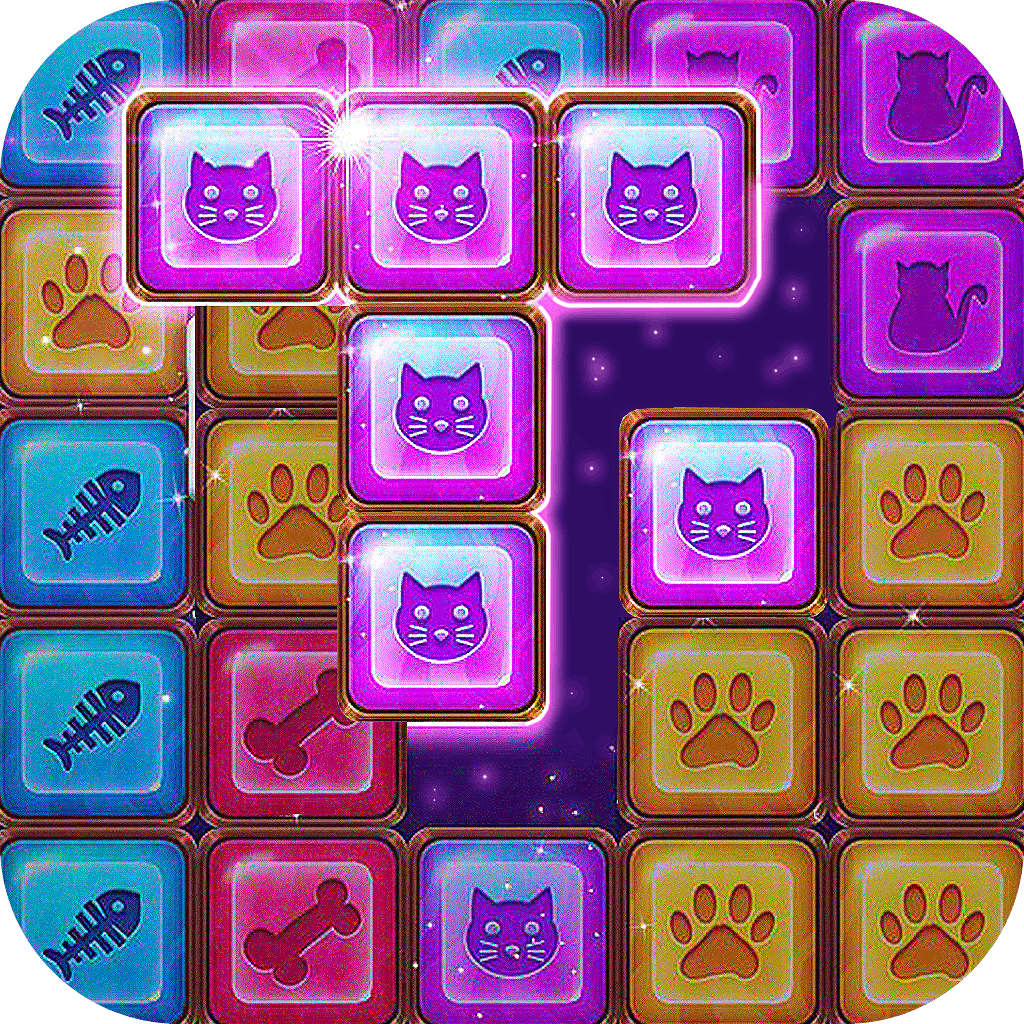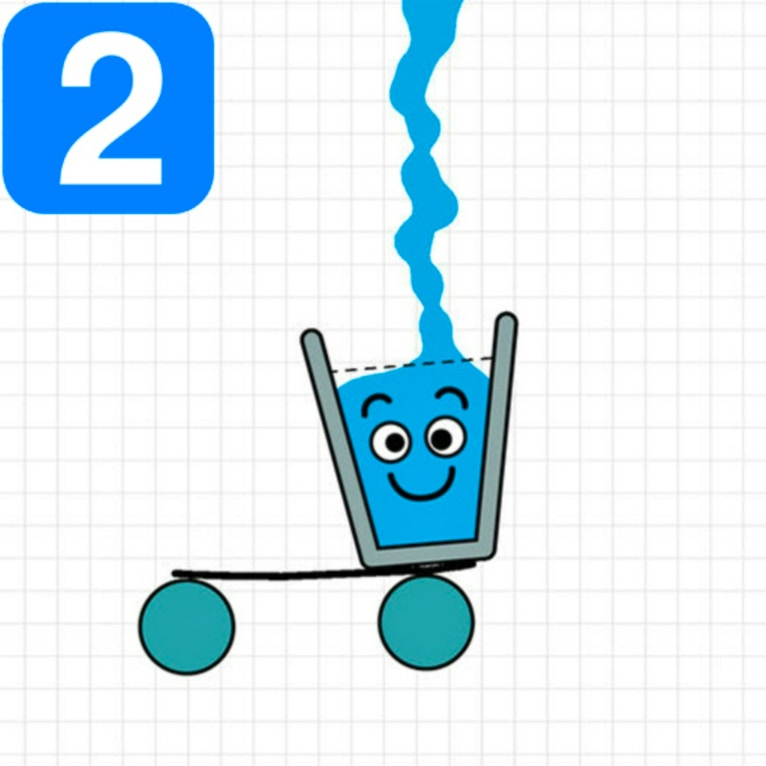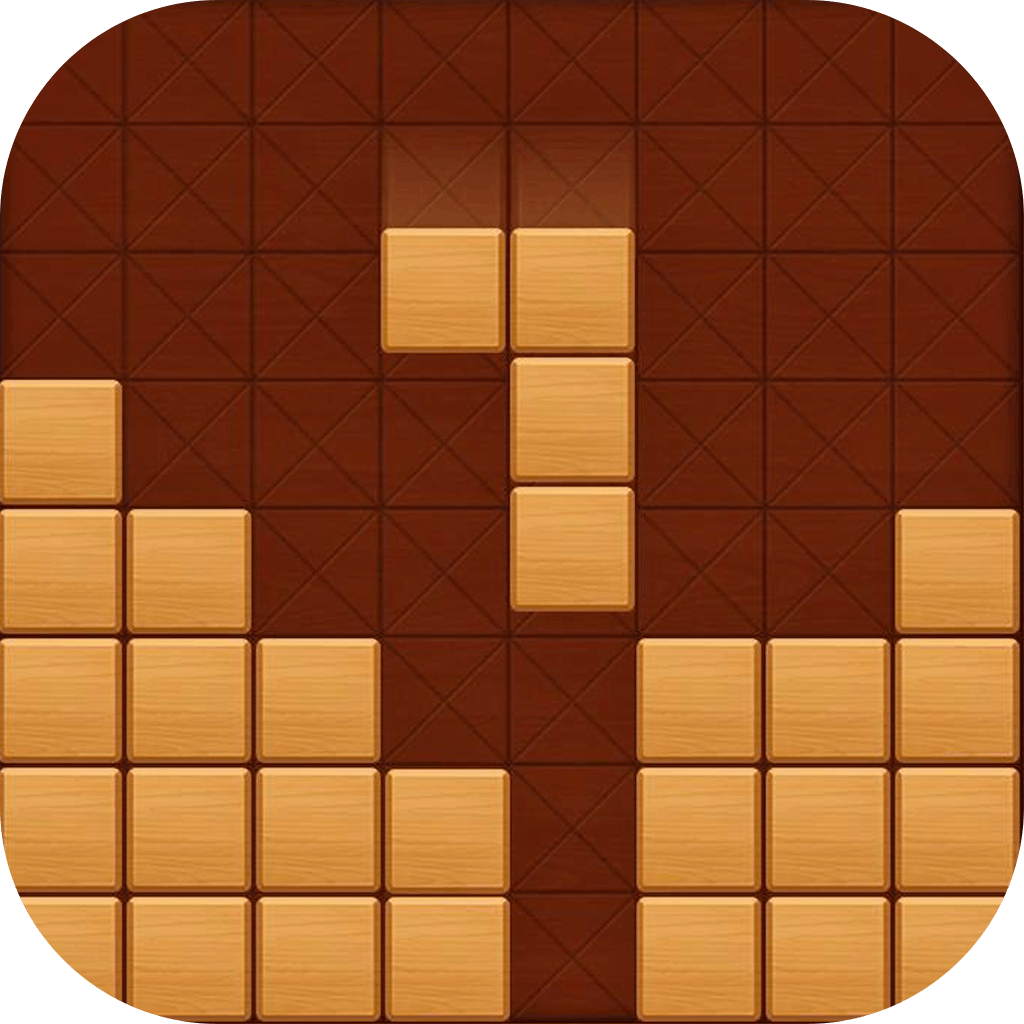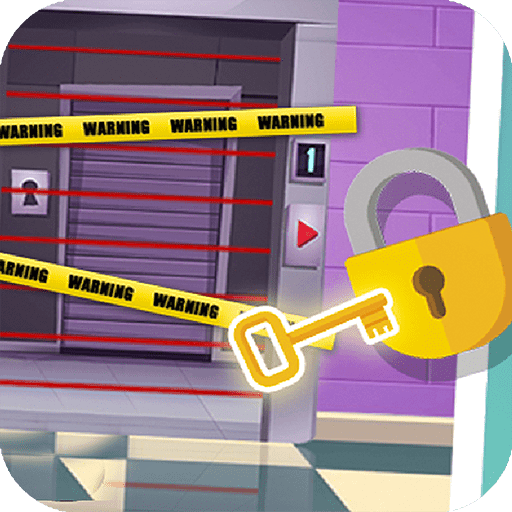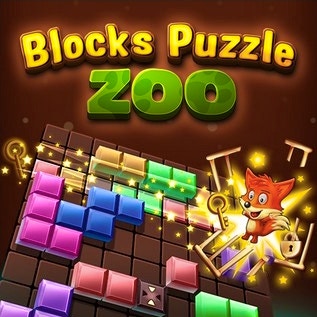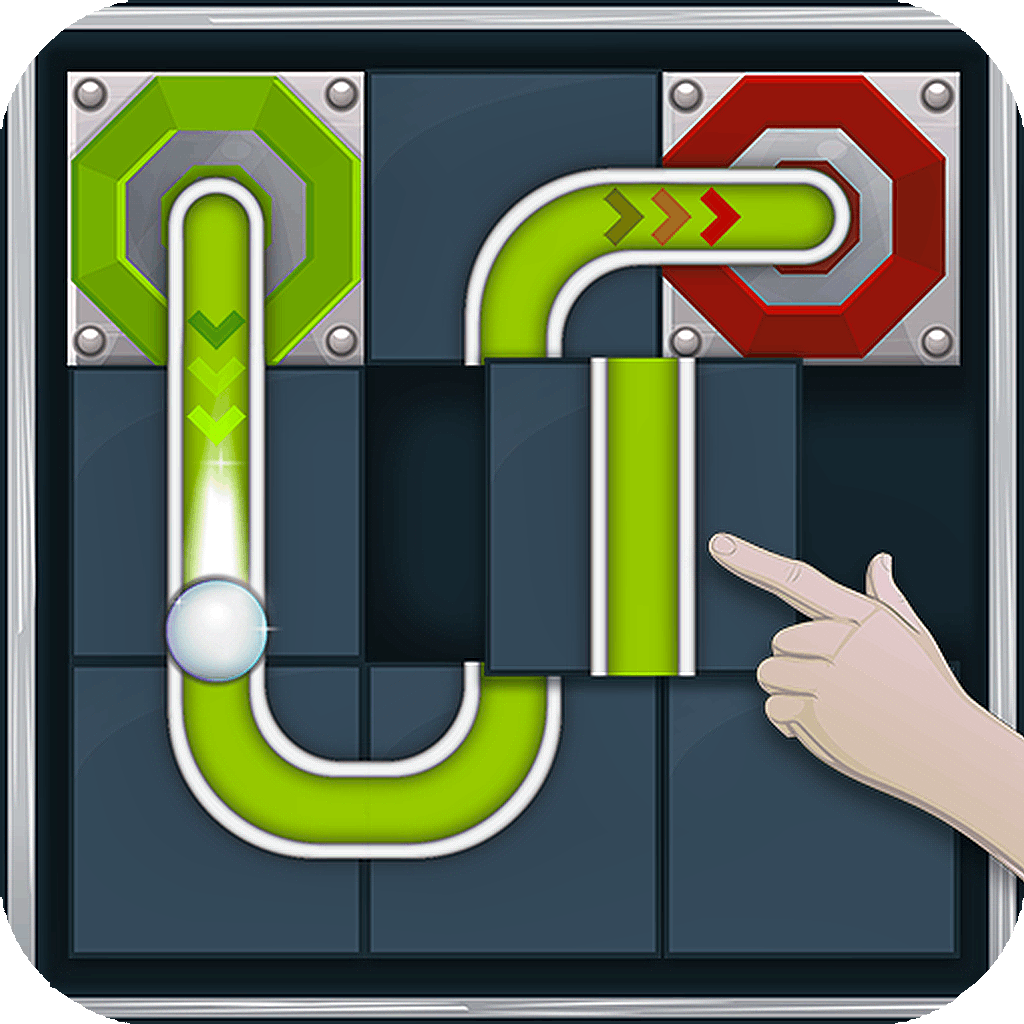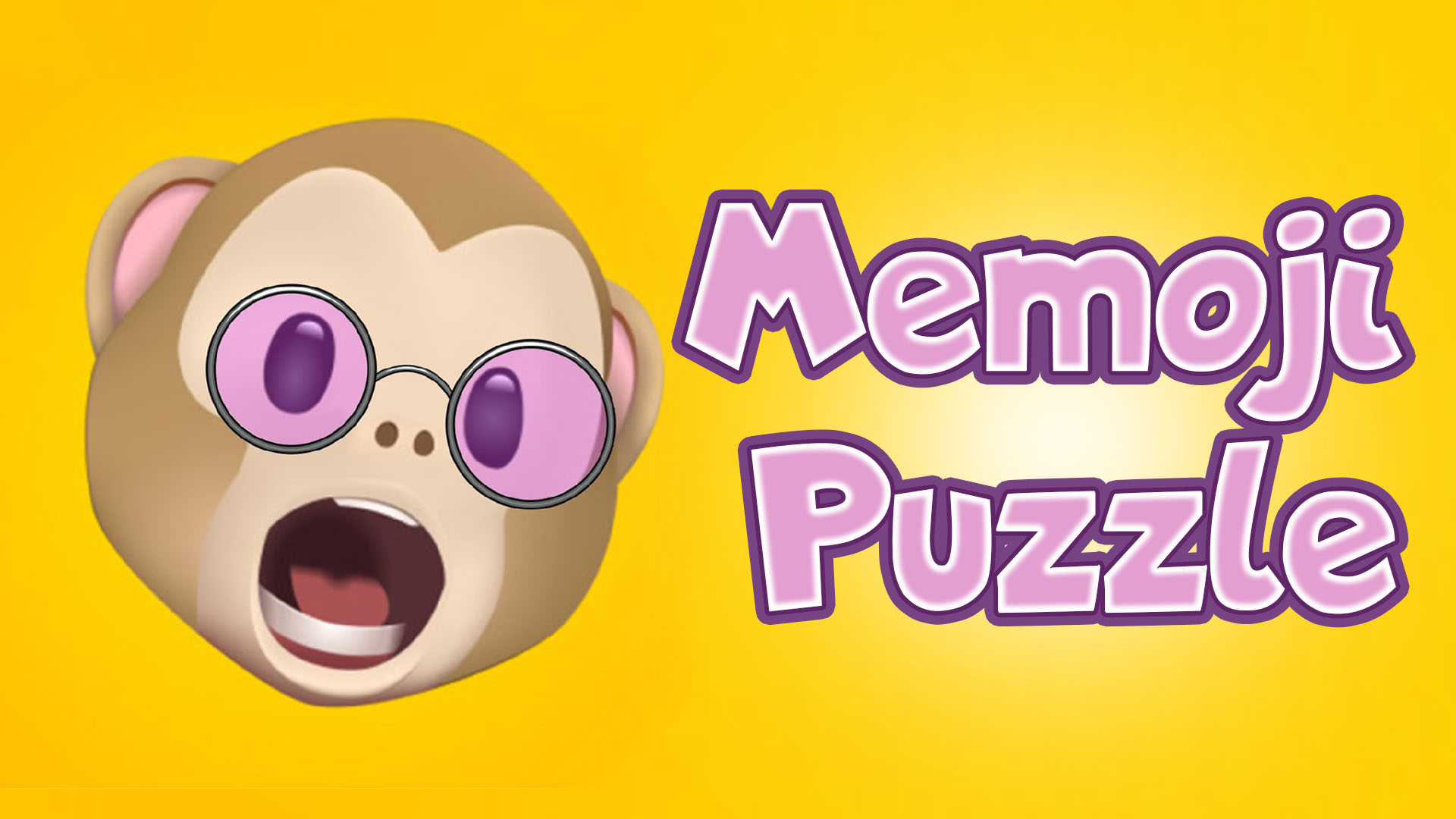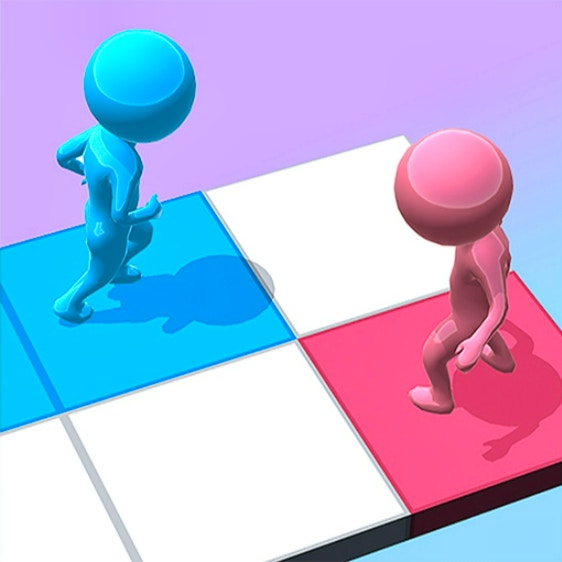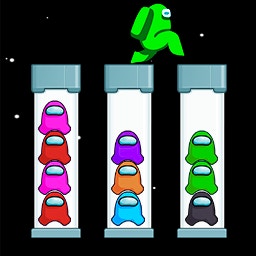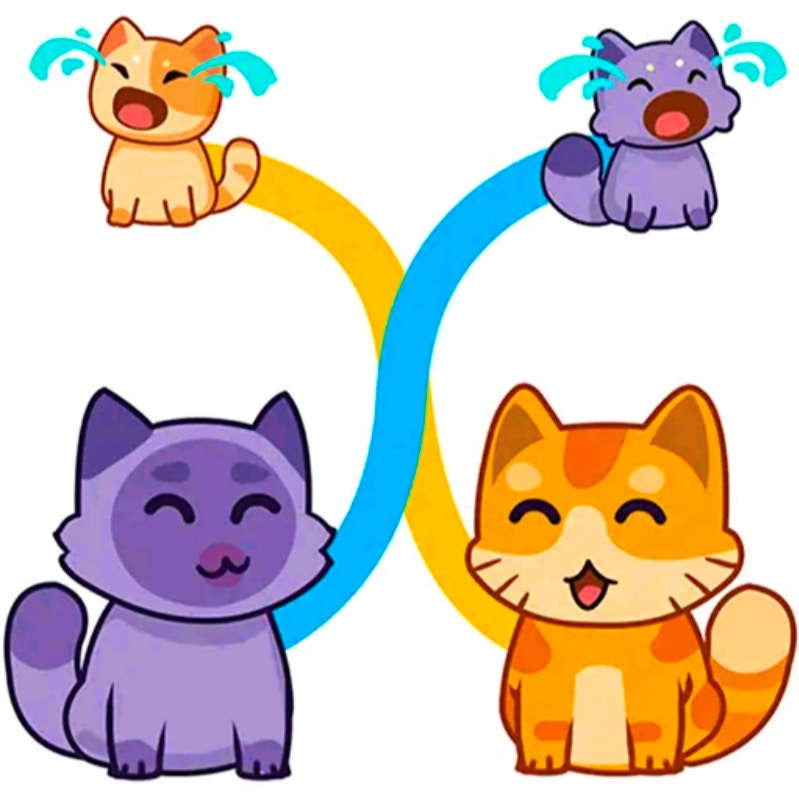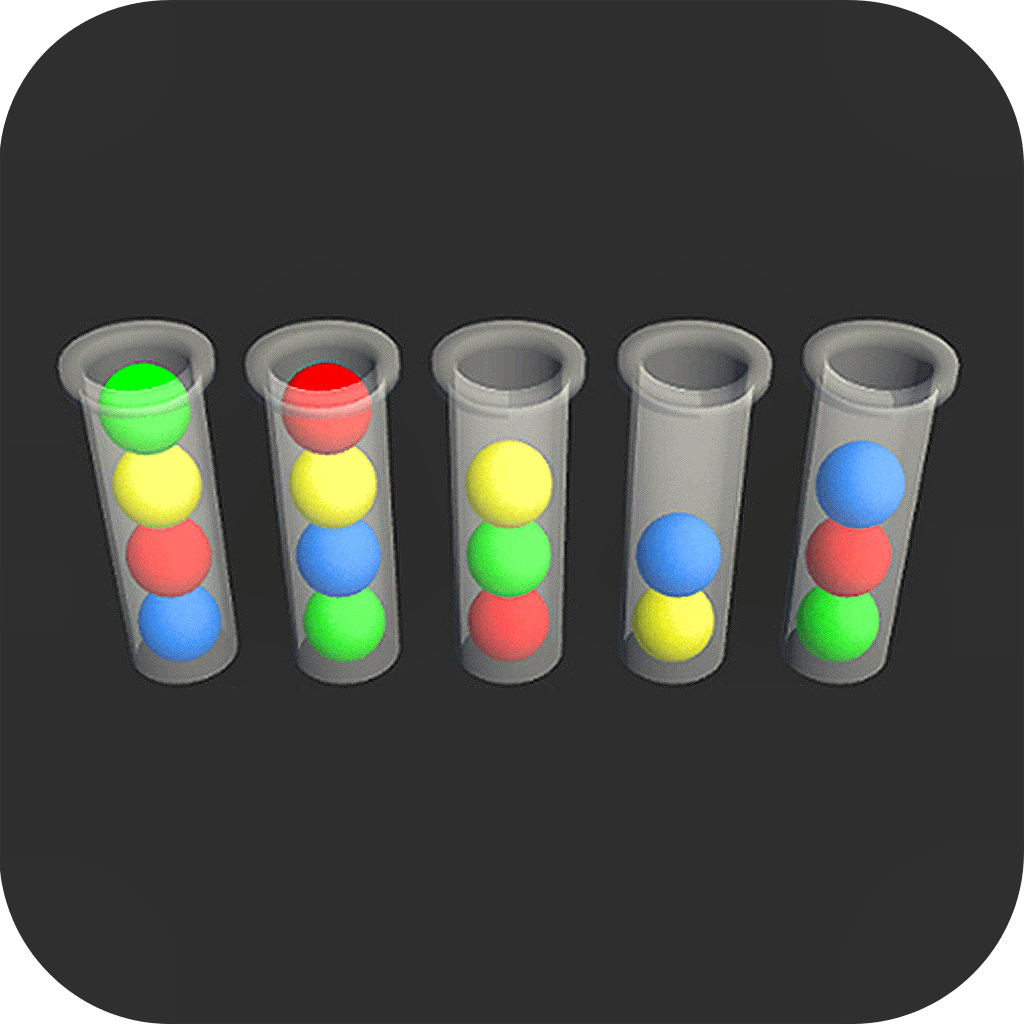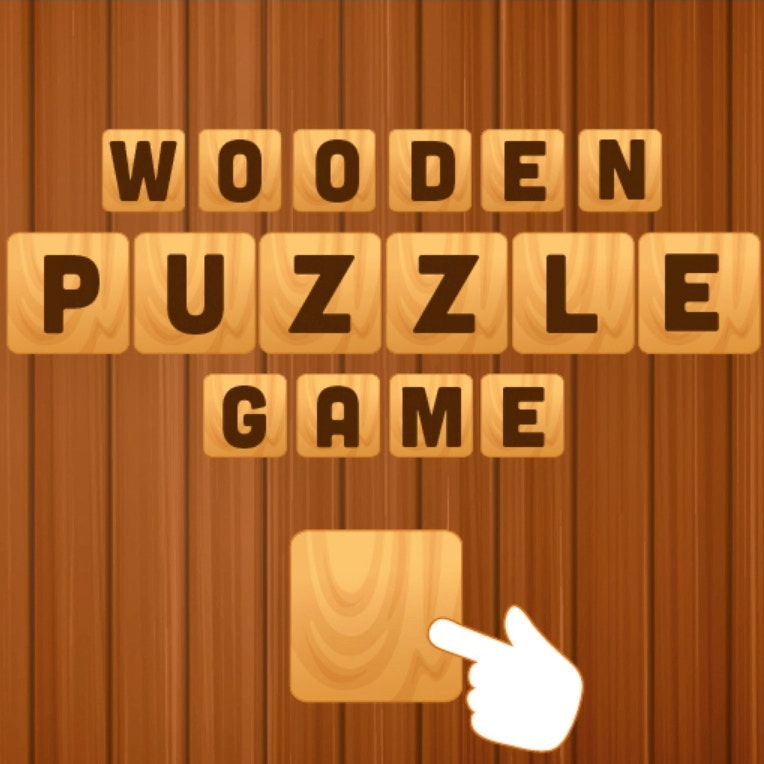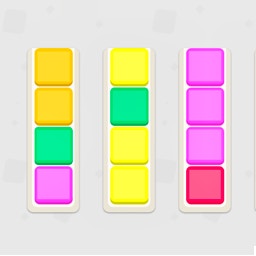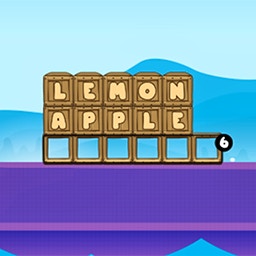Network - Puzzle
Network - Puzzle

Game Introduction
Network - Puzzle is a captivating puzzle game featuring vibrant, intricate grids where players connect matching color blocks using strategic thinking. Its addictive core gameplay appeals to both casual gamers and dedicated puzzle enthusiasts.
Standout features include intuitive controls, diverse levels, and colorful graphics that enhance the player experience. Network - Puzzle offers a unique challenge, blending aesthetic pleasure with mental stimulation, setting it apart in the casual puzzle genre.
How to Play
- Click and drag color blocks.
- Align similar colors together.
- Form networks of matches.
- Progress through increasingly complex puzzles.
- Plan moves carefully for advanced levels.
- Clear easy matches first.
- Utilize corners and edges.
- Identify emerging patterns.
Game Objectives
Connect matching color blocks across a vibrant grid, rising through increasingly complex levels.
- Achieve perfect matches to unlock new levels and progress through the game.
- Master strategic planning to tackle intricate puzzles and improve your solving speed.
- Collect achievements by completing levels with fewer moves and higher scores.
- Conquer advanced levels that test your problem-solving skills and patience.
Game Controls
- Left Click + Drag:Move blocks across the grid
- Match Colors:Align similar colored blocks to form connections
Key Features
- Addictive difficulty progression
- Vivid, engaging visuals
- Intuitive touch controls
- Expansive level variety
- Enhances problem-solving
Game Details
Overall Difficulty Rating
- Moderate to High
Learning Curve Estimate
- Short to Moderate
Average Completion Time
- Varies from 5 minutes to over 1 hour per level depending on complexity
Replay Value Notes
- High due to varied levels and increasing difficulty
Tips and Tricks
- Anticipate block movements; plan several steps ahead.
- Target bottleneck areas to streamline puzzle flow.
- Utilize long connections for maximum chain reactions.
- Save special blocks for optimal moments in gameplay.
- Observe pattern repetitions for quicker solution identification.
Frequently Asked Questions
What is the main objective in Network - Puzzle?
The main objective is to align similar colored blocks together to form a network of matches. As you progress, the puzzles become more complex, requiring strategic planning and problem-solving skills.
How do I progress to the next level in Network - Puzzle?
To progress, you need to successfully complete the current level by matching all required blocks. Each level has a different layout and higher difficulty, so focus on clearing matches efficiently.
Are there any shortcuts or tricks to solving difficult puzzles?
Think a few moves ahead to avoid dead ends. Clear easy matches first to simplify complex sections. Utilize corners and edges, as they often offer strategic advantages for forming connections.
Can I save my progress in Network - Puzzle?
Yes, the game automatically saves your progress after completing each level. Ensure your device is connected to the internet for seamless saving.
Is there a multiplayer mode in Network - Puzzle?
No, Network - Puzzle is a single-player game. However, you can compete with friends by comparing your scores and rankings on the leaderboard.
How can I improve my performance in advanced levels?
Paying close attention to the layout and planning your moves carefully is crucial. Focus on creating longer chains and utilizing strategic positions to maximize your score.
What is the best way to unlock new levels in Network - Puzzle?
New levels are unlocked sequentially as you complete previous levels. There are no hidden conditions; simply continue progressing through the game to unlock more challenging puzzles.
Can I customize controls in Network - Puzzle?
Currently, the game does not support extensive control customization. However, the intuitive controls are designed to be accessible and easy to use, enhancing your gaming experience.
 Arcade Games
Arcade Games Classic Games
Classic Games Skill Games
Skill Games Action Games
Action Games Adventure Games
Adventure Games Girls Games
Girls Games Driving Games
Driving Games Shooting Games
Shooting Games Thinking Games
Thinking Games