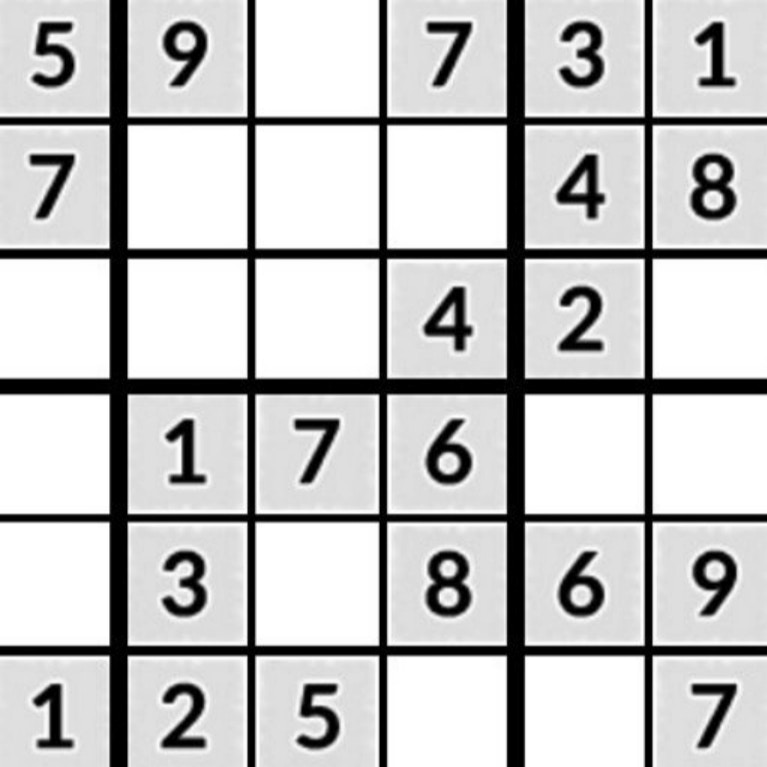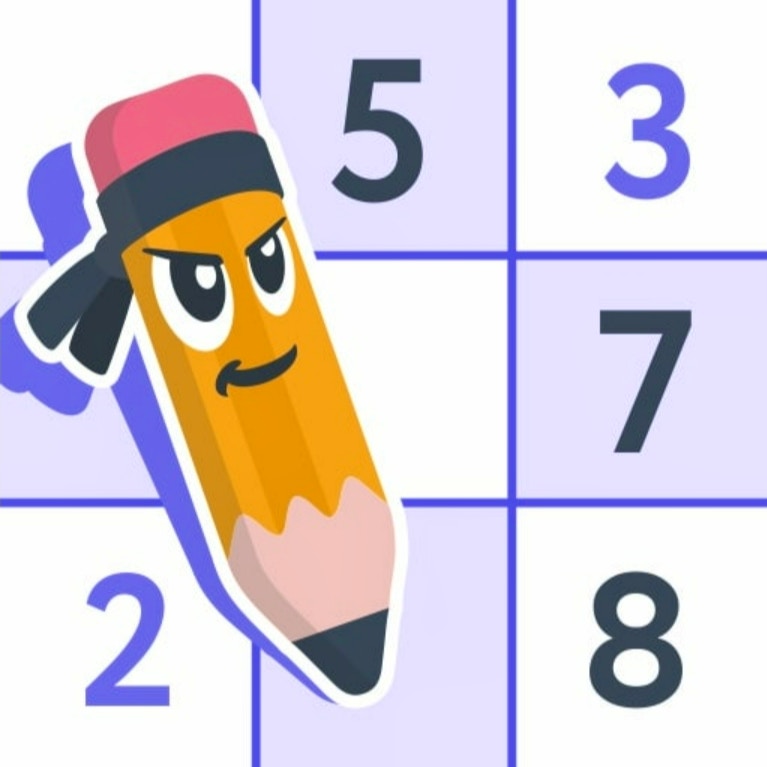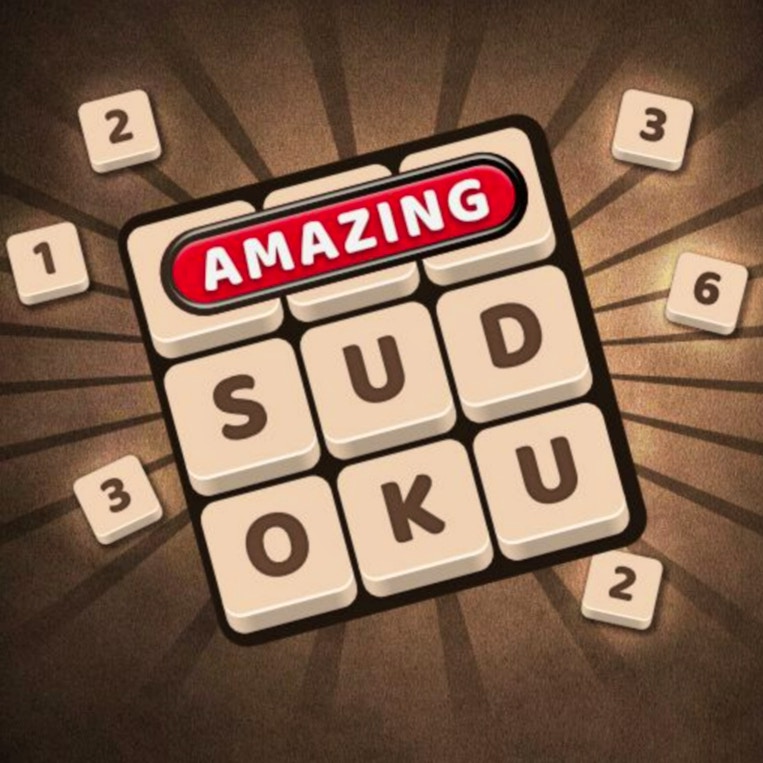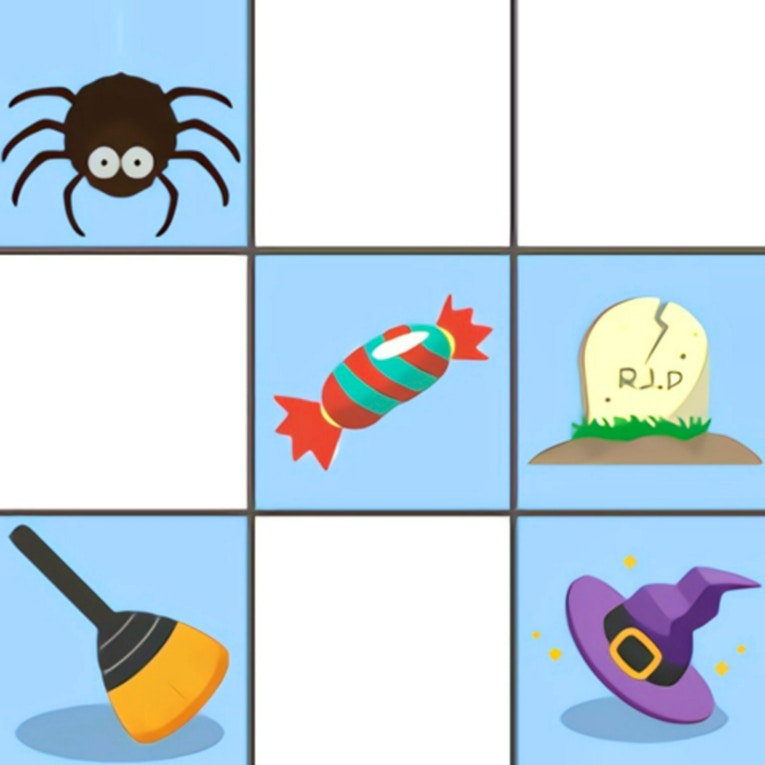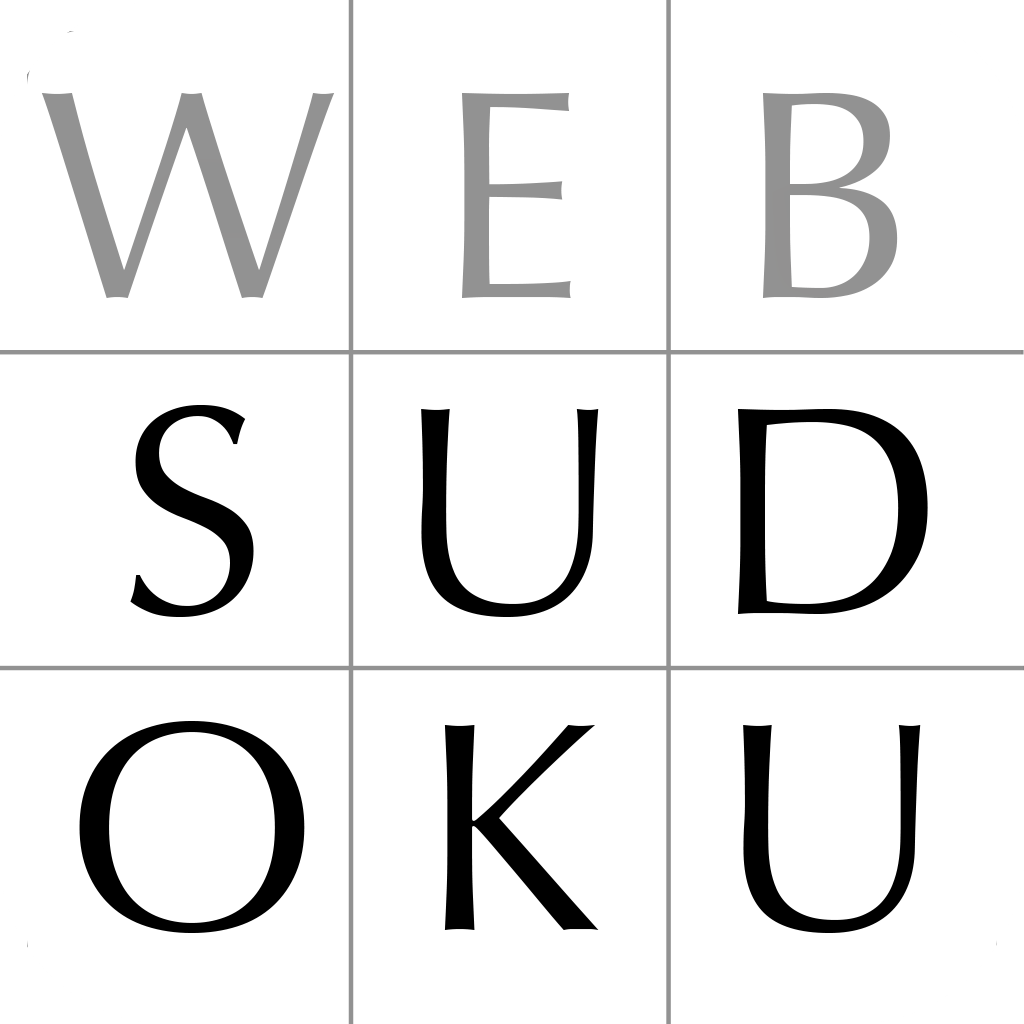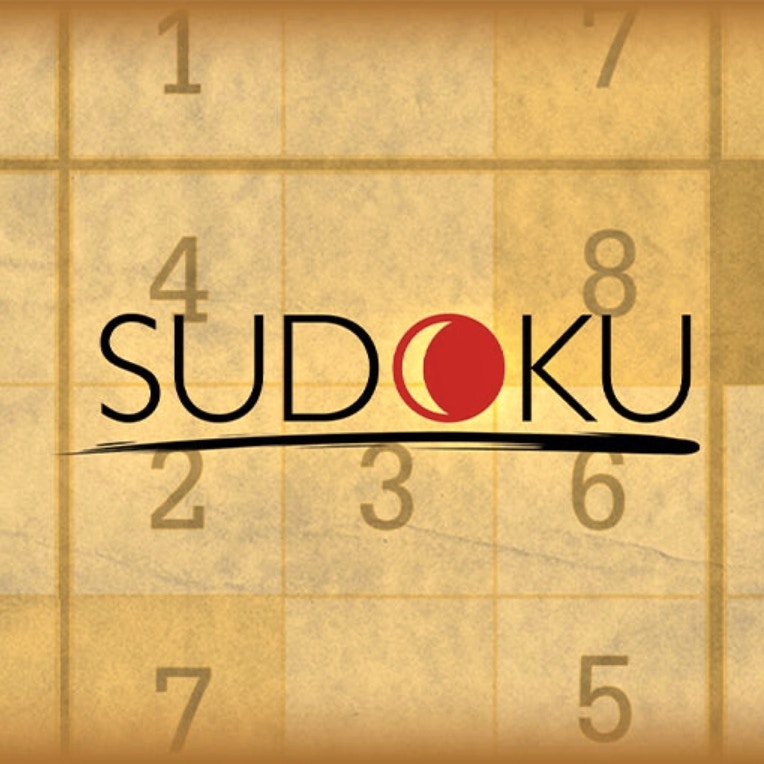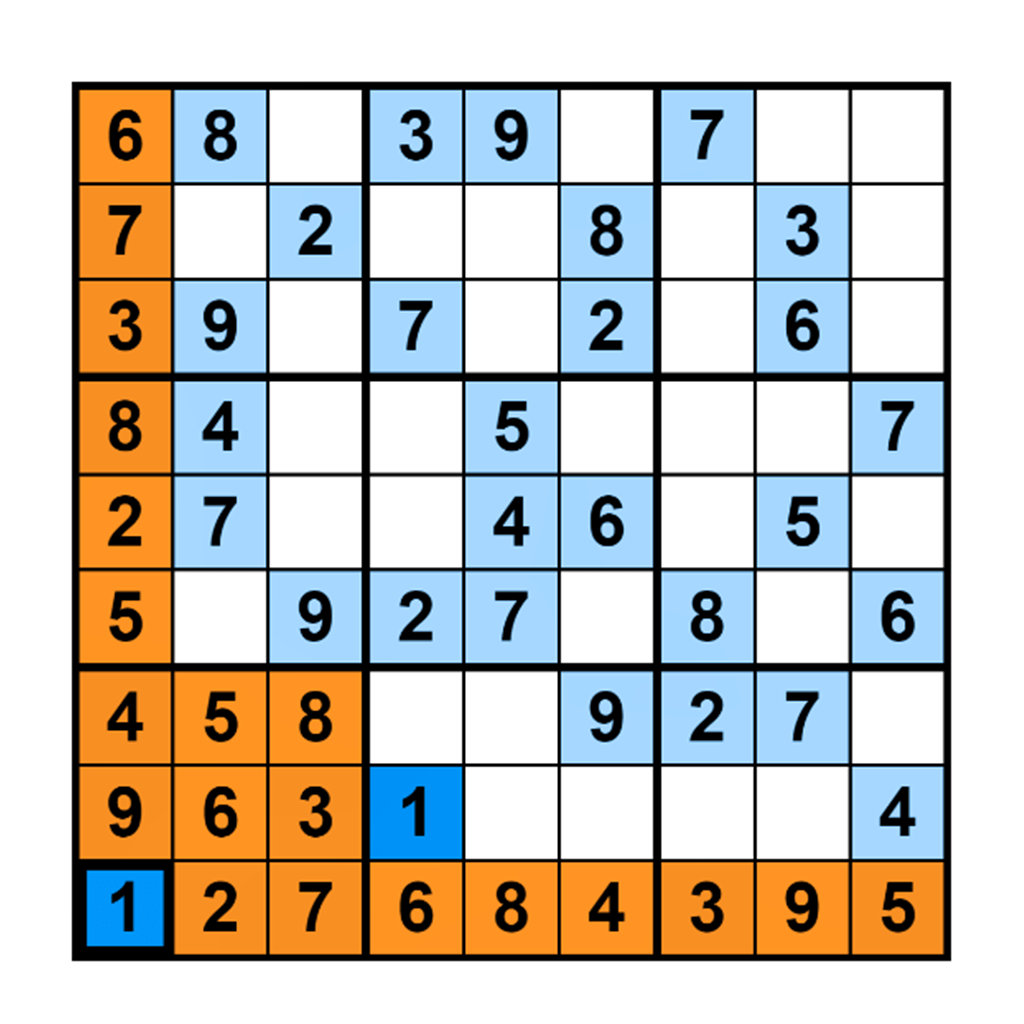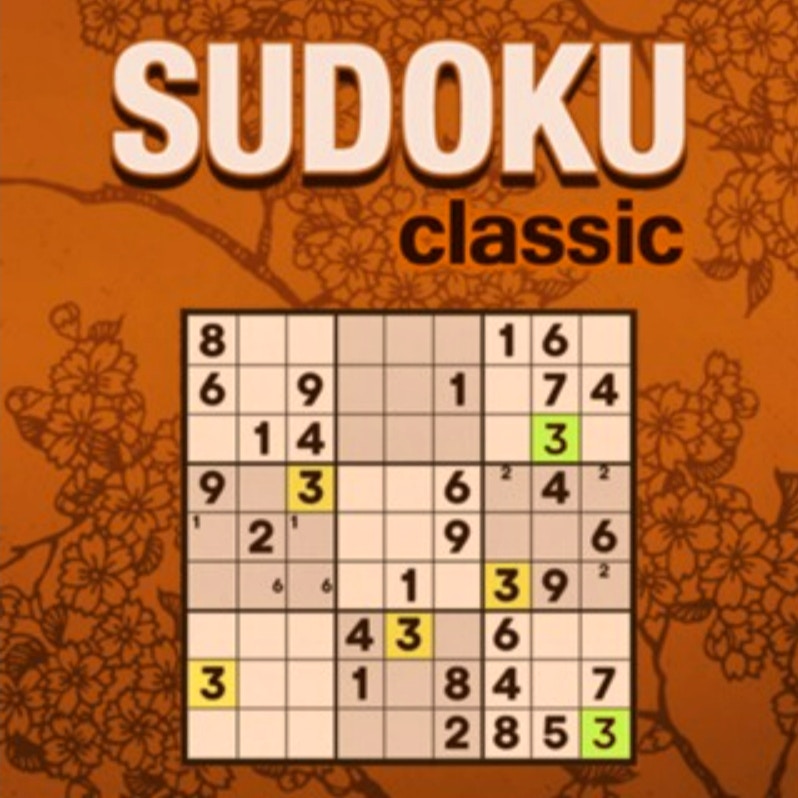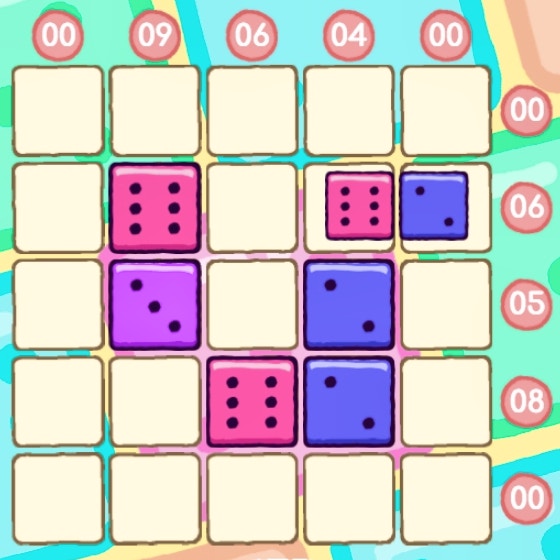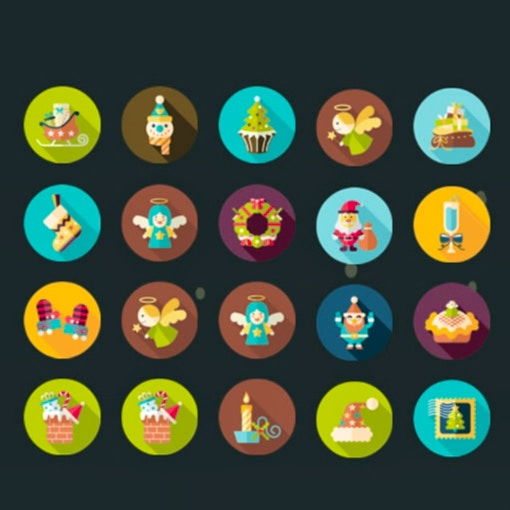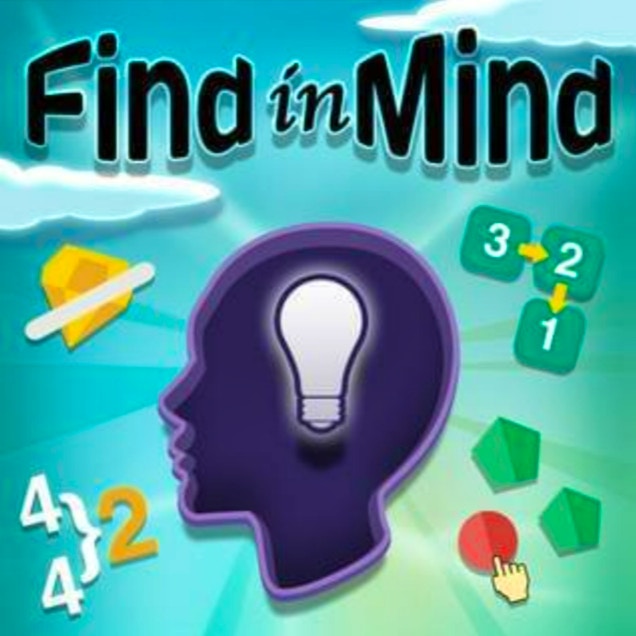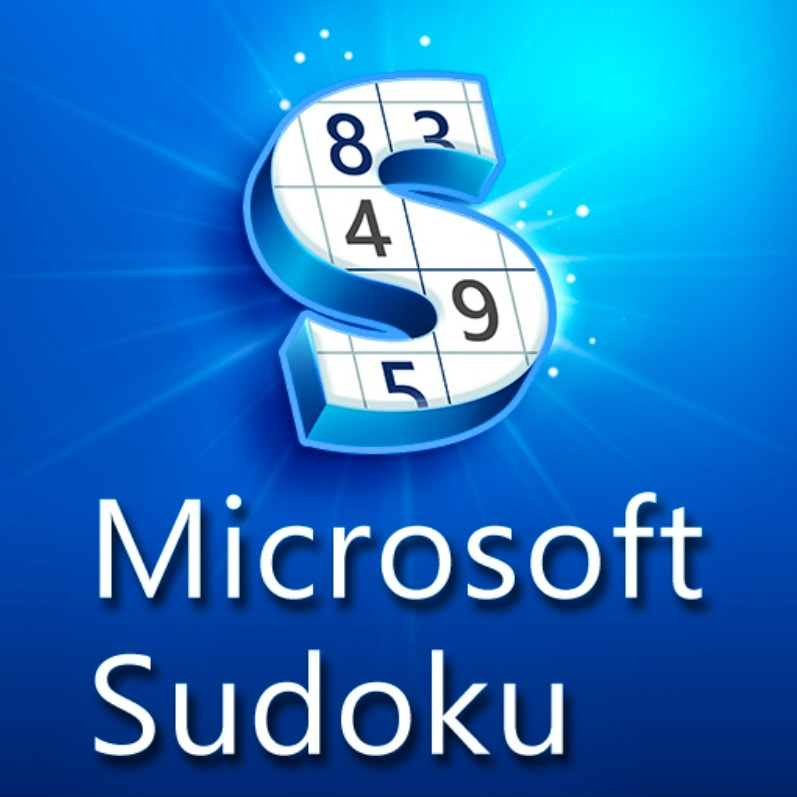
Microsoft Sudoku
Microsoft Sudoku
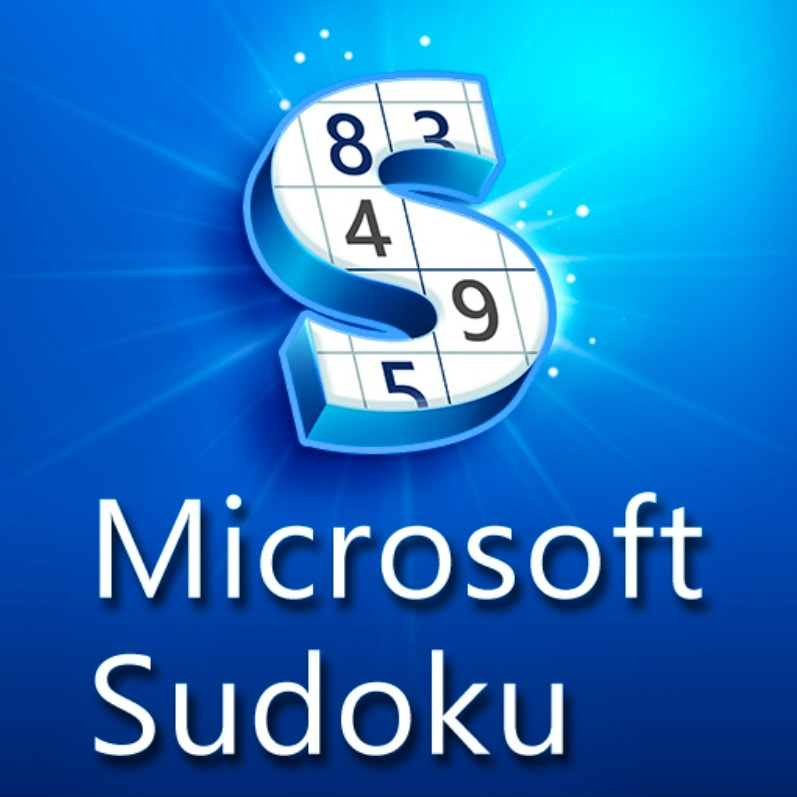
Game Introduction
Microsoft Sudoku is a classic puzzle game that challenges your mind with simple yet addictive gameplay. Focusing on logic and deduction, players fill a 9x9 grid with numbers from 1 to 9 without repeating any within rows or columns. Ideal for puzzle enthusiasts and casual gamers alike.
Unique features like Pen and Pencil modes set Microsoft Sudoku apart, offering both committed and exploratory playstyles. This ensures a dynamic and engaging experience, making it perfect for sharpening your mind while enjoying a visually clean and distraction-free interface.
How to Play Microsoft Sudoku
- Select an empty square.
- Choose a number (1-9).
- Ensure no duplicates in rows or columns.
- Use Pen mode for committed entries.
- Utilize Pencil mode for notes.
- Fill all squares correctly.
- Win by solving the puzzle.
- Adapt to different difficulties.
Game Objectives
Complete Sudoku grids by filling each row, column, and 3x3 sector with numbers 1-9 without repeating any digit.
- Achieve victory by correctly filling all squares in various difficulty levels.
- Progress through increasing challenges by completing puzzles efficiently.
- Earn achievements by mastering Pen and Pencil modes.
Game Controls
- Pen Mode:
- Click on an empty square: Select the number you wish to fill in.
- Number Keys (1-9): Input the selected number into the square.
- Pencil Mode:
- Right-click on an empty square: Enter temporary note mode.
- Number Keys (1-9): Input potential numbers as notes in the square.
- Click on a noted number: Remove the note from the square.
Key Features
- Multiple difficulty levels for varied challenges
- Pen & Pencil modes enhance strategic play
- Clean interface boosts concentration and focus
- Suitable for all ages, engaging for everyone
Game Details
Overall Difficulty Rating
- Easy to Medium
Learning Curve Estimate
- Minimal - Understanding basic rules takes just a few minutes.
Average Completion Time
- Easy: 5-10 minutes
- Medium: 10-20 minutes
- Hard: 20-40 minutes
Replay Value Notes
- High - Each game generates a new puzzle, offering endless variety.
Tips and Tricks
- Analyze rows, columns, sectors for hidden singles.
- Use pencil marks to track multiple possibilities.
- Look for X-Wing patterns to eliminate candidates.
- Practice mental rotations for quicker solving.
- Optimize performance by updating game settings.
Frequently Asked Questions
What is the difference between Pen and Pencil modes?
In Pen mode, you commit directly to a number, while Pencil mode allows you to make temporary notes for potential solutions. This helps manage complex puzzles more effectively.
How do I progress through different difficulty levels?
Progression is based on completing puzzles within the time limit or by achieving a certain score. Higher difficulties offer more challenging puzzles to solve.
Can I save my game progress?
Yes, the game automatically saves your progress after completing a puzzle. You can also manually save at any point by accessing the game menu.
Are there any multiplayer features available?
No, Microsoft Sudoku is a single-player game. However, you can compete with friends by comparing scores and achievements.
How do I unlock new puzzles?
New puzzles are unlocked as you complete existing ones. There's a continuous flow of puzzles across various difficulty levels.
Is there a ranking system?
Yes, the game tracks your performance and offers rankings based on your speed and accuracy. You can compare your rankings with other players globally.
What are some advanced techniques for solving puzzles?
Try using the "naked pairs" technique, where if two cells in a row, column, or box contain the same two possible numbers, these numbers can be eliminated from the other cells in that row, column, or box.
Can I customize controls?
Yes, you can adjust control settings in the options menu to suit your preferences, making the game more comfortable to play.
 Arcade Games
Arcade Games Classic Games
Classic Games Skill Games
Skill Games Action Games
Action Games Adventure Games
Adventure Games Girls Games
Girls Games Driving Games
Driving Games Shooting Games
Shooting Games Thinking Games
Thinking Games