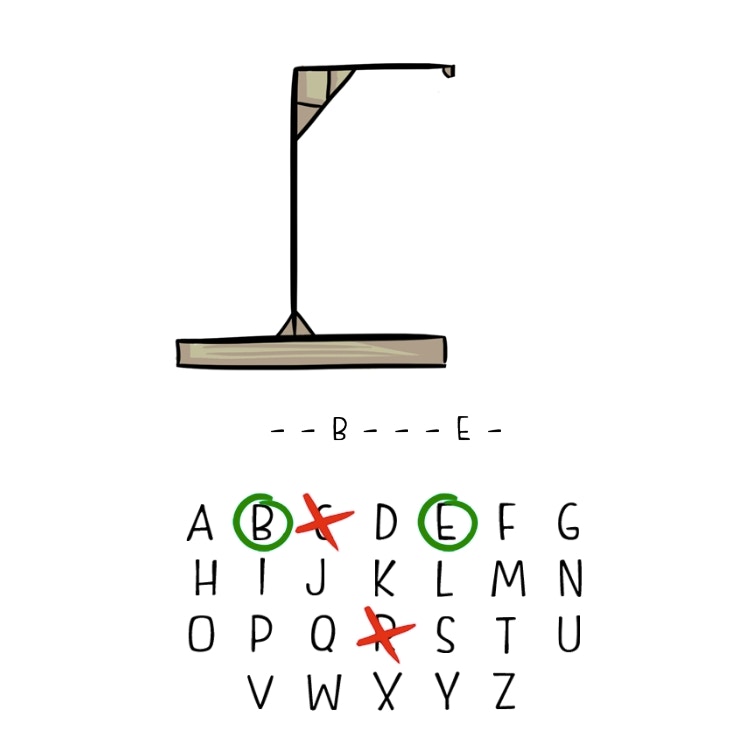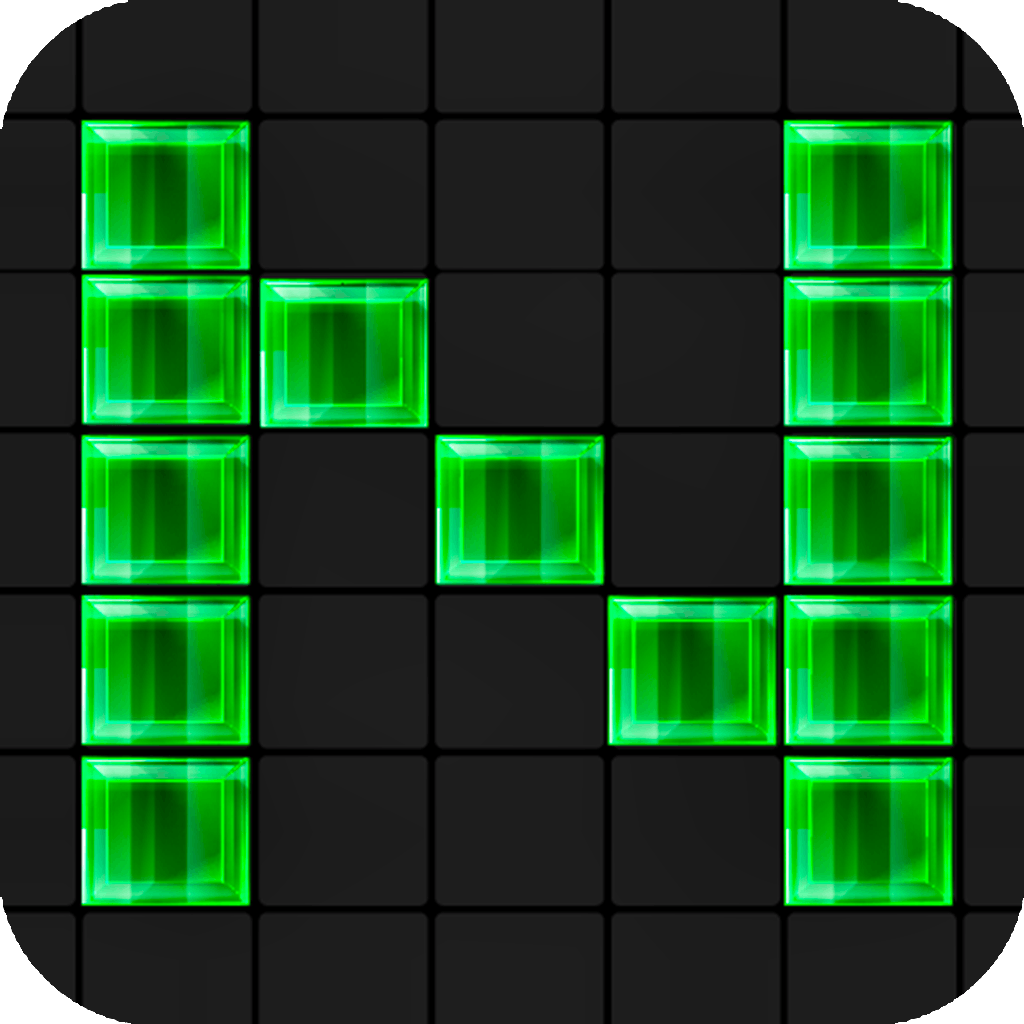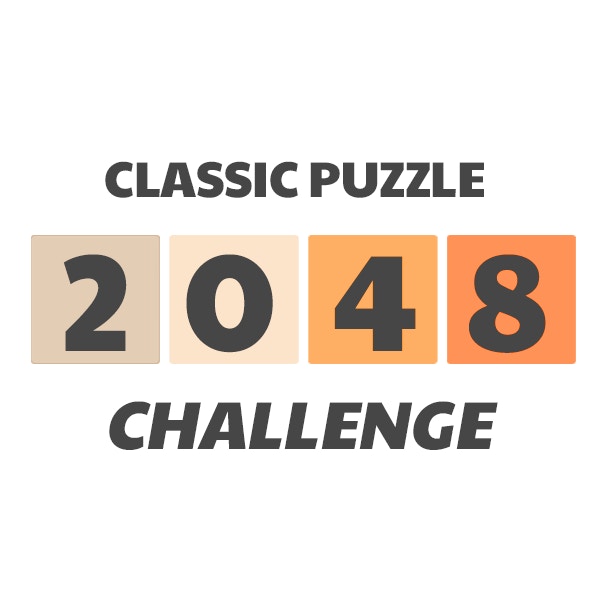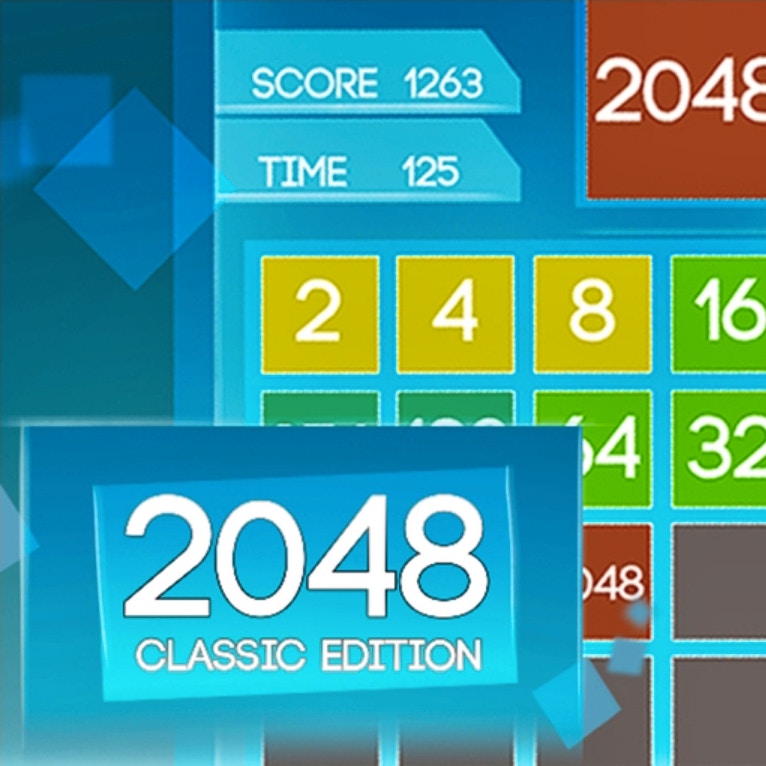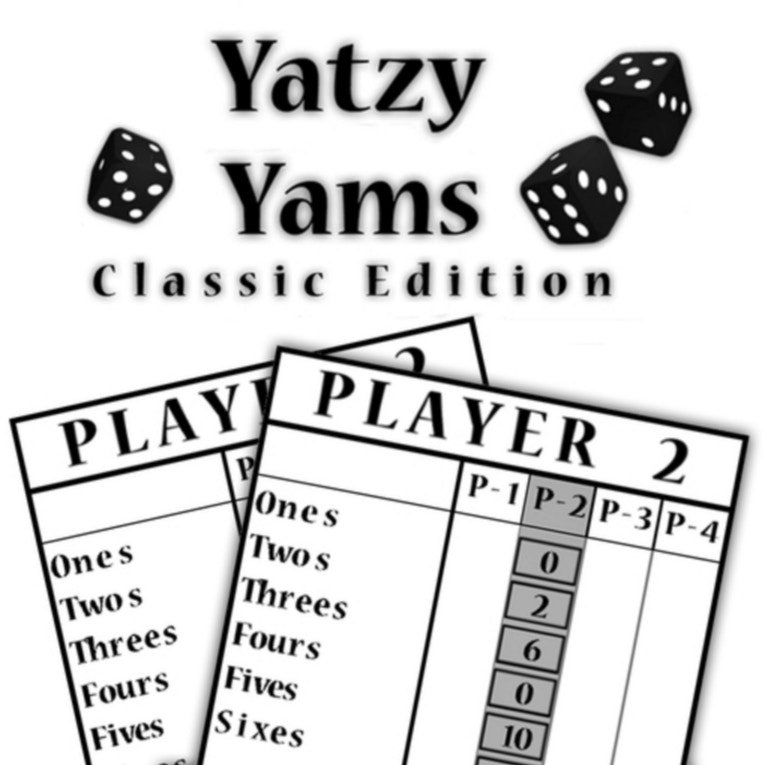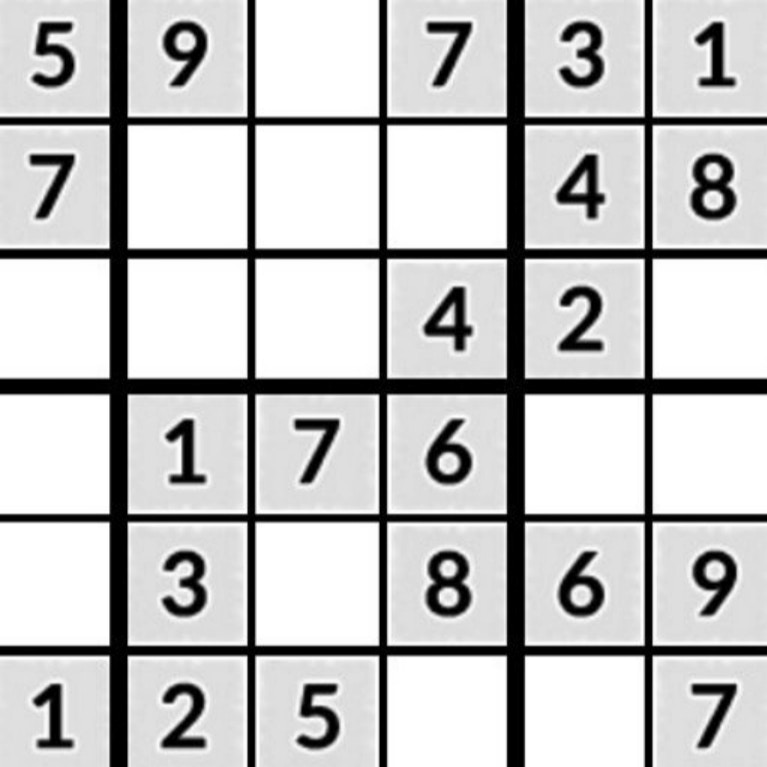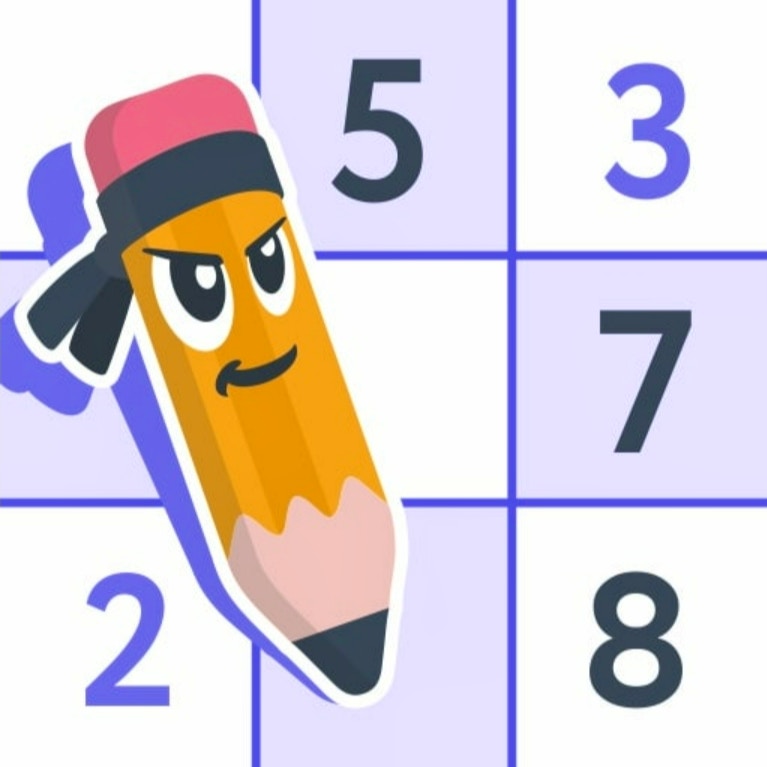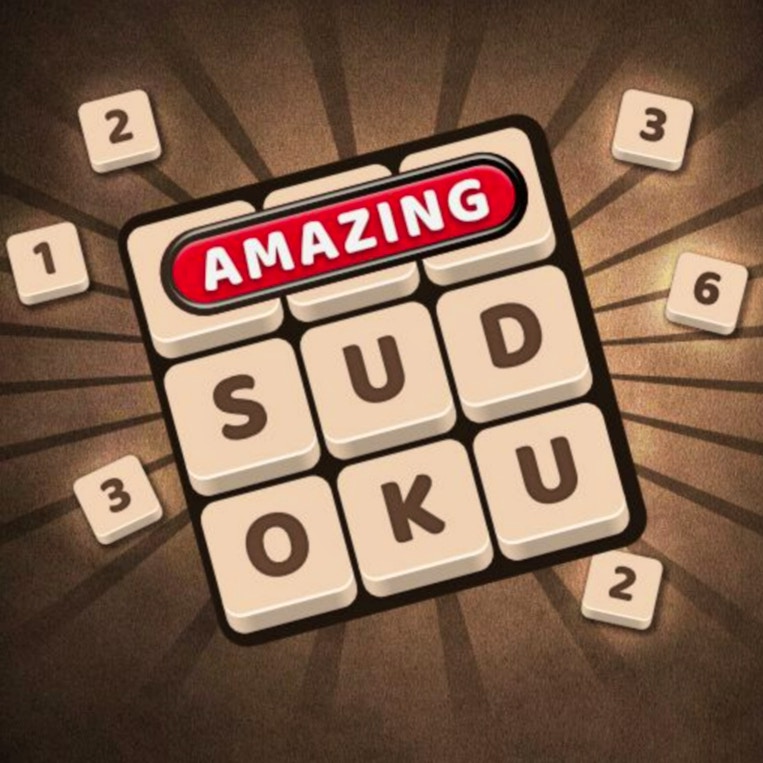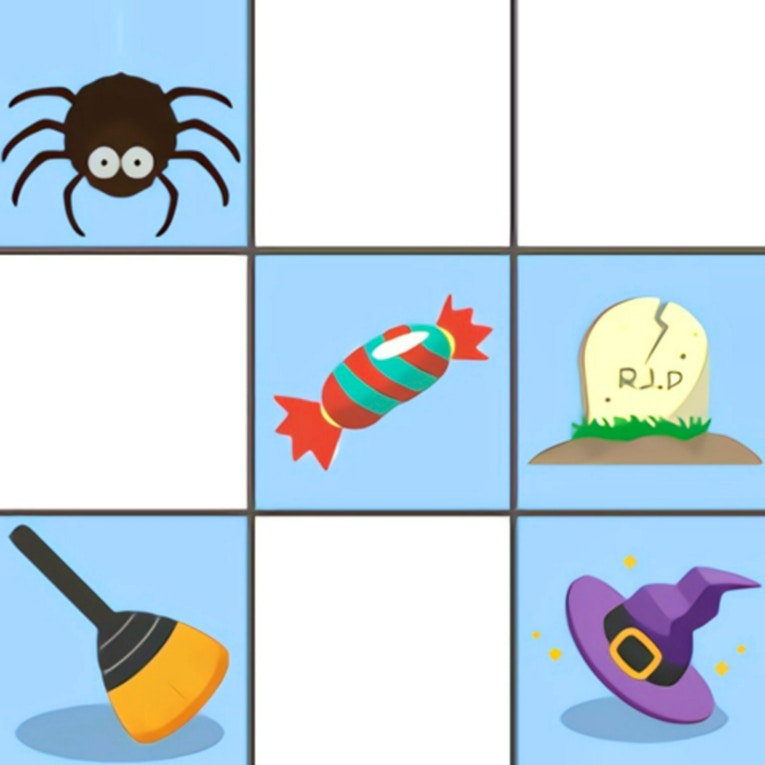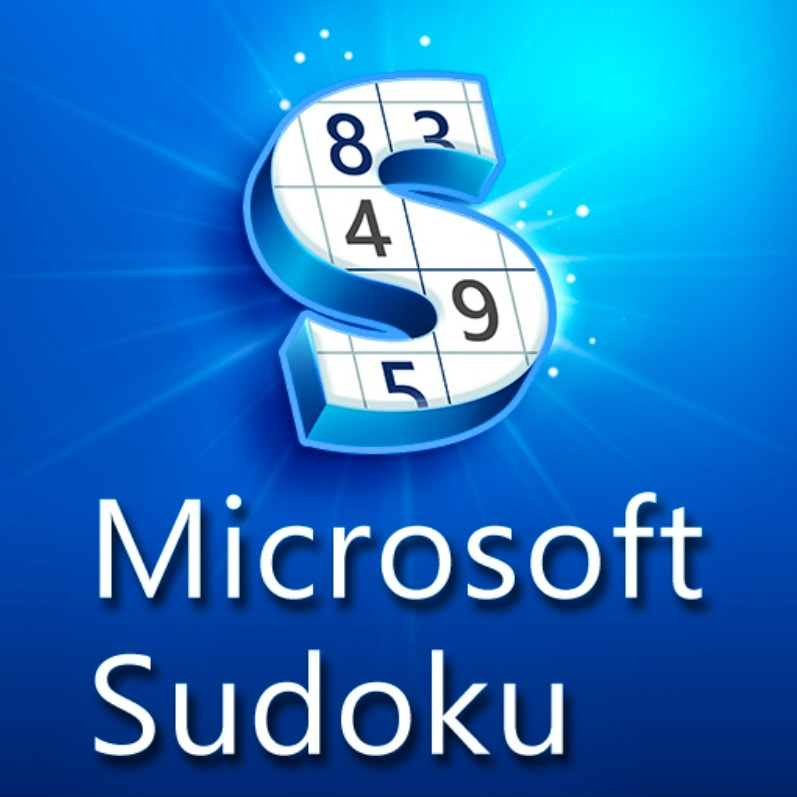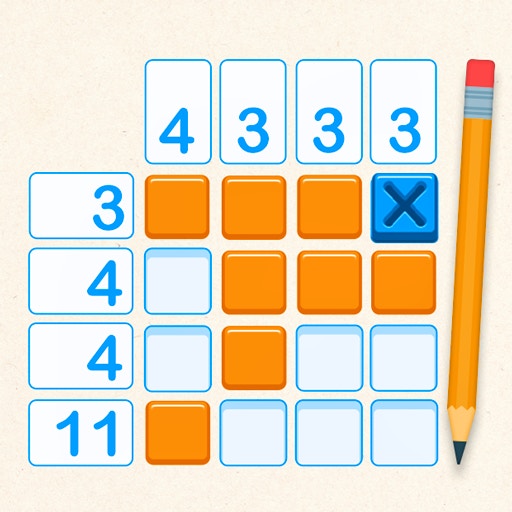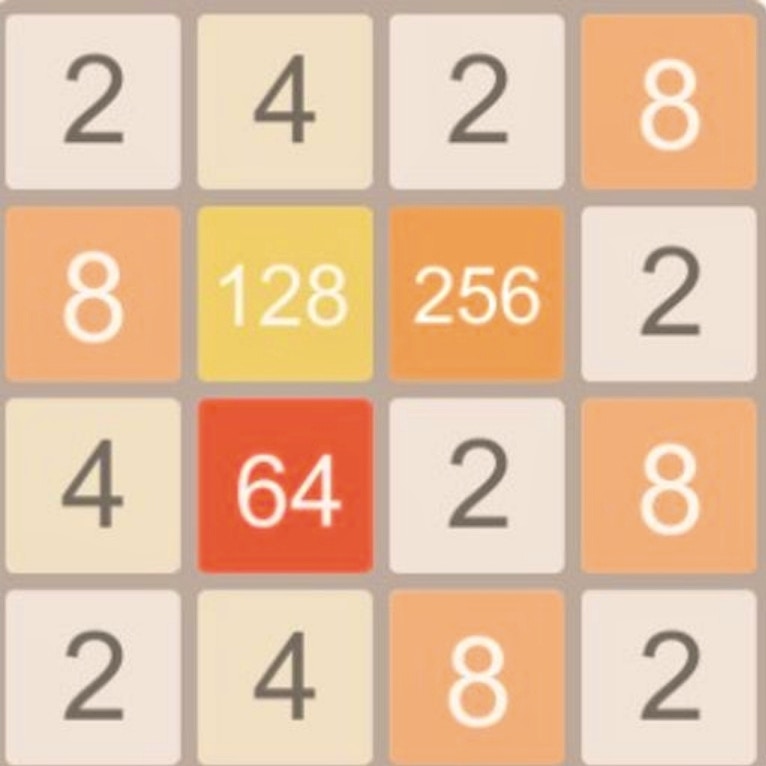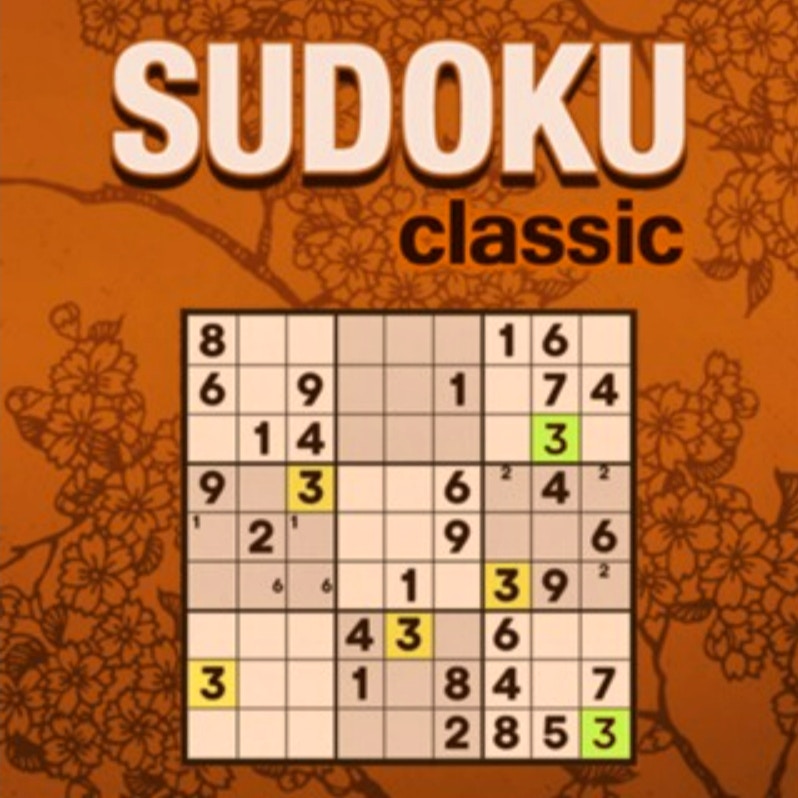
Sudoku Classic
Sudoku Classic
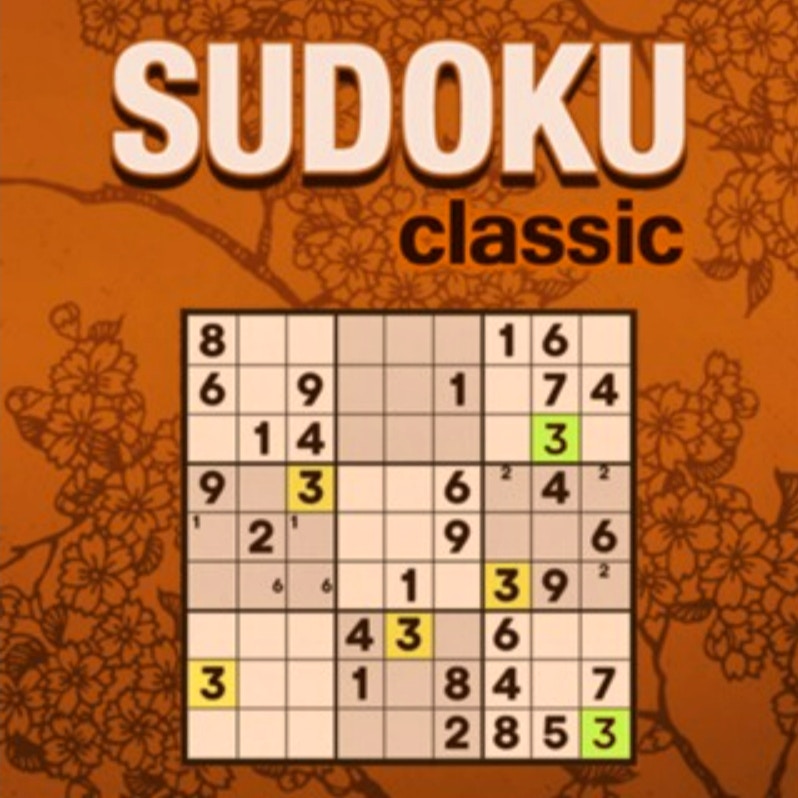
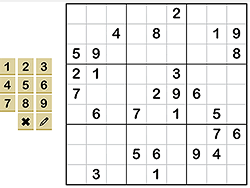
Game Introduction
Sudoku Classic offers a mesmerizing blend of traditional number games with a clean, elegant visual style. This cerebral banquet challenges players to fill a 9x9 grid with numbers, ensuring each row, column, and 3x3 block contains digits 1 through 9. Ideal for brain game enthusiasts and math lovers, it's a game that enhances logical thinking and cognitive skills.
Standout features include its pure mathematical elegance and strategic depth, making each puzzle uniquely challenging. The game's value lies in its ability to transform everyday moments into engaging learning experiences. Beyond solo play, Sudoku Classic fosters family-friendly competition, bridging generations with its language-independent challenge.
How to Play
- Select an empty cell.
- Choose a number from 1 to 9.
- Ensure number doesn't repeat in row.
- Ensure number doesn't repeat in column.
- Ensure number doesn't repeat in 3x3 block.
- Repeat until grid is complete.
- Check solution for accuracy.
- Congratulations, you've solved the puzzle!
Game Objectives
Master the art of logical reasoning by completing Sudoku puzzles that challenge your cognitive skills.
- Achieve a flawless solution for each 9x9 grid by ensuring every row, column, and 3x3 block contains the numbers 1 through 9 without repetition.
- Progress through increasingly complex levels designed to enhance your strategic thinking and problem-solving abilities.
- Earn achievements by solving puzzles efficiently and accurately, unlocking new levels and rewards.
- Attain victory by successfully completing puzzles, improving your time, and mastering various difficulty settings.
Game Controls
- Select Number: 1-9 - Enter the selected number into the cell.
- Delete: DEL - Remove the number from the selected cell.
- Navigate Grid: Arrow Keys - Move the cursor to select different cells in the 9x9 grid.
- Hint: H - Reveal a suggested number placement (if available).
- Check Solution: C - Verify if the current board configuration is correct.
- Restart: R - Reset the current puzzle to its initial state.
- Solve: S - Automatically solve the current puzzle.
Key Features
- Timeless 9x9 grid challenges logic skills
- Elegant visual design enhances number placement
- Thousands of puzzles for continuous engagement
- Innovative hint system aids without cheating
- Multi-player mode for family competition
Game Details
Overall Difficulty Rating:
- Moderate (2/5)
Learning Curve Estimate:
- Beginner-friendly; understanding the rules takes minutes
- Mastering strategies can take several hours of play
Average Completion Time:
- Easy puzzles: 5-10 minutes
- Medium puzzles: 15-20 minutes
- Hard puzzles: 30-45 minutes
Replay Value Notes:
- High replayability due to unique puzzle setups
- Endless puzzles available, ensuring continuous challenge
- Suitable for both solo and group play, enhancing social interaction
Tips and Tricks
- Identify Naked Pairs, Triples, Quads early.
- Utilize X-Wing and Swordfish techniques.
- Focus on blocks with few remaining cells.
- Keep track of potential candidates.
- Avoid guesswork; rely on logical deduction.
Frequently Asked Questions
Is Sudoku Classic available on multiple platforms?
Sudoku Classic is available on major platforms including iOS, Android, and Windows devices. Ensure you download it from official stores for the best experience.
How do I save my progress in Sudoku Classic?
To save your progress, simply exit the game after completing a puzzle. The game automatically saves your progress. For manual saves, use the "Save" button in the menu.
Can I customize the game controls?
Yes, you can customize controls. Go to Settings > Controls, then adjust the buttons and gestures according to your preference.
What are some advanced Sudoku solving techniques?
Try X-Wing, Swordfish, or Naked Pairs/Triples. These techniques help solve complex puzzles faster. Practice regularly to master them.
How do I unlock harder Sudoku levels?
Unlock harder levels by successfully completing easier ones. Each level completed earns points, which contribute to unlocking new difficulties.
Are there multiplayer features in Sudoku Classic?
No, Sudoku Classic is designed as a single-player game. However, you can share high scores with friends via social media.
Can I reset my game progress?
To reset your progress, go to Settings > General > Reset Data. Note that this will erase all saved games and achievements.
What are some tips for improving my Sudoku-solving speed?
Focus on one number at a time across the grid. Use penciling-in techniques to track potential numbers in each cell. Regular practice will enhance your speed and accuracy.
 Arcade Games
Arcade Games Classic Games
Classic Games Skill Games
Skill Games Action Games
Action Games Adventure Games
Adventure Games Girls Games
Girls Games Driving Games
Driving Games Shooting Games
Shooting Games Thinking Games
Thinking Games