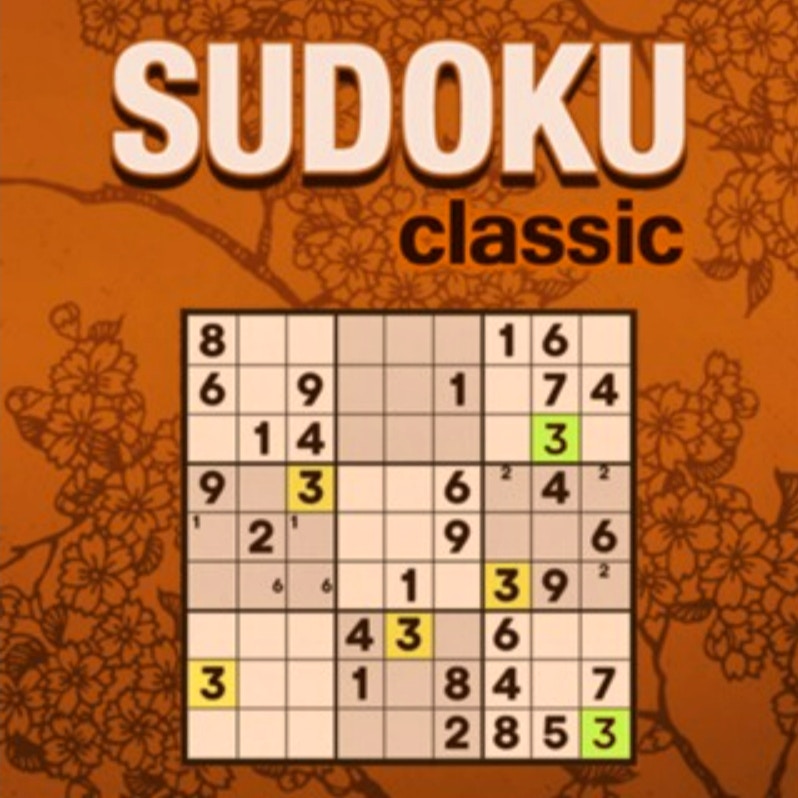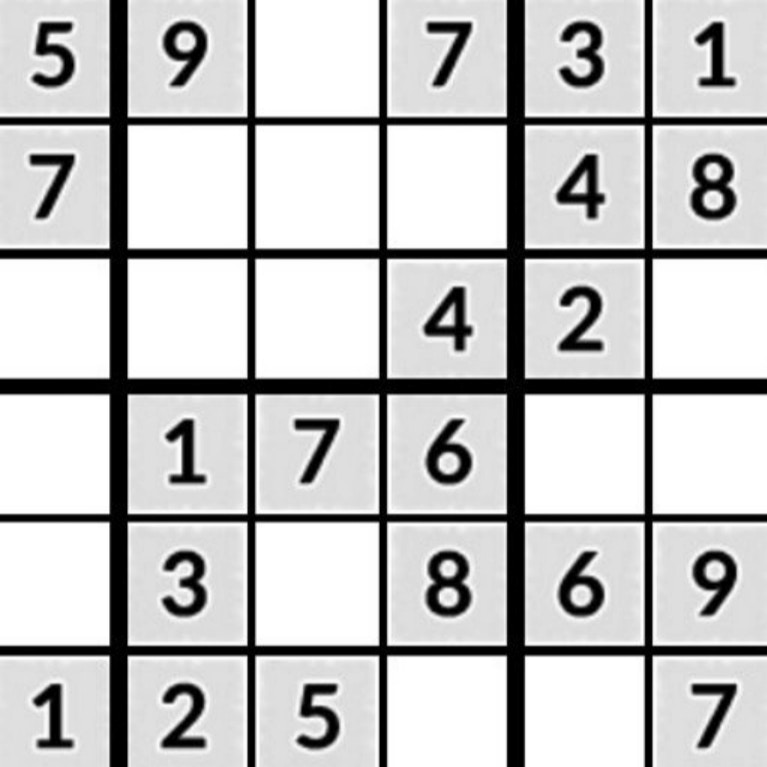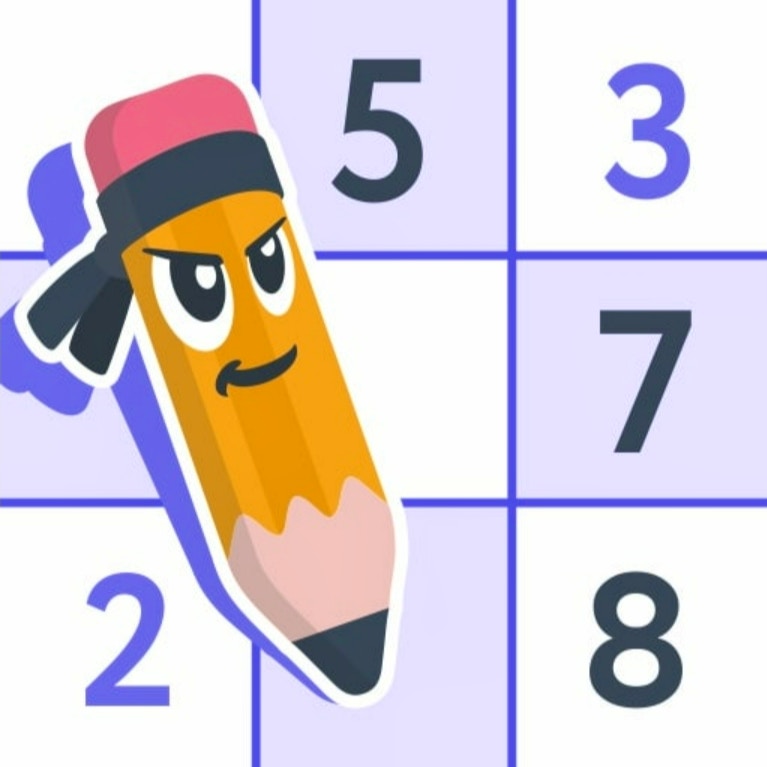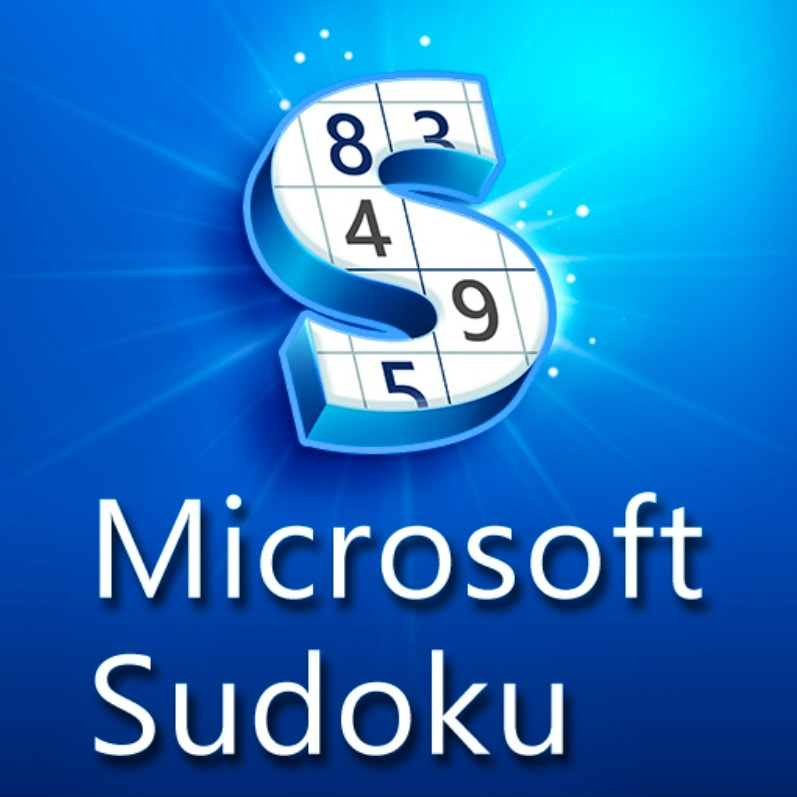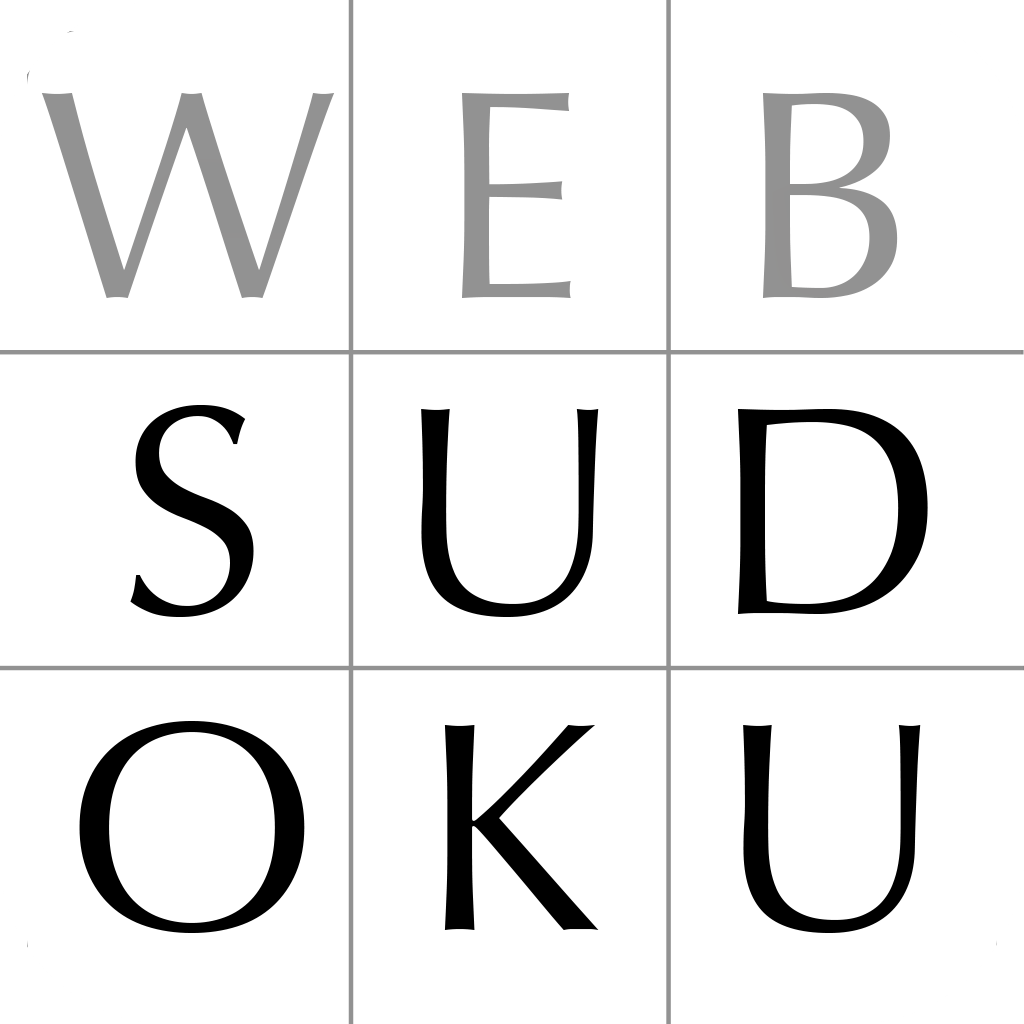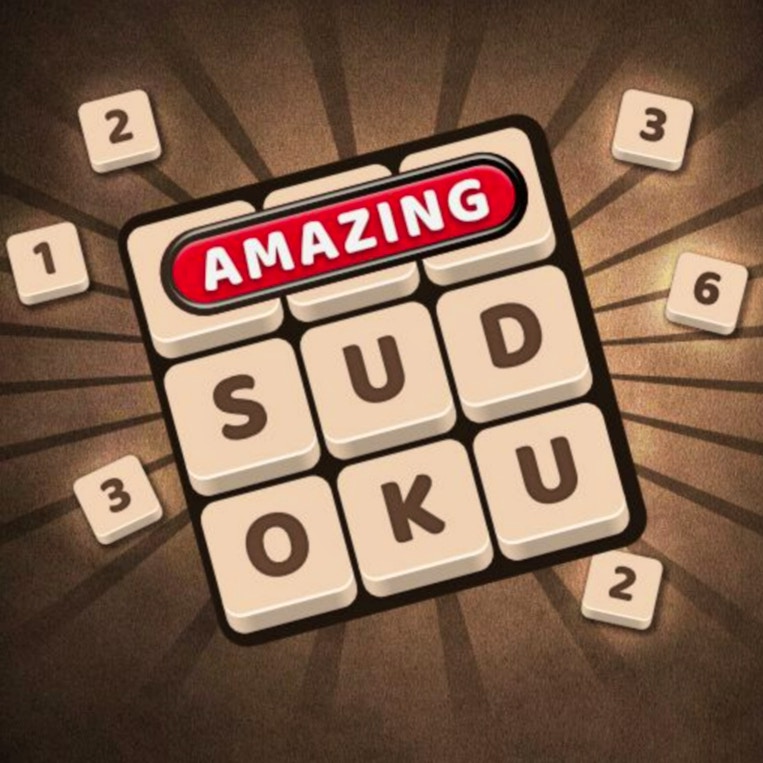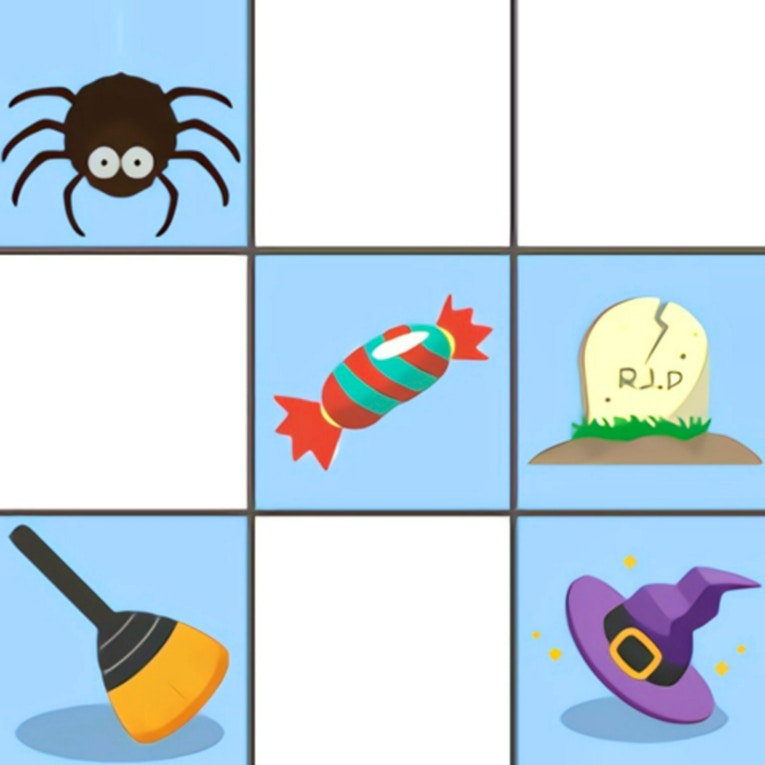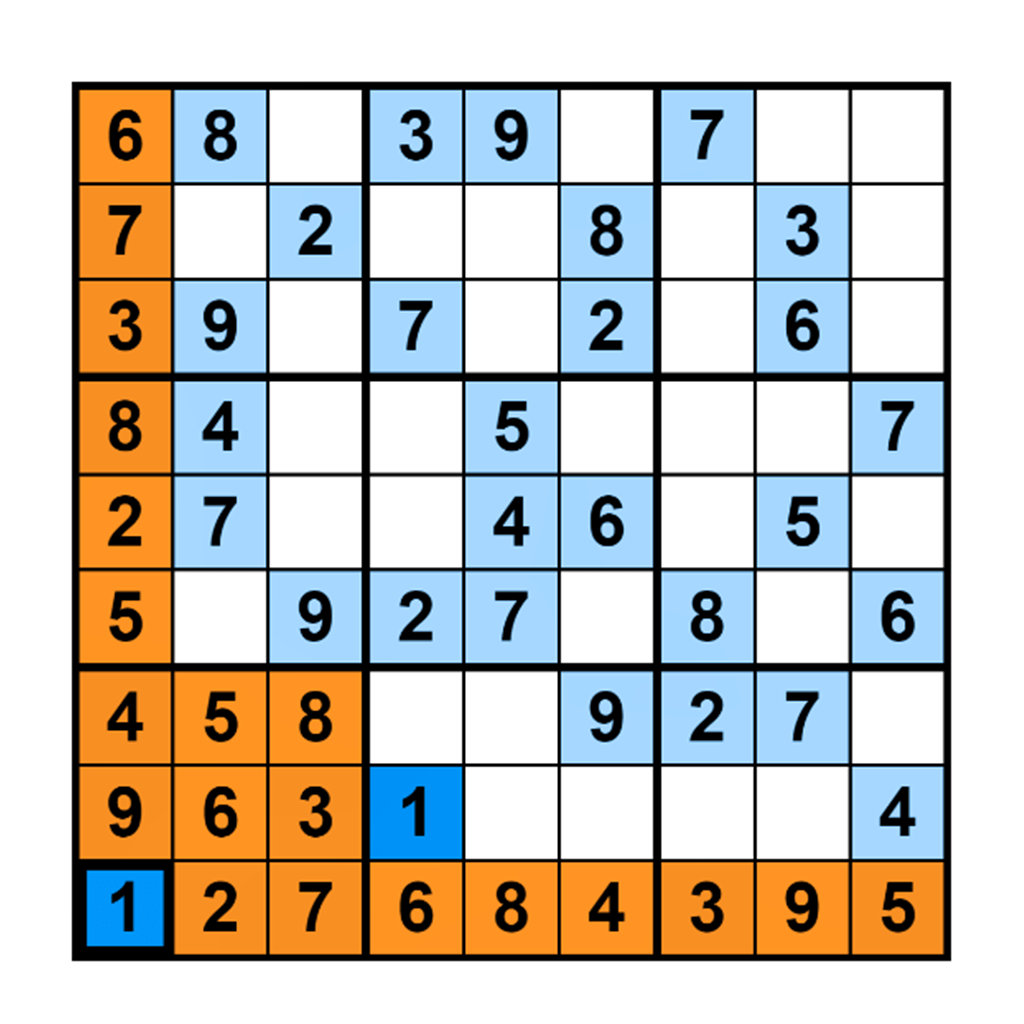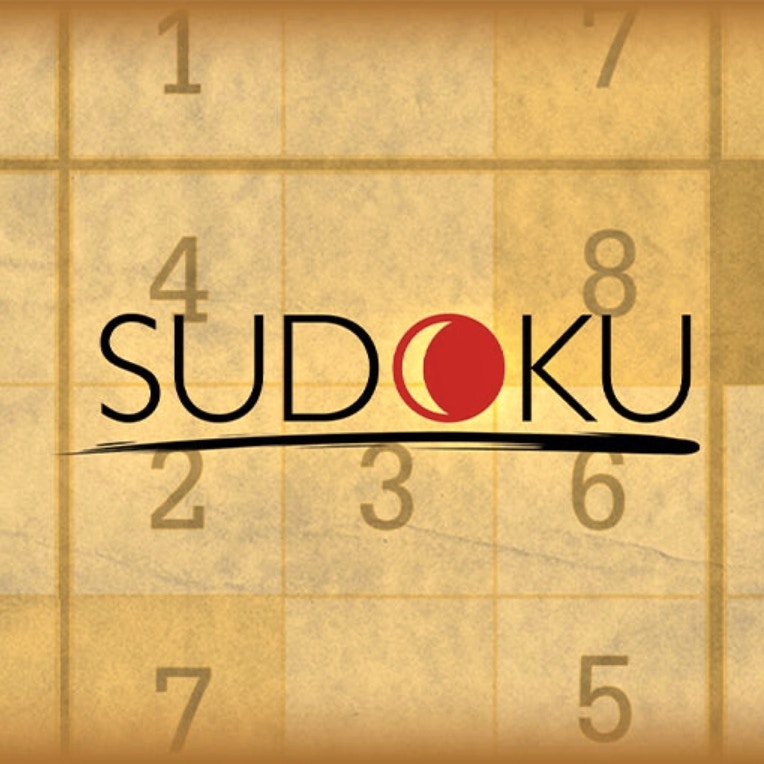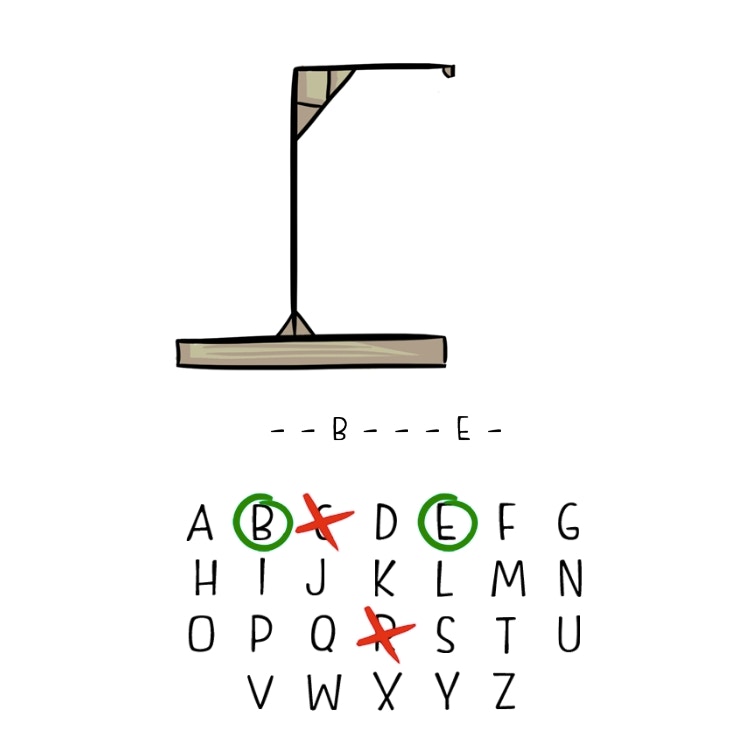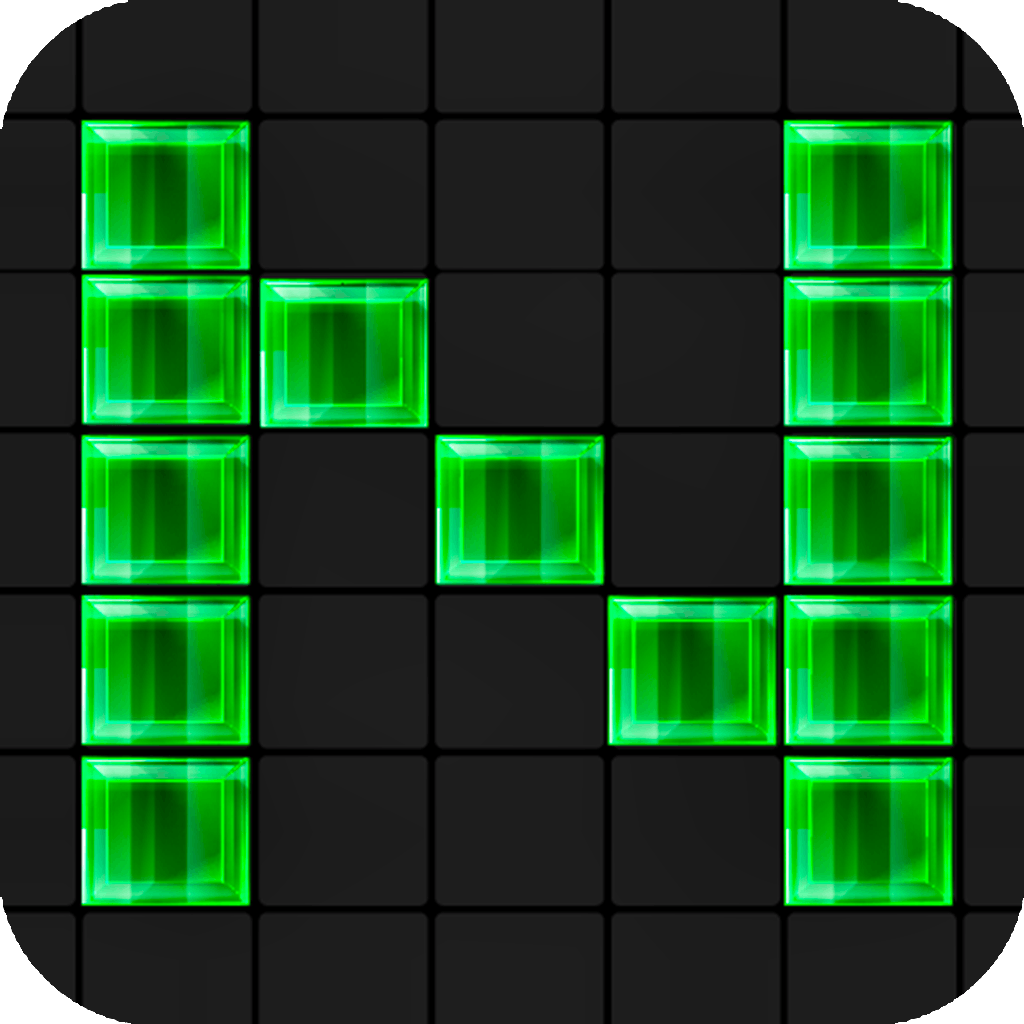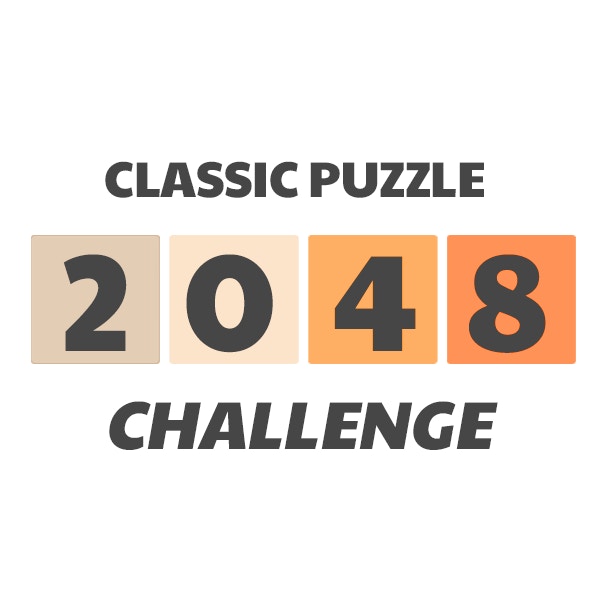Sudoku Guru - classic sudoku
Sudoku Guru - classic sudoku

Game Introduction
Sudoku Guru - Classic Sudoku elevates the classic Japanese number puzzle, offering a visually appealing and engaging experience for players of all skill levels. From beginners to seasoned puzzlers, its five difficulty levels ensure endless hours of brain-teasing fun.
Standout features include daily challenges, trophy rewards, and detailed stats tracking. Sudoku Guru provides a rich, rewarding experience that sets it apart from other puzzle games, making every solve both satisfying and challenging.
How to Play
- Select "Easy" level to start.
- Fill grid with numbers 1-9.
- Avoid repeats in rows, columns, blocks.
- Progress through levels gradually.
- Complete daily challenges for trophies.
Game Objectives
Elevate your logical reasoning and problem-solving skills by mastering Sudoku at five distinct difficulty levels.
- Achieve proficiency in solving Sudoku puzzles from easy to guru level.
- Complete daily challenges to earn trophies and track your progress.
- Monitor your improvement through detailed statistics and reports.
Game Controls
- Mouse/Touchscreen: Select cells
- Keyboard: Number keys (1-9)
- Backspace/Delete: Remove number
Key Features
- Five difficulty levels for progressive challenge
- Daily challenges award trophies
- Carefully crafted, uniquely solvable puzzles
- Progress tracking with detailed stats
Game Details
Overall Difficulty Rating
- Easy: Beginner-friendly, straightforward logic.
- Medium: Moderate challenge, requiring more advanced techniques.
- Difficult: High complexity, involving multiple-step reasoning.
- Expert: Very challenging, testing deep understanding and patience.
- Guru: Extremely complex, suitable for seasoned players with advanced skills.
Learning Curve Estimate
- Beginners can grasp the basics within minutes.
- Moderate proficiency achieved within a few hours of practice.
- Advanced skills develop over dozens of hours across various difficulties.
Average Completion Time
- Easy: 5-10 minutes
- Medium: 15-25 minutes
- Difficult: 30-45 minutes
- Expert: 45-60 minutes
- Guru: Over 60 minutes
Replay Value Notes
- Daily challenges ensure regular engagement.
- Variety in puzzle designs keeps gameplay fresh.
- Trophy system motivates continued play through goal achievement.
Tips and Tricks
- Utilize X-Wing technique for advanced eliminations.
- Spot Naked Pairs/Triples for quicker eliminations.
- Employ Swordfish strategy for complex grids.
- Keep mental notes; avoid reliance on auto-solve.
- Practice pattern recognition for faster solving.
Frequently Asked Questions
How do I select a difficulty level?
Select a difficulty level from the main menu. Start with 'Easy' and progress through 'Medium', 'Difficult', 'Expert', and finally 'Guru' as you improve.
What is the daily challenge?
The daily challenge presents a new Sudoku puzzle every day. Complete it to earn trophies and track your progress over time.
Can I keep track of my progress?
Yes, the game tracks your performance and provides statistics reports. This helps you monitor your improvement across different difficulty levels.
Are there any hidden features in the game?
No, all features are visible in the main menu. Focus on mastering the solving techniques and completing puzzles to get the most out of the game.
How do I reset a puzzle if I get stuck?
To reset a puzzle, go to the pause menu and select the option to restart the current puzzle. This will clear your current progress and allow you to start afresh.
Is there a way to customize controls?
Yes, you can customize controls via the settings menu. Choose between mouse or touchscreen inputs based on your preference.
Can I save my game progress?
Yes, the game automatically saves your progress. Ensure you have a stable internet connection if playing online to avoid losing data.
How do I unlock new achievements?
Complete specific tasks and solve puzzles to unlock achievements. Refer to the achievement list in the main menu for details on what needs to be done.
 Arcade Games
Arcade Games Classic Games
Classic Games Skill Games
Skill Games Action Games
Action Games Adventure Games
Adventure Games Girls Games
Girls Games Driving Games
Driving Games Shooting Games
Shooting Games Thinking Games
Thinking Games