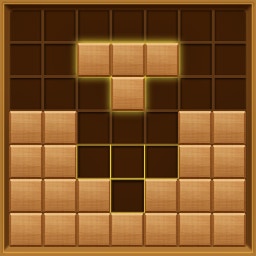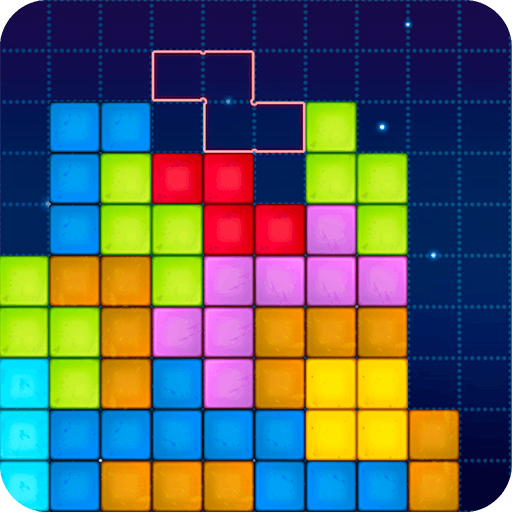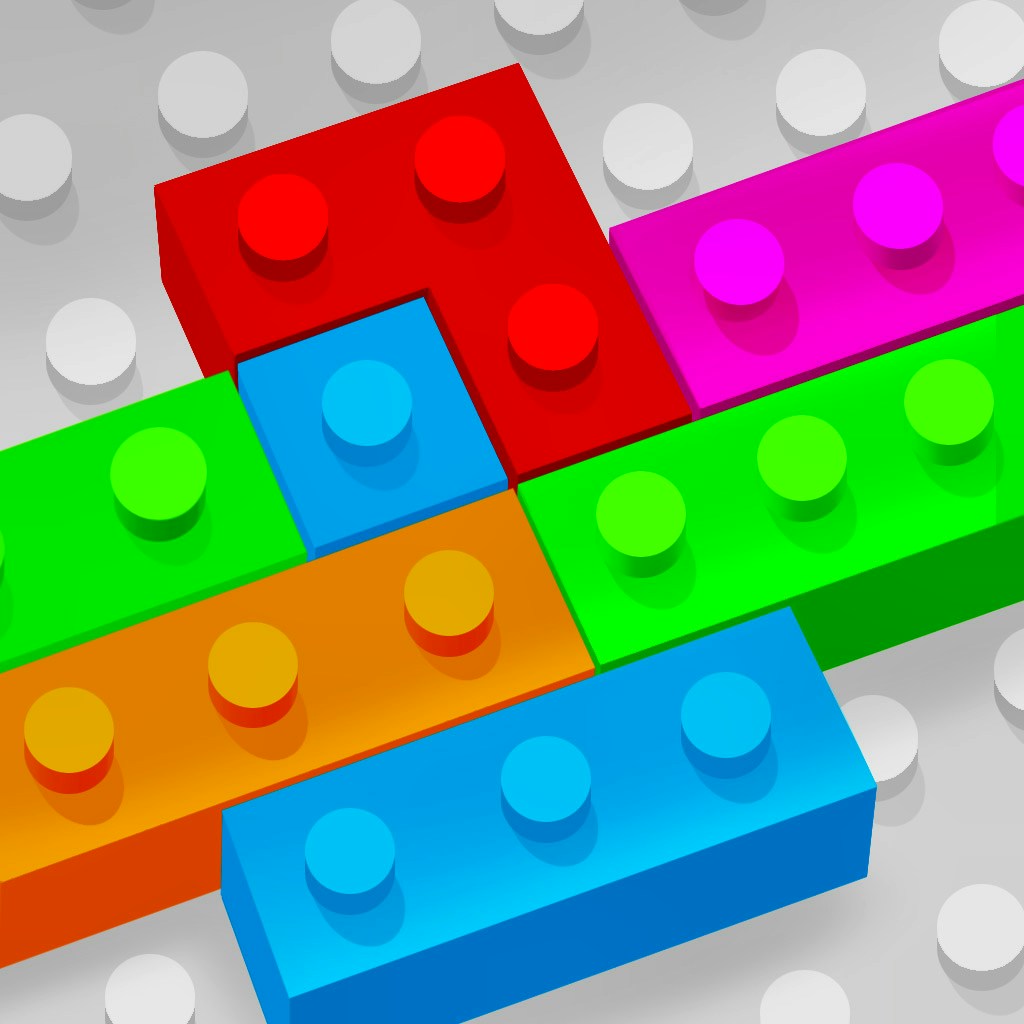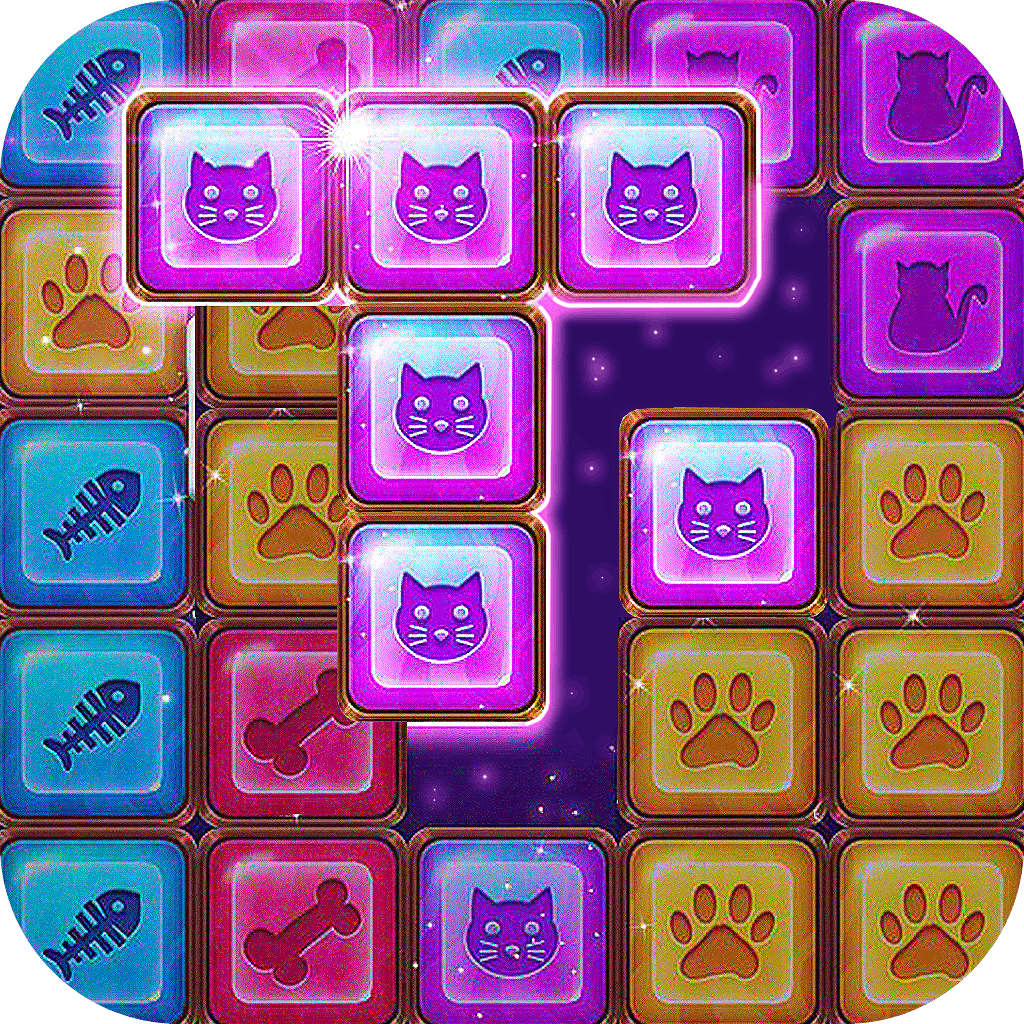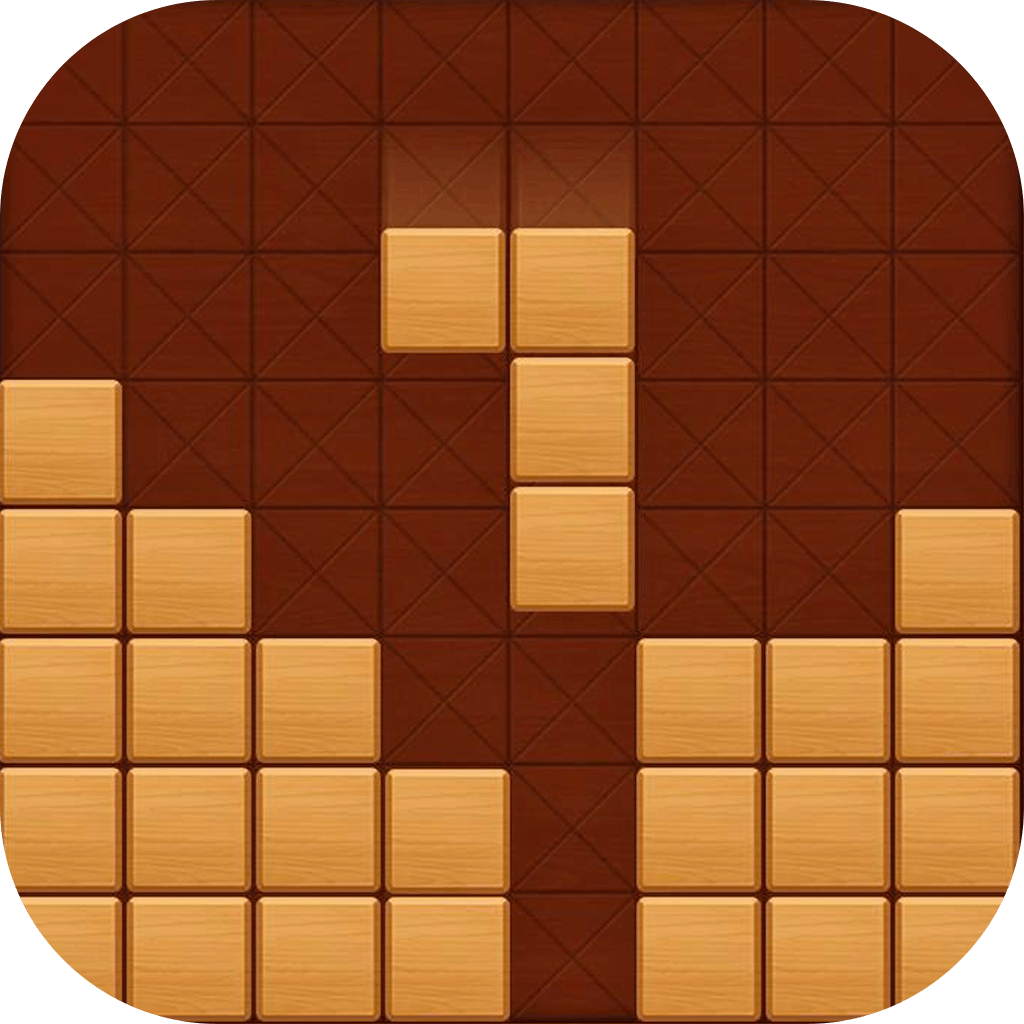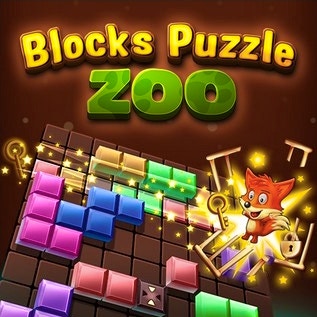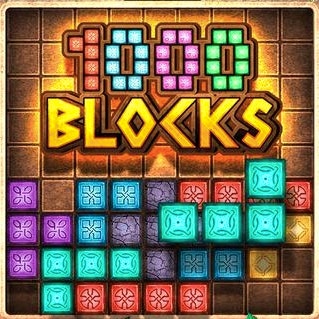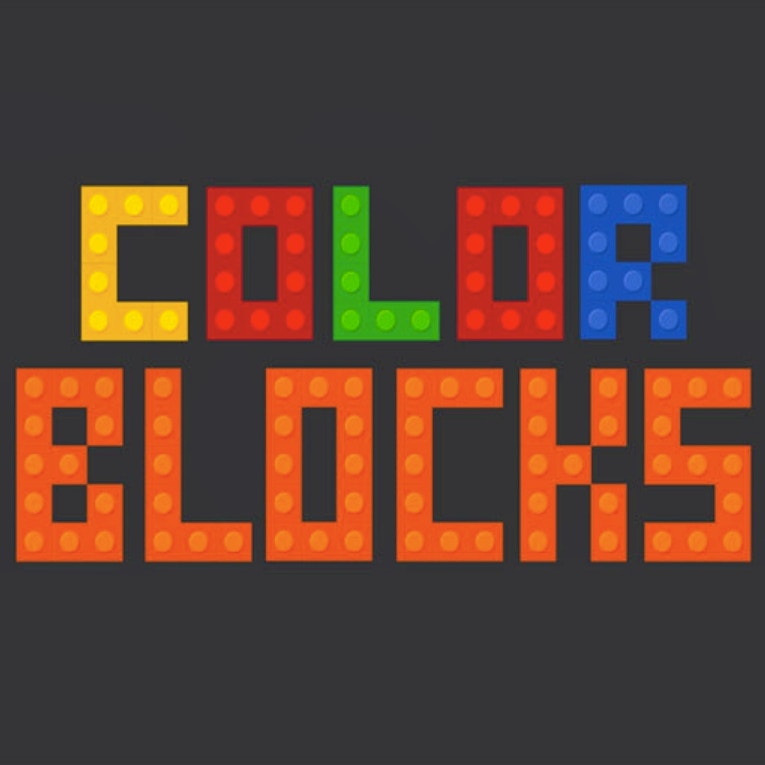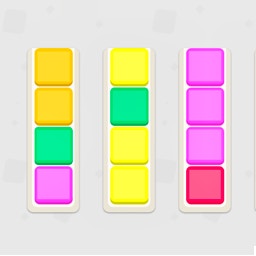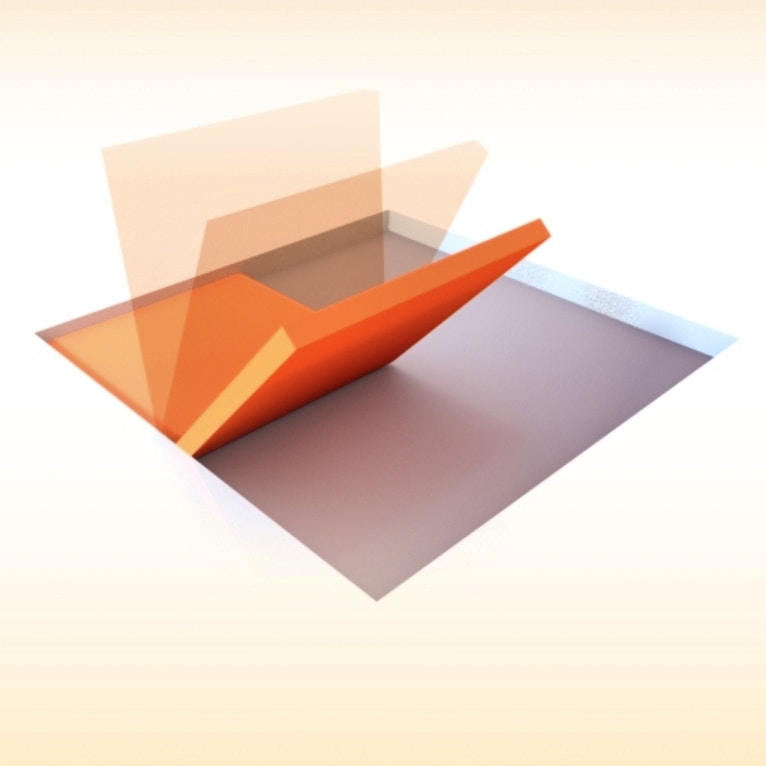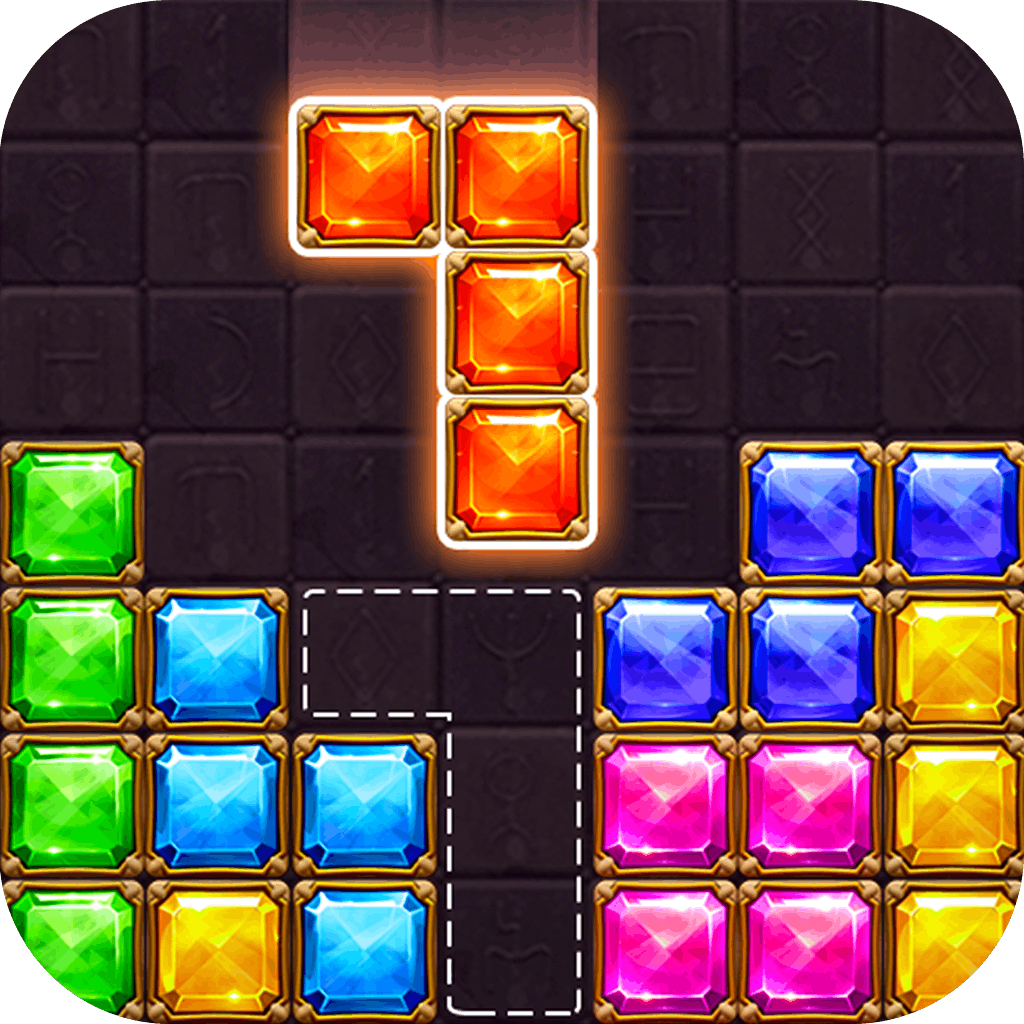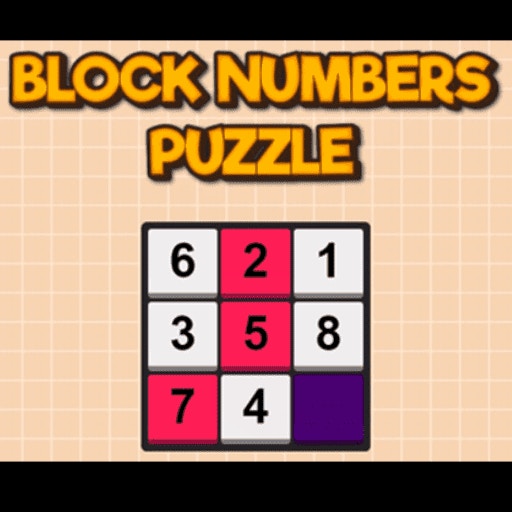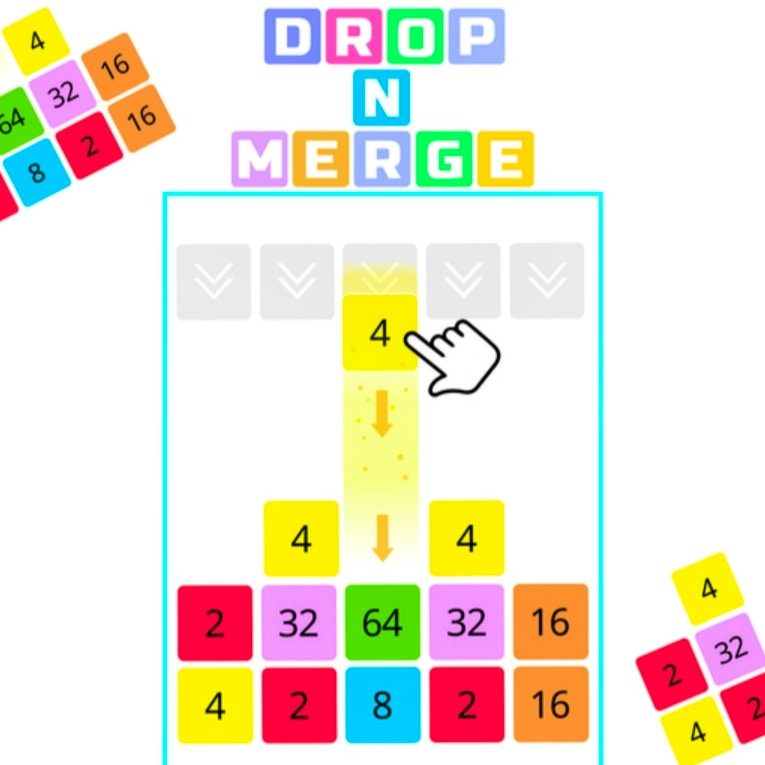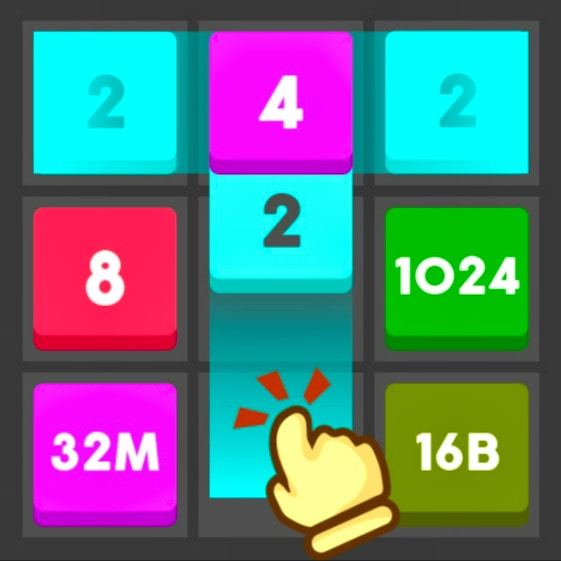Block vs Block II
Block vs Block II

Game Introduction
Block vs Block II is a captivating puzzle game that combines elements of Tetris with strategic depth. Its elegantly simple design and straightforward mechanics make it accessible yet challenging, appealing to both casual and hardcore gamers.
Standout features include a clever AI opponent and tactical two-player modes, ensuring endless hours of engaging gameplay. Block vs Block II offers a unique blend of puzzle-solving and fast-paced action, setting it apart in the genre.
How to Play
- Guide falling blocks using arrows or touchpad.
- Rotate blocks for precise placement.
- Create full horizontal lines to score.
- Clear lines quickly for higher scores.
- Avoid stacking blocks near the top.
- Challenge AI or play two-player mode.
- Plan ahead for optimal placements.
- Practice rotation for perfect fits.
Game Objectives
Master the strategic placement of blocks to outmaneuver the AI and achieve the highest score possible.
- Progress through levels by clearing lines efficiently and strategically.
- Achieve specific score milestones to unlock new challenges and rewards.
- Defeat the AI opponent by maintaining a high level of consistency and speed.
- Compete in two-player modes to prove dominance over other players.
Game Controls
- Movement:
- Arrow Keys: Move blocks left and right
- Touchpad: Move blocks left and right
- Action Buttons:
- Spacebar: Rotate blocks
- Combat/Interaction Keys:
- Enter: Confirm action (in two-player mode)
Key Features
- Dynamic Level Generation
- Enhanced Audio Feedback
- Expanded World of Blocks
- Ranking System & Leaderboards
- Customizable Block Themes
Game Details
Overall Difficulty Rating
- Moderate
Learning Curve Estimate
- Short (15-30 minutes)
Average Completion Time
- Varies based on player skill and mode chosen
- Single-player challenges can take from 1-5 hours
- Two-player matches vary widely depending on opponents
Replay Value Notes
- High due to varied challenges, AI difficulty levels, and multiplayer modes
- Encourages repeated playthroughs to improve scores and compete with others
Tips and Tricks
- Master edge placements for stability.
- Utilize double clears for high scores.
- Save I-pieces for perfect fits.
- Anticipate AI patterns strategically.
- Maintain low center of gravity.
Frequently Asked Questions
Game-Specific:
How do I rotate blocks in Block vs Block II?
Use the arrow keys or touchpad to rotate blocks clockwise or counterclockwise. Quick rotations are key to efficient gameplay.
What happens if blocks reach the top of the screen?
If blocks stack up to the top, it's game over. Always aim to clear lines before they reach the ceiling.
Are there hidden areas in the game?
No hidden areas exist. Focus on clearing lines efficiently to maximize your score.
Progress & Achievement:
How do I unlock new levels in Block vs Block II?
Levels are unlocked sequentially as you progress through the game. Complete stages to advance.
Can I earn achievements for clearing lines quickly?
Achievements are available for various tasks, including clearing lines rapidly. Check the achievements menu for details.
Technical & Gameplay:
Is Block vs Block II compatible with all platforms?
Yes, Block vs Block II supports major gaming platforms. Ensure your device meets the minimum system requirements.
How can I manage save data in Block vs Block II?
Save data is automatically managed by the game. Sync your account across devices to access saved progress.
 Arcade Games
Arcade Games Classic Games
Classic Games Skill Games
Skill Games Action Games
Action Games Adventure Games
Adventure Games Girls Games
Girls Games Driving Games
Driving Games Shooting Games
Shooting Games Thinking Games
Thinking Games