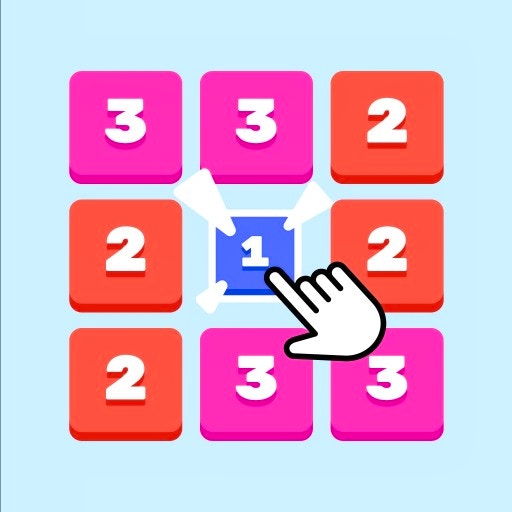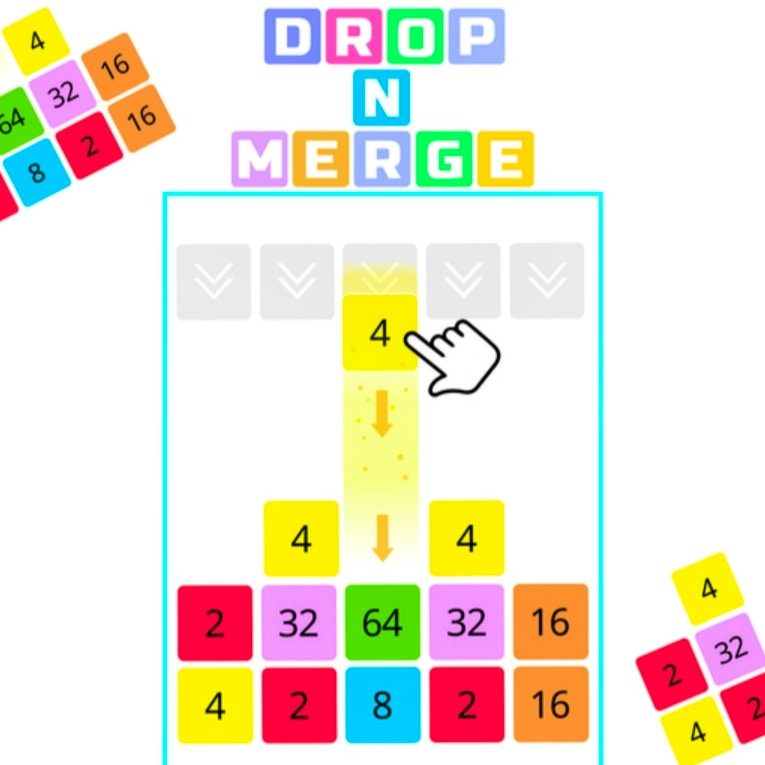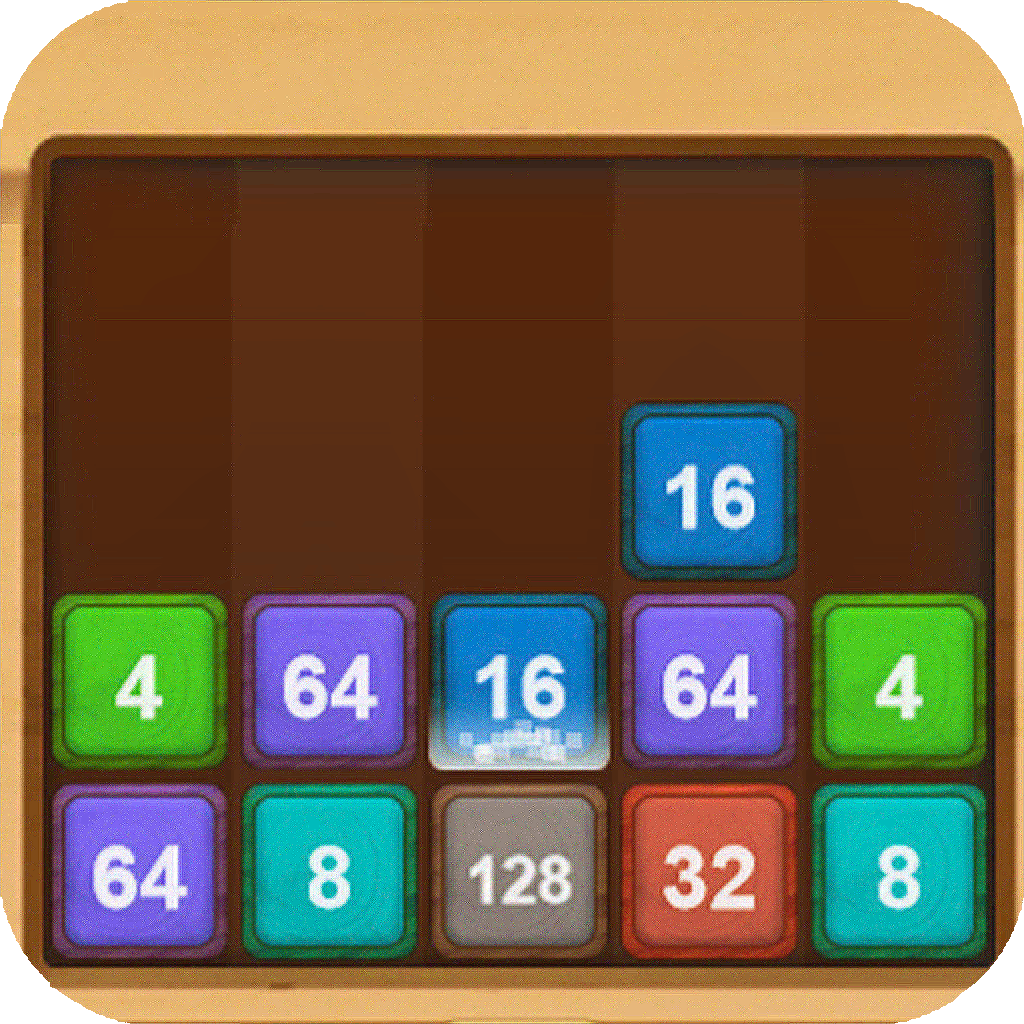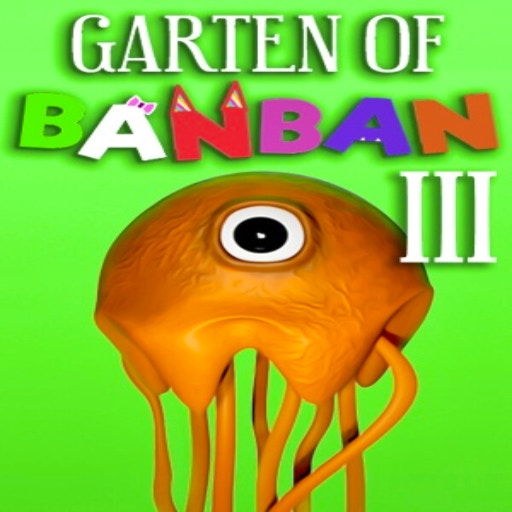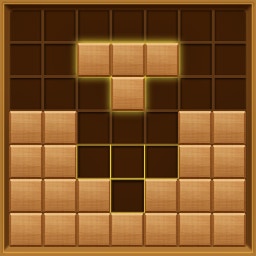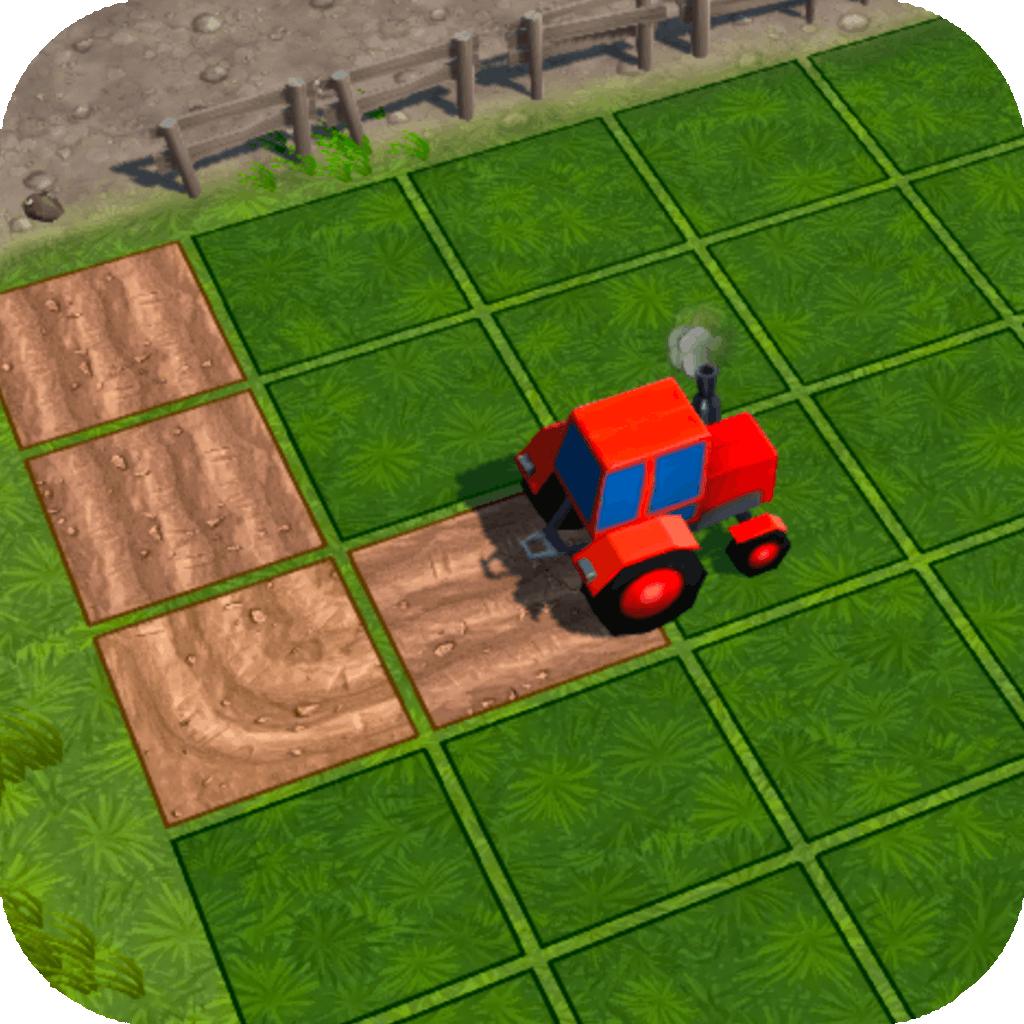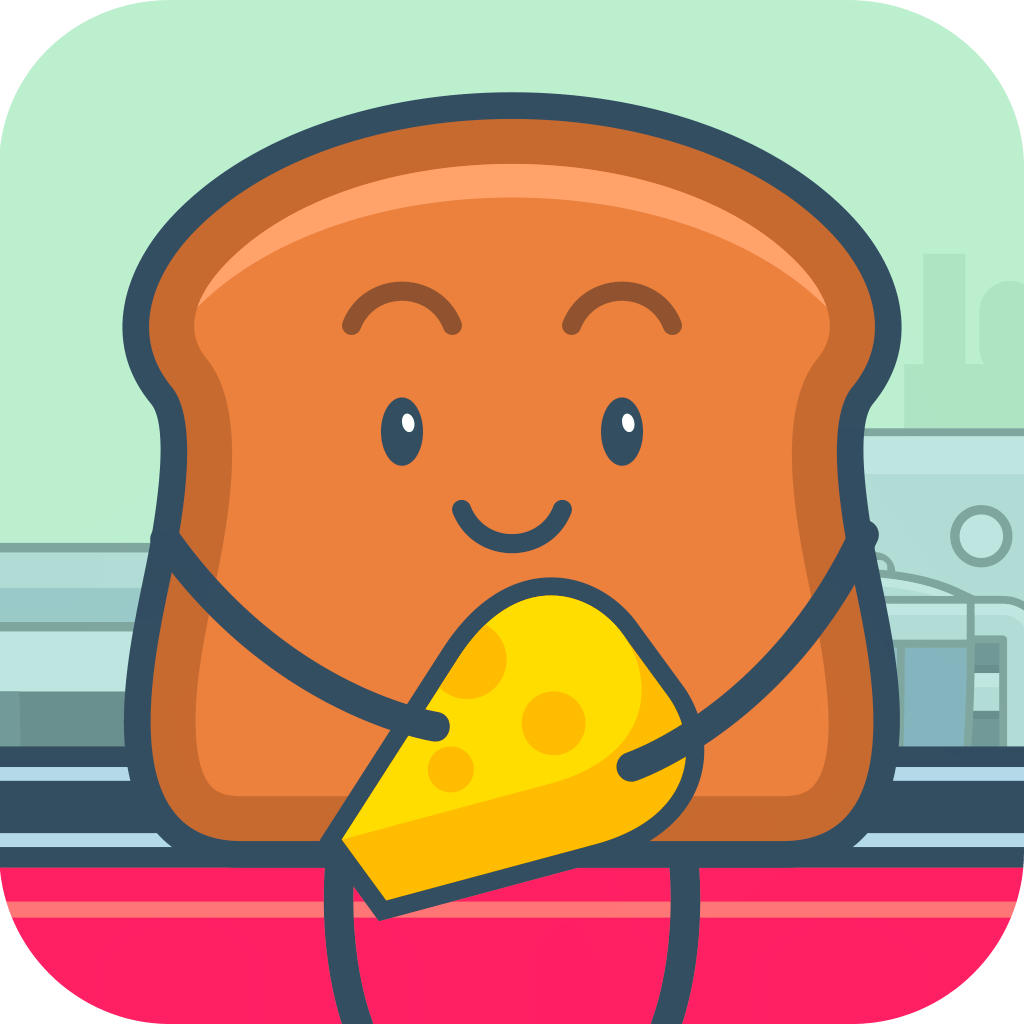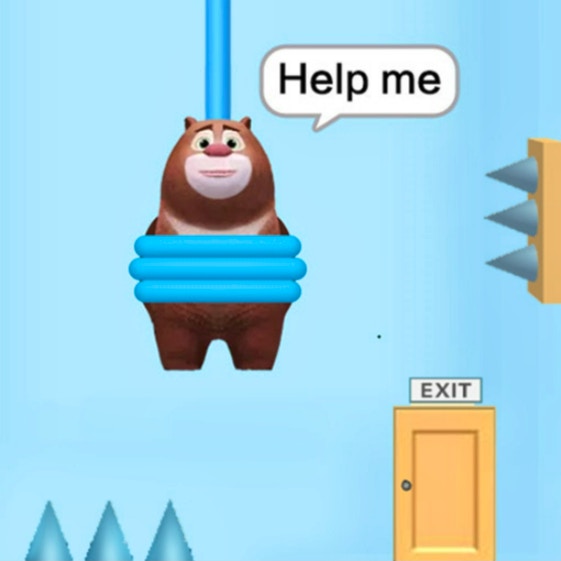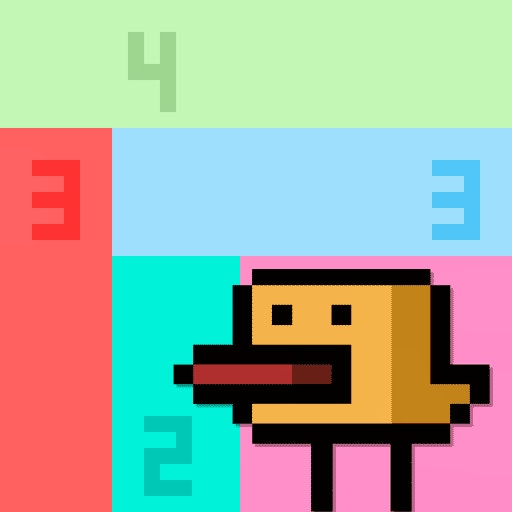
Tile My Floor
Tile My Floor
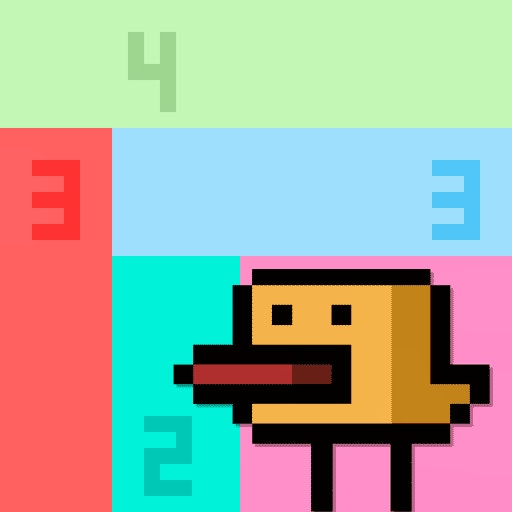
Game Introduction
Tile My Floor is a delightful Shikaku puzzle game that combines charming visuals with brain-teasing challenges. Perfect for players seeking a mix of relaxation and mental stimulation, this game invites you to tile floors with rectangles or squares matching given numbers.
Featuring a cute chicken character, Tile My Floor offers a variety of levels from easy to challenging. Its standout feature is the perfect balance of mental engagement and soothing graphics, making it uniquely engaging and enjoyable for all ages.
How to Play
- Identify largest numbers first.
- Plan space for these areas.
- Fill in surrounding cells.
- Ensure numbers match tiles.
- Repeat for remaining cells.
- Avoid overlapping sections.
- Complete entire floor.
- Score based on accuracy.
Game Objectives
To successfully tile the entire floor by placing rectangles or squares that match the exact number of tiles indicated by each clue.
- Achieve perfect coverage of the floor without any gaps or overlaps.
- Progress through levels of increasing difficulty, enhancing problem-solving skills.
- Earn achievements by completing levels efficiently and accurately.
- Attain victory by solving each puzzle with strategic planning and spatial awareness.
Game Controls
- Select Number:Click or Tap on a number to select it.
- Place Rectangle/Square:Drag from the selected number to cover the appropriate number of cells.
- Cancel Placement:Click or Tap outside the grid to deselect the current selection.
- Check Solution:Use the check button (if available) to verify if your tiling is correct.
Key Features
- Cute chicken companion enhances gameplay.
- Levels range from easy to challenging.
- Soothing graphics for balanced experience.
- Intriguing Shikaku puzzles engage players.
Game Details
Overall Difficulty Rating
- Moderate (2.5/5)
Learning Curve Estimate
- Beginner-friendly; players can grasp basic mechanics within 10 minutes.
Average Completion Time
- Easy levels: 5-10 minutes per level
- Medium levels: 15-20 minutes per level
- Hard levels: 25-30 minutes per level
Replay Value Notes
- High replay value due to varied levels and increasing difficulty.
- Additional levels or modes could enhance long-term engagement.
Tips and Tricks
- Identify isolated cells early to define immediate areas.
- Use corners to anchor larger rectangles efficiently.
- Keep borders in mind to maximize space utilization.
- Work backwards from total tiles to balance layout.
- Look for patterns to predict number placements.
Frequently Asked Questions
Game-Specific:
Q: How do I know which shapes to use for each number?
Each number indicates the total area of the rectangle or square that must cover it. For example, a '6' can be covered by a 2x3 or 1x6 rectangle.
Q: Are there hidden levels or special features?
No hidden levels, but completing levels rewards you with achievements and unlocks new characters and backgrounds.
Q: What's the best strategy for solving complex puzzles?
Start with the largest numbers, as they have fewer placement options. This will help narrow down areas for smaller numbers.
Progress & Achievement:
Q: How do I unlock new characters?
New characters are unlocked by completing specific sets of levels. Check the achievement tracker for details.
Q: Can I replay levels to improve my score?
Yes, replaying levels allows you to aim for better scores and faster completion times, unlocking higher ranks.
Technical & Gameplay:
Q: Does the game support multiple platforms?
The game is available on PC, iOS, and Android, ensuring broad accessibility.
Q: How do I manage save data across devices?
Use cloud saves to sync progress between devices. Ensure you're logged into the same account on all platforms.
 Arcade Games
Arcade Games Classic Games
Classic Games Skill Games
Skill Games Action Games
Action Games Adventure Games
Adventure Games Girls Games
Girls Games Driving Games
Driving Games Shooting Games
Shooting Games Thinking Games
Thinking Games