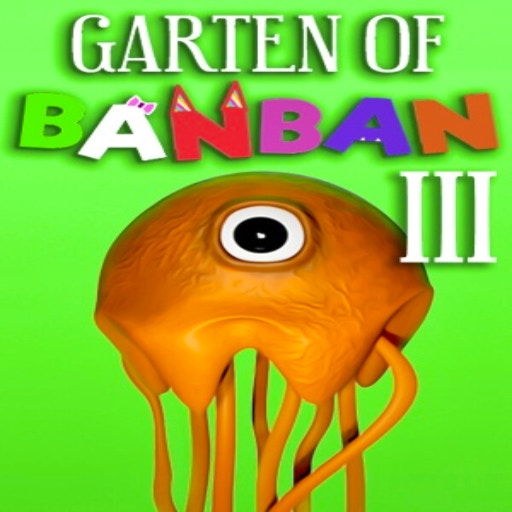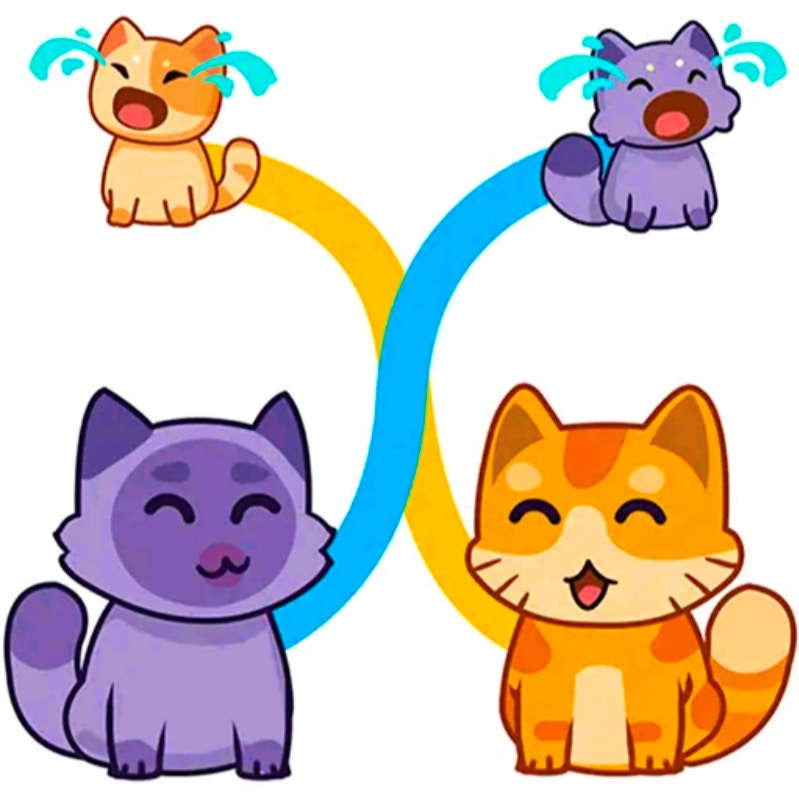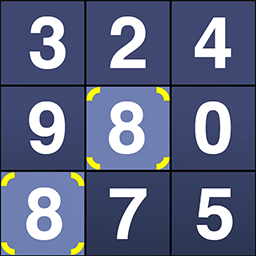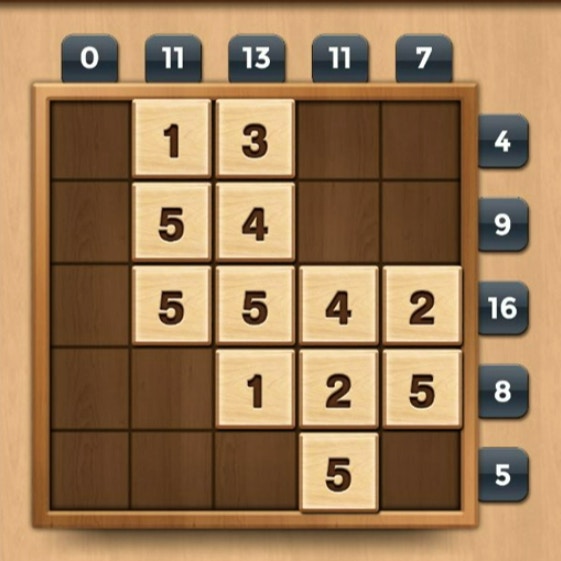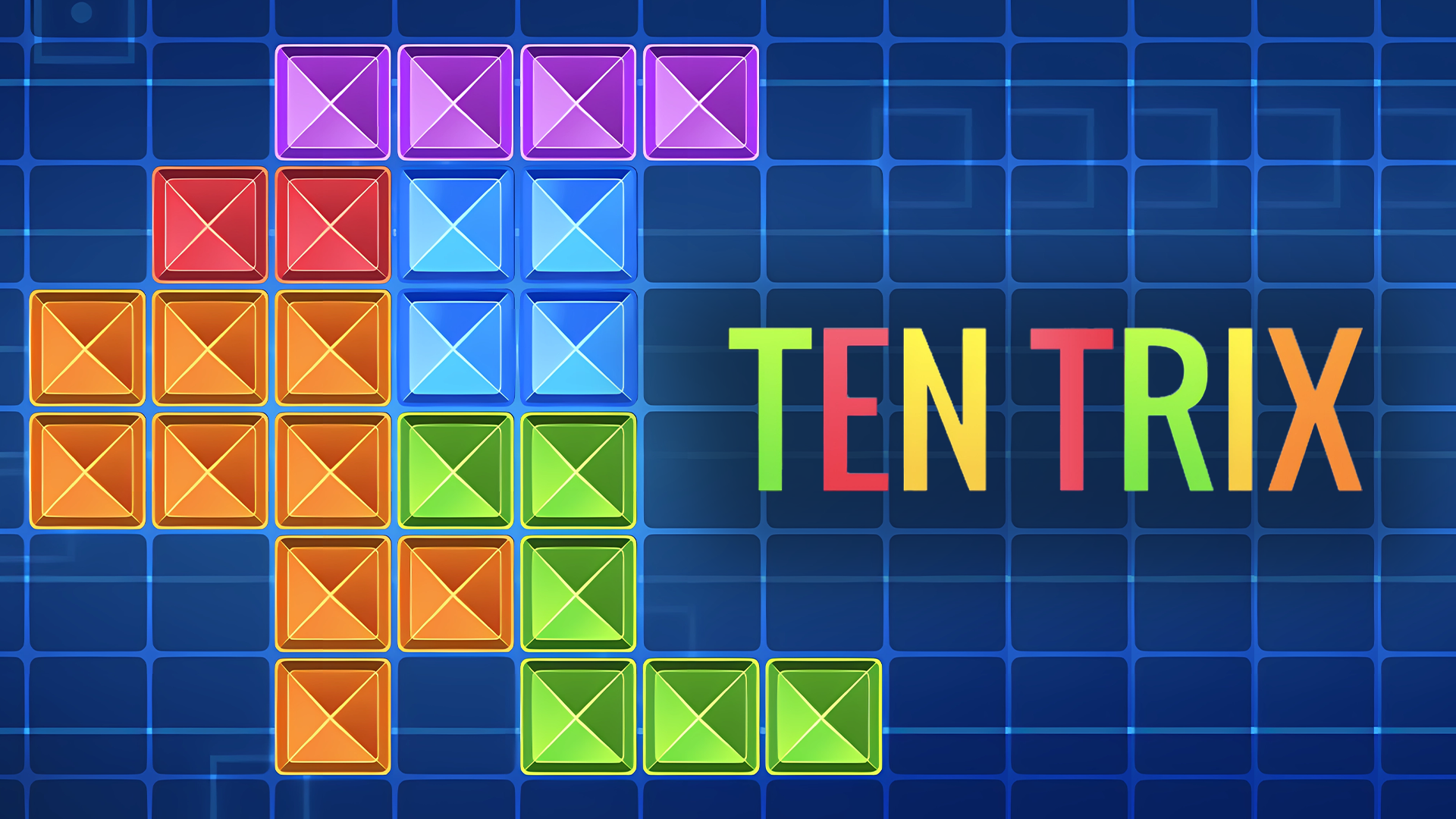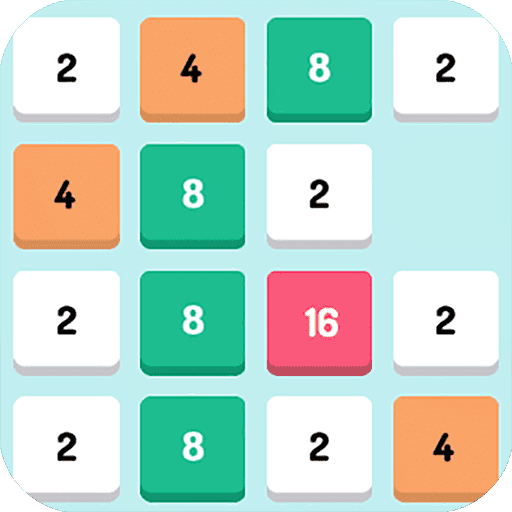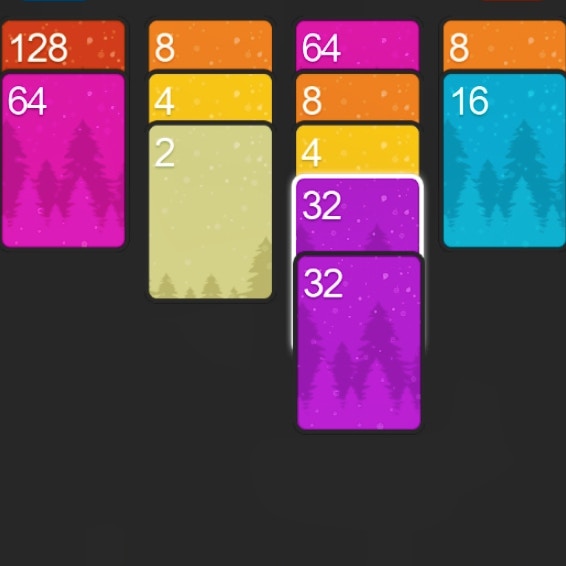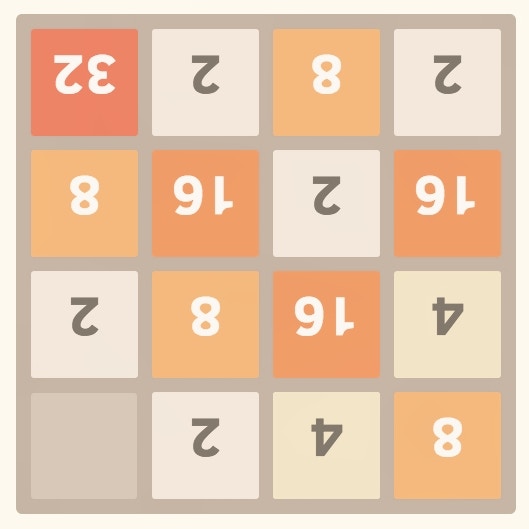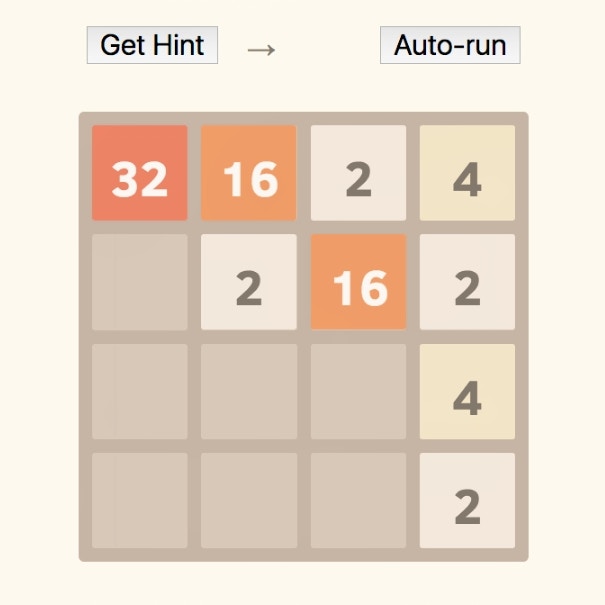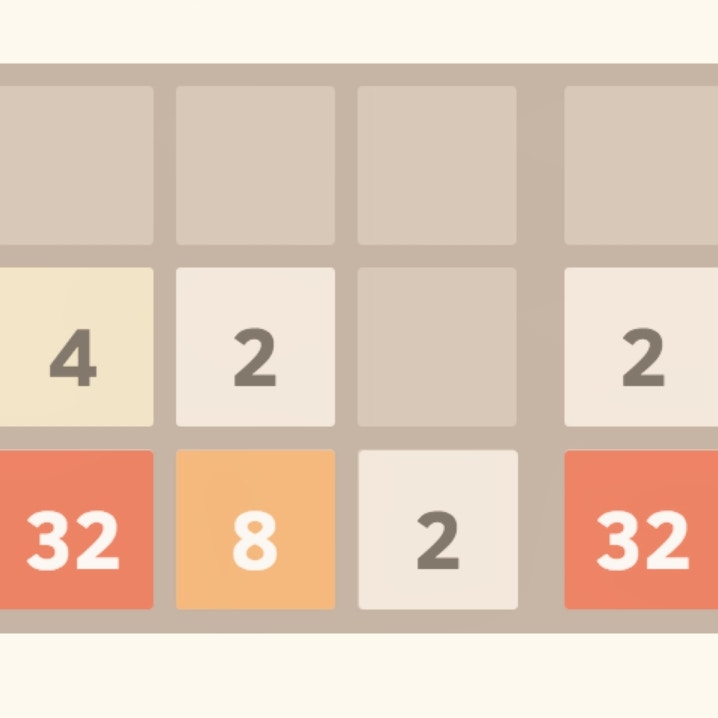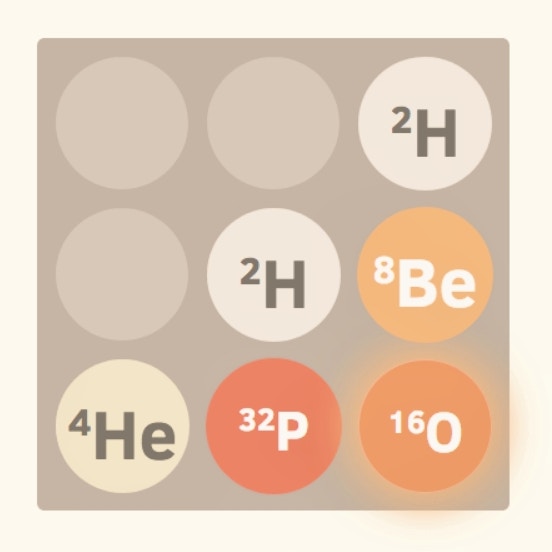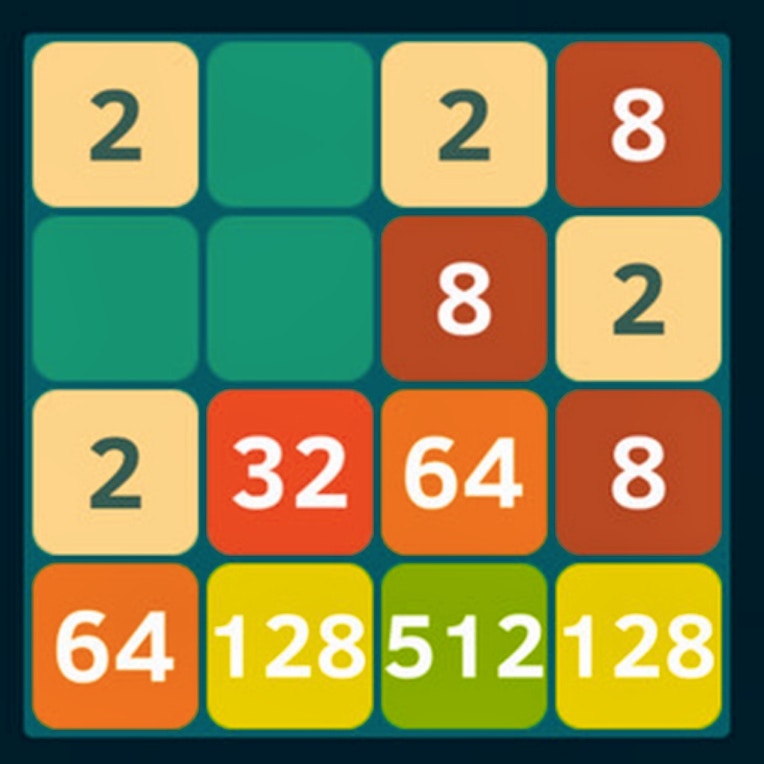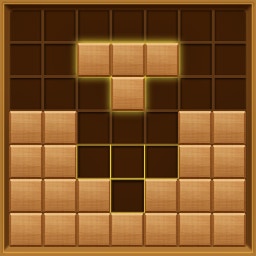TEN
TEN

Game Introduction
TEN is an engaging HTML5-based puzzle game that combines brain-teasing math challenges with a minimalist design. Ideal for those who enjoy number games and puzzles, it offers a blend of simplicity and intellectual stimulation.
Standout features include its addictive number merging mechanics and cross-platform compatibility. TEN enhances your mathematical skills while providing endless fun, making it a unique addition to the puzzle genre.
How to Play
- Slide tiles with your mouse or finger.
- Merge adjacent tiles to sum ten.
- Aim for strategic placements.
- Avoid blocking tile movement.
- Plan ahead for higher scores.
- Progress by reaching tens.
- Score by combining efficiently.
- Challenge increases gradually.
Game Objectives
Reach the number TEN by strategically combining numbered tiles on a grid.
- Achieve the primary mission of combining tiles to sum up to TEN
- Progress through levels with increasing difficulty
- Unlock achievements by demonstrating advanced strategic planning
- Attain victory by maximizing your score through optimal tile combinations
Game Controls
- Mouse/Finger: Slide Tiles
- Key: Move Up
- Key: Move Down
- Key: Move Left
- Key: Move Right
Key Features
- Addictive Number Merging Mechanics
- Enhances Math & Cognitive Skills
- Minimalist Interface Ensures Clarity
- Dynamic Levels with Increasing Difficulty
- Seamless Cross-Platform Play
Game Details
Overall Difficulty Rating
- Beginner to Intermediate
Learning Curve Estimate
- 10-15 minutes to understand basic mechanics
- 1-2 hours to become proficient
Average Completion Time
- 5-10 minutes per level
Replay Value Notes
- High replayability due to randomized levels and strategic depth
Tips and Tricks
- Anticipate multiple moves ahead.
- Create corner lock zones strategically.
- Maintain open lanes for high-value tiles.
- Balance high and low tiles evenly.
- Utilize corners to control board flow.
Frequently Asked Questions
What are the unique mechanics of TEN?
In TEN, you must slide numbered tiles on a grid to merge them into multiples of ten. Strategic planning is key, as merging tiles too early can limit your options.
How do I unlock new levels in TEN?
New levels are unlocked by completing previous levels with a high enough score. Aim for efficient merges to increase your chances of unlocking new stages quickly.
Can I improve my score by combining higher numbers?
Absolutely. Combining higher numbers often leads to higher scores. Focus on creating larger multiples of ten, such as 20, 30, or even 100, for bigger points.
Is there a way to reset my game progress?
To reset your progress, check the game settings menu for a "Reset" option. If unavailable, contact customer support for assistance.
Are there any hidden achievements in TEN?
Yes, there are several hidden achievements tied to specific in-game milestones. Experiment with different strategies to discover these achievements.
How do I manage save data across different devices?
TEN supports cloud saves, allowing you to sync your progress between devices. Ensure you log in with the same account on all platforms.
Can I customize controls in TEN?
Currently, TEN does not offer control customization options. However, you can switch between mouse and touch controls based on your device.
What are some effective speedrun tips for TEN?
To speedrun TEN, focus on quick, decisive moves and prioritize merging higher numbers. Practice routes that allow for rapid tile movement and combination.
 Arcade Games
Arcade Games Classic Games
Classic Games Skill Games
Skill Games Action Games
Action Games Adventure Games
Adventure Games Girls Games
Girls Games Driving Games
Driving Games Shooting Games
Shooting Games Thinking Games
Thinking Games