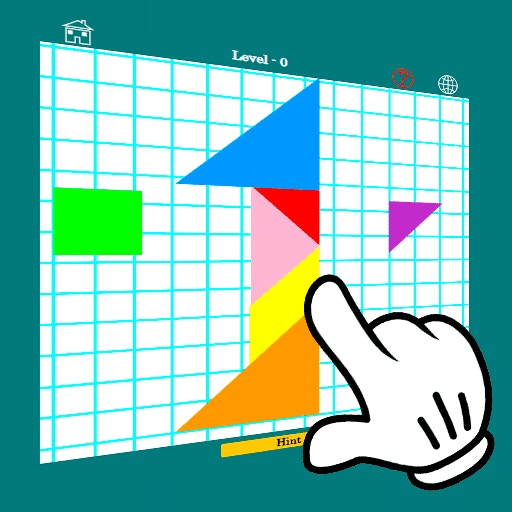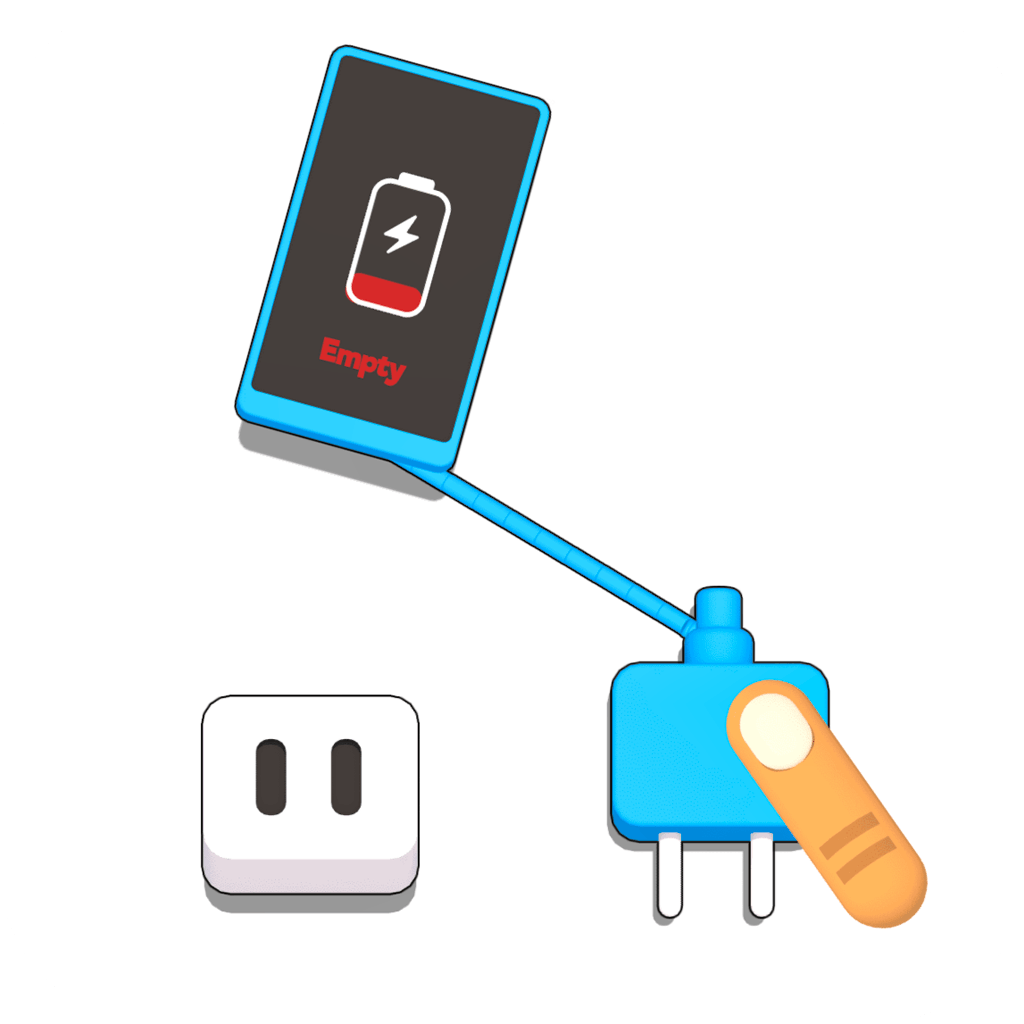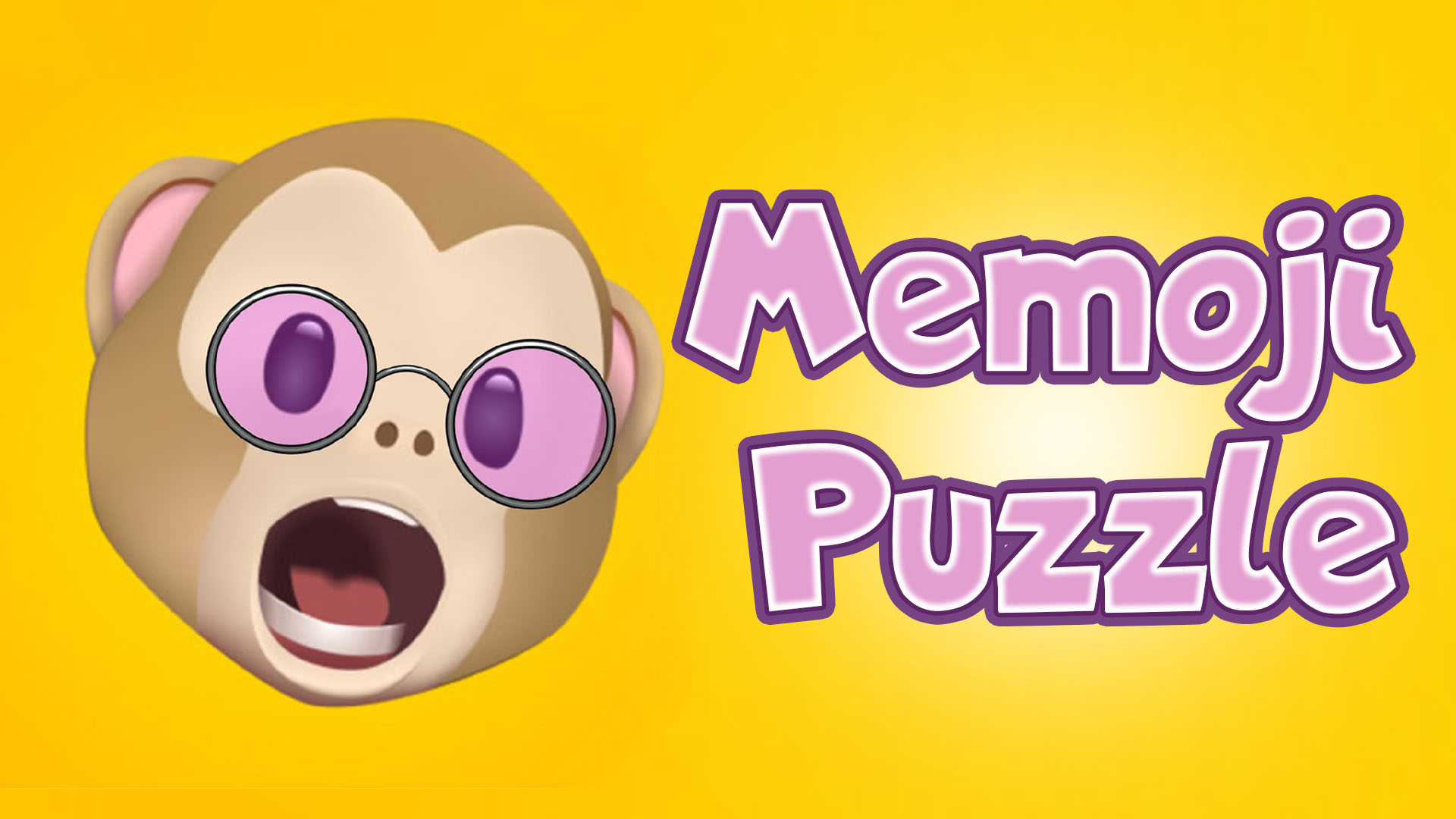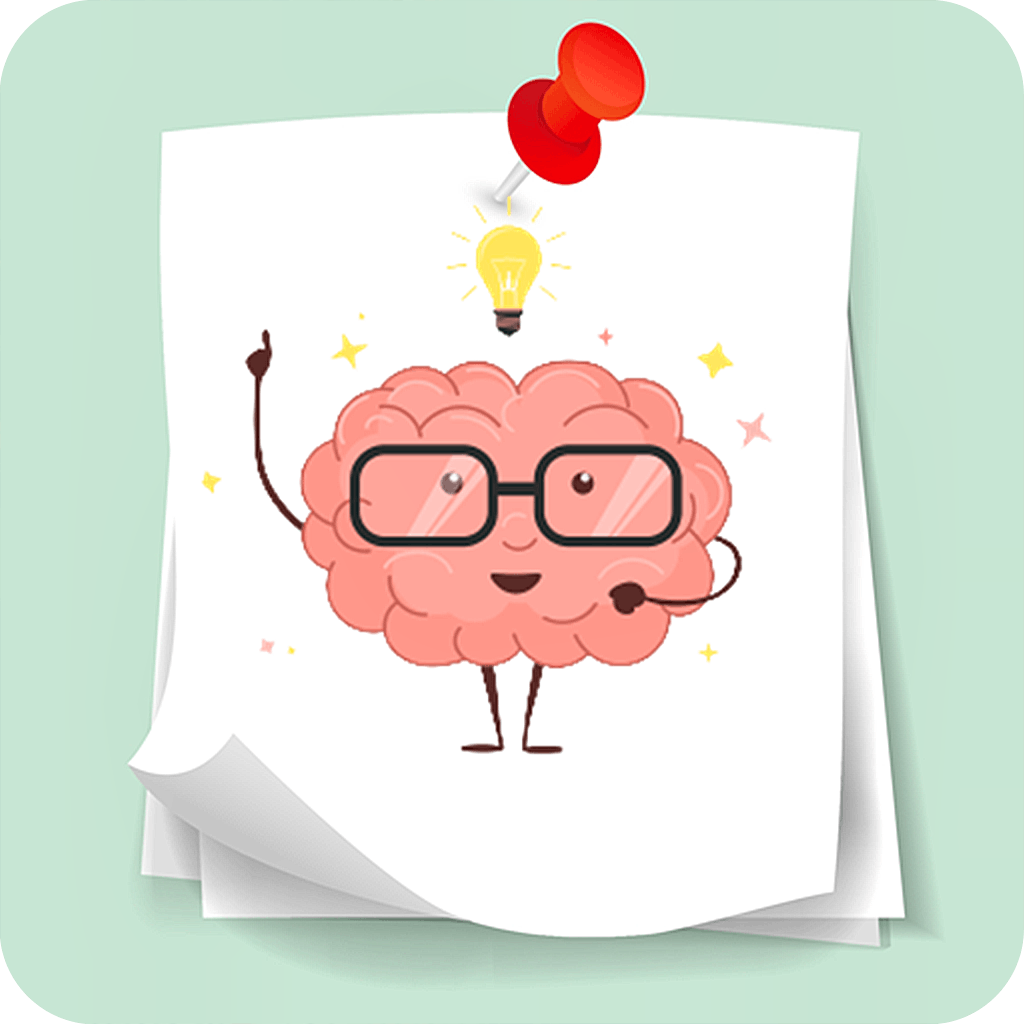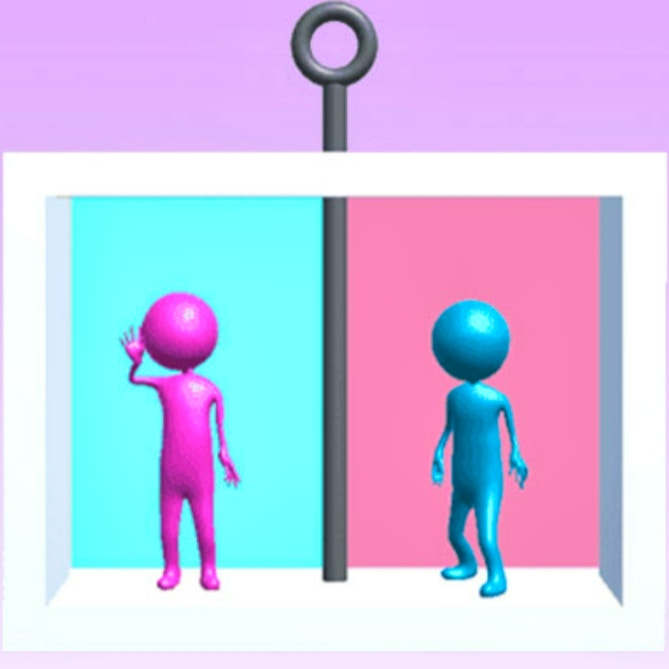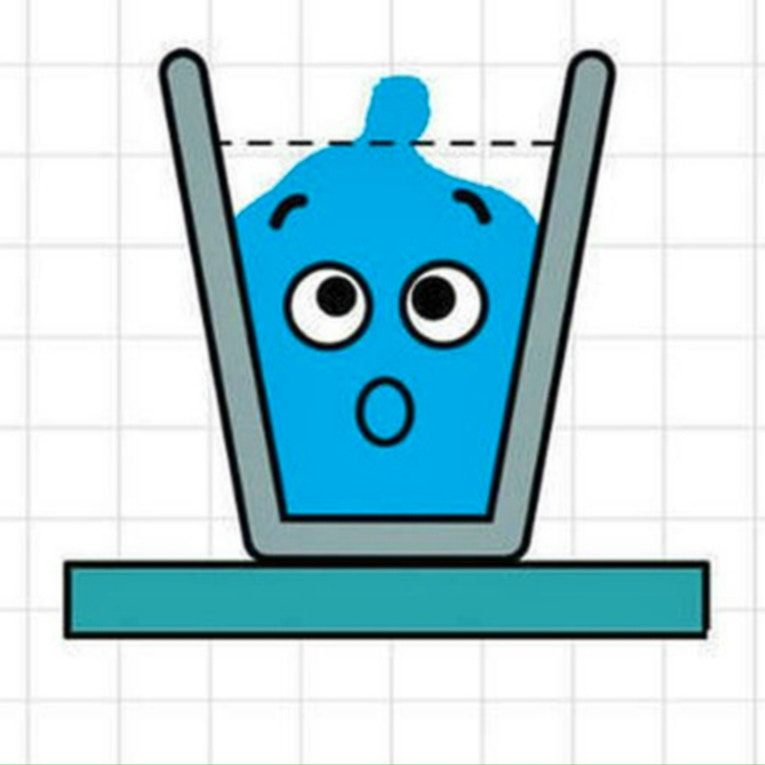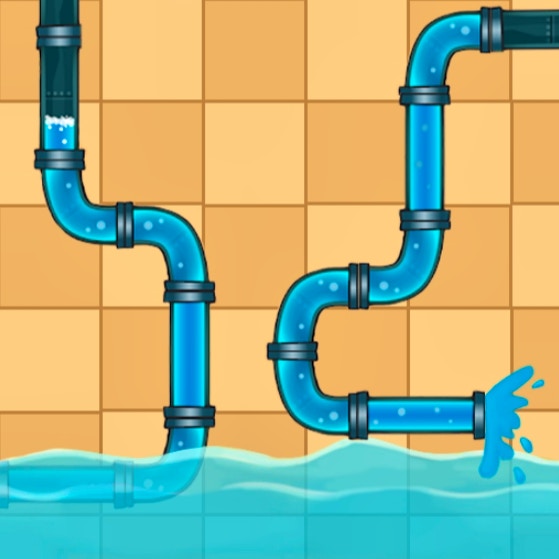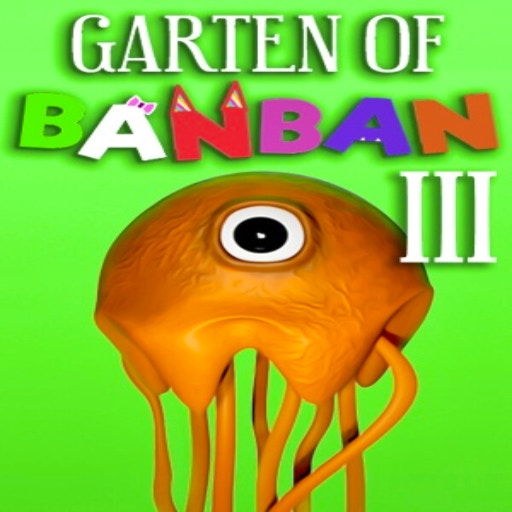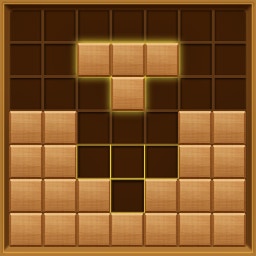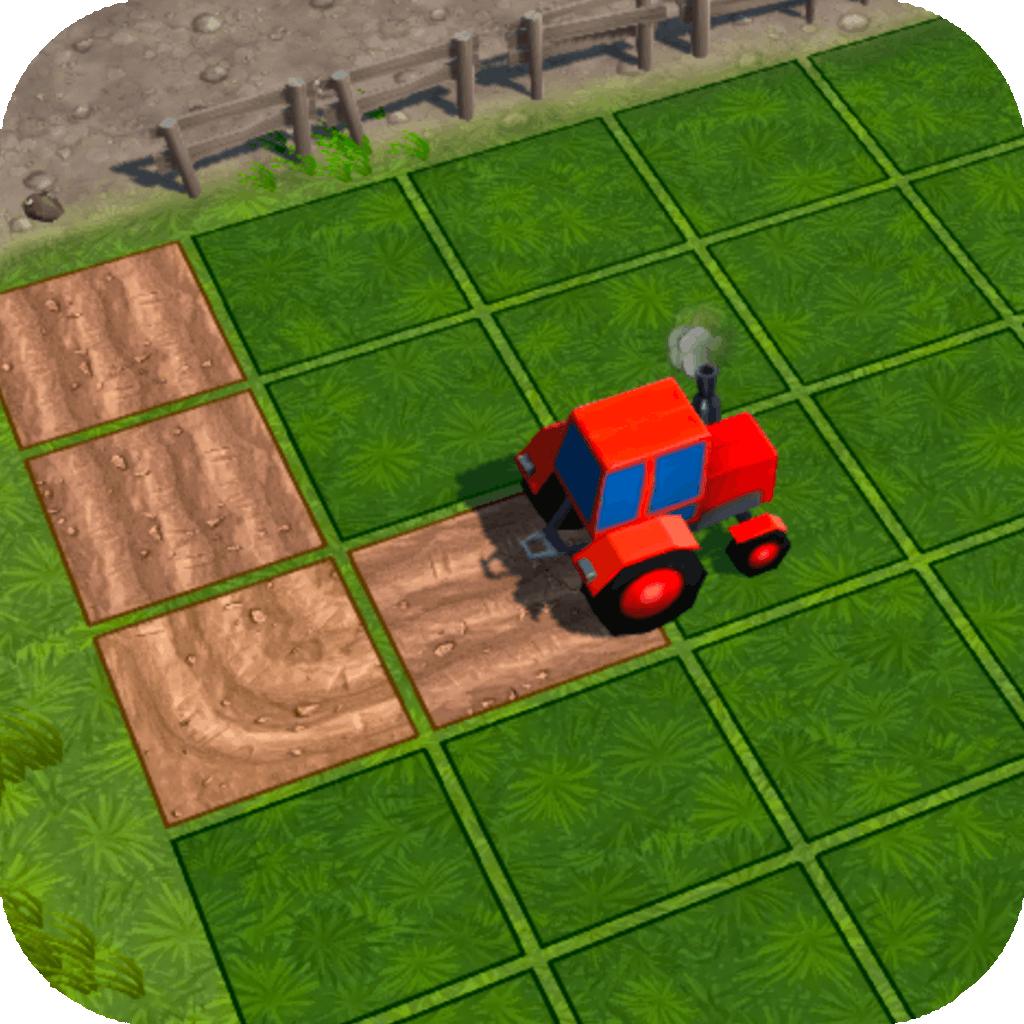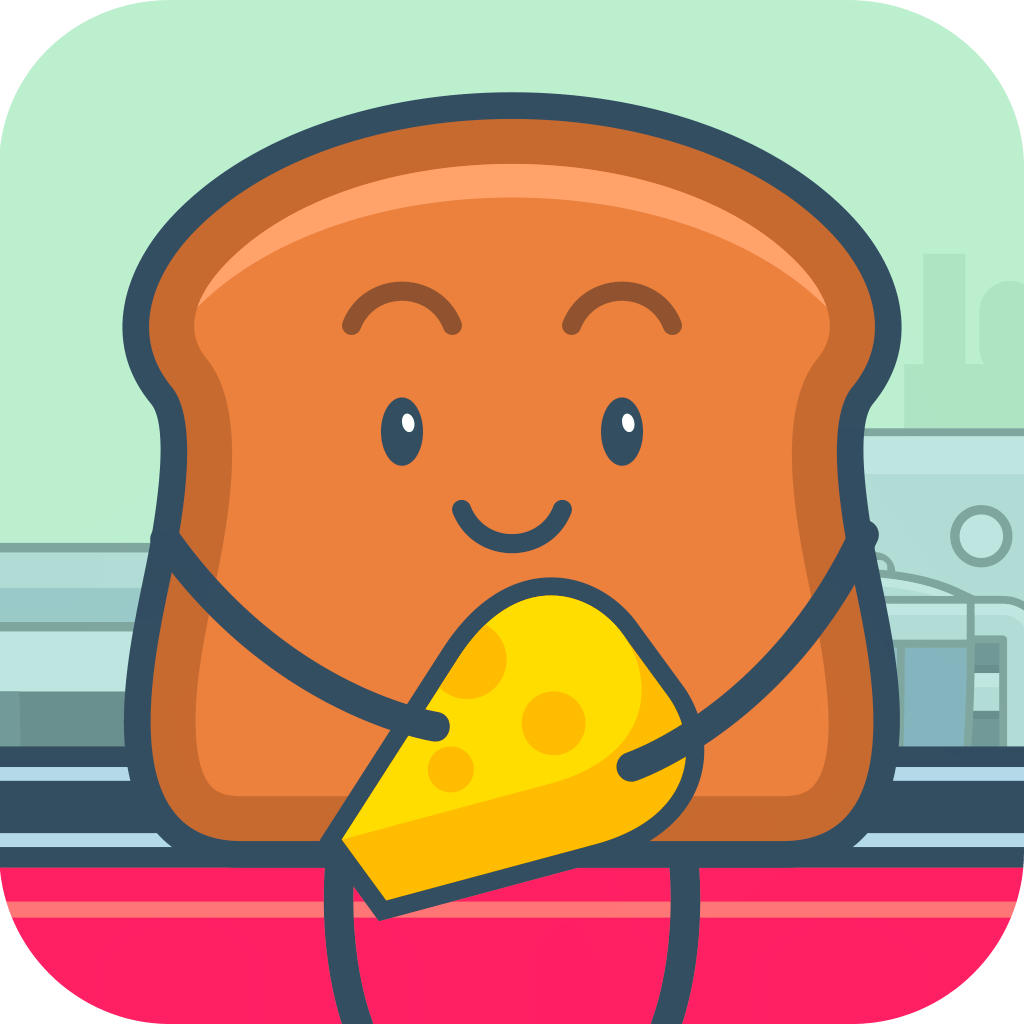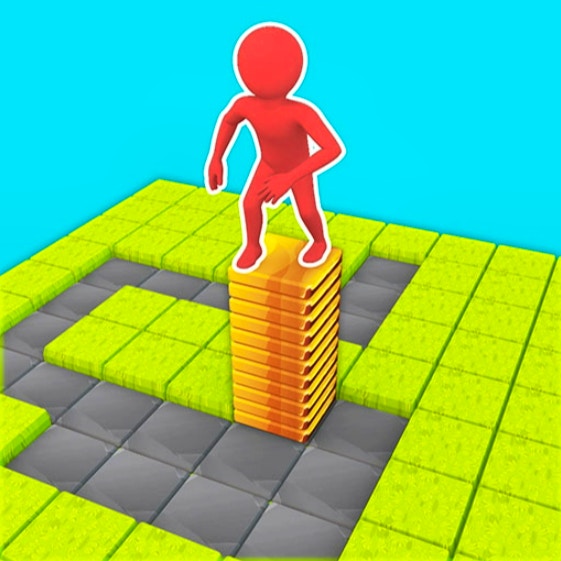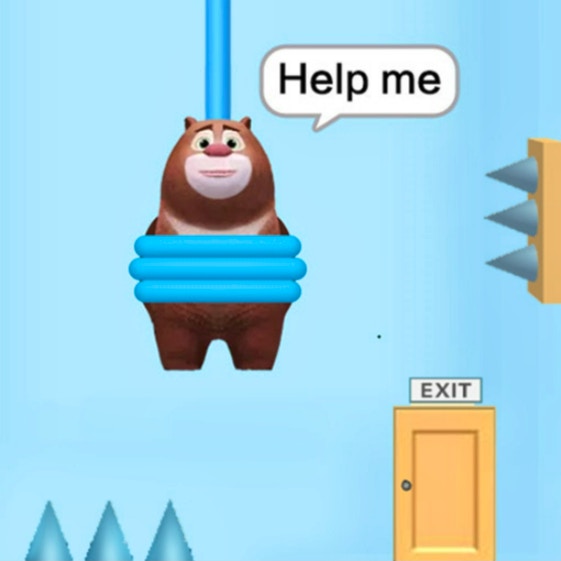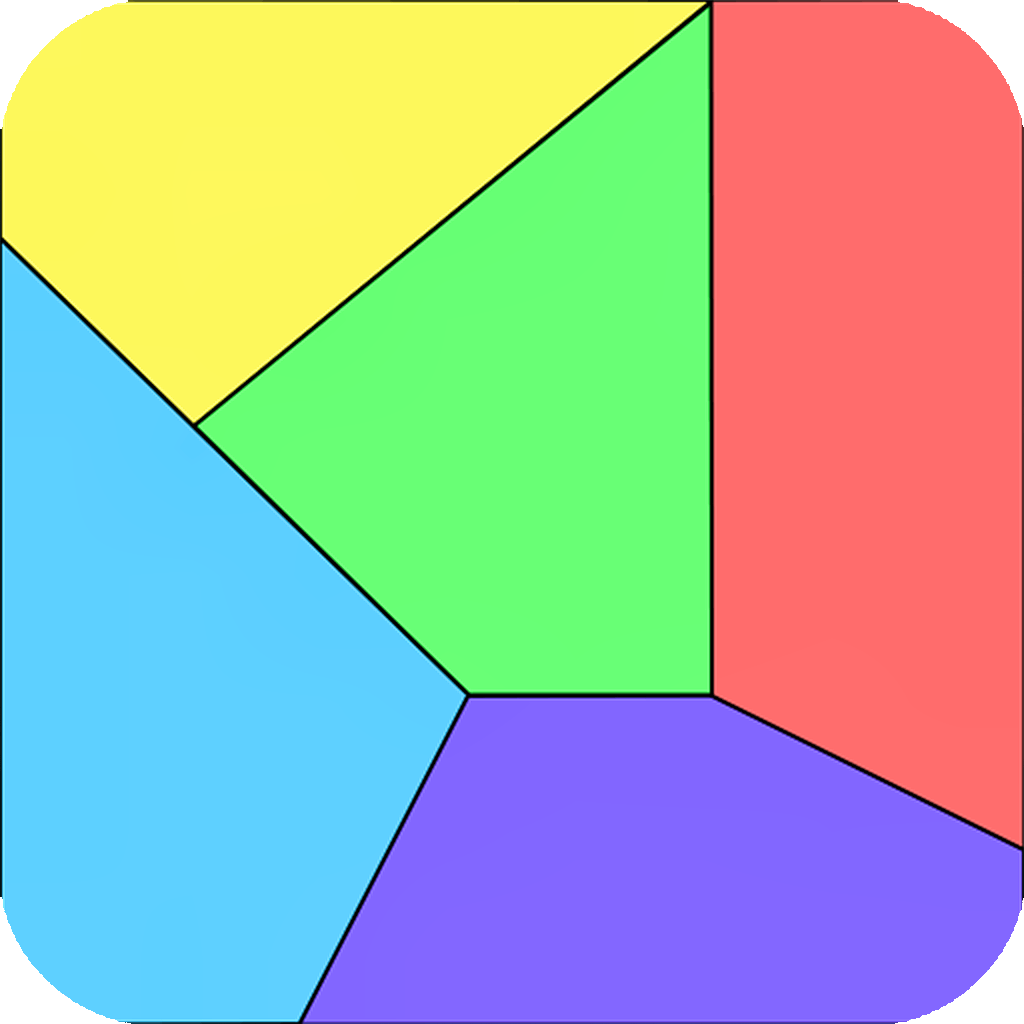
Tangram
Tangram
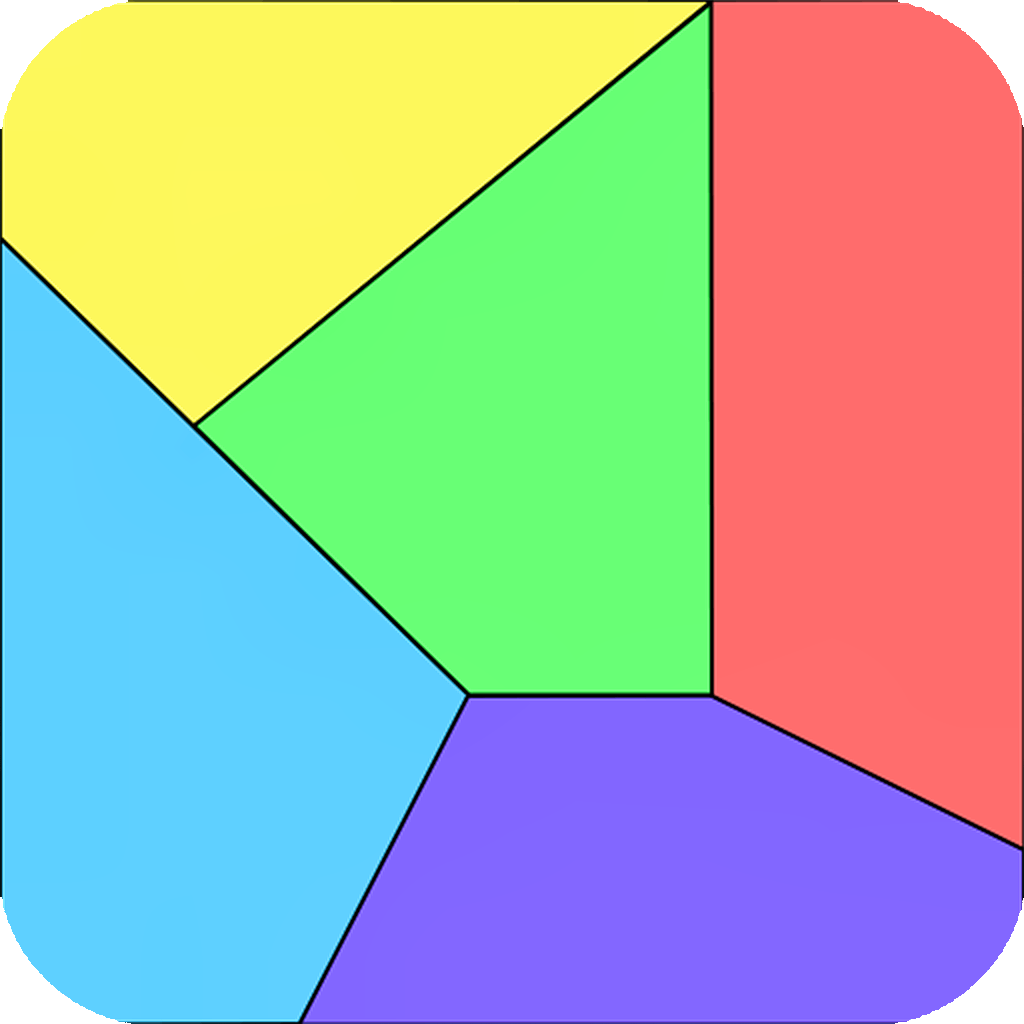
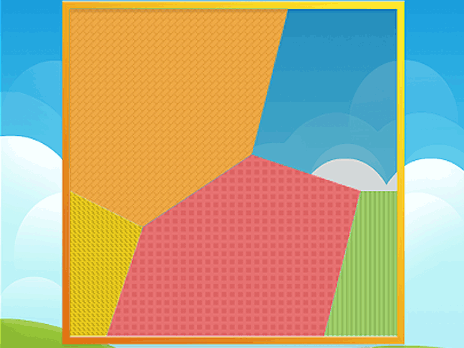
Game Introduction
Tangram is a captivating puzzle game that challenges players to arrange geometric shapes within a square grid. Its unique visual style and core gameplay, focusing on spatial reasoning and problem-solving, make it appealing to anyone who enjoys brain-teasing fun.
Standout features include its restriction to cornered shapes and a lack of snapping tools, ensuring every placement requires thoughtful consideration. Tangram offers a rewarding player experience by blending simplicity with complexity across multiple difficulty levels, setting it apart in the puzzle genre.
How to Play
- Select a shape from the bottom.
- Drag it onto the grid using the mouse.
- Align edges with other shapes.
- Fit all shapes in the grid.
- Complete puzzles in any order.
- Progress through Beginner to Expert.
- Solve 100 levels per difficulty.
- Use hints if needed.
Game Controls
- Left Mouse Button:Hold to drag and release to place shapes.
Key Features
- Unique corner-based shape assembly
- No-curve digital puzzle experience
- Brain-teasing spatial reasoning challenges
- Multiple difficulty levels for progression
- Endless replay with randomized shapes
Game Details
Overall Difficulty Rating
- Beginner to Expert (1-5)
Learning Curve Estimate
- Short (1-2 hours)
Average Completion Time
- Varies based on player skill; approximately 50-100 hours for all levels
Replay Value Notes
- High replayability due to random shape generation and multiple difficulty levels
Tips and Tricks
- Identify key shapes; use them as puzzle anchors.
- Visualize rotations; anticipate shape placements mentally.
- Utilize negative space; fill gaps strategically.
- Break puzzles into smaller, solvable sections.
- Practice pattern recognition for quicker solutions.
Frequently Asked Questions
How do I move shapes in Tangram?
To move a shape, hover over it with your cursor, press and hold the Left Mouse Button, then drag the shape to the desired location. Release the button to place it. Ensure it fits within the grid.
Can I rotate shapes in Tangram?
Shapes cannot be rotated directly. Instead, use the provided shapes to find alternative orientations that fit the puzzle. Observe the shapes carefully to identify possible configurations.
What happens when I complete a level in Tangram?
Upon successfully arranging all shapes within the grid, you will progress to the next level. Each difficulty level contains 100 unique puzzles.
Are there hints available in Tangram?
Yes, click on the "Hint" tab for guidance if you get stuck. Hints provide clues to help you solve the current puzzle without revealing the solution directly.
How many difficulty levels are there in Tangram?
Tangram offers five difficulty levels: Beginner, Intermediate, Advanced, Expert, and Master. Each level contains 100 levels, totaling 500 puzzles.
Is there a save feature in Tangram?
Tangram automatically saves your progress as you complete levels. No manual save option is available, ensuring your progress is always up-to-date.
Can I play Tangram offline?
Yes, Tangram can be played offline as long as you have previously loaded the game in your web browser. However, new updates or content may require an internet connection.
 Arcade Games
Arcade Games Classic Games
Classic Games Skill Games
Skill Games Action Games
Action Games Adventure Games
Adventure Games Girls Games
Girls Games Driving Games
Driving Games Shooting Games
Shooting Games Thinking Games
Thinking Games