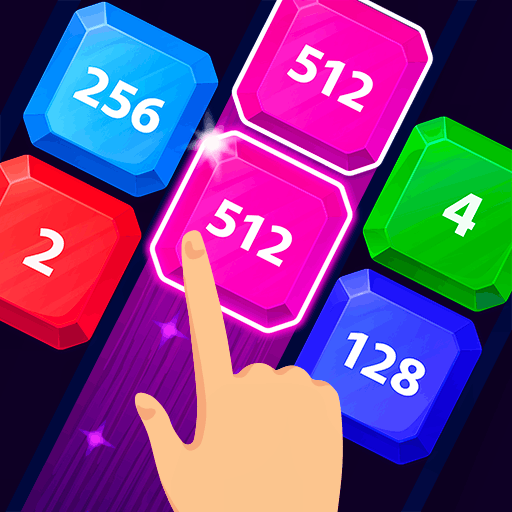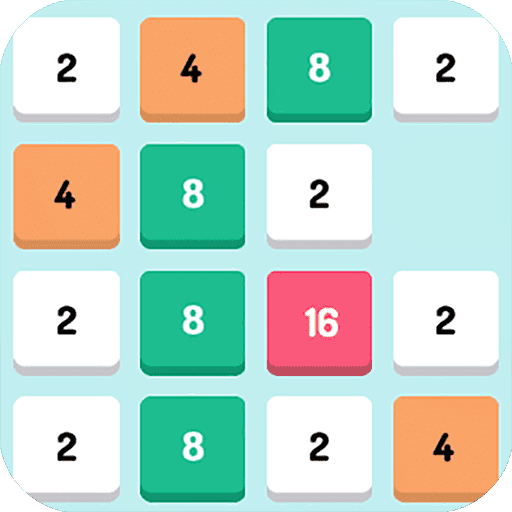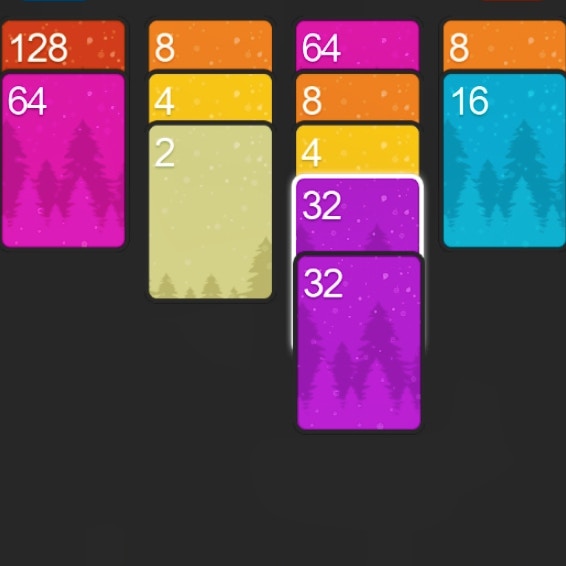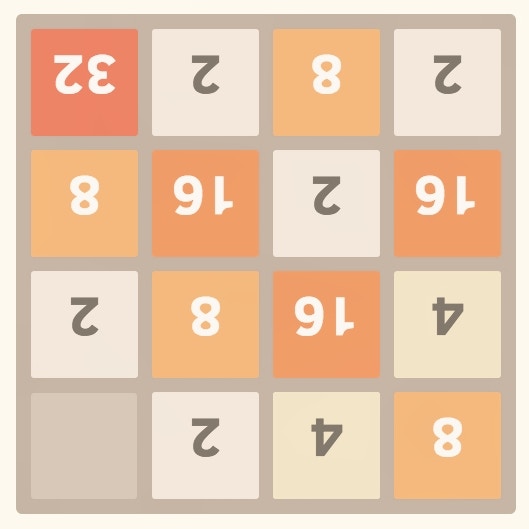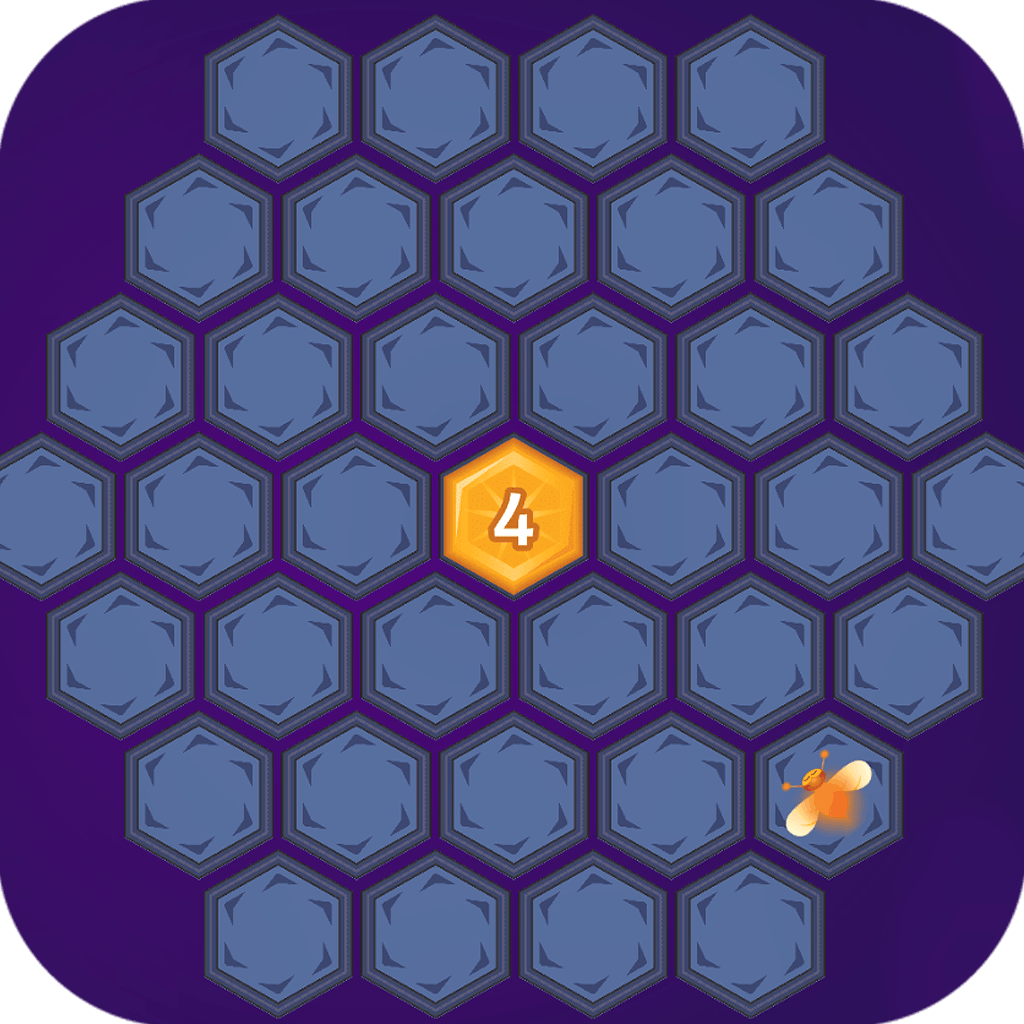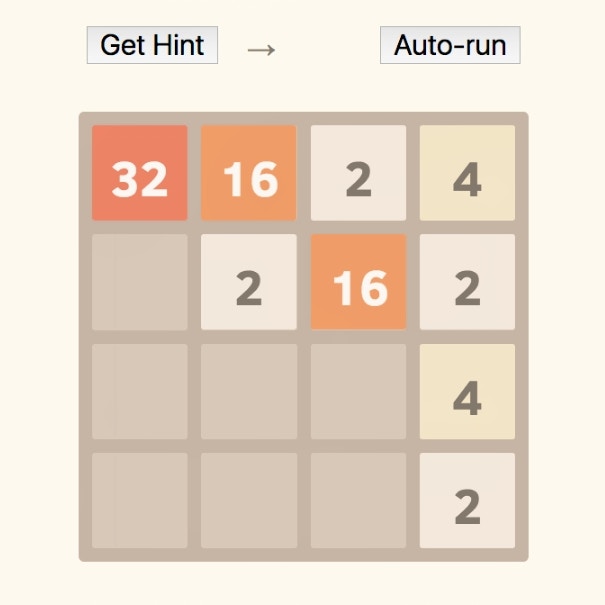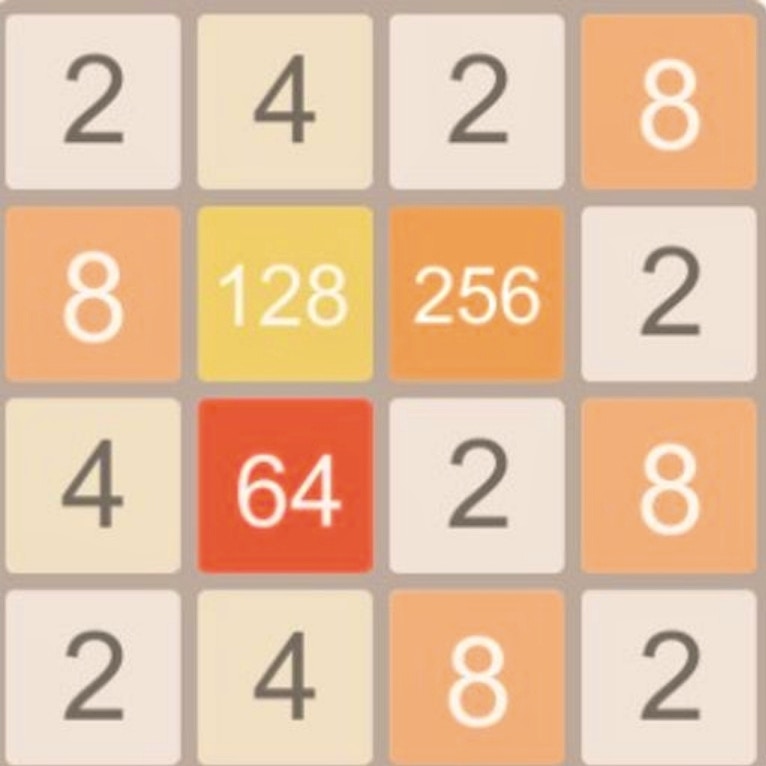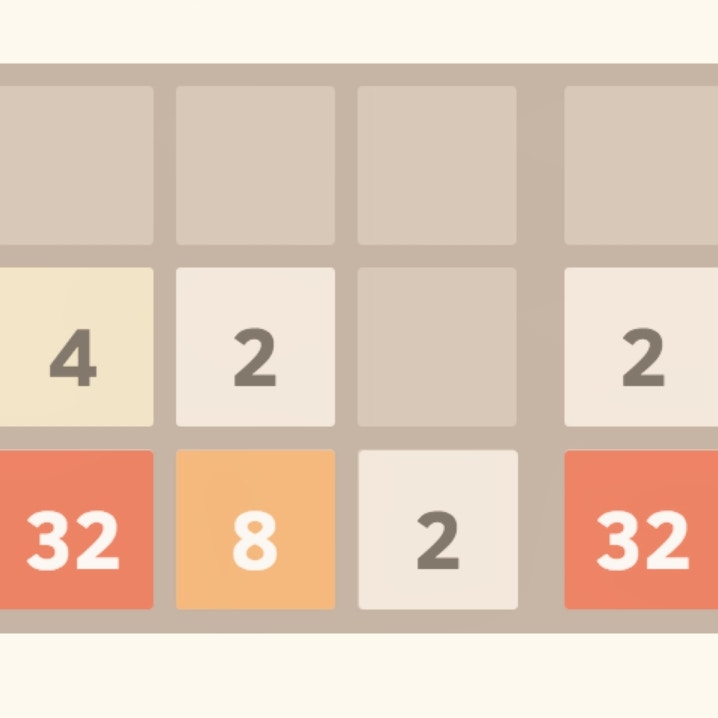Funny Cubes 2048
Funny Cubes 2048


Game Introduction
In Funny Cubes 2048, you're immersed in a unique spin on the classic 2048 puzzle genre, blending brain-teasing math challenges with intriguing physics-based gameplay. Aimed at puzzle enthusiasts and math lovers alike, the game invites you to strategically fill a container with growing numbered cubes.
Funny Cubes 2048 stands out with its innovative physics mechanics and fun-packed boosters, enhancing your experience and making each move impactful. These features not only simplify gameplay but also add a competitive edge as you climb the global leaderboards.
How to Play
- Move cubes into the container.
- Create bigger number combinations.
- Unlock new boosters.
- Use boosters strategically.
- Fill the container fully.
- Expand cubes infinitely.
- Aim for higher scores.
- Compete on the leaderboard.
Game Objectives
Reach the highest possible score by filling the container with increasingly large numbered cubes.
- Achieve higher number combos to unlock and utilize boosters
- Strategically plan moves to navigate the expanding cube
- Compete on the global leaderboard for the top score
Game Controls
- Movement:
- Swipe Left: Move cubes left
- Swipe Right: Move cubes right
- Swipe Up: Move cubes up
- Swipe Down: Move cubes down
- Action Buttons:
- Tap: Confirm move and combine cubes
- Long Press: Activate booster
Key Features
- Innovative physics-based puzzles
- Earn boosters for strategic advantage
- Compete globally on leaderboards
- Endless cube expansion challenges
Game Details
Overall Difficulty Rating:
- Easy to Moderate
Learning Curve Estimate:
- 15-30 minutes
Average Completion Time:
- Varies based on player skill and strategy; typically ranges from 5 to 30 minutes per session
Replay Value Notes:
- High due to the competitive aspect and infinite gameplay mechanics
Tips and Tricks
- Anticipate cube movements using physics engine.
- Save boosters for critical moments.
- Focus on corners for stable growth.
- Plan three moves ahead constantly.
- Maintain open spaces for flexibility.
- Utilize gravity to stack efficiently.
- Chain combos for massive score boosts.
- Monitor booster cooldowns carefully.
Frequently Asked Questions
Game-Specific:
Q: How do I create larger numbered cubes?
To create larger cubes, align cubes of the same number next to each other until they merge into one cube with a higher number.
Q: What are the boosters and how do I unlock them?
Boosters are special power-ups that help you progress. You unlock them by combining cubes to form larger numbers. Each new booster will simplify your gameplay.
Q: Can I reset the game if I get stuck?
No, the game does not have a reset feature. However, using boosters effectively can help you overcome difficult stages.
Progress & Achievement:
Q: How do I advance to the next level?
The game doesn't have distinct levels. Instead, your goal is to reach higher numbers and score points to climb the global leaderboard.
Q: What are some tips for achieving a high score?
Aim for larger number combinations and use boosters strategically. Planning ahead and patience are crucial for achieving high scores.
Technical & Gameplay:
Q: Is Funny Cubes 2048 available on multiple platforms?
Yes, the game is available on both iOS and Android devices. Ensure you download it from the official app stores.
Q: How can I manage my save data?
Your save data is automatically saved to your device. Make sure to regularly back up your device to prevent losing progress.
 Arcade Games
Arcade Games Classic Games
Classic Games Skill Games
Skill Games Action Games
Action Games Adventure Games
Adventure Games Girls Games
Girls Games Driving Games
Driving Games Shooting Games
Shooting Games Thinking Games
Thinking Games