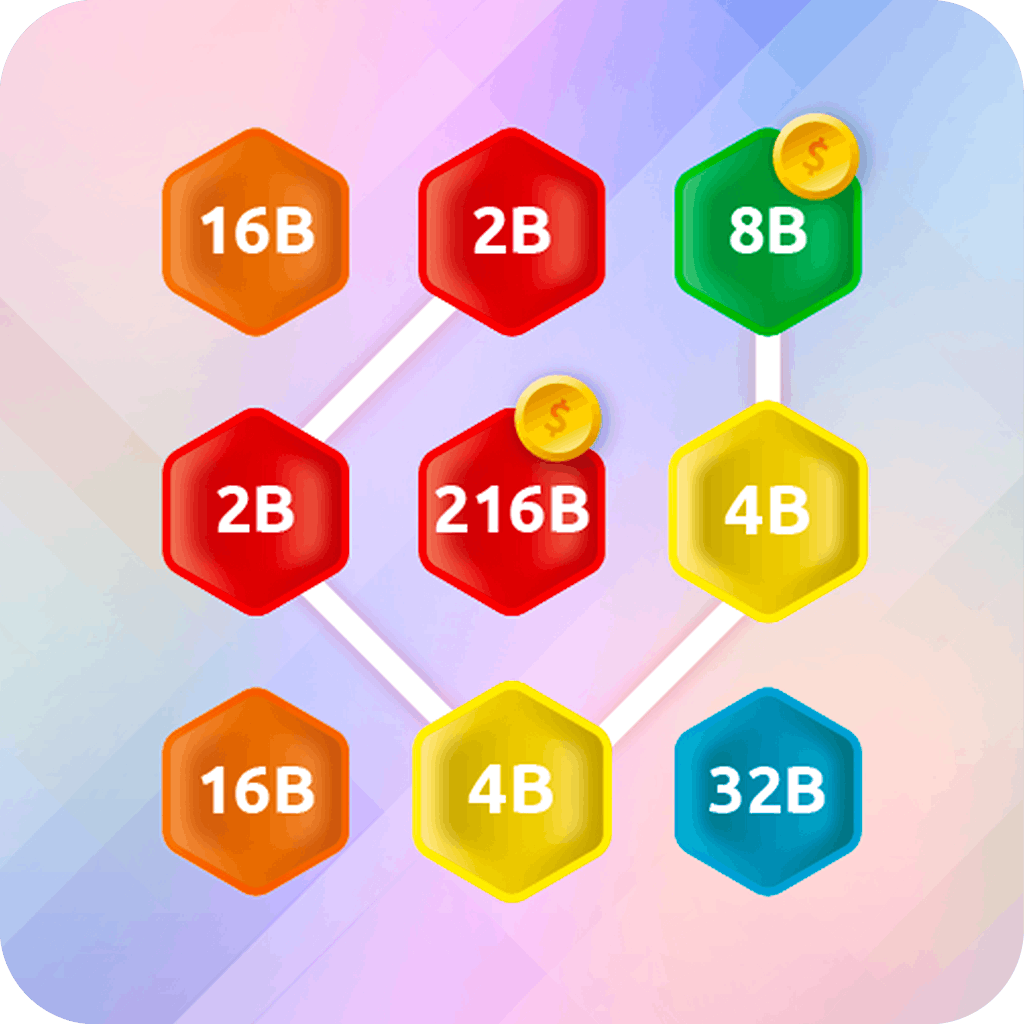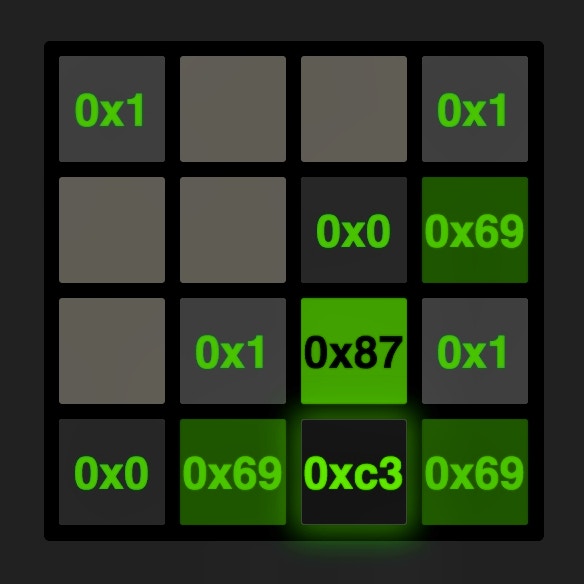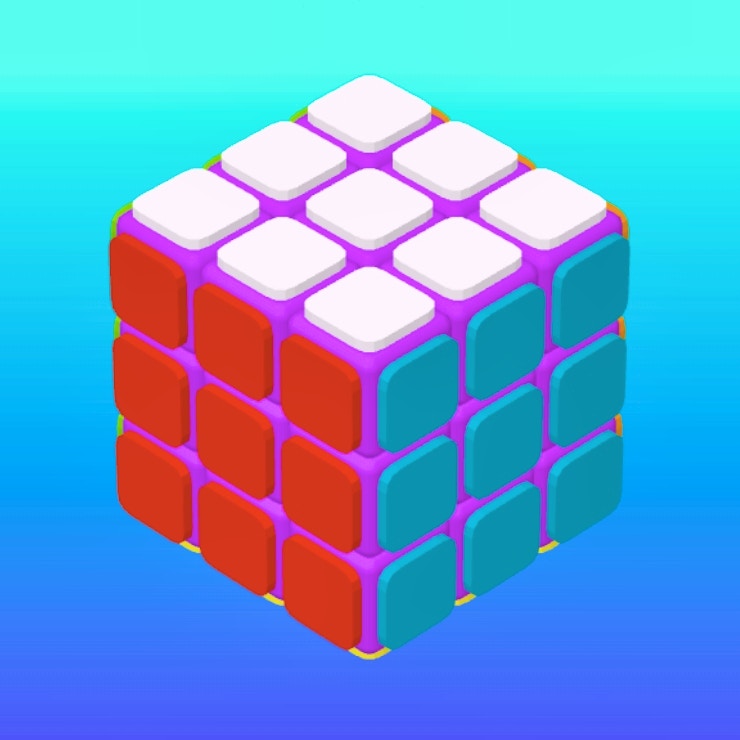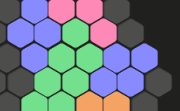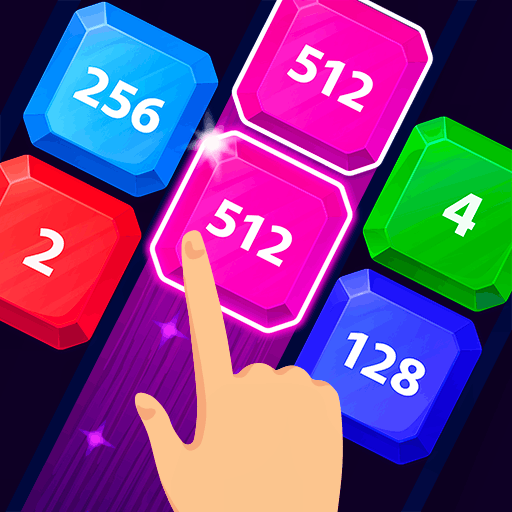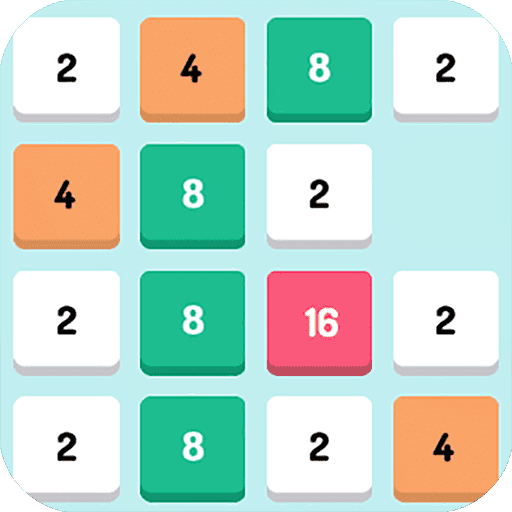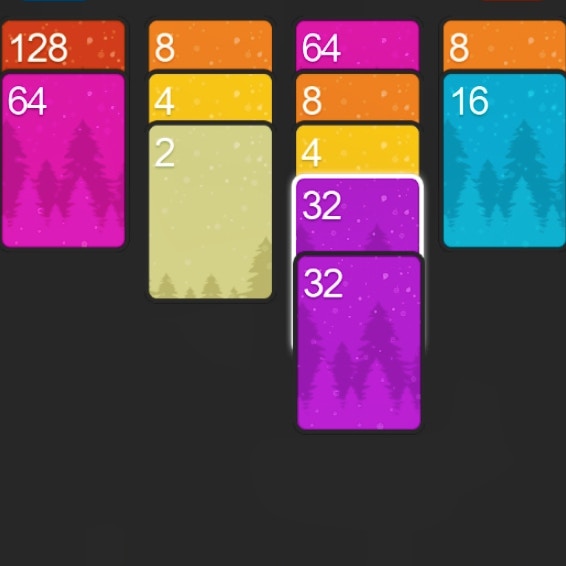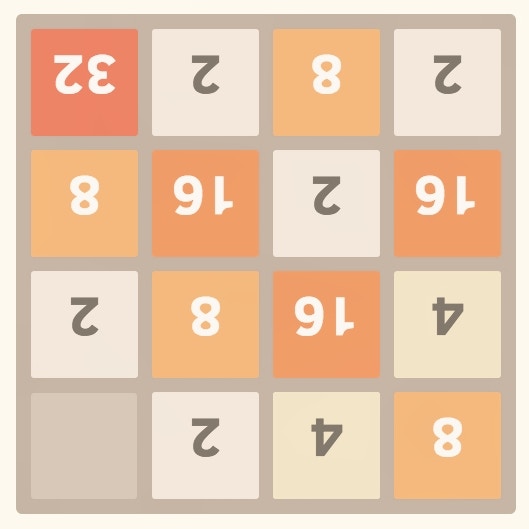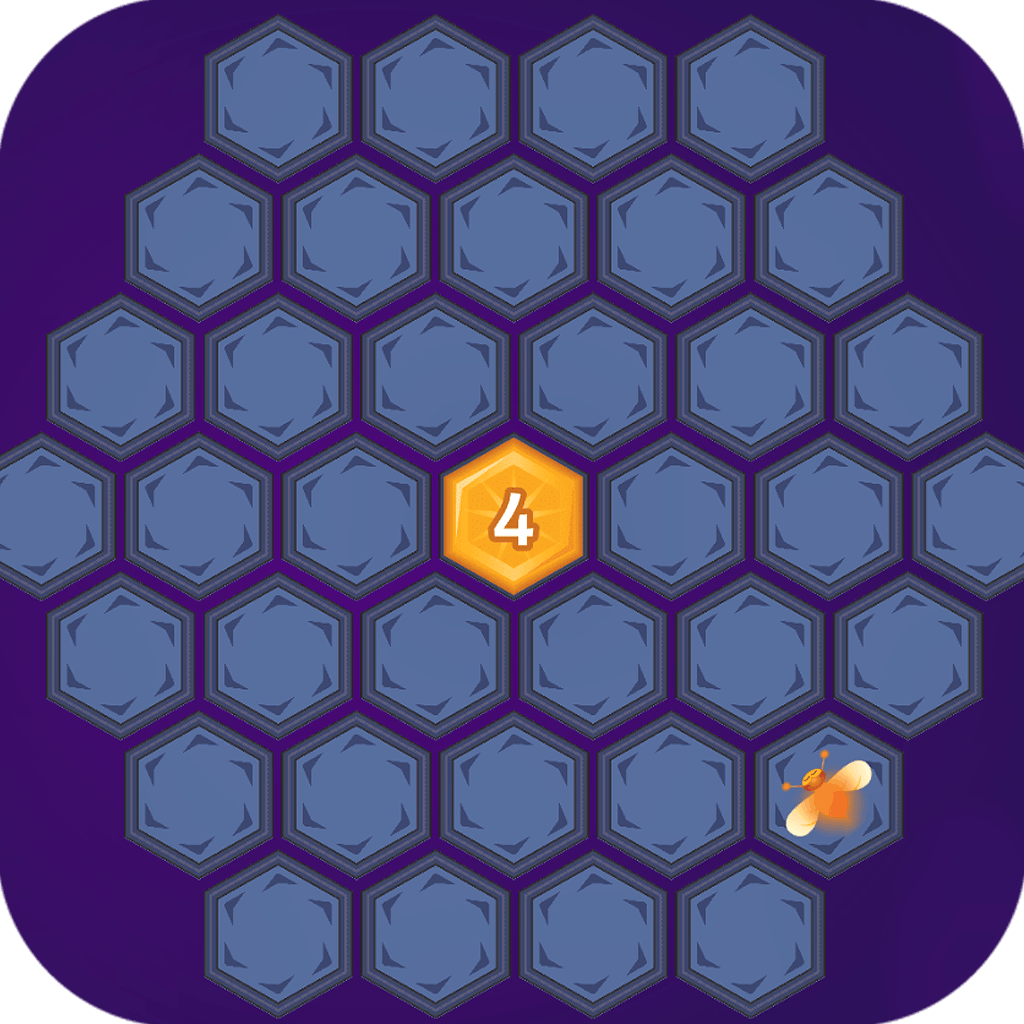
2048 Magic Hex
2048 Magic Hex
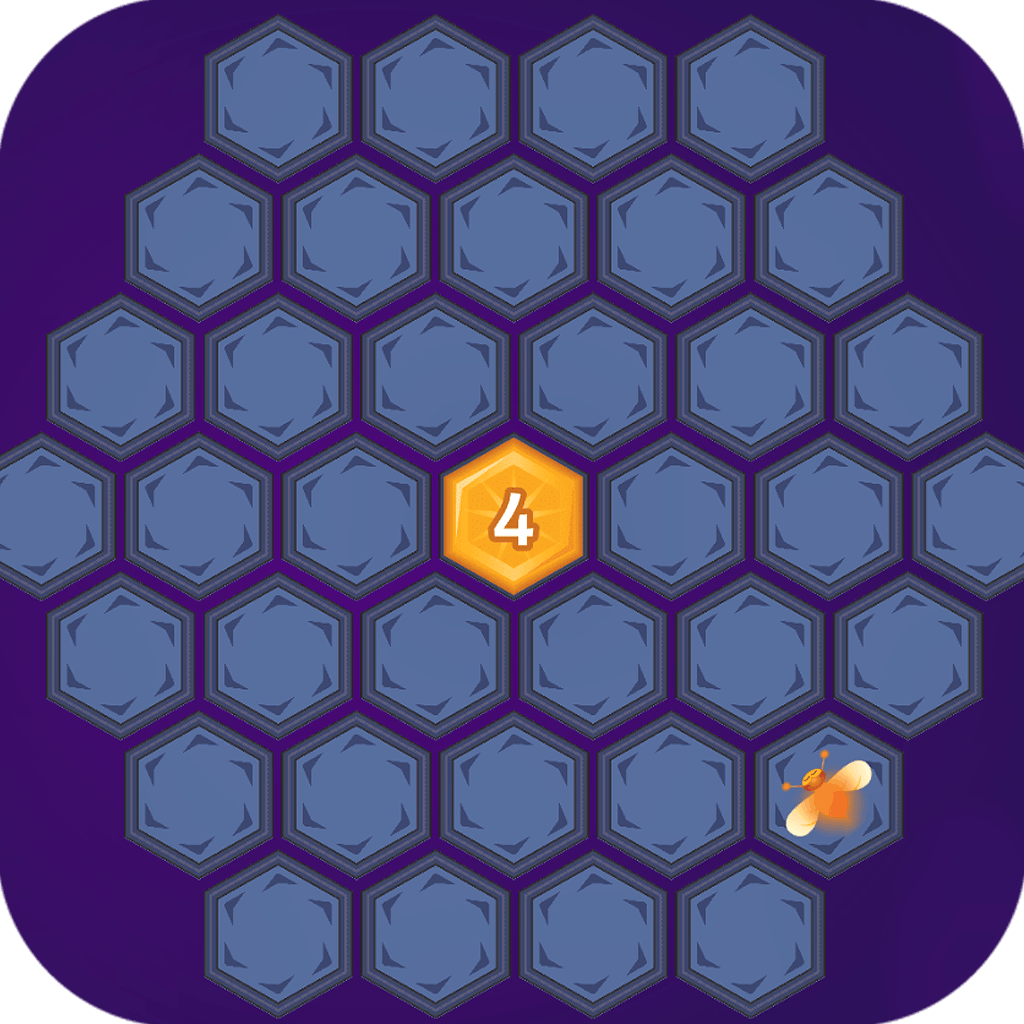
Game Introduction
2048 Magic Hex is a captivating puzzle game that combines the classic 2048 mechanics with a unique hexagonal grid. Its core appeal lies in its blend of quick addition skills and strategic thinking, making it perfect for anyone looking for a fun and challenging brain teaser.
Standout features include the competitive mode where you can challenge other players, adding a social layer to the gameplay. The sleek, user-friendly design ensures a seamless experience, enhancing the value for both math enthusiasts and puzzle lovers alike.
How to Play
- Merge similar numbers to form larger ones.
- Combine two '2's to make '4'.
- Continue merging to reach '2048'.
- Avoid cluttering the board.
- Plan moves strategically.
- Keep high numbers in one corner.
- Compete for higher scores.
- Adapt to new tiles appearing.
Game Controls
- Mouse or Touchpad: Move and combine numbers on the hexagonal grid.
Key Features
- Merge numbers on hexagonal grid
- Compete globally for high scores
- Sleek, intuitive user interface
- Endless levels, escalating challenge
- Boost mental agility instantly
Game Details
Overall Difficulty Rating
- Easy to Moderate
Learning Curve Estimate
- Approximately 5-10 minutes
Average Completion Time
- Varies based on player skill; typically 5-20 minutes per game
Replay Value Notes
- High replay value due to random number generation and competitive mode
Frequently Asked Questions
How do I start a new game?
To start a new game, simply open the app and tap "New Game." The hexagonal grid will reset, allowing you to begin merging numbers.
Can I change my highest number's position after it's placed?
Once you place your highest number, it cannot be moved. Plan your moves carefully to keep your highest number in a corner for easier merging.
What happens if I run out of space on the board?
If the board fills up and you cannot make any valid moves, the game ends. Clear the board by merging numbers efficiently to avoid premature defeat.
How do I access the competitive mode?
The competitive mode is available directly from the main menu. Select "Compete" to challenge other players and earn points based on your performance.
Is there a way to recover lost progress?
Yes, your game progress is saved automatically. If you lose progress, check your save data under settings to ensure it's correctly backed up.
Are there any special achievements to unlock?
Achievements are unlocked by reaching specific milestones like scoring 10,000 points or creating the number 2048 faster than usual. Check the achievement section in the menu to see more details.
Can I customize controls?
Currently, the control scheme is fixed. However, you can adjust sensitivity and swipe settings within the options menu to better suit your gameplay style.
How do I improve my score?
To boost your score, focus on keeping your highest number in a corner and avoid overcrowding the board. Plan your moves ahead to maximize merges.
 Arcade Games
Arcade Games Classic Games
Classic Games Skill Games
Skill Games Action Games
Action Games Adventure Games
Adventure Games Girls Games
Girls Games Driving Games
Driving Games Shooting Games
Shooting Games Thinking Games
Thinking Games