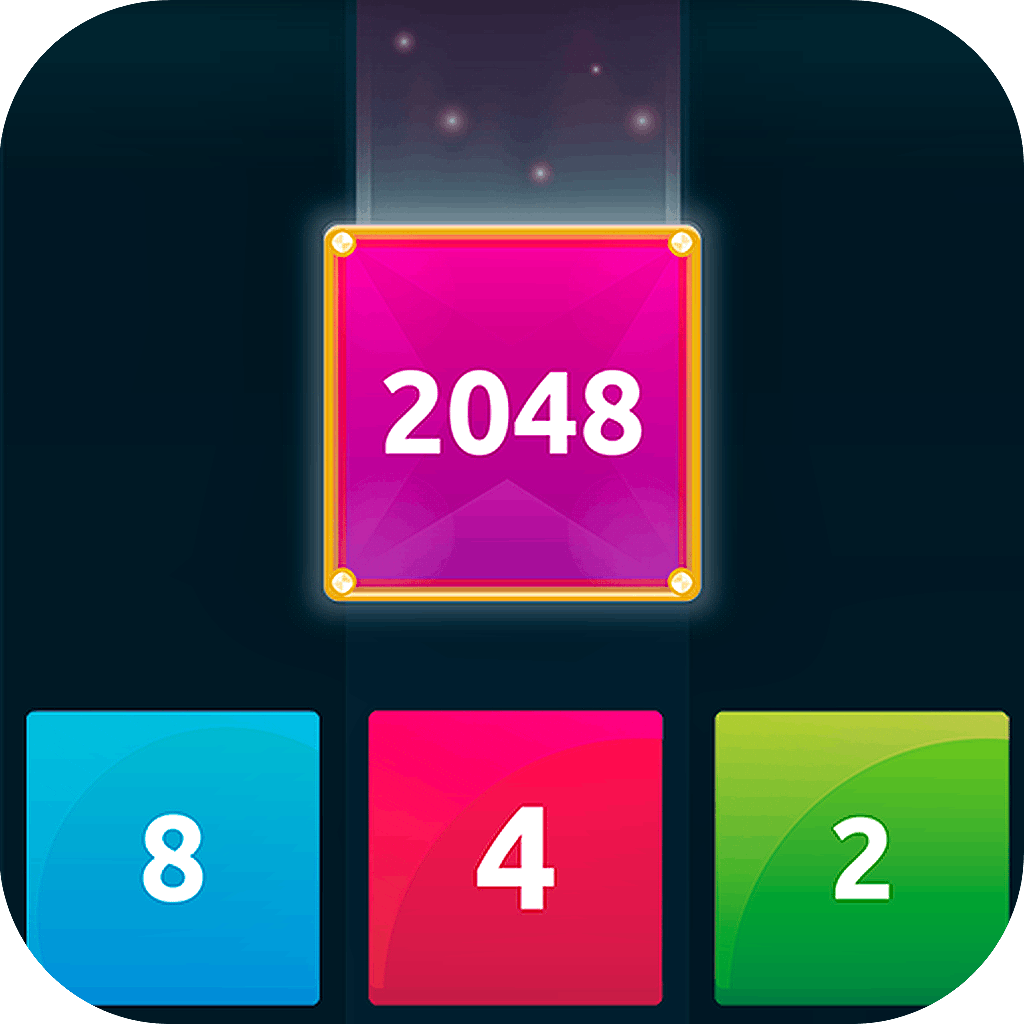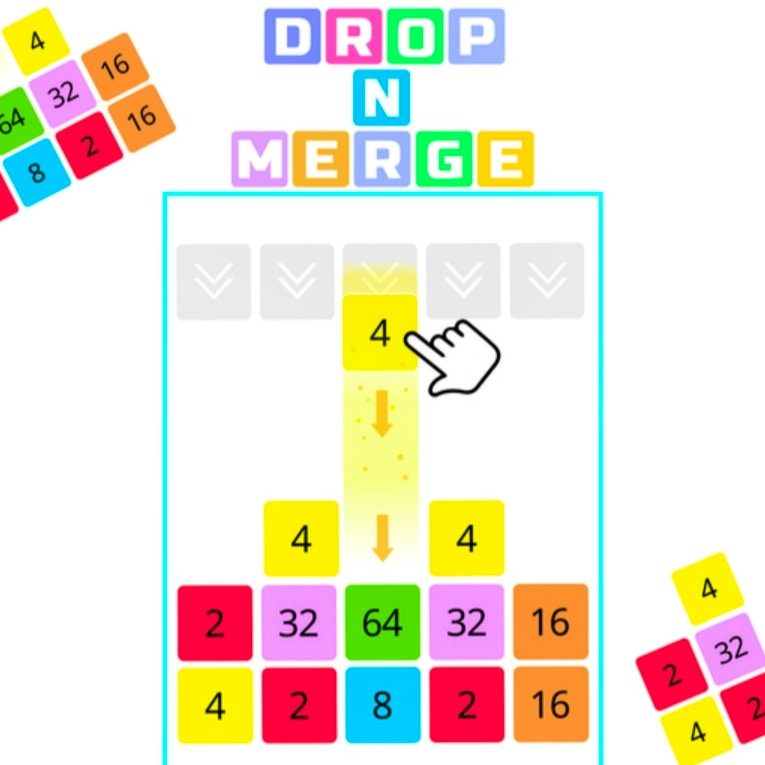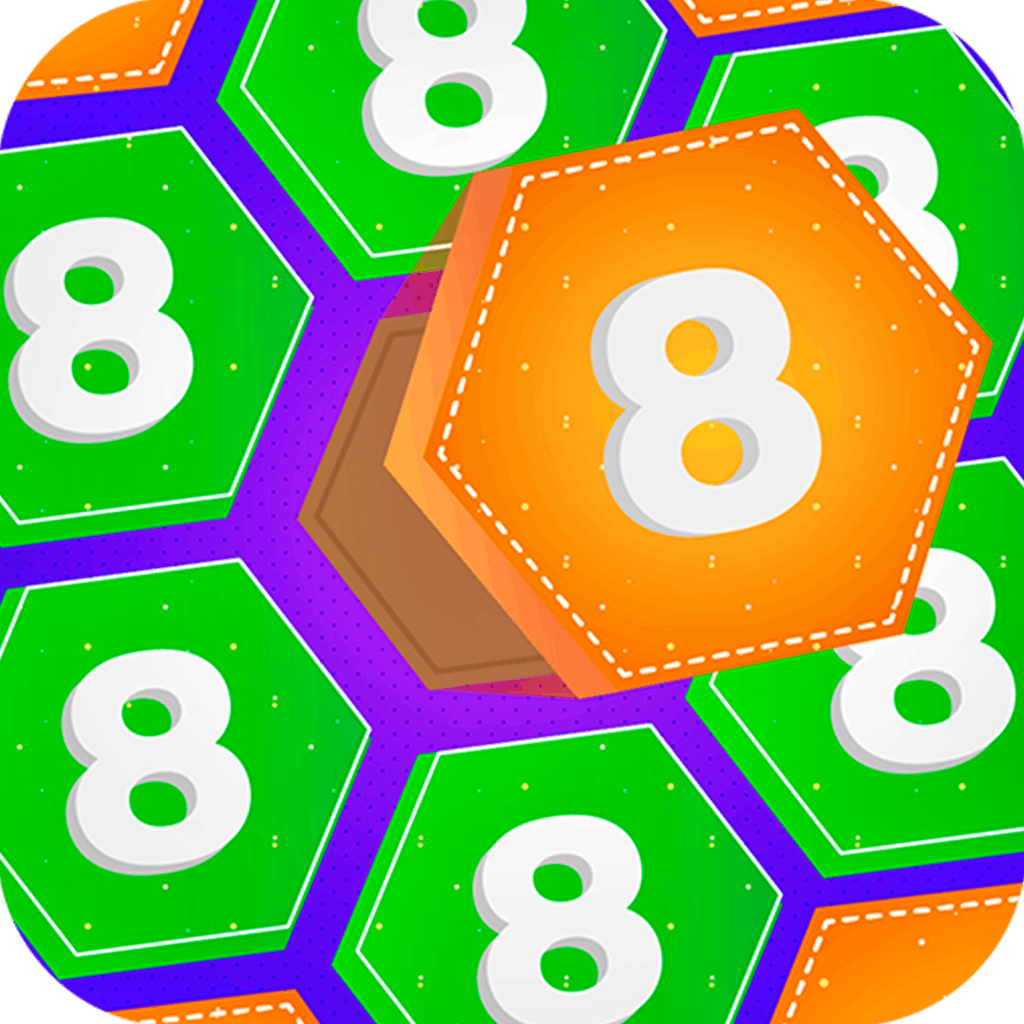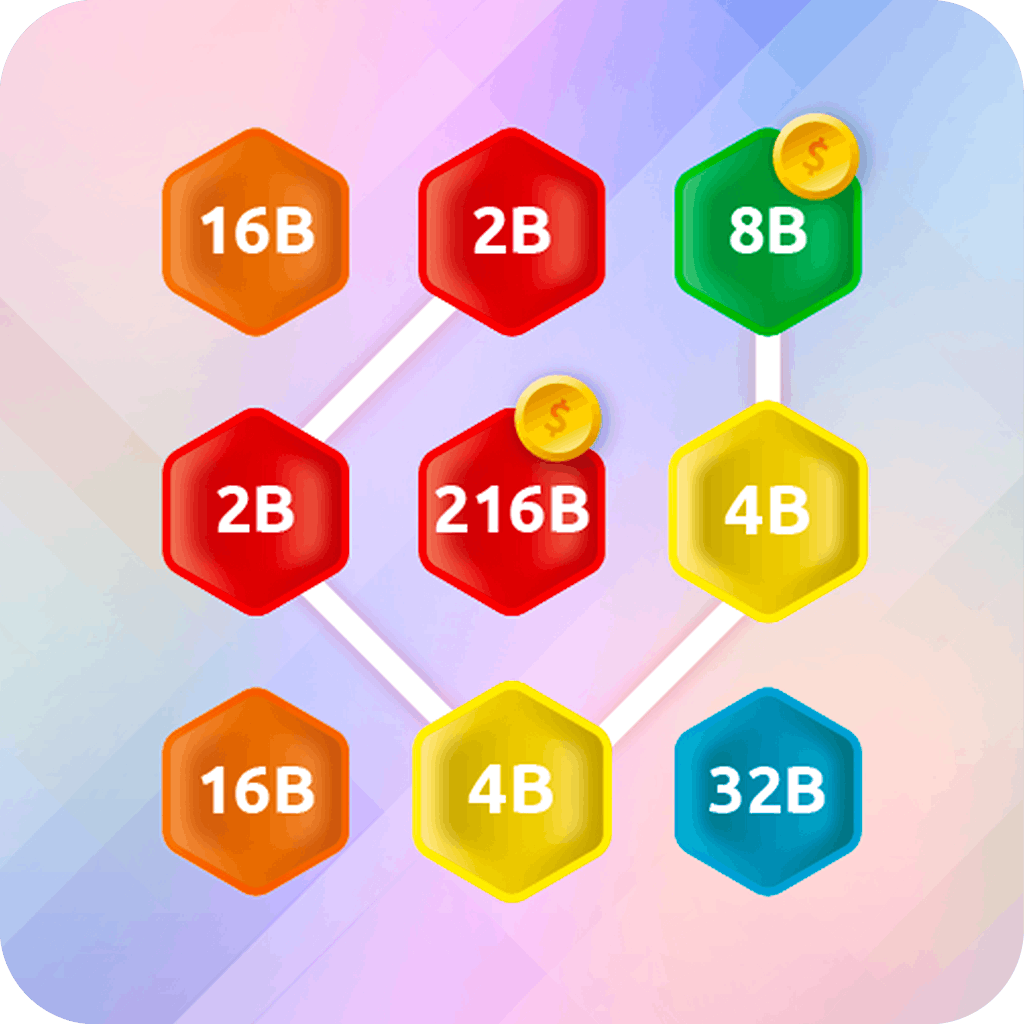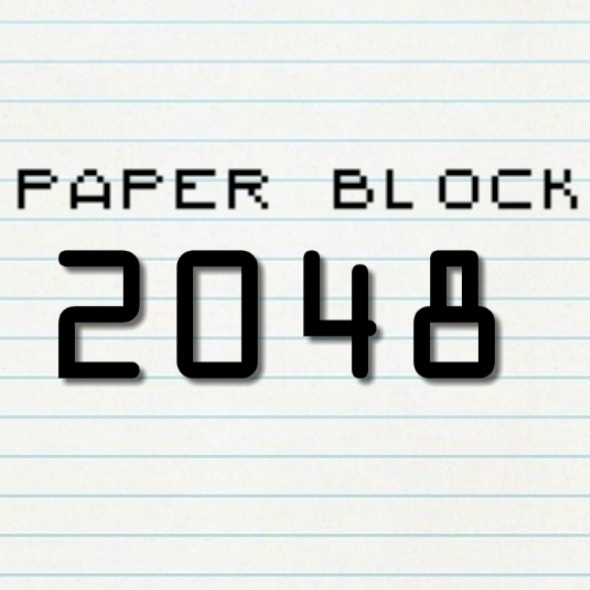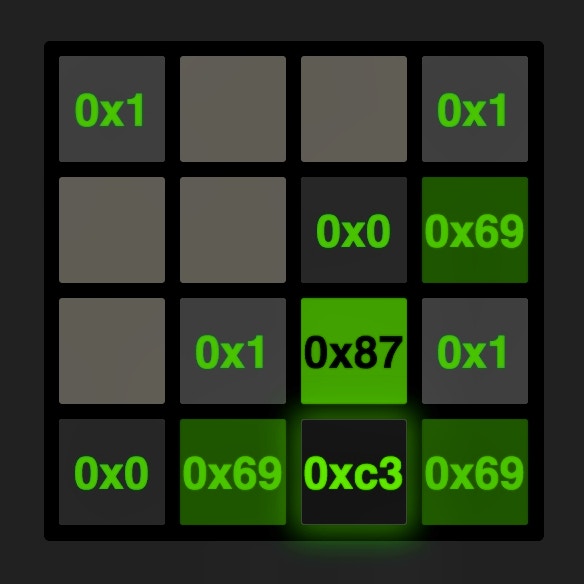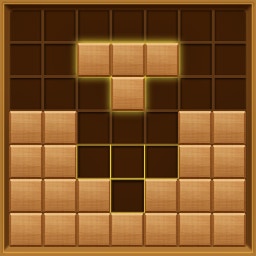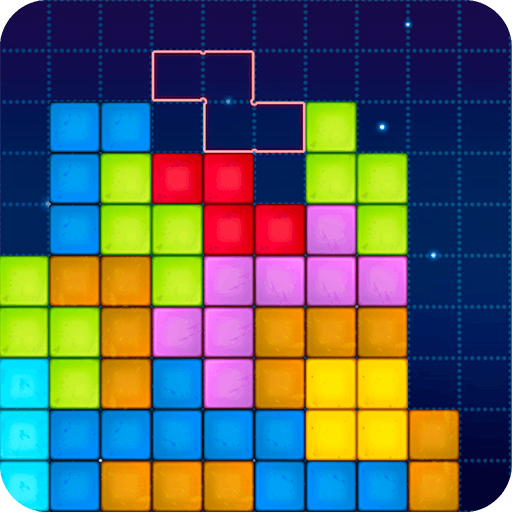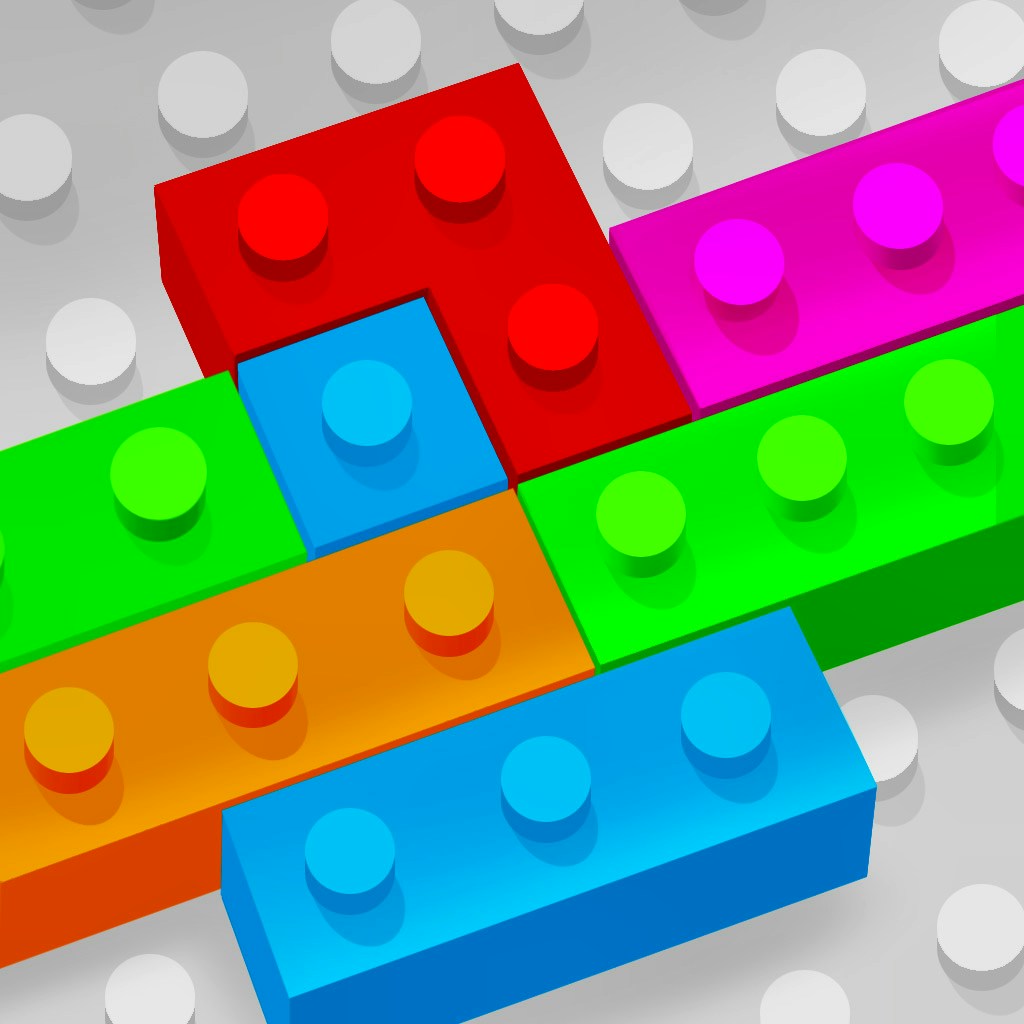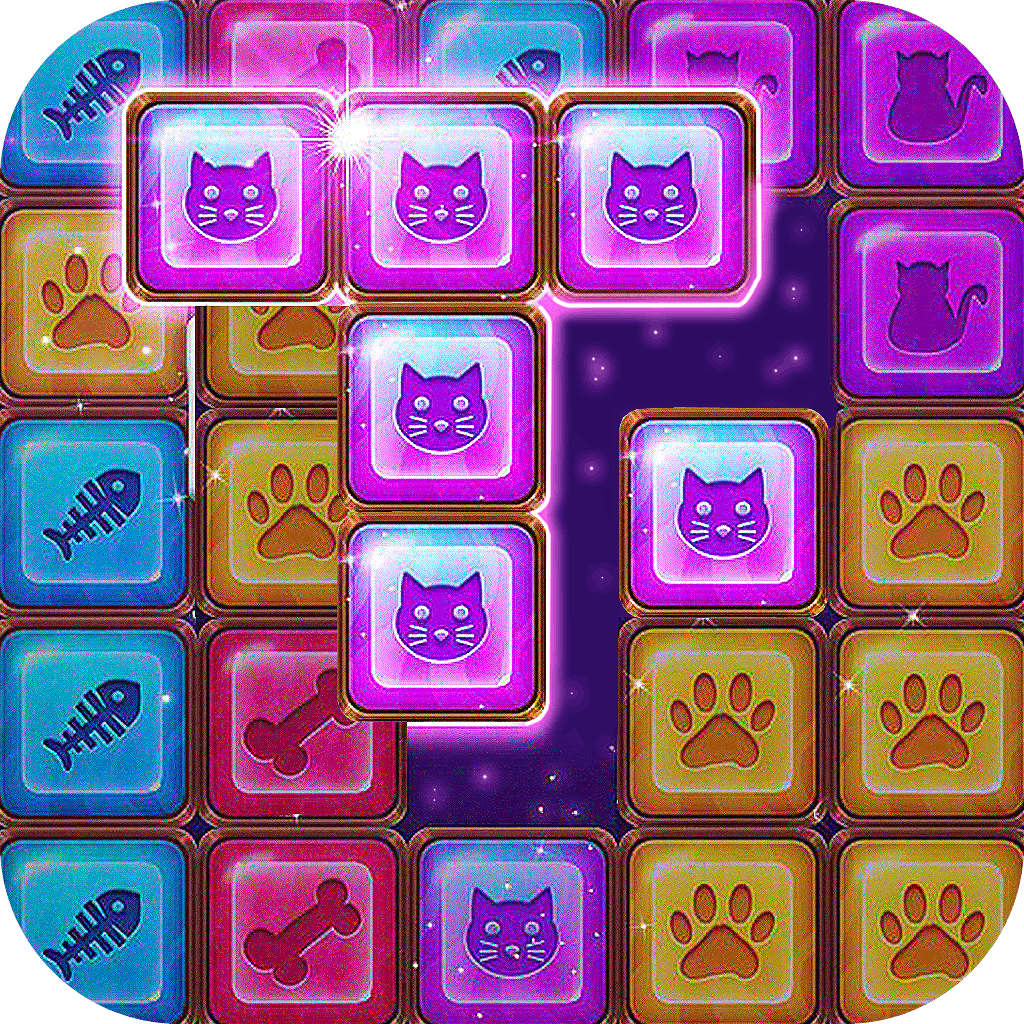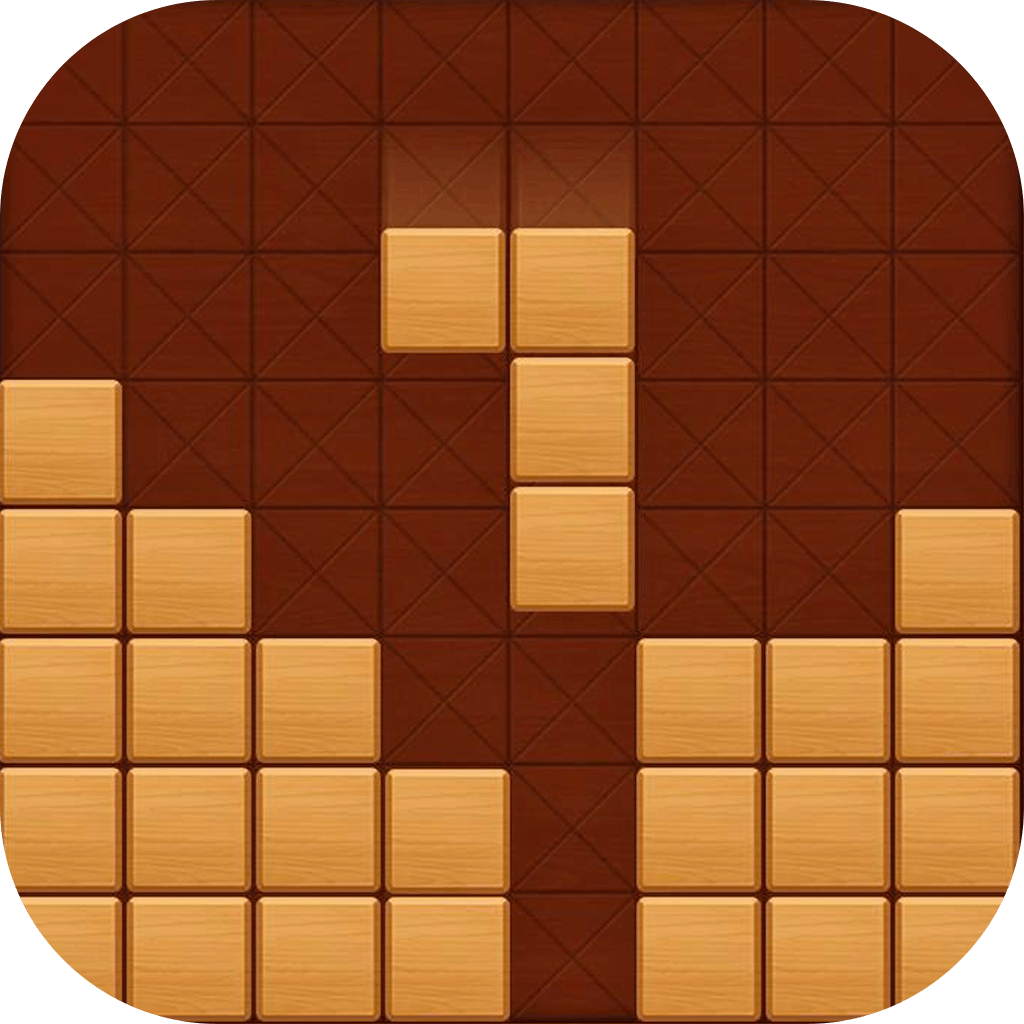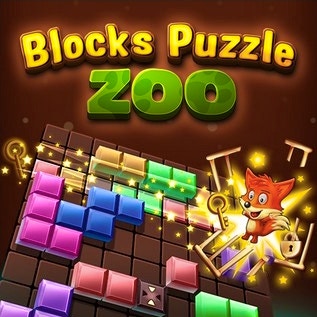Block Hexa Merge 2048
Block Hexa Merge 2048

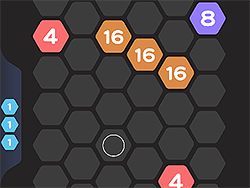
Game Introduction
Block Hexa Merge 2048 is a captivating puzzle game that blends simple mechanics with a visually striking hexagonal layout. Players merge numbers to reach 2048, challenging their strategic thinking and numerical agility. Ideal for puzzle enthusiasts and math lovers alike.
Standout features include intuitive touch controls, escalating difficulty, and a visually appealing design. Block Hexa Merge 2048 offers a rewarding player experience, blending casual fun with deep strategic elements that set it apart from traditional 2048 games.
How to Play
- Merge four identical numbers.
- Create larger numbers for higher scores.
- Plan ahead to avoid blockades.
- Focus on strategic positioning.
- Adapt to increasing difficulty.
- Target large number combinations.
- Manage lower numbers carefully.
- Experiment with different strategies.
Game Objectives
Reach the 2048 tile by merging identical numbers.
- Achieve high scores by creating larger numbers
- Progress through increasingly challenging levels
- Unlock achievements by mastering strategic merges
- Attain victory by strategically clearing paths for merges
Game Controls
- Mouse/Tap: Move blocks around
Key Features
- Unique hexagonal merging mechanics
- Visually stunning, dynamic environments
- Expanding worlds with increasing complexity
- Competitive leaderboards for top players
- Multiple special modes for varied gameplay
Game Details
Overall Difficulty Rating
- Moderate
Learning Curve Estimate
- Short (1-2 games)
Average Completion Time
- Varies from 5 minutes to over 30 minutes per game depending on player skill and level
Replay Value Notes
- High due to dynamic difficulty curve and high score challenge
Tips and Tricks
- Focus on high-value blocks placement.
- Maintain open rows for flexibility.
- Keep low numbers at edges.
- Anticipate next tile appearance.
- Plan two moves ahead constantly.
- Isolate high-value blocks strategically.
- Balance board density carefully.
Frequently Asked Questions
How do I merge blocks in Block Hexa Merge 2048?
To merge blocks, slide them using your mouse or touch screen. Four or more identical numbers must align to form a larger number.
What happens when the board is full?
If the board fills up without space for new blocks, the game ends. Clear rows by merging blocks to prevent this from happening.
Are there any special power-ups in the game?
No power-ups exist; focus on strategic placement and merging to succeed. Plan ahead to avoid blocking potential merges.
Can I save my progress in Block Hexa Merge 2048?
Yes, your progress is automatically saved. Ensure your device remains connected to the internet to sync data across devices.
Is there a multiplayer mode in the game?
Currently, Block Hexa Merge 2048 does not feature a multiplayer mode. Enjoy the game solo or share high scores with friends.
How can I improve my score in Block Hexa Merge 2048?
Merge larger numbers for higher points. Focus on creating combinations of four or more identical numbers at once.
Does the game have different levels or modes?
The game features a dynamic difficulty curve but no distinct levels or modes. Each session is unique, challenging your strategic skills.
Can I customize control settings in Block Hexa Merge 2048?
At present, the game offers limited control customization options. You can adjust sensitivity and swipe speed in the settings menu.
 Arcade Games
Arcade Games Classic Games
Classic Games Skill Games
Skill Games Action Games
Action Games Adventure Games
Adventure Games Girls Games
Girls Games Driving Games
Driving Games Shooting Games
Shooting Games Thinking Games
Thinking Games