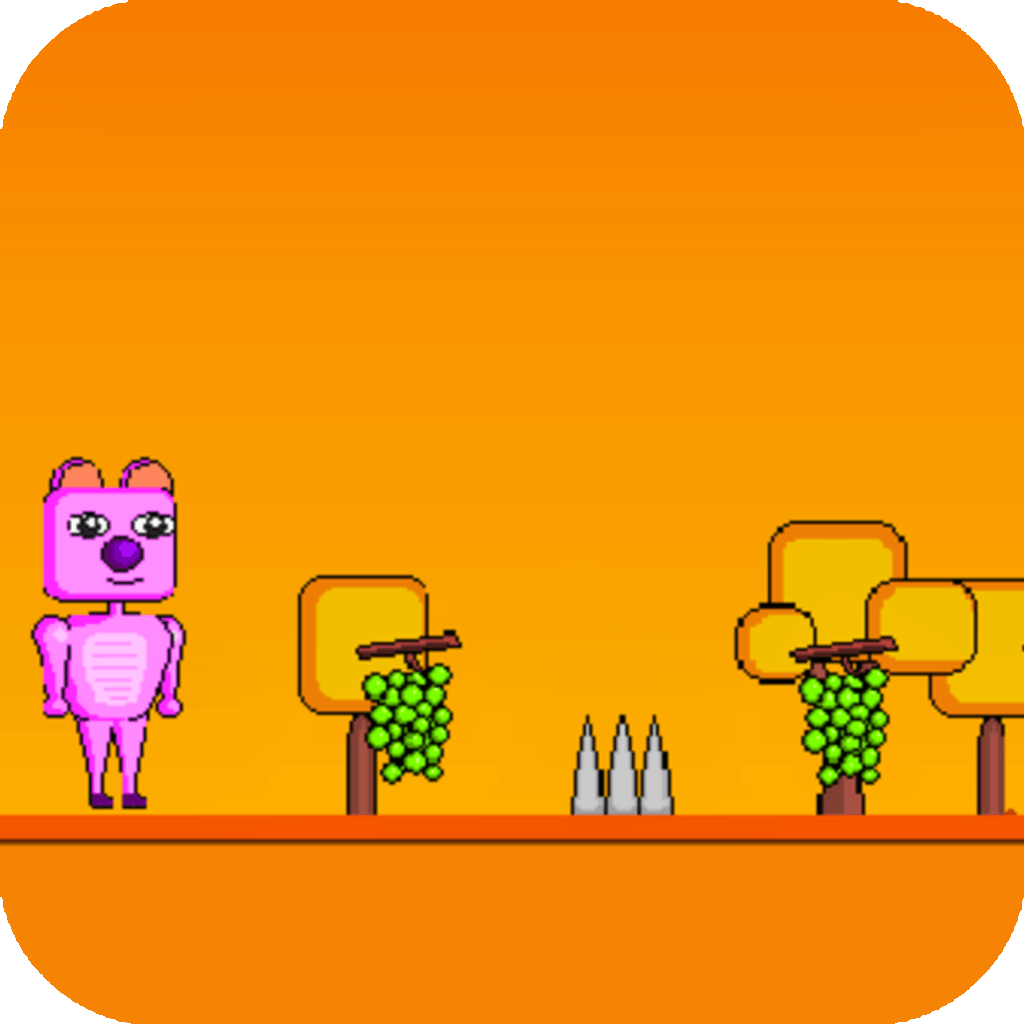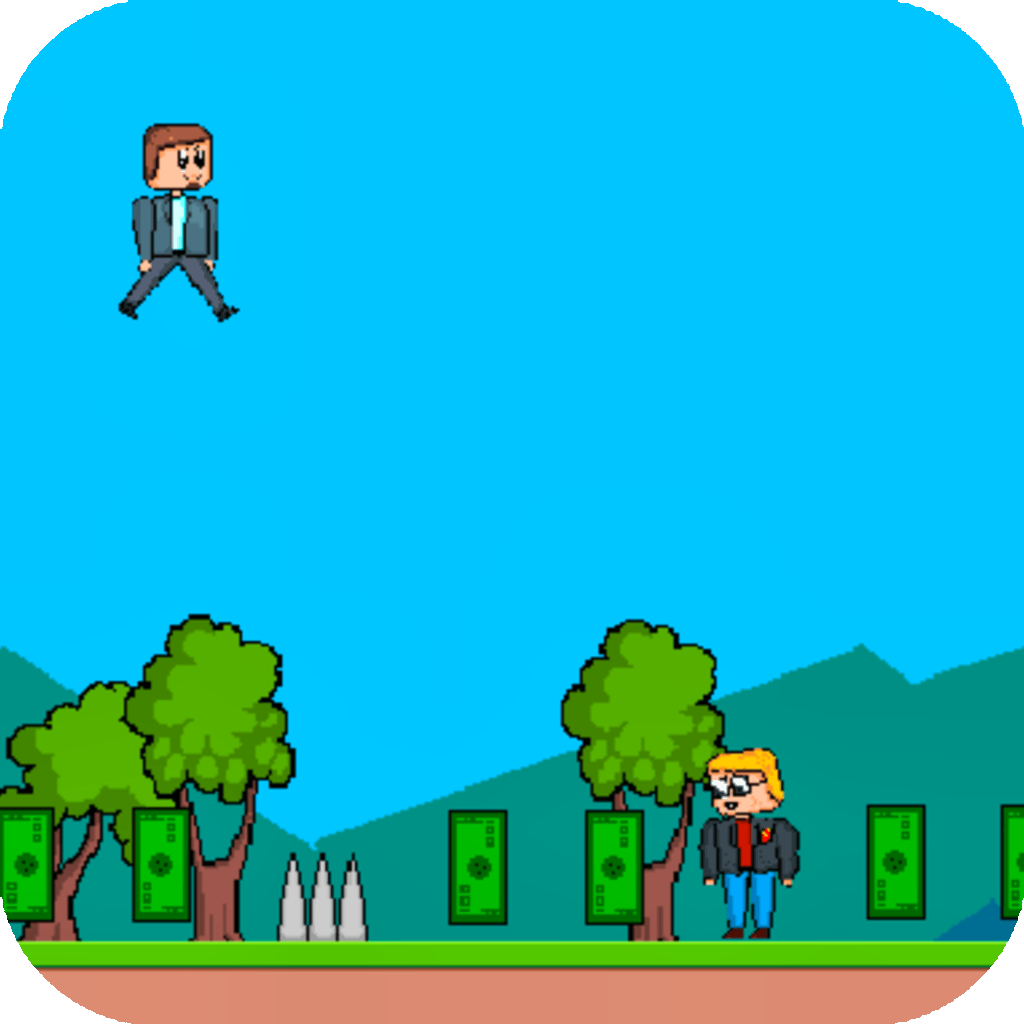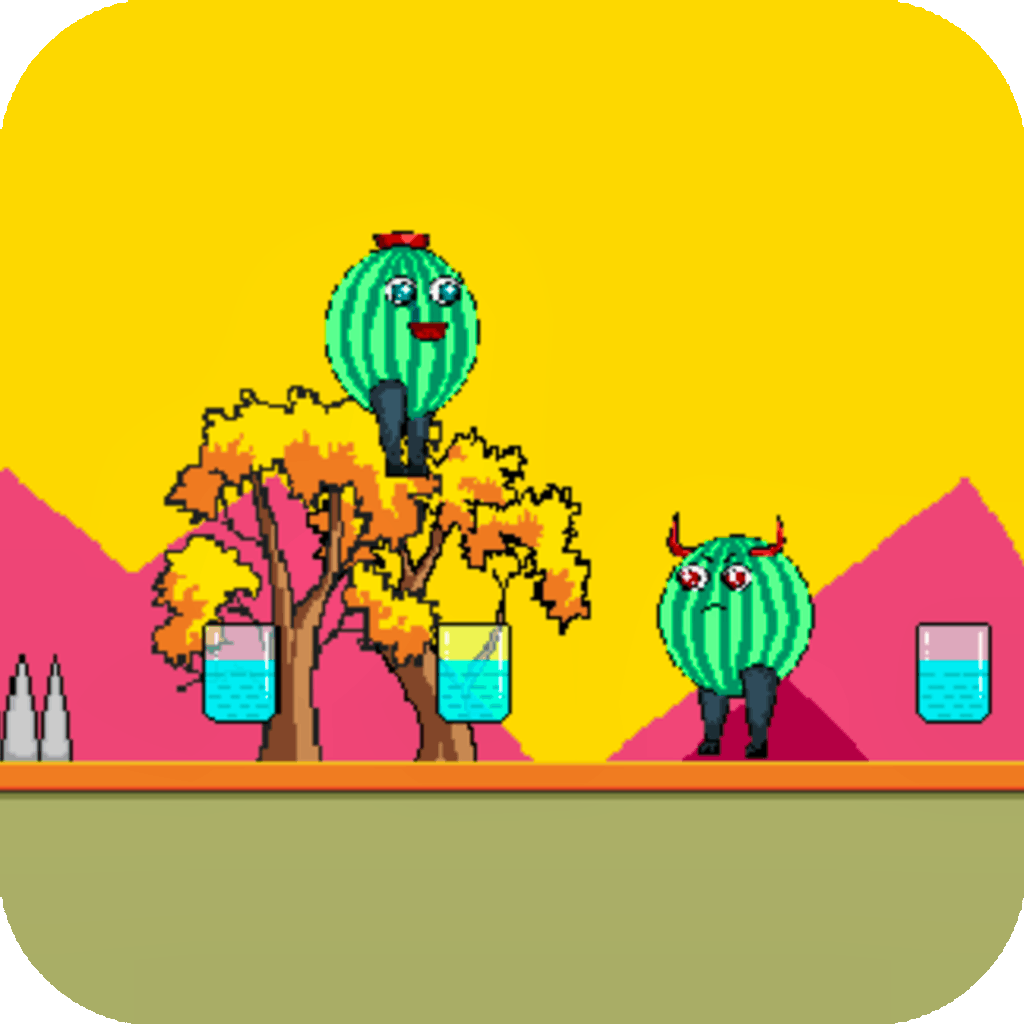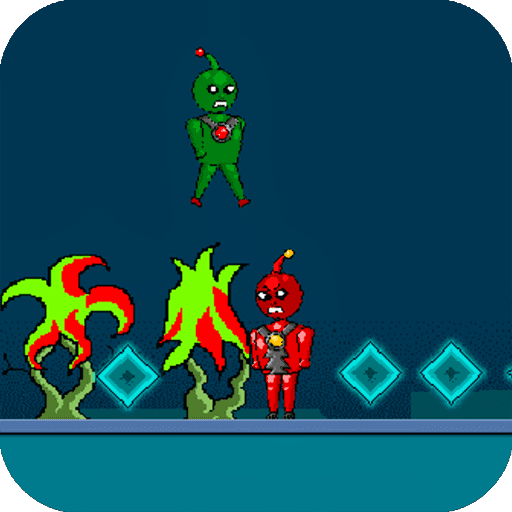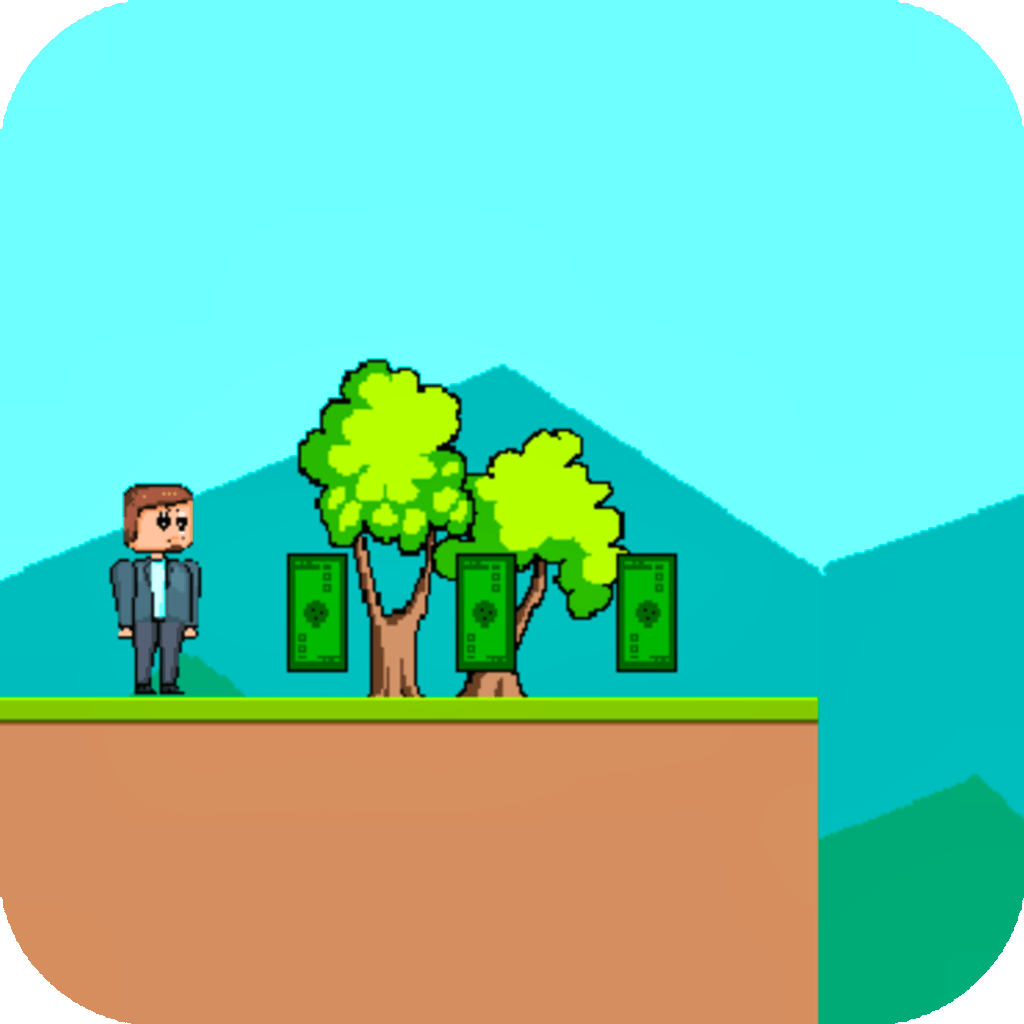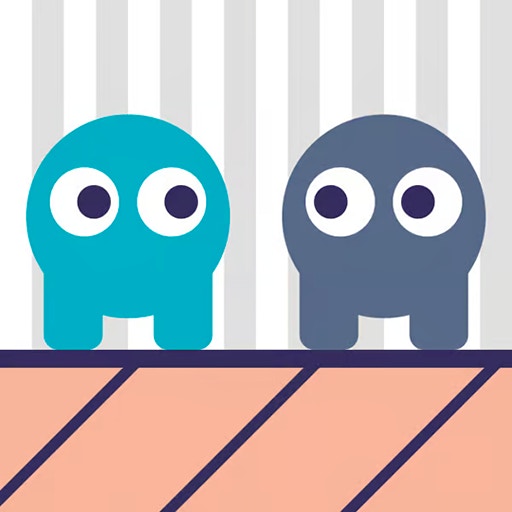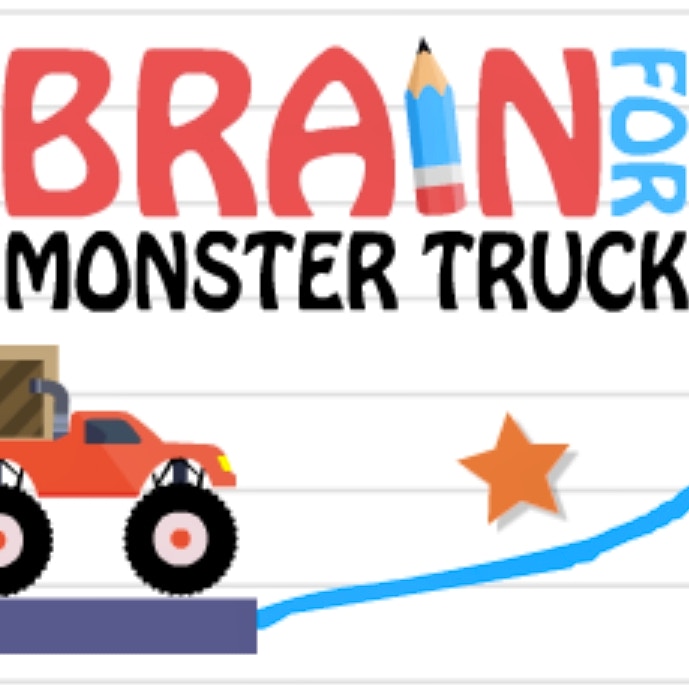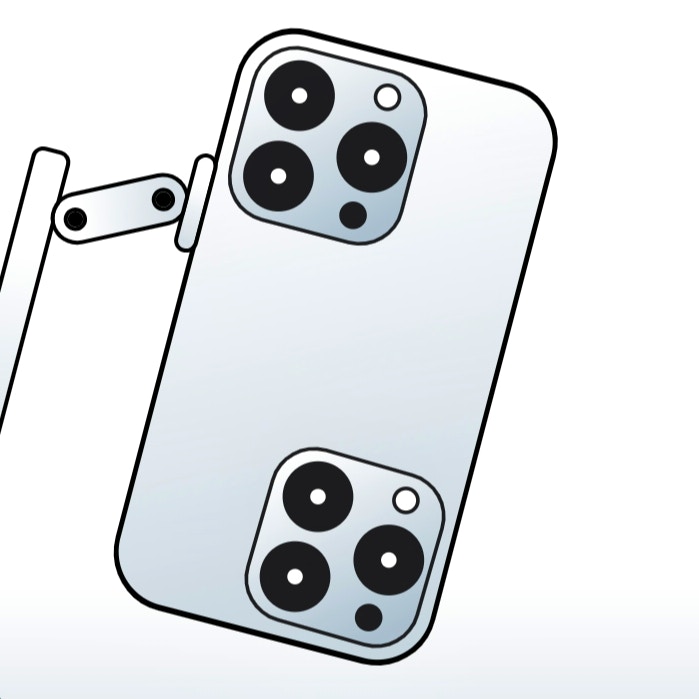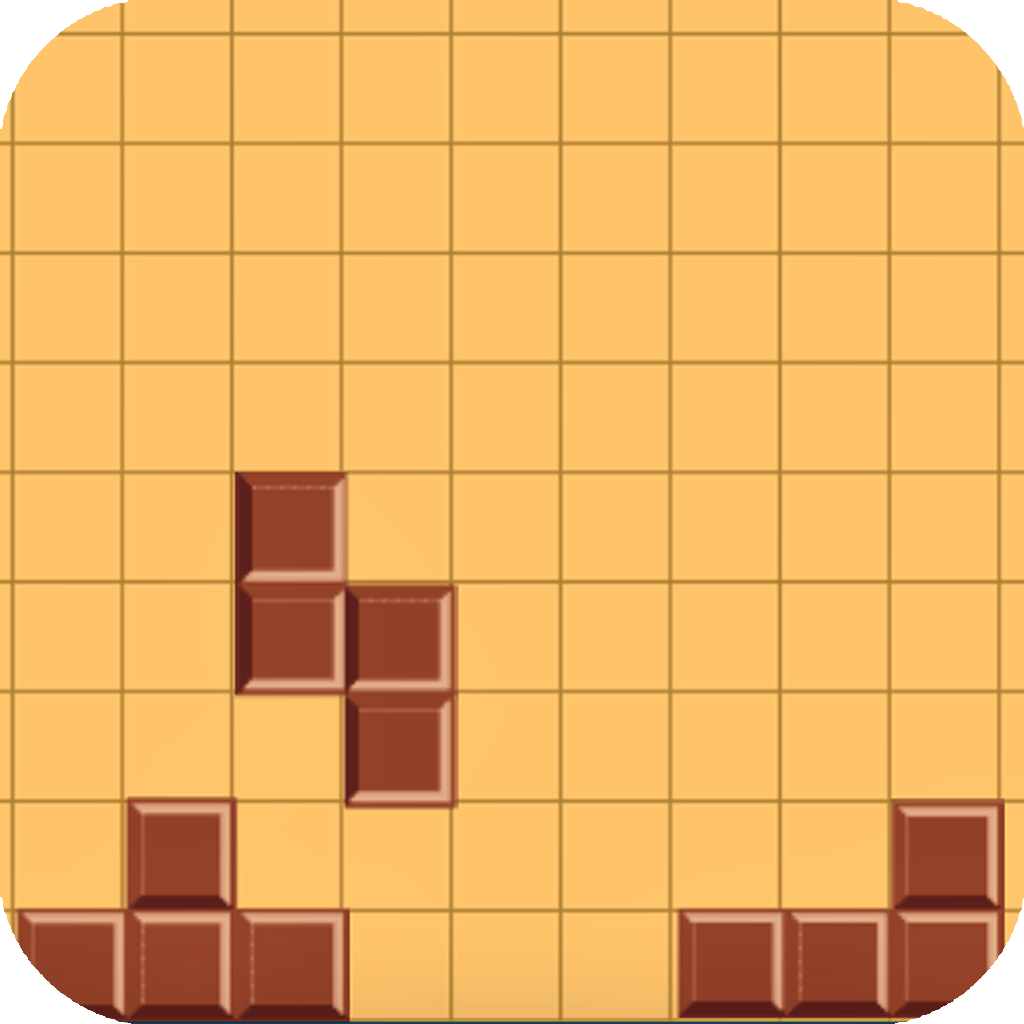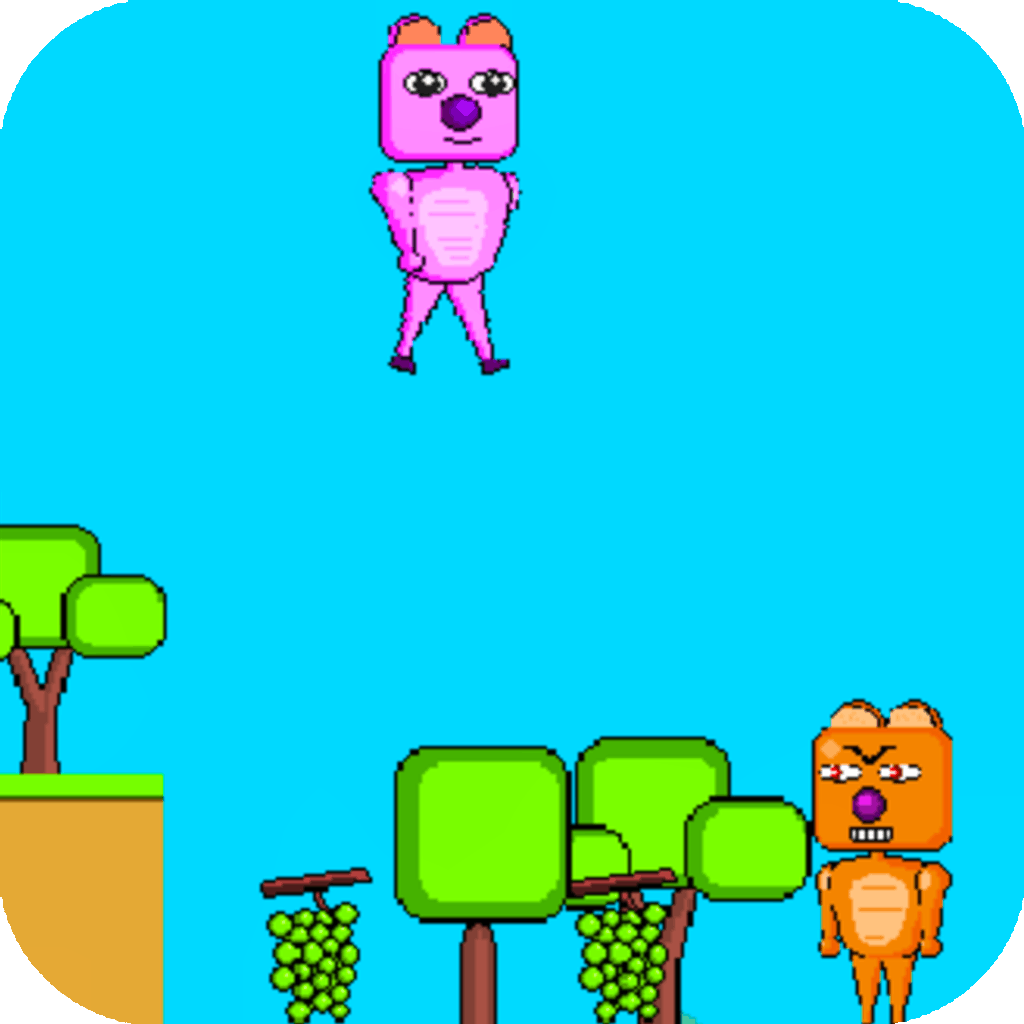
Tunko
Tunko
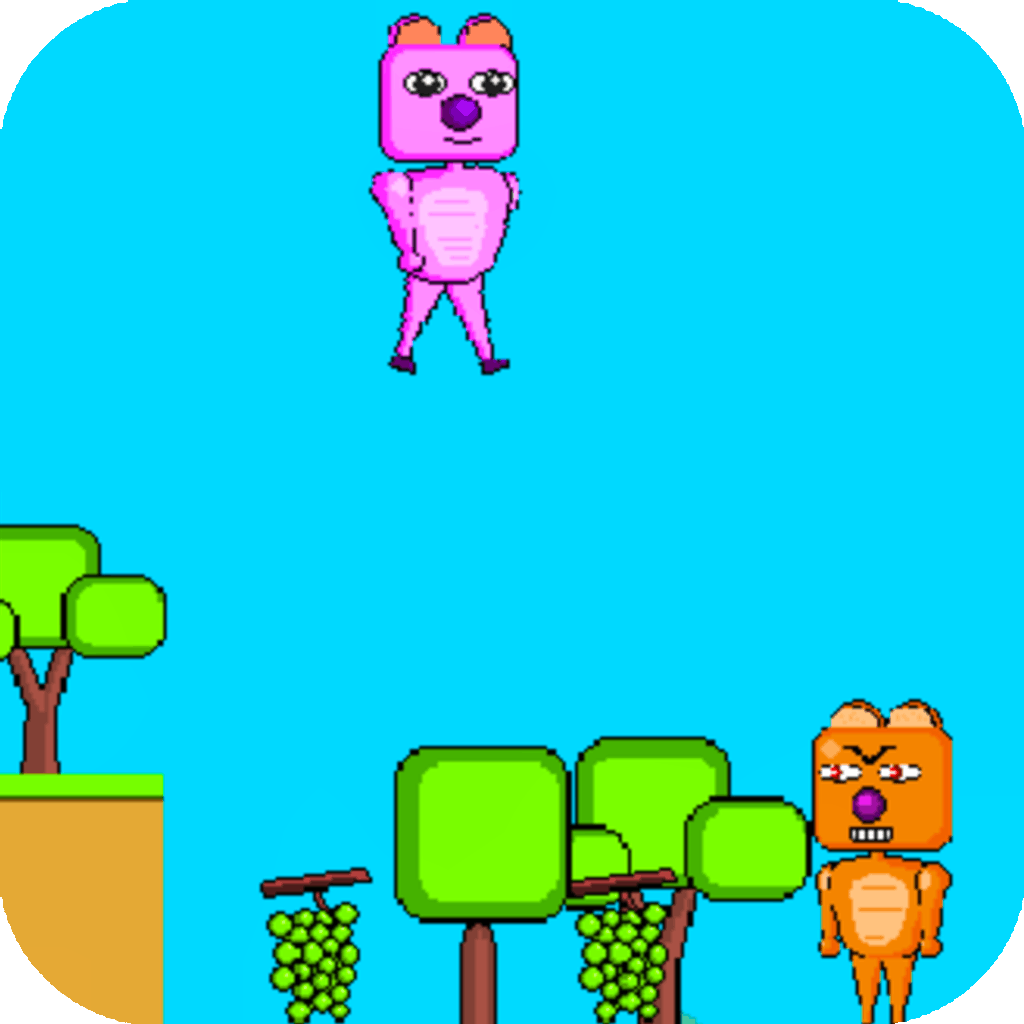
Game Introduction
Tunko is a thrilling 2D platformer adventure that combines precise controls with vibrant visuals. Players guide Tunko through eight meticulously designed levels, collecting grapes while evading traps and enemies. This game caters to fans of classic platformers seeking challenging yet rewarding gameplay.
Standout features include intricate level design that tests your timing and strategy, and cleverly placed obstacles that keep each stage fresh. Tunko offers a unique blend of nostalgia and modern gameplay, ensuring a memorable experience for players of all skill levels.
How to Play
- Navigate using "WASD" or "Arrow" keys.
- Double jump for higher reaches.
- Avoid enemies and obstacles.
- Collect all scattered grapes.
- Reach the red flag at level end.
- Plan moves to maximize efficiency.
- Utilize double jumps strategically.
- Study enemy patterns carefully.
Game Objectives
Reach the red flag at the end of each level by collecting all grapes while overcoming various obstacles.
- Achieve the primary mission of completing all eight levels.
- Progress through increasingly challenging stages.
- Collect all scattered grapes within each level.
- Avoid enemies and hazards to reach the end flag.
Game Controls
- W or Up Arrow:Move forward / Jump
- A or Left Arrow:Move left
- S or Down Arrow:Move backward
- D or Right Arrow:Move right
- W (twice) or Up Arrow (twice):Double jump
- X or Spacebar:Interact with objects or collectibles
Key Features
- Eight Diverse Levels Full of Challenges
- Simple, Responsive WASD/Arrow Controls
- Intricate Puzzles Test Skills
- Vivid Classic Platformer Aesthetics
Game Details
Overall Difficulty Rating
- Challenging
Learning Curve Estimate
- Moderate (approximately 1-2 hours)
Average Completion Time
- About 4-6 hours (including retries)
Replay Value Notes
- Moderate to High due to precise controls and varied level designs that encourage multiple attempts.
Tips and Tricks
- Study enemy AI thoroughly for optimal routes.
- Time double jumps for mid-air adjustments.
- Memorize level layouts for faster completion.
- Utilize wall jumps for hard-to-reach areas.
- Save momentum for longer jumps and slides.
Frequently Asked Questions
How do I perform a double jump in Tunko?
To perform a double jump, press "W" or the "Up" arrow key twice in quick succession after your initial jump. This will help you reach higher platforms and avoid obstacles.
What is the best way to collect all the grapes in each level?
Take your time to study each level and plan your moves ahead. Double jumps can be very useful for accessing hidden areas where grapes are often found. Pay attention to enemy patterns to minimize confrontations that could cost you valuable time.
Are there any alternate endings in Tunko?
Tunko currently does not feature alternate endings. Reaching the red flag at the end of each level signifies success, but there is only one ending based on completing all eight levels.
How do I unlock new characters or items in Tunko?
New characters and items are unlocked by collecting all grapes in each level. Focus on completing levels without missing any grapes to unlock additional content.
What are some speedrun tips for Tunko?
Speedruns require precise timing and memorization of each level. Practice each level until you can navigate it fluidly, utilizing double jumps effectively and predicting enemy movements to minimize delays.
Can I manage my save data across multiple devices?
Yes, Tunko supports cloud saves, allowing you to access your progress from any device as long as you are logged into the same account.
Is there a multiplayer mode in Tunko?
No, Tunko is designed as a single-player experience. However, you can share your best times and grape collections with friends via online leaderboards.
How can I improve performance in Tunko?
To improve performance, ensure your device meets the minimum system requirements. Close other applications while playing, and adjust graphics settings to optimize frame rates.
 Arcade Games
Arcade Games Classic Games
Classic Games Skill Games
Skill Games Action Games
Action Games Adventure Games
Adventure Games Girls Games
Girls Games Driving Games
Driving Games Shooting Games
Shooting Games Thinking Games
Thinking Games