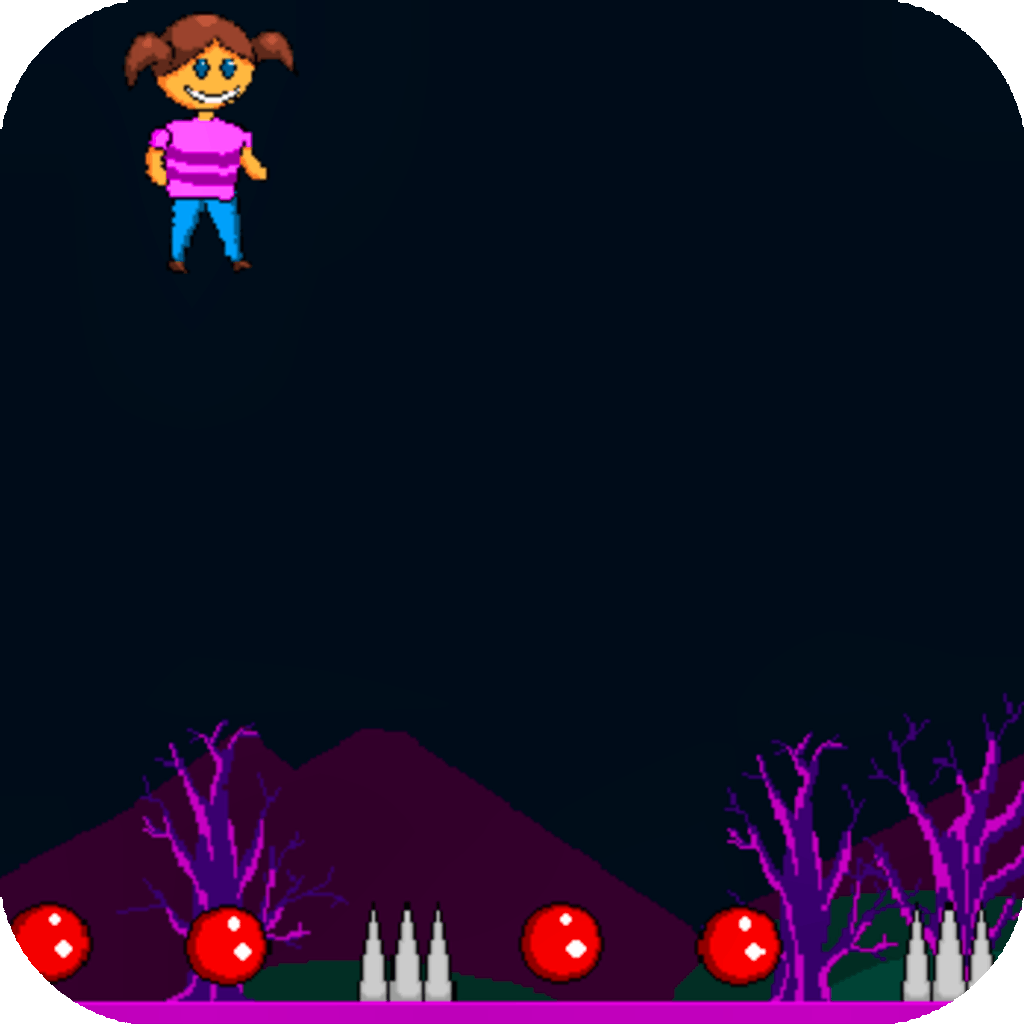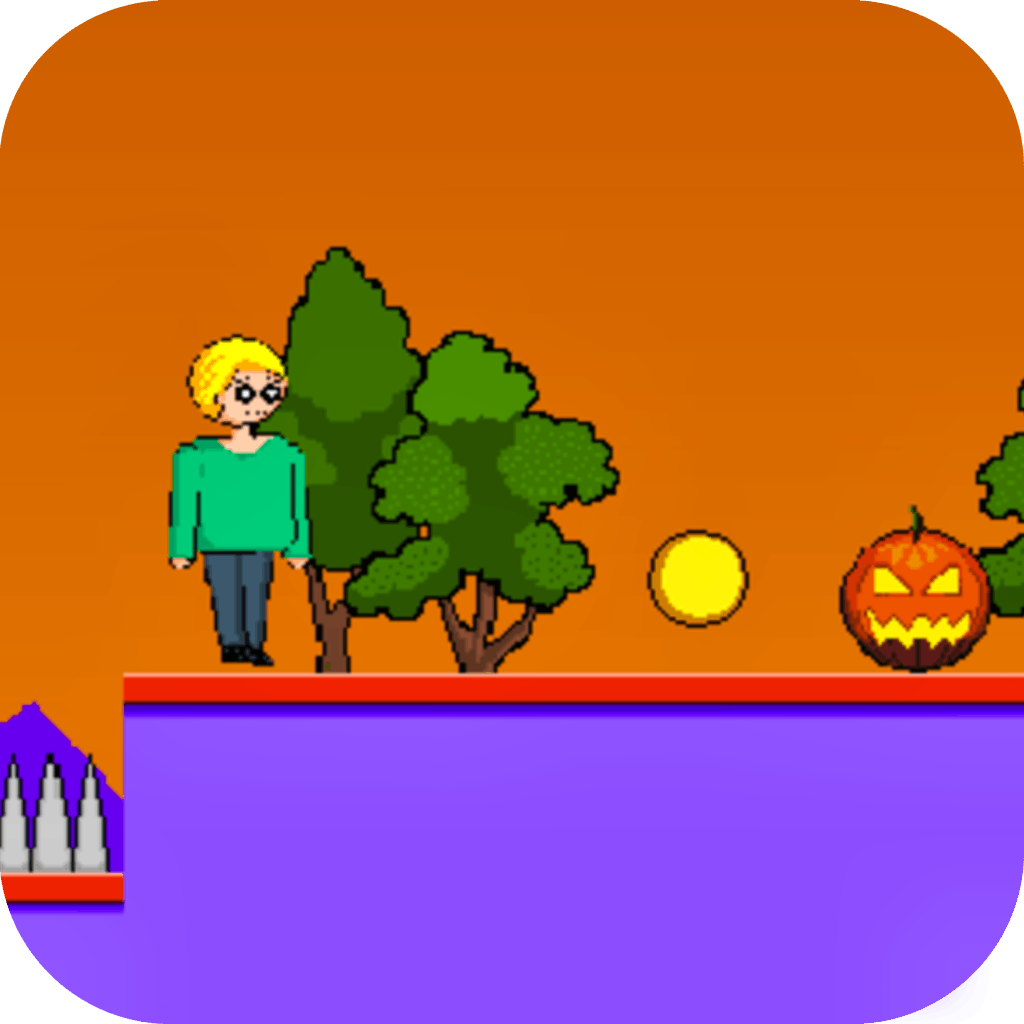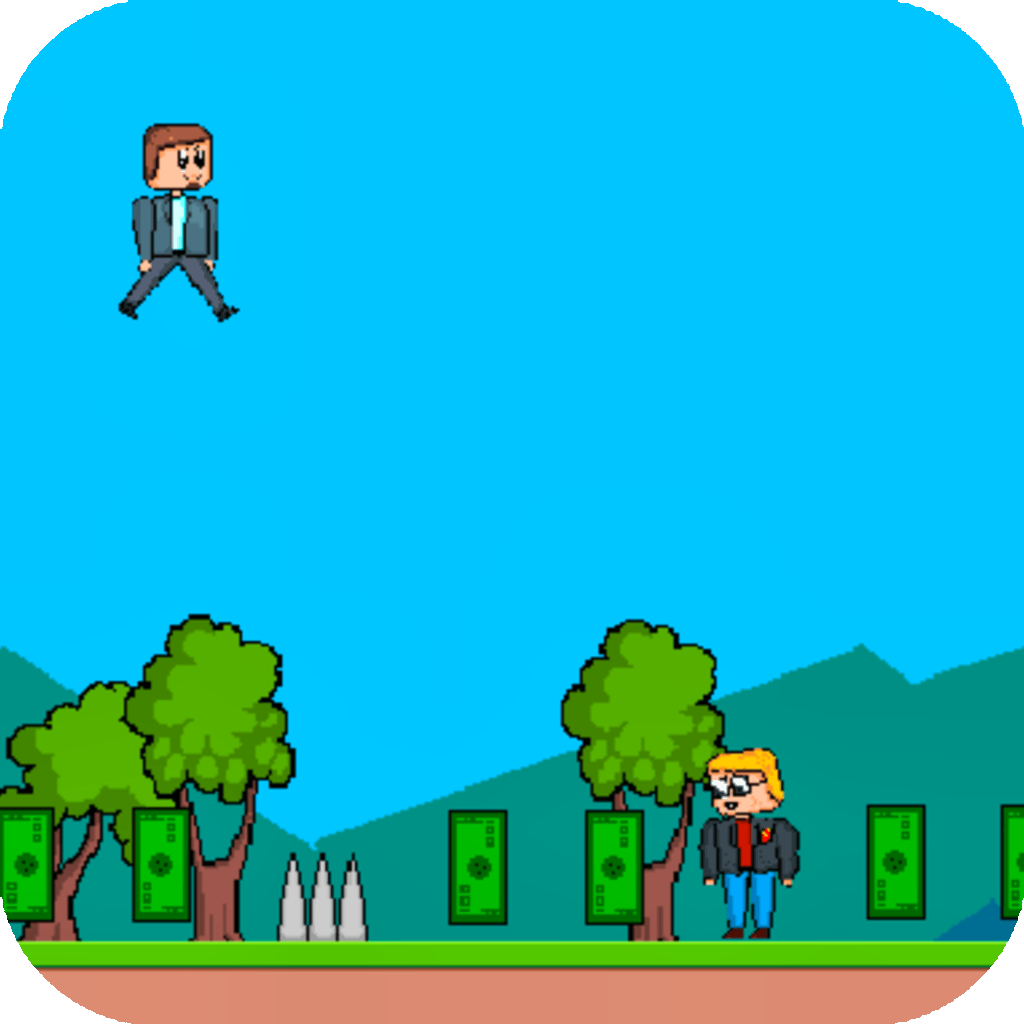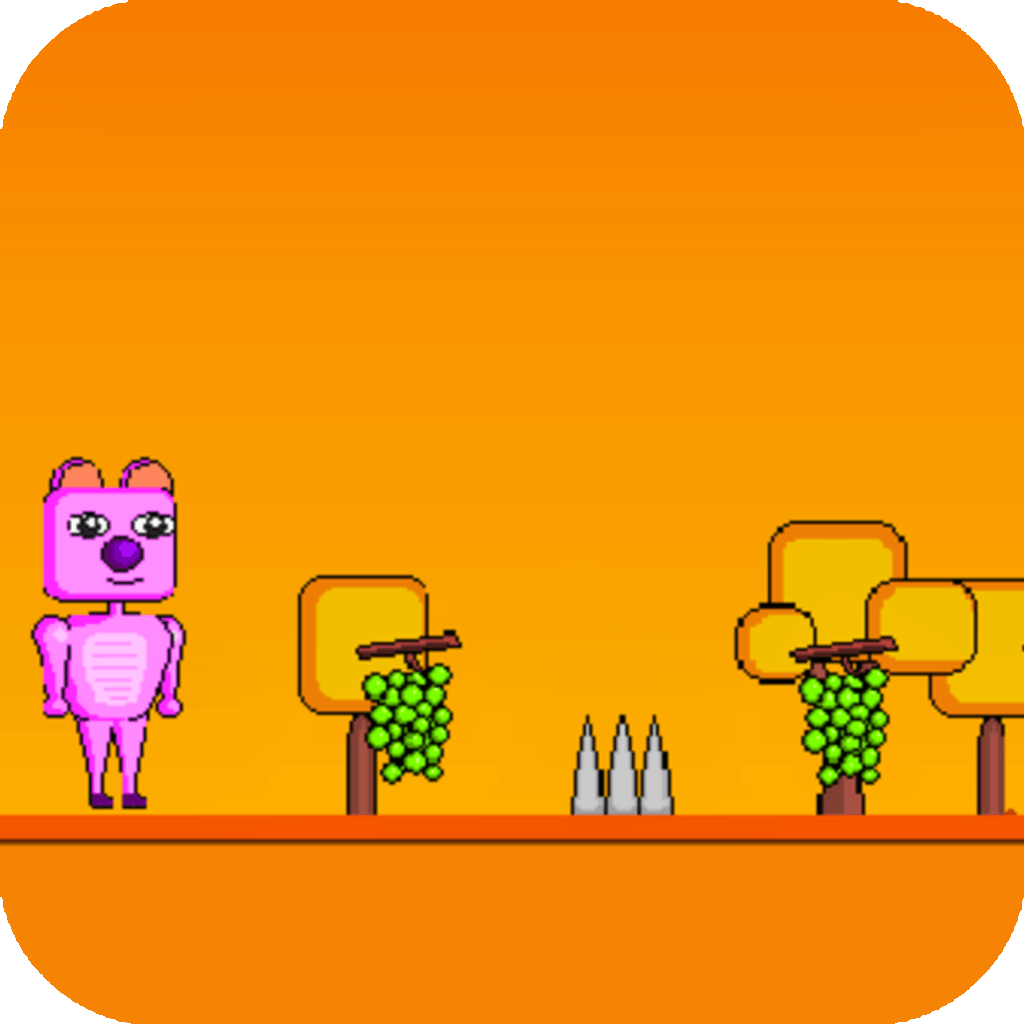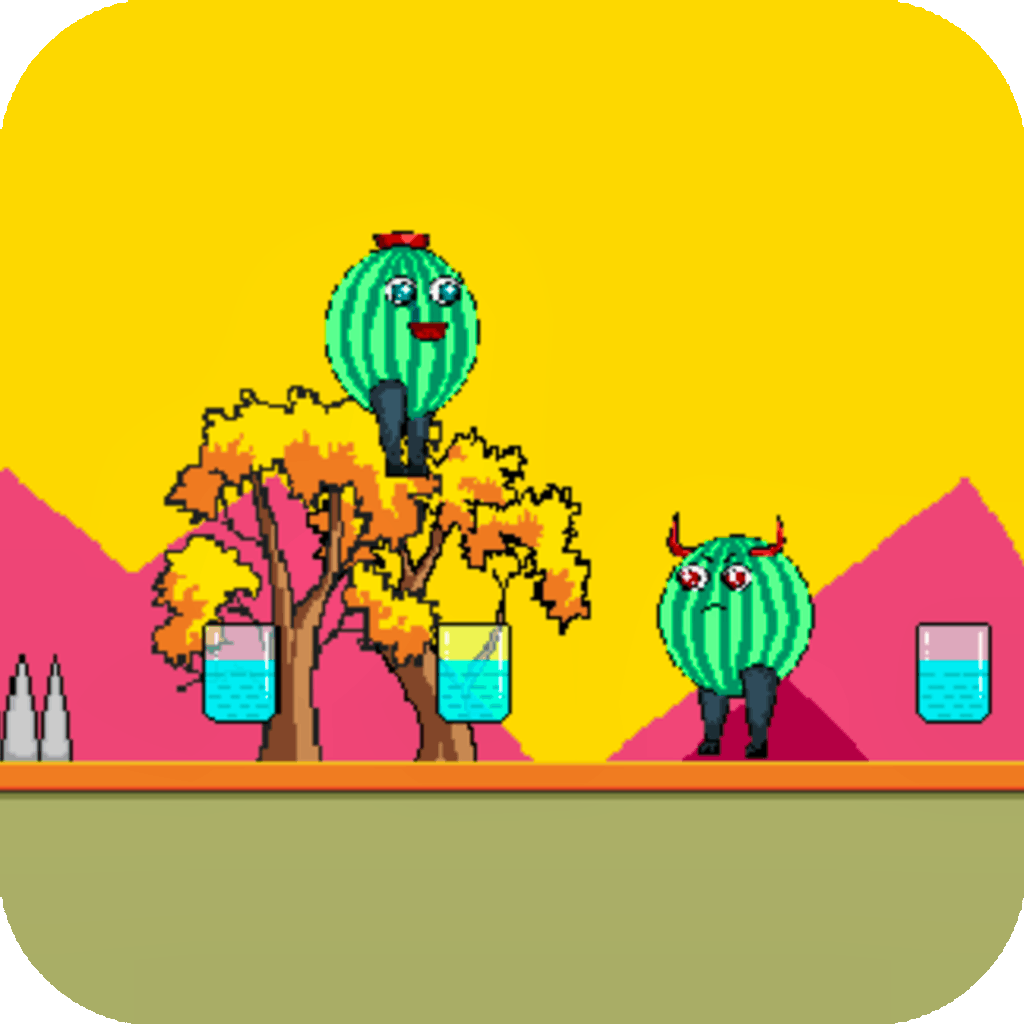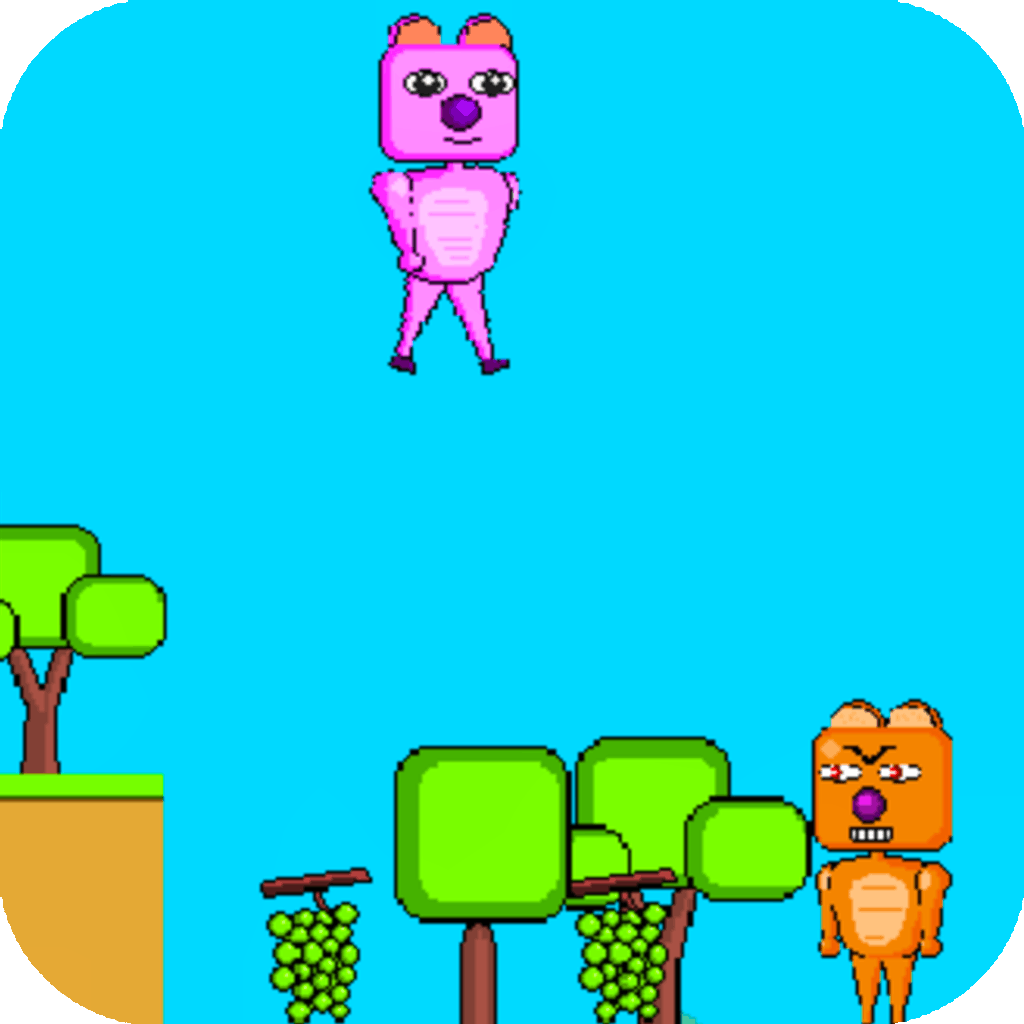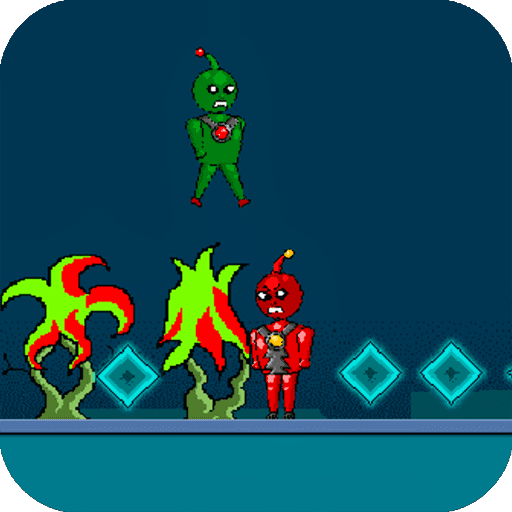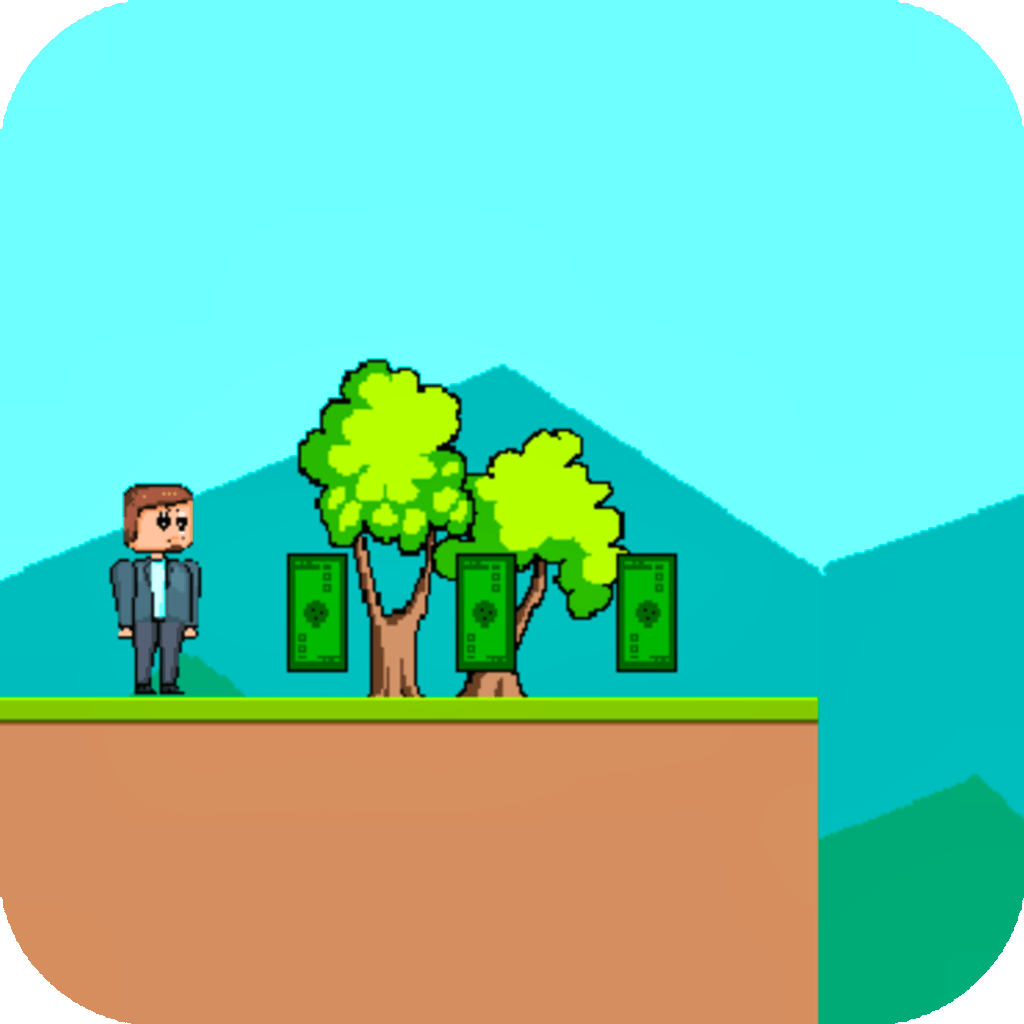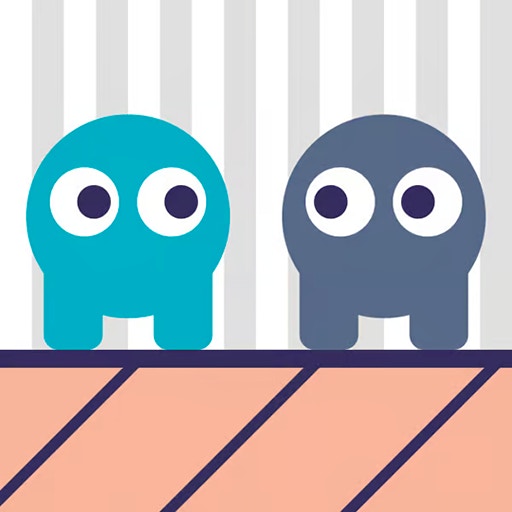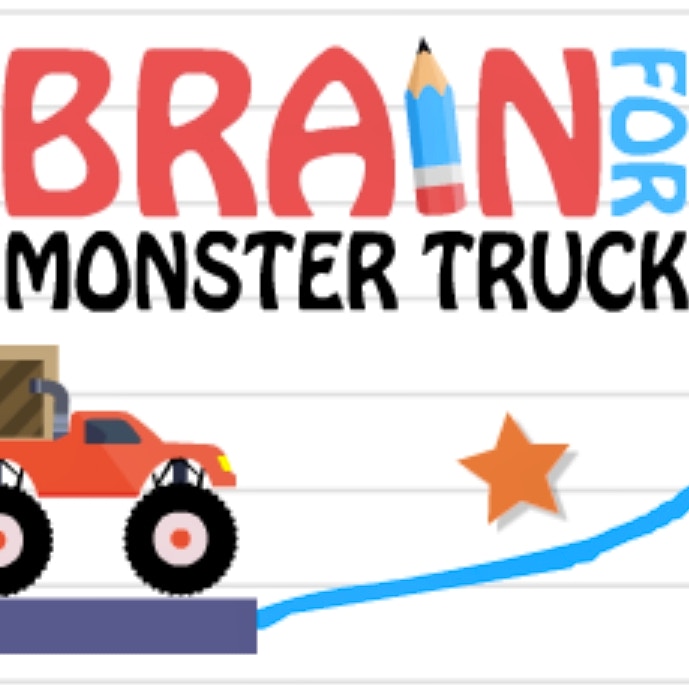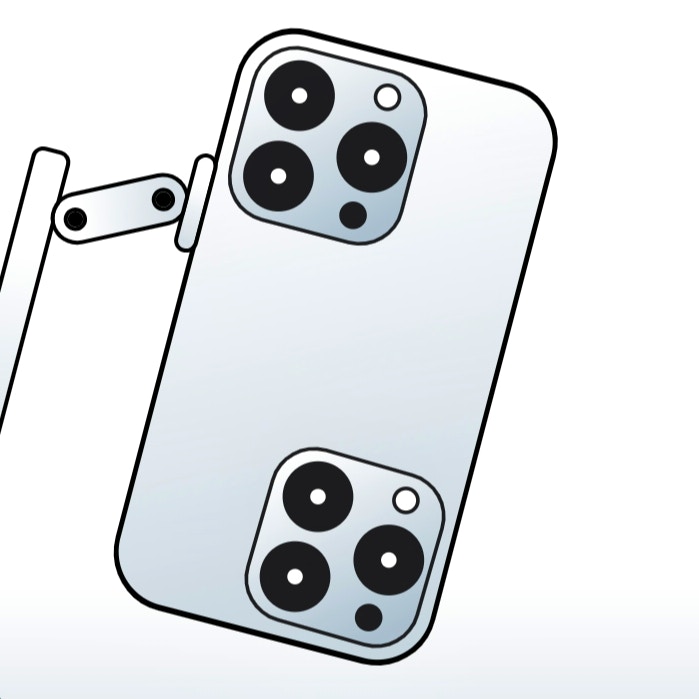Nanychan vs Ghosts 2
Nanychan vs Ghosts 2

Game Introduction
Nanychan vs Ghosts 2 is a thrilling 2D platformer that brings a spooky Halloween atmosphere to your gaming experience. Play as the fearless Nanychan, gathering red balls and dodging various monsters across multiple challenging levels. The core gameplay revolves around precision jumping and strategic navigation.
Standout features include the Halloween-themed setting, diverse enemies like ghosts and flying pumpkins, and the double-jump mechanic. Nanychan vs Ghosts 2 offers a unique and engaging player experience, perfect for fans of the platformer genre seeking a frightfully good time.
How to Play
- Use WASD or Arrow keys to move Nanychan.
- Double jump by pressing W or Up key twice.
- Collect all red balls.
- Dodge monsters and hazards.
- Find the exit door.
- Proceed to the next level.
- Repeat until all levels are completed.
- Score points for each ball collected.
Game Objectives
Collect all red balls across eight Halloween-themed levels while evading various monsters and hazards.
- Complete each level by reaching the exit door.
- Gather hidden red balls in challenging locations.
- Navigate through increasingly difficult stages.
- Achieve high scores by completing levels quickly and efficiently.
Game Controls
- Movement:
- W / Up Arrow: Move up / Jump
- S / Down Arrow: Move down
- A / Left Arrow: Move left
- D / Right Arrow: Move right
- Action Buttons:
- Double Jump: Press W or Up Arrow key twice rapidly to perform a double jump.
- Interaction:
- Collect Red Balls: Automatically collect when Nanychan touches them.
- Reach Exit Door: Navigate to the exit door to proceed to the next level.
Key Features
- Halloween-themed world: Spooky fun awaits.
- Varied enemies: Ghosts, pumpkins, and more.
- Double jump mechanics: Conquer tricky stages.
- Eight distinct levels: Hours of adventure.
- Hidden red balls: Explore thoroughly for rewards.
Game Details
Overall Difficulty Rating
- Moderate to High
Learning Curve Estimate
- Short (10-20 minutes)
Average Completion Time
- 1-2 hours (including retries)
Replay Value Notes
- Moderate
- Hidden red balls and varied enemy placements encourage exploration
Tips and Tricks
- Master double jump timing for precise landings.
- Memorize enemy patterns for smoother navigation.
- Utilize environmental hazards against foes.
- Explore alt paths for hidden red balls.
- Practice patience; speed often leads to mistakes.
Frequently Asked Questions
How do I perform a double jump?
To execute a double jump, press "W" or the "Up" arrow key twice rapidly after your initial jump. This is crucial for navigating high obstacles and reaching hidden red balls.
Where can I find the hidden red balls?
Hidden red balls are often located in hard-to-reach areas or behind deceptive obstacles. Thoroughly explore each level, including the tops of platforms and areas behind walls, to locate them.
What are the requirements to unlock new levels?
To unlock new levels, you must collect all the red balls and reach the exit door in the current level. Completing these tasks will progress you to the next, increasingly challenging stage.
Are there any speedrun tips?
For speedruns, focus on memorizing enemy patterns and the layout of each level. Practice efficient routes to minimize time spent on retries, and use the double jump to bypass obstacles quickly.
How can I improve my performance in tricky sections?
To improve, practice sections repeatedly to understand enemy movements and trap placements. Utilize the double jump strategically to avoid hazards and reach higher platforms efficiently.
Is there a ranking system based on score?
Yes, your score is determined by the number of red balls collected and the time taken to complete each level. Higher scores can earn you better rankings and rewards.
Can I customize controls?
The game currently supports standard keyboard controls ("WASD" or "Arrow" keys) but does not offer built-in customization options. Some players have reported success using third-party software to remap keys.
What are some effective strategies for boss fights?
During boss fights, observe their attack patterns closely. Use the double jump to dodge attacks and look for weak points that can be exploited. Timing is crucial, so practice makes perfect.
 Arcade Games
Arcade Games Classic Games
Classic Games Skill Games
Skill Games Action Games
Action Games Adventure Games
Adventure Games Girls Games
Girls Games Driving Games
Driving Games Shooting Games
Shooting Games Thinking Games
Thinking Games