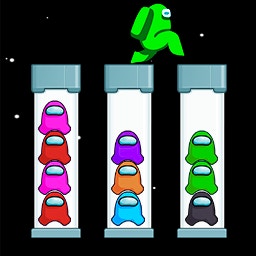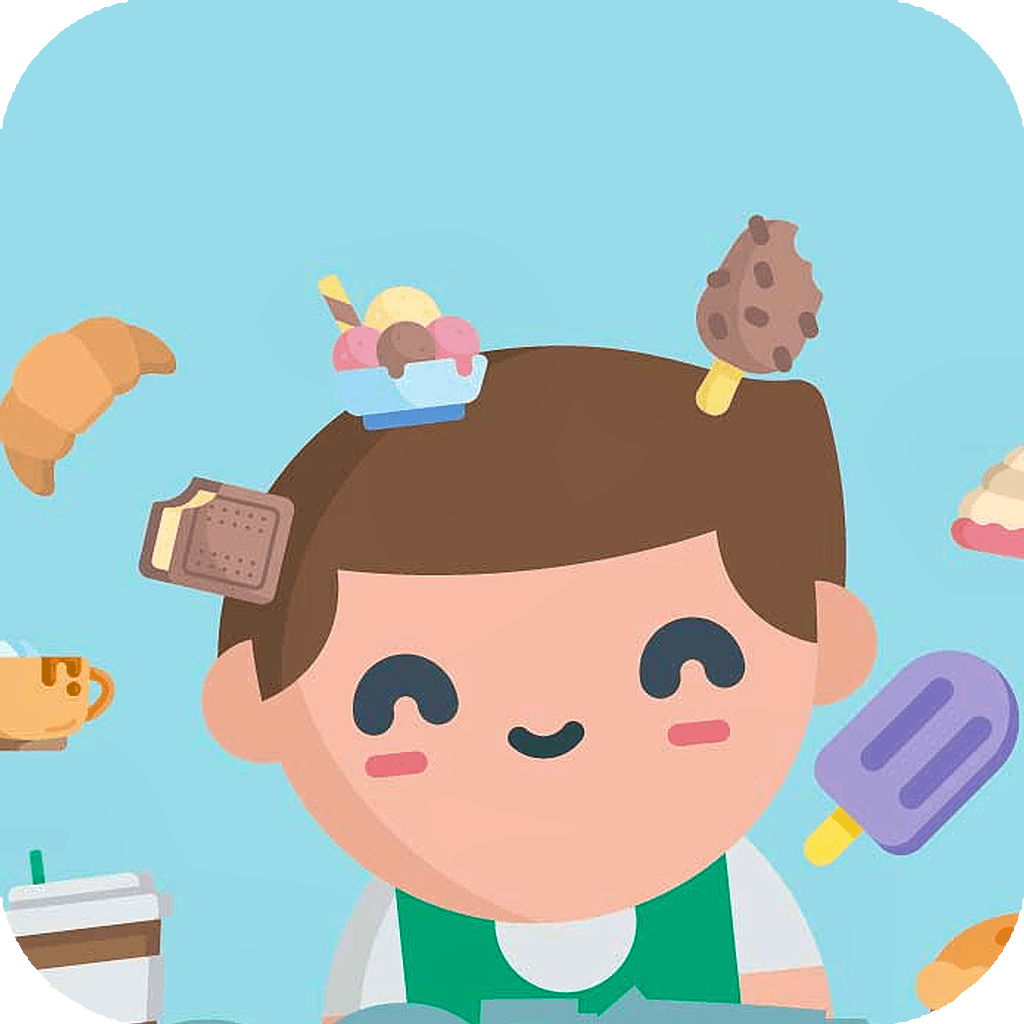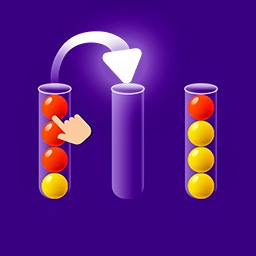Garden
Garden

Game Introduction
Garden is a charming 2D puzzle game that invites players to explore and tidy up various gardens. With a focus on match-3 mechanics, the game offers a serene yet challenging experience for anyone seeking a blend of relaxation and brain-teasing fun.
Standout features include dynamic power-ups and strategic tile placement, ensuring each level brings a new challenge. Players will enjoy the satisfying gameplay as they clear gardens, unlock new areas, and manage resources efficiently to progress through the map.
How to Play
- Select a level on the map using your hearts.
- Swap tiles by clicking and dragging with the mouse.
- Align three or more matching tiles to remove them.
- Fill gaps with new tiles falling from the top.
- Collect requested elements shown at the top.
- Complete levels within the move limit.
- Unlock power-ups as you progress.
- Use power-ups strategically to clear obstacles.
Game Objectives
To journey through various gardens, tidying up and sorting fully grown plants and fruits to ensure space for new growth.
- Collect requested elements before running out of moves.
- Progress through levels on a map, unlocking new areas and challenges.
- Achieve victory by clearing gardens efficiently, making strategic matches.
- Unlock and use power-ups to overcome obstacles and manage limited space.
Game Controls
- Left Mouse Button:Click and hold to drag tiles up, down, left, or right.
- Power-Ups:Use earned power-ups by clicking on them when available.
Key Features
- Slide and match garden elements.
- Visit and tidy multiple gardens.
- Unlock strategic power-ups.
- Collect while maintaining garden space.
- Progress through a mapped journey.
Game Details
Overall Difficulty Rating:
- Moderate
Learning Curve Estimate:
- Beginner-friendly; approximately 10 minutes to grasp basic mechanics
Average Completion Time:
- Varies by player; approximately 1-2 hours per set of levels
Replay Value Notes:
- High; numerous levels and strategic depth provide multiple playthroughs
Tips and Tricks
- Save power-ups for critical moments.
- Plan matches that trigger chain reactions.
- Focus on target tiles, not random matches.
- Utilize grid edges for easier clearing.
- Unlock power-ups early for strategic use.
Frequently Asked Questions
How do I play Garden?
Garden is a 2D puzzle game where you use the mouse to swap adjacent tiles to match three or more items. Your goal is to collect the requested elements shown at the top of the screen within a limited number of moves.
What are power-ups and how do I use them?
Power-ups help eliminate specific tiles or clear portions of the grid. They can be earned as you progress. Hold onto them for critical moments and use them strategically to clear obstacles efficiently.
How do I unlock new levels?
Levels are unlocked sequentially as you progress through the map. Complete each level by fulfilling the required matches to unlock the next one on the path.
Can I customize controls in Garden?
No, Garden does not offer control customization. The game uses standard mouse controls for swapping tiles.
Are there any hidden areas or secret elements in the gardens?
Currently, there are no known hidden areas or secret elements. Focus on completing levels and unlocking new gardens to explore different layouts and challenges.
How do I manage save data in Garden?
Your game progress is automatically saved as you play. Ensure you stay connected to the internet to avoid losing your data.
Can I play Garden offline?
Garden requires an internet connection to save your progress. Offline play is not supported.
Is there a speedrun mode in Garden?
There is no dedicated speedrun mode, but you can track your completion times and try to beat your personal bests as you play through the levels.
 Arcade Games
Arcade Games Classic Games
Classic Games Skill Games
Skill Games Action Games
Action Games Adventure Games
Adventure Games Girls Games
Girls Games Driving Games
Driving Games Shooting Games
Shooting Games Thinking Games
Thinking Games