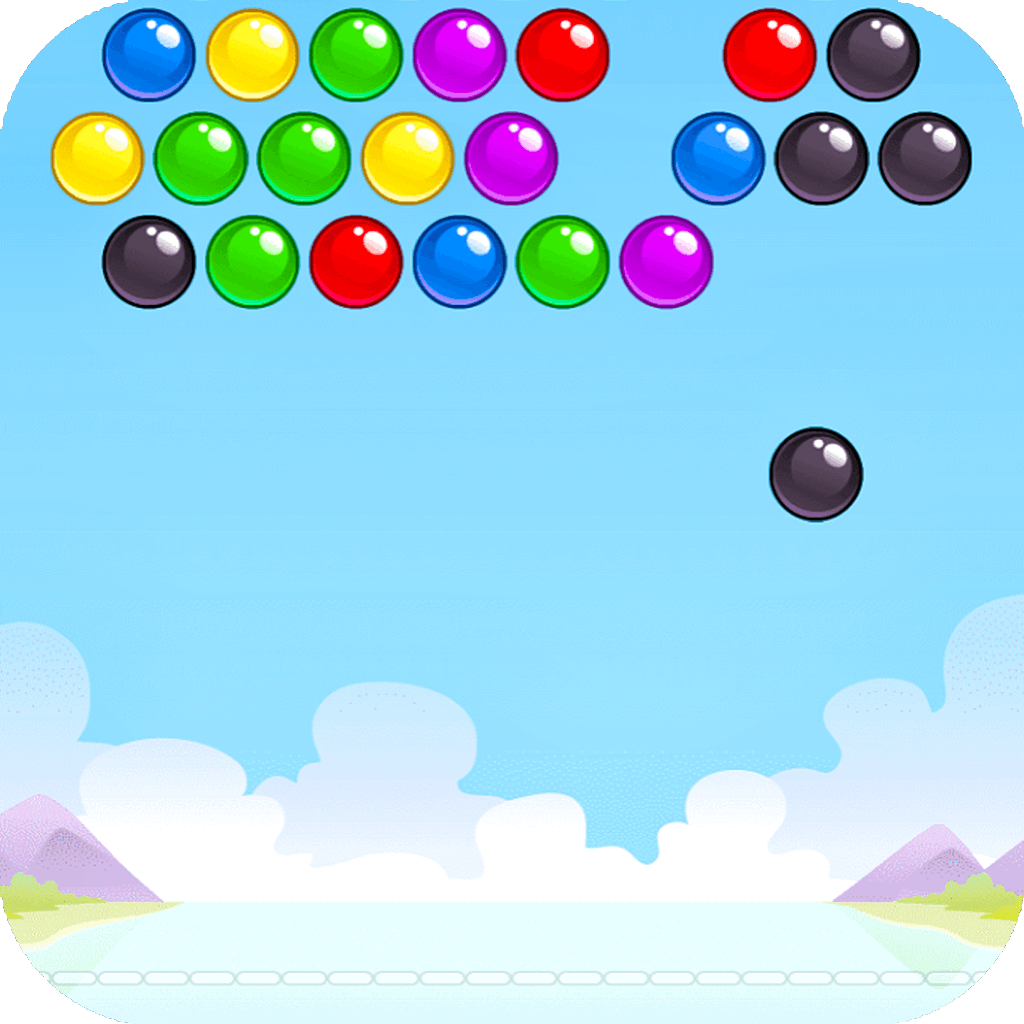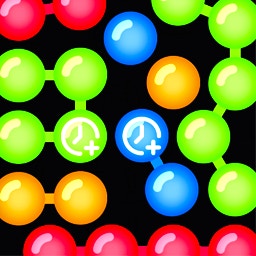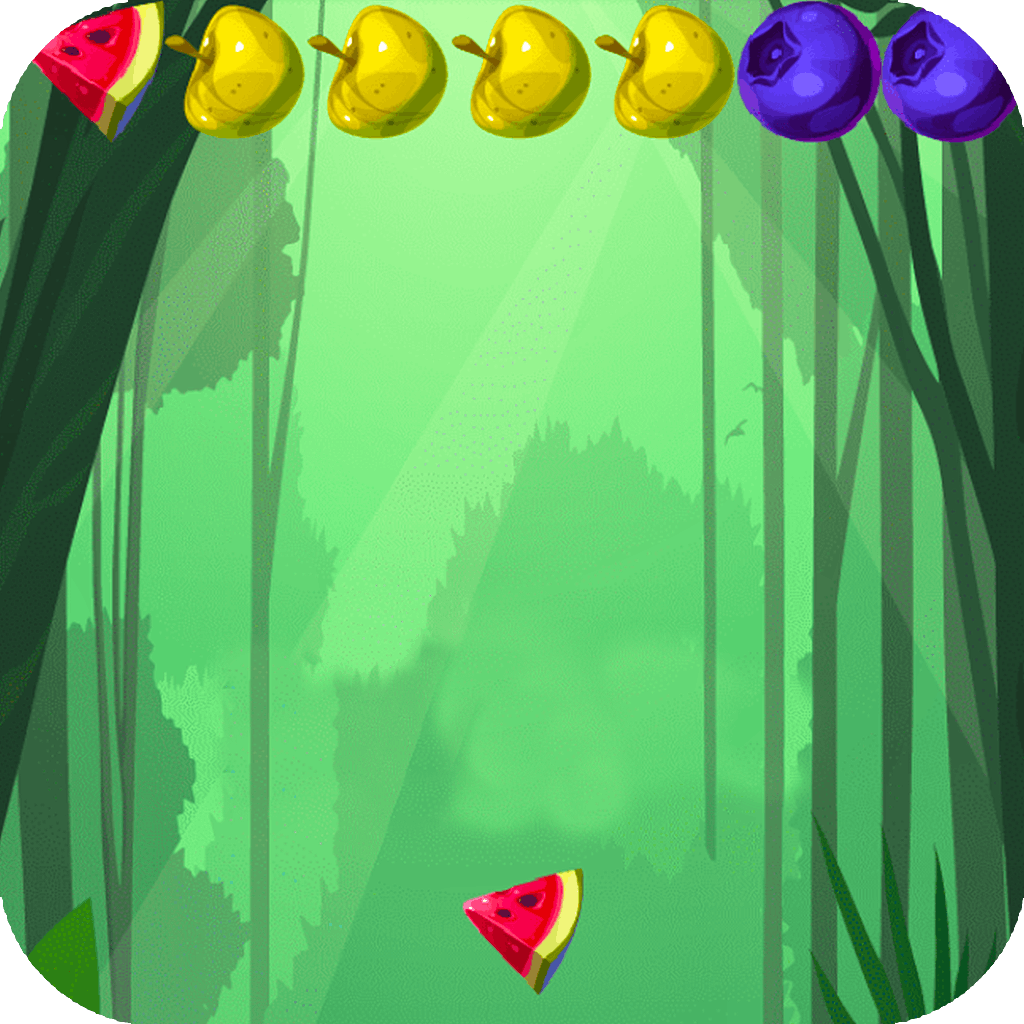2K Shoot
2K Shoot

Game Introduction
2K Shoot is a captivating blend of the 2048 puzzle and bubble shooter genres, offering a unique visual style that combines strategic ball shooting with numerical merges. Ideal for those who enjoy number games and bubble shooter games, it provides a fresh and engaging experience.
Standout features like dynamic ball shooting and the merging of identical numbers set 2K Shoot apart from traditional puzzle games. This innovative mix delivers a rewarding player experience, blending strategic thinking with the sheer joy of popping bubbles. Dive into a world where every shot counts, and each merge brings you closer to mastering the game.
How to Play
- Select a ball color to shoot.
- Aim using on-screen indicators.
- Tap to shoot the ball.
- Match two same-number balls.
- Balls merge into a higher number.
- Clear lines to gain points.
- Avoid blocking the board.
- Reach target score to advance.
Game Objectives
Reach the highest numerical value by strategically shooting and merging balls of the same color.
- Achieve specific numerical milestones within each level.
- Complete levels by clearing all bubbles on the board using the fewest shots possible.
- Unlock new levels and challenges as you progress through the game.
- Earn achievements for exceptional performance and strategic play.
Game Controls
- Movement:
- Left Arrow Key: Move cursor left
- Right Arrow Key: Move cursor right
- Up Arrow Key: Aim upwards
- Down Arrow Key: Aim downwards
- Action Buttons:
- Spacebar: Shoot the selected ball
- Special Abilities:
- E Key: Activate special ability (if available)
- Combat/Interaction Keys:
- Q Key: Swap current ball with the next one
Key Features
- Dynamic ball-shooting mechanics
- Numerical merges on target
- Colorful levels with strategic depth
- Relaxing yet challenging gameplay
- Immersive audio-visual experience
Game Details
Overall Difficulty Rating:
- Moderate
Learning Curve Estimate:
- 15 minutes
Average Completion Time:
- Varies; typically between 10-30 minutes per level
Replay Value Notes:
- High due to randomized levels and strategic depth
Tips and Tricks
- Anticipate merges for higher scores.
- Use power-ups strategically.
- Focus on clearing dense areas first.
- Plan shots multiple steps ahead.
- Maintain balanced board layouts.
Frequently Asked Questions
Game-Specific:
Q: How do I merge numbers in 2K Shoot?
To merge numbers, shoot matching colored balls so they touch. When two balls of the same number meet, they combine into one ball with the sum of their values.
Q: Are there hidden power-ups in 2K Shoot?
Yes, special power-ups like multipliers and bombs can be unlocked by completing certain levels or achieving high scores. These can help you clear tough stages.
Q: How do I unlock new characters?
New characters are unlocked by reaching specific milestones in the game, such as completing levels or earning a certain number of stars. Check the in-game progress tracker for details.
Q: What is the best strategy for boss fights?
Focus on creating matches quickly and using power-ups strategically. Aim to eliminate the boss's health bars by merging numbers effectively and taking advantage of special abilities.
Progress & Achievement:
Q: How do I unlock new levels?
New levels become available as you complete previous ones. Each level has a set goal, such as reaching a target score or clearing all bubbles within a time limit.
Q: Can I earn alternate endings?
Alternate endings depend on your performance in the final levels. Aim for high scores and complete additional challenges to unlock different endings.
Technical & Gameplay:
Q: Does 2K Shoot support cloud saves?
Yes, cloud save support is available. Ensure you log in with the same account across devices to sync your progress seamlessly.
Q: How do I customize controls?
Go to the settings menu and select "Control Customization." Here, you can adjust sensitivity, swap buttons, and enable/disable touch controls.
 Arcade Games
Arcade Games Classic Games
Classic Games Skill Games
Skill Games Action Games
Action Games Adventure Games
Adventure Games Girls Games
Girls Games Driving Games
Driving Games Shooting Games
Shooting Games Thinking Games
Thinking Games