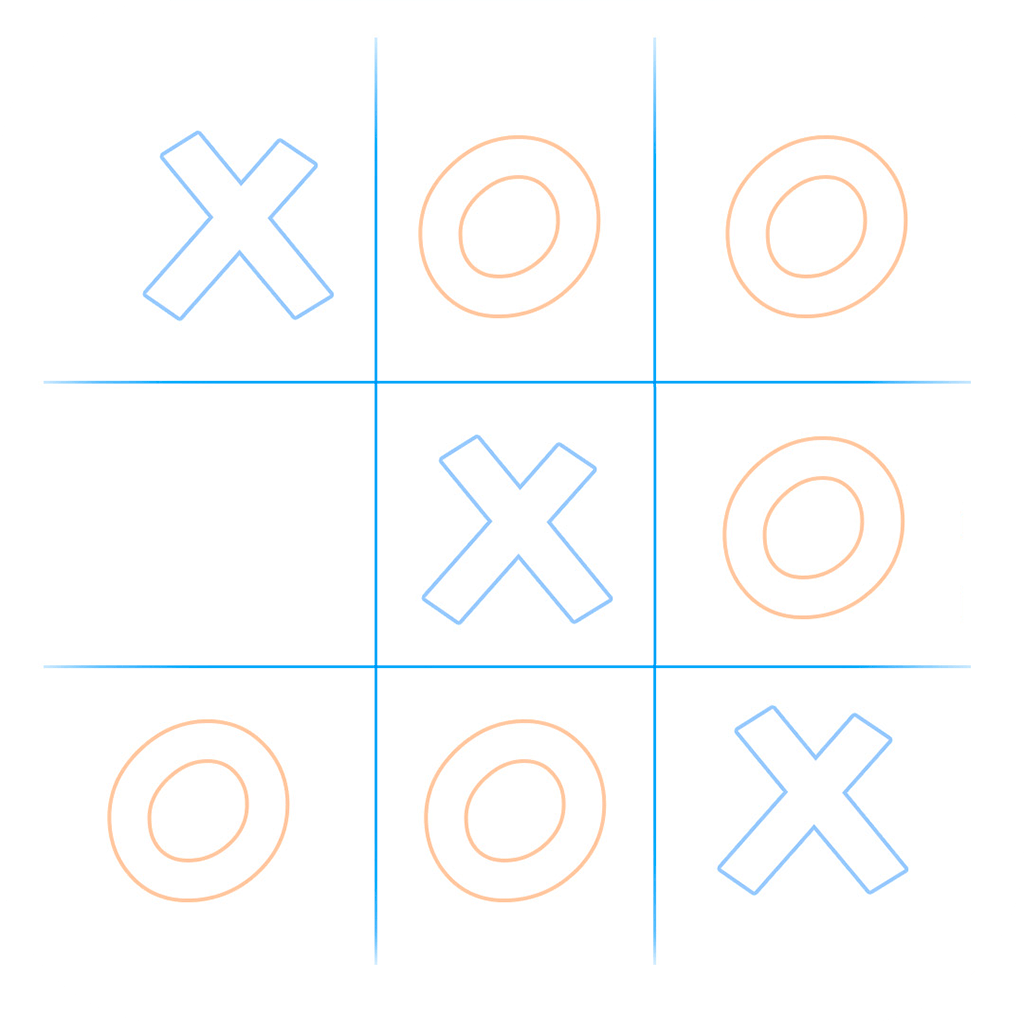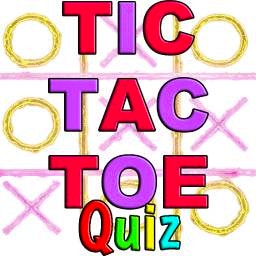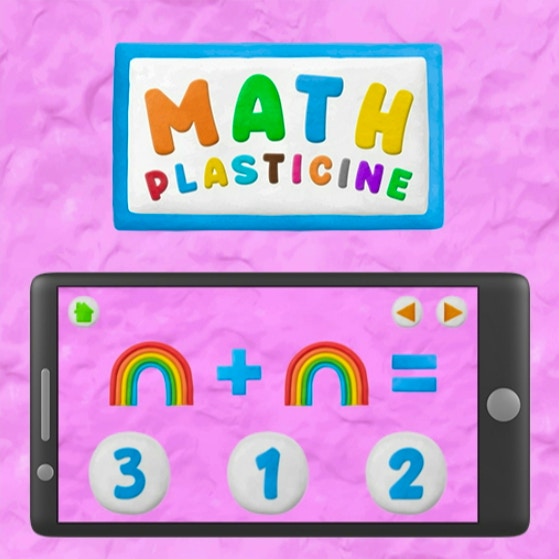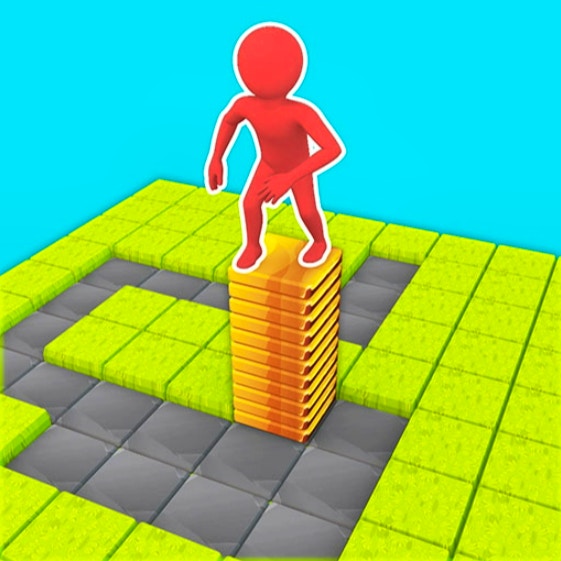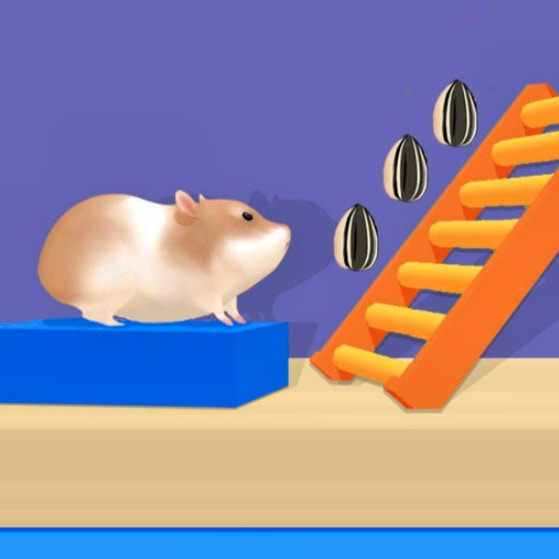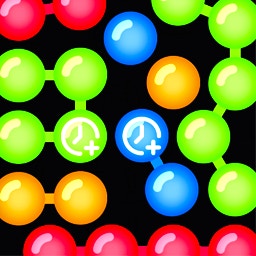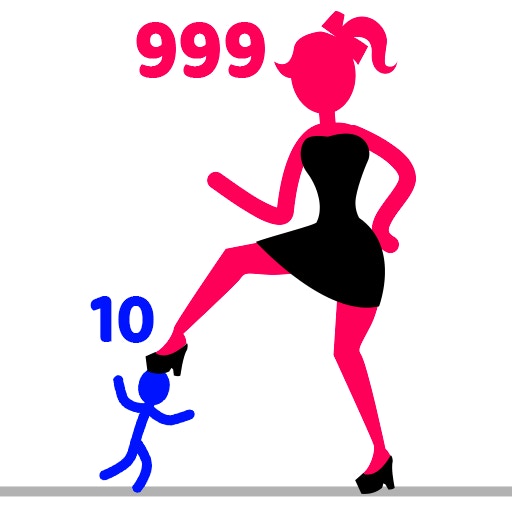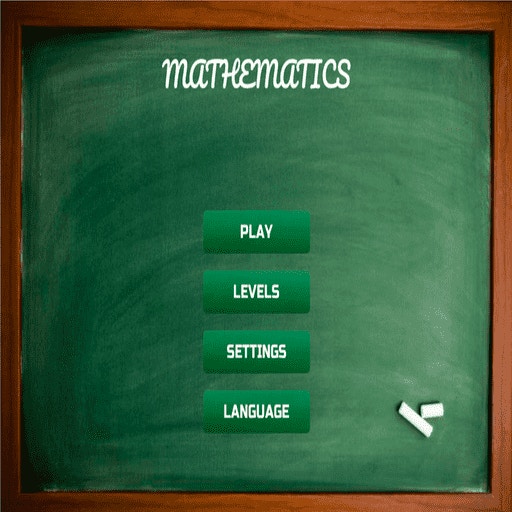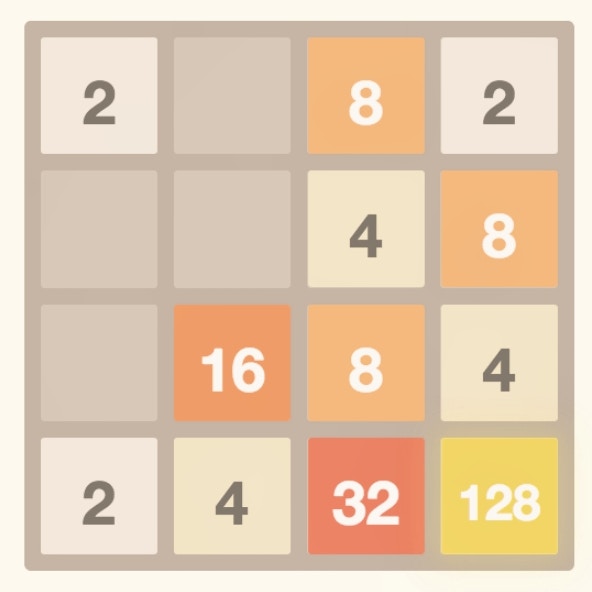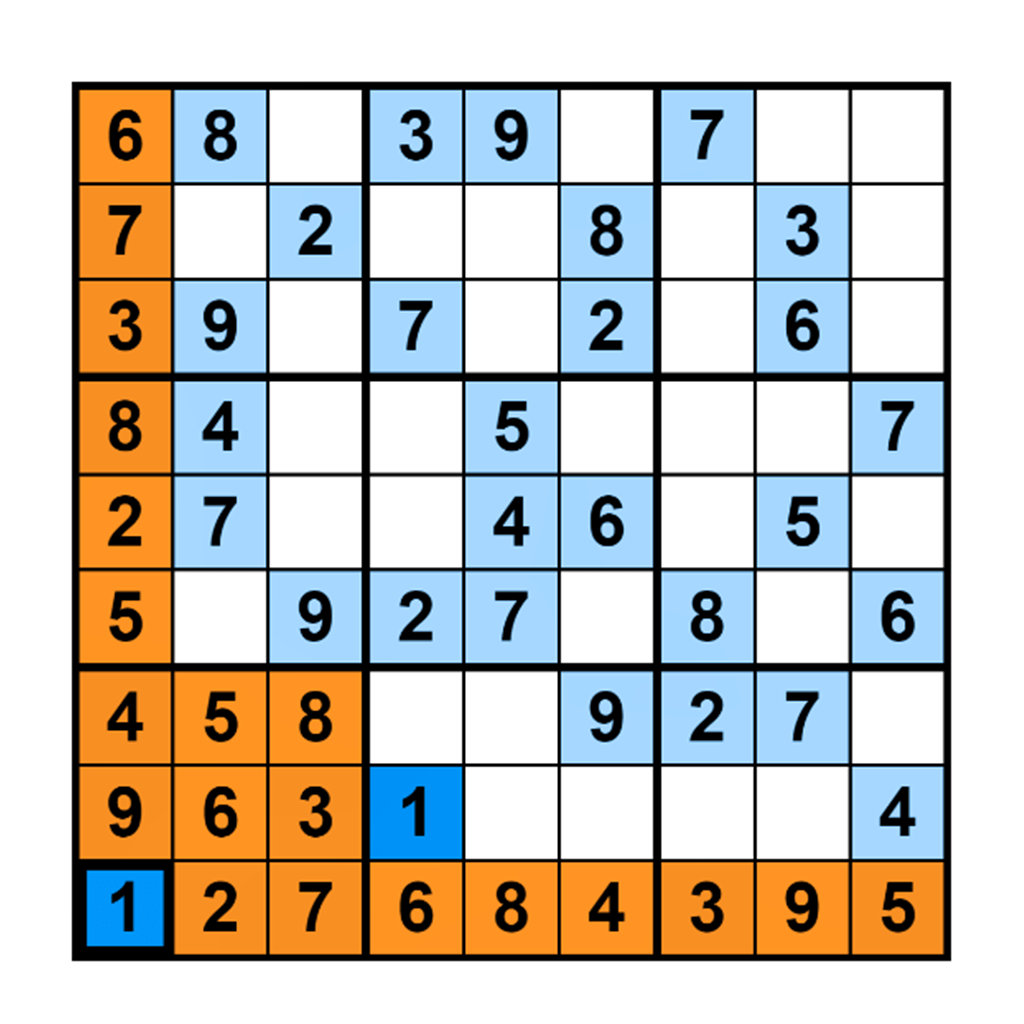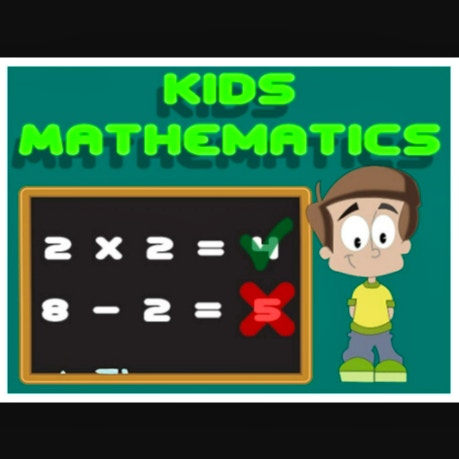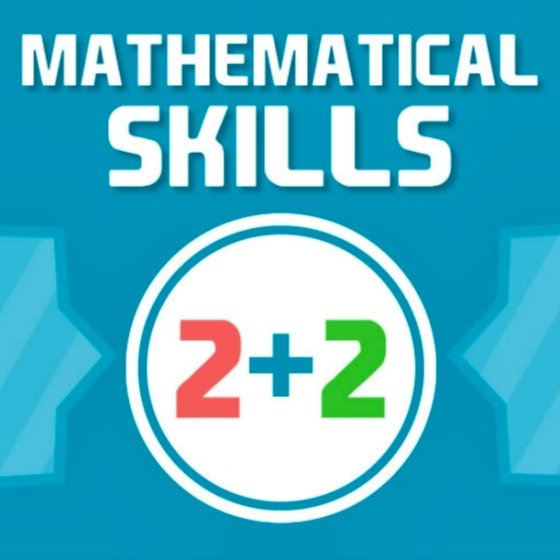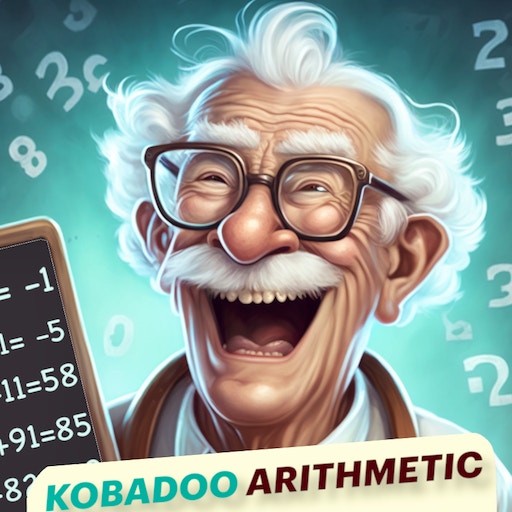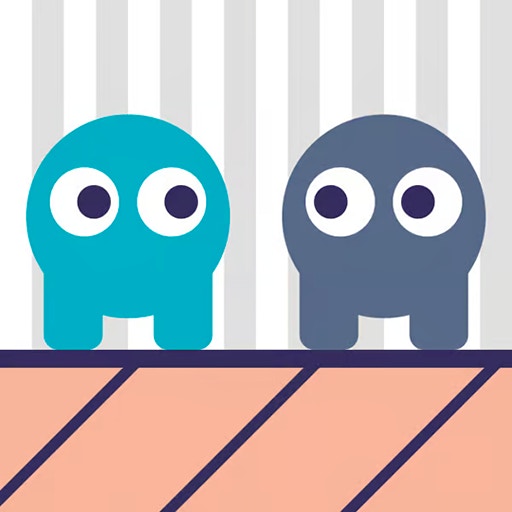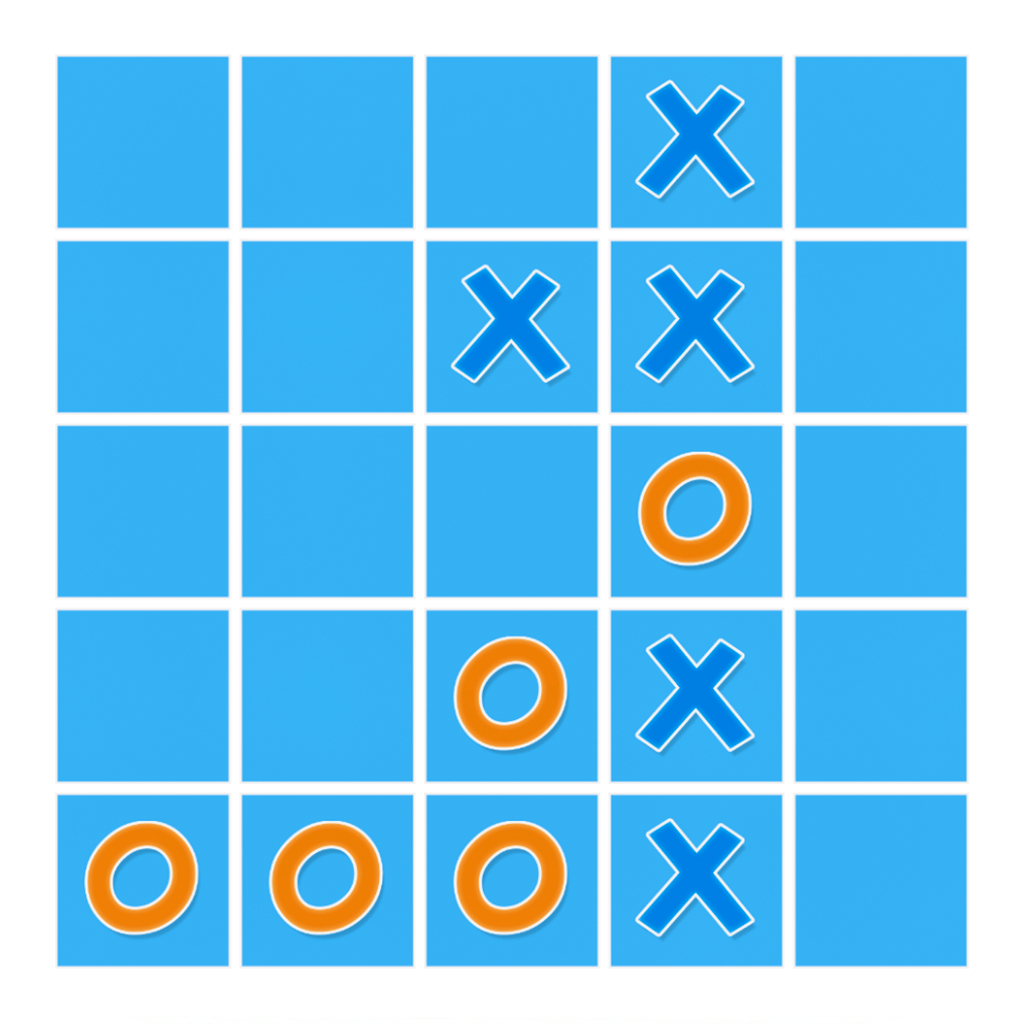
Tic Tac Toe HTML5
Tic Tac Toe HTML5
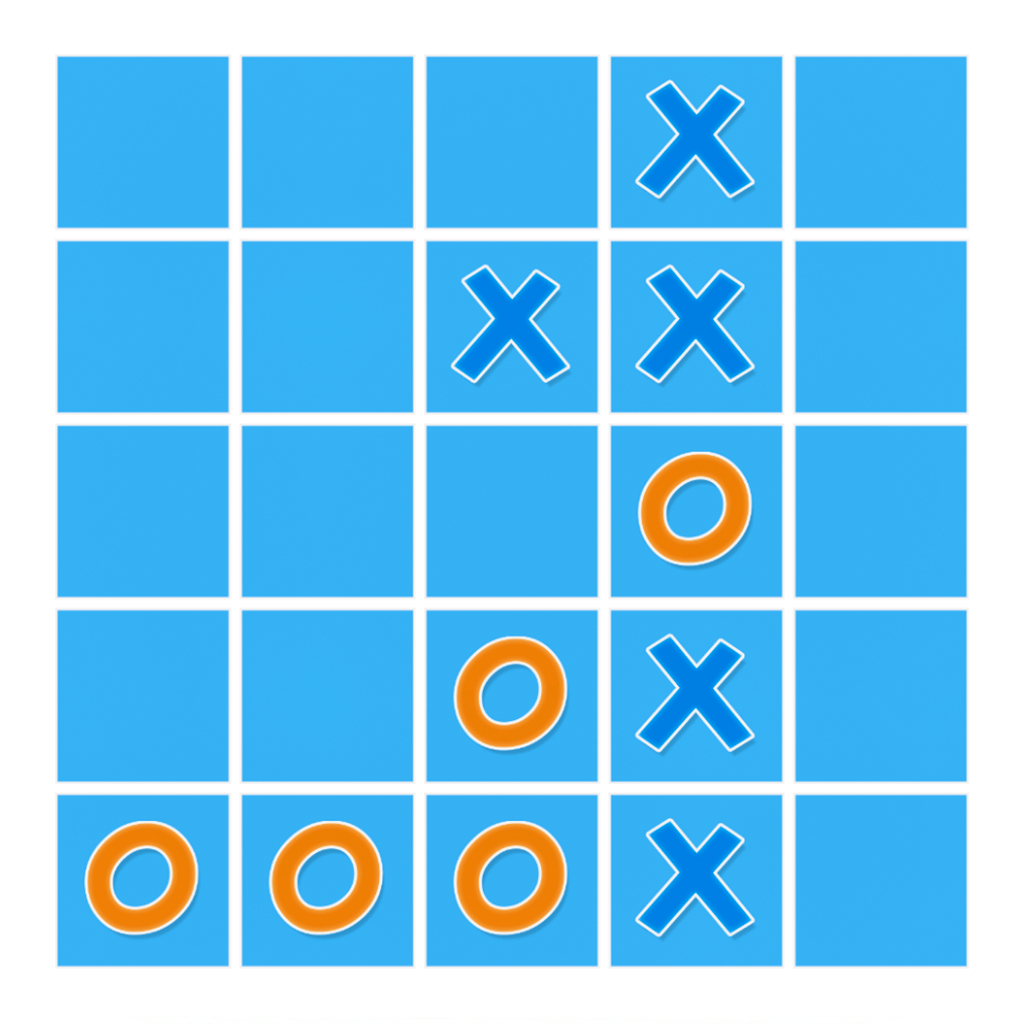
Game Introduction
Tic Tac Toe HTML5 brings the timeless strategy game to life with a clean, modern design. Perfect for anyone who loves classic board games, this digital version offers the core appeal of quick, strategic matches on grids ranging from 3x3 to 7x7. Whether you're a seasoned pro or new to the game, Tic Tac Toe HTML5 guarantees hours of fun.
Stand out with unique features like larger grids and AI opponents, enhancing the player experience. The key differentiator lies in its flexibility-play solo or challenge a friend. Tic Tac Toe HTML5 delivers a satisfying blend of simplicity and depth, making it a must-play for fans of strategic, two-player games.
How to Play
- Select game mode: Single Player or Two Player.
- Choose grid size: 3x3, 5x5, or 7x7.
- First player marks X, second marks O.
- Click on empty cell to place your mark.
- Line up four marks horizontally, vertically, or diagonally.
- Player achieving the first line wins.
- Restart game for new match.
- Play multiple rounds to improve skills.
Game Objectives
To master Tic Tac Toe HTML5 by strategically placing your pieces to win on various grid sizes.
- Achieve victory by lining up four pieces in a row on 5x5 and 7x7 grids.
- Perfect your tactics through numerous matches against both friends and the computer.
- Demonstrate superior strategic thinking to secure quick victories.
Game Controls
- Click: Select Square
- Restart Button: Start New Game
Key Features
- Expandable grids: 3x3, 5x5, 7x7
- Play offline vs AI opponents
- Two-player mode for local challenges
- Quick matches fit any schedule
Game Details
Overall Difficulty Rating
- Low
Learning Curve Estimate
- Minimal (under 5 minutes)
Average Completion Time
- 1-2 minutes per game
Replay Value Notes
- High due to varied grid sizes and AI opponents
Tips and Tricks
- Exploit diagonal advantages early.
- Force opponent into suboptimal moves.
- Optimize AI by limiting recursion depth.
- Cache DOM queries for better performance.
- Implement alpha-beta pruning effectively.
Frequently Asked Questions
How do I play Tic Tac Toe on a 5x5 or 7x7 grid?
In Tic Tac Toe HTML5, the 5x5 and 7x7 grids require you to align five and four pieces in a row, respectively. For example, in a 5x5 grid, aim to get five of your marks in a horizontal, vertical, or diagonal line.
Can I play Tic Tac Toe HTML5 against the computer?
Yes, you can play against the computer in single-player mode. The AI adjusts its difficulty based on your performance, ensuring challenging matches.
Is there a multiplayer mode in Tic Tac Toe HTML5?
Absolutely! Tic Tac Toe HTML5 offers a two-player mode where you can compete against friends either locally or online.
What are the control options in Tic Tac Toe HTML5?
You can select your move by tapping or clicking on the desired grid cell. The controls are straightforward and easy to use, making the game accessible on both desktop and mobile devices.
How do I save my progress in Tic Tac Toe HTML5?
Your progress is automatically saved as you play. Simply close the browser tab and return later to resume your game from where you left off.
Are there any hidden features or Easter eggs in Tic Tac Toe HTML5?
Tic Tac Toe HTML5 focuses on simplicity, and there are no hidden features or Easter eggs. The game's charm lies in its classic gameplay and strategic depth.
How do I improve my Tic Tac Toe strategy?
To enhance your strategy, always aim for the center square first in a 3x3 grid. On larger grids, focus on creating multiple potential winning lines to keep your opponent guessing.
Does Tic Tac Toe HTML5 have a ranking or score system?
The game does not feature a ranking system, but it tracks wins and losses to help you monitor your progress and improve over time.
 Arcade Games
Arcade Games Classic Games
Classic Games Skill Games
Skill Games Action Games
Action Games Adventure Games
Adventure Games Girls Games
Girls Games Driving Games
Driving Games Shooting Games
Shooting Games Thinking Games
Thinking Games